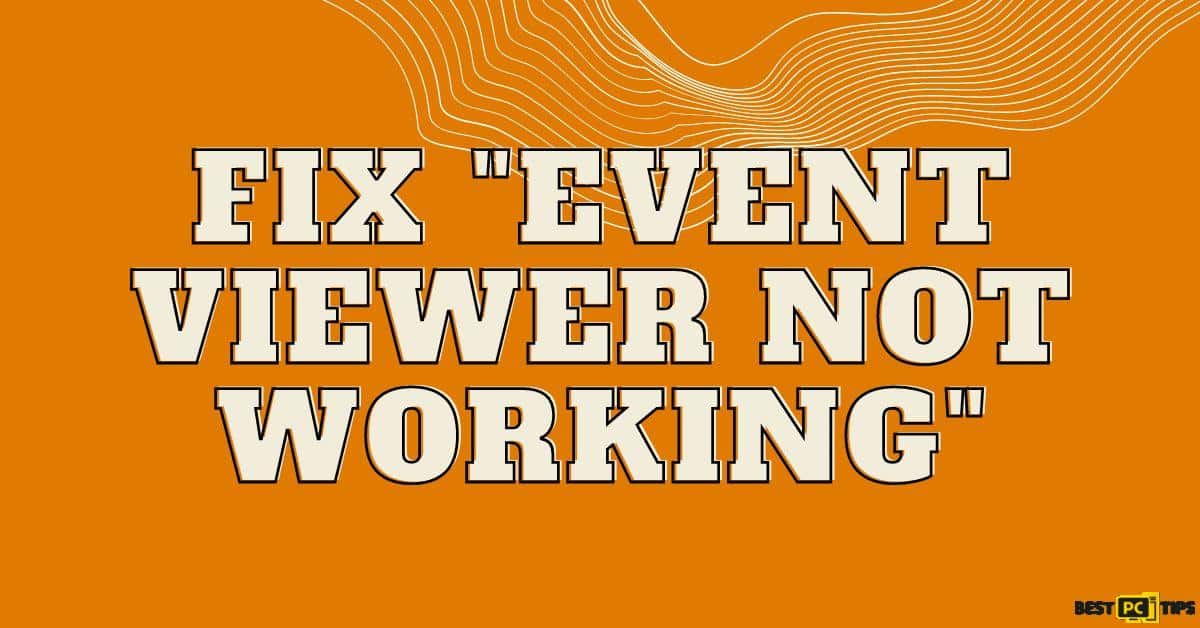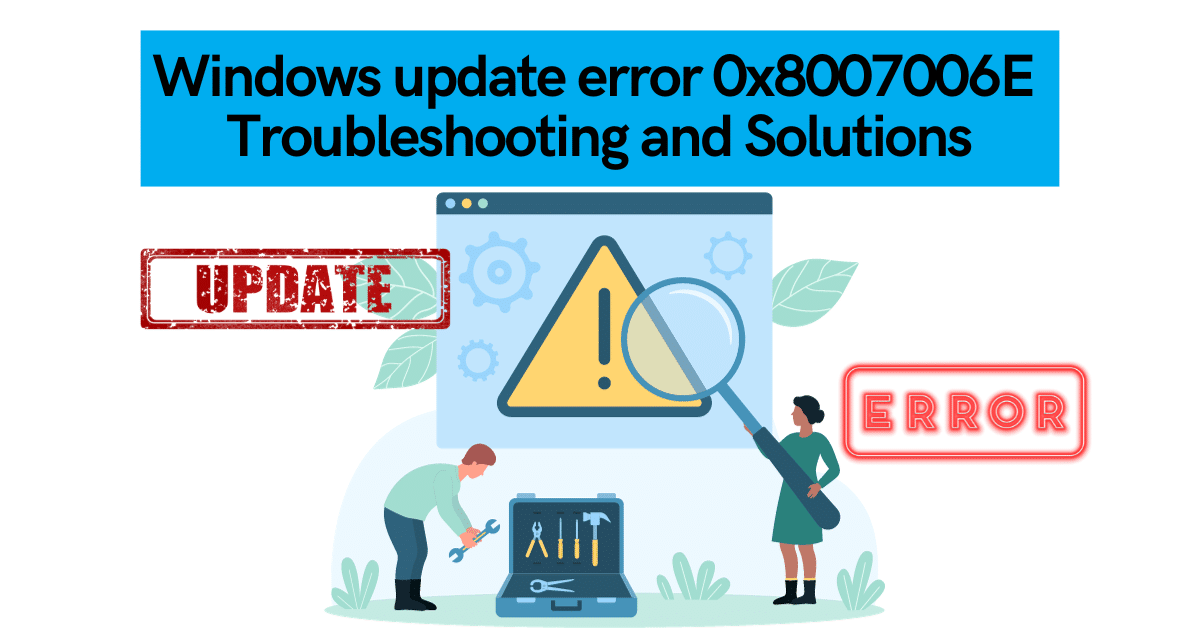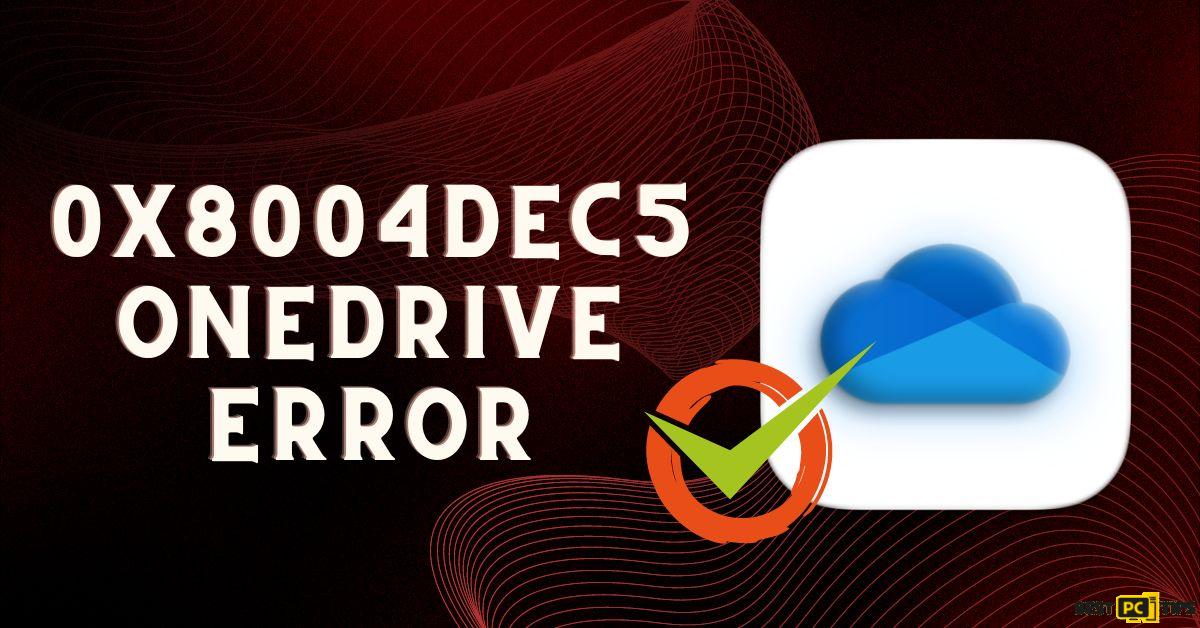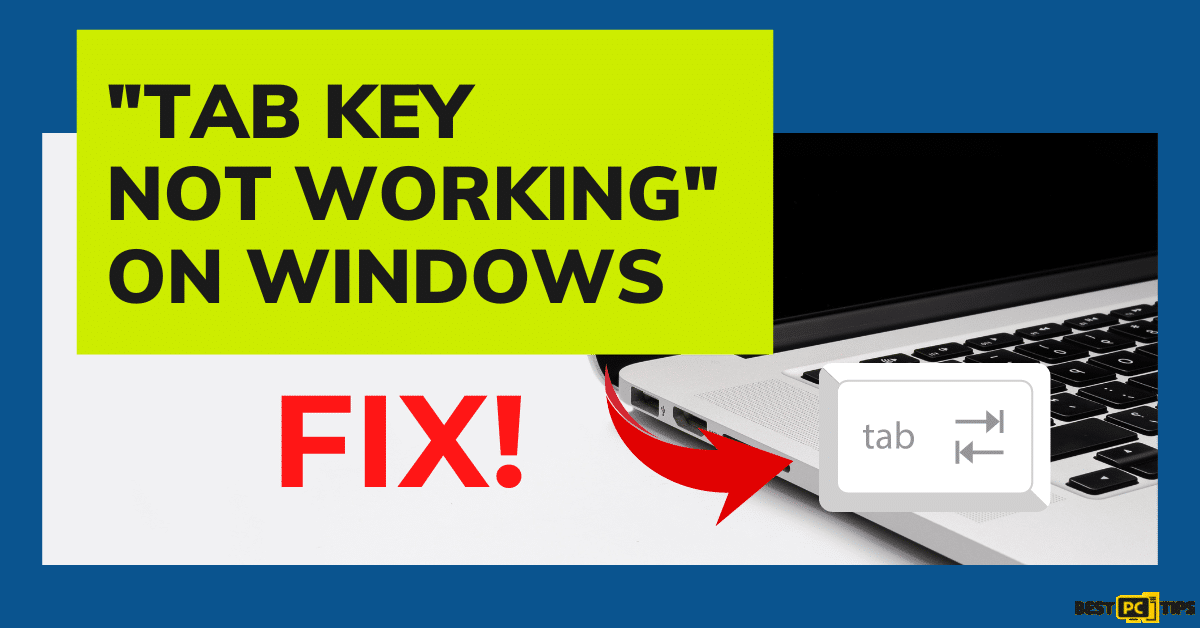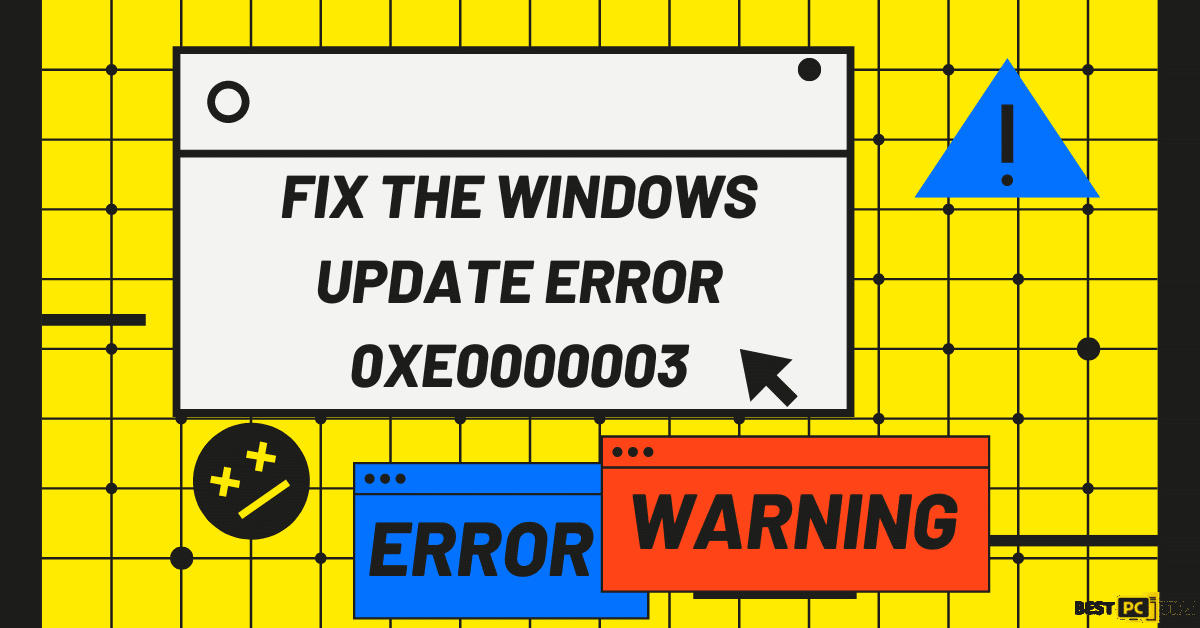Fixed: “We will need your current Windows password” Error
Kim C.
Issue:My Windows password is not working, they're asking for a current password
Hello,
The password is not working even if the password is correct. What do I do?
They're asking for my current password, which is what...?
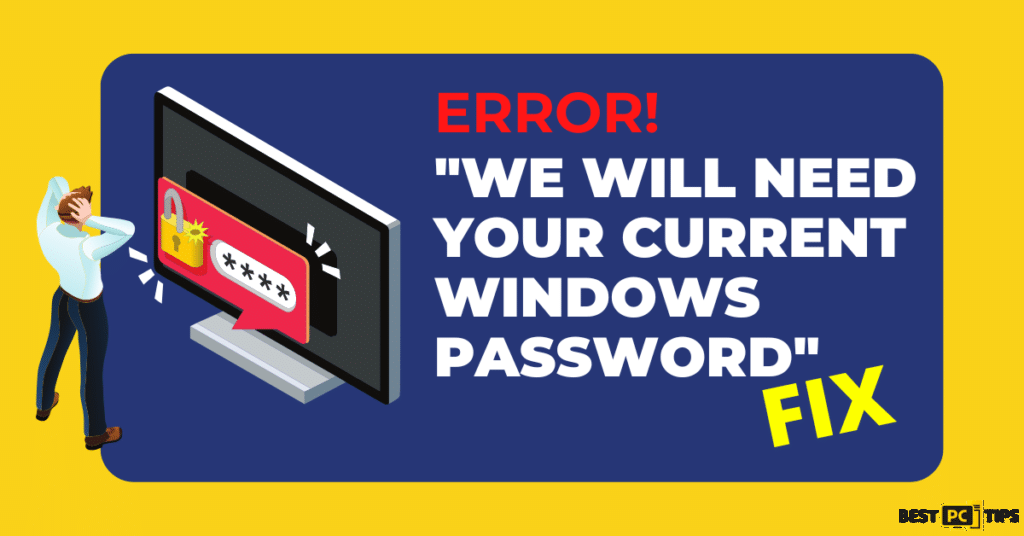
This is a common problem and many people asked us how to fix the “We will need your current Windows password” error.
Let’s look at this issue together and try to solve it.
Quick Fixes To Try Now:
- Try to reset your Windows password as a first step to fix the issue.
- Try pressing the Enter key when the password field is empty to bypass the error message.
- Try experimenting with commonly used passwords for your Windows account.
…Before we dive into this “We will need your current Windows password” error fix guide – we always highly advise using a reliable Virtual Private Network (we recommend CyberGhost VPN –> get our special 83% off deal here).
It will hide your online presence as well as secure your PC from dangerous websites and malware that might be causing various PC issues in the first place.
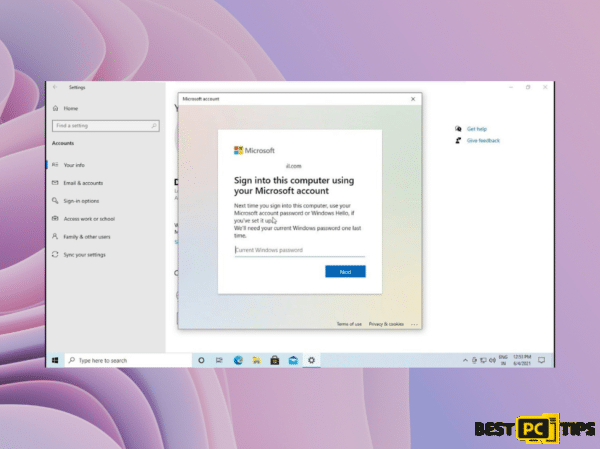
Why Does This Error Occur?
Users might feel confused when they see the “We’ll need your current Windows password” message, especially when setting up their first computer or after a system reset. Many users log in with Microsoft accounts during setup but are asked for their “current Windows password”.
This request is related to Microsoft’s verification process to access the local administrator account on the device. This account is for system-level changes and administrative tasks and comes with Windows 10 or 11 computers.
For those setting up their first device, this problem can occur as the default local admin account is present. A “current Windows password” is needed to confirm access. This can be confusing for users because this account doesn’t come with a default password.
After a system reset, things might change slightly. The device doesn’t create an additional admin account; it switches back to the original one. Depending on the user’s actions, this account might already have a password. So, asking for the “current Windows password” can be a hurdle for users trying to complete setup or login.
This guide walks you through 3 effective solutions to fix the “We’ll need your current Windows password” error. For other OS issues, you can use a repair tool like iolo System Mechanic. It handles system errors, BSODs, damaged files, and registry problems. Otherwise, follow the step-by-step instructions below.
3 Methods to Fix the “We will need your current Windows password” Issue
Method 1: Reset Your Windows User Password
- Click the Windows key and choose Settings.
- Go to the Settings page and click Accounts.
- Make sure your Windows account has administrative privileges.
- Follow the steps above, and select Passwords > Sign-In Options.
- You’ll see an option to Add if this is your first time setting up a password.
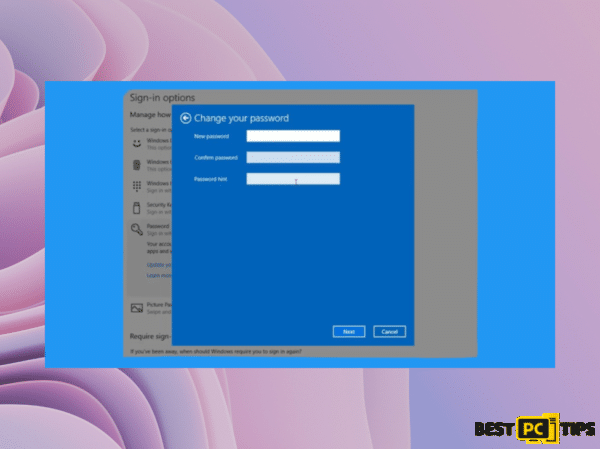
- You will see the option to “Change“ if you alter an existing password. It indicates that you are about to reset your local admin account password.
- After you click Add, you will be taken to a page where you can create a new password.
Method 2: Press Enter in the Blank Password Field
Many people who have encountered this problem claim it can be resolved by pressing the Enter key while the password field is empty. Some users find this approach beneficial, and it is helpful if the local administrator account does not have a password.
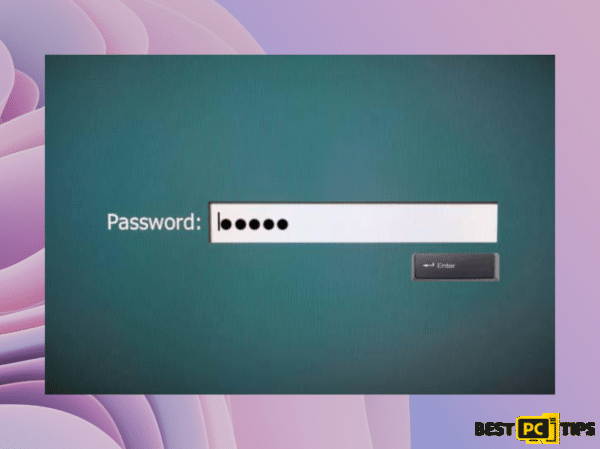
Method 3: Try All Commonly Used Passwords
Whenever you encounter this error, it is recommended that you begin by trying all the passwords you usually use on your device. Alternatively, if you have modified the default local administrator account password before, please ensure you include that as well.
I recommend following the steps mentioned above and below, if the issue arises after a system reset. Ensure your password for your Microsoft account is correct, the PIN you have set for your device and your regular passwords.
To Conclude
We hope that you managed to solve this odd password error you kept getting. In case it wasn’t a success – don’t hesitate to contact us and use the recommended automatic repair software offered below.
iolo System Mechanic® — is a patented PC & MAC repair tool & the only program of its kind. Not only it’s a registry fix, PC optimizer, and an anti-virus/malware remover – The iolo’s System Mechanic® technology reverses the damage done to Windows or Mac, eliminating the need for time-consuming reinstallations & costly technician bills.
It is available for FREE. Although, for some more advanced features & 100% effective fixes you may need to purchase a full license.
If your Windows password issues are still not resolved — don’t hesitate and contact us via email, or Facebook messenger (the blue ‘bubble’ on the bottom-right of your screen).
Offer
iolo System Mechanic® — is a patented PC & MAC repair tool & the only program of its kind. Not only it’s a registry fix, PC optimizer, and an anti-virus/malware remover – The iolo’s System Mechanic® technology reverses the damage done to Windows or Mac, eliminating the need for time-consuming reinstallations & costly technician bills.
It is available for FREE. Although, for some more advanced features & 100% effective fixes you may need to purchase a full license.
If your Windows password issues are still not resolved — don’t hesitate and contact us via email, or Facebook messenger (the blue ‘bubble’ on the bottom-right of your screen).