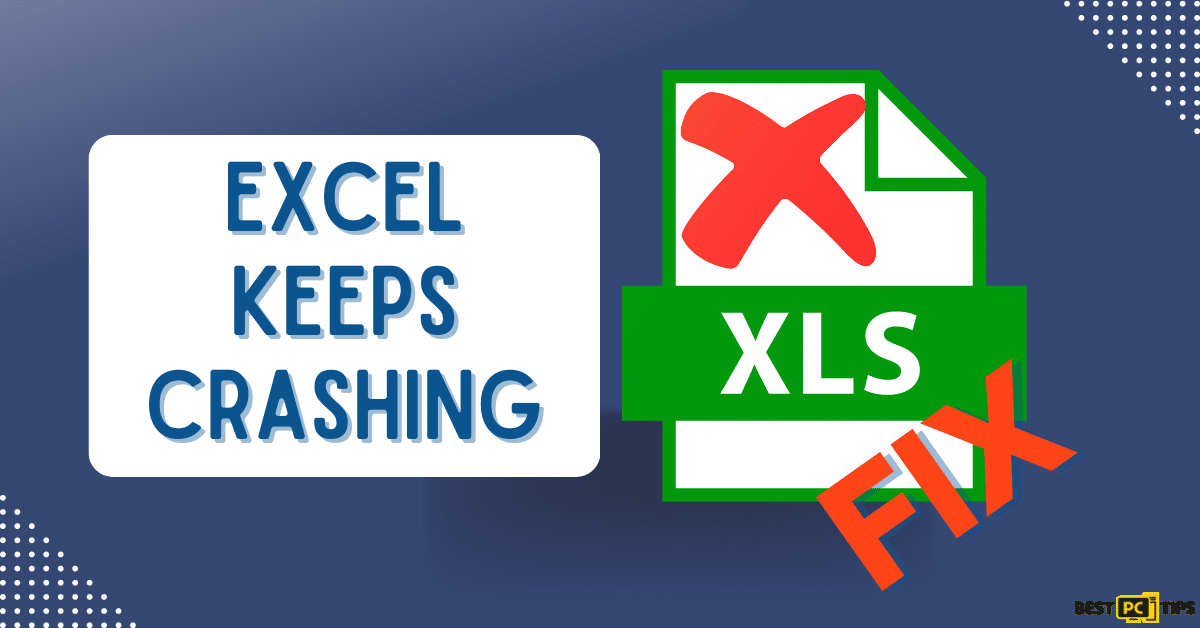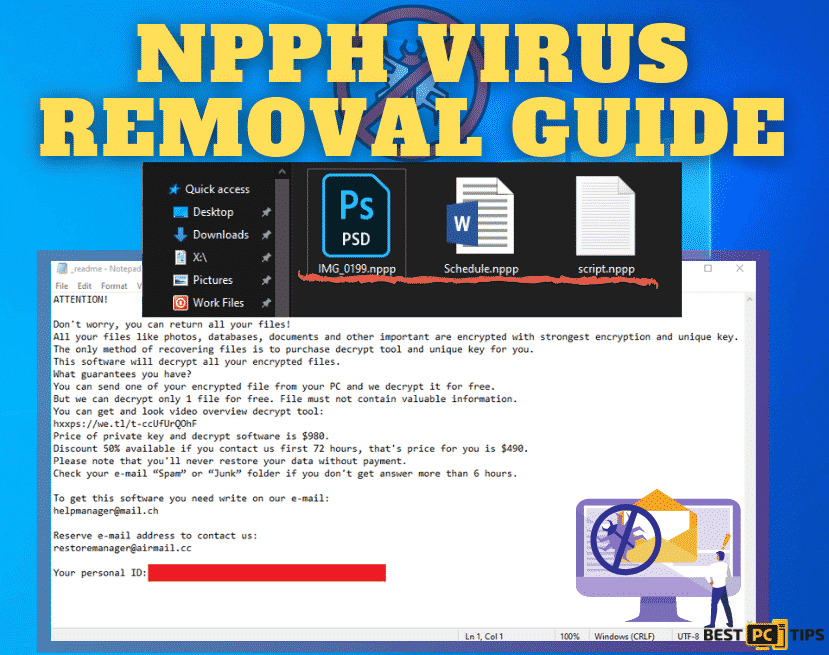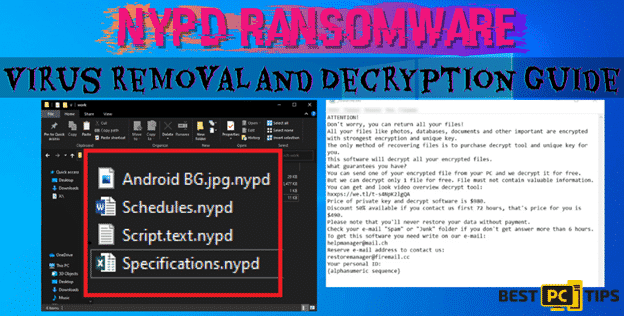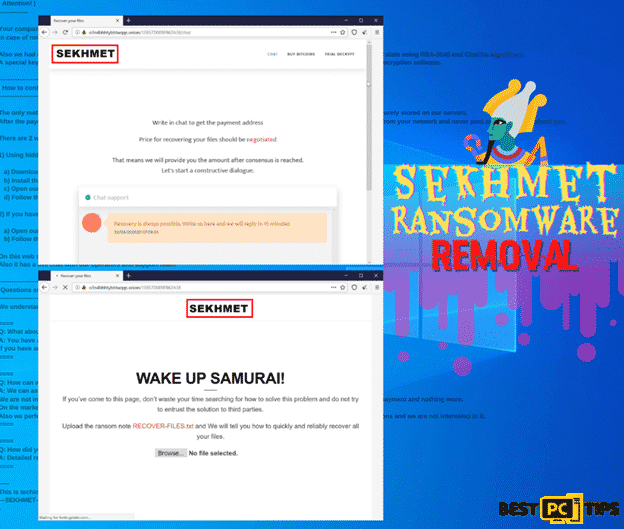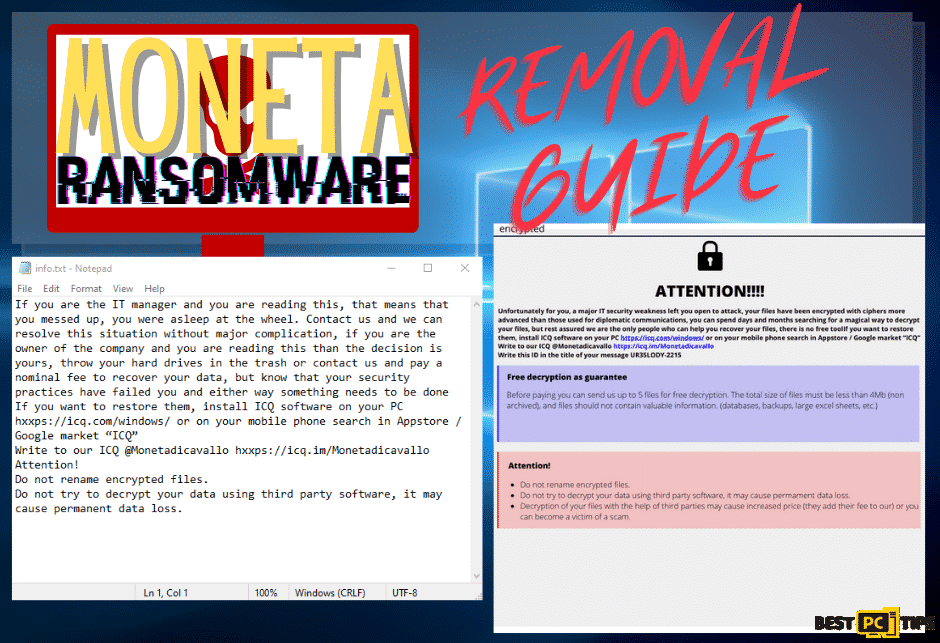How to Remove Hacktool:win32/autoKMS Virus (Free Instructions)
Bryce W.
Issue:After installing MS Word I got notification of "HackTool:win32/autoKMS". Is it dangerous?
Hi,
recently I've installed Microsoft Word and after patching it I got a notification from Windows firewall saying "HackTool:win32/autoKMS" was detected.
Can I do something to remove it and is it dangerous?
The HackTool:win32/autoKMS is a software that is used to patch or crack pirated copies of Microsoft applications such as Microsoft Word, Excel, Powerpoint and a lot of other applications. Although this tool itself may not mean any harm, there are other developers that attach or bundles the tool with legitimate threats such as viruses or malware.
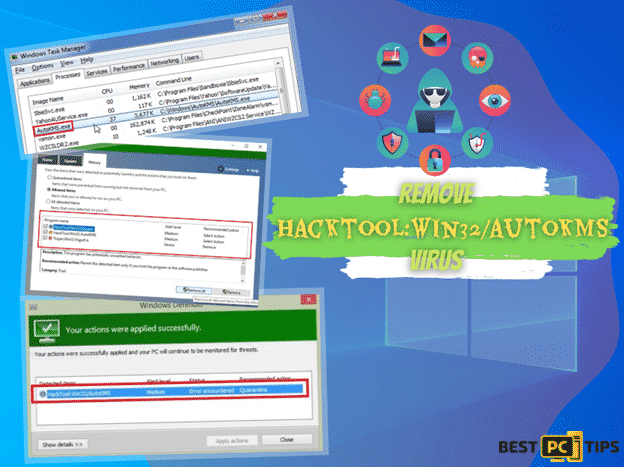
Although the HackTool:win32/autoKMS is widely used by a lot of people, you should keep in minde that a hacking tool such as the HackTool:win32/autoKMS is also widely used by cyber criminals to attack unknowing users and exploit their machine’s resources or take their computer as a hostage and ask for money in exchange.
Threat Summary
| Threat Name | HackTool:win32/autoKMS |
| Type of Threat | A possible security threat such as a malware or virus, pirating tool |
| Symptoms | Although the detection itself is not dangerous, an anti-virus tool may notify the user about the detection unless it is removed. However, there are also other instances that the tool is bundled with legitimate threats |
| How to Get Infected | Downloading the tool from unreliable and untrustworthy websites |
| Removal | Using a reliable anti-virus/anti-malware tool such as iolo System Mechanic |
| Repair | Using a reliable repair tool such as iolo System Mechanic |
What to Do if Your Anti-Virus Software Detects HackTool:win32/autoKMS?
The reason why anti-virus tools detects the HackTool:win32/autoKMS is because it finds a potential threat in the computer. Any hacking tools are strongly discouraged by cybersecurity experts regardless if they pose any threat or not. Although the HackTool:win32/autoKMS may seem not to pose any threat, remember that its main goal is to crack or patch software which is also synonymous with piracy.
If your anti-virus tool detects the HackTool:win32/autoKMS, then most likely you have a pirated software installed on your machine. Although it may work for now, sooner or later it will be patched and the pirated software will no longer be working. Aside from that downside, the machine with the HackTool:win32/autoKMS detection is open to other threats that is why we suggest removing the pirated software and HackTool:win32/autoKMS at its first sight.
Although the HackTool:win32/autoKMS has not yet been determined to pose a real threat, it is important to note that it is still categorized as a malware. Which means, it can still do the following:
- An attacker can connect to the infected machine remotely
- Steal information
- Run arbitrary file
- Download and install programs
- Run programs in the background
- Use the machine’s resources for crypto mining
- Encrypt files and hold them as hostages
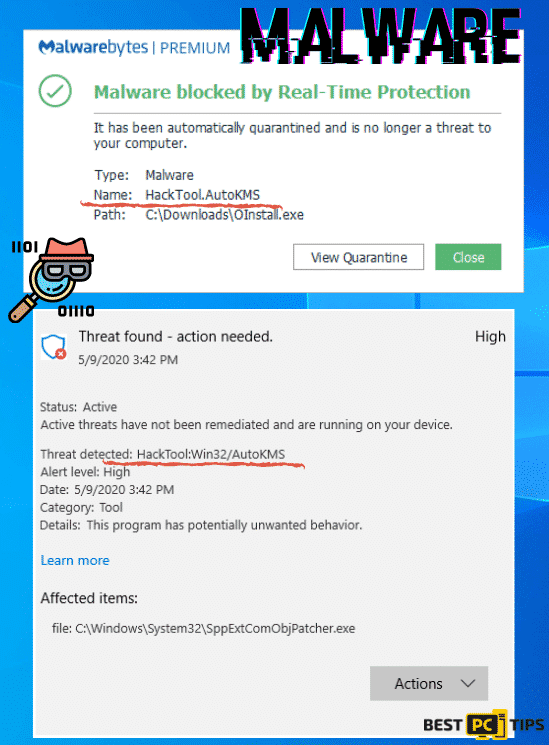
How You Get Infected with HackTool:Win64/AutoKMS?
Just like any other viruses or malwares, a machine may get infected with HackTool:Win64/AutoKMS virus by downloading and installing illegitimate files from sketchy websites. In some cases, although the file that you download intently is legitimate, cyber criminals may bundle them with malwares so that when you install the legitimate software, it will also install the malware without the user’s knowledge.
To avoid getting infected with HackTool:Win64/AutoKMS, we strongly suggest to download applications, files and software from legitimate sources. For instance, if you want to download and install Microsoft Office, then download it directly from their website for a safe and legitimate download. Aside from making sure that the file you download is safe, you are also supporting the developers of the application.
How to Remove HackTool:Win64/AutoKMS
Removing the HackTool:Win64/AutoKMS detection from an infected machine is pretty straight forward. Just make sure you have a legitimate and reliable anti-virus tool and its running on its latest update. To make sure, that the anti-virus tool is effective, reboot your machine into safe mode with networking. Follow these steps to learn how to boot your computer to safe mode networking.
Remove It From Windows 10/Windows 8
- Click on the “Windows” button on the bottom left of the desktop and press down the “Shift” key and then click “Power” and select “Restart”
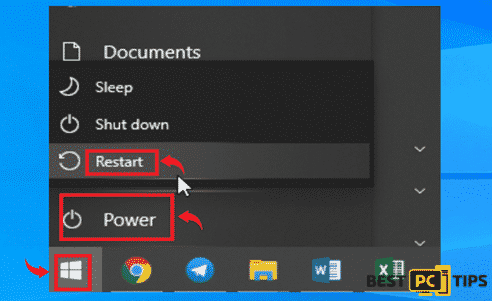
- In the Troubleshoot Screen, click “Advanced Options”
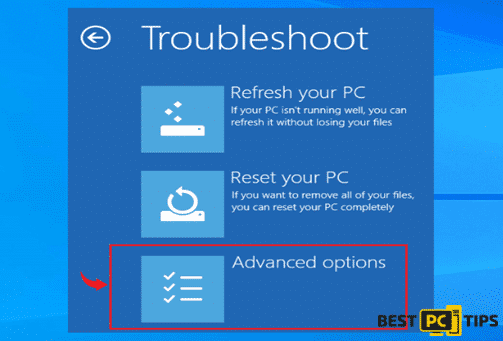
- In the “Startup Settings” window, click “Enable Safe Mode with Networking” to select it
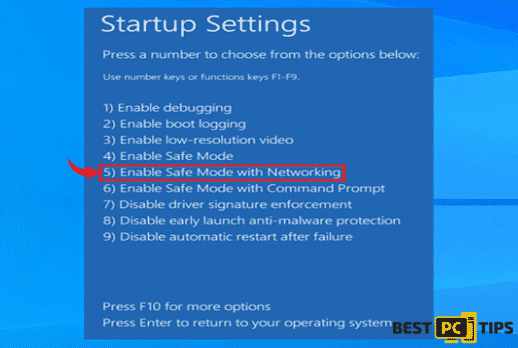
Your machine will not be on Safe Mode with Networking, the system will only run important drivers that are required to run Windows and will disable unnecessary drivers and files. Open your preferred anti-virus tool and make sure it is updated before running a full system scan so that it will have the latest virus database.
Recover Damaged Files by HackTool:win32/AutoKMS
Just in case the HackTool:win32/AutoKMS have severely infected your machine and have damage your files, you can download and use a recovery tool such Wondershare RecoverIt. It will automatically repair or replace Windows system file if they are compromised or damage. This way, you no longer have to worry about doing manual fixing on your machine.
Remove It From Your PC Completely & Prevent Future Malware
It’s very important to always use top-rated anti-virus software which will prevent you from accidentally accessing dangerous websites, downloading malicious files and viruses and infecting your PC.
We recommend using iolo System Mechanic. It will not only protect your PC but optimize its performance as well.
Offer
iolo System Mechanic® — is a patented PC & MAC repair tool & the only program of its kind. Not only it’s a registry fix, PC optimizer, or an anti-virus/malware remover – The iolo System Mechanic® technology reverses the damage done to Windows or Mac, eliminating the need for time-consuming reinstallations & costly technician bills.
It is available for FREE. Although, for some more advanced features & 100% effective fixes you may need to purchase a full license.
If your HackTool:win32/autoKMS issue is still not fixed — don’t hesitate and contact us via email, or a Facebook messenger (the blue ‘bubble’ on the bottom-right of your screen).