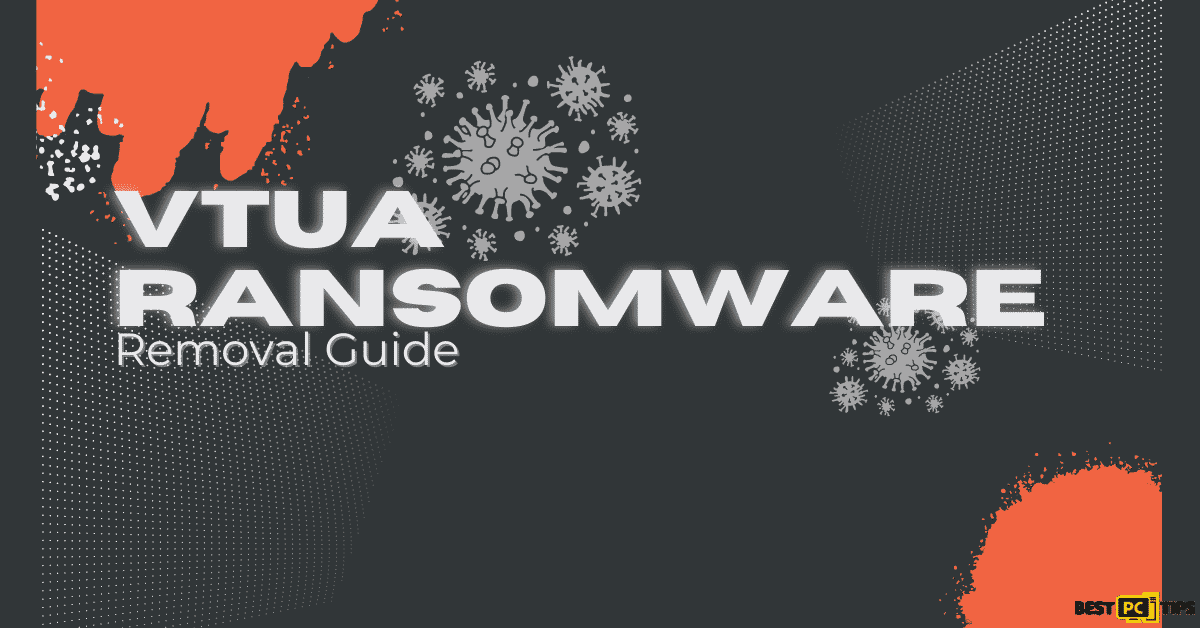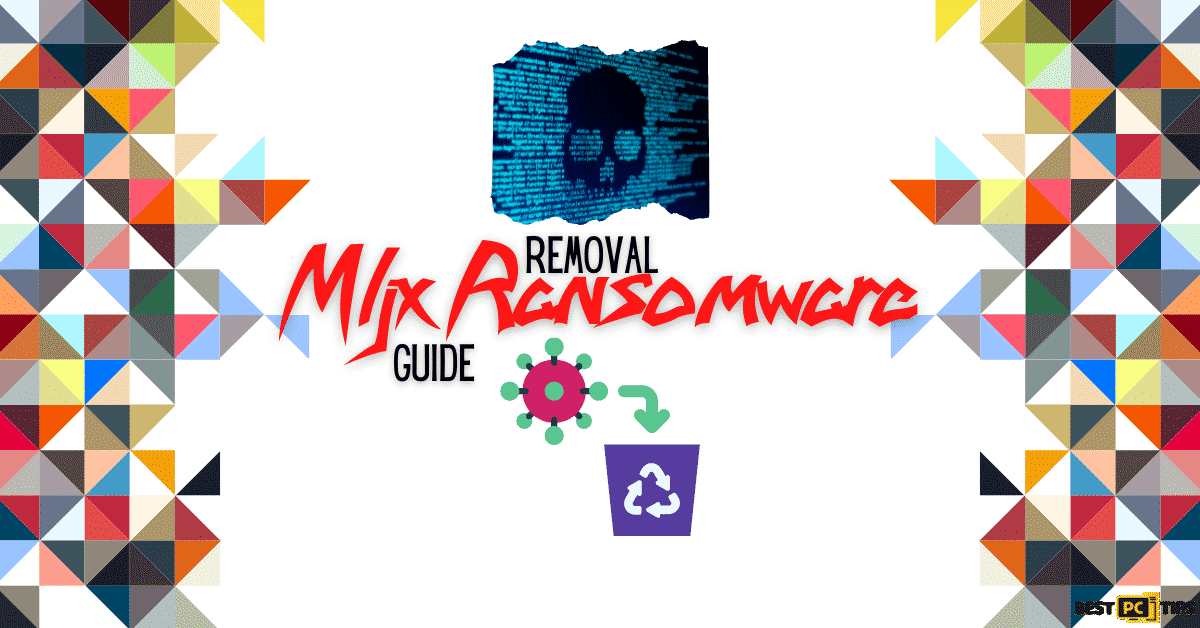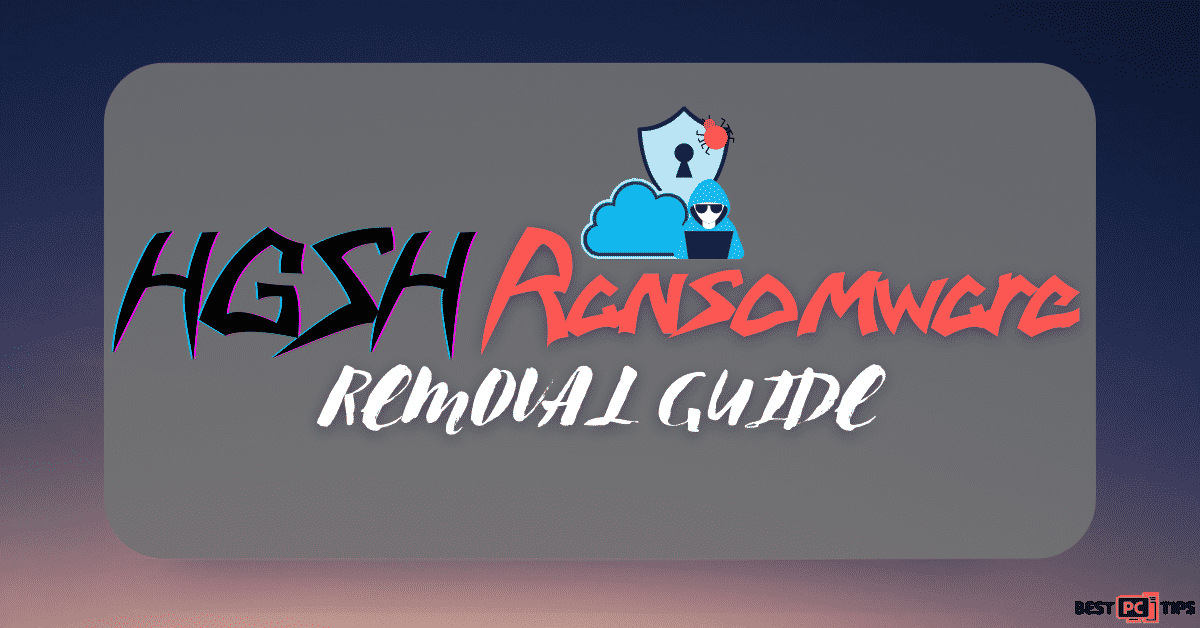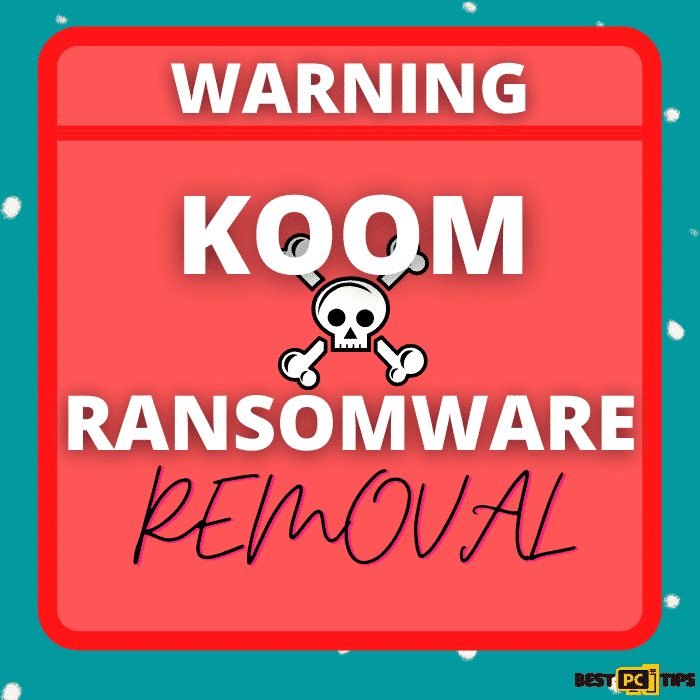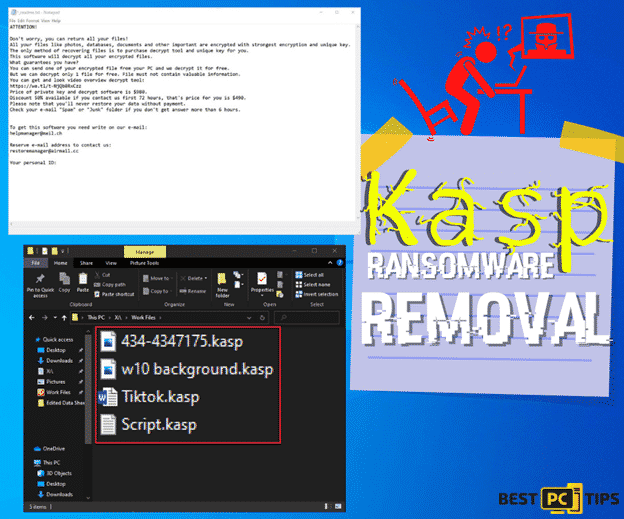Remove Npph Ransomware Virus (With Steps on Decrypting Infected Files)
Lucas O.
Issue:All of my files are encrypted with .nppp extension and i can't do anything.. how can i recover them?
Hi,
all of my files are encrypted with .nppp extension and i can't do anything. Hackers are asking my to pay a hefty sum in btc.
Is there a way to restore the files without paying?
Thank you!
The Npph Ransomware is a type of cryptovirus that not only encrypts the files on the infected machine, but also uses the infected machine to boost their crypto mining performance. Once a machine is infected with Npph Ransomware, it will lock the files in the machine so that the cyber criminal behind the virus can extort money from the victims in exchange of decrypting the infected files.
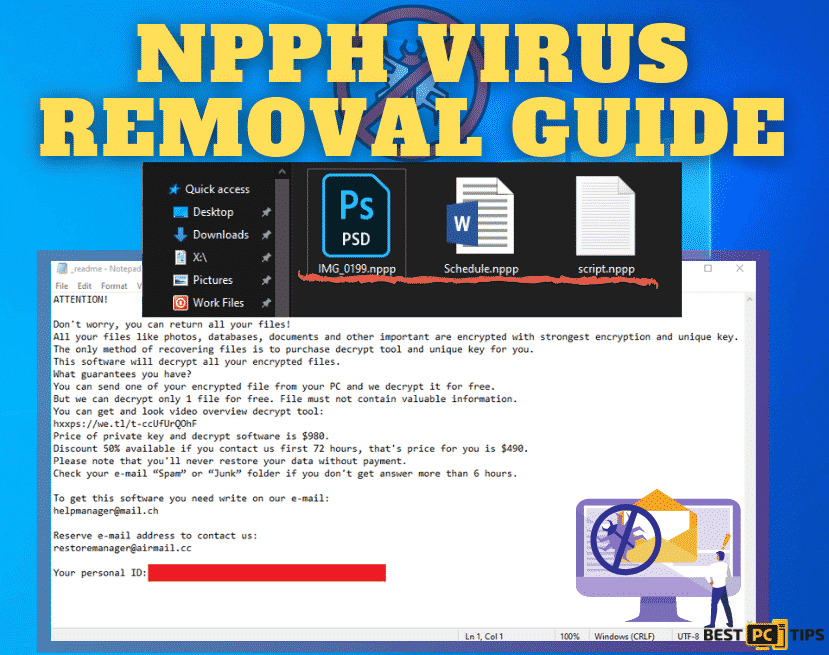
Although paying the cyber criminal behind the might sound an easy way to get the infected files back to its original state, security experts strongly suggest against doing so. According to reports, victims who paid the hackers did not respond to them after sending the payment for the decryption. This is typical for most cyber criminals as they really don’t care about the infected machines just as long as they get money.
How to Know if a Machine is Infected With NPPH?
There are multiple ways to know that you are infected with the Npph Ransomware, infected machines will have all their files encrypted and their extensions will be changed to “.nppp”, a ransom note will also be left somewhere within the system but most commonly it is placed on the desktop. The ransom note includes a message that tells the user that their machine has been infected with their virus and if they want to recover their price, they need to pay for their decryption tool.
Here’s a screenshot of the Ransom Note from Npph Ransomware:
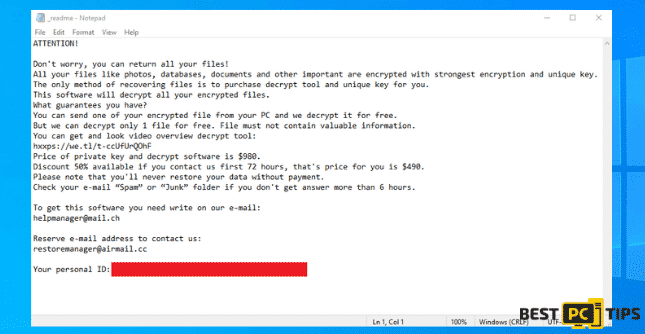
Quote of the ransom file:
“ATTENTION!
Don’t worry, you can return all your files!
All your files like photos, databases, documents and other important are encrypted with strongest encryption and unique key.
The only method of recovering files is to purchase decrypt tool and unique key for you.
This software will decrypt all your encrypted files.
What guarantees you have?
You can send one of your encrypted file from your PC and we decrypt it for free.
But we can decrypt only 1 file for free. File must not contain valuable information.
You can get and look video overview decrypt tool:
hxxps://we.tl/t-ccUfUrQOhF
Price of private key and decrypt software is $980.
Discount 50% available if you contact us first 72 hours, that’s price for you is $490.
Please note that you’ll never restore your data without payment.
Check your e-mail “Spam” or “Junk” folder if you don’t get answer more than 6 hours.To get this software you need write on our e-mail:
[email protected]Reserve e-mail address to contact us:
[email protected]Your personal ID:”
Aside from the decrypted files and ransom note, an infected machine will also experience a deteriorated performance as the cyber criminals behind the Npph Ransomware will use the machine’s resources for mining. By doing so, they will maximize the machine’s hardware capacity running it at 100%.
Aside from the decrypted files and ransom note, an infected machine will also experience a deteriorated performance as the cyber criminals behind the Npph Ransomware will use the machine’s resources for mining. By doing so, they will maximize the machine’s hardware capacity running it at 100%.
Here is an example of what infected files look like:
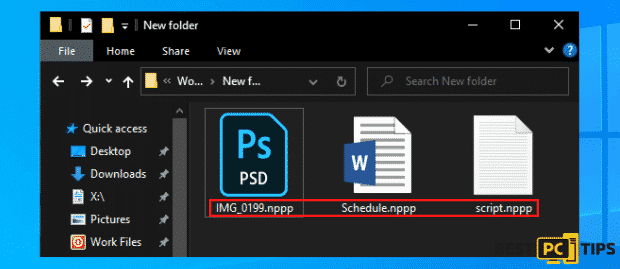
As you can see, all of the extensions of the files were replaced to “.nppp” instead of their regular extensions. By doing this, the virus has changed the codes of the files and encrypted them making them unusable by the users.
How the Npph Ransomware Infects a Machine
The Npph Ransomware gets distributed through malicious email attachments, files downloaded from unreliable websites and malicious links. To avoid getting infected by this virus, internet users should download files from legitimate websites and avoid using cracked versions of applications.
Most of the time, just like any other viruses the Npph Ransomware bundles itself with legitimate applications that are downloaded from unreliable websites. If a user downloads the said file and installs it on the machine, the user not only allows the installation of their application they also unknowingly install the Npph Ransomware in their machine as well.
Recovery Options for Encrypted Files by Npph Ransomware
As what our cyber security experts strongly suggests, victims of Npph Ransomware do not need to contact the cyber criminals behind the virus. Instead, victims should focus more on manually recovering their files and removing the virus from the machine. In order to effectively remove Npph Ransomware from an infected machine, victims can use a reliable anti-virus tool such as iolo System Mechanic. iolo System Mechanic will not only protect the machine from getting infected, it can also remove viruses and other suspicious files in the machine.
Recovering infected files however may not be an easy task but there are also tools that are available to do the job. Tools that can perform data recovery, repair and backup can be a very important tool for everyone that uses the internet. By having such a tool, your files are safe as backups of your files are stored somewhere else where the virus cannot infect.
Threat Summary
| Name | Npph Ransomware |
| Association | Djvu Ransomware Family |
| Distribution | Ransomwares are commonly distributed through malicious files from spam emails or pirated applications downloaded from unreliable websites |
| Effects | Encrypts infected files making them unusable and infected machine will be used for crypto mining slowing the machine down |
| Contact Information | [email protected] and [email protected] |
| Removal | Using reliable anti-virus tools while the machine is in safe mode |
| Decryption | Emsisoft Djvu Decryptor can possibly decrypt affected files however, it is not a guarantee as the virus relies on ID generation |
| System Repair | Should the affected machine get severely affected, iolo System Mechanic can definitely help in repairing at least some of the files that are infected by the virus. |
Manually Remove the Npph from an Infected Machine
Manually removing any virus or ransomware in a machine can be difficult however, our easy to follow guide is designed to be easily followed by anyone. From beginners to experts, we will show you a detailed guide on how to remove the Npph Ransomware.
Method 1. Windows XP/Vista/7
Rebooting the machine into “Safe Mode with Networking” is the best way to scan the machine with an anti-ransomware/malware tool. It puts the machine into a special mode that loads only the drivers that it needs for the Operating System to work.
- Click on the “Start” button located on the bottom left corner of the screen, click “Shutdown” and choose “OK” to confirm.
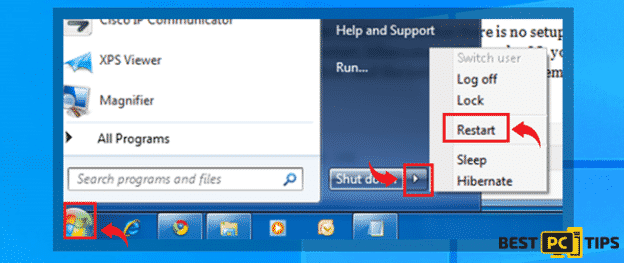
- While your computer is trying to turn back on, keep on tapping on the “F8” key once per second on your keyboard until you see the “Advanced Boot Options”
- Use the “arrow keys” on your keyboard to select the “Safe Mode with Networking” and press enter to confirm
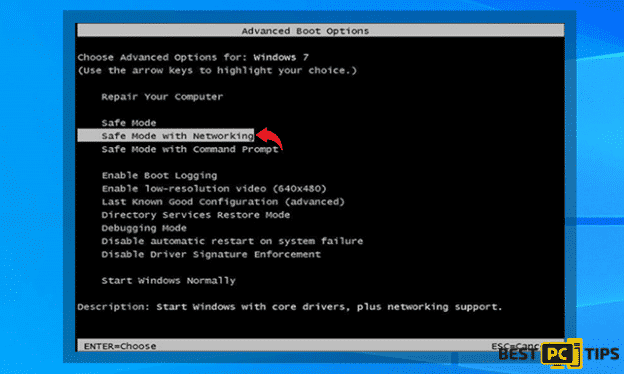
Method 1. Windows 8/Windows 10
- Click on the “Windows” icon on the bottom left corner of the desktop, hold the “shift” key on the keyboard and click on “Power” and select “Restart”
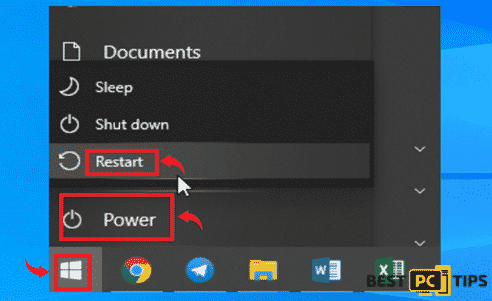
- The machine will now boot into the “Troubleshoot Screen”, click on the “Advanced Options”
- You will now see the “Startup Settings” window in the next screen. Click on the “Enable Safe Mode with Networking”
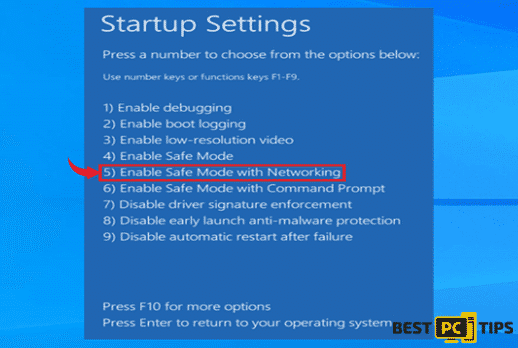
Once the machine is in “Safe Mode with Networking”, open your preferred Anti-Virus application and update it. Once you have updated it, start a full system scan.
Here are additional steps that you can follow in case the above steps does not work for you. With these steps, you can remove the Npph Ransomware by using the Windows System Restore.
Method 2. Windows XP/Vista/7
- Click on the “Start” button located on the bottom left corner of the screen, click “Shutdown” and choose “OK” to confirm.
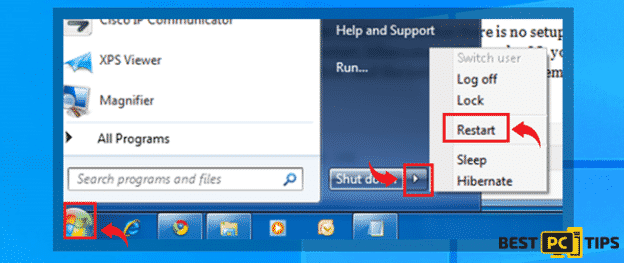
- While your computer is trying to turn back on, keep on tapping on the “F8” key once per second on your keyboard until you see the “Advanced Boot Options”
- Use the “arrow keys” on your keyboard to select the “Safe Mode with Command Prompt” and press enter to confirm
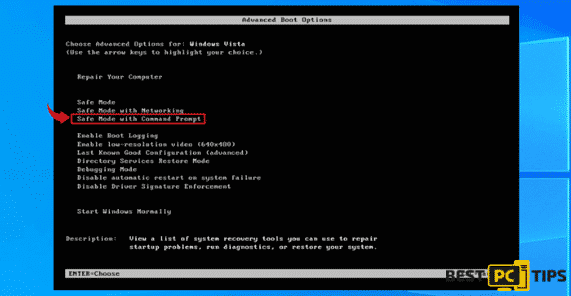
Method 2. Windows 10/Windows 8
- Restart your machine into “Safe Mode with Command Prompt”. Click on the “Start” or “Windows” logo on the lower left corner of your desktop screen and press down the “Shift” key on your keyboard and click “Power” then “Restart”
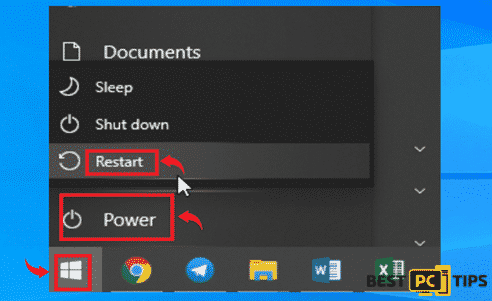
- The machine will not boot into the Trouble Screen. Click on the “Advanced Options”.
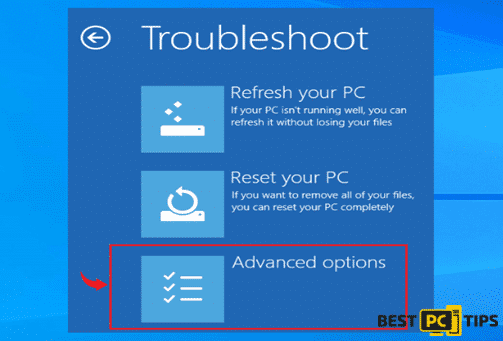
- On the next screen, click the “Enable Safe Mode with Command Prompt”
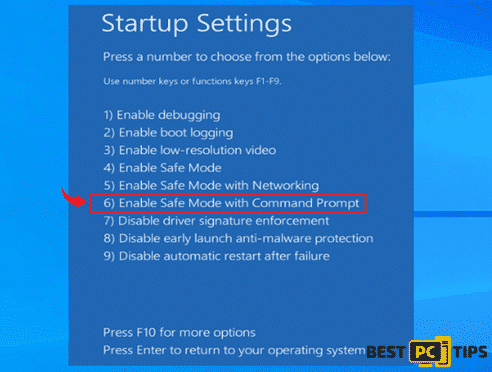
Restoring System Files and Settings
- Once you have selected “Enable Safe Mode with Command Prompt”, the “Command Prompt” window will pop up. Type in “cd restore” and press enter on your keyboard
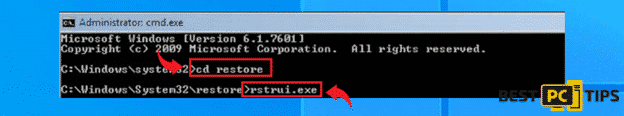
- On the “System Restore” window, click on next and select a restore point when the virus has not yet infected your system
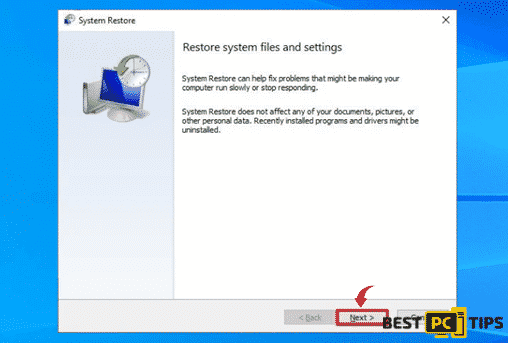
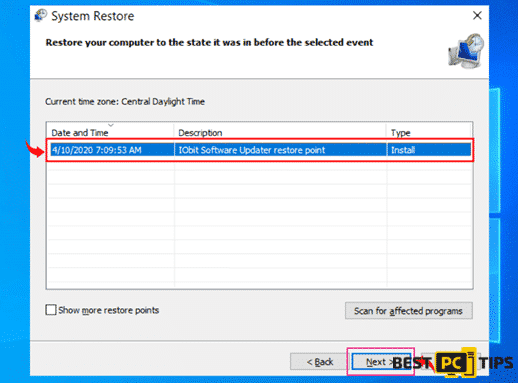
- Click on “Yes” to confirm on the next screen
Once you have successfully restored your system, download and scan your machine with iolo System Mechanic to make sure that there are no remnants of Npph Ransomware left on your machine.
Recovering Your Data
The above mentioned guide is meant to help victims of Npph Ransomware on removing the virus. To recover the encrypted files, we recommend victims of Npph Ransomware to follow our detailed guide for recovering encrypted files.
Using Shadow Explorer to Recover Shadow Volume Copies
- Go to the Shadow Explorer’s Website by clicking here
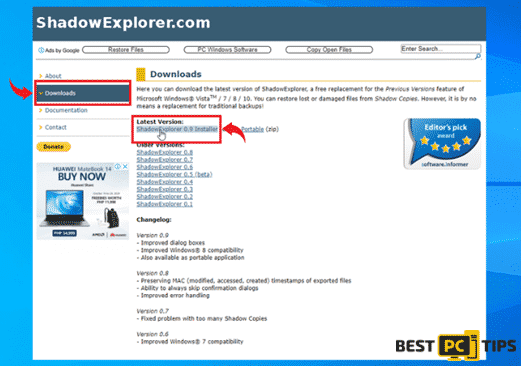
- Once the download is complete, simply follow the installation steps of Shadow Explorer
- Launch shadow explorer after installing and select the driver that you want to scan and right click on the folders that you want to recover, click on “Export” and save it to your preferred location.
- Download the Wondershare RecoverIt software here.
- Install the application as per usual.
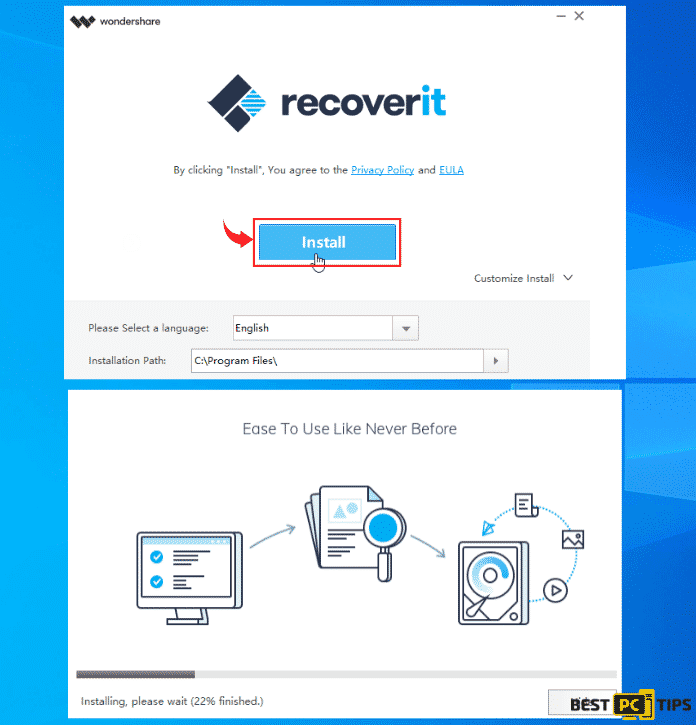
- Launch the application and select the location in the machine and start the scan
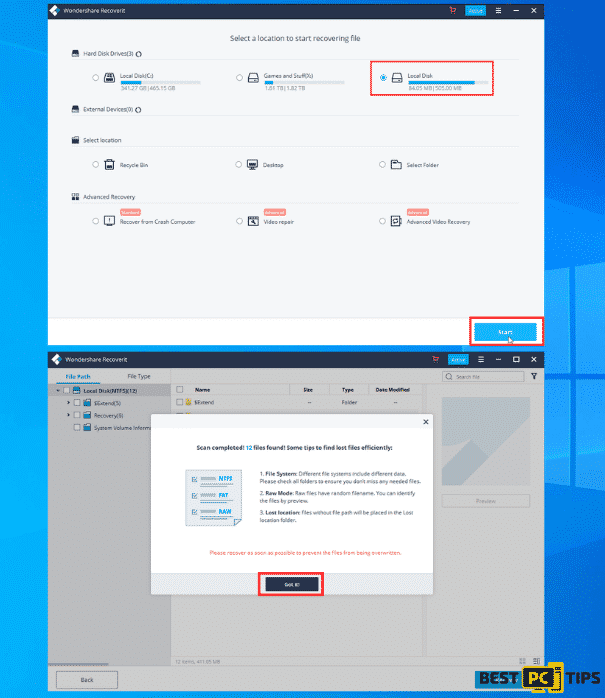
- After the scan is complete, restore the files by saving them to the preferred location on your machine
Keep Yourself Safe From Future Viruses & Threats
The internet is a vast place where cybercriminals are just waiting for vulnerable victims. That is why our security experts suggest internet users to do regular backups of their files. Whether doing a backup of files to external storage devices or through the cloud, having a regular backup of files brings security to all as you no longer have to worry about disastrous virus or malware attacks on your machine.
We also recommend downloading and running iolo System Mechanic — it will always protect your from all kinds of ransomware and viruses. In addition — it will optimize your PC performance.
If for some reason, your machine gets infected with Npph Ransomware or anything else you can simply remove the virus from the machine, delete all infected files and restore your backups.
Offer
iolo System Mechanic® — is a patented PC & MAC repair tool & the only program of its kind. Not only it’s a registry fix, PC optimizer, or an anti-virus/malware remover – The iolo System Mechanic® technology reverses the damage done to Windows or Mac, eliminating the need for time-consuming reinstallations & costly technician bills.
It is available for FREE. Although, for some more advanced features & 100% effective fixes you may need to purchase a full license.
If your NPPH virus issue is still not fixed — don’t hesitate and contact us via email, or a Facebook messenger (the blue ‘bubble’ on the bottom-right of your screen).