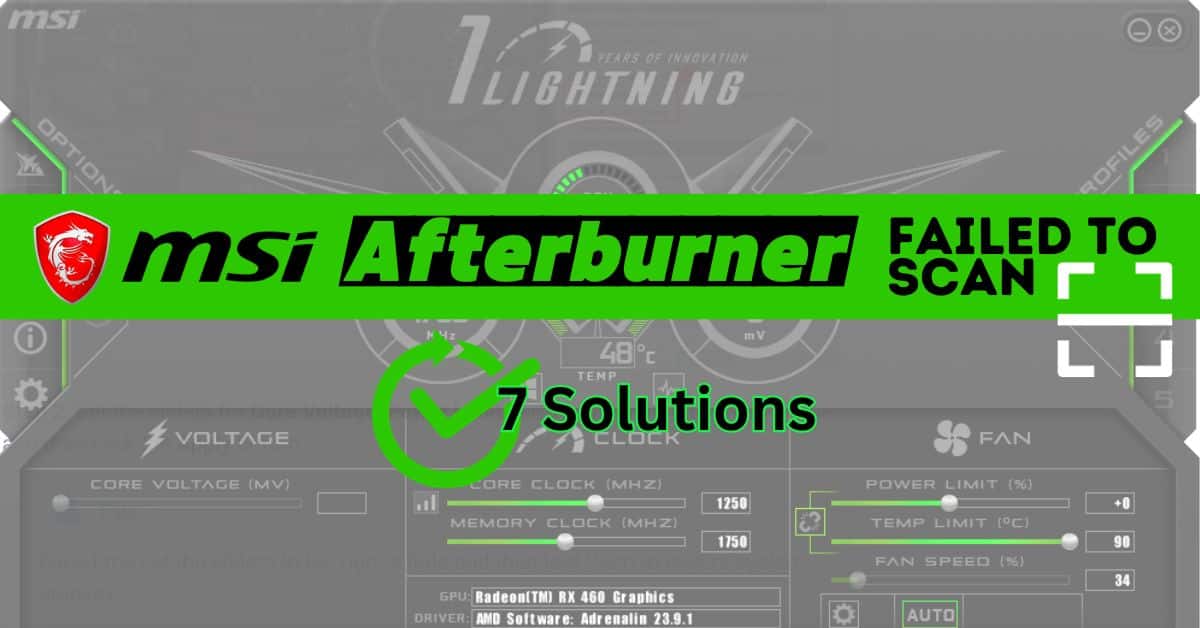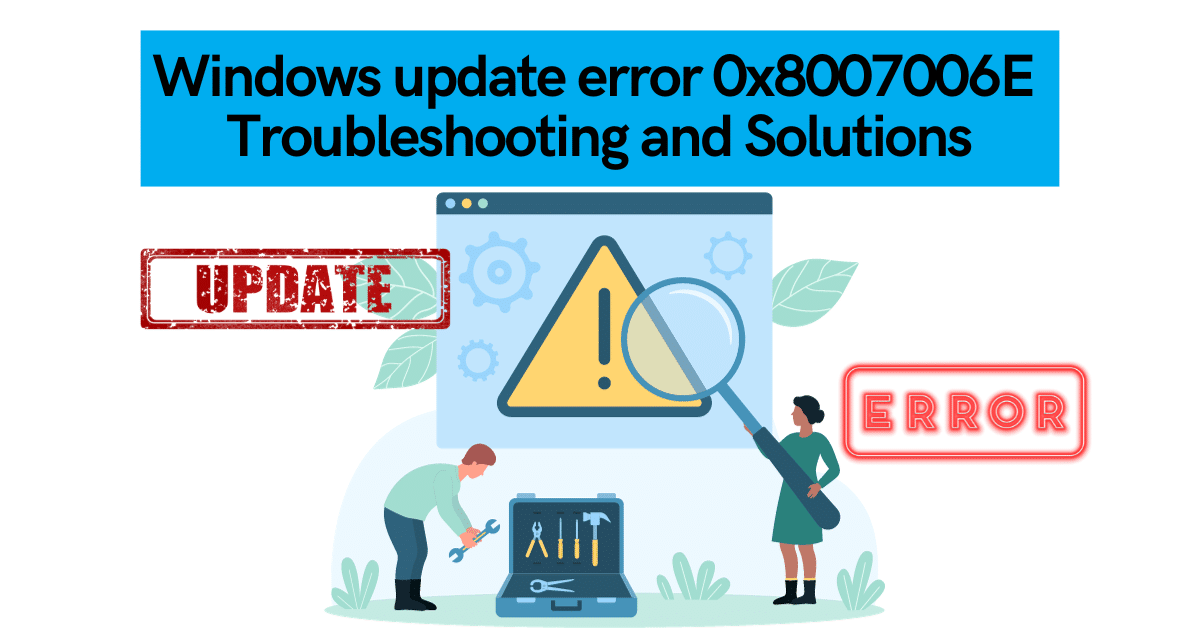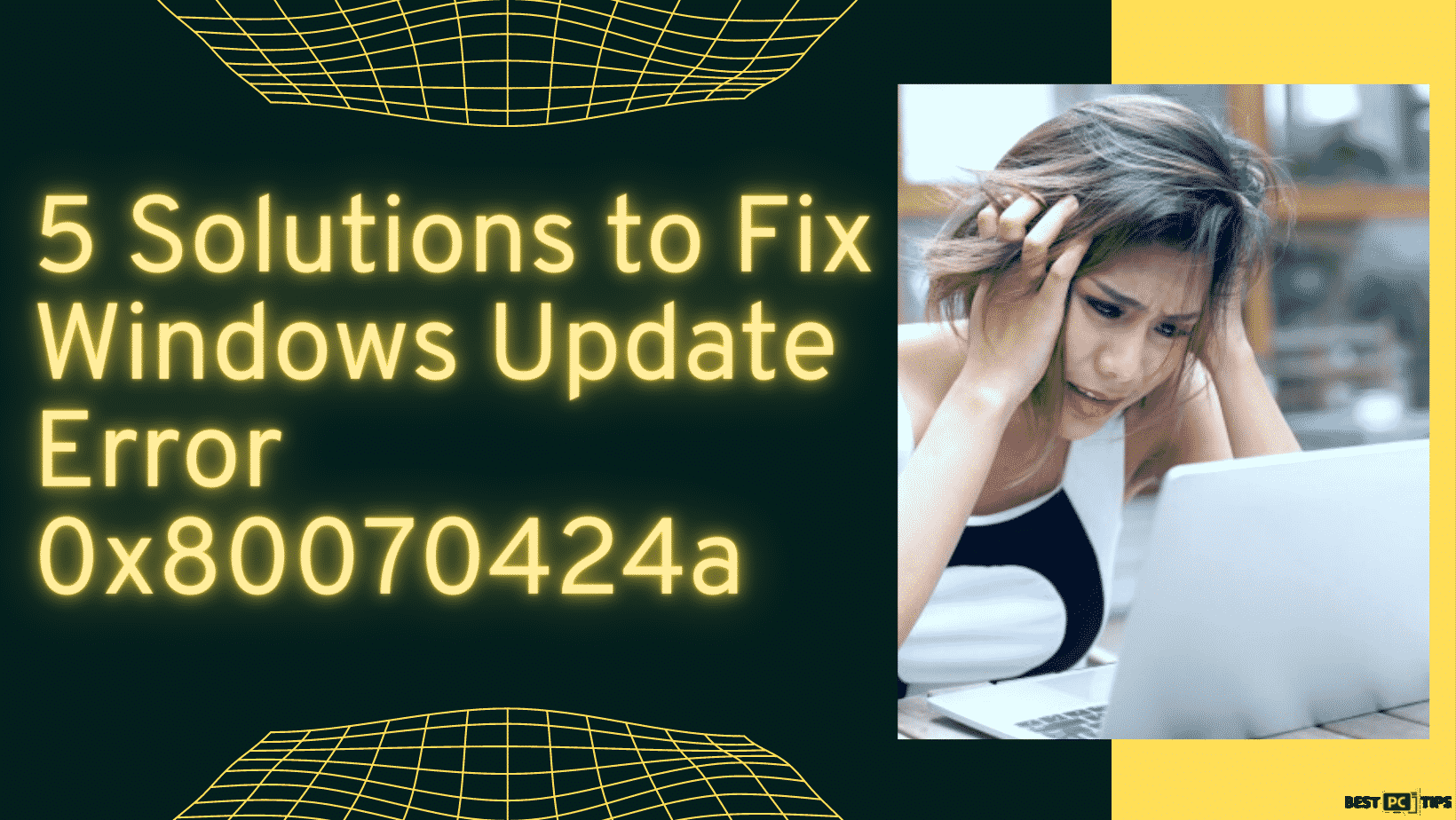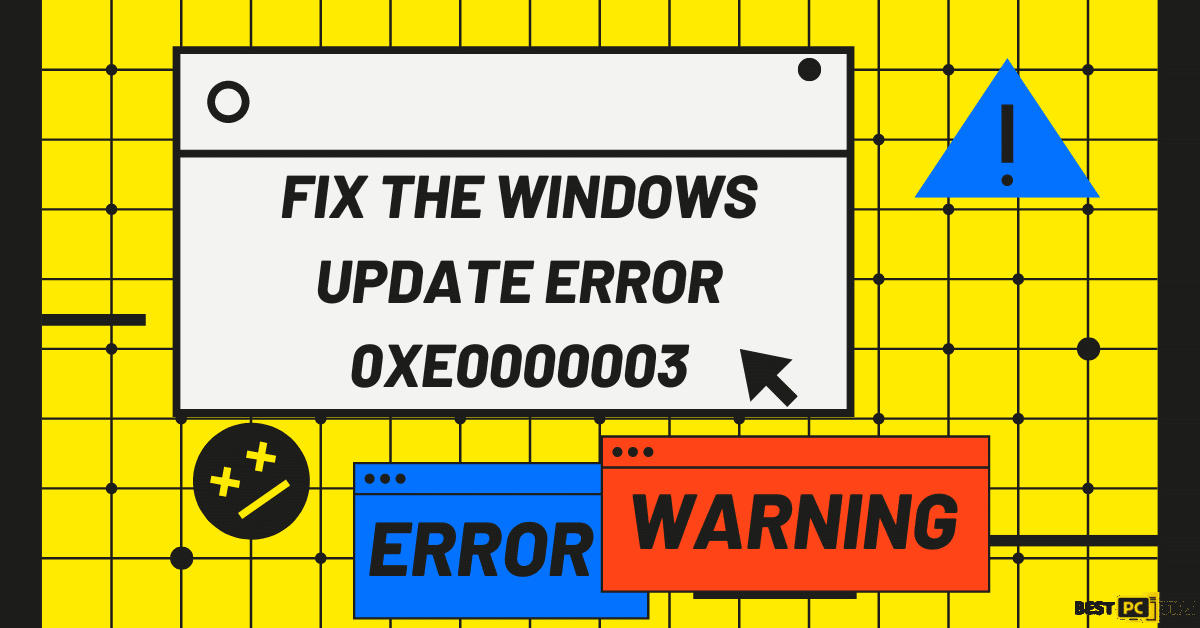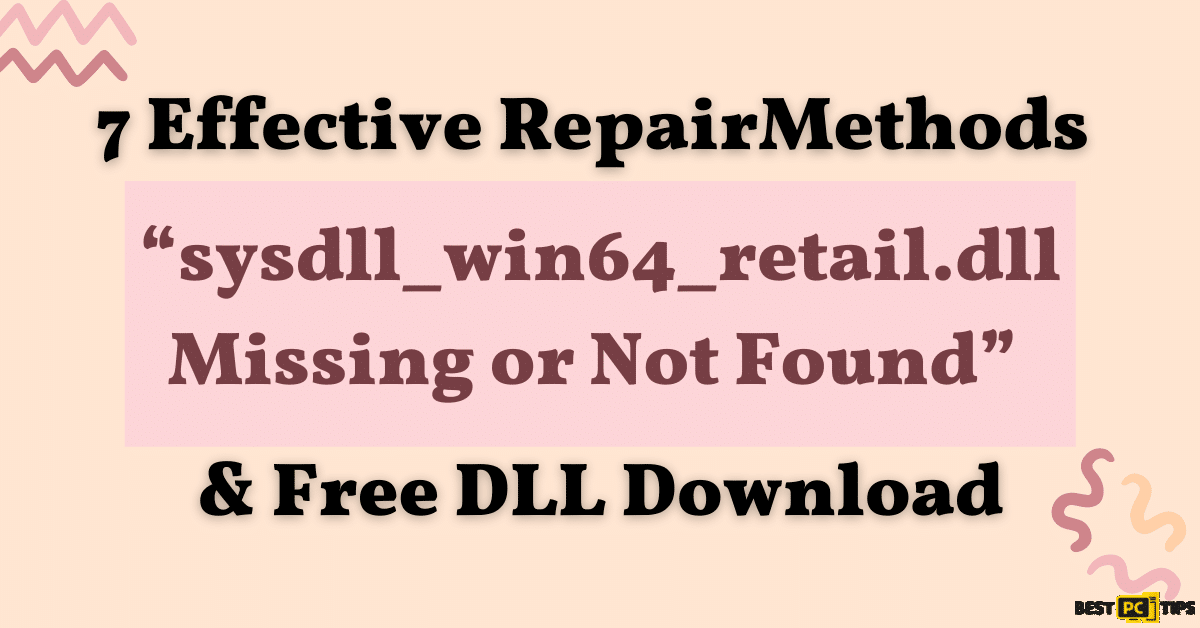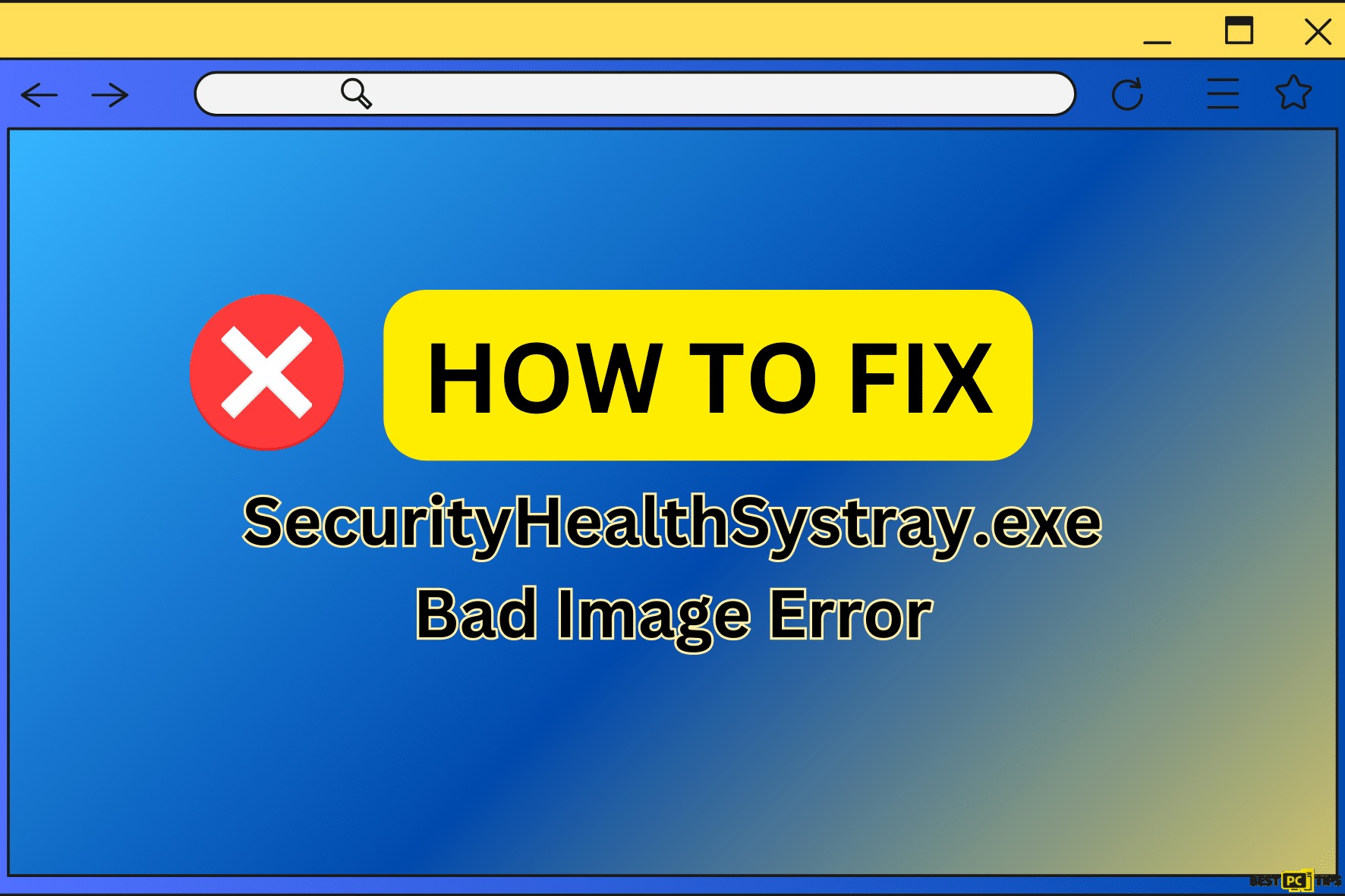Fix Windows Installer Error 1619 (Quick Guide)
Ryan H.
Issue:How to resolve Windows Installer Error 1619?
I always get an error message on my PC and the installation of the program fails. I tried the Windows installer feature, but the error code 1619 appears on the screen. It states that the installation failed or that the package is not good. I have no idea what that means. How do I resolve this issue?
Windows Installer Error 1619 is a common issue that bugs people today. This type of issue occurs when the Windows Installer infrastructure was utilized for installing applications on the machine.
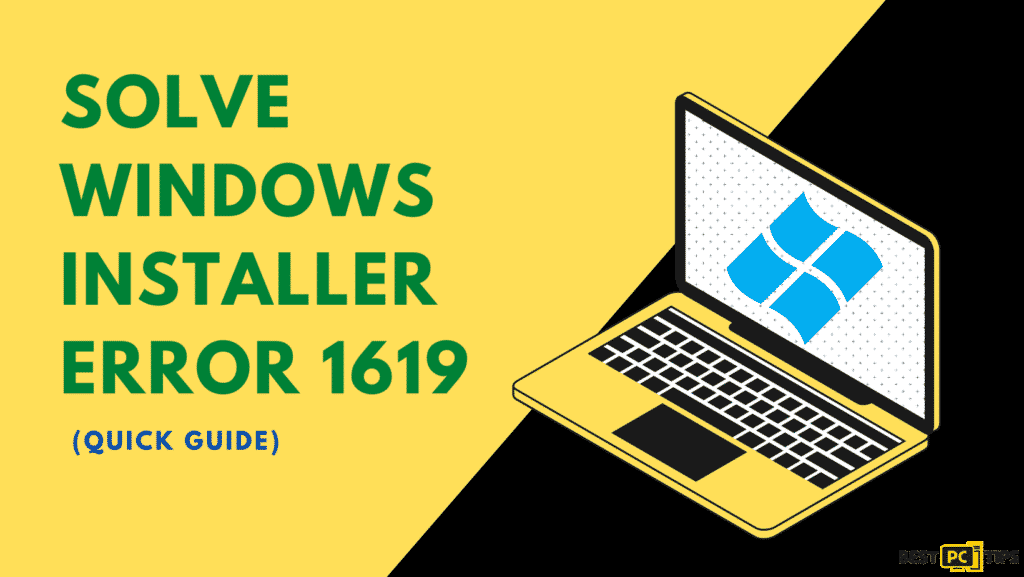
Windows Installer Error 1619 can be related to a specific application where the installer file or package cannot launch properly. The possible root of this type of error is an incorrect .msi file or command.
Users usually encounter this problem when a task or when the Software management policy is delivered while using the msiexec in the subfolder fails.
People who experience this type of error see this message:
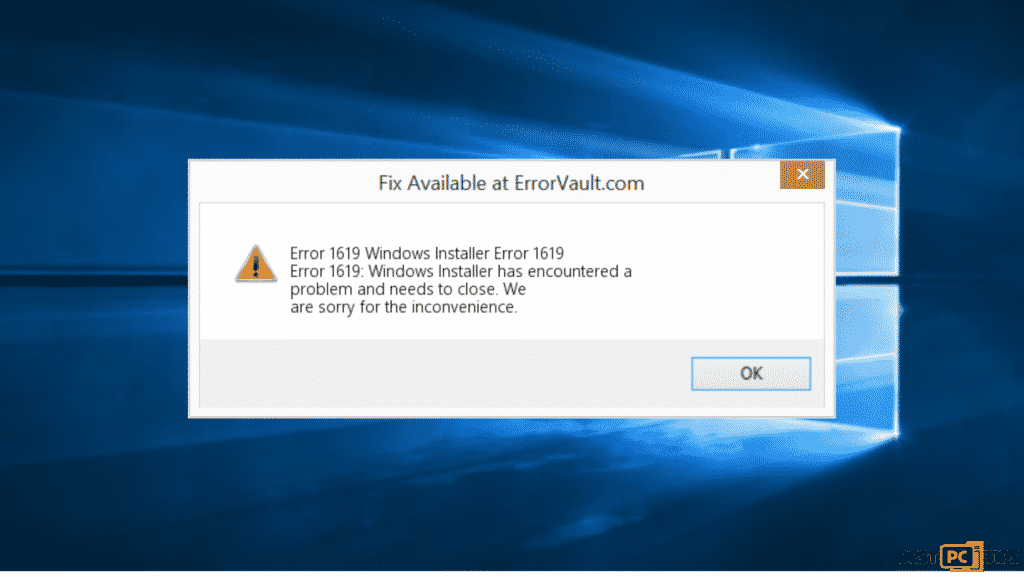
This type of issue usually occurs n Windows 7 and 10 and it is not related to OS installation bugs. The solution for this type of issue depends on the cause since it occurs for different reasons.
The Cause of the Installer Error 1619
If the cause is missing Windows Installer 4.5 Redlist or .NET 4.0 Framework package, the solution is to install the package manually from a trusted site or source. There are also causes like false positives and compatibility issues.
For security tools, the common cause is blocking installations with older security certificates. And the solution for this is to uninstall the overprotective software that is blocking you from accessing functions.
To detect and remove Malware, you can just use Microsoft Defender or different, less complicated tools.
If the cause of the Windows Installer error 1619 is missing or damaged files, check first the system to see if there is any data damage or if there are virus leftovers and fix them.
If you want an automatic solution for this, you can download iolo System Mechanic. But if you wish to do it yourself, here’s a detailed guide on how to fix Windows Installer Error 1619, kindly refer to the details below.
Step-by-Step Guide on Fixing Windows Installer Error 1619
Solution #1: Remove Overprotective Security Software
- Open the Run dialog box by pressing Windows key + R.
- Then type appwiz.cpl and press Enter to open the Programs and Features display.
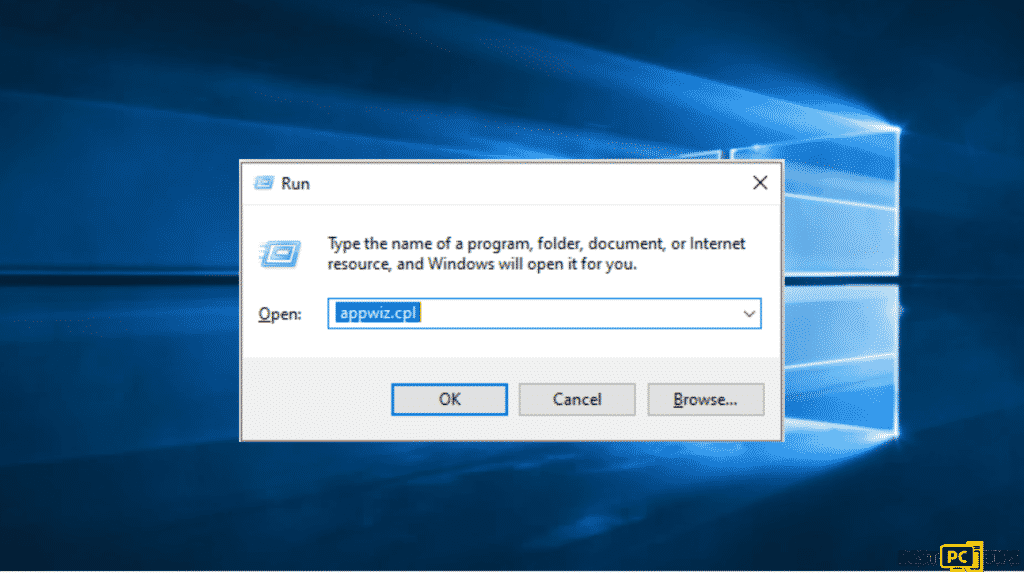
- Once the Programs and Features window pops up, scroll down through the list of installed programs and look for the overprotective security suite.
- Hover over it and Right-click your mouse.
- Then choose Uninstall from the context menu.
- You can now follow the on-screen instructions to complete the uninstallation process.
- Restart your computer.
Solution #2: Install the .NET 4.8 Framework
- Visit the Microsoft official download page in your default browser and click on the Download .NET Framework Runtime button.
- Hover over the downloaded file and double-click it then click Yes when prompted by the UAC (User Account Control).
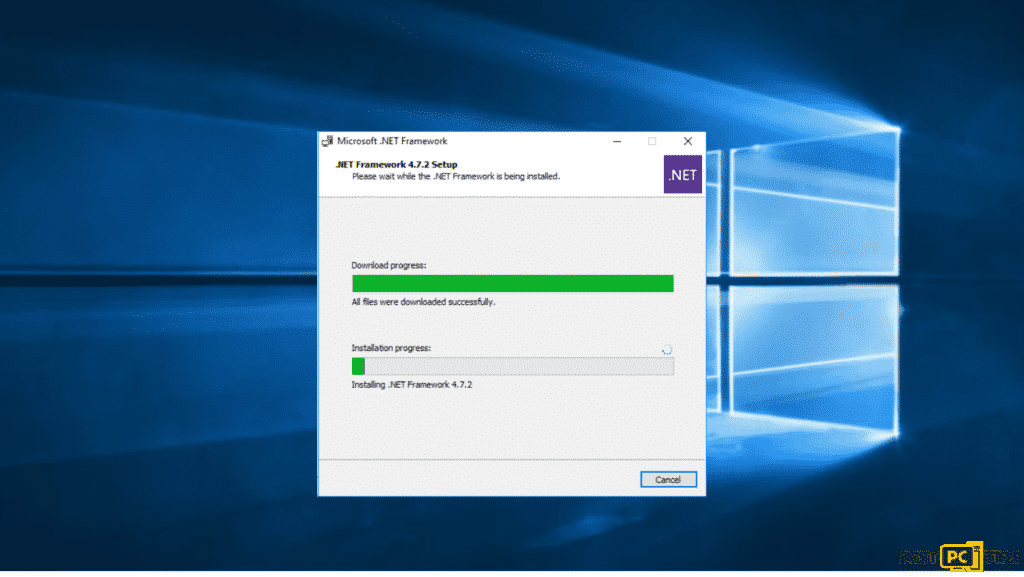
- You can then start to follow the on-screen instructions to complete the process.
- After the process, you can then restart your computer and see if the problem is resolved.
Solution #3: Conduct a Disk Cleanup
- We recommend backing up your files before cleaning up space on your hard drive.
- Open your explorer window.
- Hover your mouse to your main directory (which is usually C:)
- Select Properties and then click Disk Cleanup.
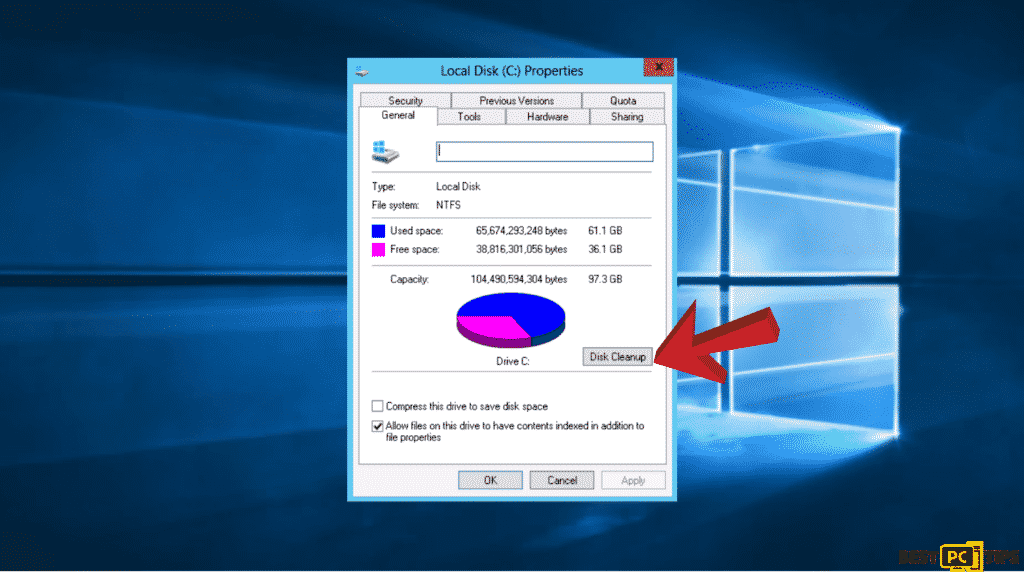
Solution #4: Install latest Windows OS update
- Go to Windows Settings.
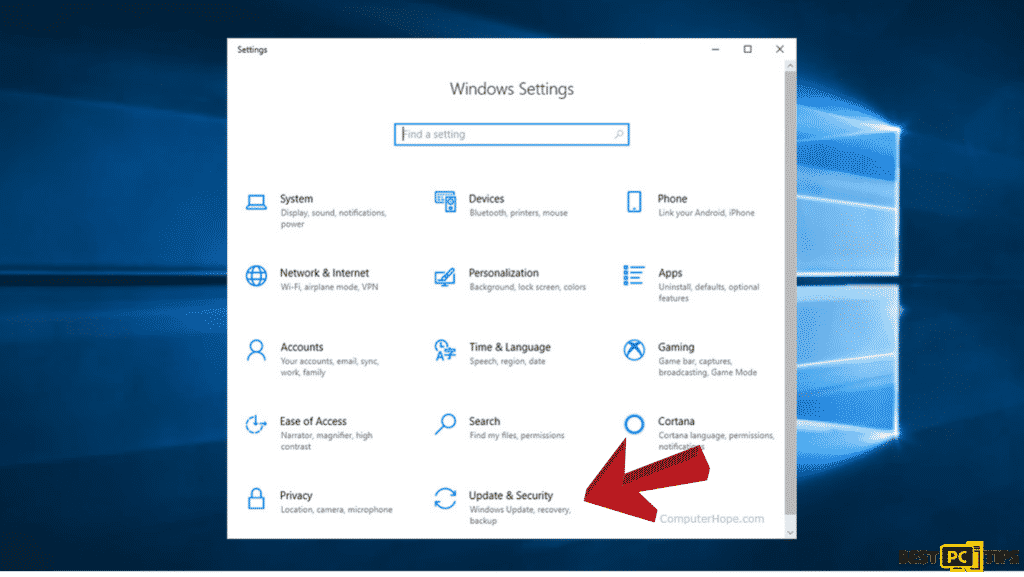
- Hover over Update & Security and then search for Windows Update.
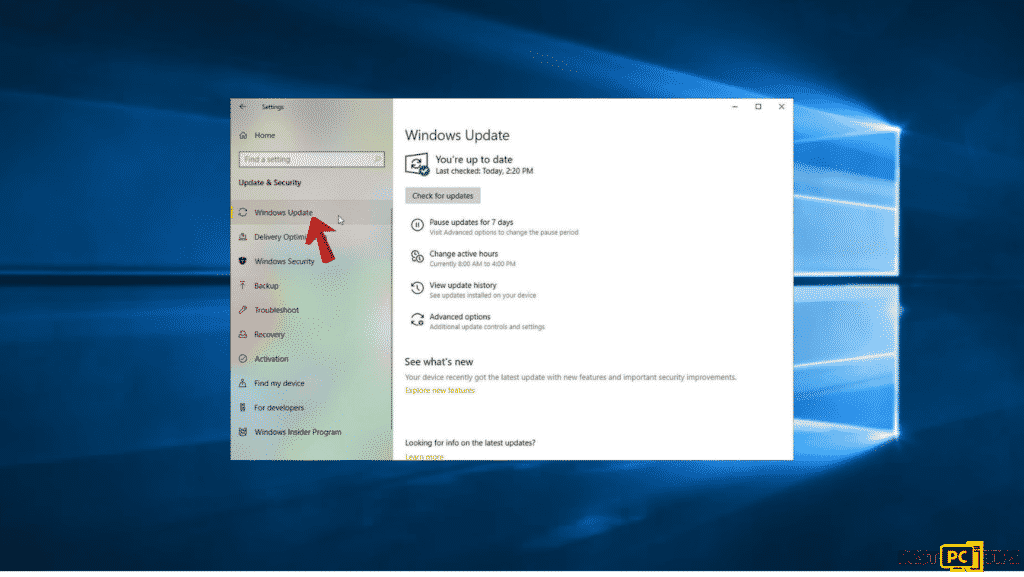
- Click the Check for updates button, then install the available updates
Solution #5: Reinstall Runtime Libraries
- Visit Control Panel and click Programs.
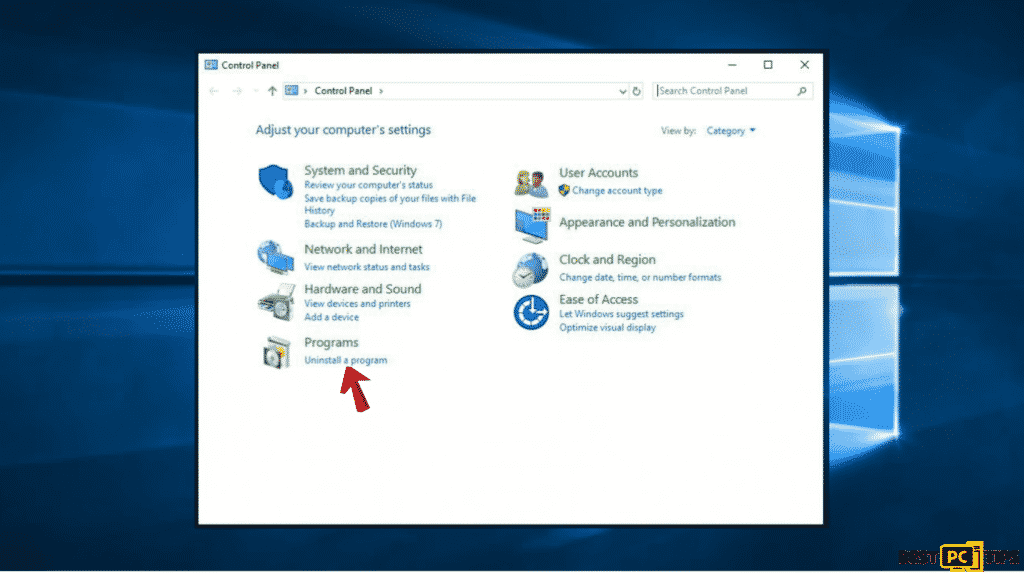
- Look for Microsoft Visual C++ Redistributable Package and highlight it.
- Then click uninstall located above the list.
- After uninstalling, reboot your PC.
- Lastly, download the latest Microsoft Redistributable Package and install it.
Conclusion
There are several reasons why Windows Installer Error 1619 occurs, so the first step that you have to keep in mind is to identify the reason for its occurrence. Some of the steps might take much of your time so if you want to fix the error automatically, we recommend downloading iolo System Mechanic.
iolo System Mechanic® — is a patented PC & MAC repair tool & the only program of its kind. Not only it’s a registry fix, PC optimizer, or an anti-virus/malware remover – The iolo System Mechanic® technology reverses the damage done to Windows or Mac, eliminating the need for time-consuming reinstallations & costly technician bills.
It is available for FREE. Although, for some more advanced features & 100% effective fixes you may need to purchase a full license.
If the Windows Installer Error 1619 is still not fixed — don’t hesitate and contact us via email, or a Facebook messenger (the blue ‘bubble’ on the bottom-right of your screen).
Offer
iolo System Mechanic® — is a patented PC & MAC repair tool & the only program of its kind. Not only it’s a registry fix, PC optimizer, or an anti-virus/malware remover – The iolo System Mechanic® technology reverses the damage done to Windows or Mac, eliminating the need for time-consuming reinstallations & costly technician bills.
It is available for FREE. Although, for some more advanced features & 100% effective fixes you may need to purchase a full license.
If the Windows Installer Error 1619 is still not fixed — don’t hesitate and contact us via email, or a Facebook messenger (the blue ‘bubble’ on the bottom-right of your screen).