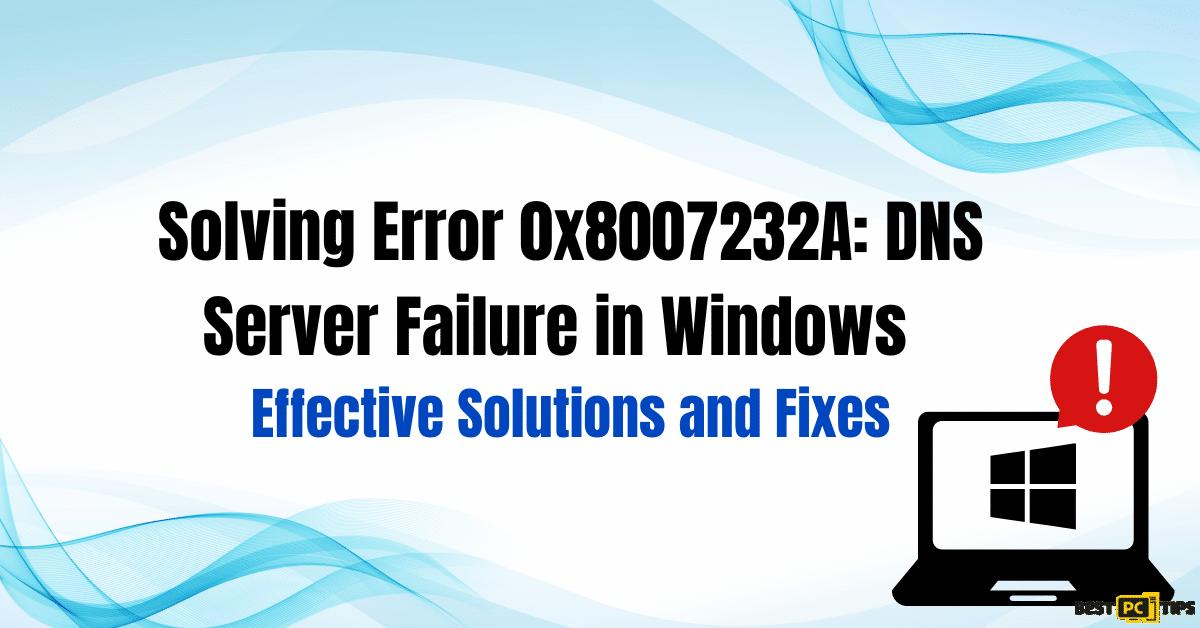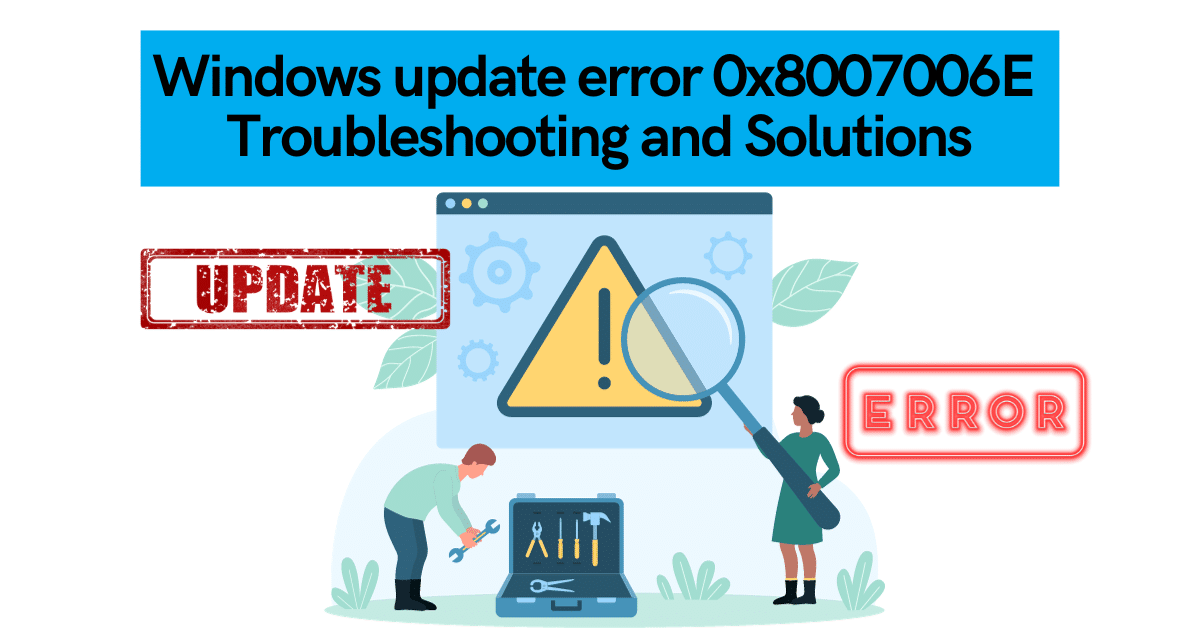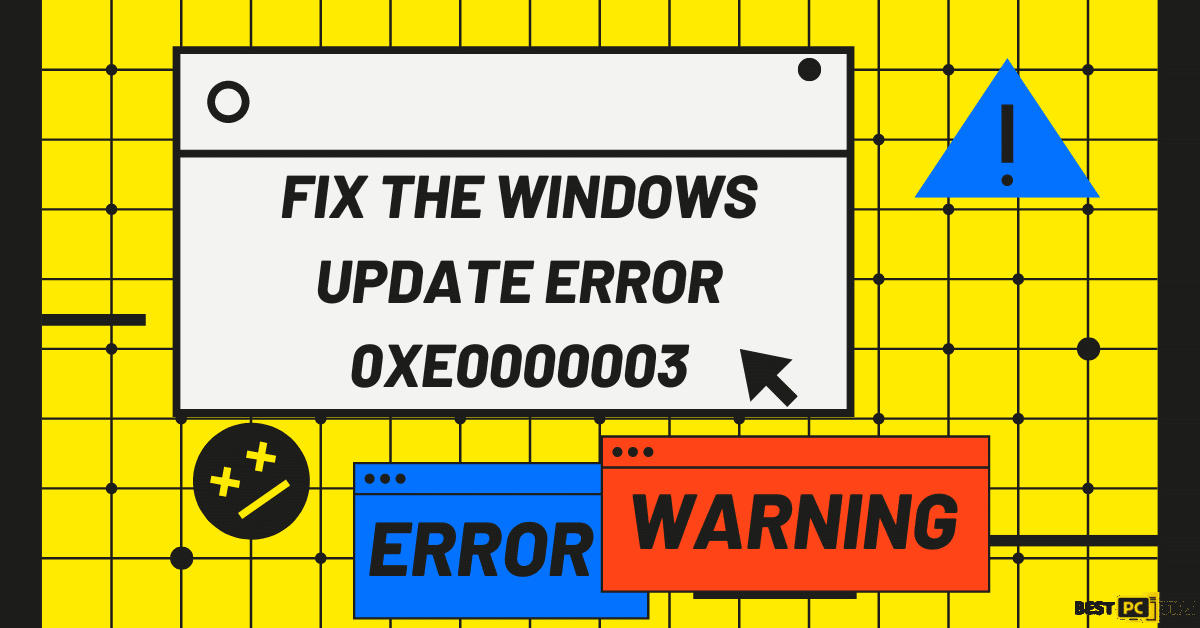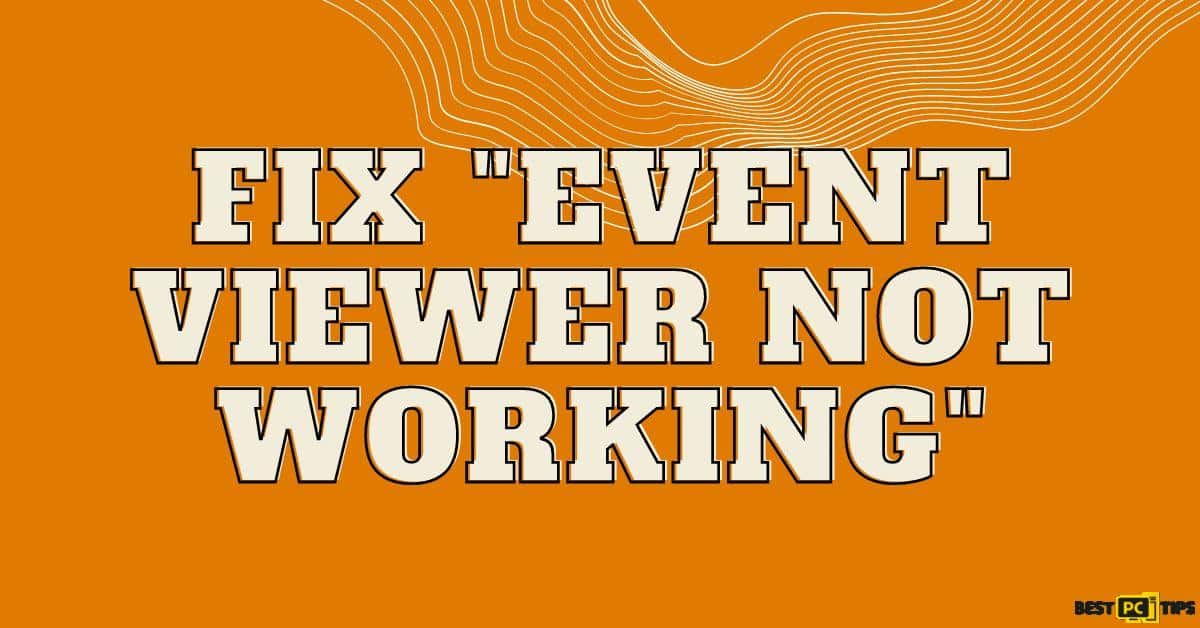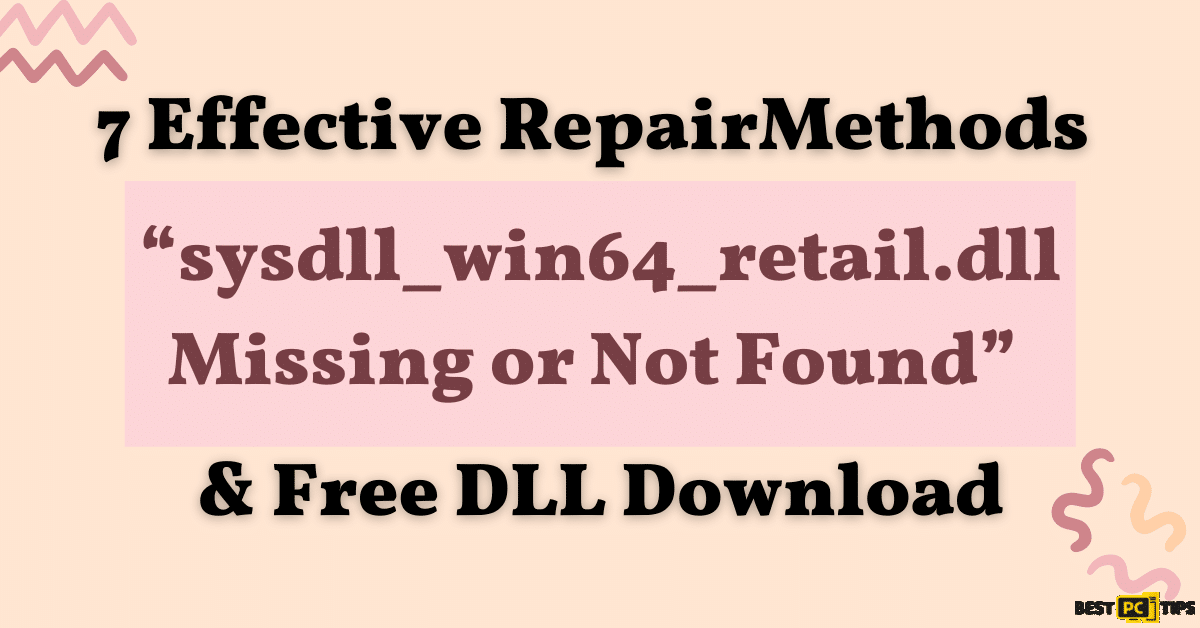Resolving the SystemSettingsAdminFlows.exe Error: 2 Effective Ways
Leah G.
Issue:I keep getting an error that says: "Windows cannot access the specified device, path, or file while trying to execute this file."
Hello,
I keep getting an error stated above and with a title "SystemSettingsAdminFlows.exe".
How do I fix it?
Thank you.
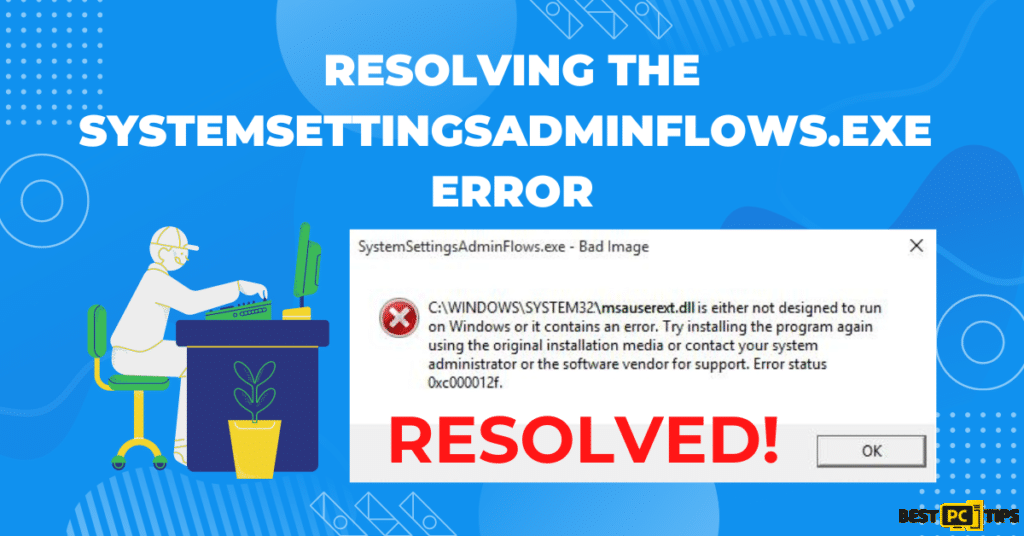
SystemSettingsAdminFlows.exe is an executable file integral to the functioning of Windows 10 and Windows Server 2016/2019. It pertains to administrative permissions for a range of files. Some users have encountered the error message “Windows cannot access the specified device, path, or file while trying to execute this file.”
…Before we dive into this SystemSettingsAdminFlows.exe error fix guide – we always highly advise using a reliable Virtual Private Network (we recommend CyberGhost VPN –> get our special 83% off deal here).
It will hide your online presence as well as secure your PC from dangerous websites and malware that might be causing various PC issues in the first place.
Why Does the SystemSettingsAdminFlows.exe Error Appears?
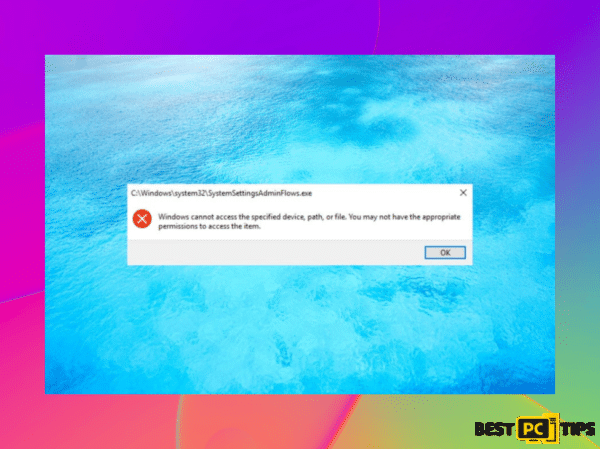
Several factors may contribute to the occurrence of this error. Typically, it happens when a Windows Server machine joins a domain, and you attempt to add a supplementary UI language while logged in as a domain administrator.
Essentially, it’s a rights management issue, but other causes could be:
Damaged System Files: Corruption in the Windows system might impair the SystemSettingsAdminFlows.exe file, making it inaccessible.
Malware Intrusion: An infection by malware or virus can lead to the file becoming corrupted or absent. Running a comprehensive scan with trustworthy antivirus software is advisable.
Known Bugs: This specific error was recognized in Windows 10 Build 10061 but has been corrected in Build 10074. A system update could resolve the issue.
Preliminary & Quick Steps to Fix the Error
Before delving into intricate solutions, carry out these initial steps for a smoother resolution:
- Update your Windows 10 or Windows Server 2016/2019 to the latest version.
- Verify you possess administrative permissions to execute SystemSettingsAdminFlows.exe.
- Reboot your machine to see if the error has been cleared. Sometimes, a simple restart is all you need.
If these foundational steps fail, proceed to the advanced solutions outlined below.
2 Tested Solutions to Resolve the Error
1. Conduct an SFC (System File Checker) Scan
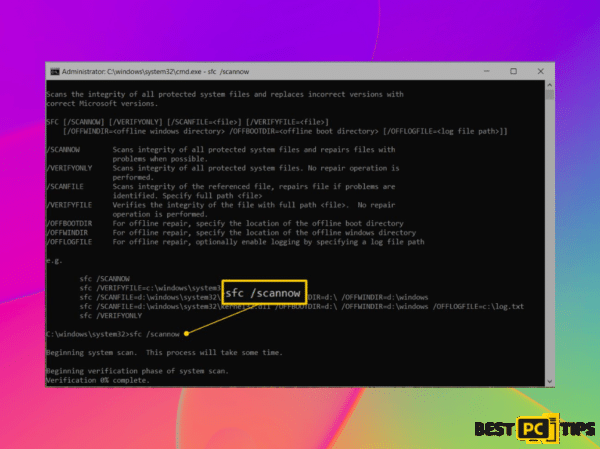
- Open the Start menu, input ‘cmd’, and opt to Run as administrator from the search results.
- Execute the following command by pressing Enter.
- The System File Checker will automatically address any existing system file issues.
- After the scan concludes, restart your system and attempt to run SystemSettingsAdminFlows.exe once more.
2. Activate the UAC (User Account Control) Policy
- Hit the Windows key + R to initiate the Run dialogue box, enter ‘secpol.msc’, and either press Enter or click OK.
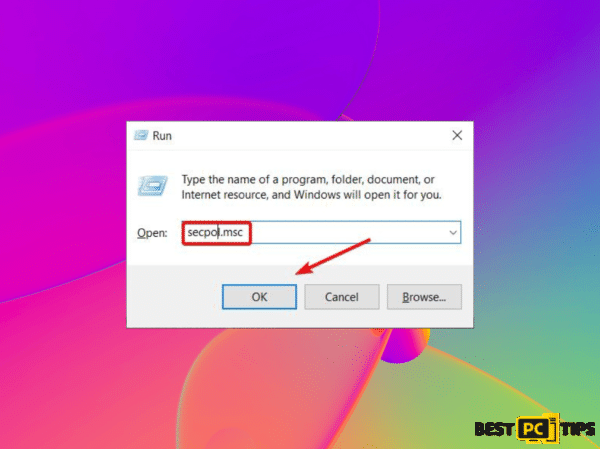
- Navigate to the Security Settings section and click on Local Policies.
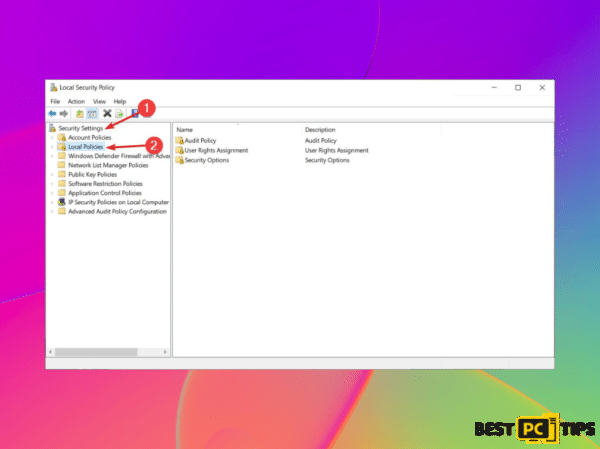
- Double-click on Security Options to access it.
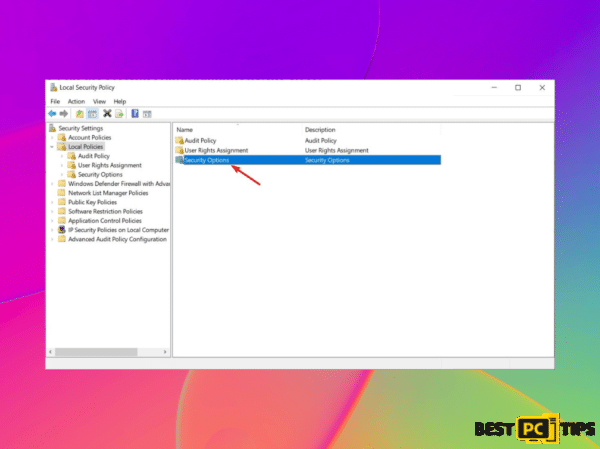
- Locate the “User Account Control: Admin approval for the Built-in Administrator Account” policy and double-click to open.
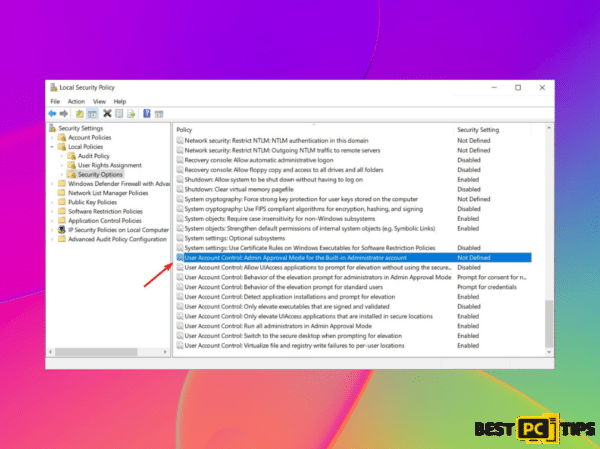
- Enable this policy and click the Apply and OK buttons.
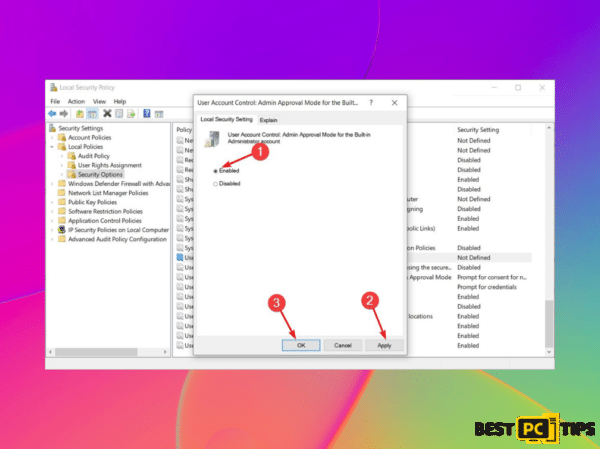
- Reboot your machine and try accessing SystemSettingsAdminFlows.exe again.
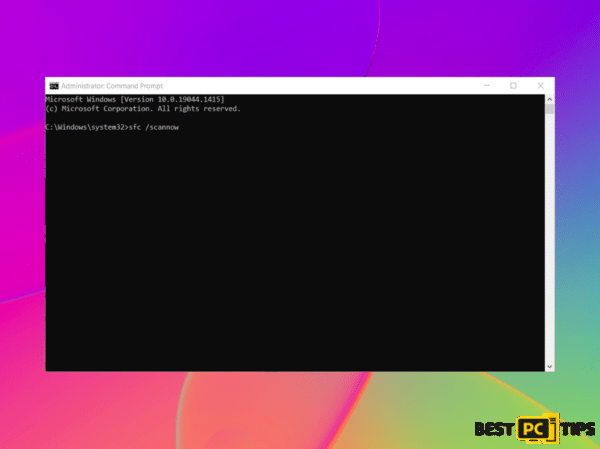
After applying these settings, you should be able to open the SystemSettingsAdminFlows.exe file without hindrance. However, ensure that you are logged into an administrator account to run the file.
Conclusion
These remedies should effectively address the SystemSettingsAdminFlows.exe error on Windows 10 and Windows Server 2016/2019 systems.
If you’re still having difficulties with it – we recommend downloading the automatic fix software offered below.
iolo System Mechanic® — is a patented PC & MAC repair tool & the only program of its kind. Not only it’s a registry fix, PC optimizer, and an anti-virus/malware remover – The iolo’s System Mechanic® technology reverses the damage done to Windows or Mac, eliminating the need for time-consuming reinstallations & costly technician bills.
It is available for FREE. Although, for some more advanced features & 100% effective fixes you may need to purchase a full license.
If your SystemSettingsAdminFlows.exe issues are still not resolved — don’t hesitate and contact us via email, or Facebook messenger (the blue ‘bubble’ on the bottom-right of your screen).
Offer
iolo System Mechanic® — is a patented PC & MAC repair tool & the only program of its kind. Not only it’s a registry fix, PC optimizer, and an anti-virus/malware remover – The iolo’s System Mechanic® technology reverses the damage done to Windows or Mac, eliminating the need for time-consuming reinstallations & costly technician bills.
It is available for FREE. Although, for some more advanced features & 100% effective fixes you may need to purchase a full license.
If your SystemSettingsAdminFlows.exe issues are still not resolved — don’t hesitate and contact us via email, or Facebook messenger (the blue ‘bubble’ on the bottom-right of your screen).