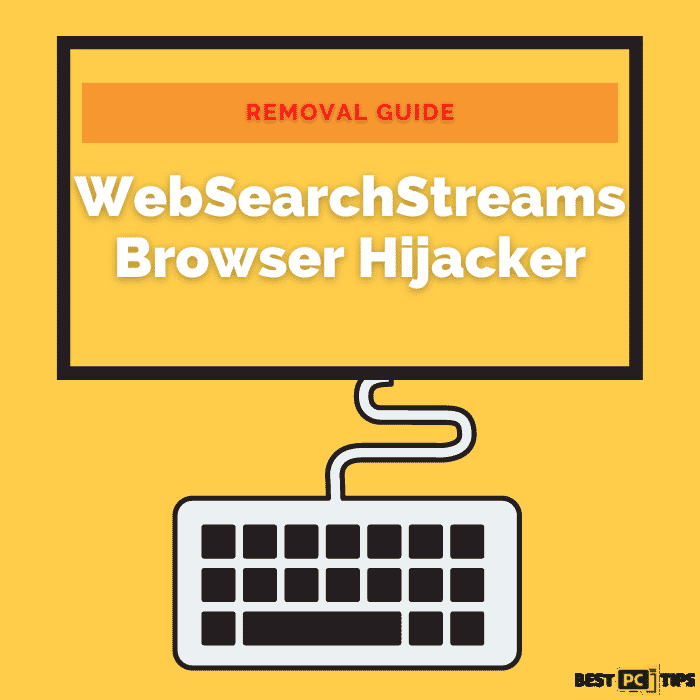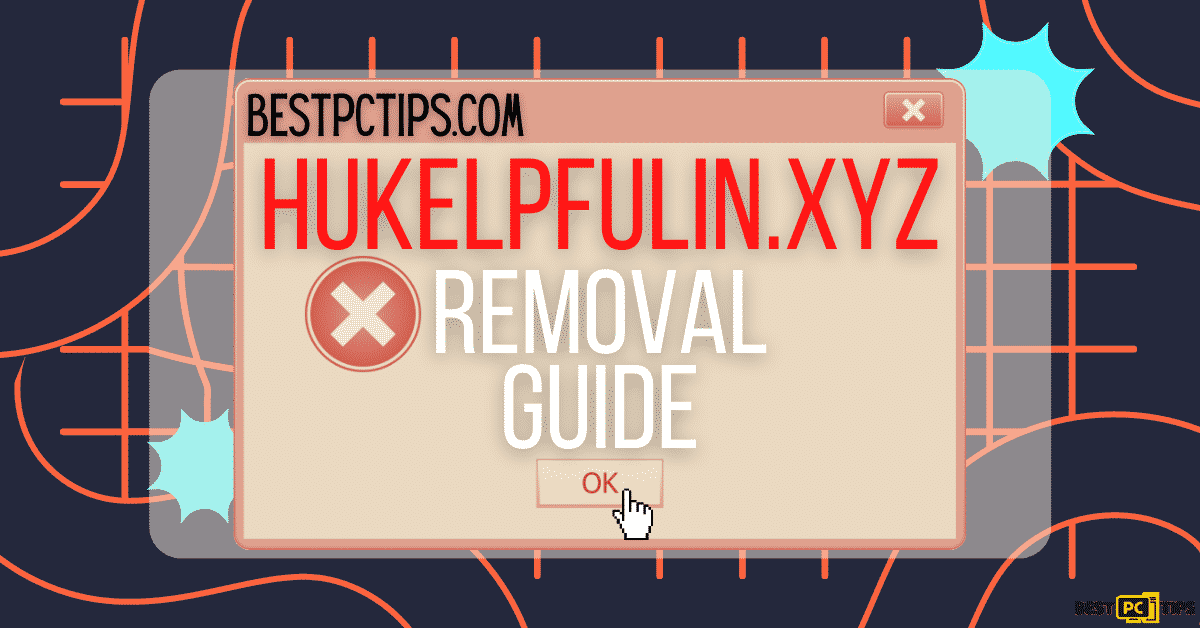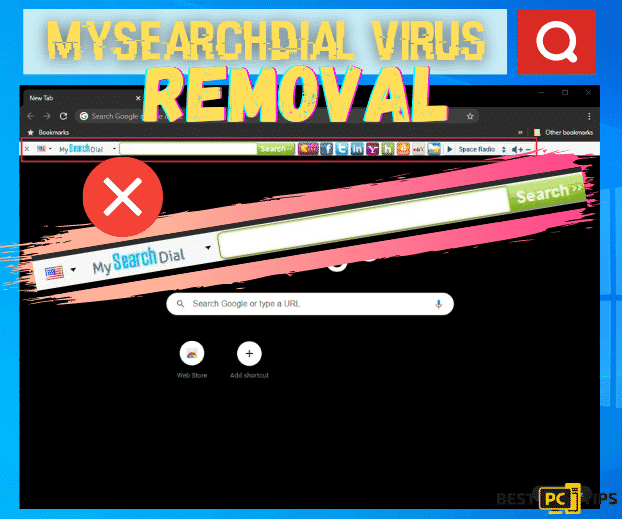What Is “com.facebook.katana” And Is It Safe (Full Guide)?
Anthony N.
Issue:I saw a folder in my phone named "com.facebook.katana". Is it dangerous, should i remove it?
Hello,
I saw a folder named "com.facebook.katana" on my phone.
Should I be concerned about someone hacking my facebook profile or etc.?
Thank you!
A lot of Android and iOS users have reported an odd folder in their device that they are not aware of. Some of them are concerned if whether or not it is safe to have or if it’s malware or a virus. Seeing the com.facebook.katana folder without you putting it there may be alarming but in reality, its totally safe and legit.
Aside from com.facebook.katana Android users have also reported another folder with the name of “com.facebook.orca” and “com.facebook.home”. All these folders are important and are needed for the Facebook and Facebook Messenger app to run. Although there might be instances that these folders would show alerts or just pop-up on the screen, they are totally safe and there should not be anything to worry about.
…Before we dive into this com. facebook.katana removal guide – we always highly advise using a reliable Virtual Private Network (we recommend CyberGhost VPN –> get our special 83% off deal here).
It will protect your online privacy as well as secure your PC from dangerous websites and malware that might be causing various PC issues in the first place.

What Should You Do with com.facebook.katana?
The com.facebook.katana is automatically generated once the Facebook application is installed therefore is no need to be worried about it and should be left alone. Just like how its automatically generated, it will also be automatically removed once the Facebook application is uninstalled from the device.
What is the com.facebook.katana for?
The com.facebook.katana is part of the Facebook application and it holds data and files that are needed for the Facebook app to run as normal. However, there are some reports that pop-ups and notifications from the folder are becoming annoying at times therefore some have tried deleting the folders leading to the malfunction of the Facebook app.
How to Stop Annoying Pop-up Alerts from com.facebook.katana?
Clearing the cache and data of the Facebook app are sure ways on disabling or removing the pop-up notifications from the com.facebook.katana folder. Follow these steps on how to clear the cache and data of the Facebook app for both Android and iOS Operating Systems.
1. Clearing the Cache and Data on Your Android Device
Please note that the steps may differ depending on the manufacturer/model of your Android Phone
- Tap on “Settings” and go to the list of all the applications that are installed on your device and select the “Facebook” app
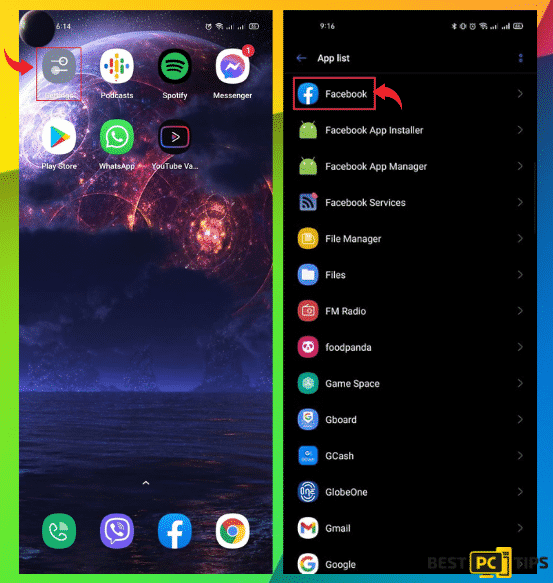
- In the Facebook app settings, look for “Storage” or “Storage Usage” and tap on both “Clear Data” and “Clear Cache”.
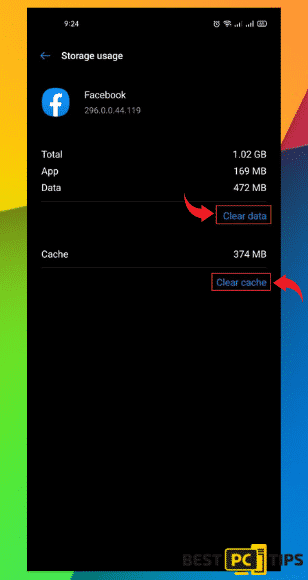
- Log back in to Facebook Application and confirm if the problem still exists
2. Clearing the Cache and Data on iOS
- Open the Facebook Application on the iOS device and tap on the 3 bars located on the bottom right corner to open the menu and tap on “Settings & Privacy” and then “Settings”
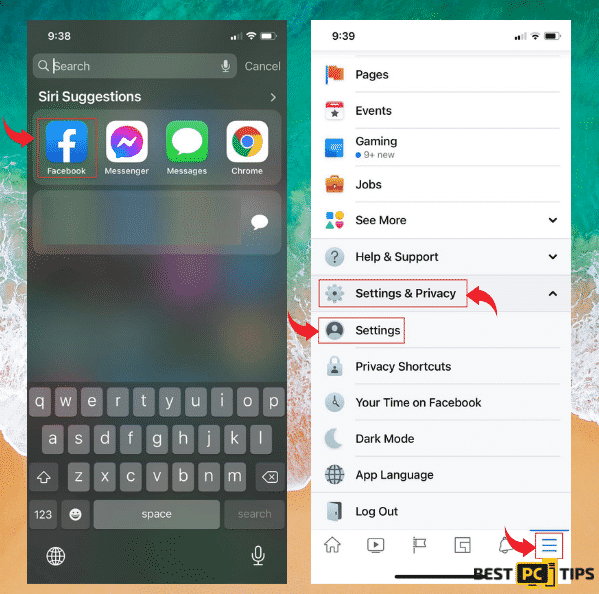
- Scroll down in the settings and tap on “Browser”. Under the Browsing Data settings, tap on “Clear”
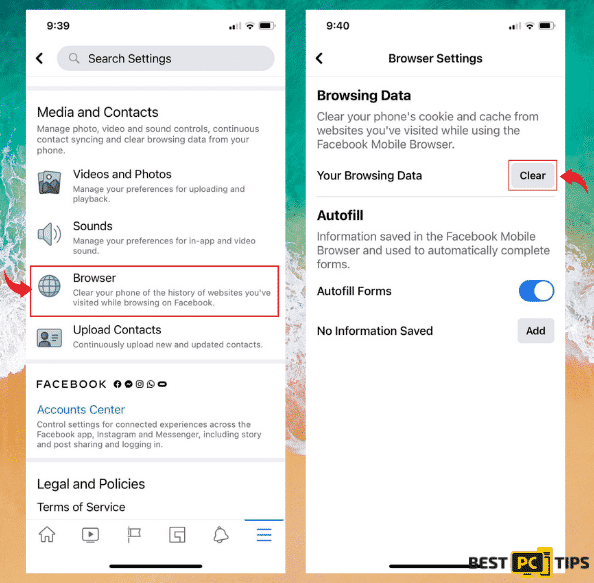
Keeping Your Devices Safe at All Times
Regardless of what Operating System you are using, always remember that the com.facebook.katanais totally safe and should be left alone. If you’re concerned about your device’s security then you should consider getting an anti-malware tool that will not only detect and remove malware, but also optimize your device.
To keep your device safe 24/7 we recommend using iolo System Mechanic. It is tested & approved by our team as well as numerous other cybersecurity experts.
You can see the download offer below.
Offer
iolo System Mechanic® — is a patented PC & MAC repair tool & the only program of its kind. Not only it’s a registry fix, PC optimizer, or an anti-virus/malware remover – The iolo System Mechanic® technology reverses the damage done to Windows or Mac, eliminating the need for time-consuming reinstallations & costly technician bills.
It is available for FREE. Although, for some more advanced features & 100% effective fixes you may need to purchase a full license.
If your com.facebook.katana issue is still not fixed — don’t hesitate and contact us via email, or a Facebook messenger (the blue ‘bubble’ on the bottom-right of your screen).