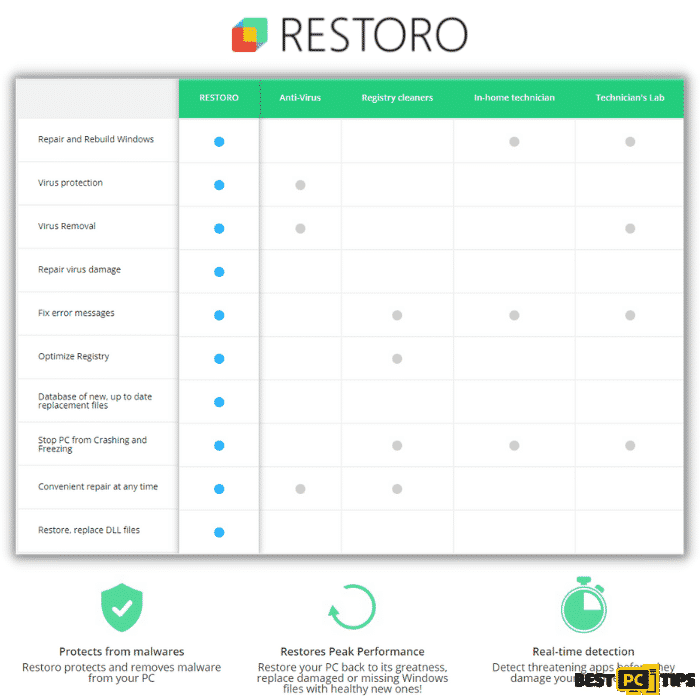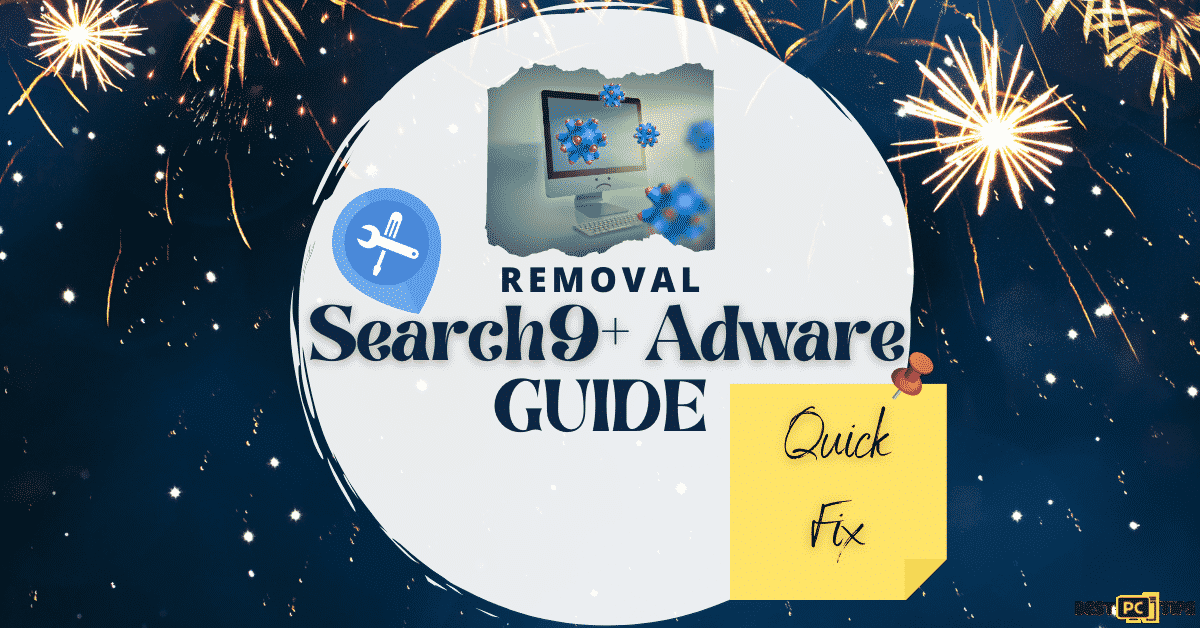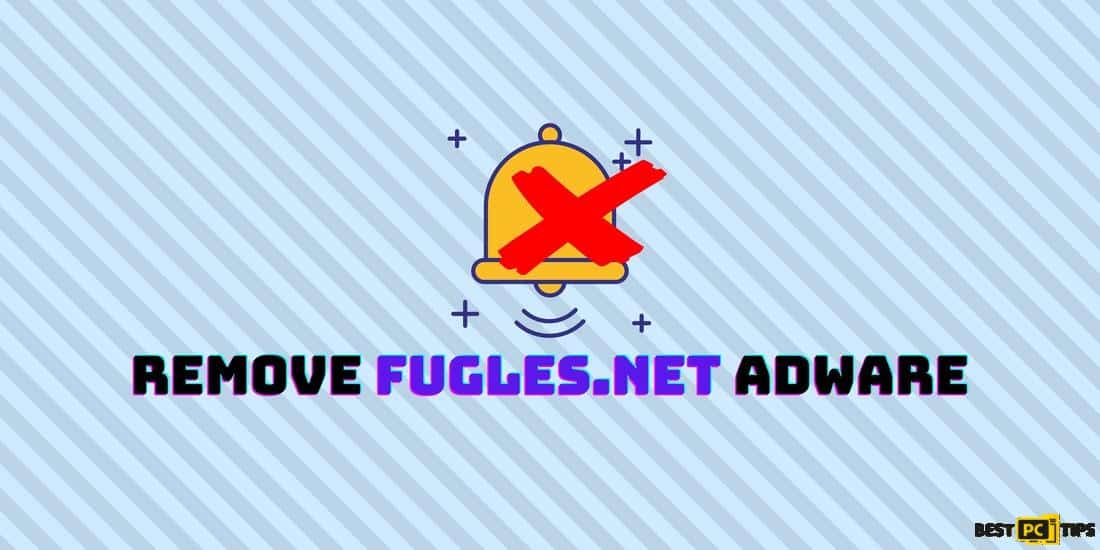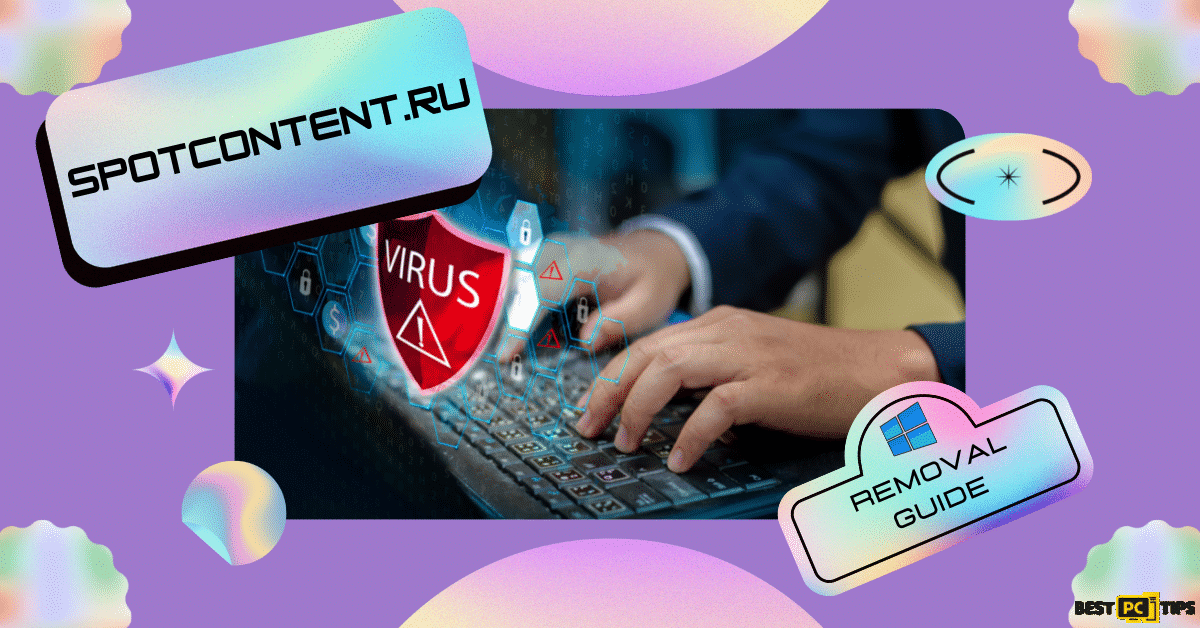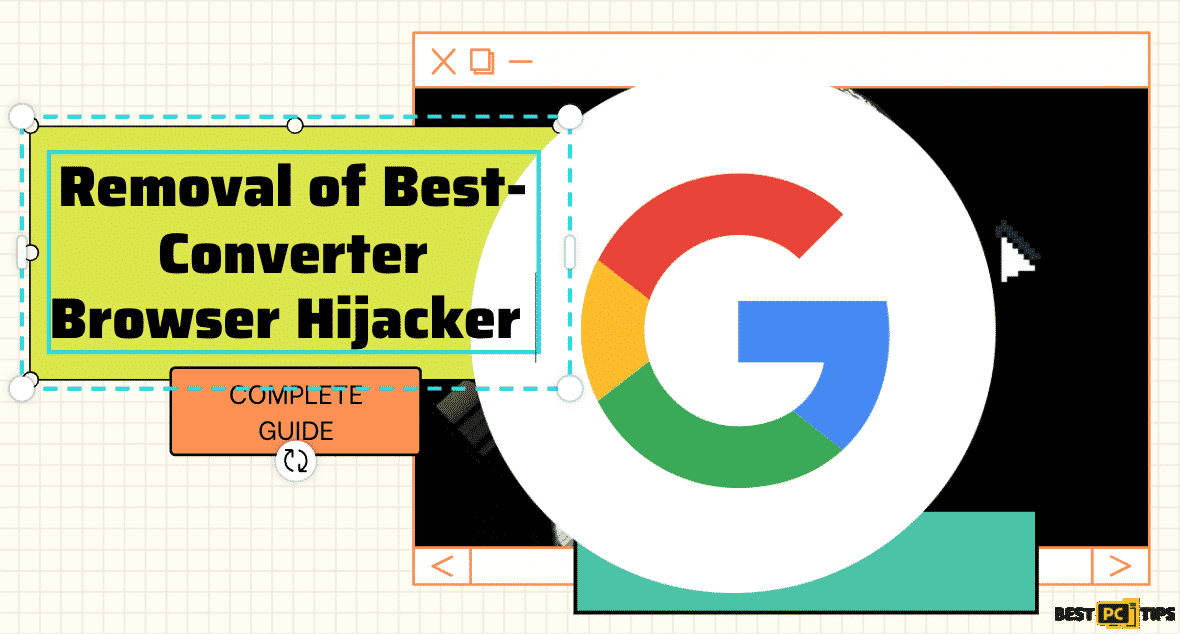What is Soap2Day Virus & How To Remove It? (Is It Dangerous?)
Marge Collins
Issue:My Google Chrome is acting funny once i visit soap2day
I was trying to watch a movie at Soap2day and while browsing through the available movies, I think I clicked on something and now I'm getting notifications that my computer is blocked. Can you please help me?
What is Soap2Day?
Soap2Day is a service that allows viewers to watch free online movies and series. It was founded back in 2018 by anonymous authors and today has millions of people registered. Because of the rapid growth of this domain, particularly during the COVID-19 pandemic, the developers created four legal domains that anyone can use based on their geography.
However, cybersecurity experts advise against visiting the Soap2Day website for a variety of reasons. To begin with, free internet video streaming is an unlawful activity that violates copyright laws, thus downloading illicit content may result in legal action. Moreover, while there are a lot of who people this website for its large variety of HD videos and lack of ads, others claim that it keeps diverting them to malicious websites with messages like “Your computer has been blocked” and shows misleading notifications that fool people into downloading the Calendar virus and other computer viruses.
Another risky aspect of the website is the advertisements that appear on it. Many users claimed they featured pornographic material that was explicitly improper for younger audiences. Redirects can also happen at any time while on the website, even when a mouse is clicked on an empty spot. These redirects may take you to the following types of websites:
- Pornographic contents
- Gambling websites
- Malicious websites that would require you to create an account
- Fake e-commerce websites
- Fake Windows update websites
- Calendar events notifications
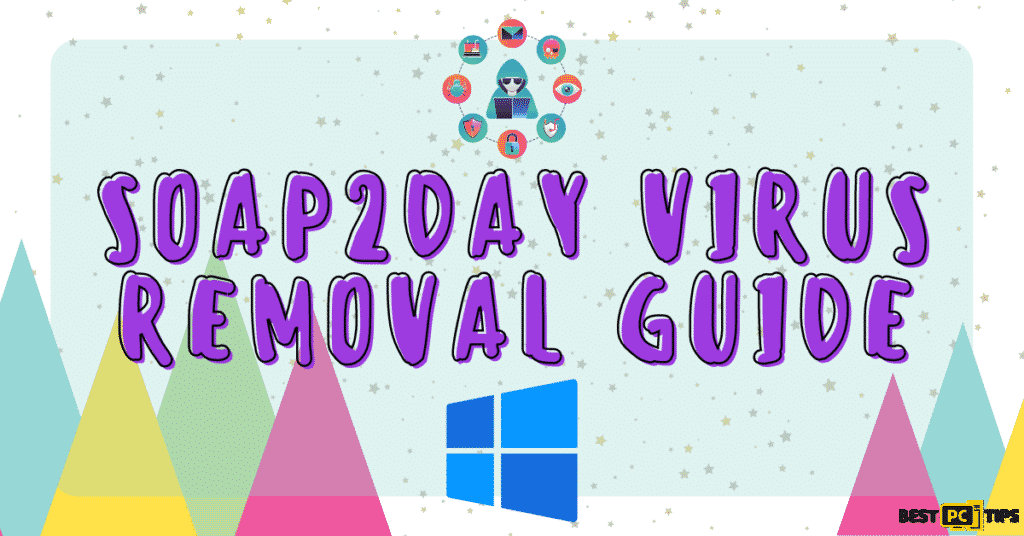
What to Do to Avoid Viruses and Adware from Soap2Day?
Because the main hazard on Soap2day is the commercials that it displays, it’s best to avoid them. Soap2day, on the other hand, does not use banner ads. By clicking on some locations on the page, it instead opens additional browser tabs. So, being extra cautious won’t help you avoid Soap2day advertising.
One of effective measure to take is to always use a VPN (virtual private network) when accessing potentially malicious sites. We recommend using NordVPN. It’s one of the most used ones in the world.
It will hide your online presence, encrypt your browsing data and unblock any geo-restrictions.
Ad filters may be useful in this situation. They prevent adverts from questionable websites and can significantly improve the safety of pirating websites. Not legally safer, but merely less prone to virus infection.
You might also limit your search to legal websites. They don’t show any adverts that are not really appropriate. Consider splitting the expense of the subscription among your family to make it more bearable. To cite an example, one Netflix account can have numerous profiles, allowing multiple people to use the same account at the same time.
Soap2Day Virus Threat Summary
| Threat Name | Soap2Day Virus |
| Classification | Free video streaming website |
| Accessibility | While some countries have prohibited the service, users continue to use it through the use of a Virtual Private Network (VPN) software. As a result, it may be accessed from anywhere in the globe using any web browser. |
| Symptoms | Although visitors can be sent to this domain by accident by clicking on sponsored adverts, most people enter the domain intentionally with the aim of watching movies. |
| Threats | The domain makes money by providing users with deceptive advertisements. Some of the adverts, according to users, distribute malware. |
| Removal | If you’ve been utilizing this domain’s services for a while, run a full system scan using iolo System Mechanic all-in-one anti-virus or another virus cleanup application, or manually delete website rights through the browser’s settings. PUP’s. |
Despite the fact that video streaming platforms are increasingly popular online, utilizing them is forbidden owing to copyright violations in cinematography. It’s normal for individuals to seek out free services and avoid reputable ones such as Netflix or Genflix, which demand a subscription fee. Legitimate websites, on the other hand, will guarantee the security of the displayed content as well as a malware-free environment.
Although there are numerous forums where people inquire how to delete the Soap2Day virus, it is not and cannot be a virus in any manner because it is a website rather than software. It signifies that there is no way to remove this website off the internet. The best way to avoid it is to not visit the website.
Cybersecurity experts, on the other hand, say that using this website puts you at a high risk of bringing malware into your computer. Visitors are typically redirected to affiliate websites and phishing sites in order to make money off of the free services provided by the site.
Furthermore, this website generates revenue through aggressive advertising tactics. Some of its executives work with dubious third parties to disseminate potentially harmful software that can take over web browsers or do other activities, such as automatically creating intrusive Calendar events.

Malware That Can be Installed Through Soap2Day:
In general, if you’ve been utilizing this domain’s services and have noticed Soap2Day redirecting you to dodgy sites, we strongly advise you to run a thorough system scan with a reliable security application, since your device may be affected. It is possible that the following forms of malware were installed as a result of clicking on the advertisements:
“Your Computer Has Been Locked/Blocked” Fake Notification
The warning “Your Computer Has Been Locked/Blocked” is displayed on malicious websites. Scammers use this notice to trick consumers into downloading or calling for fictitious “Microsoft technicians.” This scam usually causes the web browser to freeze, leading inexperienced users to believe that the machine has been timed.
The “Your computer has been blocked” popup can be closed by repeatedly clicking the x on the current tab. If it doesn’t work, launch Task Manager by pressing the “Ctrl + Alt + Delete” keys on your keyboard. Locate and terminate the process of your internet browser.
Search Marquis
The browser hijacker Search Marquis of Searchmarquis.com is actively distributed through third-party distribution websites that provide freeware and shareware. Experts believe that this hijacker is specifically targeting Mac computers.
It hijacks Mozilla Firefox, Google Chrome, Safari, and other browsers if it is installed, allowing it to manage users’ web traffic. For this, it takes the place of the default start page, default search engine, default new tab, and default permissions in the browser. Eventually, sponsored links appear in search results, as do invasive adverts on unrelated websites, and the user is exposed to other possibly harmful material.
iPhone Calendar Virus
This sort of malware, which is delivered through ads, is perhaps the most obtrusive. Those using iPhones to access this movie streaming site may have seen banner adverts for a calendar app service. An inadvertent click on the “Subscribe” button causes the Calendar app to be completely hijacked.
The Calendar virus is a well-known issue that is linked to the official iPhone calendar application. The malware infects people’s calendars with bogus event links that display automatic reminders and lure them into going on the URLs. Links like “It’s your lucky day” automatically redirect people to the internet browser and open dubious pages. Because there is no method to deactivate the Calendar virus, individuals may be compelled to conduct a hard reset on their infected iPhones.
In general, if you notice suspicious activity in your internet browser, do an anti-malware check to eradicate the Soap2Day virus. Furthermore, clear the web browser’s cache and stop utilizing this streaming service permanently.
Soap2Day Virus/Adware Removal Guide and Full Instructions
The first thing to remember is that you must not click on any of the pop-ups or notifications that show on this page. Downloading and launching files is incredibly dangerous. There is no need to worry about your computer’s security if you haven’t done any of these things.
Remove the site’s URL from the “Allowed” list in your browser’s settings to stop getting these annoying push alerts. All major internet browsers are covered in the methods below.
Remove Soap2Day Related Viruses Automatically with iolo System Mechanic
To quickly and effectively remove the Soap2Day virus, use a reliable anti-virus tool like iolo System Mechanic. iolo System Mechanic can assist you in removing any viruses now infecting your computer as well as protecting it from potential attacks. In addition, your system will be updated automatically. iolo System Mechanic provides a number of scanning possibilities since the designers recognize the importance of each component.
iolo System Mechanic is a reliable application designed with the following people in mind:
- Those who are tired of wasting time downloading and installing ineffective registry cleaners.
- Those that are extremely concerned with the functionality of their computer
- Anyone whose native OS installer has been destroyed or rendered ineffective in some way.
- Those who value the capacity to quickly and reliably repair a system.
Steps and Guide on How to Manually Remove Soap2Day Virus Ads from Popular OS
Uninstall and Remove Soap2Day Virus ads From Windows
Step 1 – Press down the “Windows” key and press the letter “R” on the keyboard to bring up the “Run” window and type in “appwiz.cpl”.
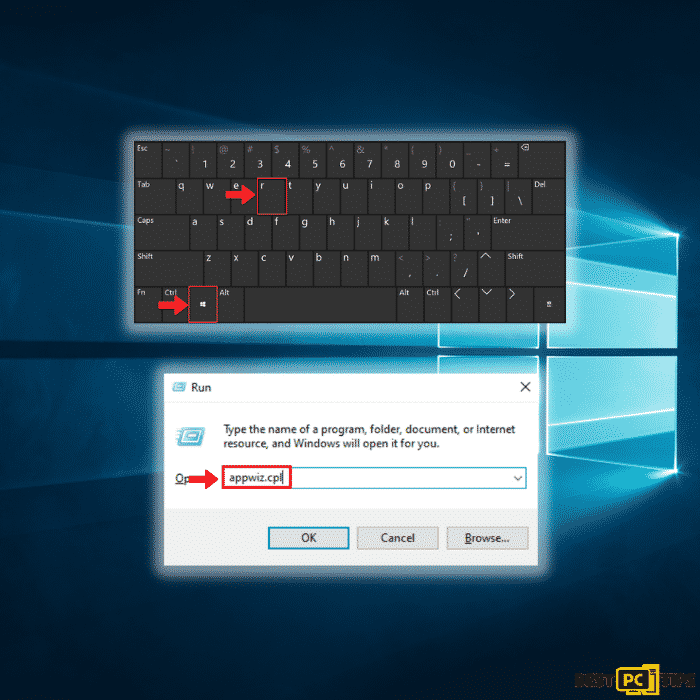
Step 2 – In the “Uninstall or Change a Program” screen, look for all the items that are listed and installed without your permission and simply click on “Uninstall” to permanently remove them from the computer and follow the prompts.
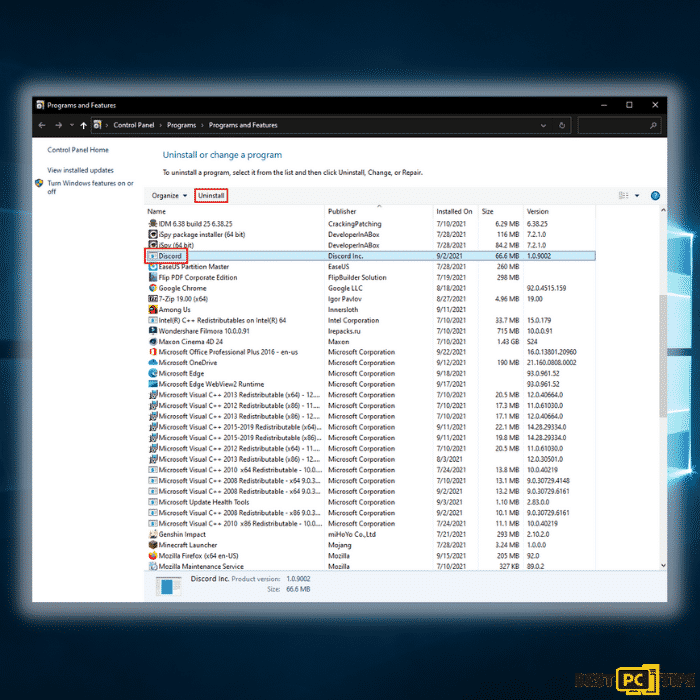
Removing the Soap2Day Virus From Windows Shortcuts
Step 1 – Right-click on your browser icon and then — left-click on its properties.
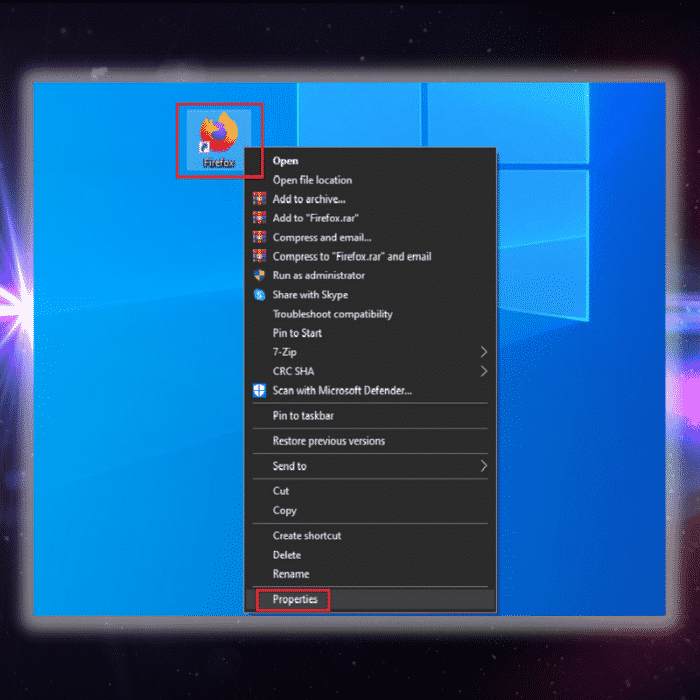
Step 2 – In the properties, click the “Shortcut” tab and delete the line (it might be Soap2Day Virus or any other malicious webpage) after the “.exe”. and click “Apply” and “Ok”.
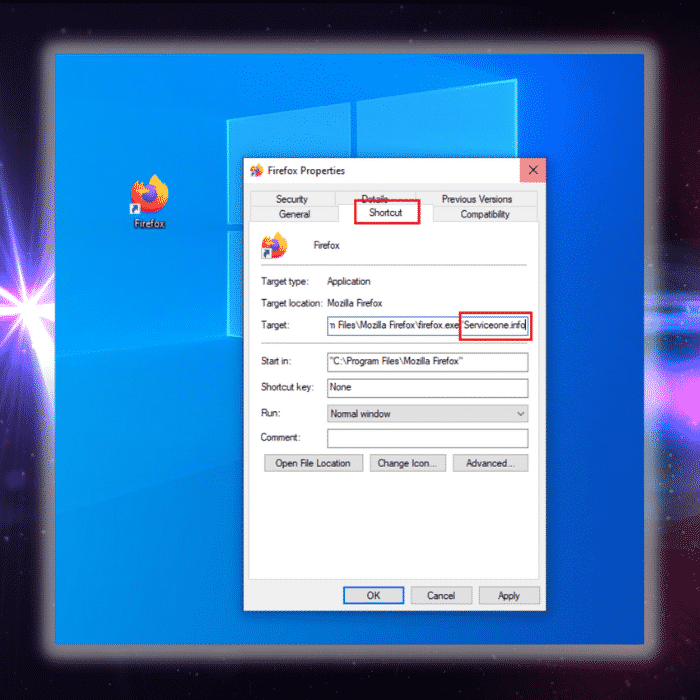
You can perform the same steps for any other browser icon/shortcuts like Internet Explorer, Chrome, Edge, etc. Just take note that the shortcuts for the browsers may not be on the desktop.
Uninstalling Soap2Day Virus From MAC Operating System
Step 1 – On the menu bar, click “Go” and select “Applications”.
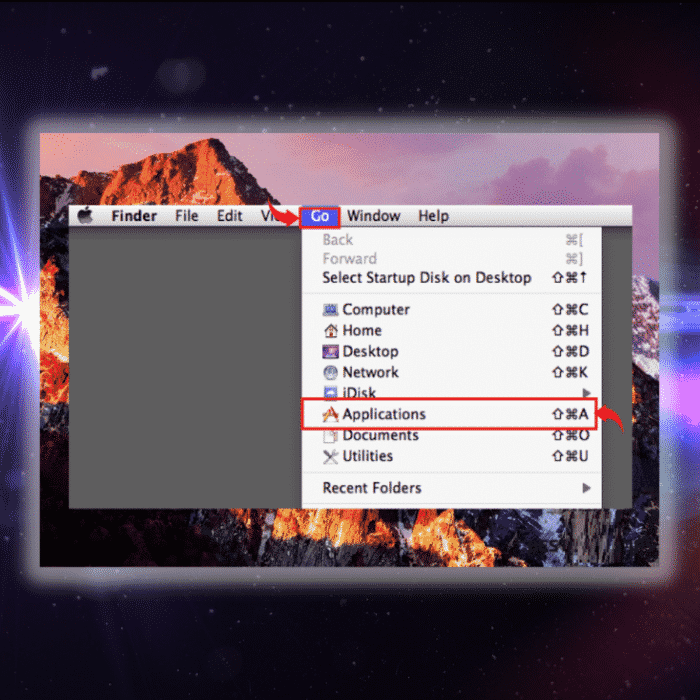
Step 2 – In the “Applications” window, look for all files that relate to Soap2Day Virus Toolbar and drag the icon to the trash.
In order for Mac OS users to remove the Soap2Day Virus Toolbar, go to the following folders and delete all entries that relate to the Soap2Day Virus Toolbar: Application Support, LaunchAgents and LaunchDaemons.
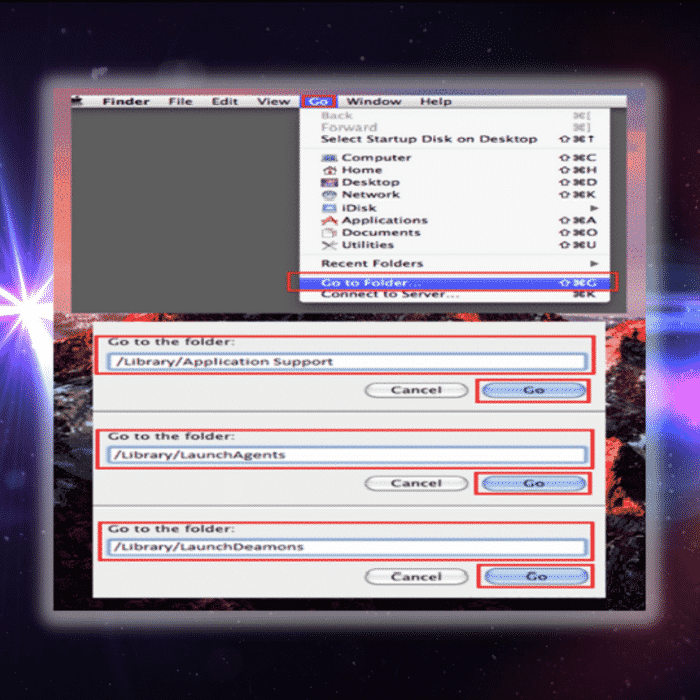
Manual Steps to Disable Soap2Day Virus Notifications From Popular Browsers
- Steps for Google Chrome (Windows);
- Steps for Mozilla Firefox;
- Steps for Internet Explorer;
- Steps for MS Edge;
- Steps for Google Chrome (Android);
- Steps for Safari (MAC);
Soap2Day Virus Notification Disable For Google Chrome (Windows)
Step 1 – Click on the three dots to access the menu button on the upper right corner of Chrome and click “Settings”.
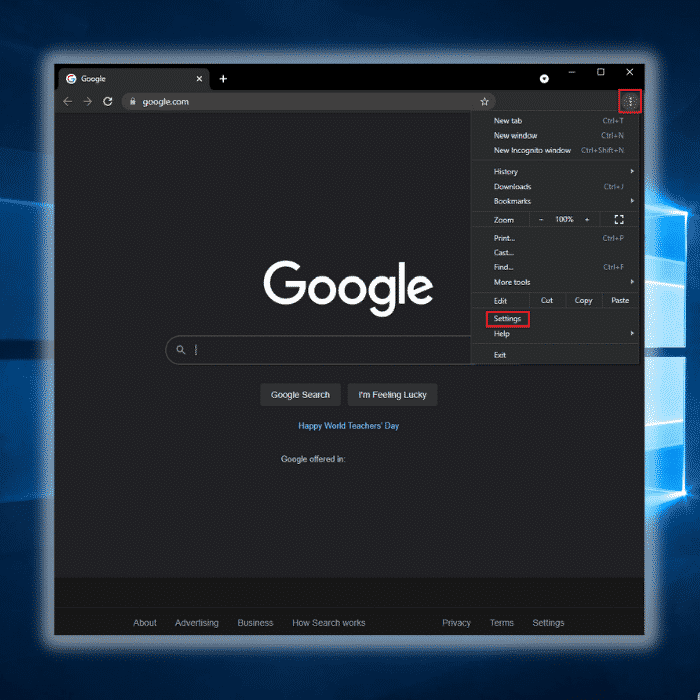
Step 2 – Click on “Privacy and Security”, click “Site Settings” and then click “Notifications”.
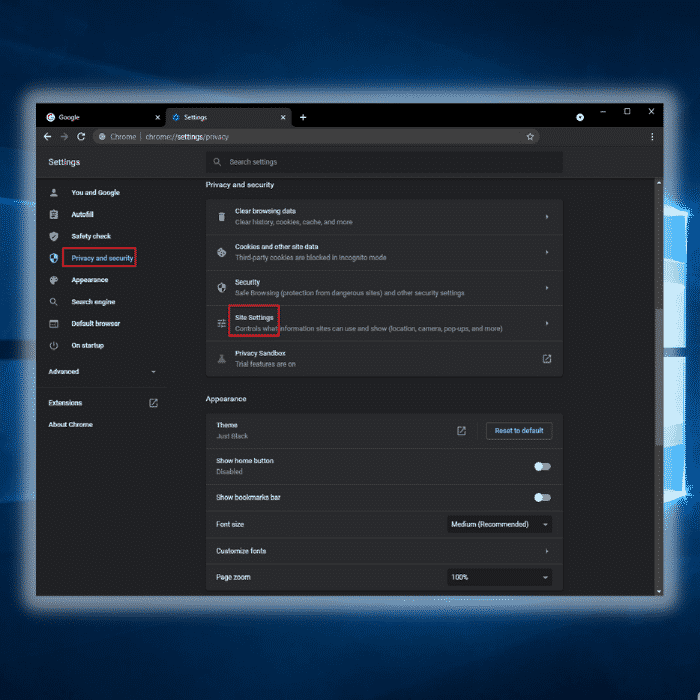
Step 3 – Click the three dots located on the right side of the intrusive website and select “Remove” or “Block”.
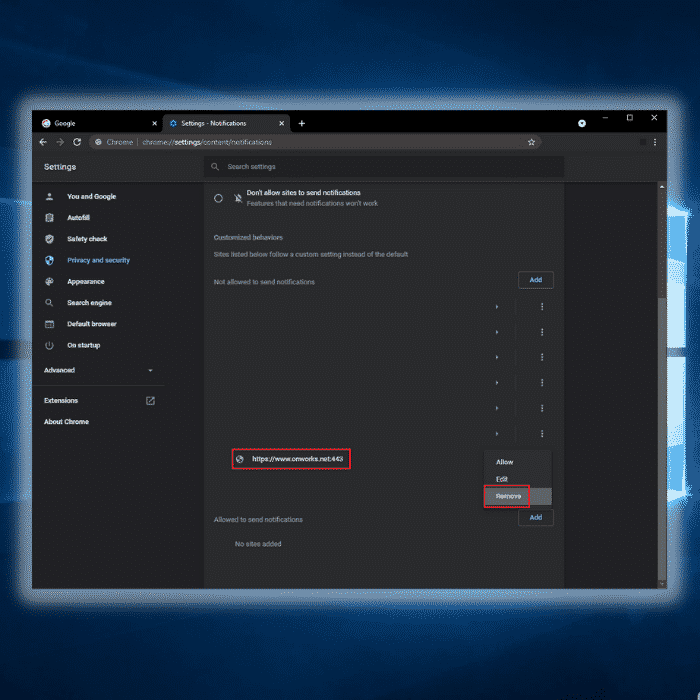
Disabling Soap2Day Virus Notifications For Mozilla Firefox
Step 1 – Click the menu or three bars located on the upper right corner of Firefox and click “Options”.
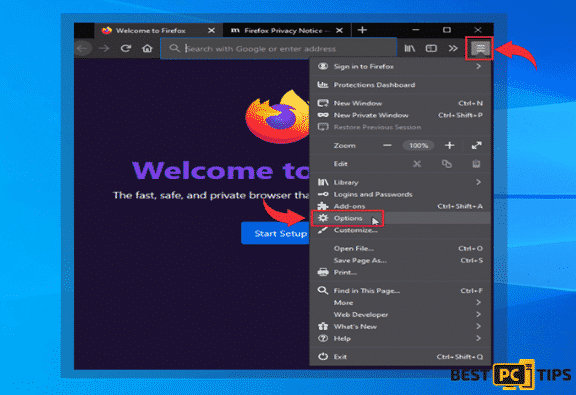
Step 2 – In the Options window, select “Privacy & Security”.
Step 3 – Click on the “Permission” section by scrolling down to the bottom part of the page and click “Settings” next to “Notifications”.
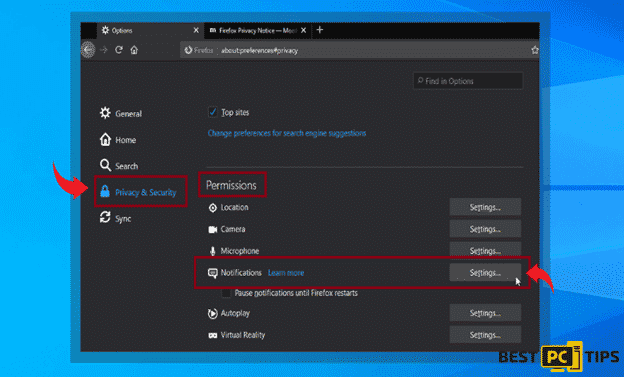
Step 4 – In the notifications settings, click on the suspicious website and click the drop-down option and select “Block” and “Save Changes”.
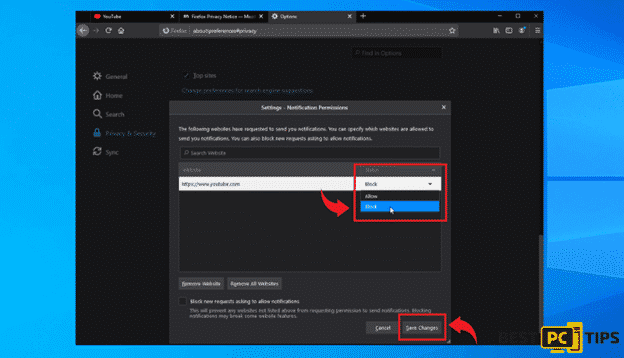
Disabling Soap2Day Virus Notifications For Internet Explorer
Step 1 – Click the Gear on the upper right corner of Internet Explorer and click “Internet Options”.
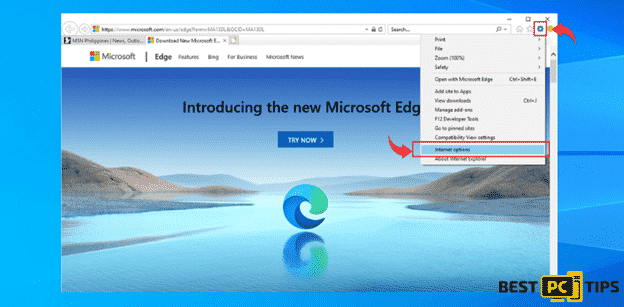
Step 2 – In Internet Options, click “Privacy” and click “Settings”.
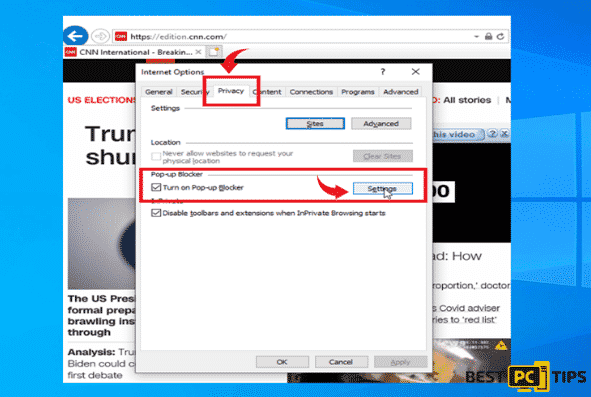
Step 3 – Click on all the suspicious websites that are listed and remove them by clicking “Remove”.
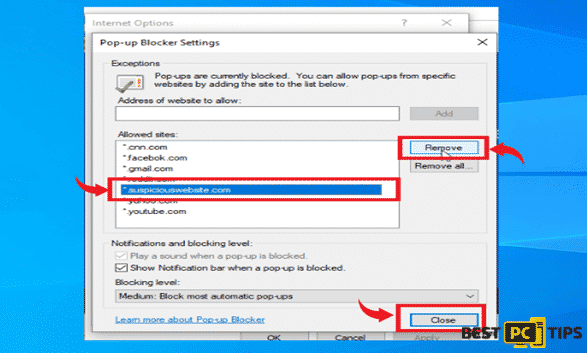
Disabling Soap2Day Virus Notifications For Microsoft Edge
Step 1 – Click the three dots on the upper right corner of MS Edge and click “Settings”.
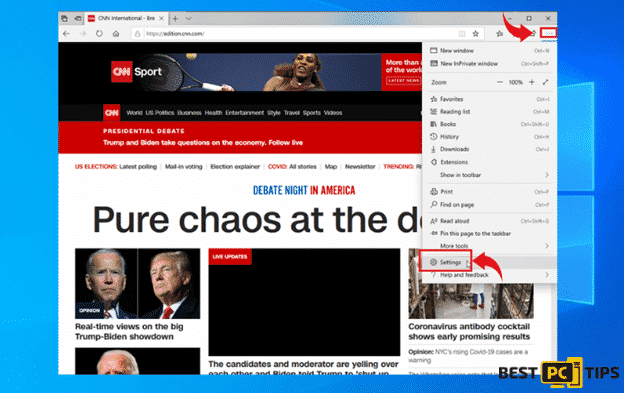
Step 2 – Click “Advanced” and click on “Manage Permissions”.
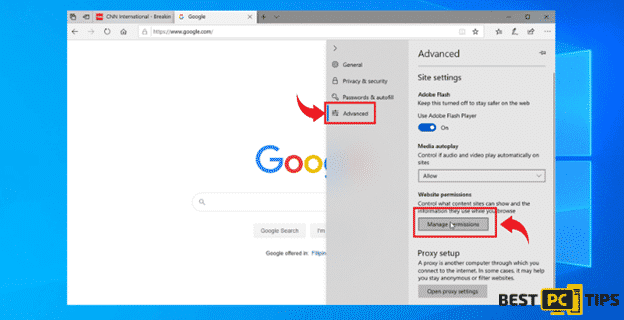
Step 3 – Click on the “X” button right next to the suspicious website to remove it.
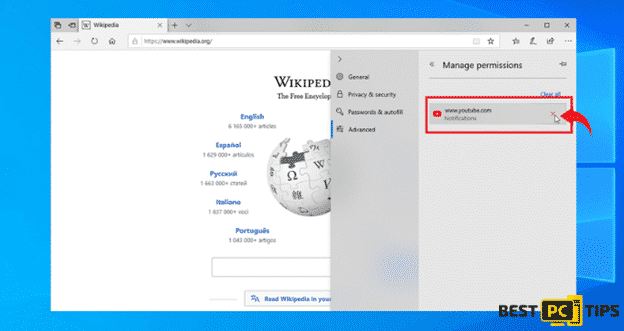
Disabling Soap2Day Virus Notifications For Google Chrome (on Android)
Step 1 – Tap the three dots to access the menu and tap “Settings”.
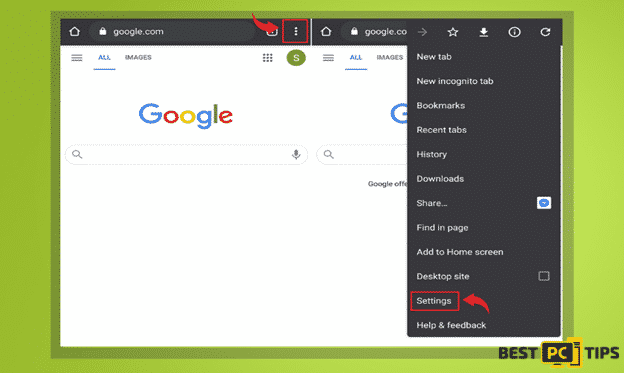
Step 2 – Tap “Notifications” in the settings menu.
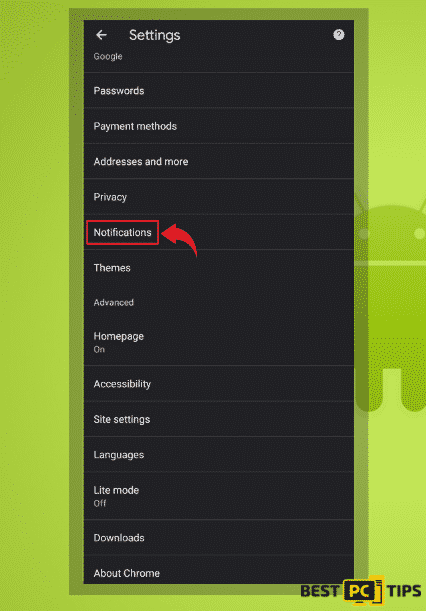
Step 3 – Look for suspicious websites and tap on the radio buttons right next to them. Please note that the “blue” button means it’s enabled and “grey” means it’s disabled.
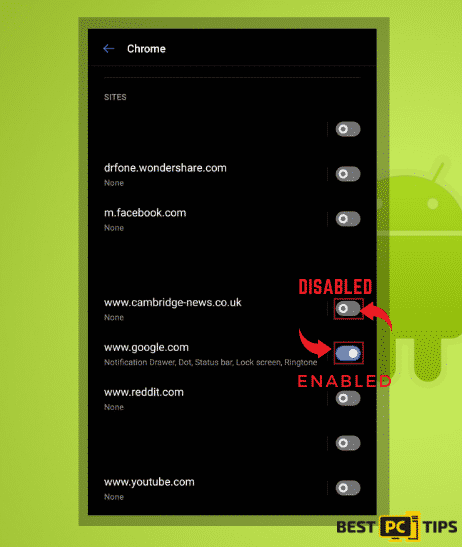
Disabling Soap2Day Virus Notifications For Safari (Mac)
Step 1 – Click the “Safari” icon and click “Preferences”
Step 2 – Click on the “Websites” tab and select “Notifications”
Step 3 – On the right side of the suspicious website, click on the “Arrow” and click “Deny”.
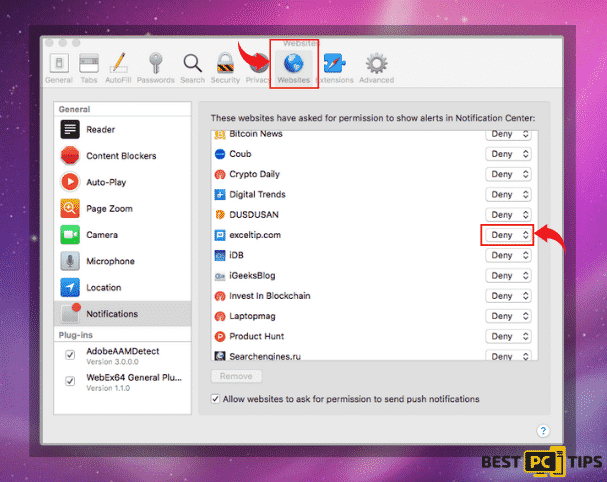
Manual Steps To Completely Delete and Uninstall Soap2Day Virus Extensions From Popular Browsers
- Remove Soap2Day Virus from Google Chrome;
- Remove TSoap2Day Virus from Mozilla Firefox;
- Uninstall Soap2Day Virus from Safari;
- Uninstall Soap2Day Virus from Edge;
- Remove Soap2Day Virus from Internet Explorer.
Removing Soap2Day Virus Extension from Google Chrome
Step 1 – Click the Three Dots on the upper right corner of Chrome to access the “menu” and click “More Tools” and “Extensions”.
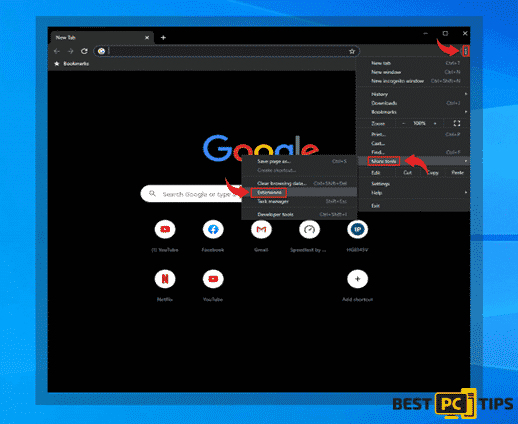
Step 2 – Look for all unknown extensions and remove them by click “Remove”.
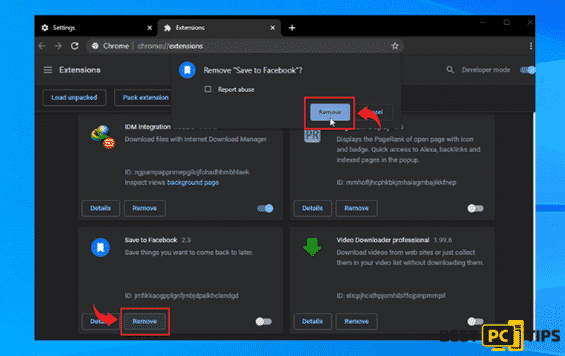
Optional Method: Resetting Chrome to Default Settings
Step 1 – Open the Chrome menu and click on “Settings” and click “Advanced”.
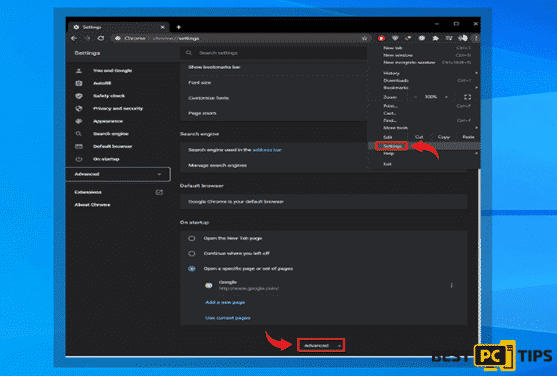
Step 2 – Click the “Restore Settings to Their Original Defaults” and click “Reset Settings” to confirm in the Advanced Options in Chrome.
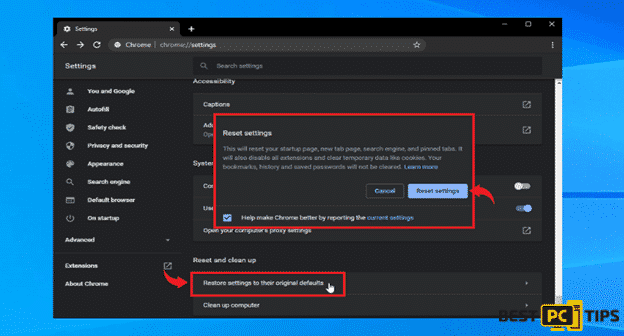
Removing Soap2Day Virus Extension From Mozilla Firefox
Step 1 – Click the Three Bars located on the upper right corner of Firefox and click “Add-ons”.
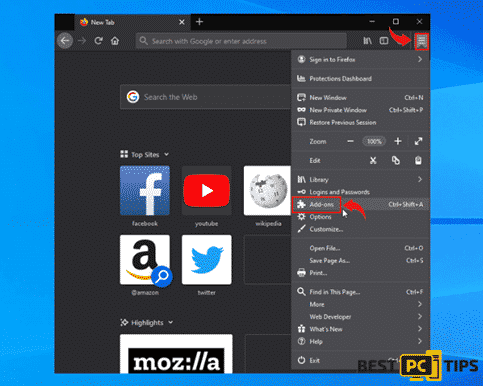
Step 2 – Click on “Extensions” on the next window and look for all suspicious add-ons and click the 3 dots right next to it and click “Remove”.
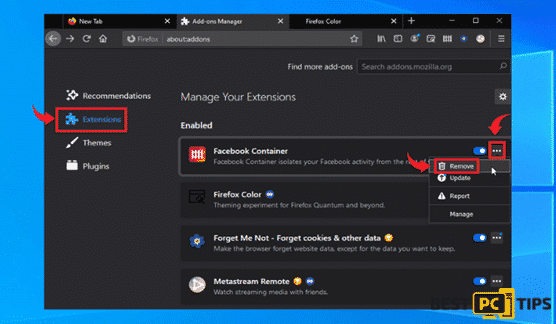
Optional Method: Resetting Firefox to Default Settings
Step 1 – Open the menu in Firefox and click “Help” and then click on “Troubleshooting Information”.
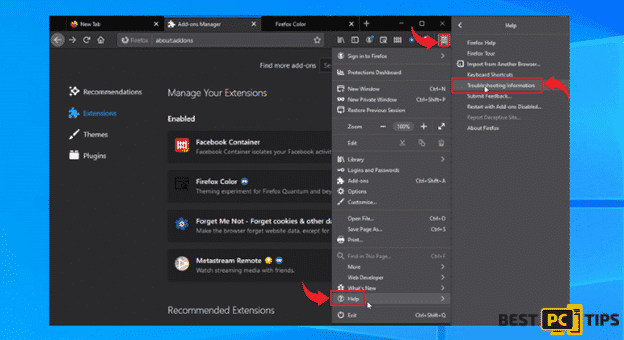
Step 2 – In the Troubleshooting Information screen, click on “Refresh Firefox” and click “Refresh Firefox” to confirm.
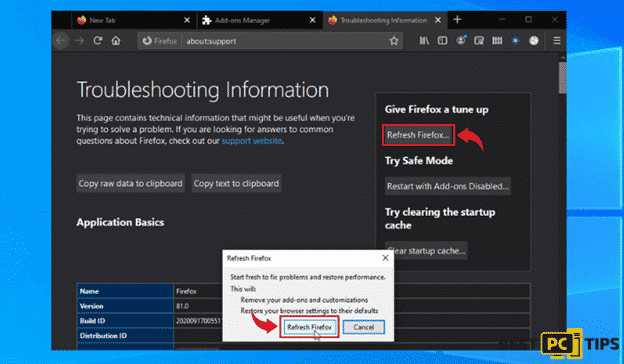
Eliminating Soap2Day Virus Extension from Safari (Mac)
Step 1 – Click the “Safari” button located on the upper left corner and click on “Preferences”.
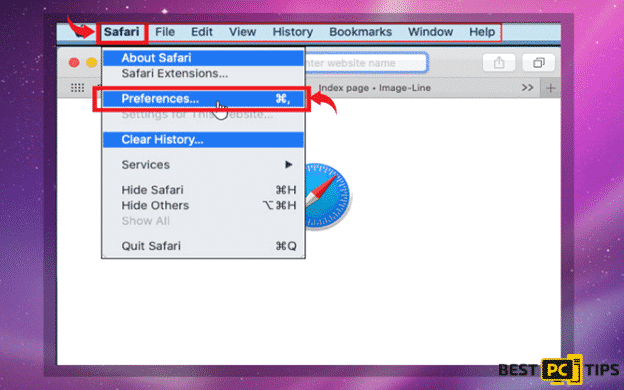
Step 2 – In the preferences window, click “Extensions” and uninstall all suspicious extensions.
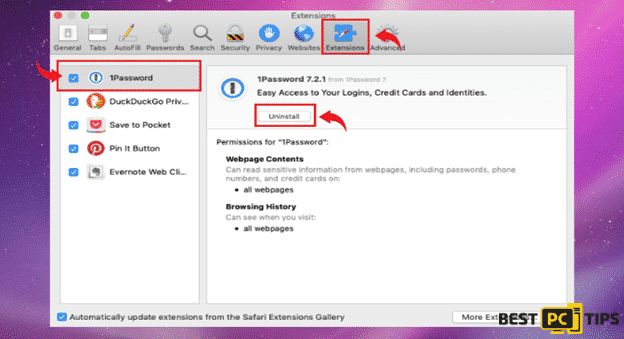
Optional Method: Resetting Safari to Default Settings
Step 1 – Click the “Safari” button and click “Clear History and Website Data”. Select “All History” and click “Clear History” to confirm.
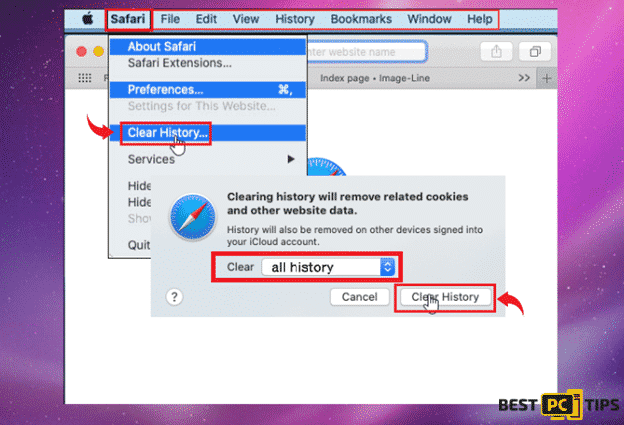
Deleting Soap2Day Virus Extension From Microsoft Edge
Step 1 – Open the menu by clicking the three dots on the upper right corner of MS Edge and click “Extension”.
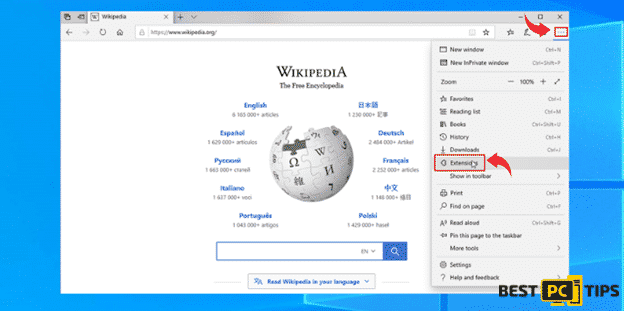
Step 2 – In the next window, uninstall all suspicious extensions by clicking on it and clicking on “Uninstall”. Click “OK” to confirm.
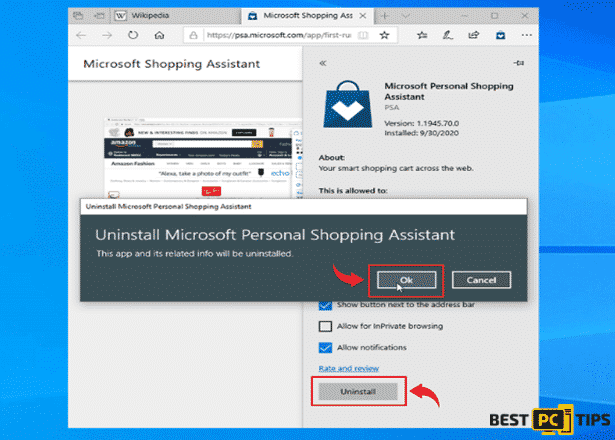
Optional Method: Resetting Microsoft Edge to Default Settings
Step 1 – Open the menu by clicking the three dots in MS Edge and click “Settings”.
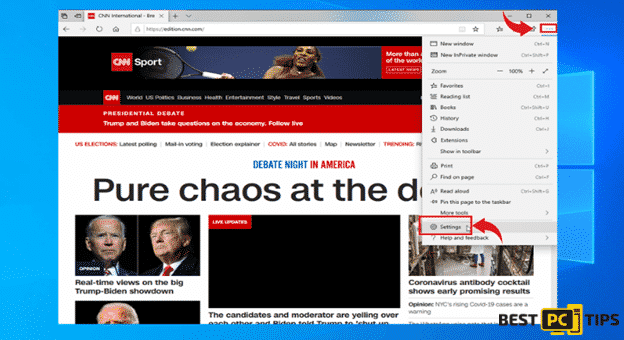
Step 2 – Click “Reset Settings” then click “Restore Settings to Their Default Values” and then click “Reset”.
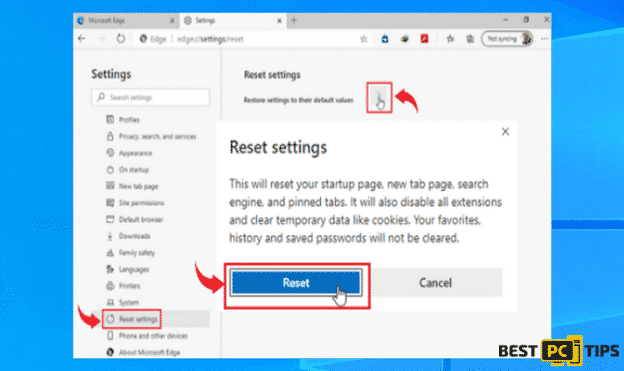
Uninstalling Soap2Day Virus Extension from Internet Explorer
Step 1 – Click the gear button on the upper right side of the browser and click on “Manage Add-ons”.
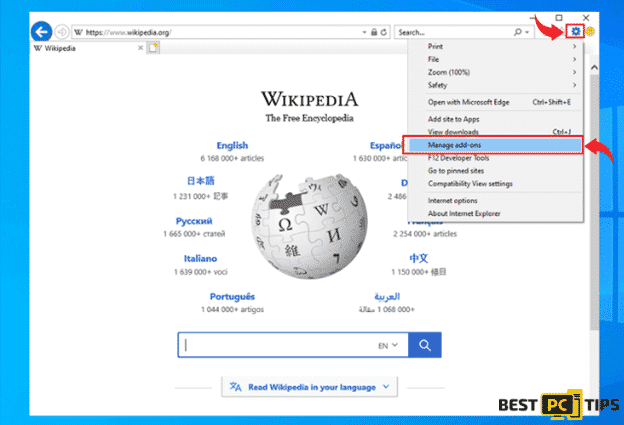
Step 2 – Click the “Toolbars and Extensions” and click on all the add-ons that do not look familiar to you and click “Disable”.
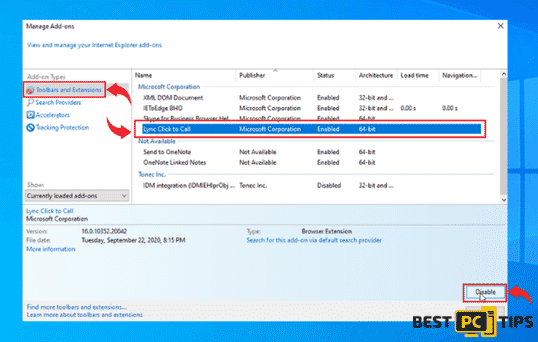
Resetting Internet Explorer to Default Settings
The steps on resetting the settings in Internet Explorer on all versions of the Windows Operating System are similar. Below are the steps:
Step 1 – Open the Internet Explorer menu by clicking the gear icon on Internet Explorer and click on “Internet Options”
Step 2 – In the Internet Options window, click the “Advanced” tab and click on “Reset” to confirm.
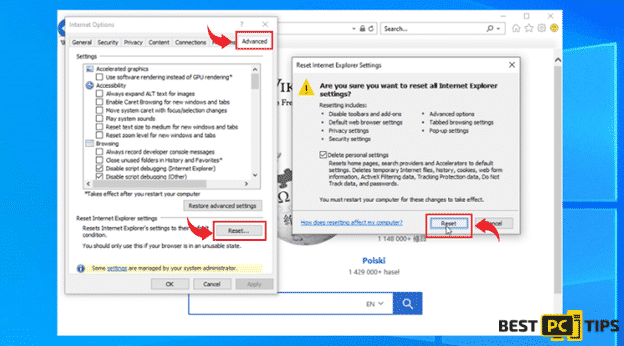
Final Words
Fake websites can use push notifications to expose users to dangerous adverts. To lure users to sign up for bothersome alerts, the Soap2Day malware offers bogus torrent download URLs. You must use a reliable anti-virus product like iolo System Mechanic to eliminate the Soap2Day infection from your PC.
iolo System Mechanic® — is a patented PC & MAC repair tool & the only program of its kind. Not only it’s a registry fix, PC optimizer, or an anti-virus/malware remover – The iolo System Mechanic® technology reverses the damage done to Windows or Mac, eliminating the need for time-consuming reinstallations & costly technician bills.
It is available for FREE. Although, for some more advanced features & 100% effective fixes you may need to purchase a full license.
If the Soap2Day Virus is still not removed — don’t hesitate and contact us via email, or a Facebook messenger (the blue ‘bubble’ on the bottom-right of your screen).
Offer
iolo System Mechanic® — is a patented PC & MAC repair tool & the only program of its kind. Not only it’s a registry fix, PC optimizer, or an anti-virus/malware remover – The iolo System Mechanic® technology reverses the damage done to Windows or Mac, eliminating the need for time-consuming reinstallations & costly technician bills.
It is available for FREE. Although, for some more advanced features & 100% effective fixes you may need to purchase a full license.
If the Soap2Day Virus is still not removed — don’t hesitate and contact us via email, or a Facebook messenger (the blue ‘bubble’ on the bottom-right of your screen).