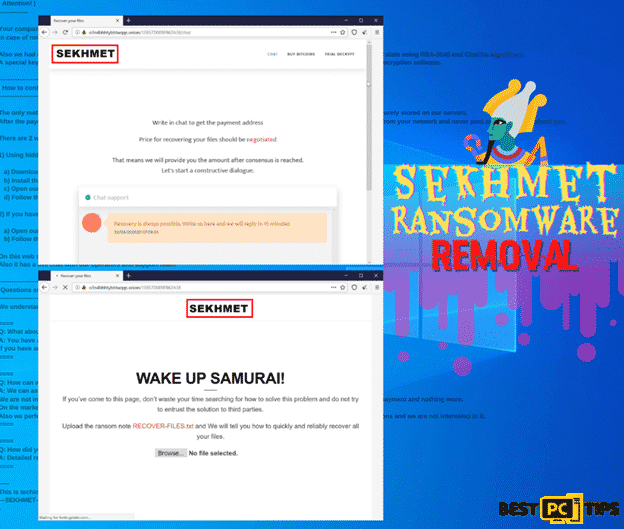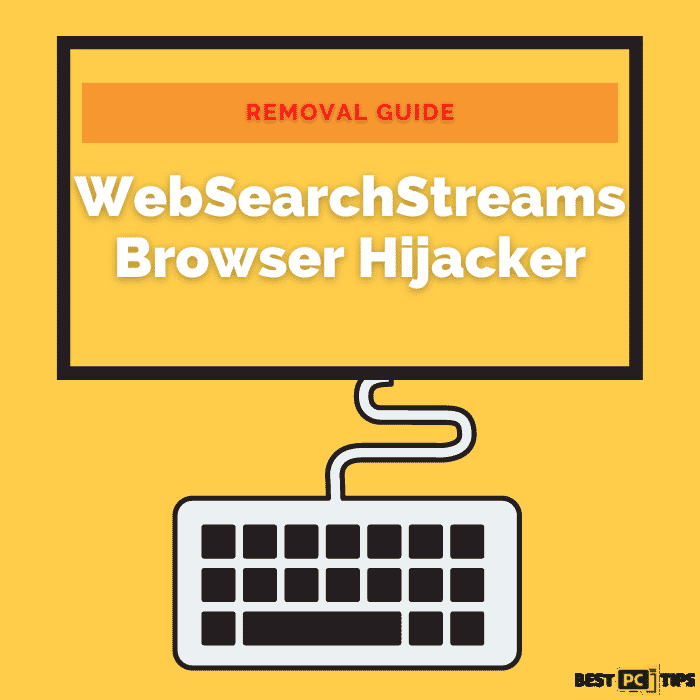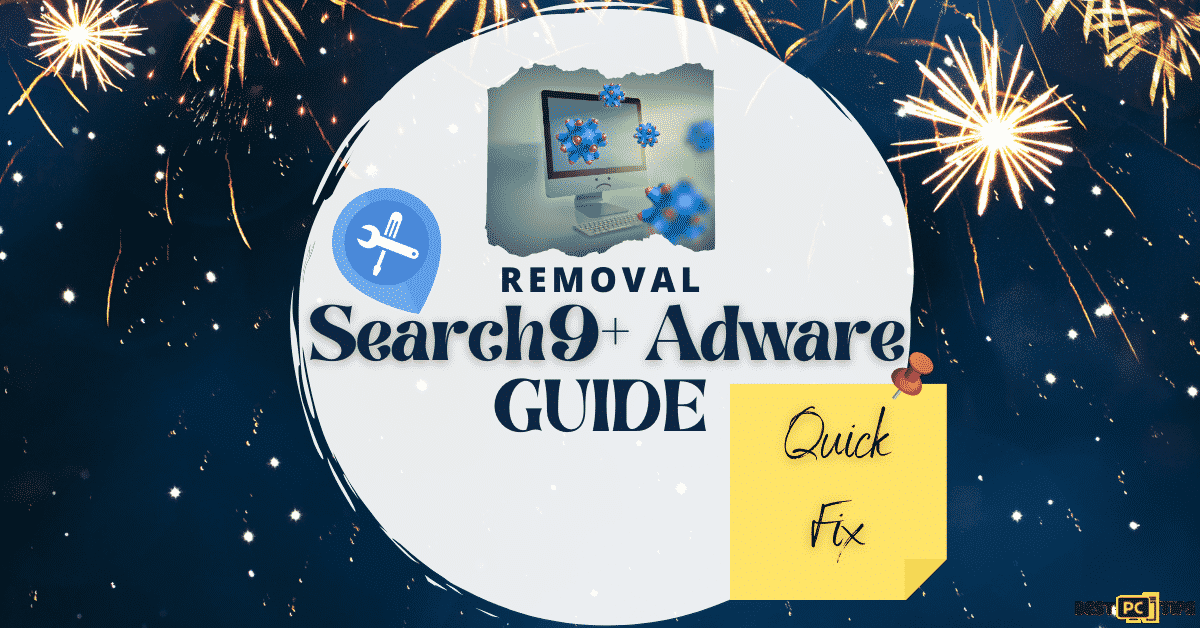How to Uninstall Star Citizen and Delete RSI Launcher? (Free Guide)
James C.
Issue:How can i completely uninstall Star Citizen and delete RSI Launcher?
Hello, I installed Star Citizen yesterday because it was free over the weekend. I didn't care for the game and would like to get rid of it. The issue is that I don't know how to uninstall Star Citizen and the accompanying RSI Launcher. Do you have any suggestions?
What Is Star Citizen and RSI Launcher App?
Star Citizen is a multiplayer first-person shooter and combat simulation game that was first revealed in 2012 and is still in the “in-development” stage, meaning no official release date has been declared. This does not, however, preclude gamers from playing the game even if it has not yet been completed.
Instead of publishing the game, the makers are allowing gamers to participate in the Alpha (also known as early access) stage, which is open to anyone willing to pay $45USD. Furthermore, Star Citizen has “modules” that may be purchased through the RSI Launcher application, which is included with the game.
Without a doubt, the project’s crowdfunding strategy was met with criticism, with some questioning whether charging consumers for an unfinished game for years is ethical. Despite this, the game is quite popular, with over 2.6 million accounts generated throughout the years.
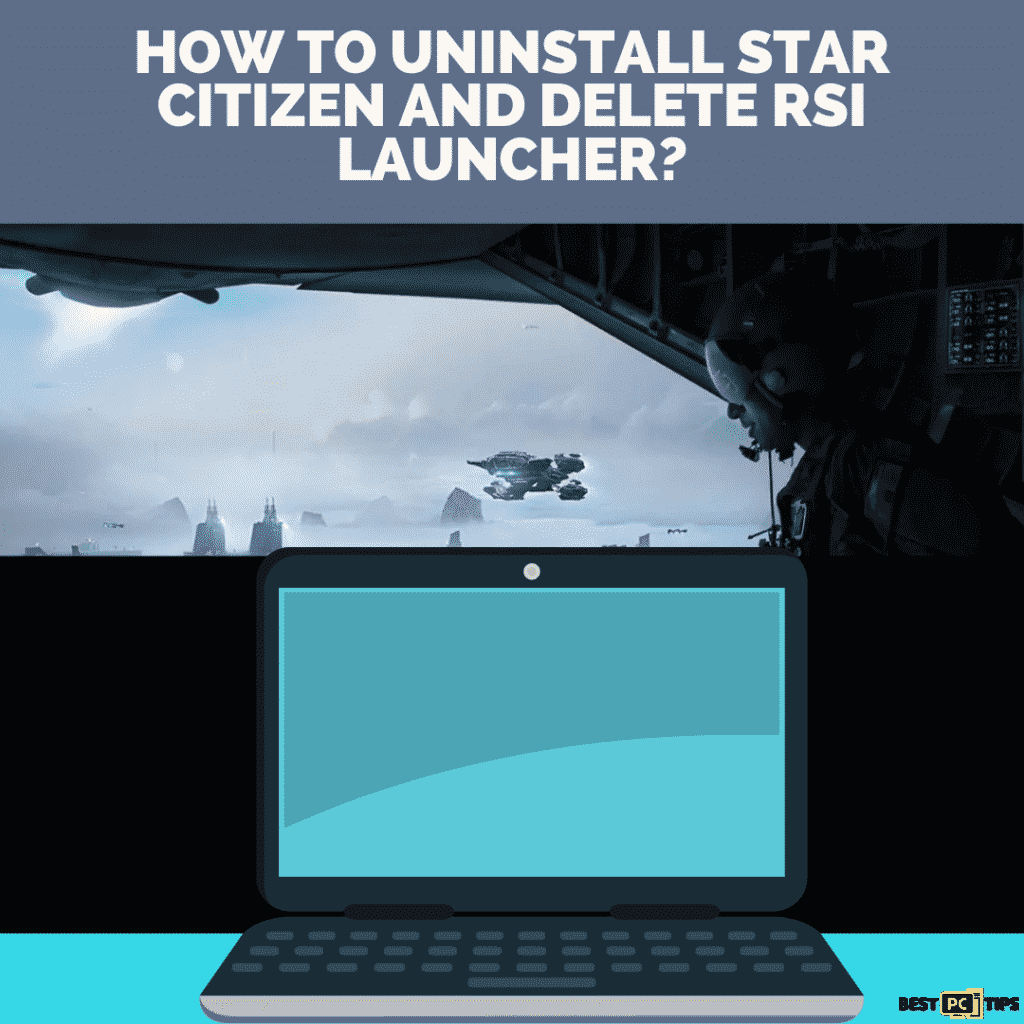
Why Would You Want to Remove Star Citizen?
Whether you want to remove Star Citizen for this or another reason, you’ve come to the right spot. In some circumstances, game installation and uninstalling are not as straightforward as they once were. Users must install any additional applications to manage and start the game once it has been downloaded.
Players may believe that uninstalling the RSI Launcher will remove Star Citizen, but this is not the case. In a Windows operating system, there are many leftover files that can be spread about, causing a lot of confusion among users. Do you start by uninstalling RSI Launcher or Star Citizen? How do you get rid of leftover files and where do you look for them?
It’s possible that if you don’t remove Star Citizen correctly, you’ll have problems with the registry or get error messages. If you’ve been experiencing a lot of latency, crashes, BSODs, or other failures, we recommend running iolo System Mechanic on your PC to see if there are any underlying issues that are causing these issues.
Methods and Steps to Delete Star Citizen and RSI Launcher Manually:
Step 1: Save the custom game files
If you plan to return to the game later, you should save all essential data first, such as keybind settings, user configuration, profiles, and so on. You can skip this step if you wish to erase RSI Launcher fully, including the game and its settings.
- To open File Explorer, press Win + E.
- To get there, go to the following address:
- C:\\Program Files\\Roberts Space Industries\\StarCitizen\\LIVE\\USER\\Controls\\Mappings
- Copy the relevant files to another location of your choice
- Now go to the following location:
C:\\Program Files\\Roberts Space Industries\\StarCitizen\\LIVE\\ - Save the custom user.cfg file.
Step 2: Uninstall game launcher
You can uninstall the Launcher via Control Panel:
- Type in Control Panel in Windows search and press Enter.
- Go to Programs.
- Select the Uninstall a program.
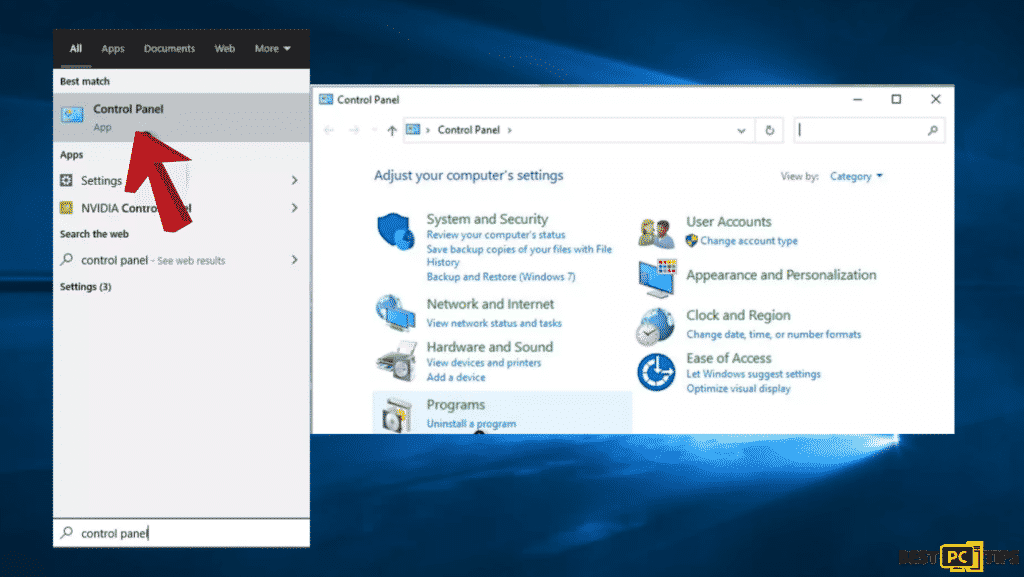
- Find RSI Launcher on the list, right-click it and press Uninstall.
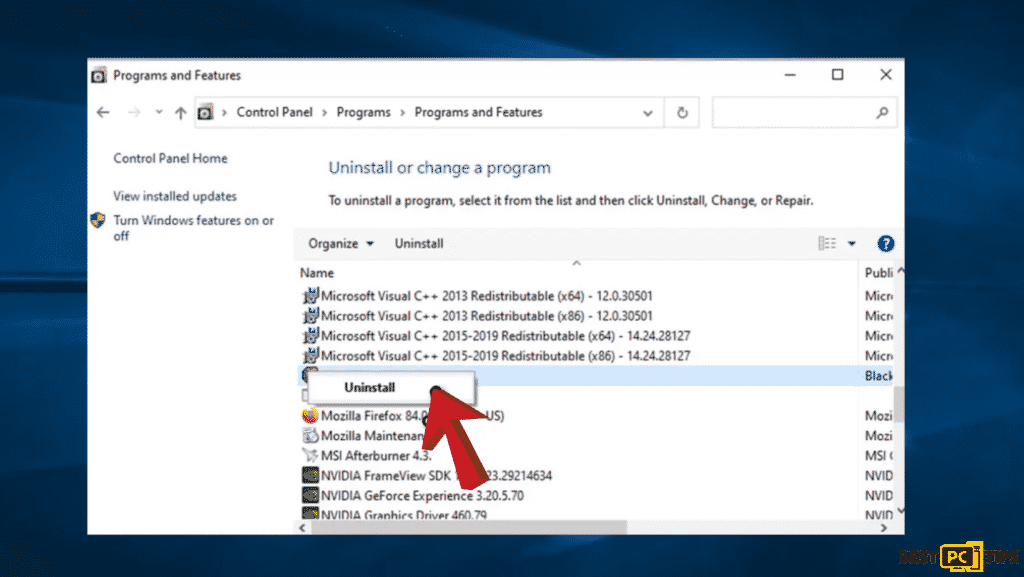
Step 3: Delete RSILauncher and Start Citizen files (User account).
Some people believe that removing RSILauncher will also remove the game from their computer. This is not the case, since you must also remove files that are strewn over your computer. This is how you do it:
- In Windows search, type percent AppData% and hit Enter.
- Select Delete from the context menu of the rsilauncher folder.
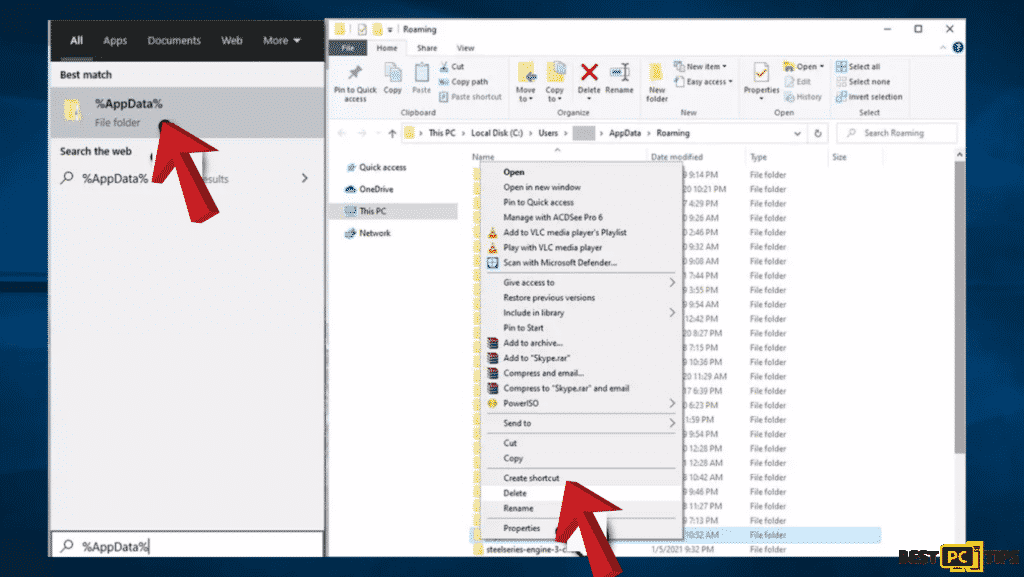
- Type in %LocalAppData% in Windows search and press Enter
- Delete StarCitizen folder
- Type in %ProgramFiles% in Windows search and press Enter
- Delete Roberts Space Industries folder.
- Right-click on Recycle Bin and press Empty Recycle Bin
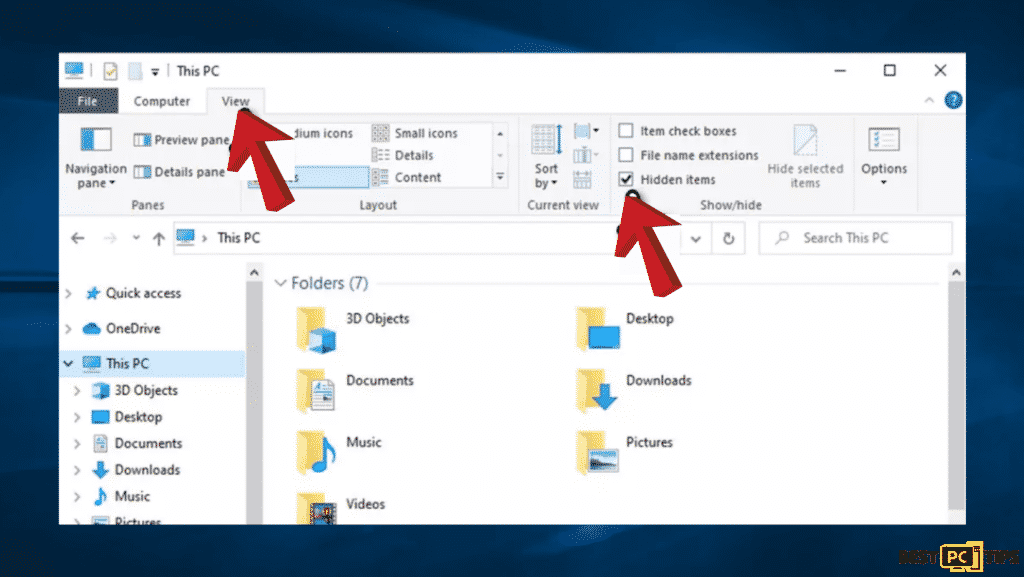
Step 4: Delete RSILauncher and Start Citizen files (Admin account).
- RSILauncher and StarCitizen files will not be found if you use the Administrator’s account as your default account. Rather, look for these files under the admin account.
- Go to the following address to do so:
- C:\Users\administrator\AppData.
- If you’ve changed the name before, “administrator” can be renamed to something else.
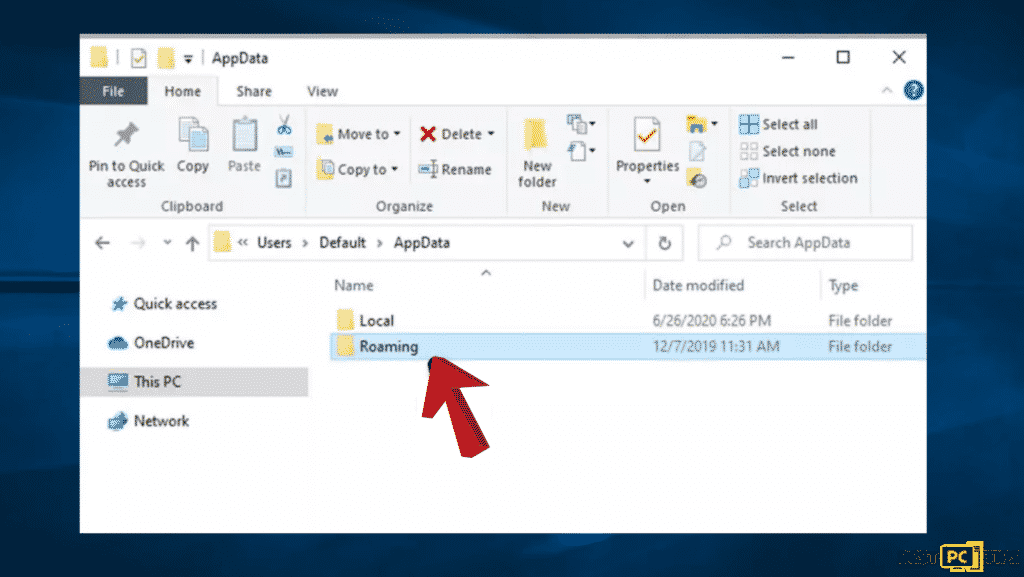
Conclusion
Hopefully, ith the help of this step-by-step guide provided by Best PC Tips, you were able uninstall Star Citizen and RSI launcher. We also recommend downloading and running iolo System Mechanic (link below) in order to protect your PC from malware, dangerous websites and even optimize your PC registry and fix any underlying issues.
iolo System Mechanic® — is a patented PC & MAC repair tool & the only program of its kind. Not only it’s a registry fix, PC optimizer, or an anti-virus/malware remover – The iolo System Mechanic® technology reverses the damage done to Windows or Mac, eliminating the need for time-consuming reinstallations & costly technician bills.
It is available for FREE. Although, for some more advanced features & 100% effective fixes you may need to purchase a full license
Offer
iolo System Mechanic® — is a patented PC & MAC repair tool & the only program of its kind. Not only it’s a registry fix, PC optimizer, or an anti-virus/malware remover – The iolo System Mechanic® technology reverses the damage done to Windows or Mac, eliminating the need for time-consuming reinstallations & costly technician bills.
It is available for FREE. Although, for some more advanced features & 100% effective fixes you may need to purchase a full license