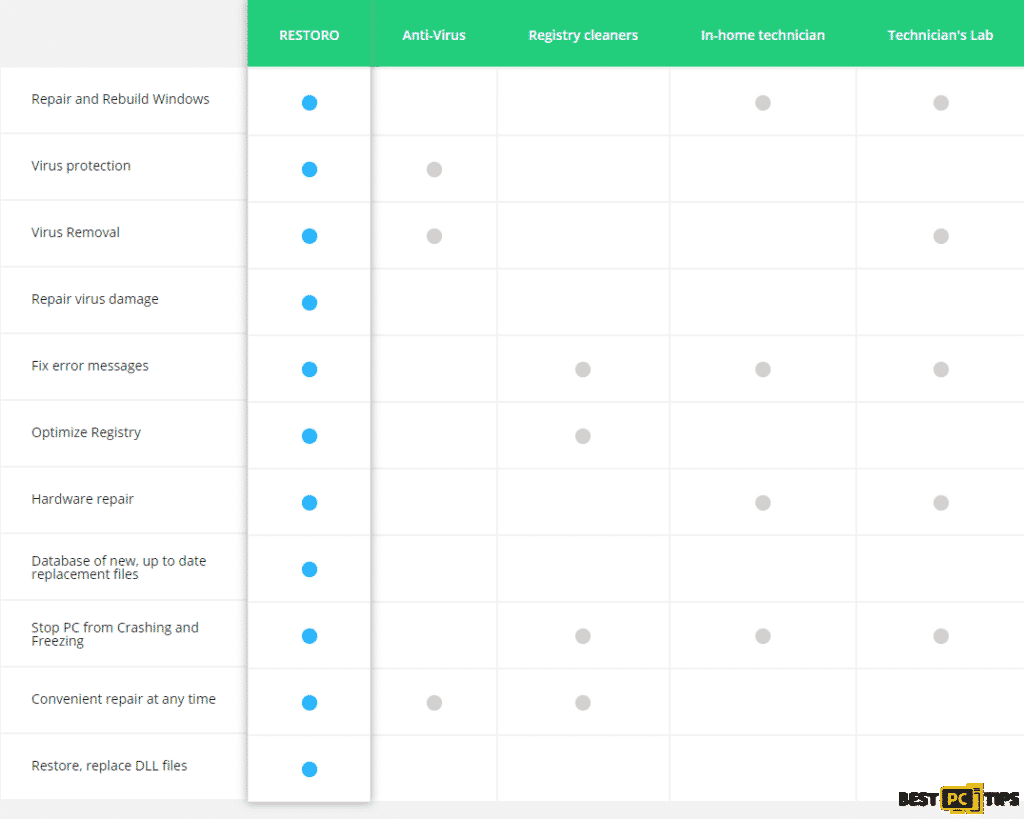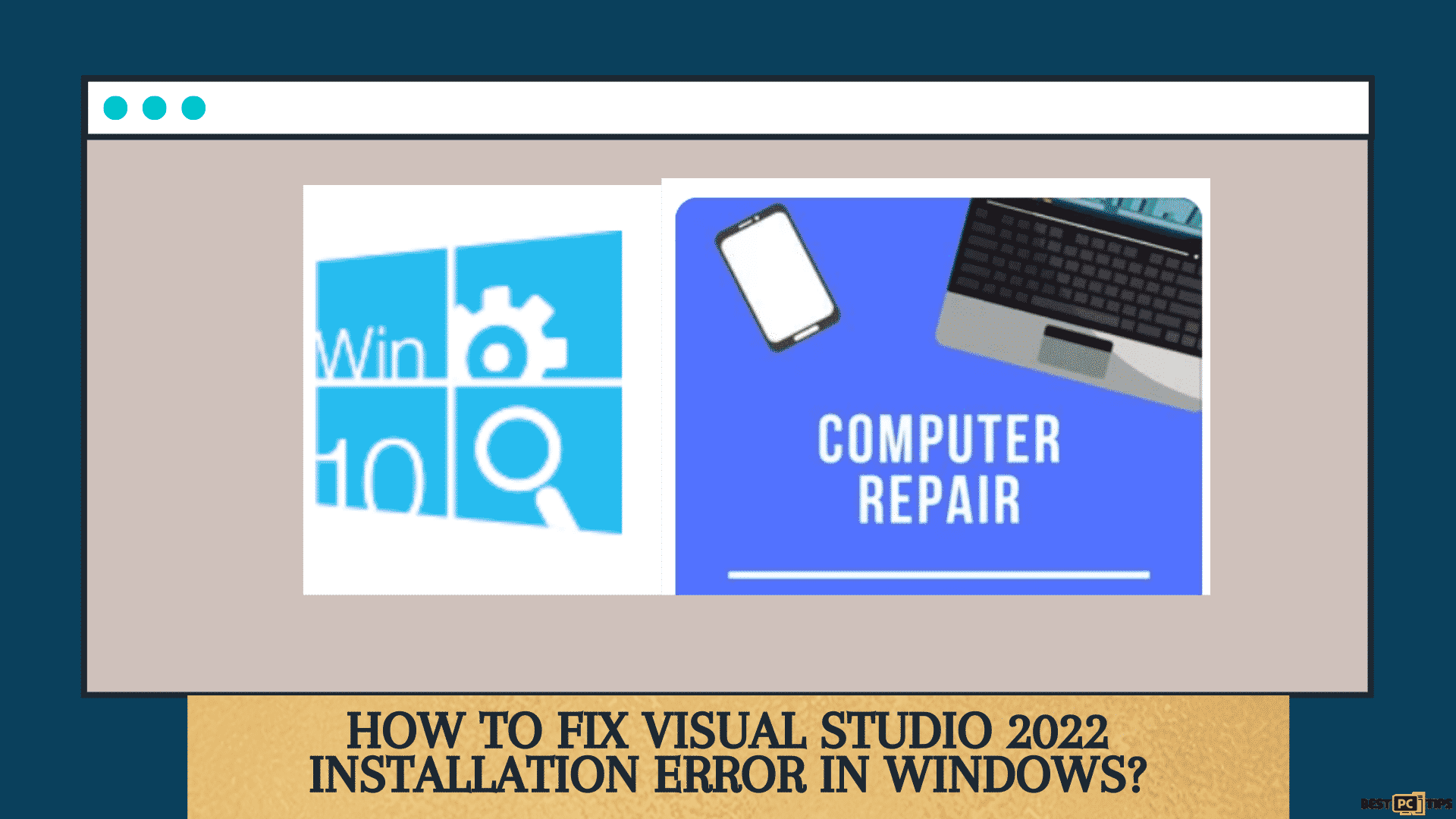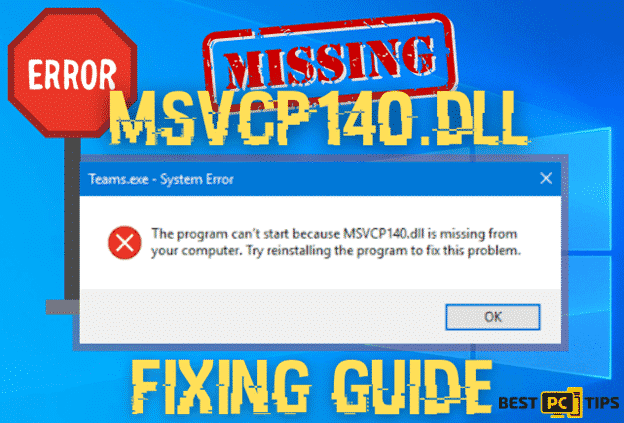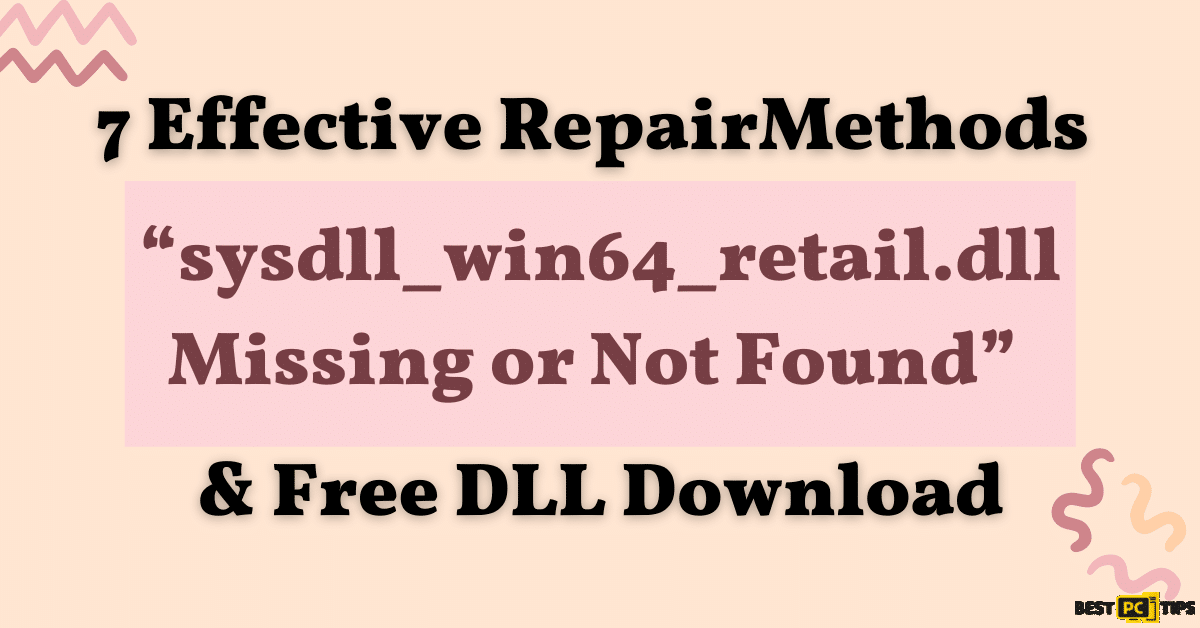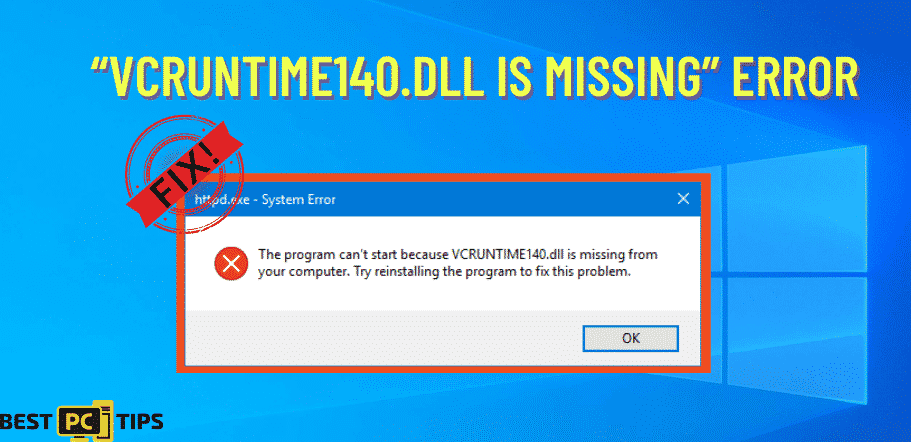Api-ms-win-crt-runtime-l1-1-0.dll Missing (Error Fix & Free Download)
Eric H.
Issue:When I tried to launch CorelDraw, I got an error saying api-ms-win-crt-runtime-l1-1-0.dll is missing.
Hello, today when i tried starting Corel Draw, I got a windows error saying "api-ms-win-crt-runtime-l1-1-0.dll is missing". Is there a simple way to fix this issue? Thanks.
The “api-ms-win-crt-runtime-l1-1-0.dll” is part of the package of Microsoft Visual C++ Redistributable for Visual Studio 2015. It is one of the files that are responsible for running several well-known applications such as Adobe Photoshop, Corel Draw, Autodesk, Microsoft Offices and online games such as League of Legends, Dragon Age and Age of Mythology.
The missing “api-ms-win-crt-runtime-l1-1-0.dll” error shows up when a user tries to open an application or program that requires the file. In most cases, this error comes up when the file itself is corrupt or missing from the system.
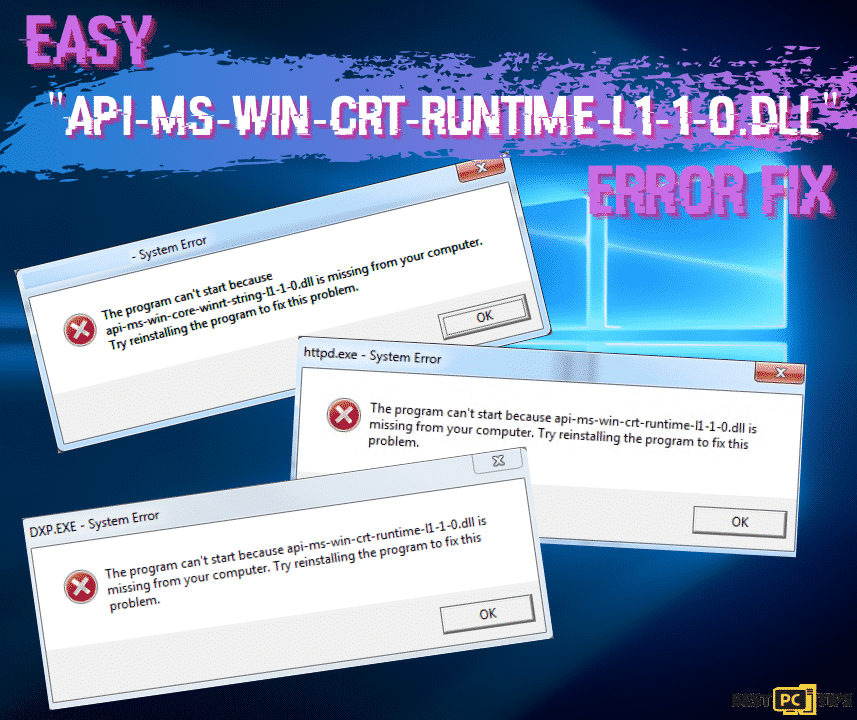
What Caused the Missing “api-ms-win-crt-runtime-l1-1-0.dll” Error?
Getting a “api-ms-win-crt-runtime-l1-1-0.dll” is missing error can be frustrating especially if you are just trying to get on to a regular task. This may leave some people clueless as to what has caused the error, but in most cases this happens to due a corrupt Windows update or a virus in the computer.
A corrupt or incomplete Windows update occurs when there are conflicting files that are present in the machine. If a new update is not compatible with the a file that is already in the machine, then there’s a chance that the new file that is together with the update will not be installed on the machine, thus leading to the missing “api-ms-win-crt-runtime-l1-1-0.dll” error.
Automatically Repair api-ms-win-crt-runtime-l1-1-0.dll Missing Error (or any other DLL issue)
If you wish to avoid manually repairing missing or corrupted DLL files such as “api-ms-win-crt-runtime-l1-1-0.dll“, we suggest using an automatic repair tool such as iolo System Mechanic.
iolo System Mechanic offers an all in one approach to not only fixing and restoring DLL files, but it also eliminates viruses and malwares.
Manual steps to fix the “api-ms-win-crt-runtime-l1-1-0.dll Missing” Error
There are several methods that you can follow to fix the missing “api-ms-win-crt-runtime-l1-1-0.dll” error, here are the best ways that you can easily follow.
Step 1. Update Windows
Installing Windows updates are crucial for a computer to operate smoothly. These updates are important for the machine as it provides security patches against new threats that can harm the system.
- Hold down the “Windows” key and press the letter “I” and click on “Update & Security” in the Windows Settings Window
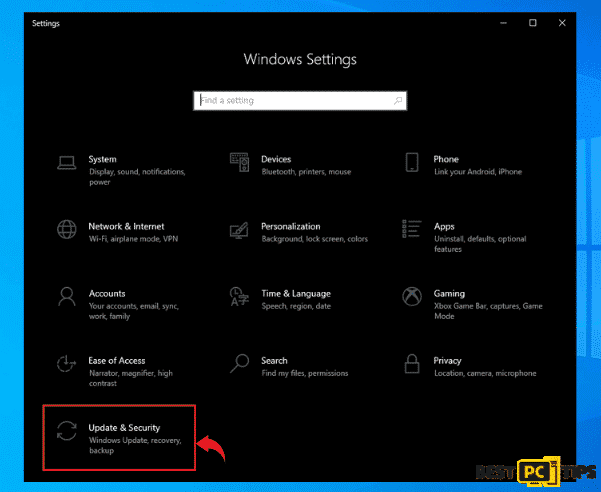
- Click “Check for Updates” and let Windows download the new updates. Please note that you may be required to restart your machine to complete the Windows update
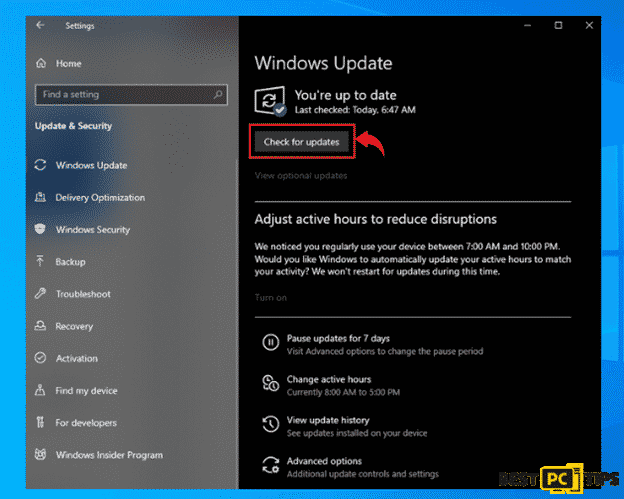
Step 2. Download and Install the Visual C++ Redistributable for Visual Studio 2015 Manually
If the Windows update does not automatically install the latest version for Visual C++ Redistributable for Visual Studio 2015, you can simply download and install it yourself. You can visit there official website by clicking here and download the appropriate file, just make sure you are downloading the correct version as per your Operating System (64-bit or 32-bit)
To know what type of Windows OS you are running on follow the below steps:
- Click on the Windows button on the lower left corner of your desktop and type in “about” and click “About your PC“
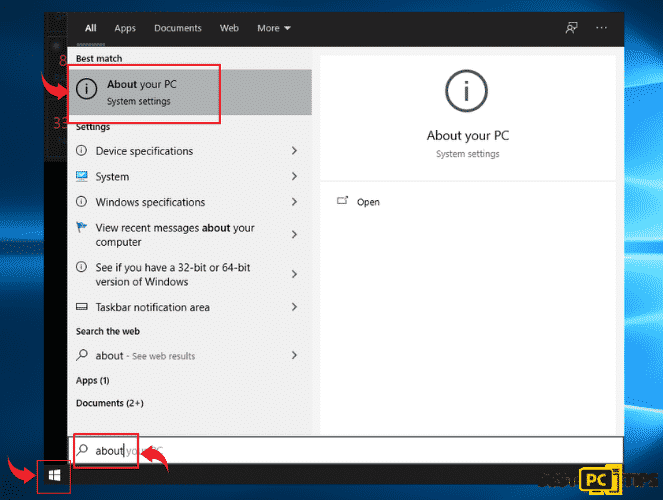
2. You will then see the specifications of your computer on the next window. In our example below, you will see that it is running on “64-bit“
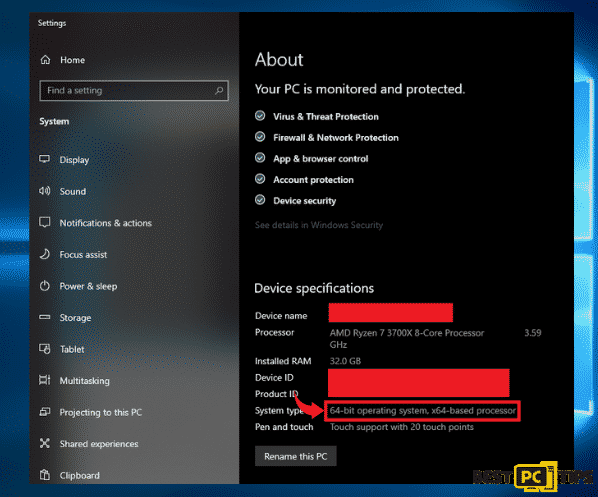
Step 3. Manually Repair Microsoft Visual C ++ Redistributable for Visual Studio 2015
Since “api-ms-win-crt-runtime-l1-1-0.dll” is part of the Microsoft Visual C++, repairing it may also fix the .dll file is missing error.
- Hold down the “Windows” key and press “R” and type “appwiz.cpl” in the run line command
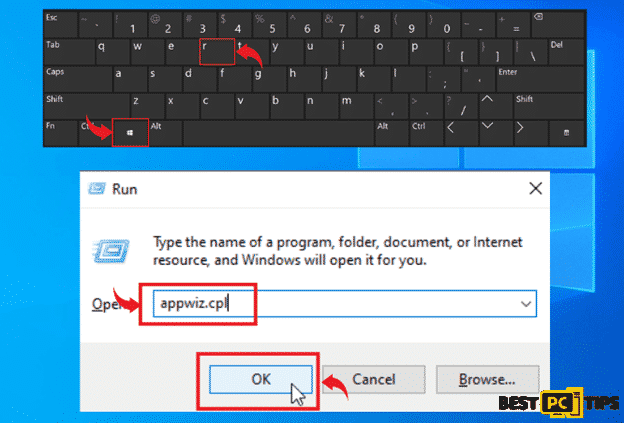
- Look for “Microsoft Visual C ++” in the Uninstall or Change a Program Window and click on “Change” and select “Repair” on the next window. Go ahead and follow the repair prompts and wait for it to complete.
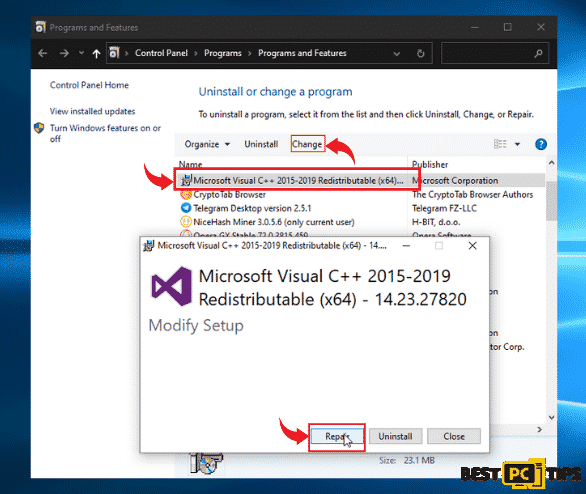
Step 4. Reinstall the Application that is Showing the DLL Missing Error
If you happen to experience the missing “api-ms-win-crt-runtime-l1-1-0.dll” error when launching a certain application, then uninstalling and reinstalling that particular app may fix the problem. Follow these steps on how to uninstall a Windows Application:
- Hold down the “Windows” button on your keyboard and press the letter “R” and type in “appwiz.cpl” in the run command line
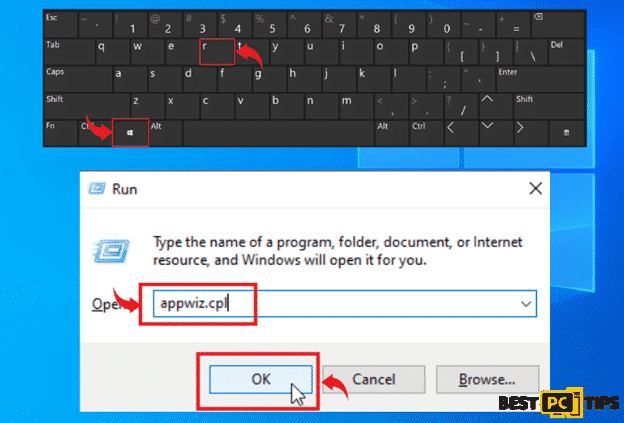
- Look for the application that is having the issue in the Uninstall or Change a Program Window and click on “Uninstall” to remove it from the computer
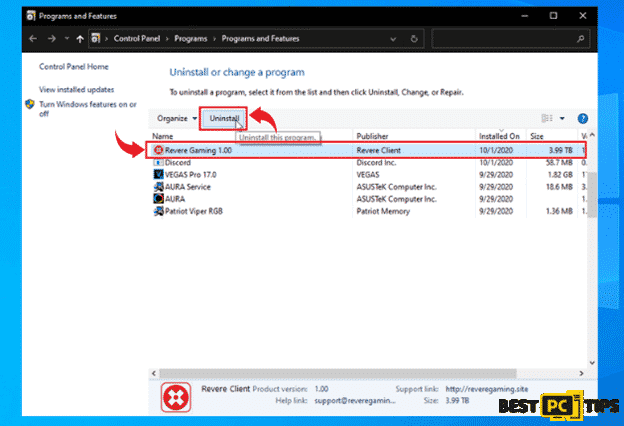
- Once the program has been removed, download the installer from its official website or a legitimate source and install it as usual
Step 5. Download the api-ms-win-crt-runtime-l1-1-0 DLL
In case none of the manual steps above worked — try downloading and installing the DLL file manually.
Click here to download the api-ms-win-crt-runtime-l1-1-0 dll.
Verdict and Last Word of Advice
Various DLL errors are very common on all Windows OS and devices. It can be cause by various software malfunctions, accidental uninstallation and even malware.
We recommend downloading and installing iolo System Mechanic — it automatically fixes all dll errors and even protects your device from viruses.
Offer
iolo System Mechanic® — is a patented PC & MAC repair tool & the only program of its kind. Not only it’s a registry fix, PC optimizer, or an anti-virus/malware remover – The iolo System Mechanic® technology reverses the damage done to Windows or Mac, eliminating the need for time-consuming reinstallations & costly technician bills.
It is available for FREE. Although, for some more advanced features & 100% effective fixes you may need to purchase a full license.
If your api-ms-win-crt-runtime-l1-1-0.dll missing error is still not fixed— don’t hesitate and contact us via email, or a Facebook messenger (the blue ‘bubble’ on the bottom-right of your screen).