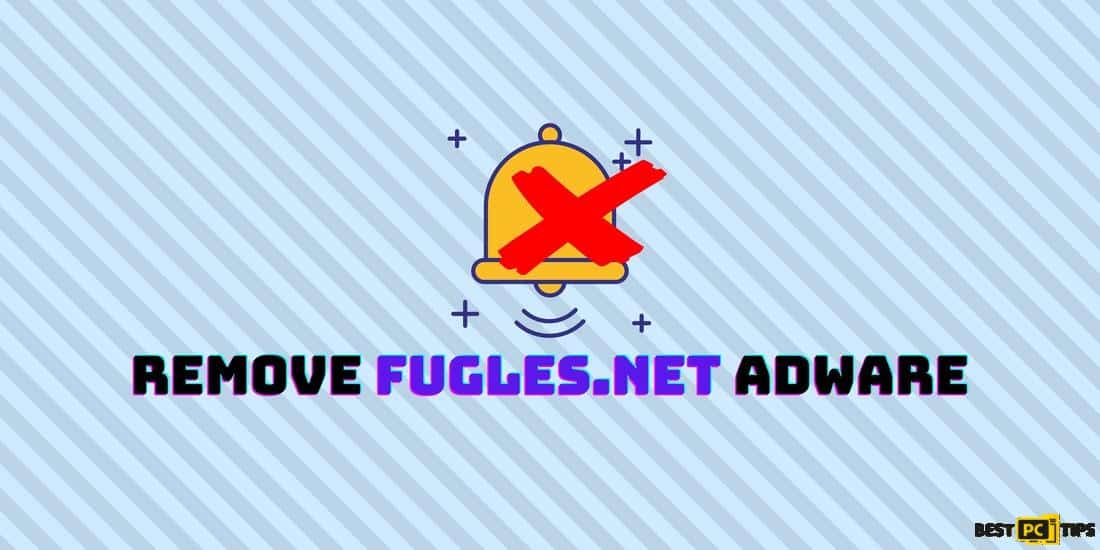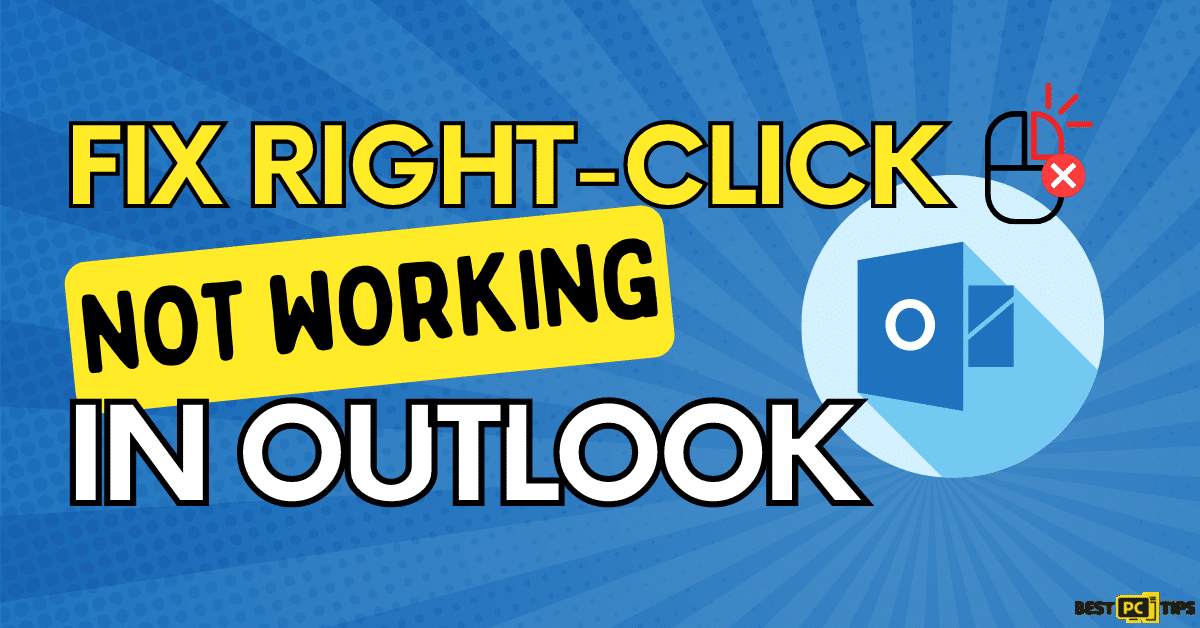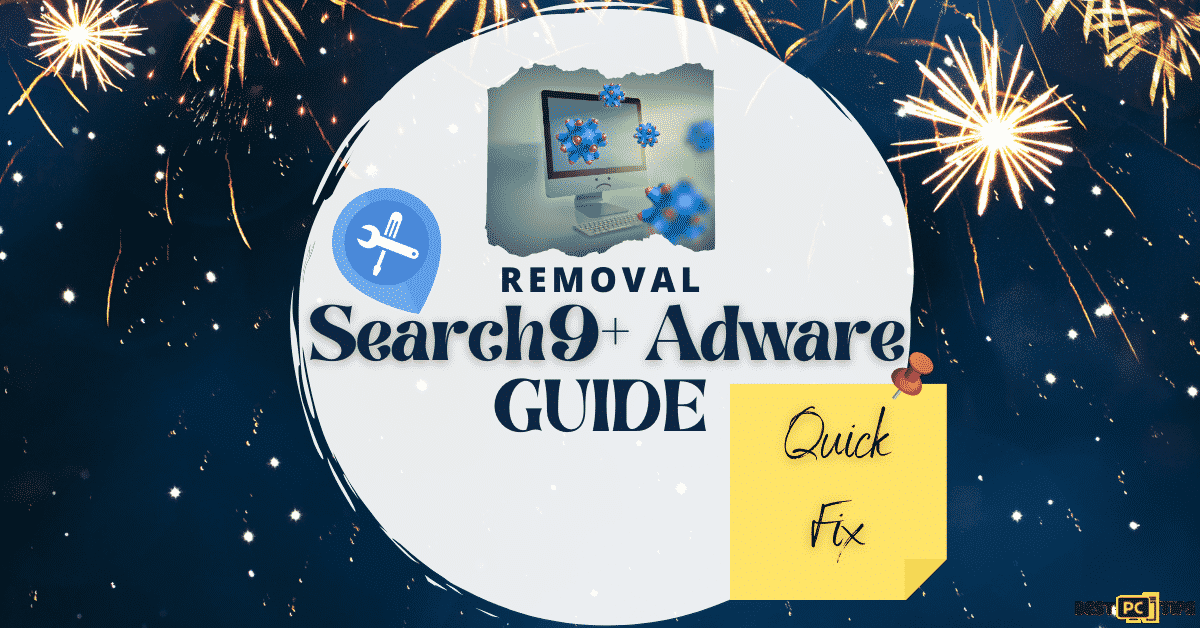How to Fix Visual Studio 2022 Installation Error in Windows?
Maline T.
Issue:I get an error while installing Visual Studio 2022 in Windows
Hello everyone, I attempted to install Visual Studio 2022 on my Windows 10 64-bit company PC, where I currently use VS 2019, but I received the problem "Couldn't install Microsoft.NetCore.HostPath." during installation. Since our solution has been upgraded to.NET 6.0, I require Visual Studio 2022. Does anyone have any solutions for this error?
Microsoft Visual Studio is a Microsoft IDE (integrated development environment) that may be used to create a variety of applications, including computer programs, websites, web apps, online services, and mobile apps. C, C++, C++/CLI, Visual Basic.NET, C#, F#, JavaScript, TypeScript, XML, XSLT, HTML, and CSS are among the 36 programming languages supported by Visual Studio. Plug-ins are available to support various languages.
Programmers that use Visual Studio may do the following:
- Quickly navigate, write, and correct your code
- Troubleshoot, profile, and diagnose issues
- Use testing tools to write code.
- Use version control to keep track of changes and cooperate more effectively.
The most recent production-ready Visual Studio version is 2022, with previous versions like as 2013 and 2015 on Extended Support and 2017 and 2019 on Mainstream Support as of November 8, 2021. However, some users have reported problems installing the most recent Visual Studio version. Many of them get error messages like Couldn’t install Microsoft.NetCore.HostPath.
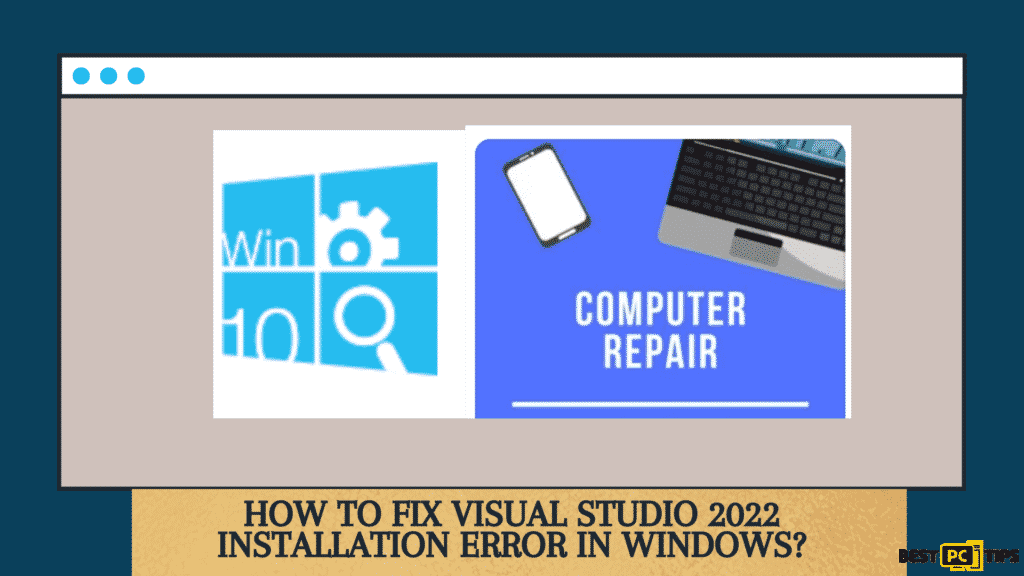
What is the Visual Studio 2022 Installation Error in Windows?
Visual Studio 2022, as we all know, is now generally available with a slew of new and better features. However, it is currently only accessible for 64-bit Windows PCs, with a preview version for Mac OS still available.
Because of additional features, including as simple work with huge and complicated workloads, Visual Studio 2022 is regarded the finest version of Visual Studio yet.
We will be rid of out-of-memory issues, and it will also be more active and responsive. Type Less, Code More with IntelliCode, according to Microsoft, is an insider code editor with sophisticated automated code completion features and comprehension capabilities. All three versions of Visual Studio 2022 are now publicly available: Community, Professional, and Enterprise.
Method 1: Disable Third-Party Antivirus Software
- Some security systems may be incompatible with your apps, incorrectly identifying some files as vulnerable. As a result, it is known that uninstalling or disabling antivirus software assisted certain users in installing Visual Studio 2022.
- Disable the antivirus.
- Then open the antivirus program and check the blocked processes.
- Click on the trust this project option.
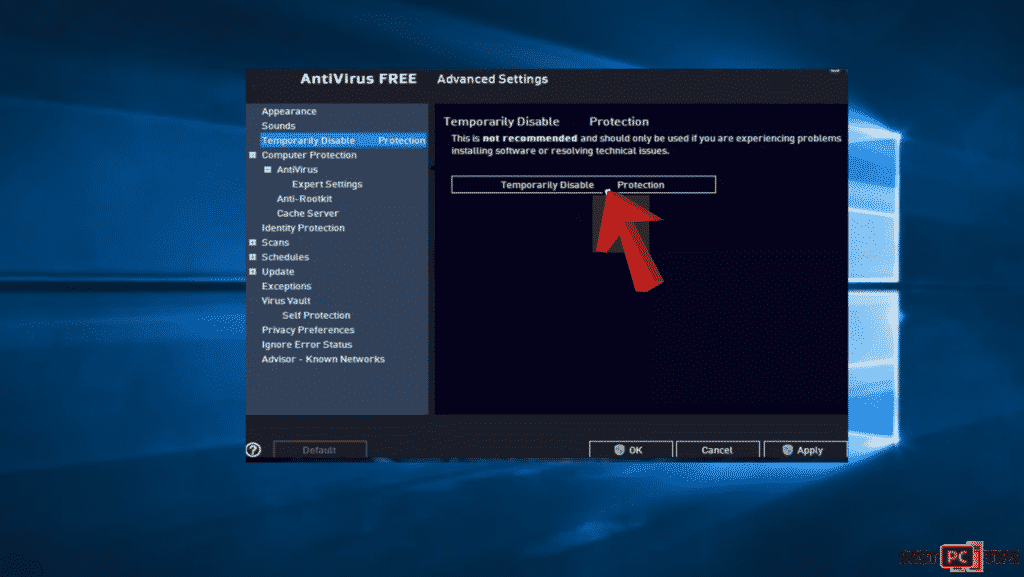
Method 2: Run SFC
- Go to the Command Prompt and run it as administrator
- Type the command:
sfc /scannow. - Press Enter.
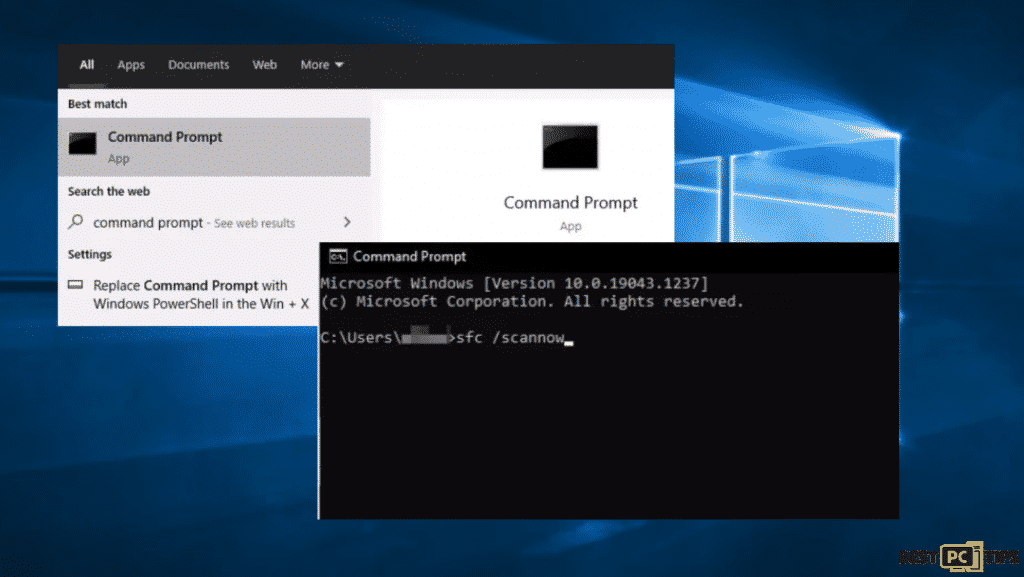
- Reboot.
- If SFC returned an error, try entering the following: Make sure to enter another command after the other.
DISM /Online /Cleanup-Image /CheckHealth
DISM /Online /Cleanup-Image /ScanHealth
DISM /Online /Cleanup-Image /RestoreHealth
Method 3: Run Check Disk Command
- Make sure your disk isn’t broken. Administrative Command Prompt can be used to run checks:
- Use the following command and click Enter if you’re using an HDD as your main driver (where your operating system is installed – C: by default):
- chkdsk c: /f
- Use this command if you’re using SSD:
- chkdsk c: /f /r /x
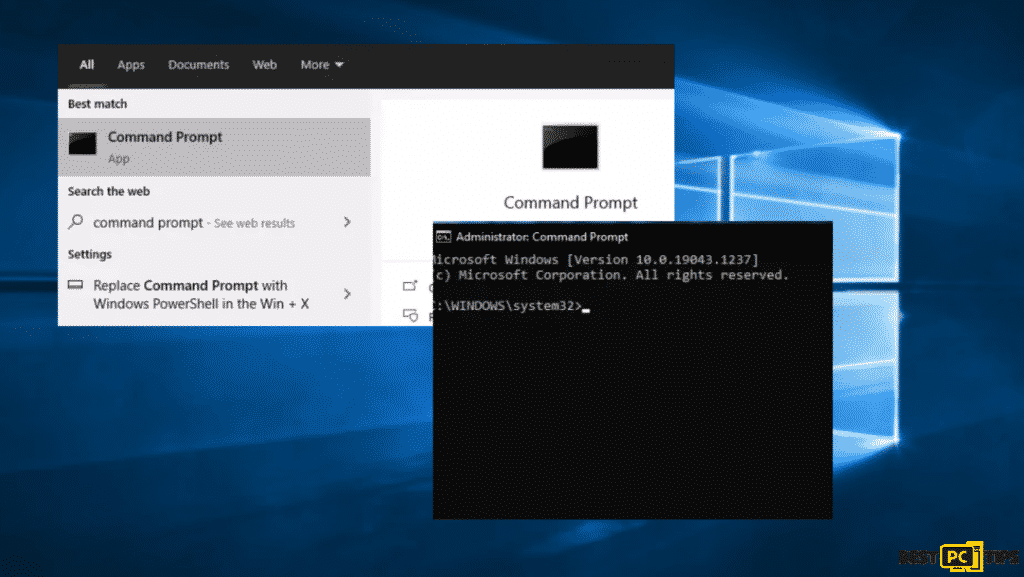
- If you get an error, write Y and press Enter.
- To run the test, restart your device.
Method 4: Repair Visual Studio
- On your PC, look for the Visual Studio Installer.
- Look for the Visual Studio installation that you wish to restore in the Visual Studio Installer. Then, from the More dropdown box, select Repair.
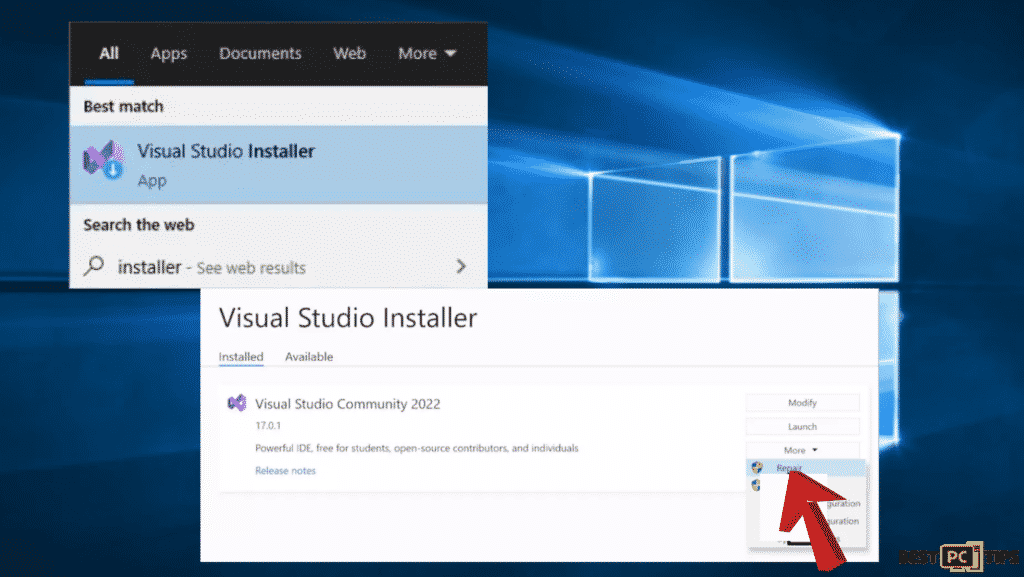
Method 5: Modify the Execution Policy
The installation was caused by the PowerShell execution policy set to AllSigend via GPO, according to certain users. Modify the execution policy to RemoteSigned (or have your Admin do it) by following these steps:
- Open PowerShell in Windows.
- To set the policy to RemoteSigned, use Set-ExecutionPolicy RemoteSigned.
- To force the update, use the GPUpdate command:
- press Windows key + X.
- Windows PowerShell or Command Prompt.
- Enter the command gpupdate /force.
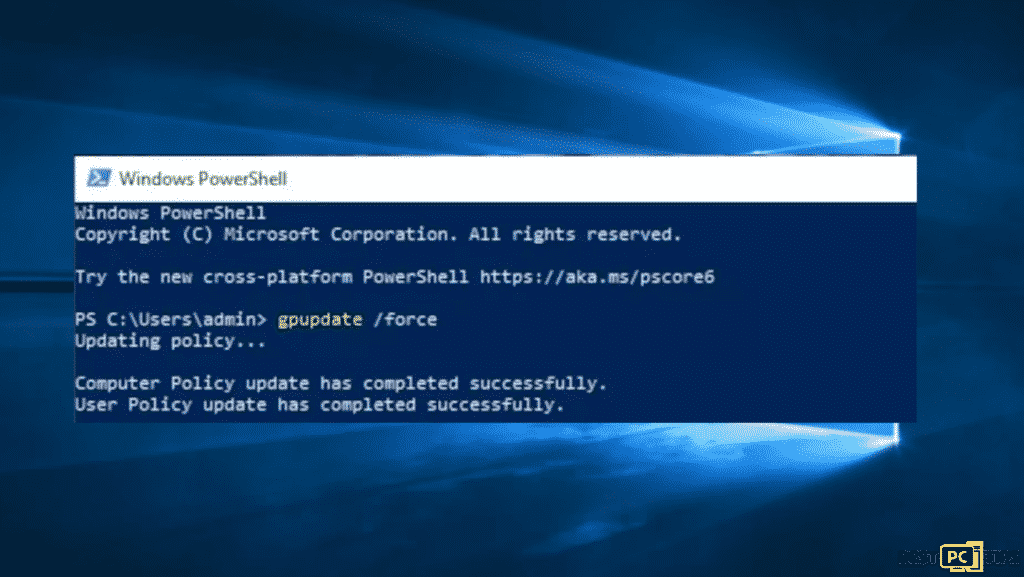
- Wait for the Computer and User policies to be updated before proceeding.
- Start your computer again.
- Install Visual Studio and see what happens.
Method 6: Install a Certificate for the PowerShell Script.
- Go to this in order to locate PowerShell
C:\\ProgramData\\Microsoft\\VisualStudio\\Packages\\Microsoft.NetCore.HostPath,version=17.0.32002.160,language=neutral,machinearch=x64\\dotnet-host-path.ps1
Then install certificate
Right-click script and then choose Properties.
Go to the Signatures tab, select the signature and click details
- Choose view certificate.
- Install certificate.
- Install as current user and select Place all certificates in the following store and click browse.
- Click OK, Next, and then Finish.
- Try to install Visual Studio.
Method 7: Reinstall Visual Studio
- Remove the Visual Studio Installer from your computer.
- In the search box, type cmd.
- Choose Run as administrator from the context menu when you right-click Command Prompt.
- Add the command-line switch you wish to the full path of the InstallCleanup.exe utility.
C:\\Program Files (x86)\\Microsoft Visual Studio\\Installer\\InstallCleanup.exe
- Run the bootstrapper for Visual Studio Installer again.
- The bootstrapper may be found in your Downloads folder with a file name that matches the pattern vs [Visual Studio edition] *.exe.
Method 8: Contact Support
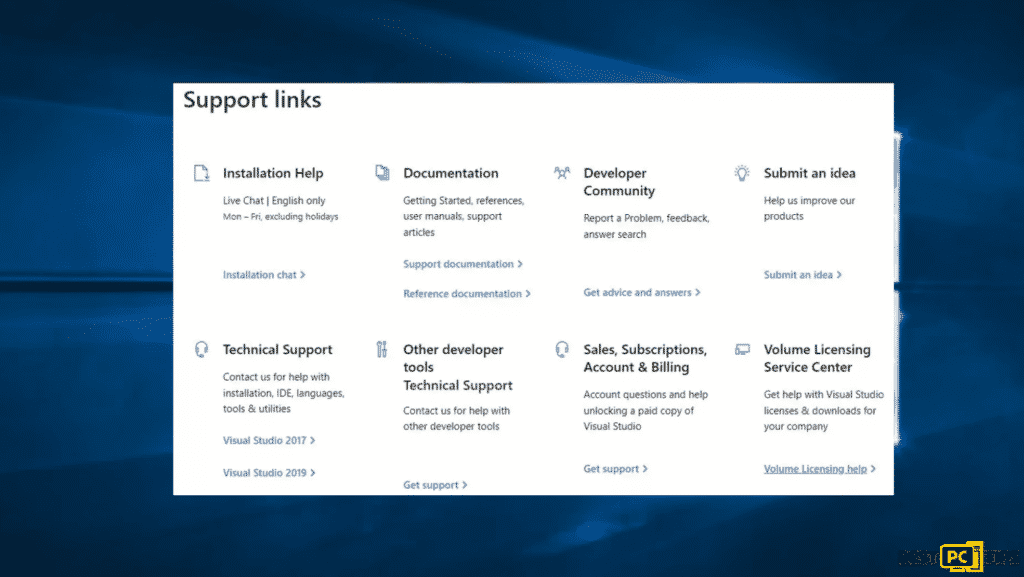
Last Word
The Best PC Tips team is doing all possible to assist people in locating the finest solutions for resolving their difficulties. Please utilize the automatic program if you do not want to battle with manual repair approaches. Our pros have tried and approved all of the goods we recommend. The following are some tools that you can use to fix your Visual Studio 2022 installation error in Windows.
iolo System Mechanic® — is a patented PC & MAC repair tool & the only program of its kind. Not only it’s a registry fix, PC optimizer, or an anti-virus/malware remover – The iolo System Mechanic® technology reverses the damage done to Windows or Mac, eliminating the need for time-consuming reinstallations & costly technician bills.
It is available for FREE. Although, for some more advanced features & 100% effective fixes you may need to purchase a full license.
If the Visual Studio 2022 installation error is still not fixed — don’t hesitate and contact us via email, or a Facebook messenger (the blue ‘bubble’ on the bottom-right of your screen).
Offer
iolo System Mechanic® — is a patented PC & MAC repair tool & the only program of its kind. Not only it’s a registry fix, PC optimizer, or an anti-virus/malware remover – The iolo System Mechanic® technology reverses the damage done to Windows or Mac, eliminating the need for time-consuming reinstallations & costly technician bills.
It is available for FREE. Although, for some more advanced features & 100% effective fixes you may need to purchase a full license.
If the Visual Studio 2022 installation error is still not fixed — don’t hesitate and contact us via email, or a Facebook messenger (the blue ‘bubble’ on the bottom-right of your screen).