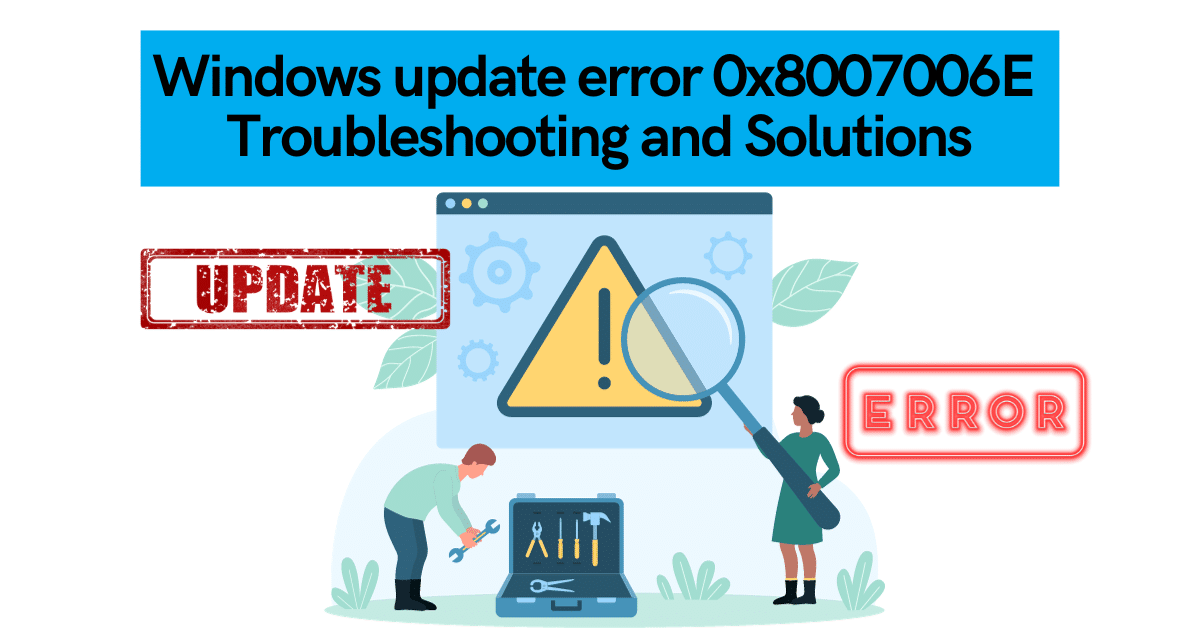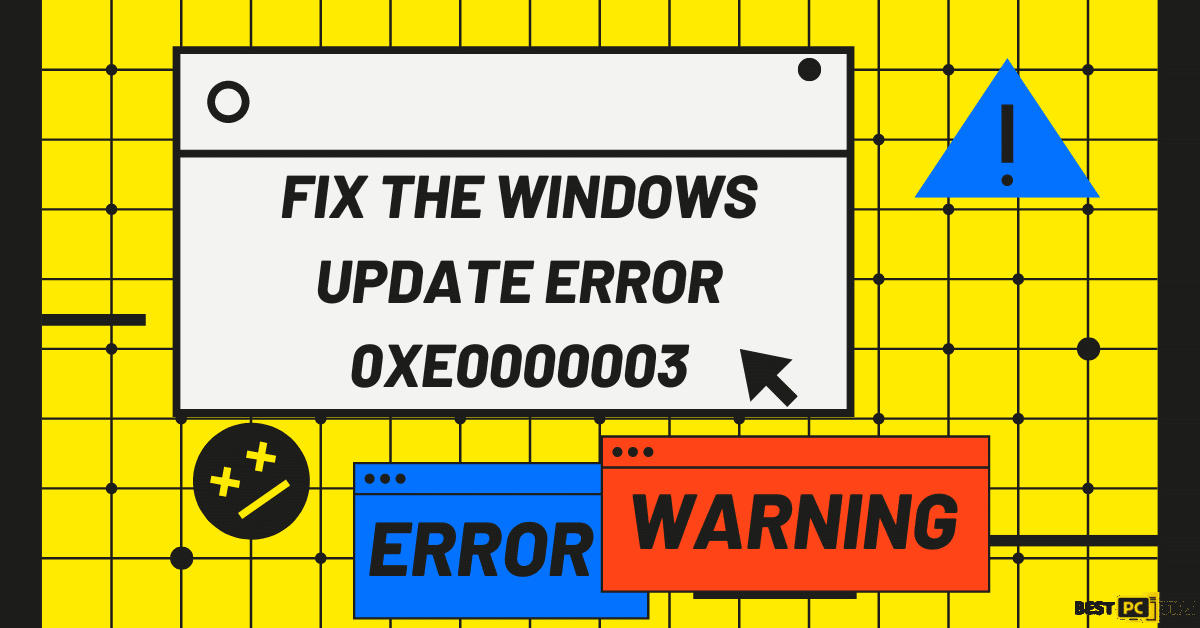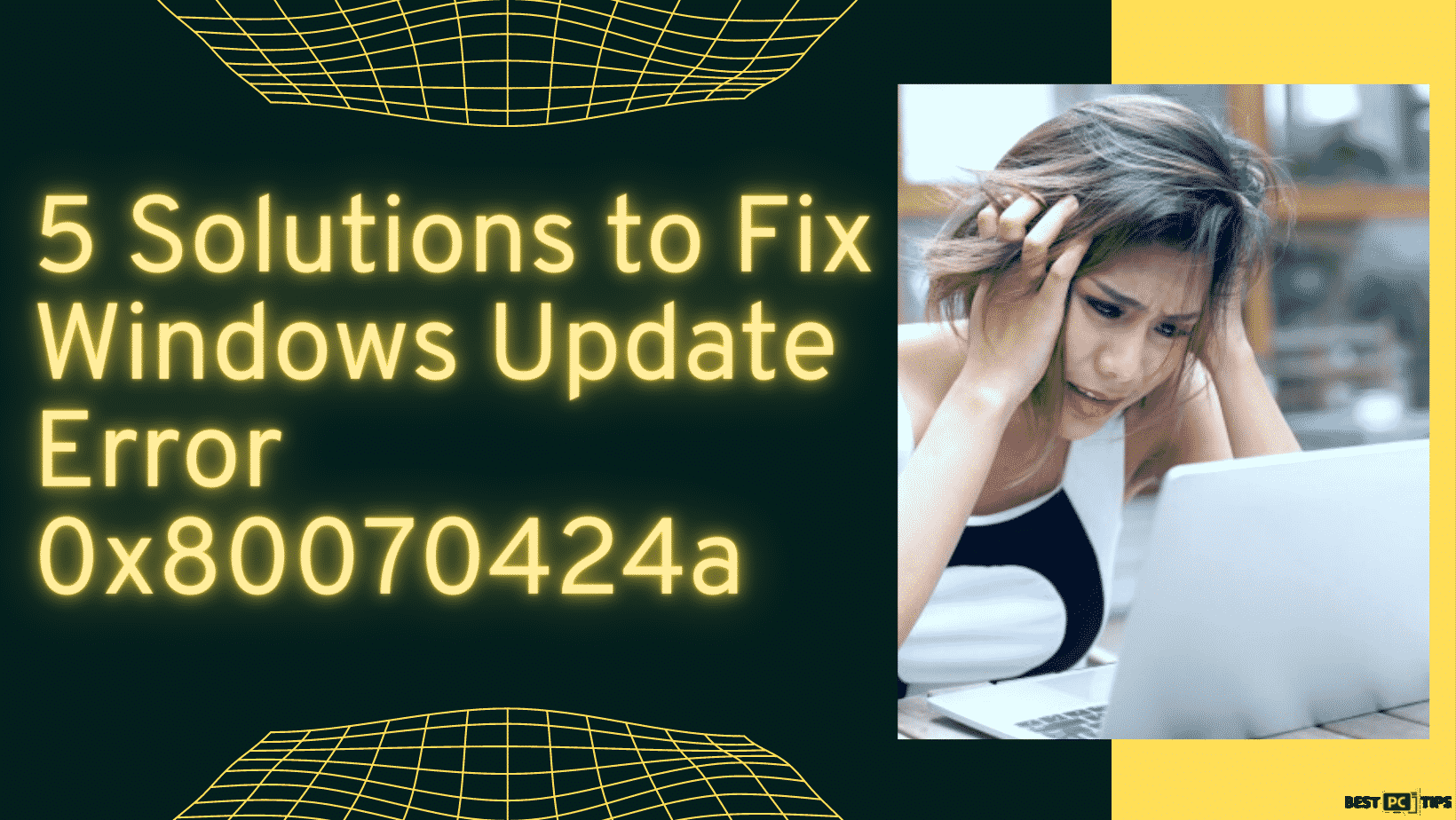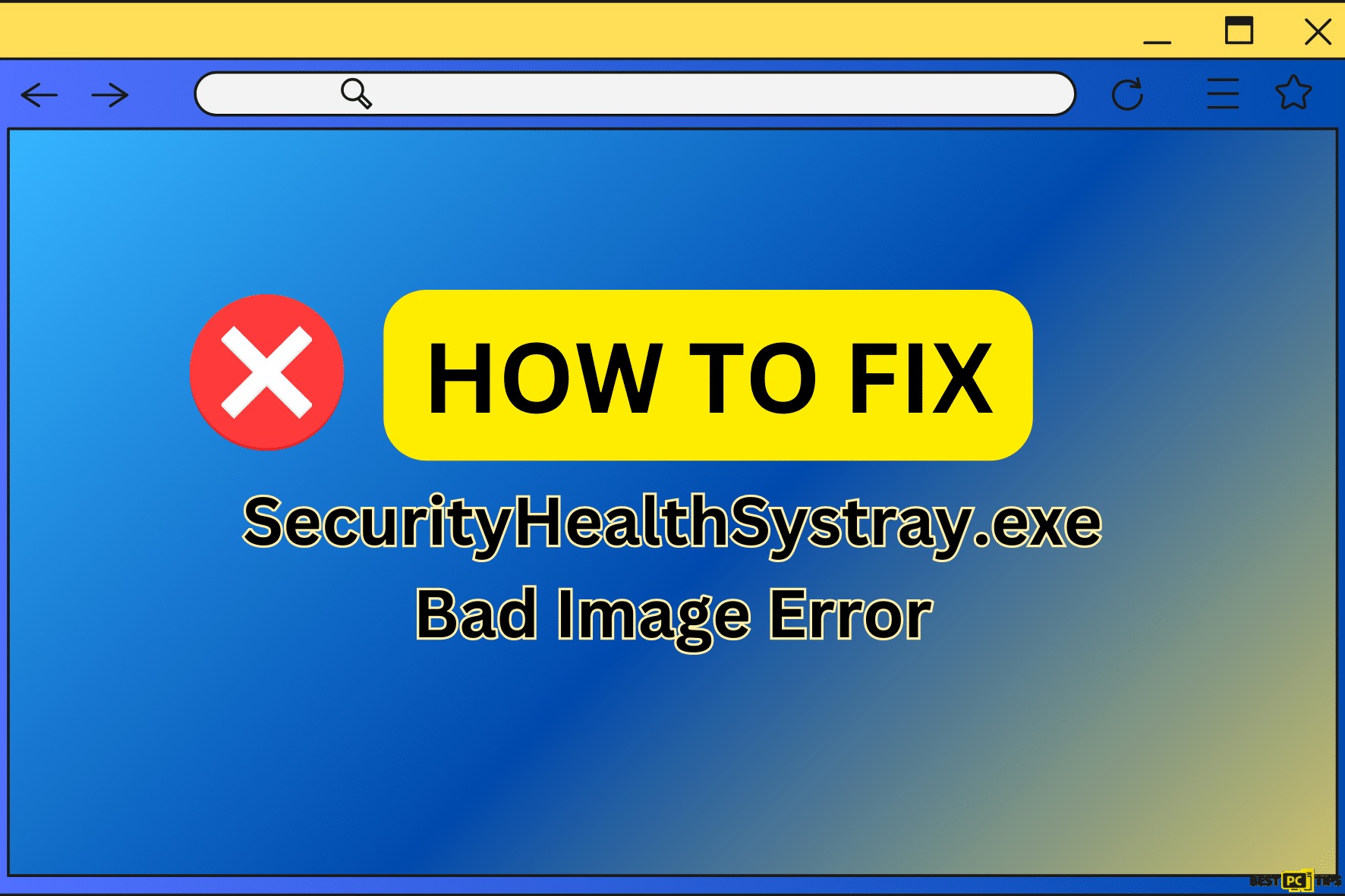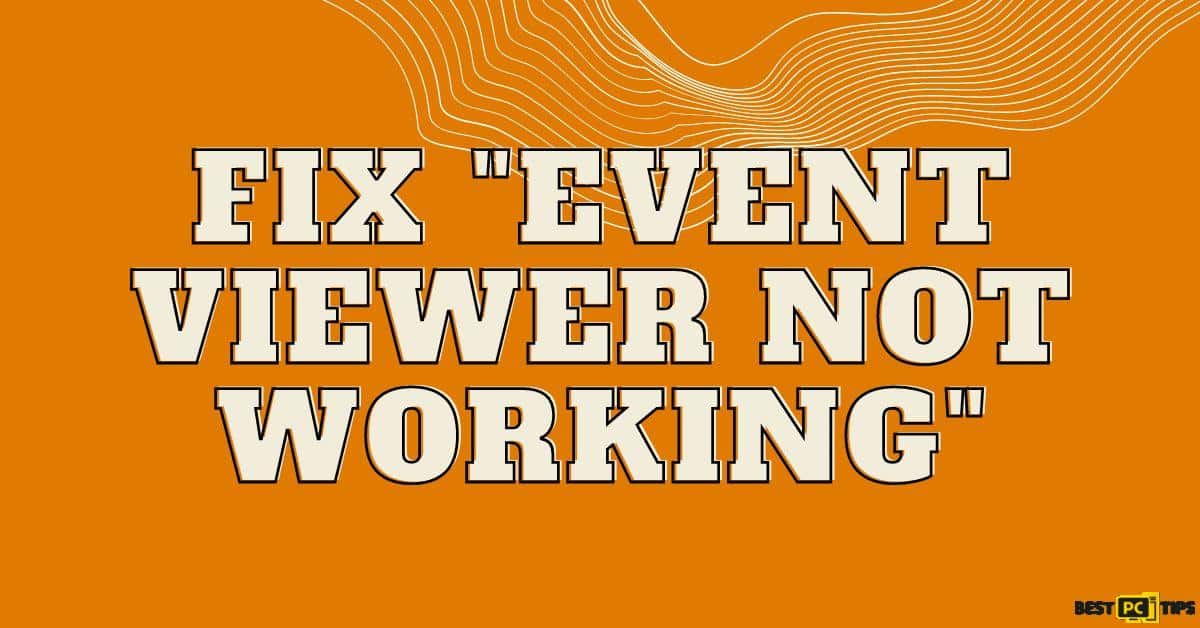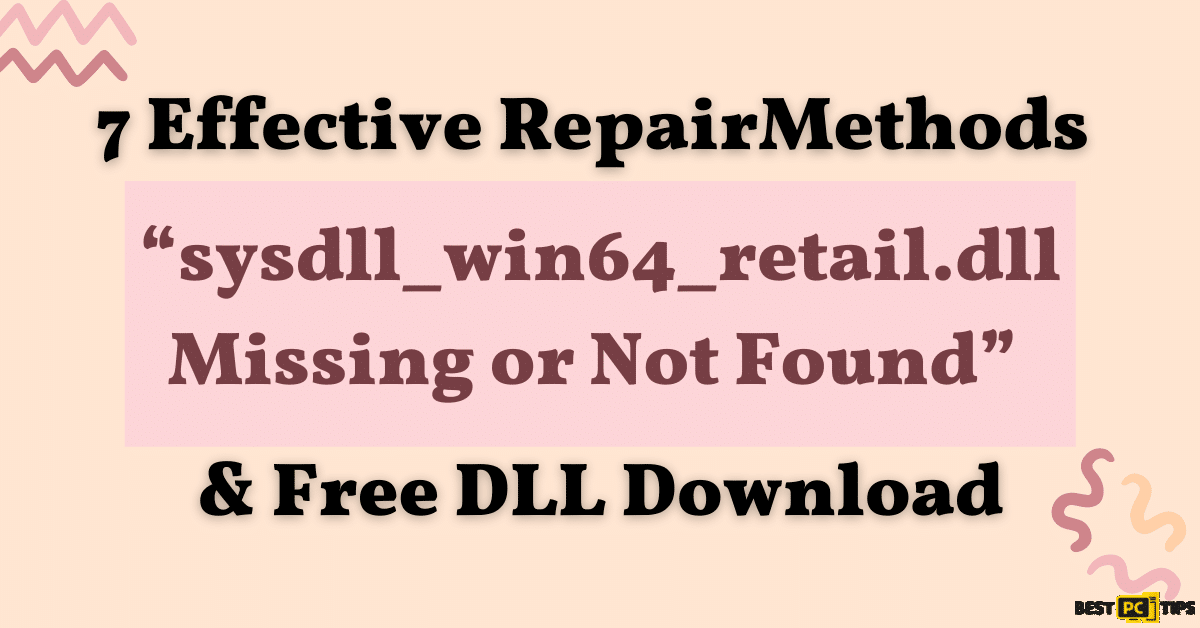Windows 10 “Error 1075: The dependency service does not exist or has been marked for deletion” (Error Fix Guide)
Joy Park
Issue:I'm getting an error that says "Error 1075: The dependency service does not exist or has been marked for deletion". How do I fix it?
Ever time I try do something like open Skype or the internet, I always get a message that says:
"Every time I try to do something on my computer I'm getting an error that says "Error 1075: The dependency service does not exist or has been marked for deletion".
How do I fix it?"
There have been mass reports from Windows 10 users about getting the “Error 1075: The dependency service does not exist or has been marked for deletion”. They have been getting this error right after getting the latest Windows 10 update and have not been able to fix it with regular troubleshooting methods. This error usually indicates that there are corrupt system drivers and missing Windows system files.
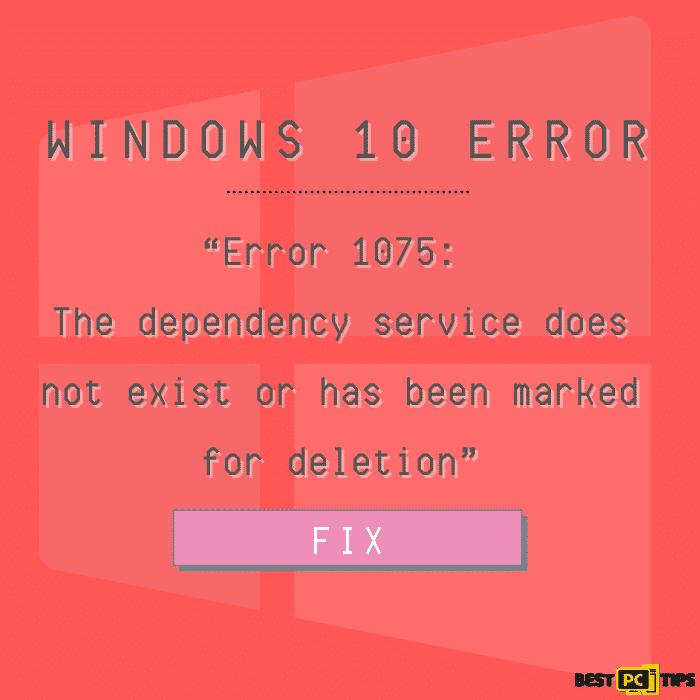
Here’s the exact error:
| Windows could not start the Security Center service on Local Computer. Error 1075: The dependency service does not exist or has been marked for deletion. |
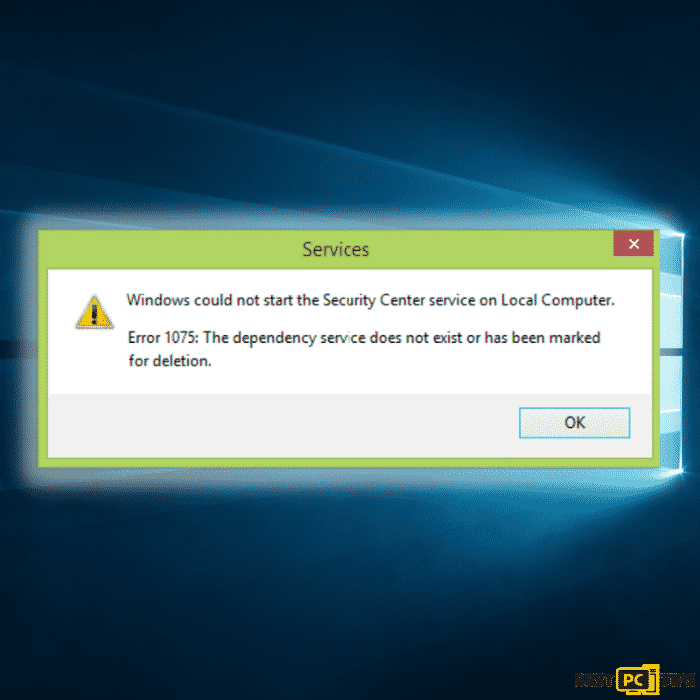
Fixing this error is relatively easy as the error message already indicates what is wrong giving us an idea of what to do to fix it. As the error message indicates, the issue directly relates to the “Dependency Service”. All we have to do is focus on that service and perform the necessary steps to fix it.
Fixing the Windows 10 “Error 1075: The dependency service does not exist or has been marked for deletion” Automatically
There are multiple methods that you can perform to fix the Windows 10 “Error 1075: The dependency service does not exist or has been marked for deletion”, but to avoid performing unnecessary steps, we strongly recommend running a reliable anti-virus tool. By scanning your computer with a reliable anti-virus tool like iolo System Mechanic, you are ruling out the possibility of virus infection.
iolo System Mechanic is an all-in-one solution that not only protects your computer from viruses but also keeps your computer running at its best by automatically updating your drivers.

Manual Instructions on How to Fix the Windows Error 1075:
Fix #1: Modify Services Settings
- Simultaneously press the “Windows and R” keys and type in “services.msc” in the run command line and press “OK”
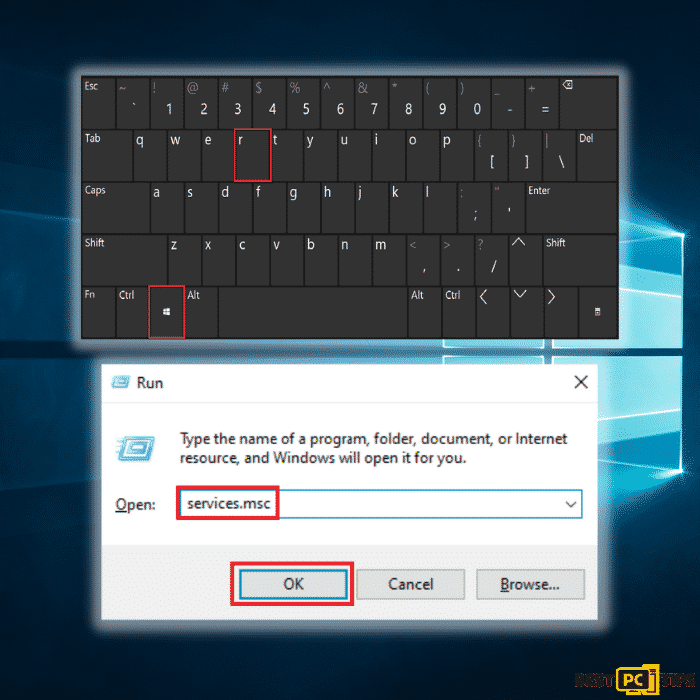
- Look for the Windows Defender Firewall and right-click on it. Select properties and make sure the Startup type is set to “Automatic” and click “OK”
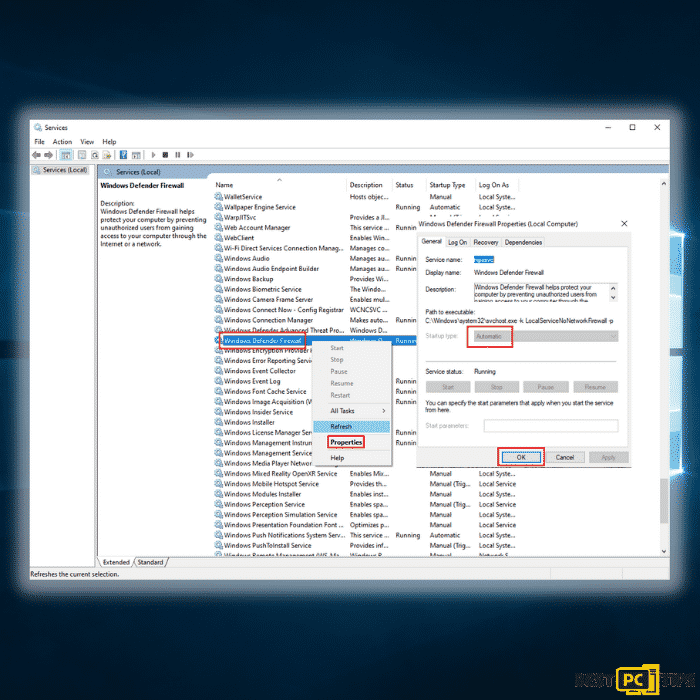
- Next, look for the Windows Management Instrumentation service, right-click on it, and select “Restart”
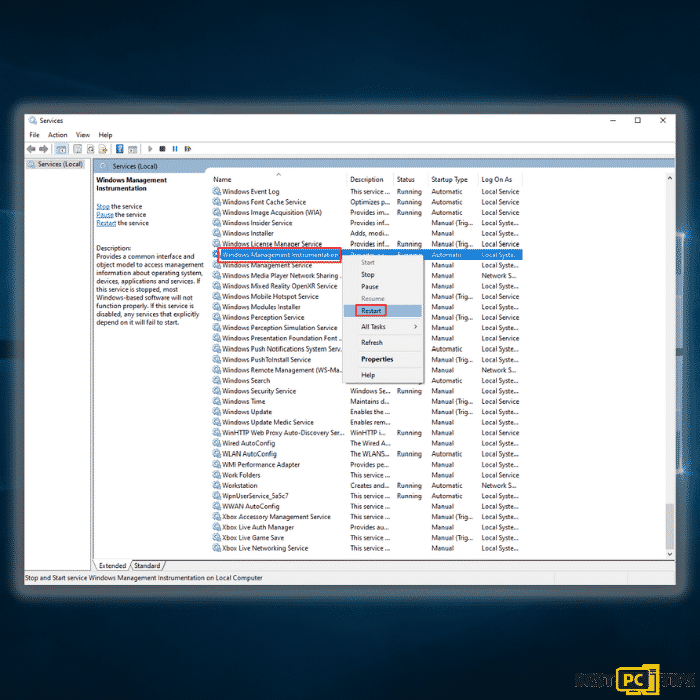
- Restart your computer and check if the error has already been fixed.
Fix #2: Scan the Computer with Windows System File Checker
- Open the run command line and by pressing down the “Windows and R keys” and type in “cmd” and press enter.
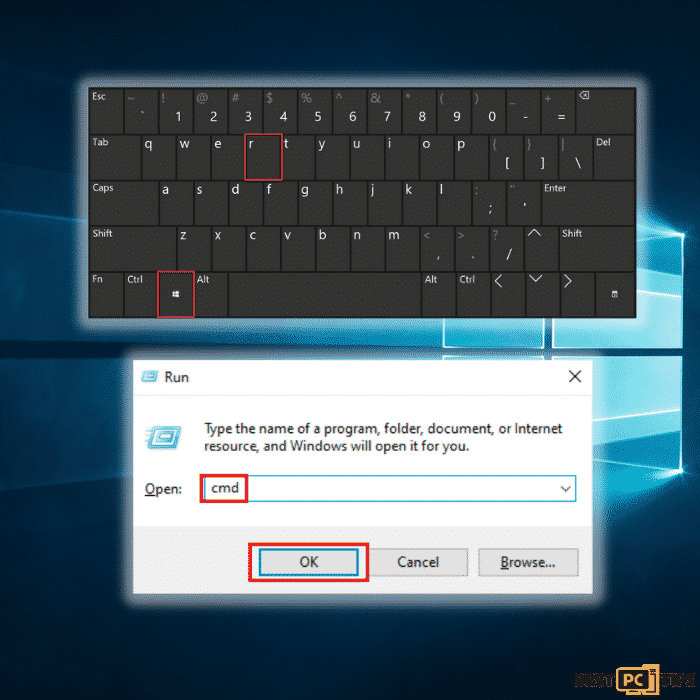
- Type in “sfc /scannow” and press enter.
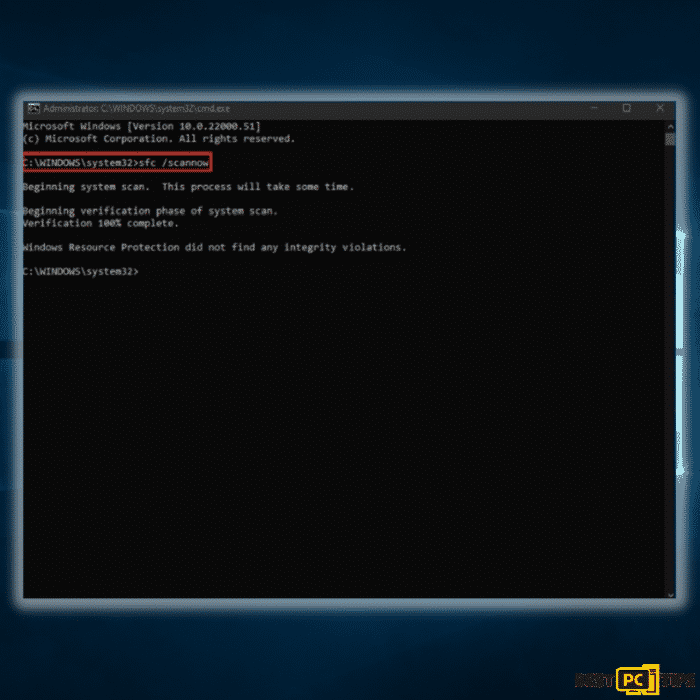
- Wait for the scan to complete. There’s nothing more to do as it will automatically fix any errors it has found.
Fix #3: Launch the DISM Tool (Deployment Image Servicing and Management)
- Press the Windows and R keys at the same time and type in “cmd” and press “OK”
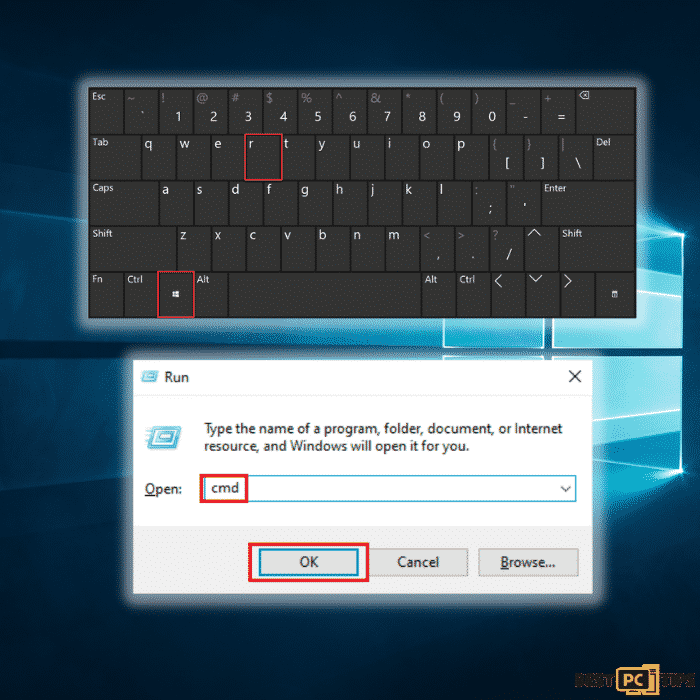
- In the Command Prompt, type in “DISM.exe /Online /Cleanup-image /Restorehealth” and press “Enter” on your keyboard.
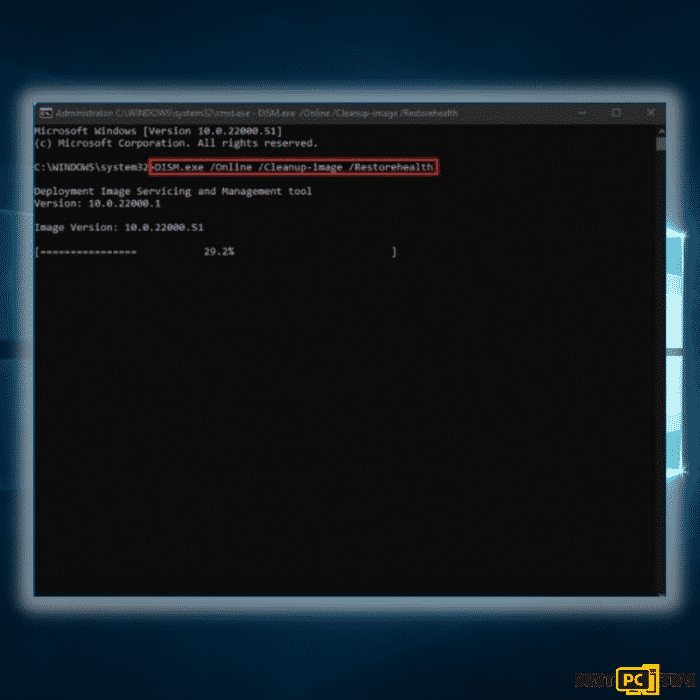
- The DISM tool will start to scan your computer and will automatically fix any errors that it has detected. Once it is done, restart your computer and check if the error persists.
Fix #4: Delete the “DependOnService” Entry in the Registry Editor
- Press the Windows and R keys simultaneously and type “regedit” into the Run command line and press “Enter”
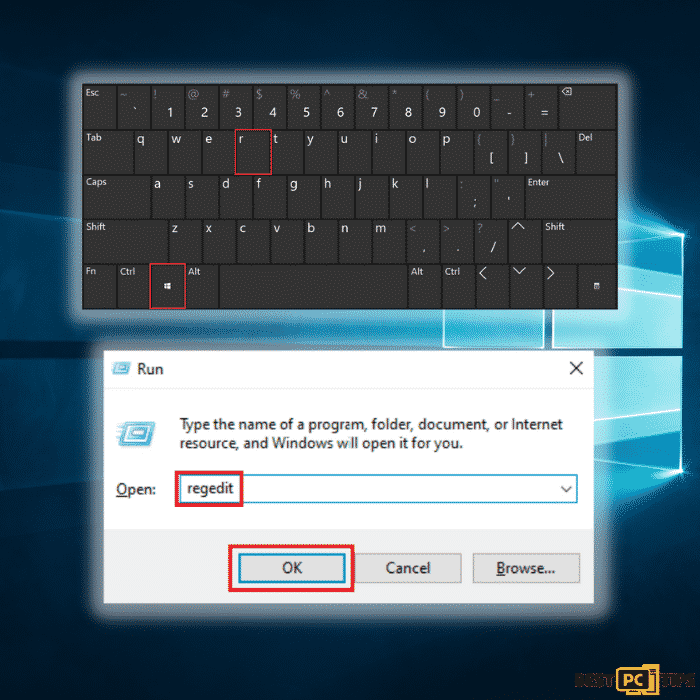
- In the Registry Editor, navigate to “HKEY_LOCAL_MACHINE\\SYSTEM\\CurrentControlSet\\Services\\Dhcp” and right-click on the “DependOnService” and delete the entry.
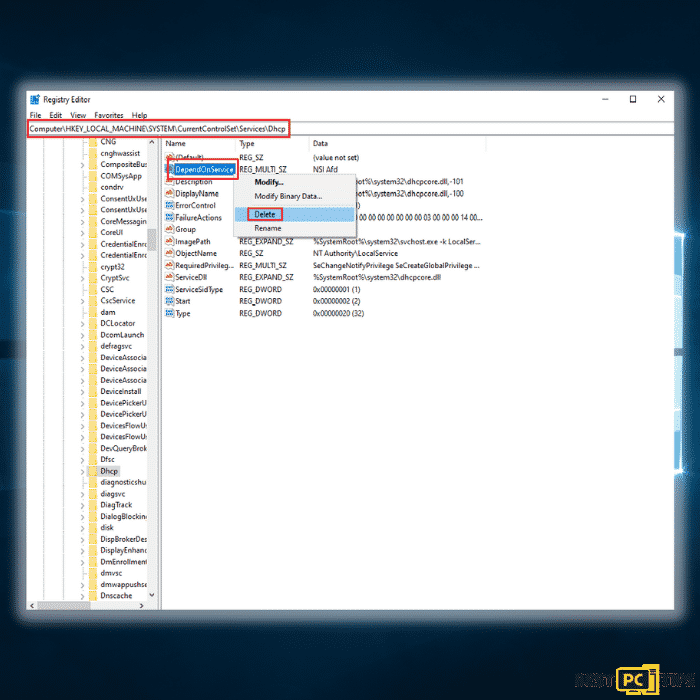
Fix #5: Update the Driver for Your Network Adapter
Making sure that your drivers are updated is important in making sure your computer is running at its peak. That is where iolo System Mechanic is best, iolo System Mechanic will automatically download and install updates for your drivers whenever they are available.
However, if you want to manually do it then you can still do it through the device manager. Follow these steps to update your network adapter.
- Hold down on the Windows and R keys together to bring up the Run command line and type in “devmgmt.msc” and press “OK”
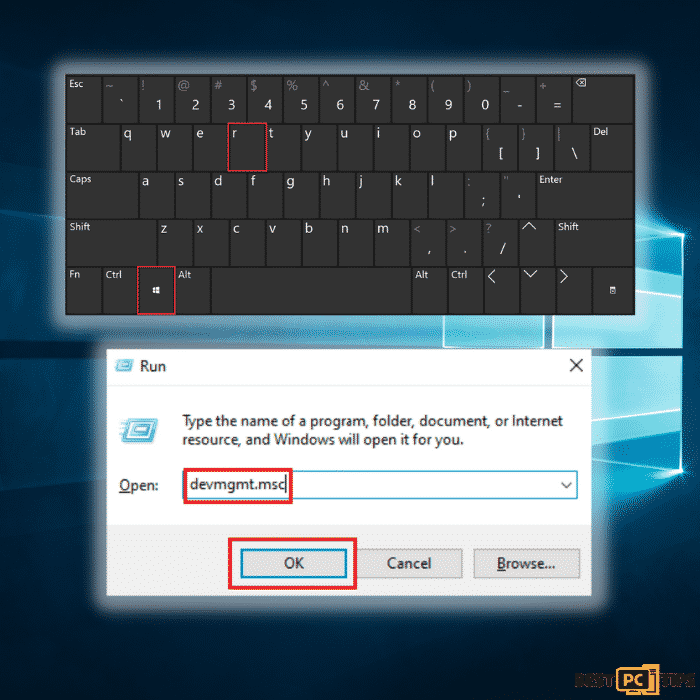
- In the Device Manager, look for the Network Adapters and expand it. Select your main network adapter and right-click on it and click “Update Driver”. In the next window, select “Search automatically for drivers”.
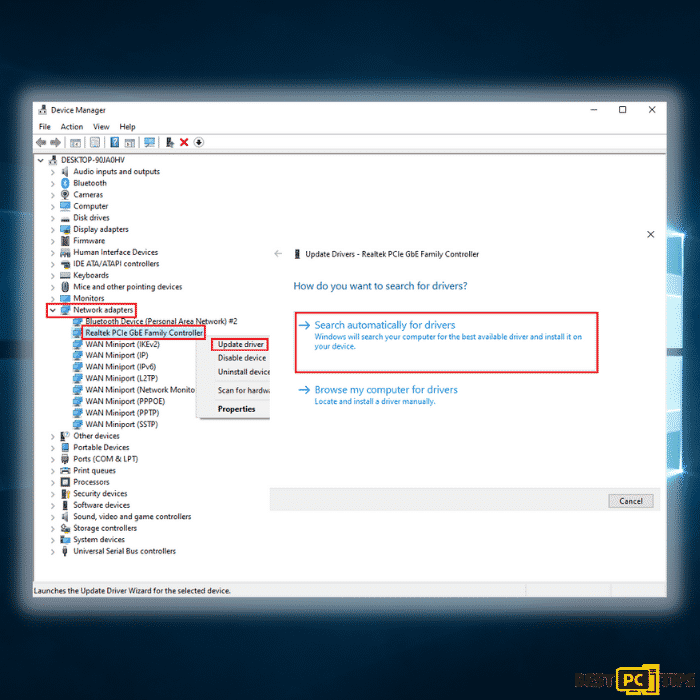
- If there are new updates available, follow the on-screen instructions to complete the update.
Fix #6: Flush the DNS Settings
- Open the run command line and by pressing down the “Windows and R keys” and type in “cmd” and press enter.
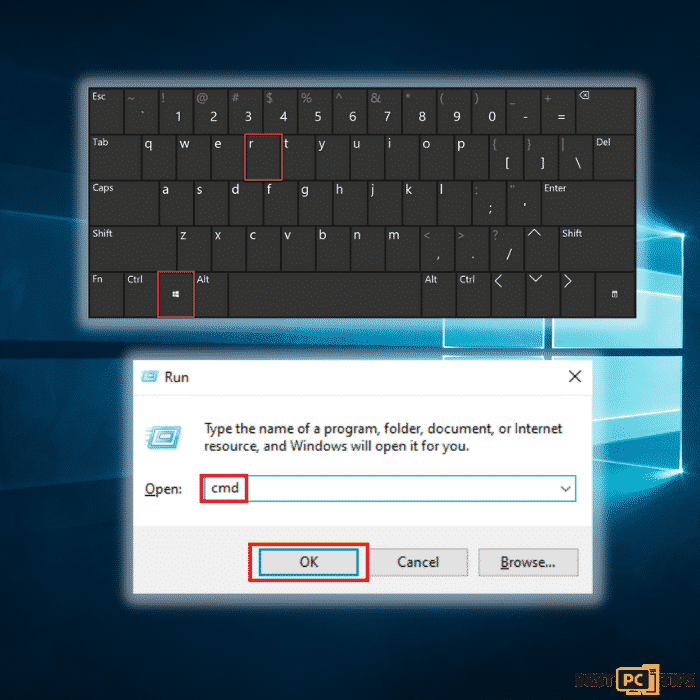
- In the command prompt, type in “ipconfig /flushdns” and press enter. Once you see the message that says “Successfully flushed the DNS Resolver Cache“, restart your computer and see if the error has been fixed.
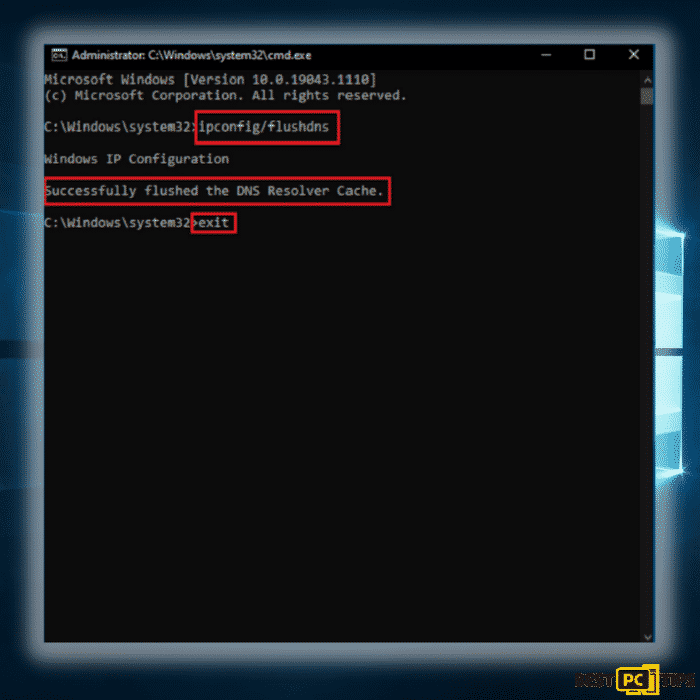
Final Words on Windows Error 1075
If you do not have the time or you just don’t want to spend too much effort in fixing the Windows 10 Error: “Error 1075: The dependency service does not exist or has been marked for deletion”, then you can just use iolo System Mechanic.
With iolo System Mechanic, it will not only fix the Error 1075: The dependency service does not exist or has been marked for deletion, your computer will also be protected from other online threats.
Offer
iolo System Mechanic® — is a patented PC & MAC repair tool & the only program of its kind. Not only it’s a registry fix, PC optimizer, or an anti-virus/malware remover – The iolo System Mechanic® technology reverses the damage done to Windows or Mac, eliminating the need for time-consuming reinstallations & costly technician bills.
It is available for FREE. Although, for some more advanced features & 100% effective fixes you may need to purchase a full license.
If the Windows 10 “Error 1075: The dependency service does not exist or has been marked for deletion” is still not fixed — don’t hesitate and contact us via email, or a Facebook messenger (the blue ‘bubble’ on the bottom-right of your screen).