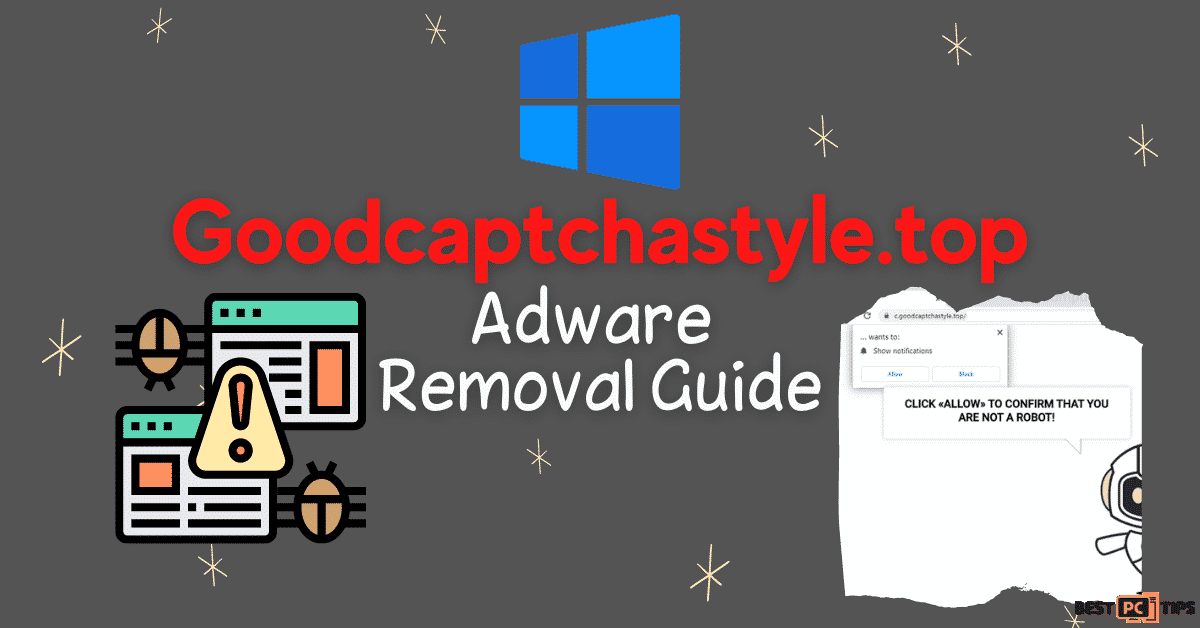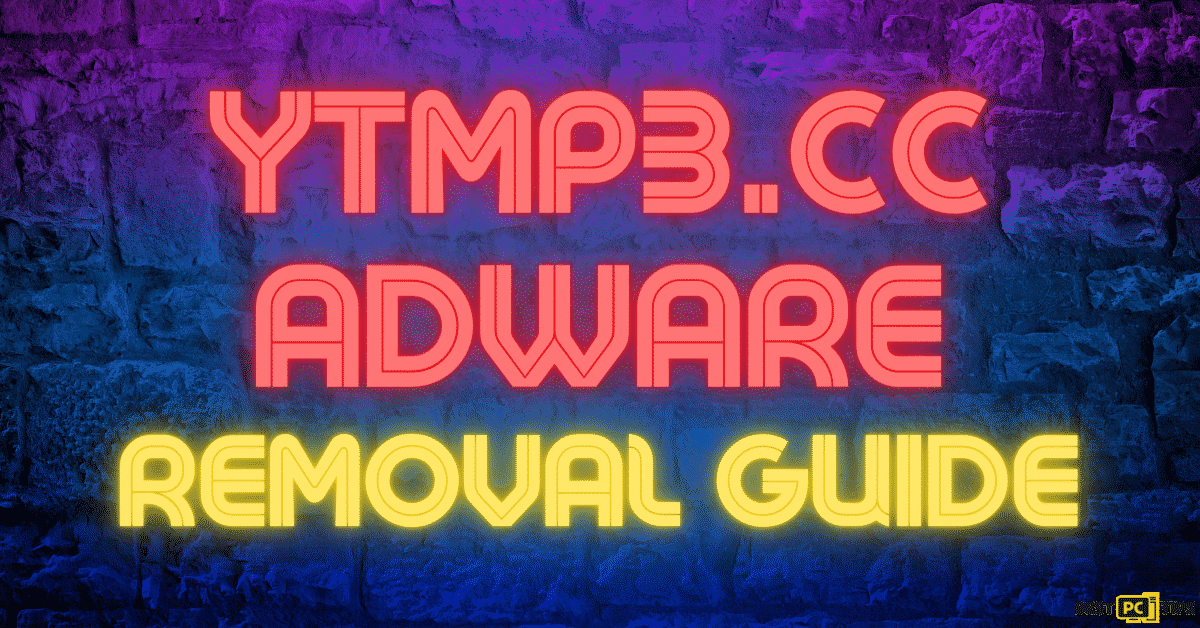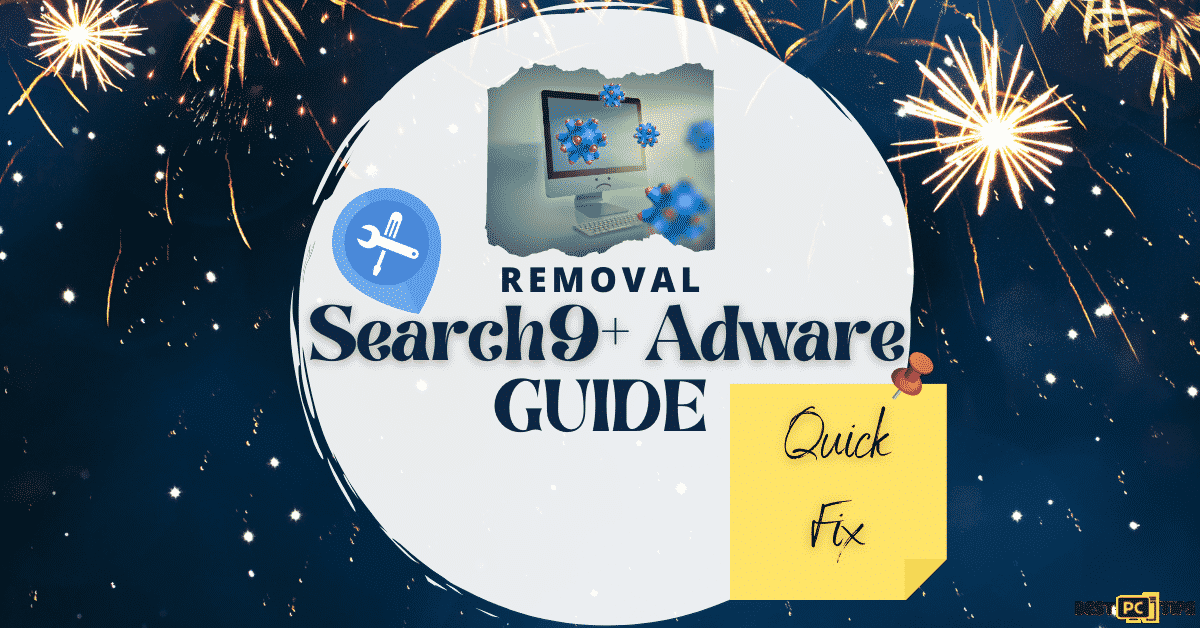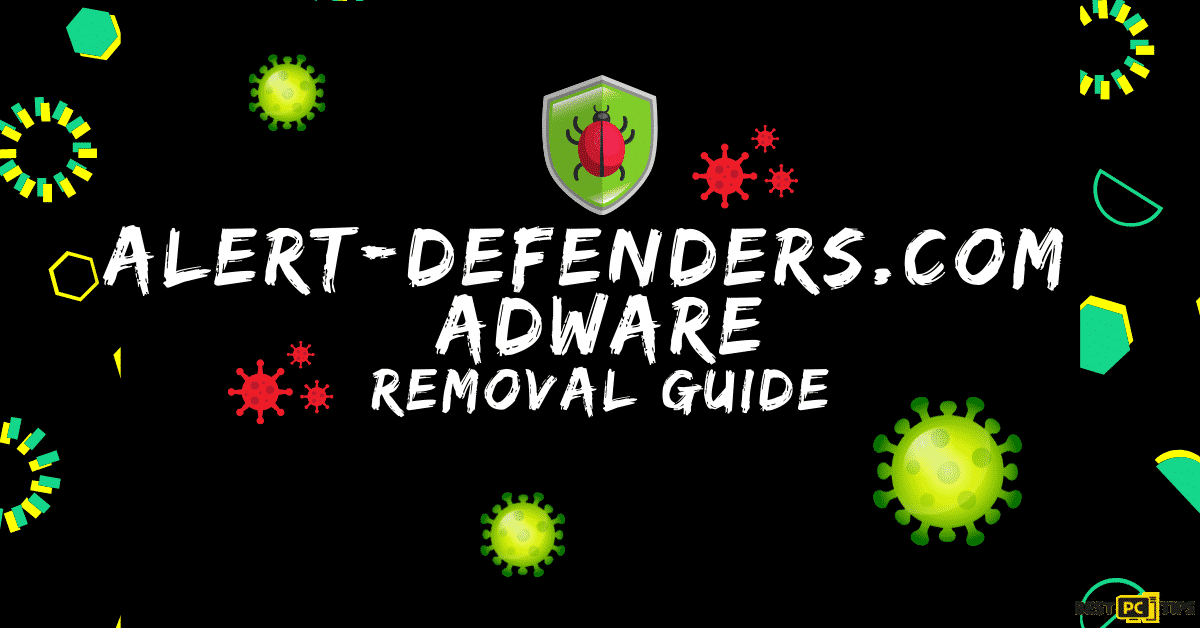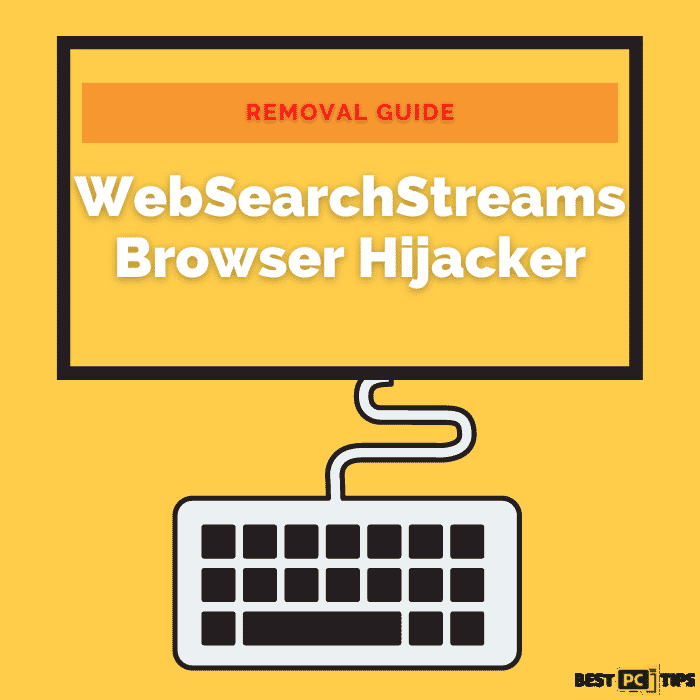How to Remove PureAdvantage Mac Virus? (Complete Guide)
Massie P.
Issue:How to Remove PureAdvantage Mac Virus?
Hi! My browser is opening tabs for no apparent reason. Since it first appeared on my PC, there have been numerous irritating pop-up advertisements. What should I do?
What is PureAdvantage Mac virus?
PureAdvantage is a mac malware that can install adware and take over your computer. It begins changing browser settings such as the homepage, new tab URL, and search engine as soon as it enters the system. It will be able to generate commercial material such as pop-ups, banners, and redirection.
This infection, however, is far more dangerous than you might believe. Without the users’ awareness, it can open harmful links and install PUPs (potentially unwanted applications) and malware on their computers. This adware, which belongs to the Adload virus family, is far more aggressive than adware targeting Windows machines. Because it can get over Apple’s XProtect security mechanism, consumers are usually unaware of its presence until it begins to spread.
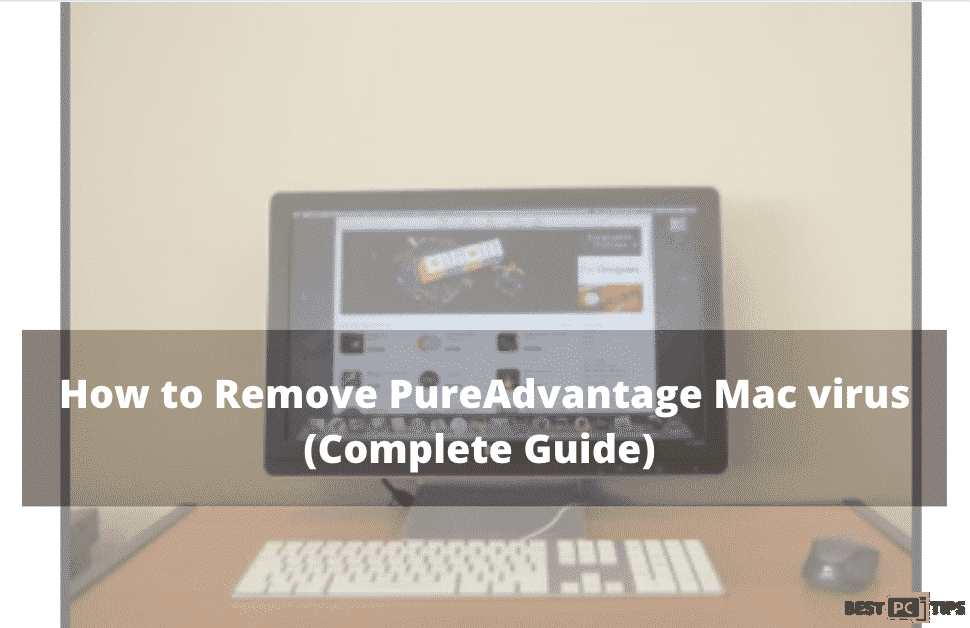
How to Get Rid of Adload-PureAdvantage?
Because the malicious malware is so difficult to remove from the system in the first place, you should avoid it at all costs. Because many Mac users believe they are impenetrable, they disregard even the most basic security recommendations. Many individuals go to dangerous websites and click on random links without thinking about it.
Pages that participate in unlawful activity should be avoided. Illegal streaming sites, torrent pages, and peer-to-peer file-sharing systems are all examples. Because these pages are unregulated, they are full of deceptive adverts and hidden redirection that might lead to websites that employ social engineering to propagate dangerous programs.
Before we dive into this virus removal guide – we always highly advise using a reliable Virtual Private Network (we recommend NordVPN -> see the best deal here). This is in order to encrypt and protect your online presence as well as secure your PC from dangerous websites.
How Was PureAdvantage Installed on My MAC?
Users, whether consciously or unknowingly, install PureAdvantage. This type of program is frequently advertised or packaged with other software, leaving the user unsure of where it came from.
Unfortunately, some free downloads fail to disclose that other software will be installed as well, and you may discover that PureAdvantage has been installed without your knowledge.
Removal Steps for the PureAdvantage Mac Virus
PureAdvantage is a malicious application that changes your browser’s homepage and search engine and shows you ads that aren’t related to the websites you’re visiting. By following the simple step-by-step directions in this guide, you will be able to uninstall PureAdvantage browser hijacker for free.
Step 1. Remove the Main Application
PureAdvantage Mac virus has components that are distributed all over your computer system making it impossible to remove the virus just by following other methods, so it is important to start removing the main application first.
- Launch Applications folder.
- Go to Utilities.
- Navigate to Activity Monitor and then double-click it.
- Check for suspicious processes and use the Force Quit command to shut them down.
- Then return to the Applications folder.
- Look for the malicious entry and put it in Trash.
Step 2. Eliminate Login Items and Profiles
Once the virus is in your computer, it will create new Profiles and login items for their malicious activities. Remove them from the following locations:
- Visit Preferences and click Accounts.
- Hit on Login items and remove every suspicious account.
- Then go to System Preferences > Users & Groups.
- Look for Profiles and eliminate unwanted profiles from the list.
Step 3. Remove the Leftover Files
For you to be able to completely remove the virus you need to find all of the related PLIST files and delete them. PLIST files are small configuration files that hold information about a specific application. Here’s how to find and remove them:
- Click Go > Go to Folder.
- Put /Library/Application Support then hit Go or hit Enter.
- Go to the Application Support folder and look for any malicious entries, and then delete them.
- Put /Library/LaunchAgents and /Library/LaunchDaemons folders the same way as the previous one and remove all the related .plist files.
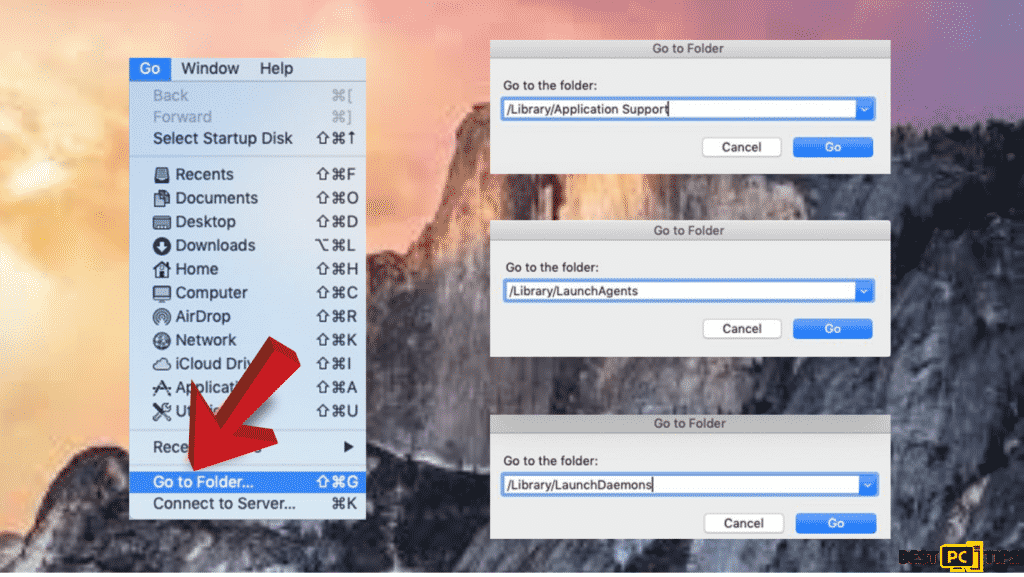
Step 4. Clear Your Browsers (Remove Cookies, Extensions, etc.)
It is important to clear your browsers if you remove the virus manually because they might still be vulnerable with the extension on it. The same thing goes if you choose to automatically remove the virus.
The first thing you need to do is remove the extension from your browser:
- Visit Safari > Preferences.
- Choose Extensions.
- Choose the unwanted extension and click Uninstall.
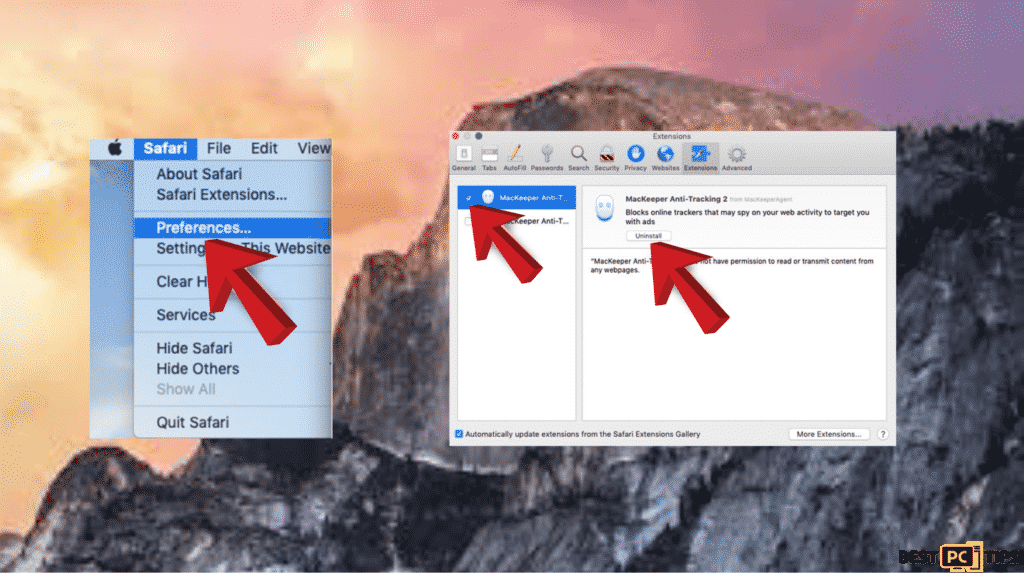
And then you should focus on cleaning the cookies and other online data:
- Visit Safari > Clear History.
- Under Clear (which is located under the dropdown menu), pick all history.
- Confirm with Clear History.
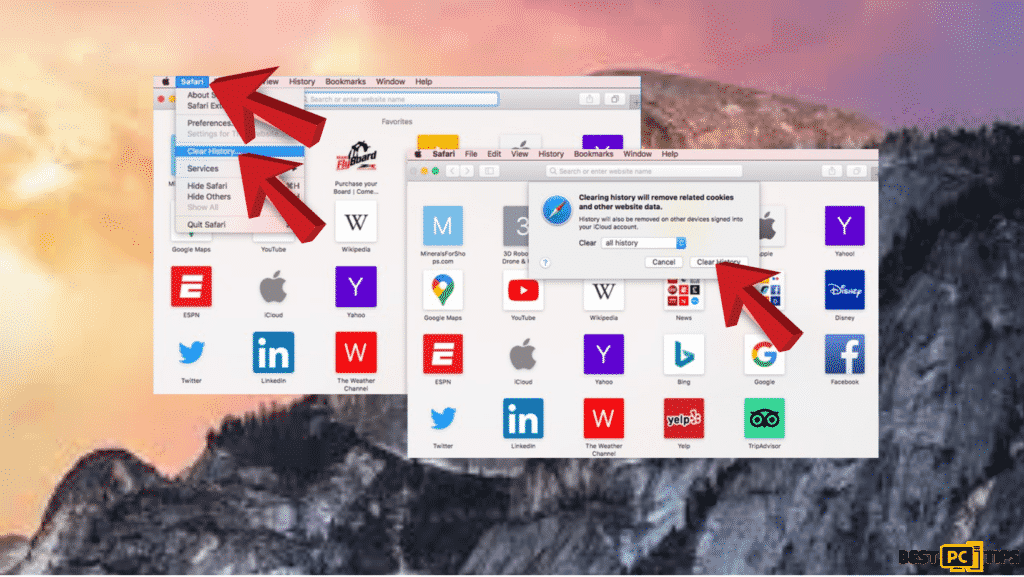
If the above steps didn’t work you could always try to do a browser reset.
- Hit on Safari > Preferences.
- Visit the Advanced tab.
- Tick the Show Develop menu located in the menu bar.
- And then click Develop from the menu bar.
- Select Empty Caches.
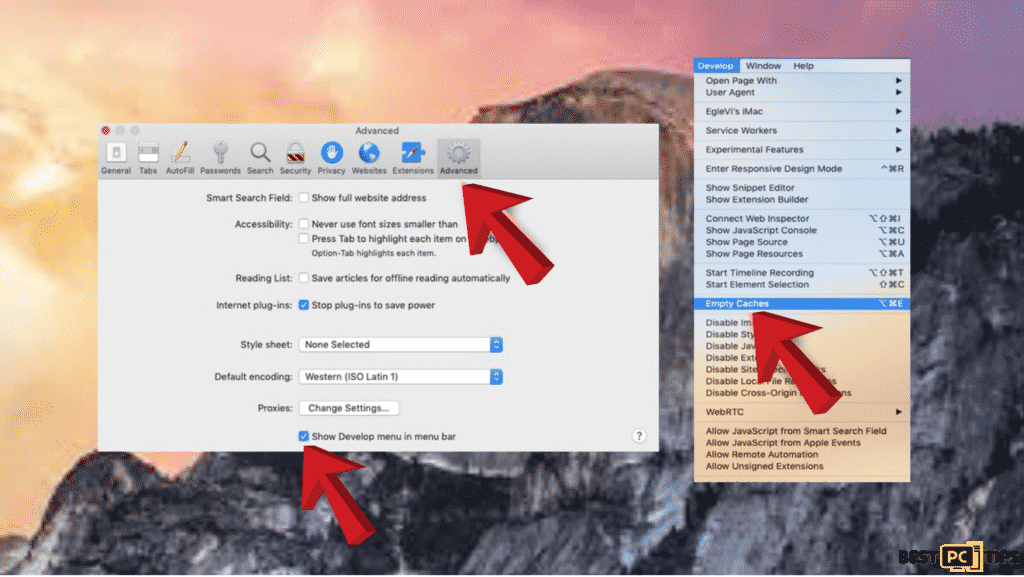
Final Words
PureAdvantage for Macs isn’t harmful, but it’s also neither reputable or useful. Fake installers, false advertisements, and misleading promises appear to be used frequently to install it. You should be cautious while clicking or downloading things on your computer, especially advertising, because PureAdvantage Mac Virus is just one of the many hijackers that can impact the functionality of your computer. We also recommend downloading iolo System Mechanic for greater PC security. It can eradicate viruses and spyware automatically, detect malware, safeguard your computer from harmful websites, and provide other security features.
NordVPN is one of the world’s biggest VPN (virtual private network). Having a VPN is essential for your online browsing security and anonimity.
It will encrypt all your browsing data and history so that hackers and even the government can’t track you.
VPN will also unblock any geographically or government restricted websites.
Offer
NordVPN is one of the world’s biggest VPN (virtual private network). Having a VPN is essential for your online browsing security and anonimity.
It will encrypt all your browsing data and history so that hackers and even the government can’t track you.
VPN will also unblock any geographically or government restricted websites.