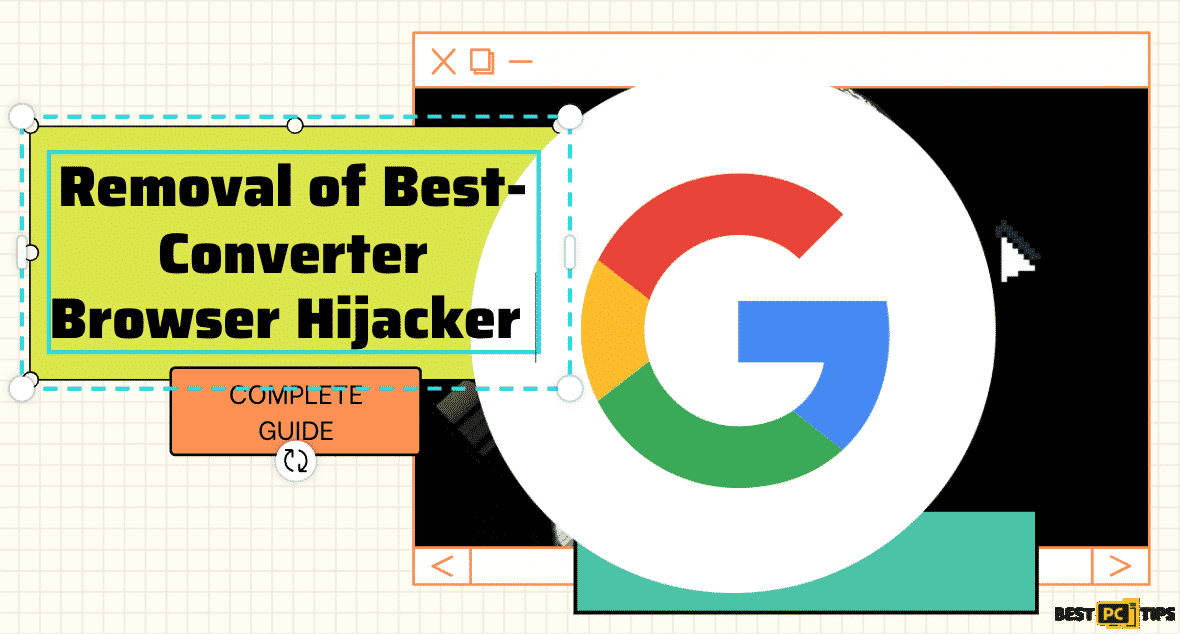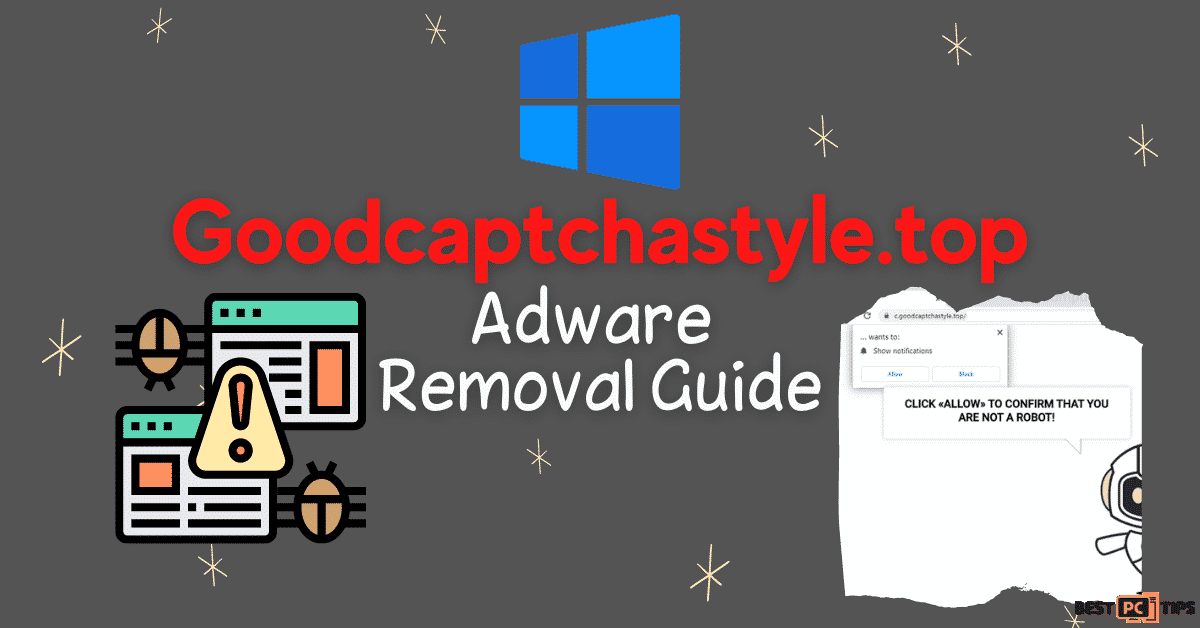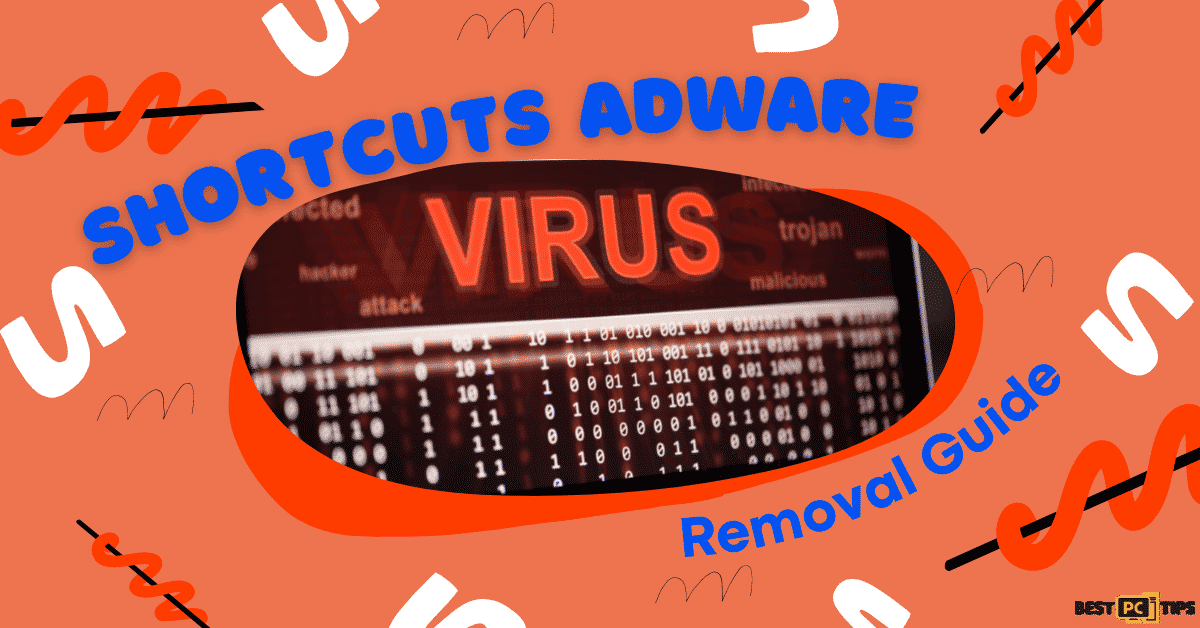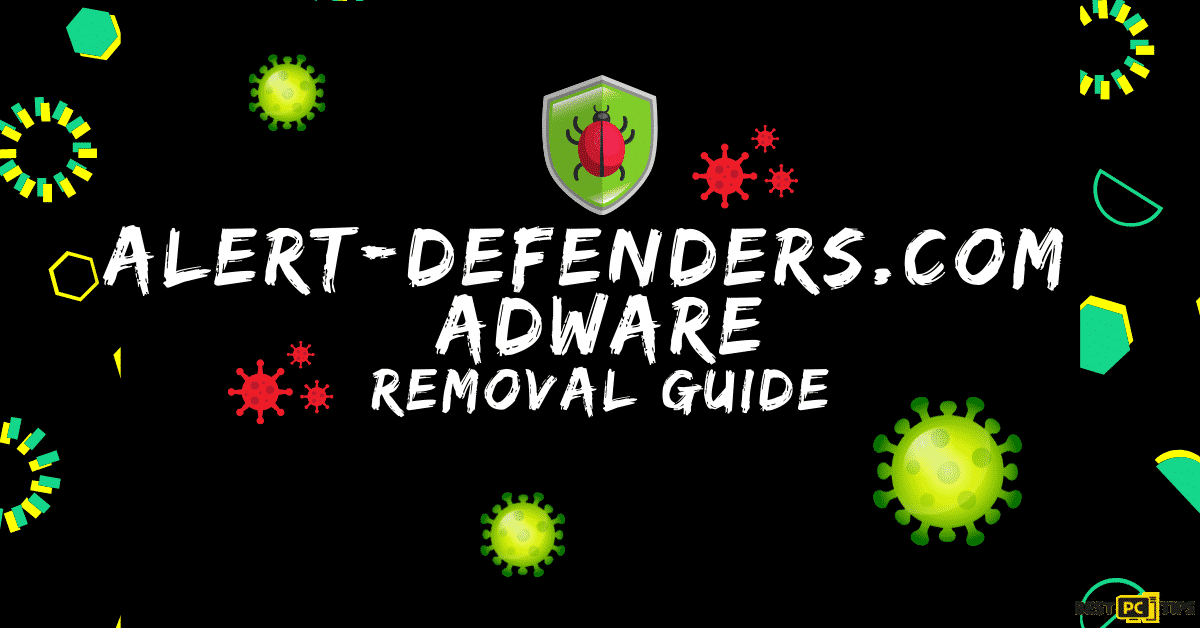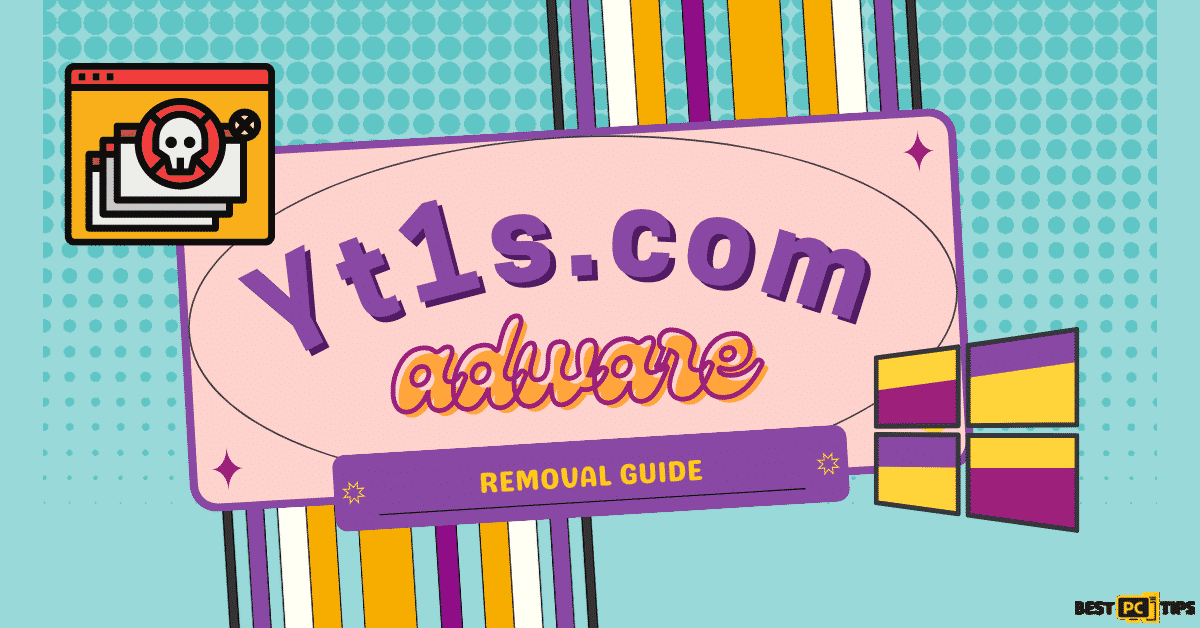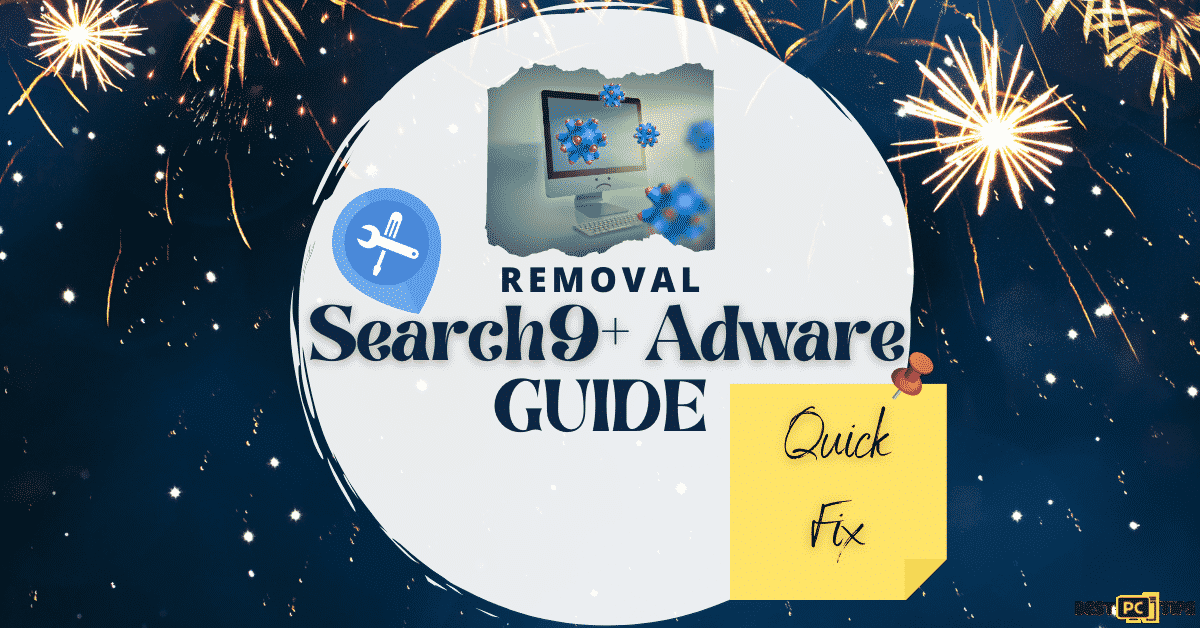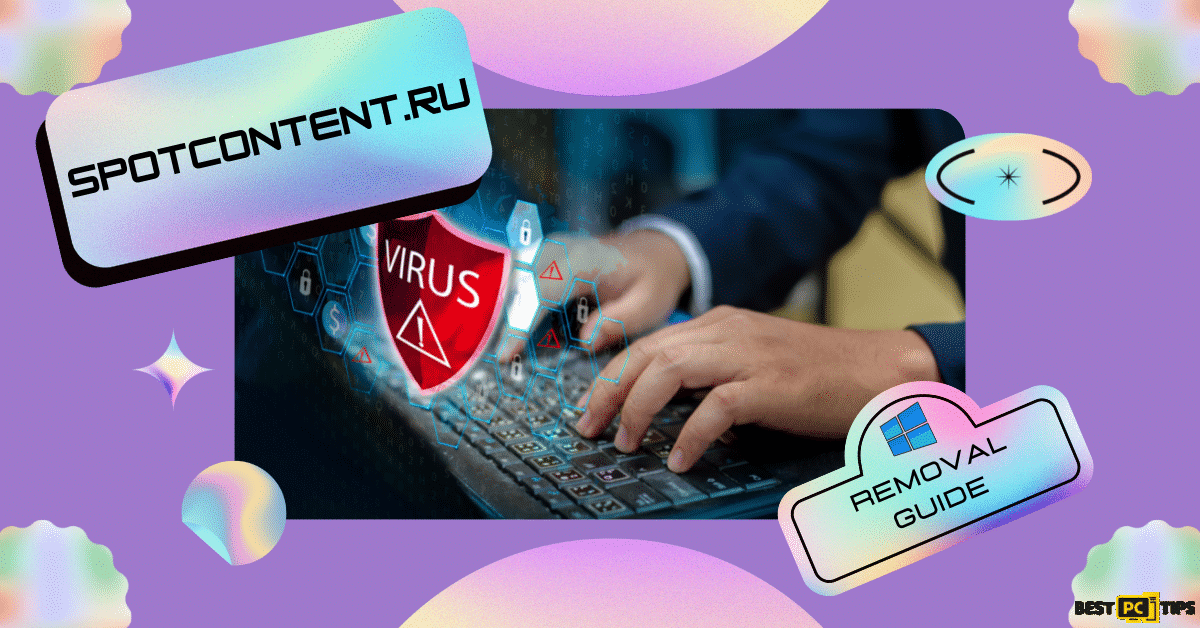YTmp3.cc Adware Removal [FULL GUIDE]
Patrick P.
Issue:I'm getting annoying notifications after I tried to download a video through ytmp3.cc.
Hello, can you please help me? I keep on getting advertisements and notifications after I tried to download a YouTube video through ytmp3.cc. It's getting very annoying.
“YouTube to Mp3 Converter” or ytmp3.cc is an online video and audio converter that lets users download YouTube videos as audio or video files.
The website makes use of a variety of advertising networks to serve adverts that connect to other dubious websites. Although it does not operate as a dangerous website, downloading content from YouTube is prohibited. As a result, we do not recommend that you utilize this website.
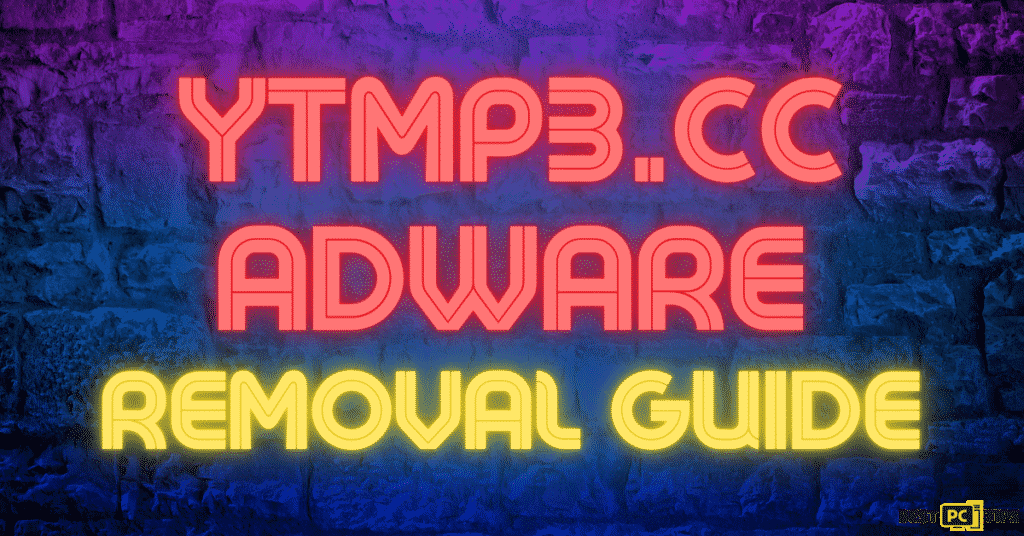
How Does YTmp3.cc Work?
Ytmp3.cc allows users to download and convert videos by pasting the URL into the website and selecting the desired output format. The conversion procedure then begins. This page leads to other dubious, fraudulent websites that may contain harmful content. Some of these websites may be designed to persuade users to download Potentially Unwanted Applications (PUAs). For example, by flashing bogus virus/error notifications and leading people to assume that their machines are malfunctioning.
In other circumstances, opened sites may be used to defraud consumers by convincing them to buy unnecessary applications. Furthermore, ytmp3.cc makes use of ad networks that show questionable ads. If you click on them, you’ll be taken to dubious websites or run scripts that will download harmful software.
It’s worth noting that ytmp3.cc also launches pages that request permission to allow notifications. Many people unintentionally enable these notifications to appear on pages, which can be intrusive and frustrating. Clicking on these may also take you to unsafe websites or install harmful software.
In conclusion, using such websites is prohibited and may result in the installation of malicious programs. Some of these Potentially Unwanted Applications may be harmful and infect your PC. As a result, stay away from ytmp3.cc and other related websites.
YTmp3.cc Adware/Virus Summary
| NAME | ytmp3.cc Adware |
| TYPE | Adware, Browser Hijacker, Potentially Unwanted Program (PUP) |
| AFFECTED BROWSER SETTINGS | Homepage, New Tab Homepage and Default Search Engine |
| DISTRIBUTION METHOD | Bundled software distribution, malicious websites, pop-ups, banner ad and fake Windows update prompts |
| SYMPTOMS | Intrusive pop-up ads, advertisement banners, desktop notifications from the website even when the browser is closed, suspicious browser extensions are installed without permission, browser settings are changed such as the home page and search engine without permission |
| REMOVAL | Scan the whole system with iolo System Mechanic all-in-one anti-virus tool or other virus removal tool or manually remove website permissions through the settings in the browser. You can also manually uninstall PUP’s. |
How to Avoid Potentially Unwanted Applications
When downloading, installing software, and accessing the internet, be cautious. Use direct links to download applications from their official websites. Avoid utilizing third-party downloaders, torrents, and other peer-to-peer networks, as well as unapproved websites. For the best results, explore every download and installation option in the “Advanced,” “Custom,” and “Extras” categories.
Reject any requests to install unnecessary software, and make sure no checkboxes are checked by default. Keep in mind that clicking on advertising presented on suspicious pages will take you to untrustworthy websites.
Look for any questionable entries on your browsers, such as extensions or add-ons, and remove them as soon as you find them if you come across these adverts or redirects. Remove any malicious apps from your computer as well. If you already have rogue applications on your computer, we recommend performing a diagnostic scan with iolo System Mechanic to remove them automatically.
YTmp3.cc Removal Guide (Automatic and Manual Ways)
If you’ve detected infection with the YTmp3.cc Adware on your computer, you’ve come to the right place. Today, we’ll teach you how to eliminate YTmp3.cc Adware and other internet dangers from your computer using the most effective methods available.
Remove YTmp3.cc Adware Automatically with iolo System Mechanic
Instead of spending time and energy debugging, use a removal tool like iolo System Mechanic to quickly and painlessly remove the unwanted program. iolo System Mechanic not only protects your computer from cyber threats by eradicating malware and viruses automatically, but it also optimizes your PC.
iolo System Mechanic will keep your drivers up to date and prevent Windows problems from being caused by outdated or malfunctioning drivers.
Steps and Guide on How to Manually Remove the YTmp3.cc Adware
Uninstall and Remove YTmp3.cc Adware From Windows
Step 1 – Press down the “Windows” key and press the letter “R” on the keyboard to bring up the “Run” window and type in “appwiz.cpl”.
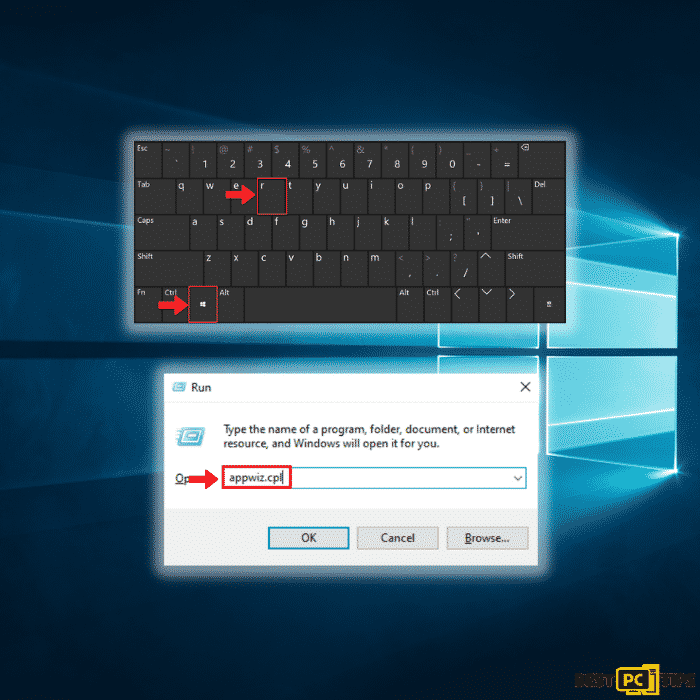
Step 2 – In the “Uninstall or Change a Program” screen, look for all the items that are listed and installed without your permission and simply click on “Uninstall” to permanently remove them from the computer and follow the prompts.
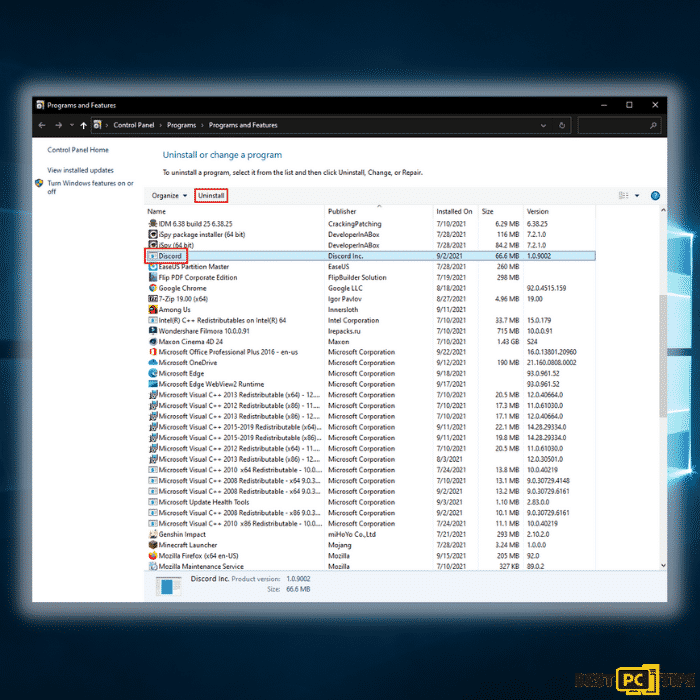
Removing the YTmp3.cc Adware From Windows Shortcuts
Step 1 – Right-click on your browser icon and then — left-click on its properties.
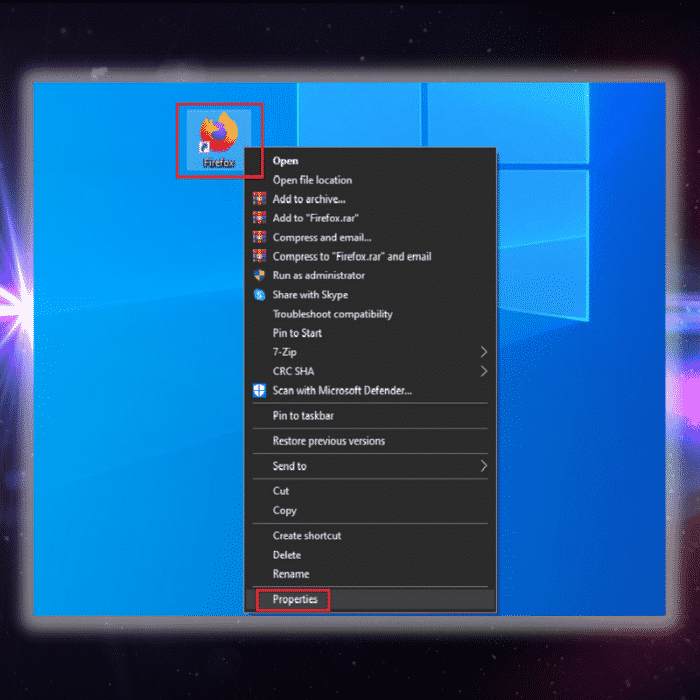
Step 2 – In the properties, click the “Shortcut” tab and delete the line (it might be YTmp3.cc Adware or any other malicious webpage) after the “.exe”. and click “Apply” and “Ok”.
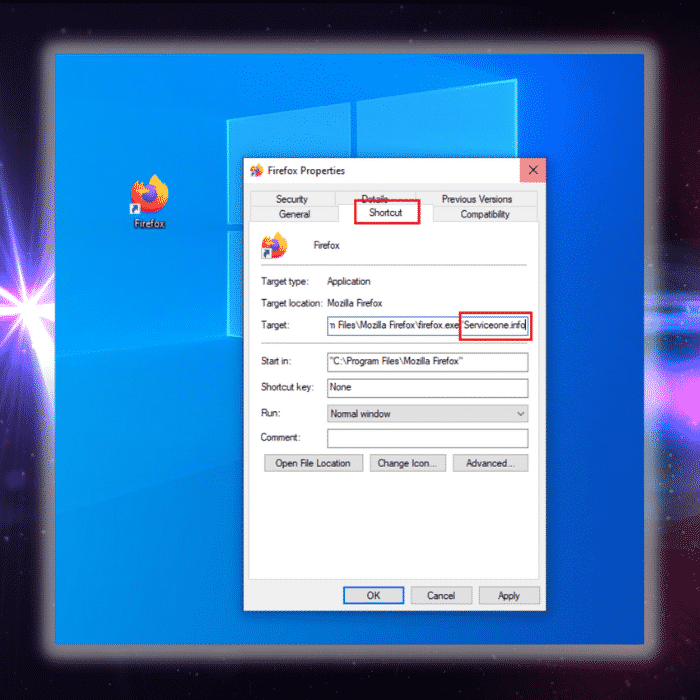
You can perform the same steps for any other browser icon/shortcuts like Internet Explorer, Chrome, Edge, etc. Just take note that the shortcuts for the browsers may not be on the desktop.
Uninstalling YTmp3.cc Adware From MAC Operating System
Step 1 – On the menu bar, click “Go” and select “Applications”.
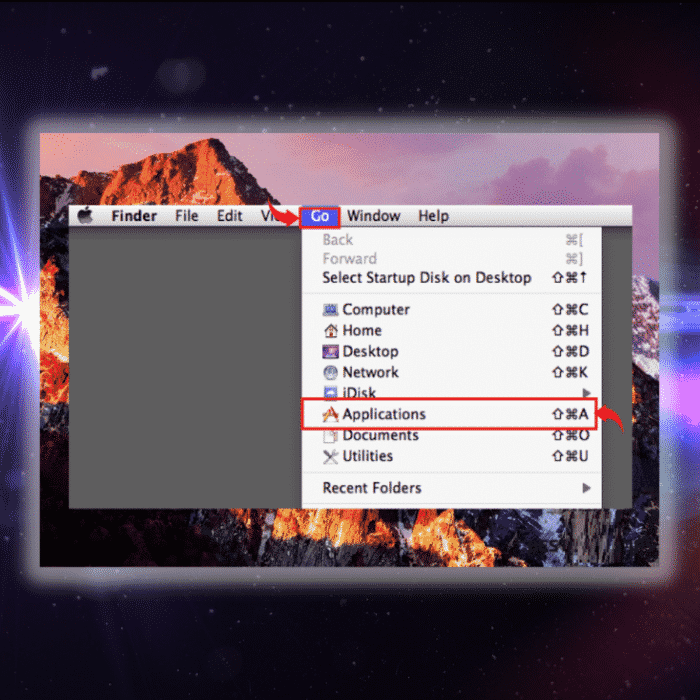
Step 2 – In the “Applications” window, look for all files that relate to YTmp3.cc Adware Toolbar and drag the icon to the trash.
In order for Mac OS users to remove the YTmp3.cc Adware Toolbar, go to the following folders and delete all entries that relate to the YTmp3.cc Adware Toolbar: Application Support, LaunchAgents and LaunchDaemons.
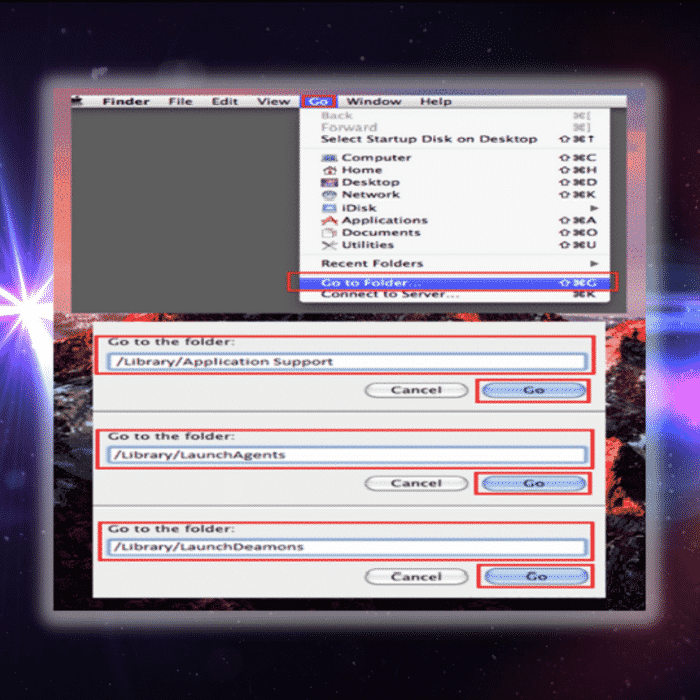
Manual Steps to Disable YTmp3.cc Adware Notifications From Popular Browsers
- Steps for Google Chrome (Windows);
- Steps for Mozilla Firefox;
- Steps for Internet Explorer;
- Steps for MS Edge;
- Steps for Google Chrome (Android);
- Steps for Safari (MAC);
YTmp3.cc Adware Notification Disable For Google Chrome (Windows)
Step 1 – Click on the three dots to access the menu button on the upper right corner of Chrome and click “Settings”.
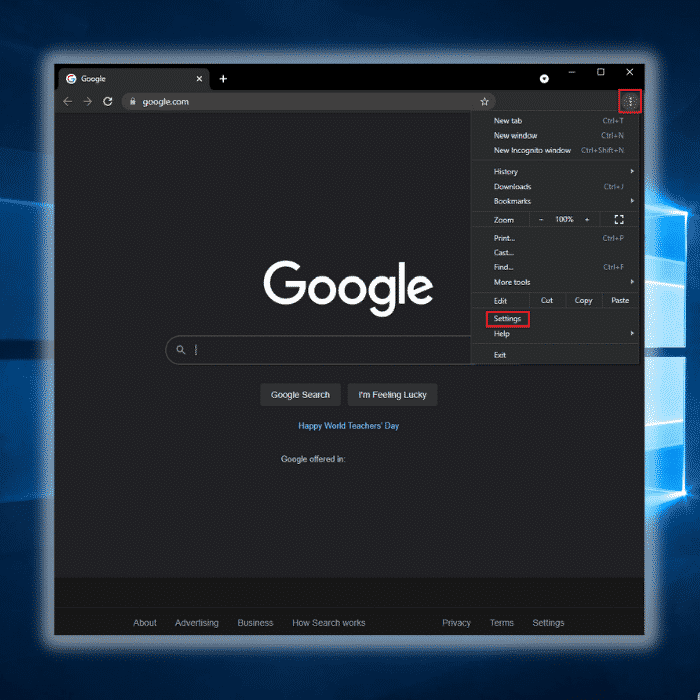
Step 2 – Click on “Privacy and Security”, click “Site Settings” and then click “Notifications”.
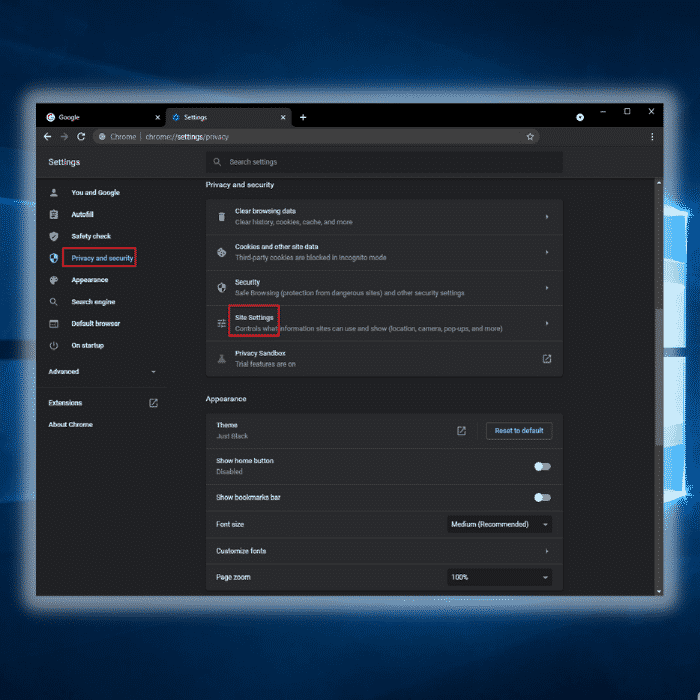
Step 3 – Click the three dots located on the right side of the intrusive website and select “Remove” or “Block”.
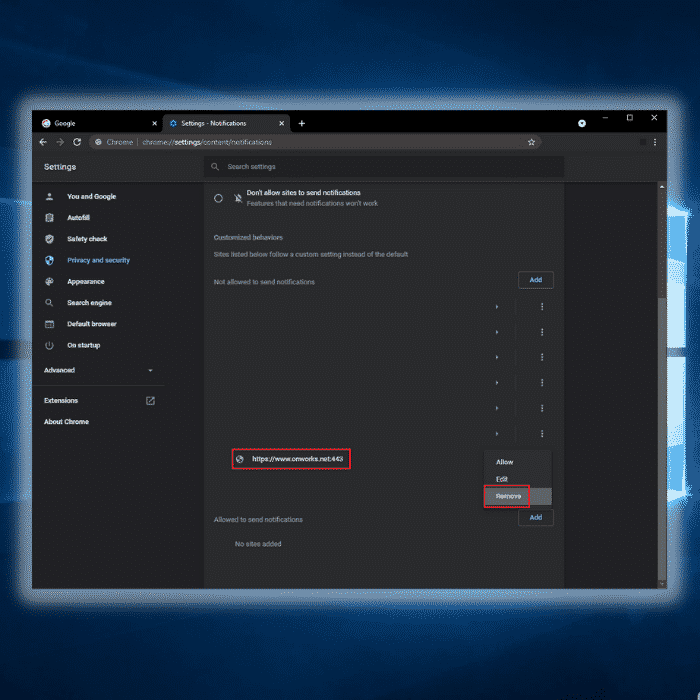
Disabling YTmp3.cc Adware Notification For Mozilla Firefox
Step 1 – Click the menu or three bars located on the upper right corner of Firefox and click “Options”.
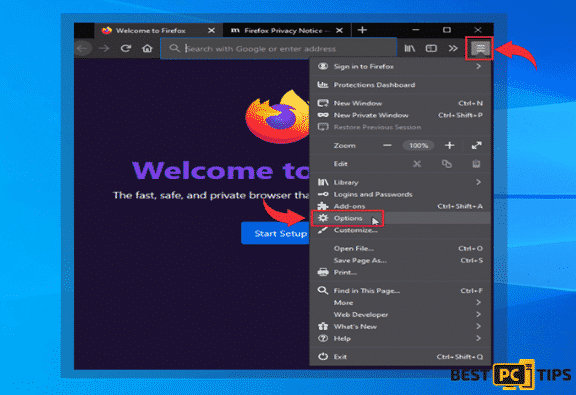
Step 2 – In the Options window, select “Privacy & Security”.
Step 3 – Click on the “Permission” section by scrolling down to the bottom part of the page and click “Settings” next to “Notifications”.
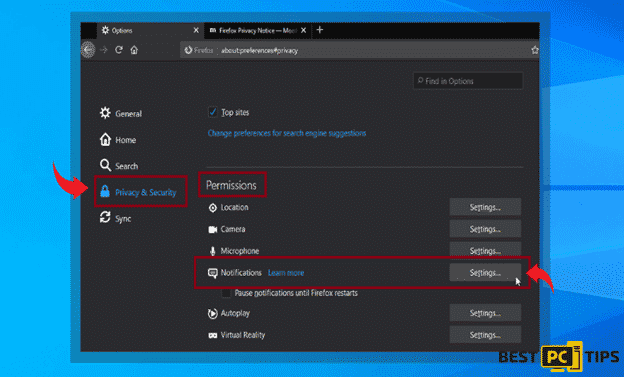
Step 4 – In the notifications settings, click on the suspicious website and click the drop-down option and select “Block” and “Save Changes”.
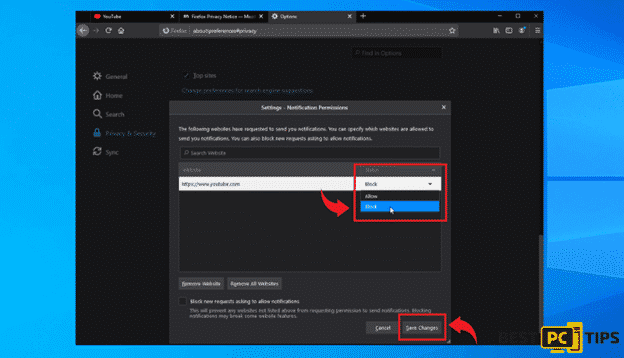
Disabling YTmp3.cc Adware Notification For Internet Explorer
Step 1 – Click the Gear on the upper right corner of Internet Explorer and click “Internet Options”.
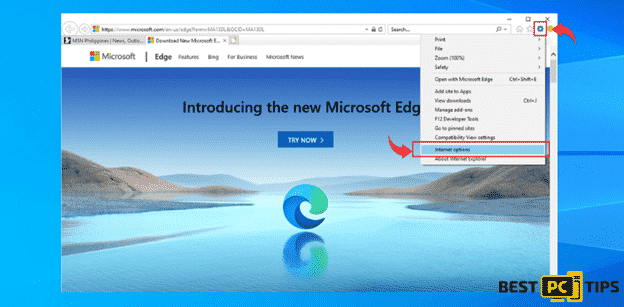
Step 2 – In Internet Options, click “Privacy” and click “Settings”.
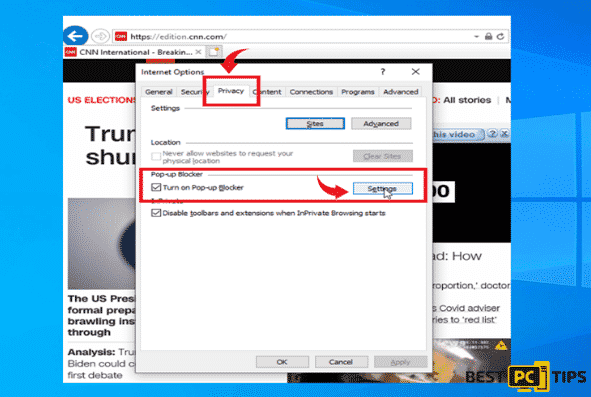
Step 3 – Click on all the suspicious websites that are listed and remove them by clicking “Remove”.
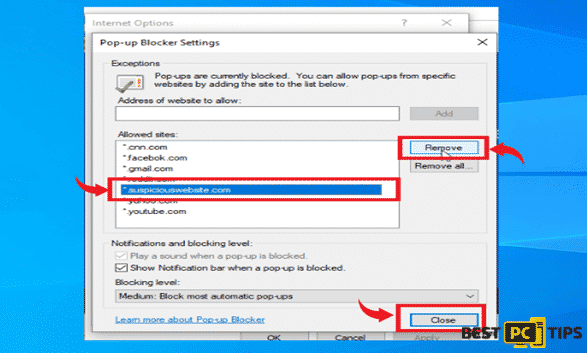
Disabling YTmp3.cc Adware Notification For Microsoft Edge
Step 1 – Click the three dots on the upper right corner of MS Edge and click “Settings”.
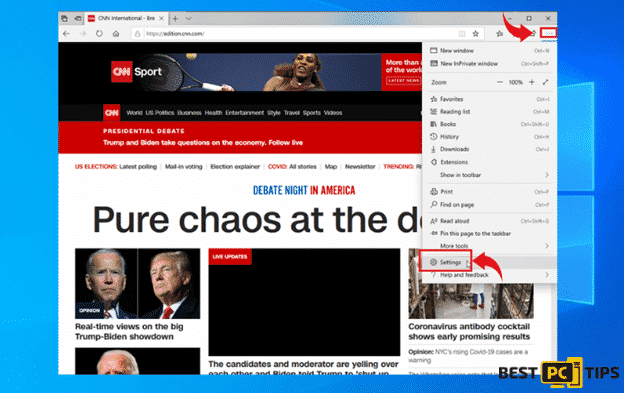
Step 2 – Click “Advanced” and click on “Manage Permissions”.
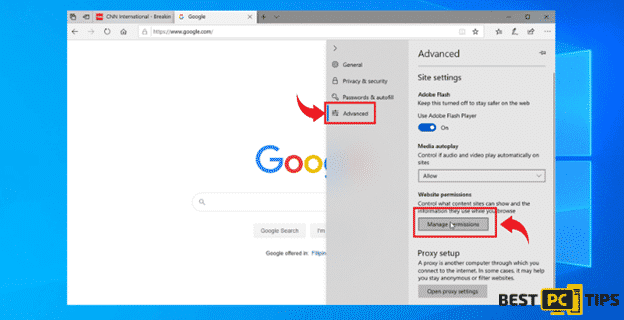
Step 3 – Click on the “X” button right next to the suspicious website to remove it.
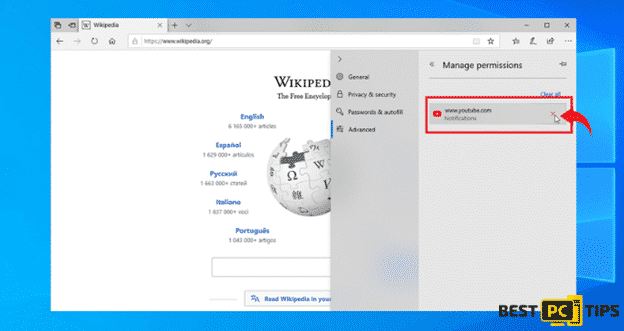
Disabling YTmp3.cc Adware Notification For Google Chrome (on Android)
Step 1 – Tap the three dots to access the menu and tap “Settings”.
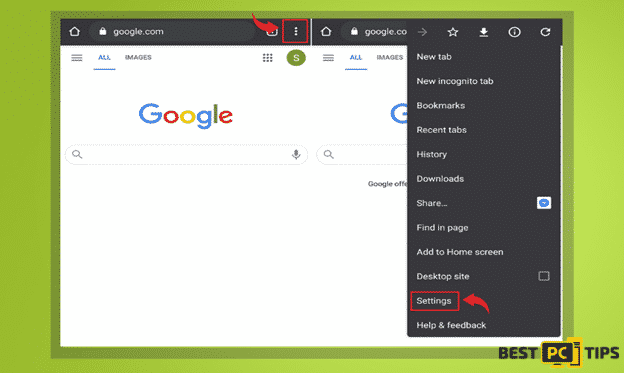
Step 2 – Tap “Notifications” in the settings menu.
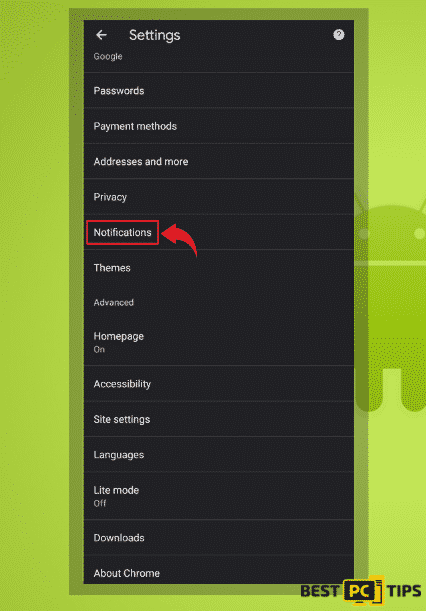
Step 3 – Look for suspicious websites and tap on the radio buttons right next to them. Please note that the “blue” button means it’s enabled and “grey” means it’s disabled.
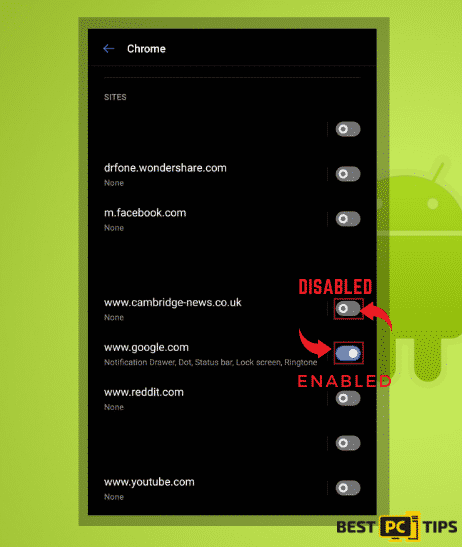
Disabling YTmp3.cc Adware Notification For Safari (Mac)
Step 1 – Click the “Safari” icon and click “Preferences”
Step 2 – Click on the “Websites” tab and select “Notifications”
Step 3 – On the right side of the suspicious website, click on the “Arrow” and click “Deny”.
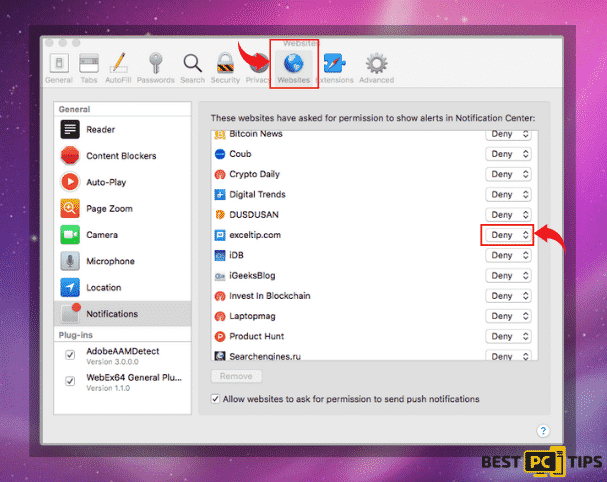
Manual Steps To Completely Delete and Uninstall YTmp3.cc Adware Extensions From Popular Browsers
- Remove YTmp3.cc Adware from Google Chrome;
- Remove YTmp3.cc Adware from Mozilla Firefox;
- Uninstall YTmp3.cc Adware from Safari;
- Uninstall YTmp3.cc Adware from Edge;
- Remove YTmp3.cc Adware from Internet Explorer.
Removing YTmp3.cc Adware Extension from Google Chrome
Step 1 – Click the Three Dots on the upper right corner of Chrome to access the “menu” and click “More Tools” and “Extensions”.
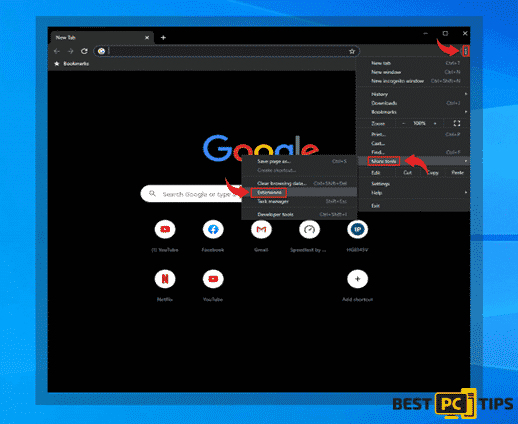
Step 2 – Look for all unknown extensions and remove them by click “Remove”.
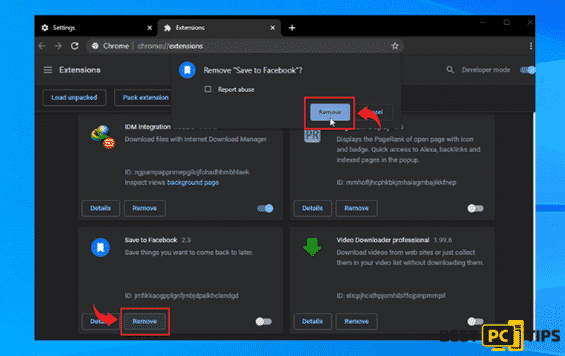
Optional Method: Resetting Chrome to Default Settings
Step 1 – Open the Chrome menu and click on “Settings” and click “Advanced”.
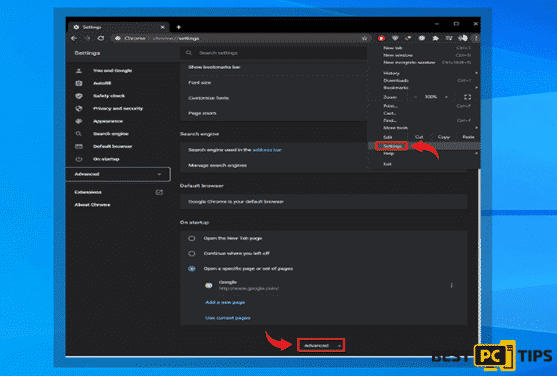
Step 2 – Click the “Restore Settings to Their Original Defaults” and click “Reset Settings” to confirm in the Advanced Options in Chrome.
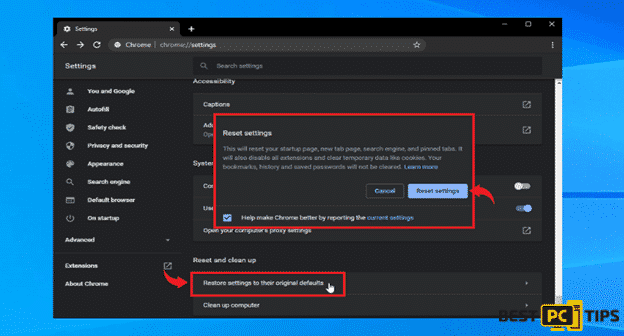
Removing YTmp3.cc Adware Extension From Mozilla Firefox
Step 1 – Click the Three Bars located on the upper right corner of Firefox and click “Add-ons”.
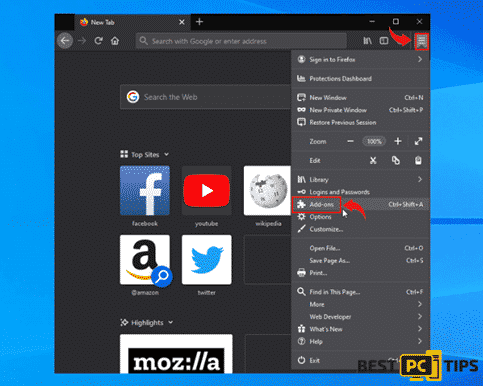
Step 2 – Click on “Extensions” on the next window and look for all suspicious add-ons and click the 3 dots right next to it and click “Remove”.
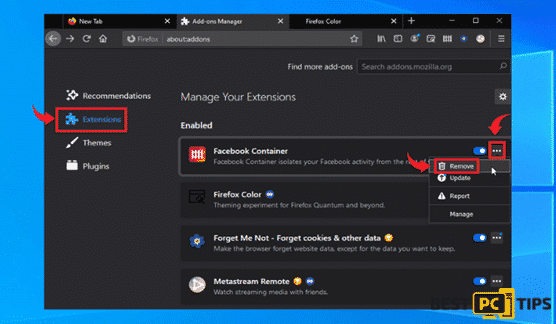
Optional Method: Resetting Firefox to Default Settings
Step 1 – Open the menu in Firefox and click “Help” and then click on “Troubleshooting Information”.
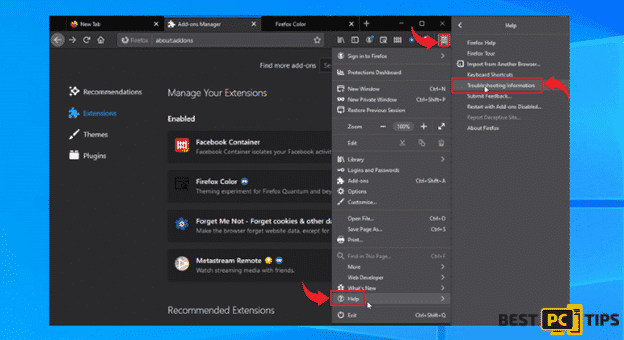
Step 2 – In the Troubleshooting Information screen, click on “Refresh Firefox” and click “Refresh Firefox” to confirm.
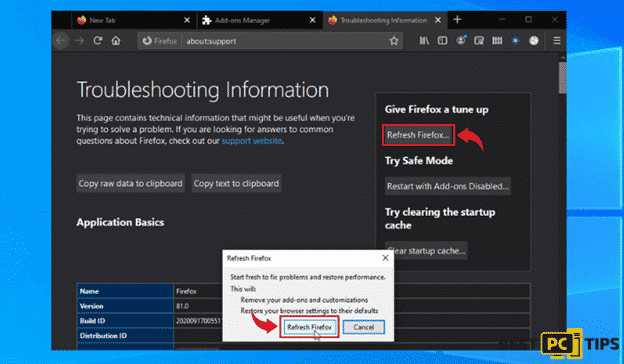
Eliminating YTmp3.cc Adware Extension from Safari (Mac)
Step 1 – Click the “Safari” button located on the upper left corner and click on “Preferences”.
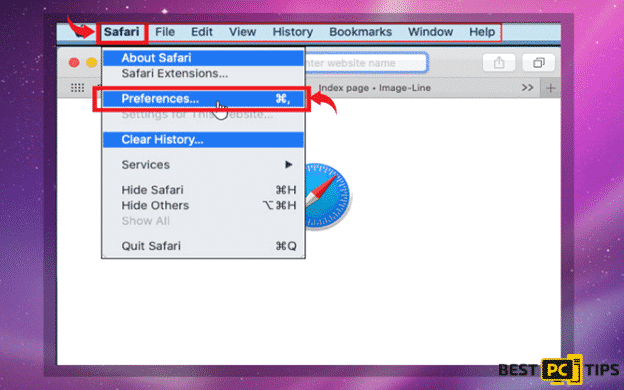
Step 2 – In the preferences window, click “Extensions” and uninstall all suspicious extensions.
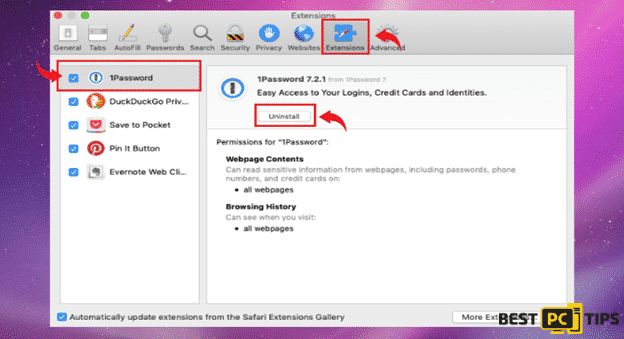
Optional Method: Resetting Safari to Default Settings
Step 1 – Click the “Safari” button and click “Clear History and Website Data”. Select “All History” and click “Clear History” to confirm.
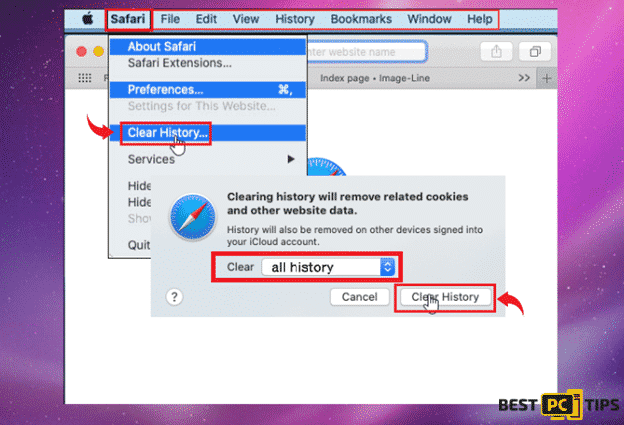
Deleting YTmp3.cc Adware Extension From Microsoft Edge
Step 1 – Open the menu by clicking the three dots on the upper right corner of MS Edge and click “Extension”.
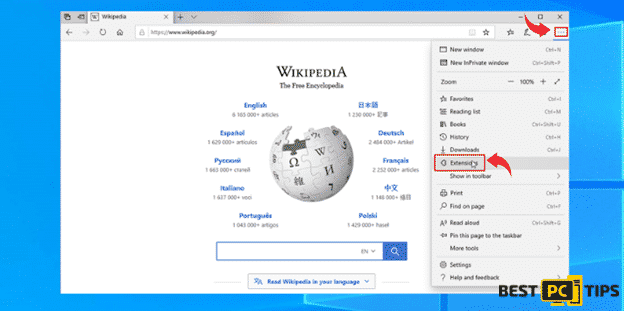
Step 2 – In the next window, uninstall all suspicious extensions by clicking on it and clicking on “Uninstall”. Click “OK” to confirm.
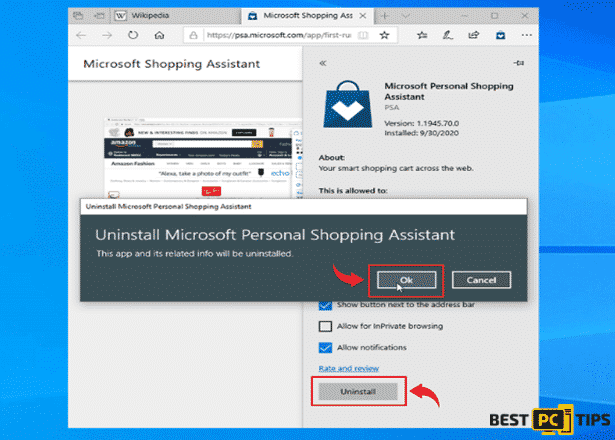
Optional Method: Resetting Microsoft Edge to Default Settings
Step 1 – Open the menu by clicking the three dots in MS Edge and click “Settings”.
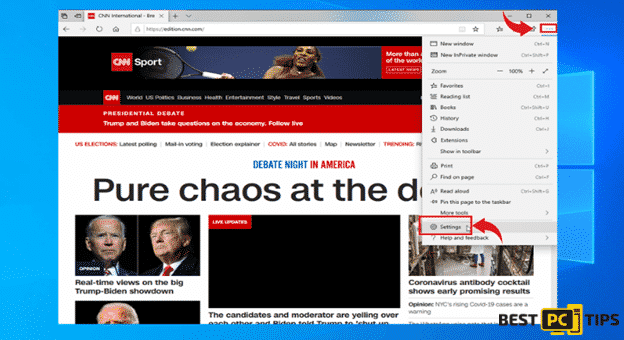
Step 2 – Click “Reset Settings” then click “Restore Settings to Their Default Values” and then click “Reset”.
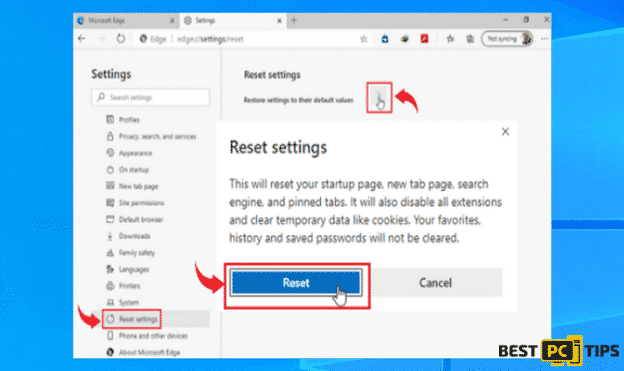
Uninstalling YTmp3.cc Adware Extension from Internet Explorer
Step 1 – Click the gear button on the upper right side of the browser and click on “Manage Add-ons”.
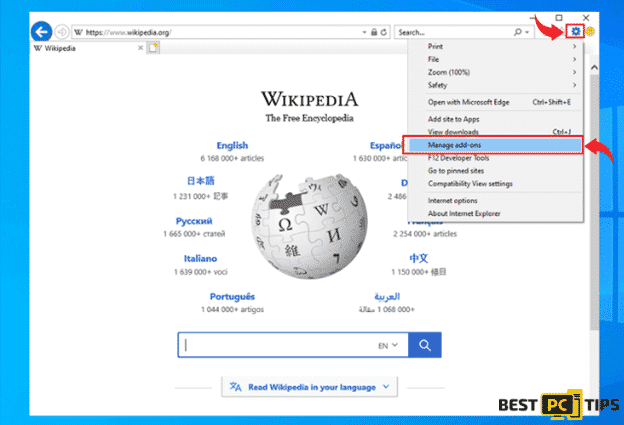
Step 2 – Click the “Toolbars and Extensions” and click on all the add-ons that do not look familiar to you and click “Disable”.
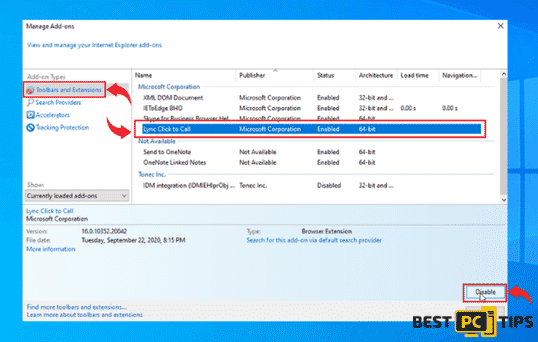
Resetting Internet Explorer to Default Settings
The steps on resetting the settings in Internet Explorer on all versions of the Windows Operating System are similar. Below are the steps:
Step 1 – Open the Internet Explorer menu by clicking the gear icon on Internet Explorer and click on “Internet Options”
Step 2 – In the Internet Options window, click the “Advanced” tab and click on “Reset” to confirm.
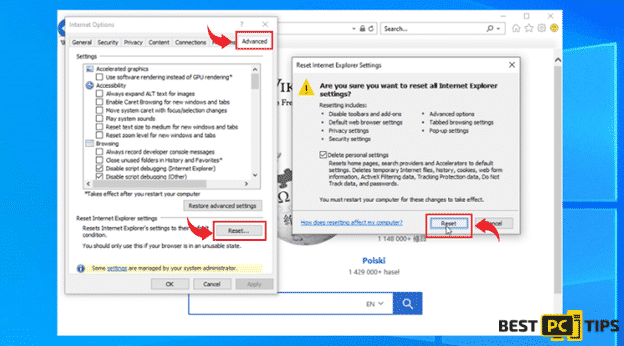
Final Words
It’s critical not to click on dodgy links or download software that claims to “unlock” particular freebies or increase your internet speed, among other things, because it’s frequently bundled with adware or other malware.
If you want to skip the hassle of troubleshooting steps to remove any threats from your computer, install iolo System Mechanic. iolo System Mechanic will not only altogether remove online dangers such as ytmp3.cc, but it will also automatically update your device’s drivers and optimize its overall performance.
Offer
iolo System Mechanic® — is a patented PC & MAC repair tool & the only program of its kind. Not only it’s a registry fix, PC optimizer, or an anti-virus/malware remover – The iolo System Mechanic® technology reverses the damage done to Windows or Mac, eliminating the need for time-consuming reinstallations & costly technician bills.
It is available for FREE. Although, for some more advanced features & 100% effective fixes you may need to purchase a full license.
If the YTmp3.cc Adware is still not removed — don’t hesitate and contact us via email, or a Facebook messenger (the blue ‘bubble’ on the bottom-right of your screen).