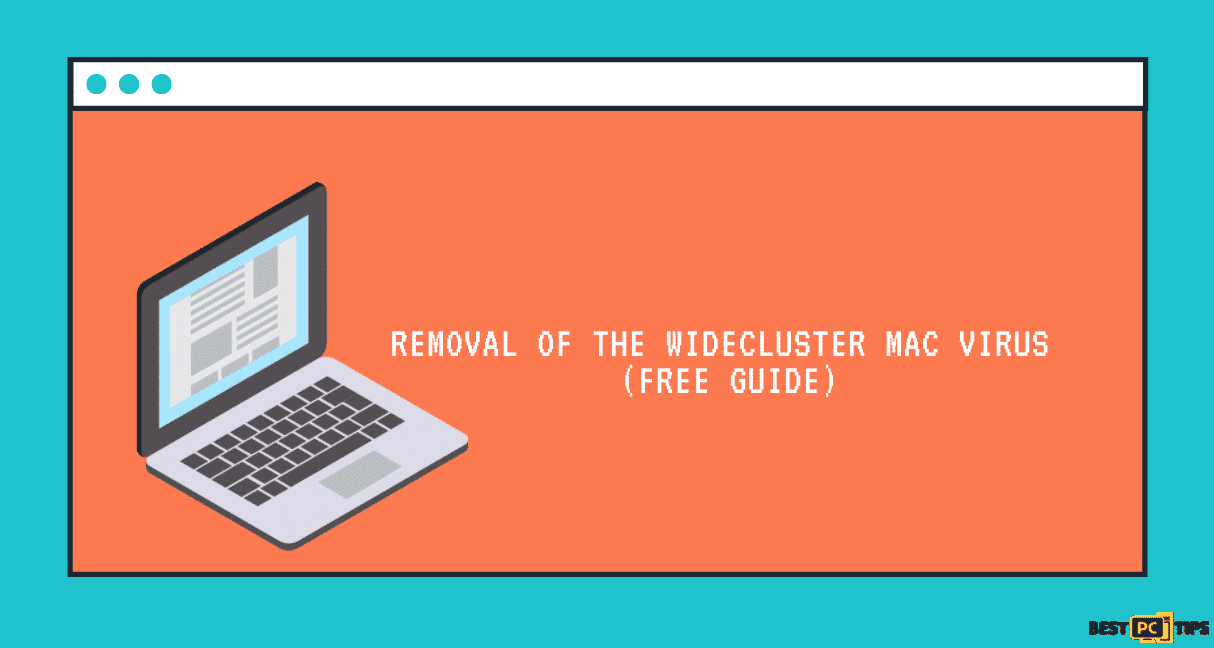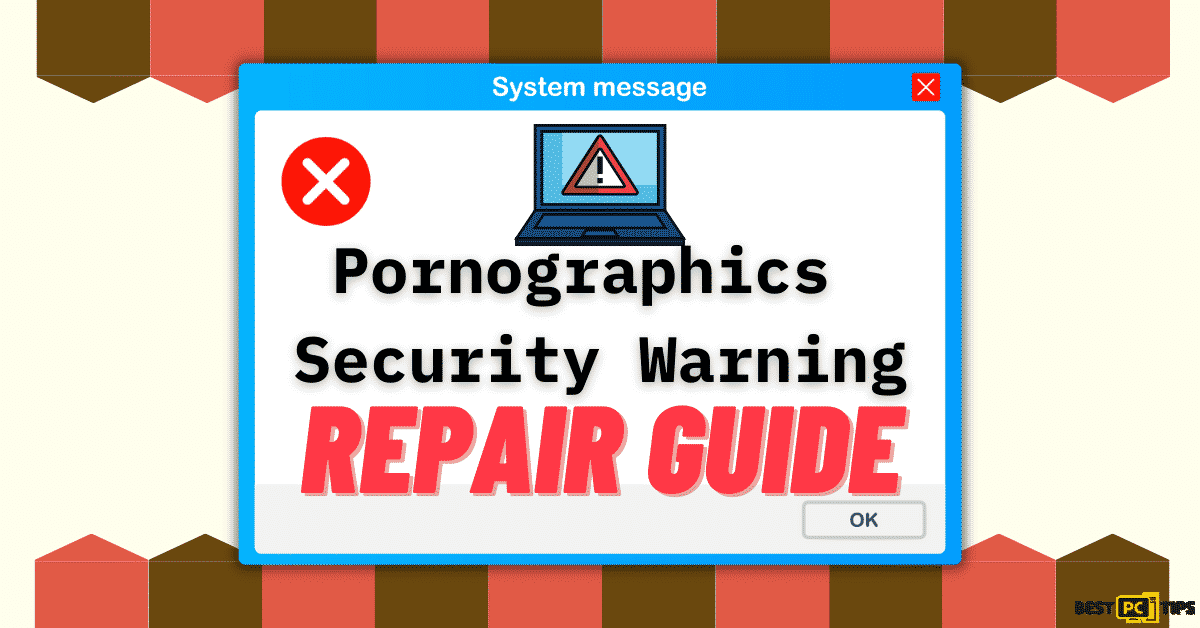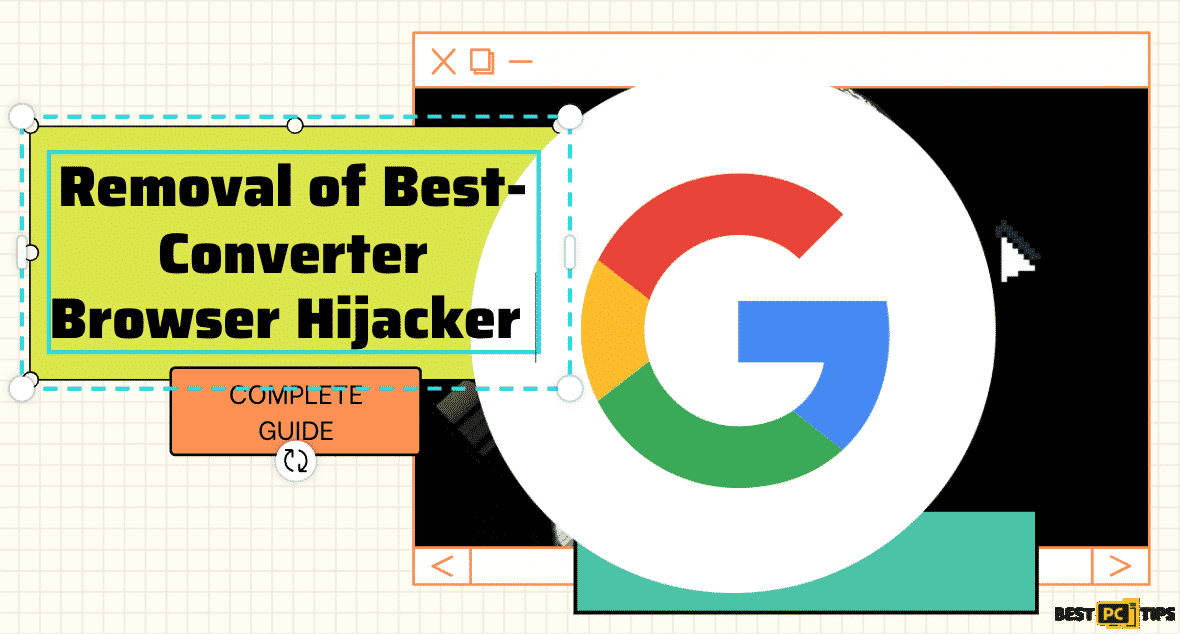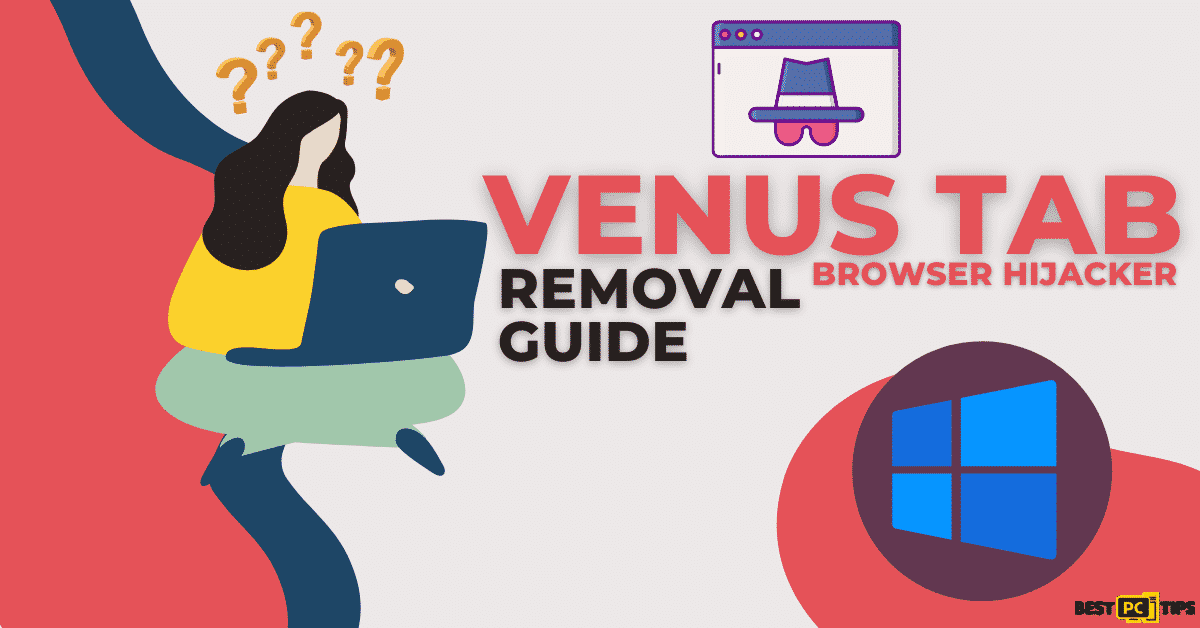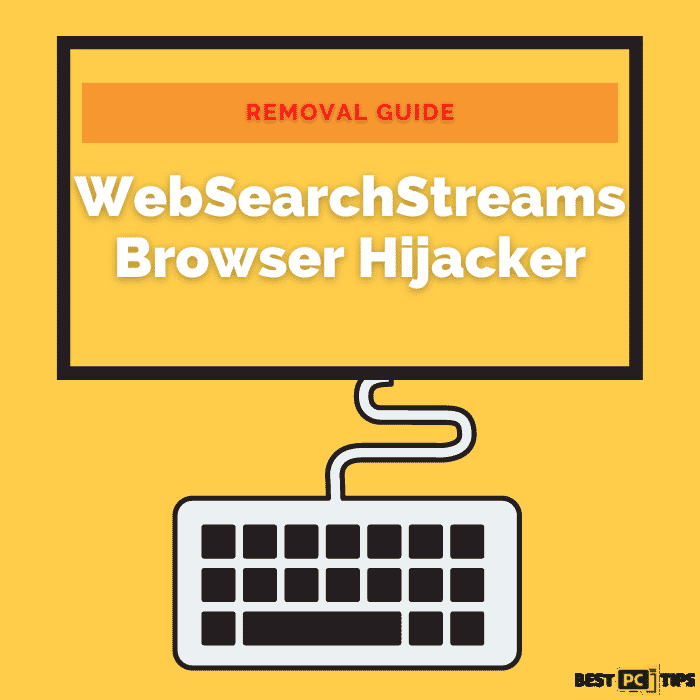How To Remove ‘Safe Finder’ Malware? (Free Guide)
John K.
Issue:My Chrome main homepage is redirected to "search.safefinder.com" and after that I get redirects to various unrelated webpages... How can I remove this virus?
Hello,
recently my main G Chrome homepage was set to "search.safefinder.com" without my knowledge. And when I do a regular search -- the results seem to be inaccurate and when I try to enter a site -- I also get redirected to a bunch of unrelated websites urging me to download some stuff.
It's really annoying.
How can I remove this issue?
Thank you.
The Safe Finder is a browser hijacker that can replace the settings of your browser and display sponsored search results. Now if you are wondering what this virus is, the Safe Finder virus is designed by Linkury specializing on ad-tech market. The application has been accused of infiltration and unapproved changes on the user’s web browser settings. For the last 15 years, it keeps on interfering with the web browsing activities of people. The virus is common on both Mac and Windows operating systems through a web browser’s plug-in.
Based on the current research and from discussions of Reddit users, Safe Finder virus is most frequently spread via adware-type applications, such as GeneralCache, Tituricsec, BasicDesktop MacAppsHD, and akamaihd.com redirects. However, if it successfully open the Chrome settings, Safari, Internet Explorer and Mozilla Firefox, chances are, the virus will start to change your start page, new tab, and other settings. Aside from that, users can be redirected to sponsored Yahoo Search and will make the user opt to visit malicious third-party sites.
On a current event, there has been found hijacker using the distribution of Advanced Mac Cleaner, so there is no doubt that its claims to be safe and secure are not legitimate. For these reasons, Safe Finder is categorized as a potentially unwanted program (PUP) and adware.
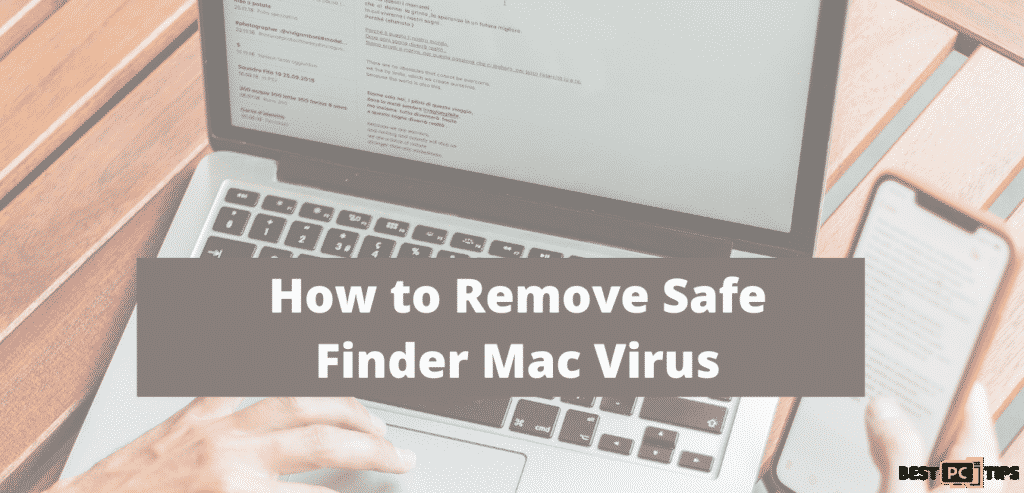
In case that the virus was installed on the browser, Safe Finder hijack will change the settings of your default search engine, start page, and new tab page. Because of this, it fills each of web browsers with troublesome and malicious advertisements and interrupts browsing sessions of users in other ways.
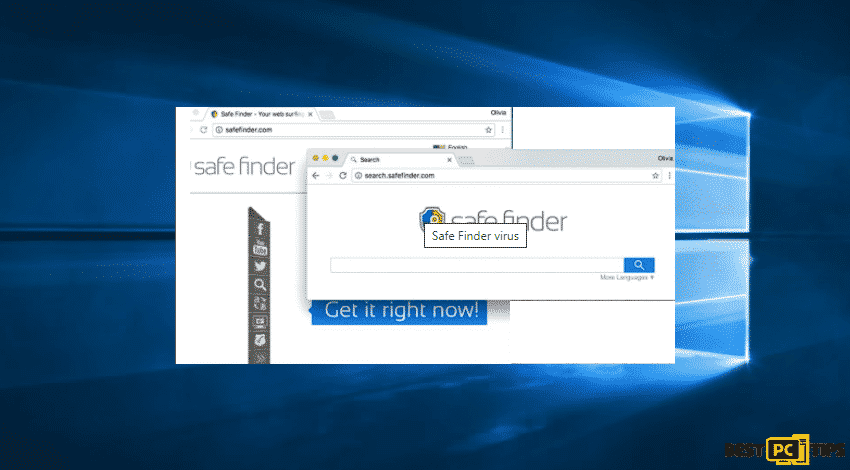
Virus Summary
| Name | Safe Finder |
| Developer | Linkury |
| Category | Browser hijacker |
| First spotted | 2015 |
| Operating systems affected | Windows OS, macOS |
| Programs spread in a bundle | Advanced Mac Cleaner |
| Main symptoms | Start page and default search engine are altered, redirects lead to suspicious and potentially dangerous websites, overall increased amount of ads on all visited websites, unknown browser extensions installed without permission, etc. |
| Main dangers | The app spies on its users, can redirect them to infected websites, install other adware and similar PUPs |
| Elimination | You can uninstall SafeFinder with the help of our guide below or perform a full system scan with powerful anti-malware which will do the job automatically |
| System fix | In case your system remains damaged after you eliminate all PUPs and malware, you can attempt to repair issues with tools such as iolo System Mechanic. |
You may encounter the virus in the name of the following aliases:
- search.safefinder.biz;
- search.safefinder.info;
- isearch.safefinder.net;
- search.safefinder.com;
- search.safefinderformac.com
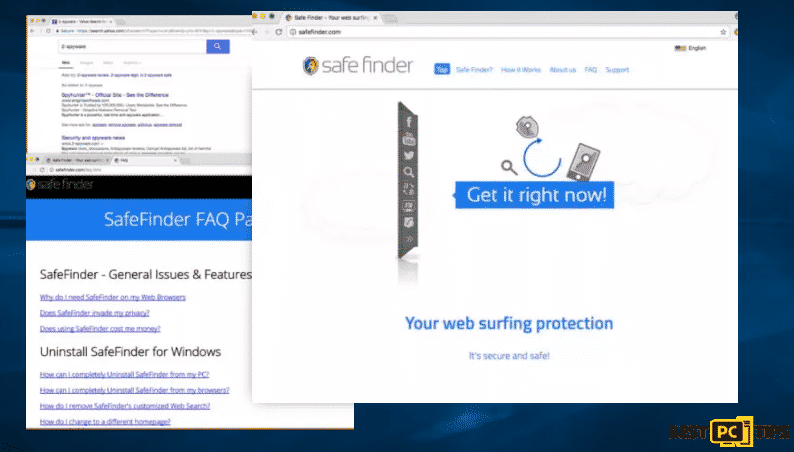
Most of the time, the Safe Finder was noticed on Macintosh Operating Systems as compared to Windows Operating System. With that said, you should be aware of the persistent Mac Safe Finder version. As many users have noticed, the virus is somewhat associated with the Advanced Mac Cleaner which is another tool not recommended to be installed on the device. Unfortunately, this cyber infection might sneak inside the computer no matter if you want it or not.
How was the Safe Finder virus installed on your computer?
There is no doubt that whether you are a Mac OS user or Windows, the hijacker can attack your device no matter what the version is. One thing to do now is to perform a Safe Finder removal. There is the quickest way to remove the PUP to run a full system scan with the use of a reliable anti-malware program. It is best to use a iolo System Mechanic to scan for malware & even corrupted files and restore the performance of your computer. In case you do not want to install an anti-malware program, which is a helpful tool, read the guide below for further instructions.
Safe Finder has numerous affiliates which are actively distributed through third-party apps. There are reports on Reddit and forums that keep on emerging which engages other third-party applications for directing the Safe Finder adware. Even though the case is a direct website download where developers represent a web browser helper object that is going to ensure safer browsing activities when it does not conduct the said activities.
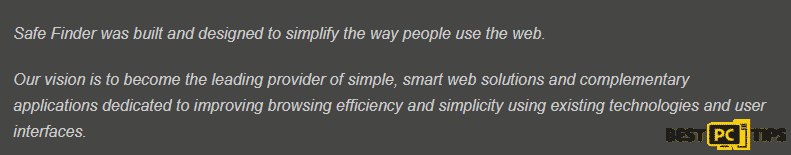
To know about the signs that tell users that the site cannot be trusted is when the Safe Finder virus installed onto the system without installing it directly, you will see the following:
- ProgressTrend
- GlobalQuestSearch
- DiscoverResults
- MapperObject
- InetWebSearch
- IdeaReference
- SearchLetters
- InterfaceSample
- GeneralCache
- Tituricsec
- BasicDesktop
- MacAppsHD
- TypicalFraction
- Fast Form Finder
- Advanced Mac Cleaner, etc.
Adload Malware & How It’s Related to SafeFinder?
From the resources of security researchers, the adware targets Macintosh operating system for the past few years. Moreover, the users have reported that Safari, Google Chrome, Mozilla Firefox, or another web browser had been hijacked by a suspicious extension that uses a green/blue magnifying glass icon. The Safe Finder is associated with Adload malware family.
The Safe Finder virus hijack might not seem like a serious threat, however, the SectionBrowser, ArchimedesLookup, SearchMainInfo, and CreativeSearch, are often installed with permissions. In turn, the users were not able to delete the installed extensions from Browsers and from Mac. This means that, when you are logging in to your online banking or Facebook, your credentials can be leaked and delivered to cybercriminals. Hence, Safe Finder virus removal becomes an important task for Mac users.
What is the purpose and threat behind Safe Finder?
The hijacker virus changes the search outcomes as you begin your search and redirects you to multiple untrusted sites. That means that whenever you attempt to search something online via this bogus search engine, random and unexpected Safe Finder redirect issues might send you to websites that you did not plan to visit. There are sites that can be a cyber attack or threat to your device and personal information. Websites that you might be rerouted to belong to the affiliates of this application, and, while some of them might be safe, others can be very dangerous.

Once you agree to download fraudulent anti-malware software, there is a threat to bring your into trouble. This is because the program ually performs several scans and allegedly finds multiple issues which are all not legitimate.
Examples of scareware programs include:
- Dr. Clean Pro 2018
- Advanced Identity Protector
- DriverToolkit
- Universal PC Mechanic
- Mac Optimizer
Be careful of these programs. We really suggest that the virus was removed. Most of them have reported the close relation between PUP and Advanced Mac Cleaner. It is best to uninstall the apps that may be a misleading optimizer that reports about thousands of computer errors.
Keep in mind these simple reminders to avoid falling for the risks of Safe Finder
- Be attentive and pay close attentions when installing a computer app free
- Avoid using search website which has become your browser homepage without your knowledge
- Do not just click suspicious pop ads or banners that appear on your screen
- Install a reliable anti-spyware software
Learn more to counter-attack the hijacker
The irony in the name is that Safe Finder is not safe as it causes issues. The software holds additional apps are called “bundled software.” Most of the time, it infects users through unwanted apps (browser hijackers, adware, browser extensions, add-ons, and plug-ins). When installing software, do not rush through the installation process by just clicking “Next,” “Agree,” and finally “Finish.” It is best to be keen to detail and go through the Terms of Use file.
A couple of questions regarding Safe Finder Virus
I have removed the Mac Cleaner from my Mac but it still appears on my browser why? Because the PUP spreads through a browser extensions and with that said, you need to open the list of Google Chome Extensions that you have and remove it manually.
Is there a way to permanently remove the Safe Finder from Mac? Yes. You can do it manually and get rid of the virus in these order: 1) get rid of Safe Finder from Mac; 2) uninstall Safe Finder browser extension from your browsers; 3) reset your browser.
To easily remove the virus damage, just install iolo System Mechanic — it can do the job for you. The software will detect potentially unwanted programs and viruses with all their files and registry entries that are related to them.
How to Manually Remove Safe Finder from Windows?
Easy to disable it is by going through the list of applications and locate the items associated with the hijacker. You can also uninstall all apps that you installed on the same day when Safe finer virus showed up on your browser. To do so:
- Go to Control Panel
- Choose the Programs under the options in menu
- Access the list of installed software
- Wait for the uninstallation process to be completed
- Uninstall software and click ok to save the changes
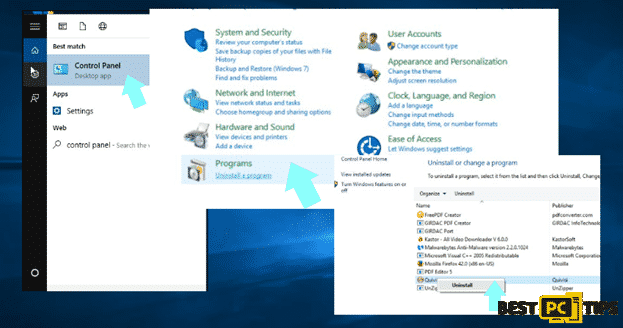
Remove Safe Finder from Mac System
Since many Mac users are affected by this virus, we prepared the removal and uninstallation in Mac
Go to the Applications folder first, to do so:
- Click the Finder
- Select Applications from the Go menu
- In the Applications folder, look for ads and entries related to the virus
- Click the app and drag in the Trash bin
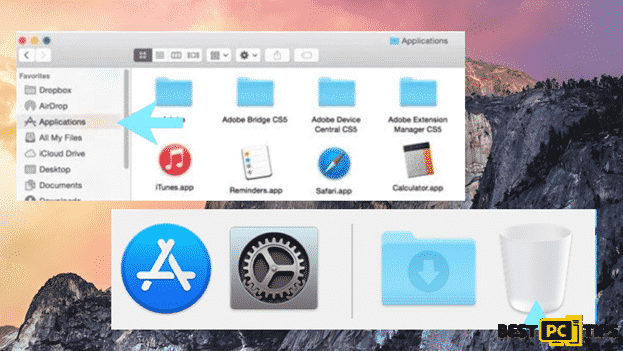
Launch the Folders in Mac & Delete the Virus
In order to remove the virus in full, you need to access Application Support, LaunchAgents, and LaunchDaemons folders and delete relevant files. To open the folers:
- In the Finder, Go to Folder
- Enter /Library/Application Support and click Go or press Enter
- Under the Application Support folder, look for entries related to the virus
- Delete entries
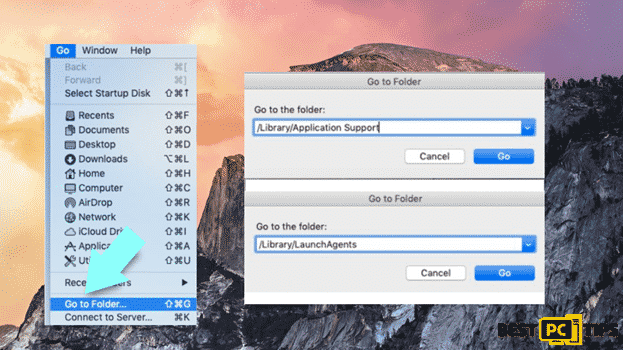
Getting Rid Of Safe Finder From Popular Internet Browsers
- Remove it from Safari
- Remove it from Google Chrome
- Remove it from Mozilla Firefox
- Remove it from Microsoft Edge
- Remove it from Chromium-based Egde
- Remove it from Internet Explorer
Remove the Safe Finder from Safari
- On the Safari Browser, go to Safari on the upper tab
- Select Preferences
- In a new Window, select Extensions
- Select unwanted extensions related to the virus
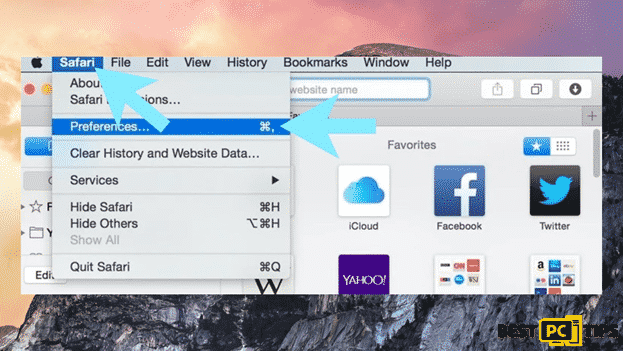
To set your homepage back to default or your preferred URL:
- Open Safari then go to the Menu section
- Select Preferences
- Go to the General tab
- On the Homepage, change URL
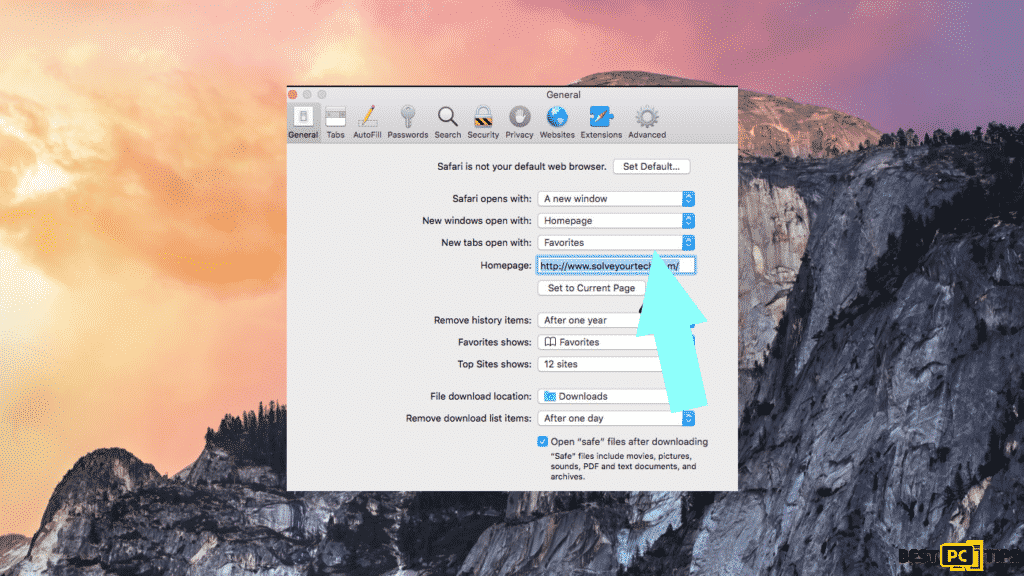
To Reset Safari:
- Go to the Safari Browser then on the menu section, click Safari
- Choose Reset Safari
- Then a set of dialog window filled with options, you have to check all of them before clicking Reset again to confirm reset process
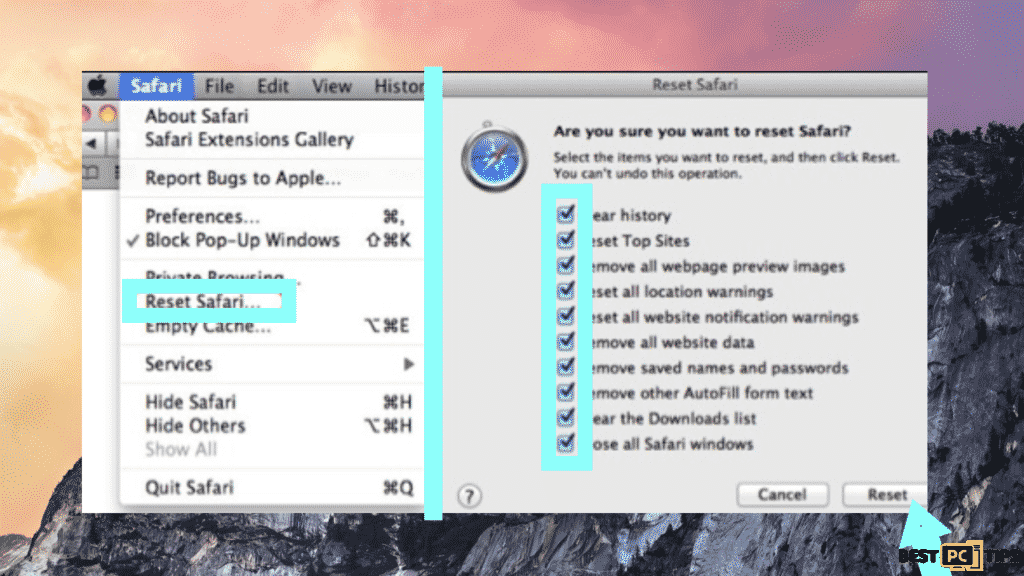
Remove the Safe Finder from Google Chrome
As this is the browser that is commonly used by the many, Chrome users are really frustrated with the changes made and the virus infiltrating the privacy and session. Here’s how to remove the extension:
Hijackers use this platform to find their prey. Now, remove them by following these steps:
- Go to the Menu on Google Chrome
- Click More Tools
- Select Extensions
- In a new window, pick malicious extensions on the list
- Move now to the uninstallation by clicking Remove
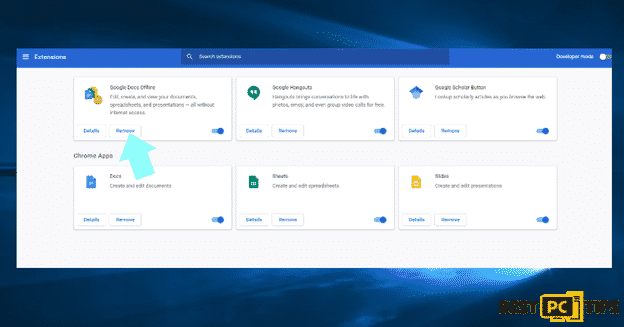
Set your Chrome to a preferred Homepage:
- Go to Settings
- Select Search Engines
- Go to open a new page
- Select add a new page
- Type the preferred URL
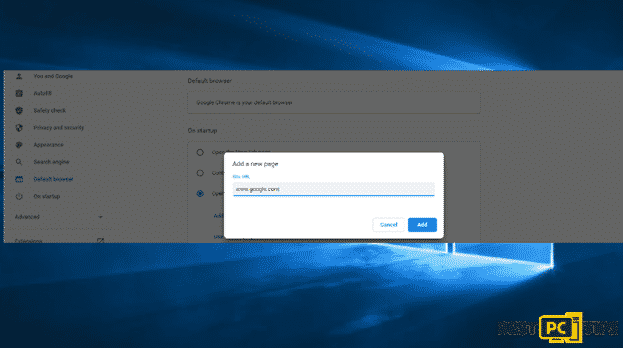
Reset Google Chrome:
When the above steps did not work, opt for a Chrome reset
- Go to Chrome Settings
- Scroll down and choose Reset Browser settings
- Click Reset and confirm the action to complete removal of Safe Finder
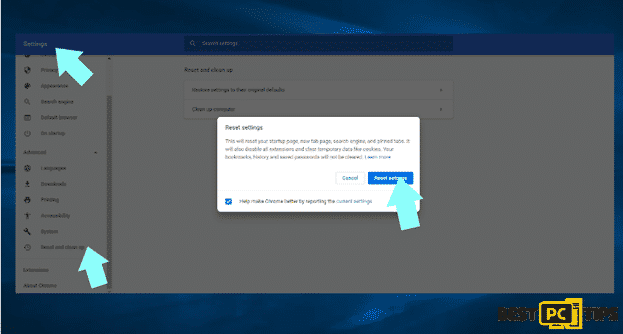
Remove the Safe Finder from Internet Explorer (IE)
Delete unwanted plug-ins from the IE browser and by doing it, you remove the Safe Finder virus
- Go to the Menu icon in Internet Explorer
- Select Manage Add-ons
- Here, determine the National Consumer Ads and additional suspicious plugins
- Select the entries
- Choose disable
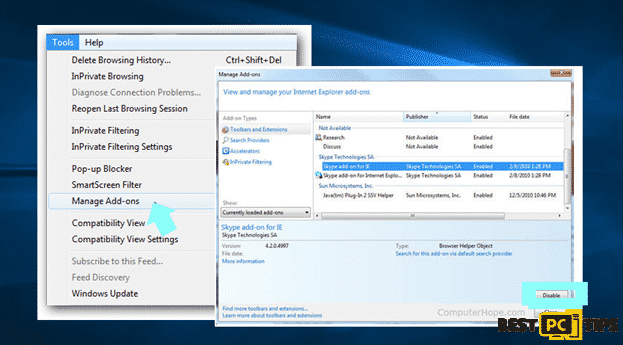
To change your homepage in case it was affected and altered:
- Go again to the menu icon for Internet Explorer
- Select Internet Options
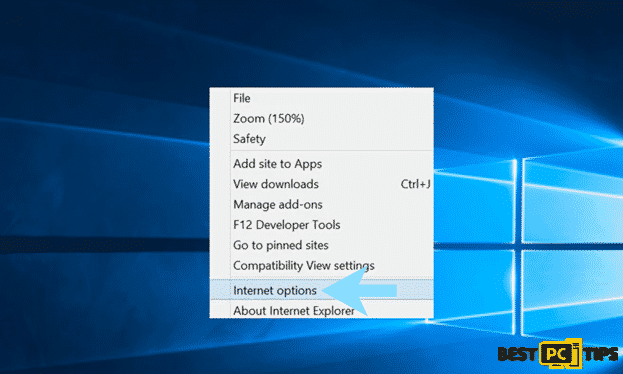
- Select the General tab among the options
- See the homepage section to replace it with your preferred URL
- Click Apply and then select OK
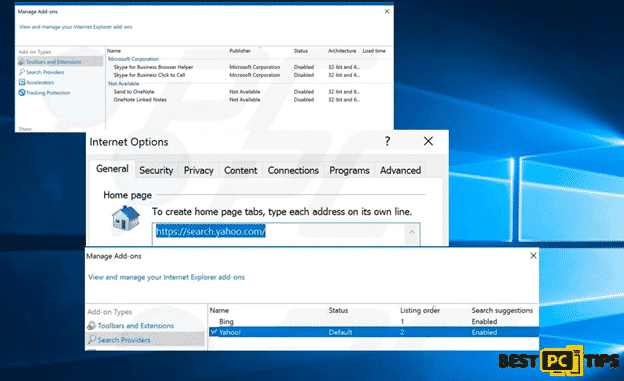
In case you want to delete files:
- Press the Gear icon again on the Internet Explorer
- Select Internet Options
- In the browsing history, choose delete
- Select the items that you want to remove
- Press delete
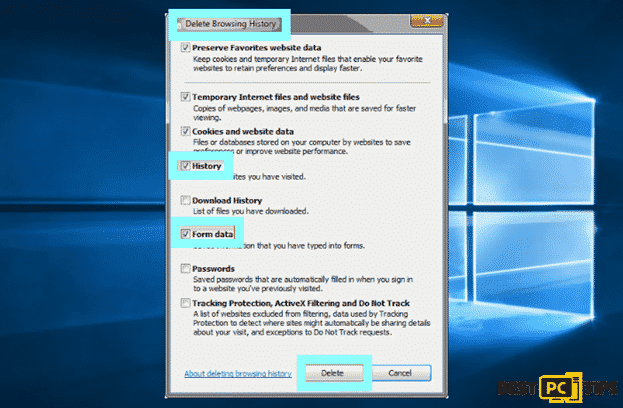
To Reset IE:
In case all of the changes did not help in removing the virus on IE, do these steps:
- Internet Options
- Select Advanced tab
- Click Reset
- Check Delete personal settings then select Reset
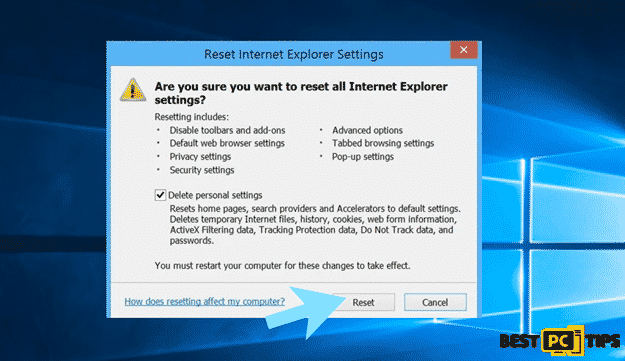
Remove the Safe Finder from Microsoft Edge
Aside from removing the virus from your computer, the virus can still infect the Edge of your Windows browser. To completely remove it from the system, do these steps:
- Go to the Menu or the three dots in the right corner of the browser
- Select Extensions
- Pick the entries of ads that are related to National Consumer ads
- Click on Uninstall
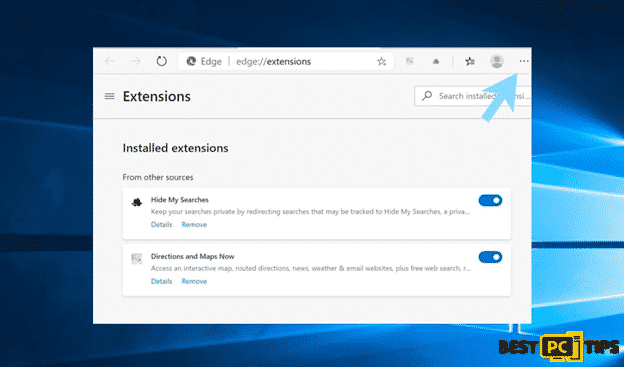
Clear edge cookies and browser data:
- Click the Menu
- Pick the Privacy and Security
- When you are in the clear browsing data section
- Select what entries to clear
- Click Clear
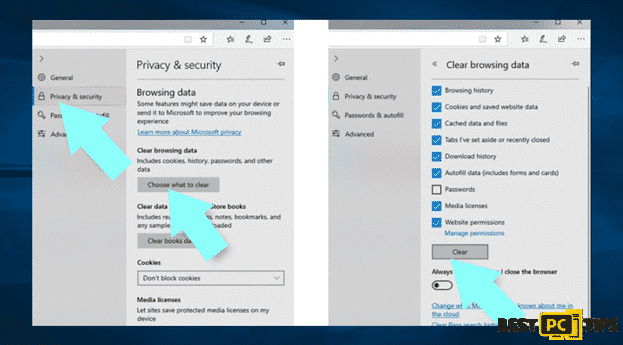
To Reset Edge:
- Go to the Task Manager
- Select the More Details option
- Locate each entry for the Microsoft Edge
- Click End Task
- This will reset your Microsoft Edge
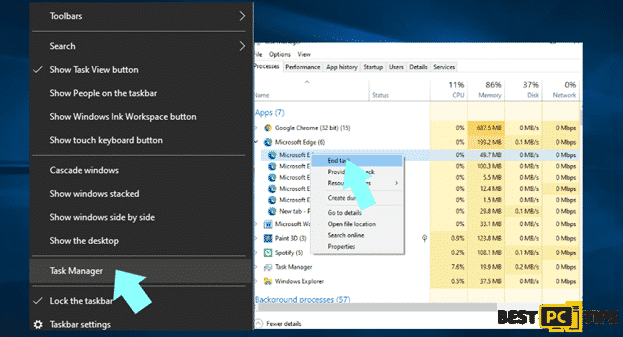
In case that the MS Edge removal guide did not work out, just do these steps instead:
- Press CTRL + SHIFT + ESC to open task manager or right click the bar and select Task Manager
- Click more details
- Select Details tab
- Now, scroll the entry with Microsoft Edge
- Right click the entries
- Now, select End Task for running .exe
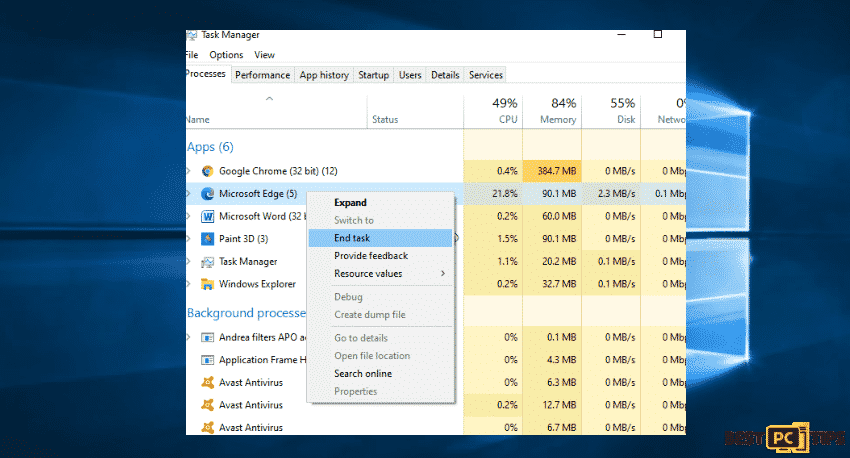
In case that the solution above did not work again, you need to go for an advanced Edge Reset method. It is best to backup all your files before doing so.
- After doing the steps above, right click on the Start Button
- Open Windows PowerShell as administrator
- In a new window, enter the script below beside C:/WINDOWS/system32>
Get-AppXPackage -AllUsers -Name Microsoft.MicrosoftEdge | Foreach {Add-AppxPackage -DisableDevelopmentMode -Register “$($_.InstallLocation)\\AppXManifest.xml” -Verbose
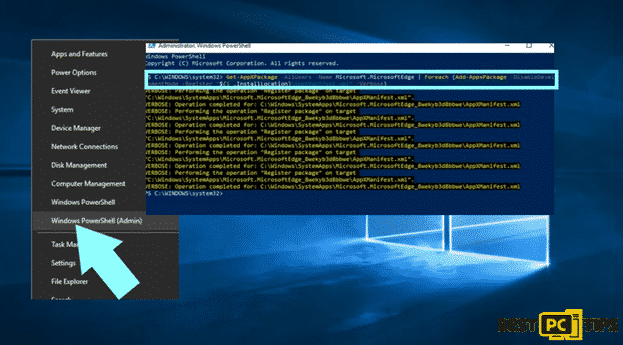
Instructions for Chromium-based Edge
Remove the Extensions from MS Edge Chromium:
- Open Edge and click select Settings then go to Extensions
- Delete unwanted extensions by clicking Remove
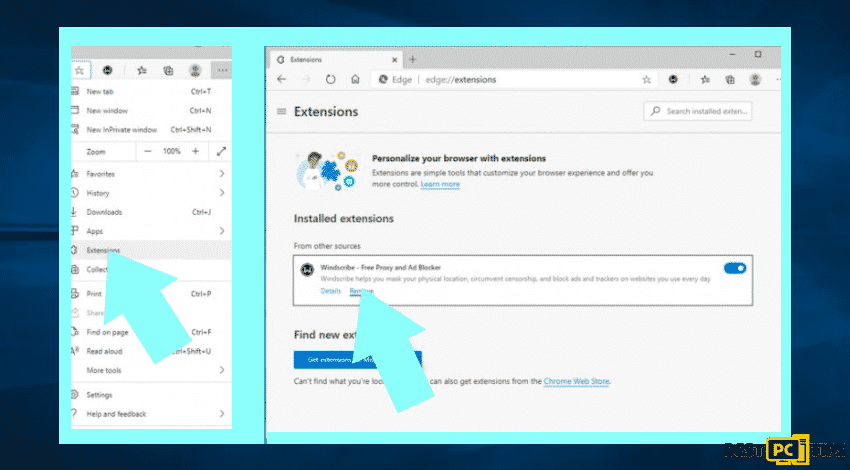
Clear cache and site data
- Click on Menu
- Go to Settings
- Select Privacy and services
- Under Clear browsing data, pick Choose what to clear
- Under Time range, pick All time
- Select Clear now
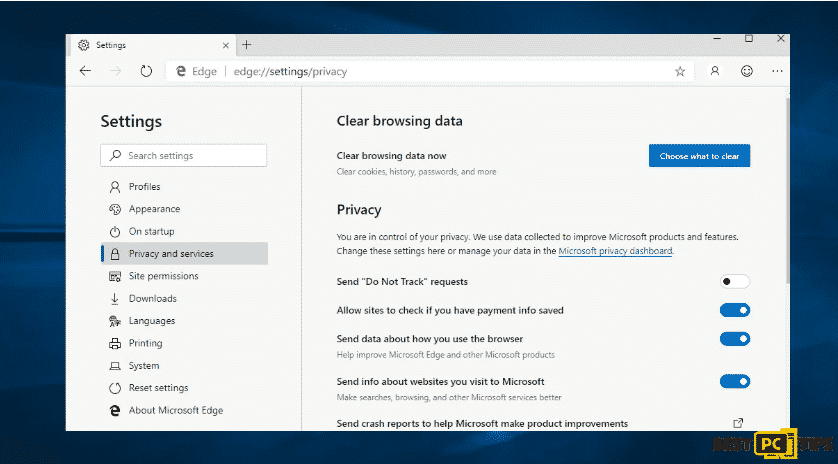
To Reset Chromium-based Microsoft Edge:
- Go to Menu
- Then Select Settings
- On the left side, Go to Reset Settings
- Then Go to Restore settings to their default values
- Confirm by clicking again the Reset
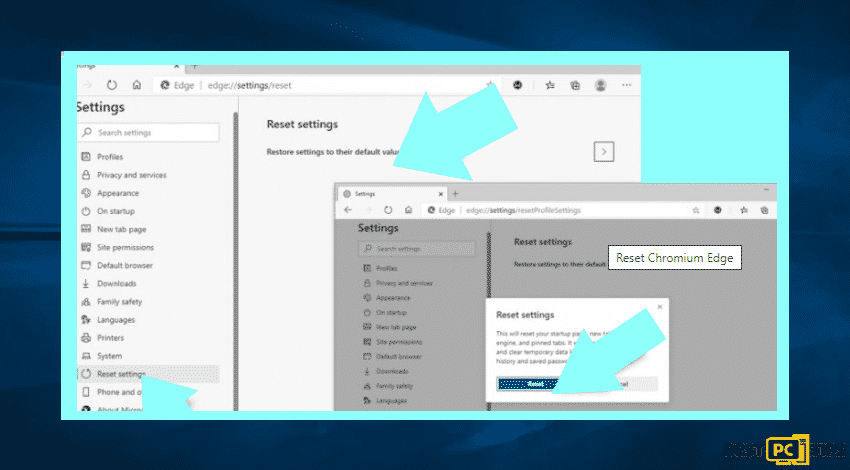
Removal of Safe Finder from Mozilla Firefox
Delete extensions:
- Go to the Firefox Menu
- Select Add-ons
- Find plugins related to the virus
- Click Remove
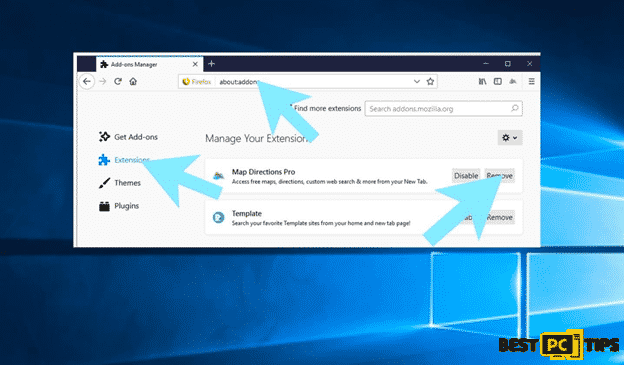
To bring back your homepage:
- Click on the Menu placed at the top right corner
- Go to Options then select General
- Delete malicious URL and type in the preferred website or click Restore to Default
- Click OK to save the changes you have recently applied
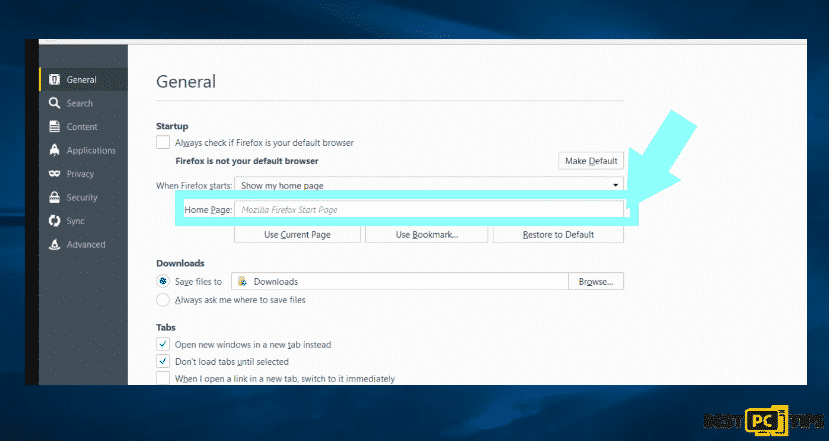
Reset Mozilla Firefox:
- Go to Firefox browser Menu
- Select Help
- Choose Troubleshooting Information
- Click Refresh Firefox
- Select the confirmation to Refresh the Firefox
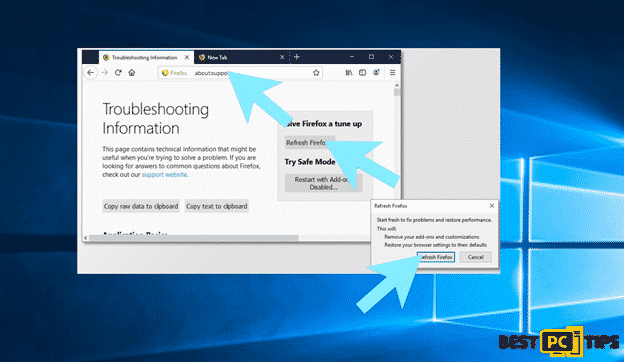
Prevent Future Risks & Viruses
It’s best to always have a trustable anti-virus software installed that can protect you 24/7 and remove malware any time. For that purpose we recommend using iolo System Mechanic.
Offer
iolo System Mechanic® — is a patented PC & MAC repair tool & the only program of its kind. Not only it’s a registry fix, PC optimizer, or an anti-virus/malware remover – The iolo System Mechanic® technology reverses the damage done to Windows or Mac, eliminating the need for time-consuming reinstallations & costly technician bills.
It is available for FREE. Although, for some more advanced features & 100% effective fixes you may need to purchase a full license.
If your “Safe Finder” browser issue is still not fixed — don’t hesitate and contact us via email, or a Facebook messenger (the blue ‘bubble’ on the bottom-right of your screen).