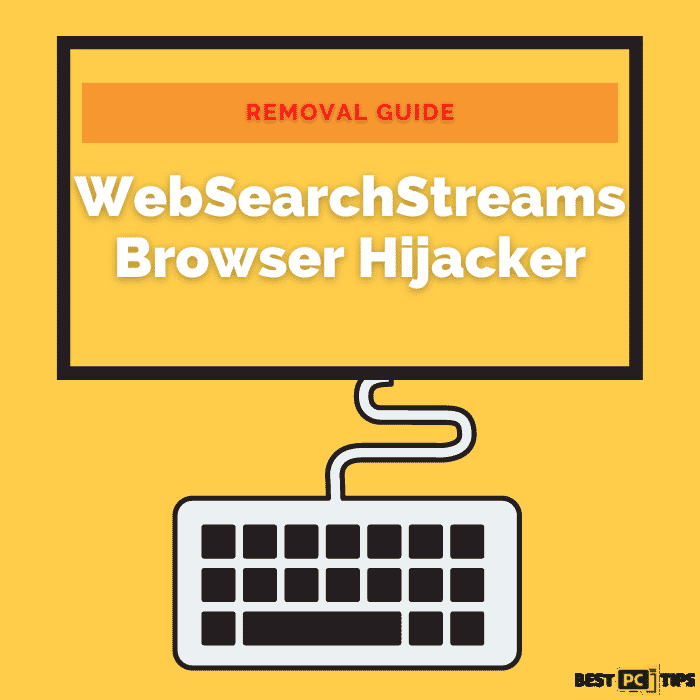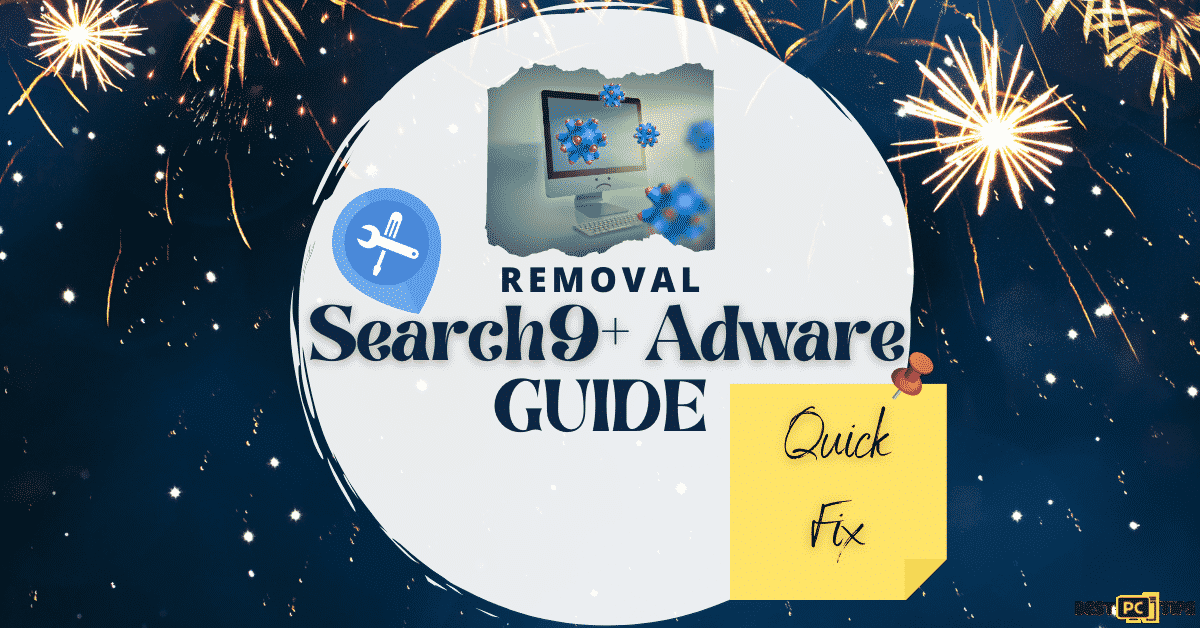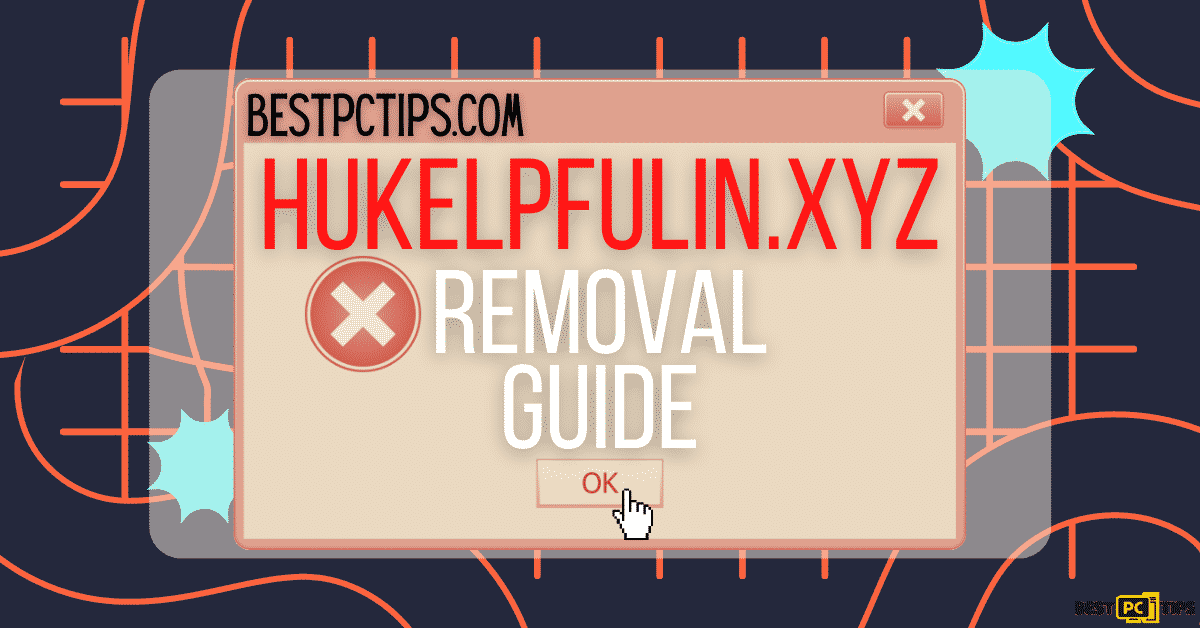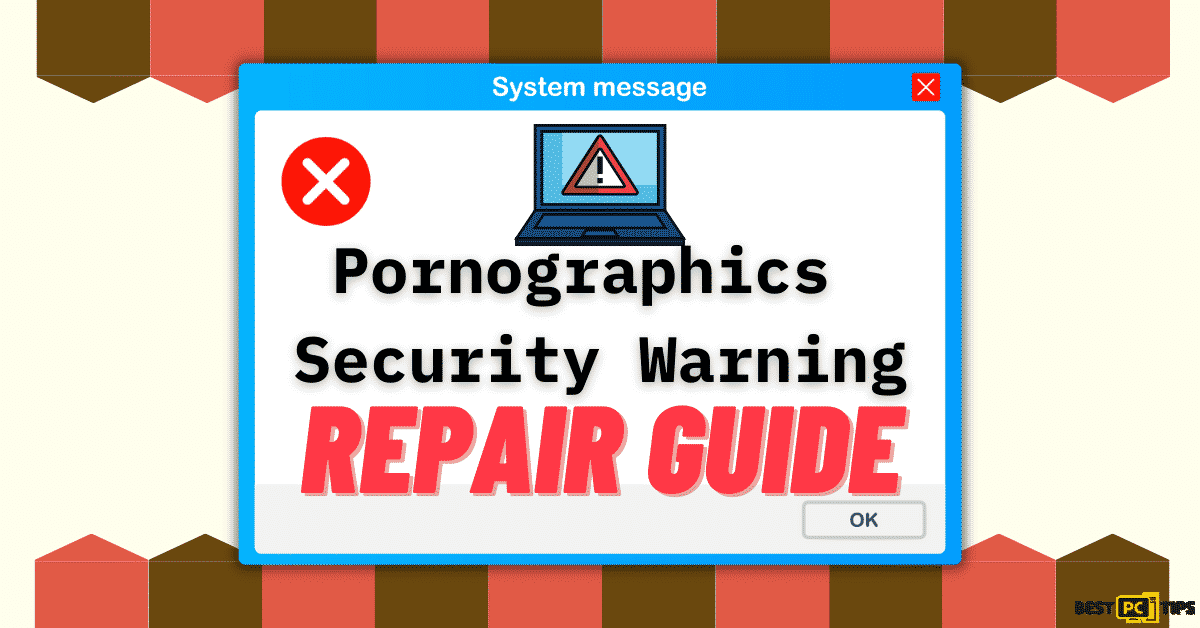Idp.alexa.51 Virus Removal Guide (Free Instructions)
Loren U.
Issue:I have "Idp.alexa.51" malware, is there an effective way to remove it?
Hi,
my windows firewall detects "Idp.alexa.51" as virus and it fails to remove it.
Is there an effective tool/way to remove it once and for all?
Thank you.
The “Idp.alexa.51” is the heuristic detection name given to this malware by some of the most trusted and reliable anti-virus tools such as iolo System Mechanic, Avira, AVG and Avast. These anti-virus tools have not yet figured out of the Idp.alexa.51 poses any security threats as it’s not determined to be associated with any malware family. Although this is the case, its behavior is suspicious enough to be flagged by anti-virus tools.

Users have noticed the Idp.alexa.51 threat after downloading and installing seemingly safe and trusted applications such as SeaMonkey and Plants vs. Zombies. Anti-virus tools detected the threat in the AppData and Temp folders in the computer. But one thing to note is that if these applications were downloaded from their legitimate website, then the Idp.alexa.51 detections may be a false positive or a non-threat.
Although the Idp.alexa.51 may sound safe, it can also pose a threat to users who gets the detection by downloading crack files such as MS Office or Windows crack through KMSpico. It is common knowledge that downloading pirated applications and software does pose a huge security threat to users as they can be bundled with malware or viruses. In such cases, if your anti-virus tool flagged ldp.alexa.51 after downloading a cracked or pirated software then it is most likely a risk thus it should be removed right away.
Its Similarities to Other Known Trojans
Idp.alexa.51 has been classified by some reputable anti-virus tools as an Alexa Virus or a Trojan horse. Although this is the case, there is currently no solid evidence that would support this claim. But as per cyber security experts, Idp.alexa.51 may not be a false positive at all.
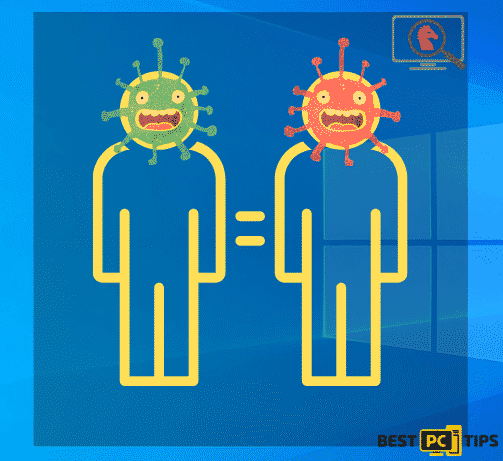
According to cyber security experts, malware and virus developers may take advantage of the claims that Idp.alexa.51 is categorized as false positive as it is a way for them to bundle legitimate threats to applications that are detected as false positive.
Confirmed Trojan viruses such as TrojanWin32/Tigger!rfn and FileRepMalware have similarities to Idp.alexa.51. That is why it is important to know whether the newly downloaded and installed application that came with the virus was downloaded from a legitimate source or not. If not, then it most likely is a serious threat that needs to be removed from the machine as soon as possible.
Threat/Virus Summary
| Threat Name | IDP.ALEXA.51 |
| Type of Threat | False Positive or a Malware as detected by anti-virus applications such as Avast, AVG and Avira |
| Symptoms | The malicious variant of the threat causes the infected computer to perform slower than normal, contributes to system crashes and high CPU usage. The False-positive variant does not pose any threat. |
| Distribution | It gets its way in the infected computer through bundling with legitimate and illegitimate software such as Plants vs. Zombies, Seamonkey, KMSPico and other applications and software |
| Removal | Use a reliable anti-virus tool such as iolo System Mechanic and perform a whole system scan |
| Recovery | If in any case the infected machine has been heavily damaged and files are corrupted, we suggest running iolo System Mechanic as it also has the capability to do System Recovery |
The First Detection of ldp.alexa.51 Virus
The Idp.alexa.51 was first reported by users to several antivirus developers way back in 2016. Most reports were associated with applications and games such as Plants vs. Zombies, SeaMonkey, and other PUP or potentially Unwanted Programs such as EasySpeedUpManager2.
According to research that was conducted in 2019, the Idp.alexa.51 detections are mostly infecting computers that are running Windows 8.1 that are located in countries like Brazil and Portugal. Over time, the Idp.alexa.51 infection has crept its way to Windows 10 computers with anti-virus tools such as AVG and Avira. In some cases of the detections, the firewall for AVG may prohibit the installation of HitMan pro as it reports the application as an Idp.Alexa.51 malware.
Since the Idp.alexa.51 is detected as malware, this means that it is possible to do the following items:
- Download and install additional malware
- Use the computer’s resources to run additional background processes
- Open’s the computer to cyber criminal
- Shows the users intrusive pop-up advertisements
- Recommends illegitimate Windows updates
- Redirects the user to suspicious websites
- Collects private data according to the user’s internet usage
- Records information and keystrokes
How You Get Infected With It?
Just like any typical viruses, the Idp.alex.51 virus gets its way to the infected machine through several means. One of the most common ones is by getting installed to the computer by an application or software that was downloaded through a sketchy website. Cyber security experts have stressed the importance of downloading applications from legitimate sources.
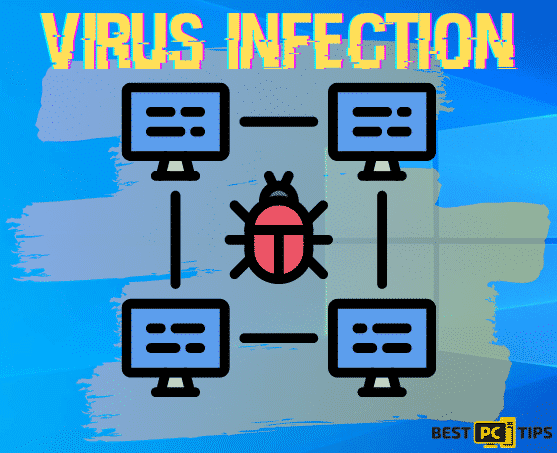
Some applications downloaded from untrusted websites may come bundled with several types of security threats. These viruses will be installed together with these applications and may make changes to your machine without your permission.
Idp.alexa.51 Virus Removal Steps
Not all Idp.alexa.51 detections are legitimate threats, that is why it is also important to know how you can add them to your anti-virus software’s whitelist database. A whitelist database is a list of applications, files, or programs that have been excluded from an anti-virus software’s automatic blocking mechanism and allows it to run on the computer without getting stopped by the software. It’s important to note that each anti-virus software has different steps on how to add a file, program, or application to its whitelist that is why it is best to read the instructions provided by the program.
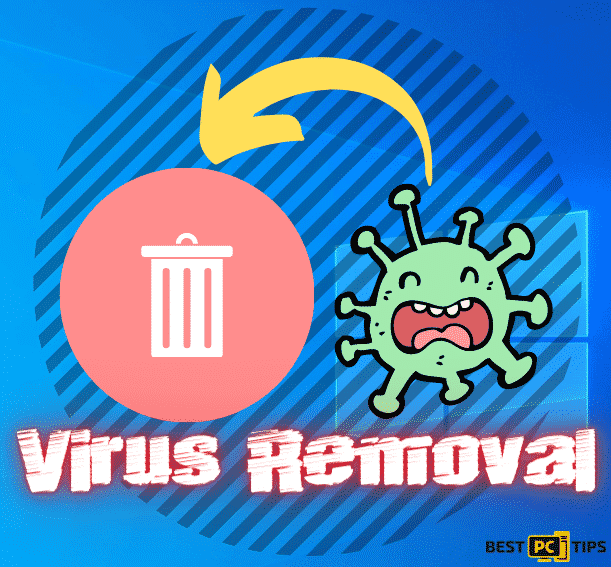
Automatic Virus Removal with iolo System Mechanic
Removing the Idp.alexa.51 virus from an infected machine is pretty straightforward. Make sure to download a legitimate and trustworthy anti-virus tool such as iolo System Mechanic and perform a full system scan. iolo System Mechanic is a complete system solution that employs powerful and smart technology that secures, repairs, and optimizes your computer.
iolo System Mechanic is considered to be one of the best antivirus tools by cyber security experts as it does not only remove viruses and threats but it also can restore your machine’s maximum performance with a few steps.
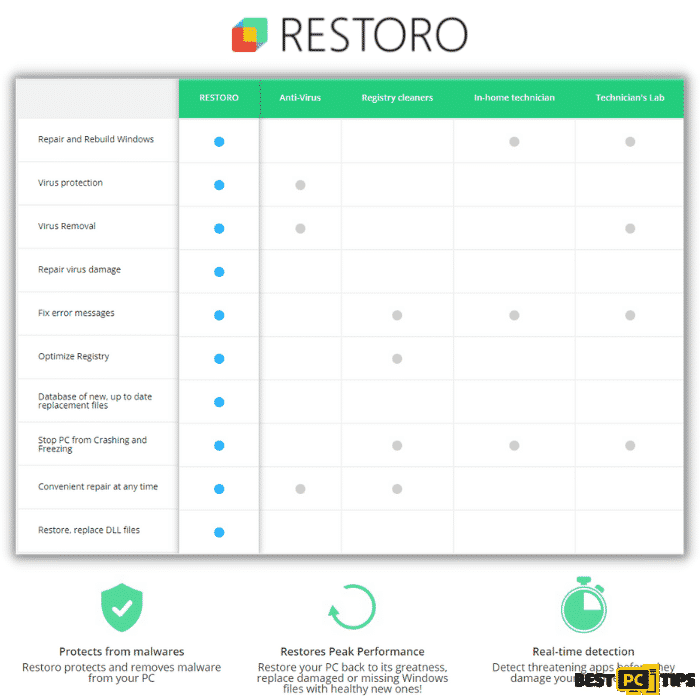
Manually Removing the “Idp.alexa.51” Virus
Before you proceed with performing any troubleshooting steps, you need to put your computer in Safe Mode. In this state, your computer will only run applications and drivers that are essential to run Windows removing the chance of letting the virus stop any removal efforts.
Step 1: Click the “Windows” icon on the task bar and press the “shift” key on your keyboard, click “Power” and click “Restart”.
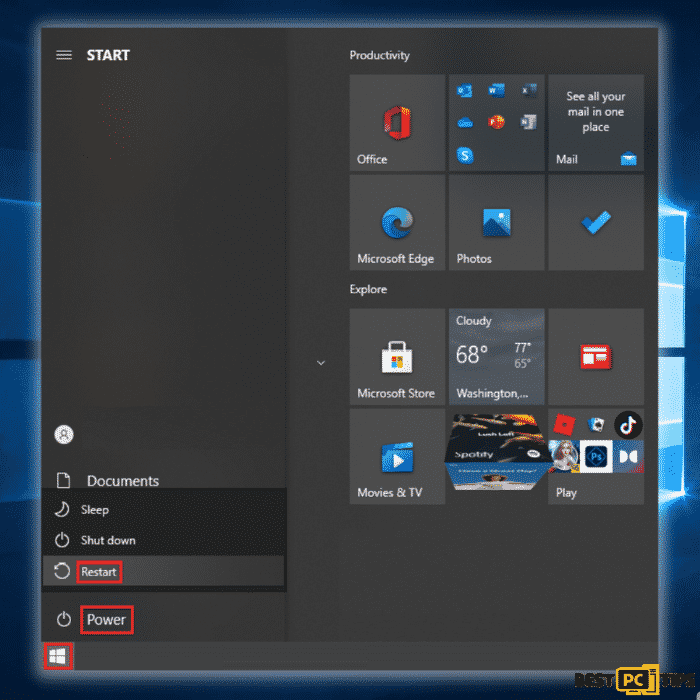
Step 2: The computer will reboot in the Troubleshoot screen. Click on the “Advanced Options”.
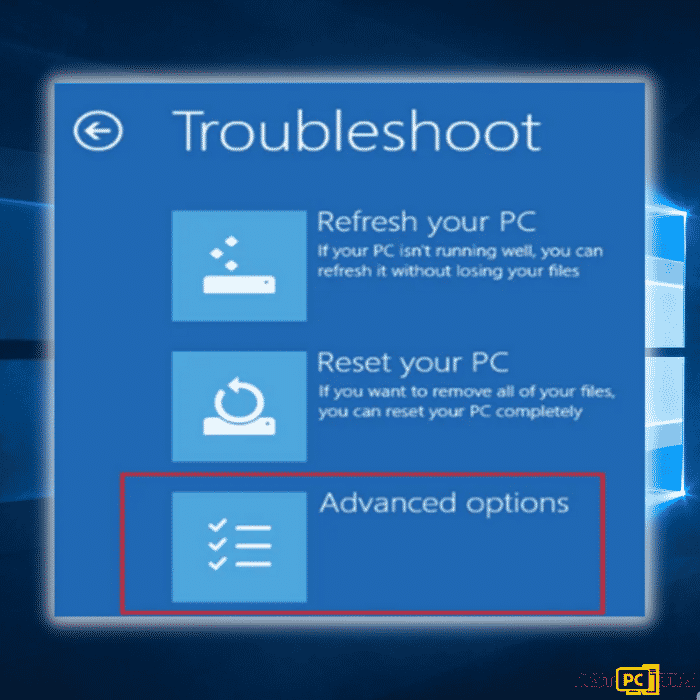
Step 3: Select “Enable Safe Mode with Networking” in option no. 5.
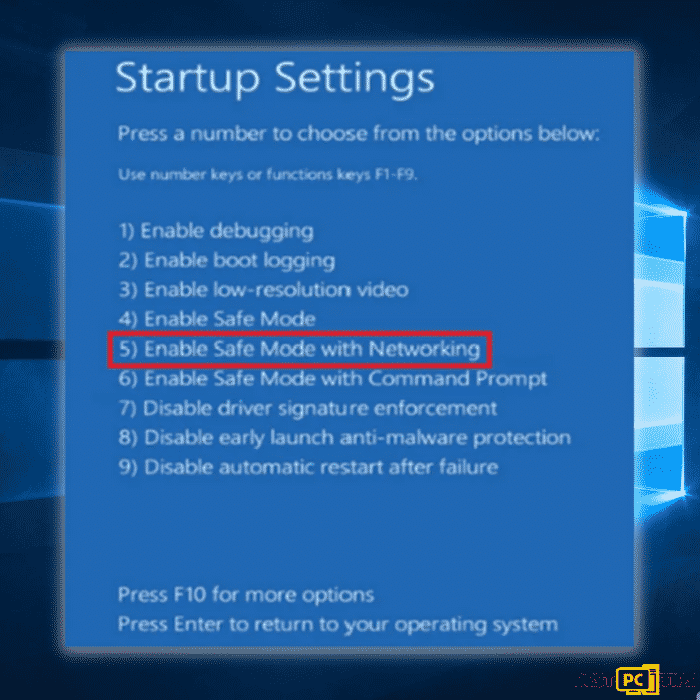
Your computer will now reboot into Safe Mode. It may look different since it will only load important apps and drivers and will disable others.
Disable Unknown Applications on Startup in Task Manager
By disabling unknown applications in the startup, this will no longer automatically launch once your computer boots up in normal mode.
Step 1: Press the “Ctrl + shift + Esc” keys simultaneously on your keyboard to bring up the Task Manager. Go to the “Startup” tab and look for the Trojan virus in the list of applications and click “Disable”
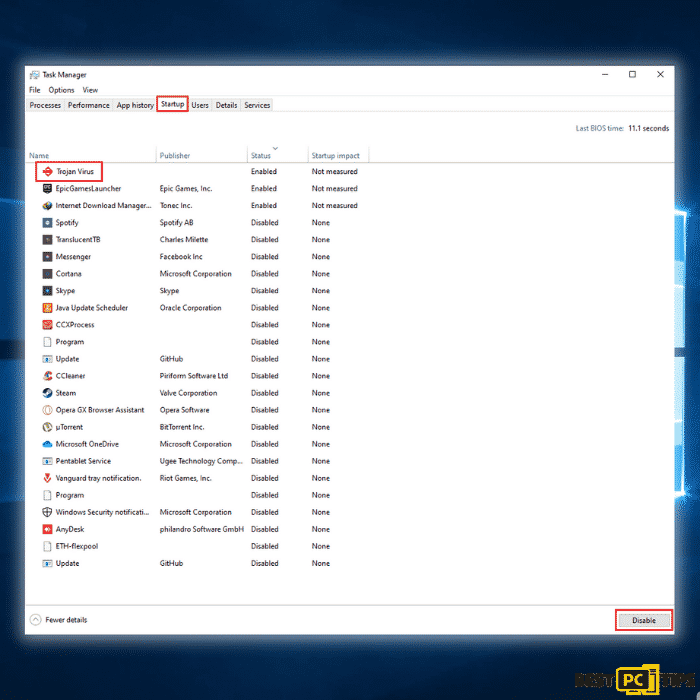
Disable Unknown Applications via MSConfig
Step 1: Press the “Ctrl + shift + Esc” keys simultaneously on your keyboard to bring up the Task Manager. Go to the “Startup” tab and look for the Trojan virus in the list of applications and click “Disable”
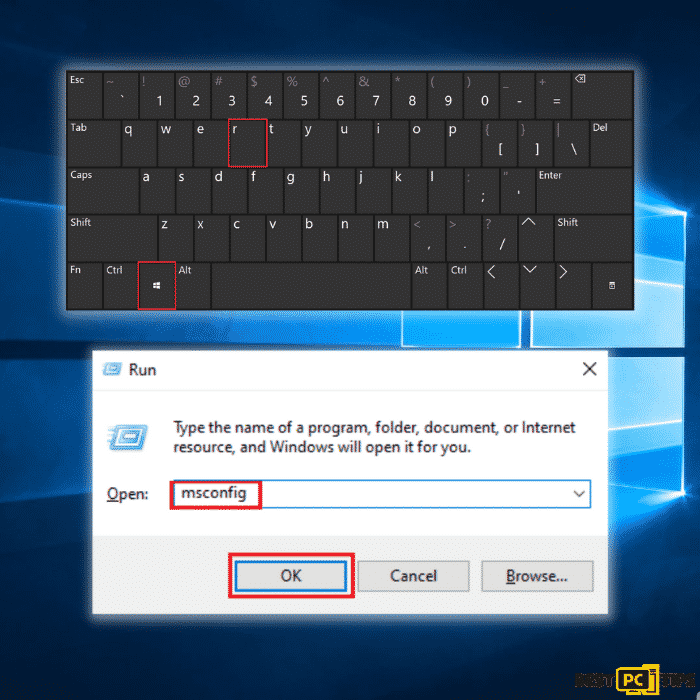
Step 2: In the System Configuration window, click on the “Services” tab and click on “Hide all Microsoft Services”, click “Disable all” and click “OK”
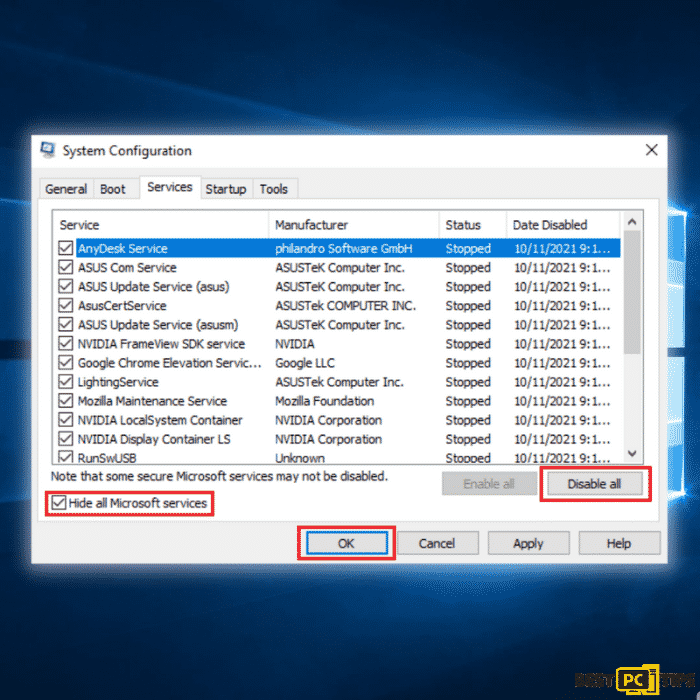
Run a Full System Scan with Your Preferred Anti-Virus Tool
It’s now safe for your anti-virus software to scan for the threat because it has shut all unneeded services and background processes.
You can use Windows 10’s built-in anti-virus application. Still, we recommend iolo System Mechanic since it will eliminate threats and repair and update your system drivers and fix any damaged or missing system files that the infection may have caused.
Perform a System Restore
By performing a system restore, you are setting your computer back to a state when the system is healthy.
Step 1: While you are in Safe Mode, open the run command line and by pressing down the “Windows + R keys” and type in “cmd” and press enter.
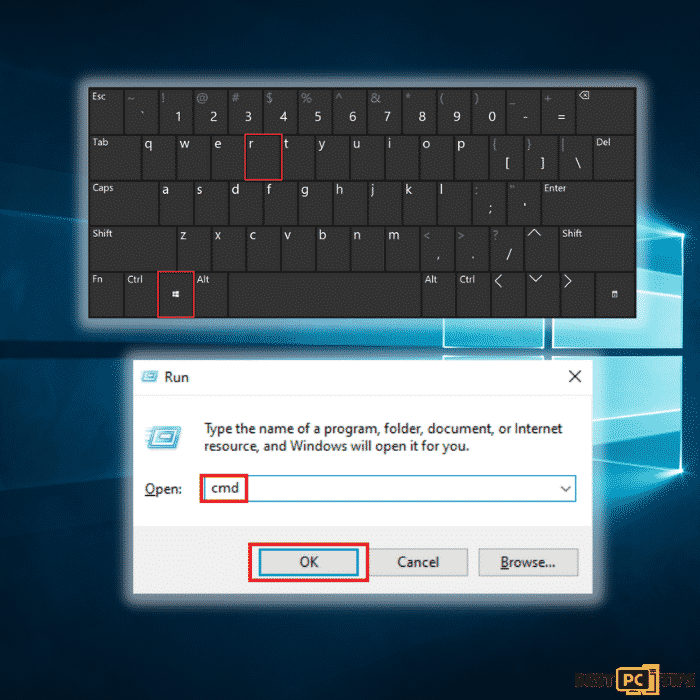
Step 2: In the Command Prompt, type in “cd restore” and press enter and type “rstrui.exe” and press enter again
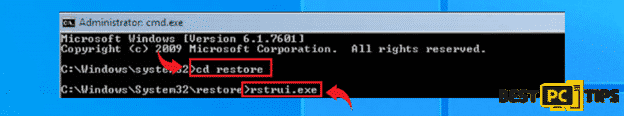
Step 3: You will see the “System Restore” screen on the next window, simply click on “Next” and select your preferred restore point. Its ideal to select a restore point when the Virus has not yet infiltrated your system.
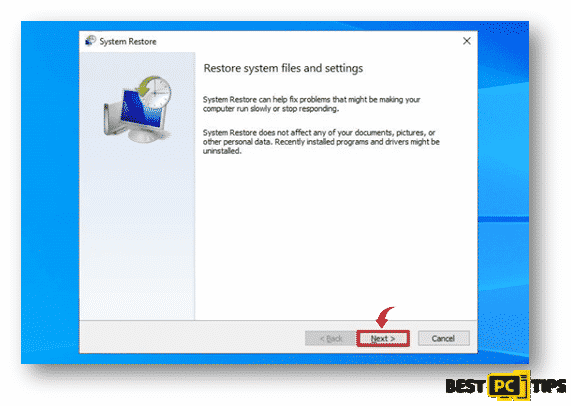
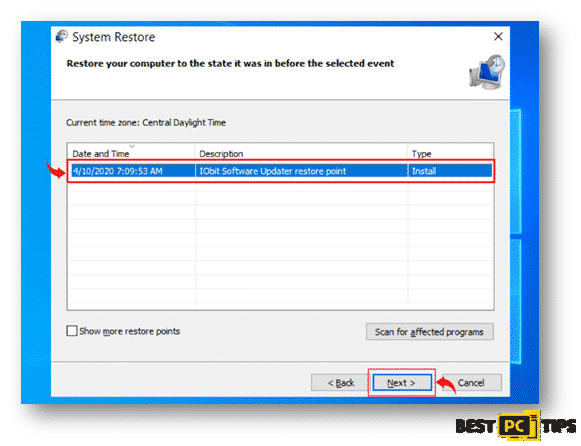
Step 4: In the confirmation screen, click “Yes” to confirm.
Once you have successfully restored your system to your selected restore point, run your preferred Anti-Virus/Anti-Malware software to make sure that the Idp.alexa.51 virus has been successfully removed from your system.
Steps and Guide on How to Manually Remove the Idp.alexa.51 Virus from Windows or MAC
Uninstall and Remove Idp.alexa.51 Virus From Windows
Step 1 – Press down the “Windows” key and press the letter “R” on the keyboard to bring up the “Run” window and type in “appwiz.cpl”.
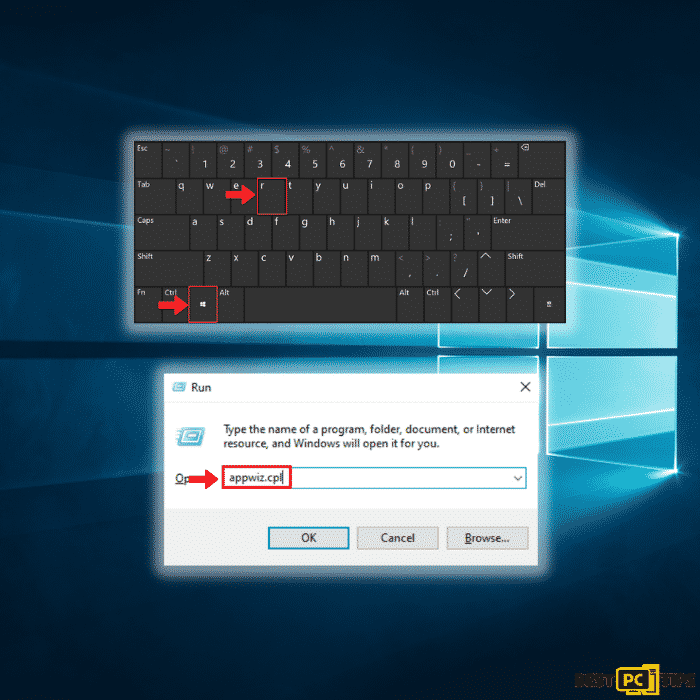
Step 2 – In the “Uninstall or Change a Program” screen, look for all the items that are listed and installed without your permission and simply click on “Uninstall” to permanently remove them from the computer and follow the prompts.
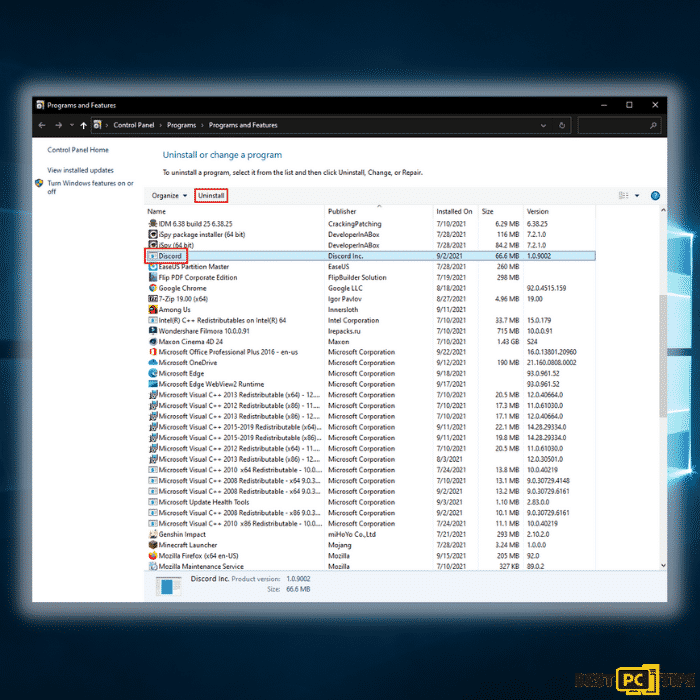
Removing the Idp.alexa.51 Virus From Windows Shortcuts
Step 1 – Right-click on your browser icon and then — left-click on its properties.
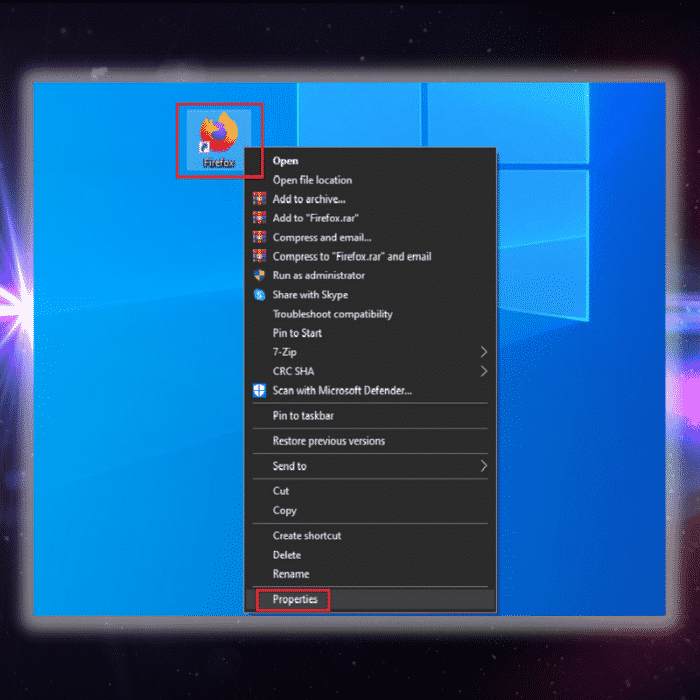
Step 2 – In the properties, click the “Shortcut” tab and delete the line (it might be Idp.alexa.51 Virus or any other malicious webpage) after the “.exe”. and click “Apply” and “Ok”.
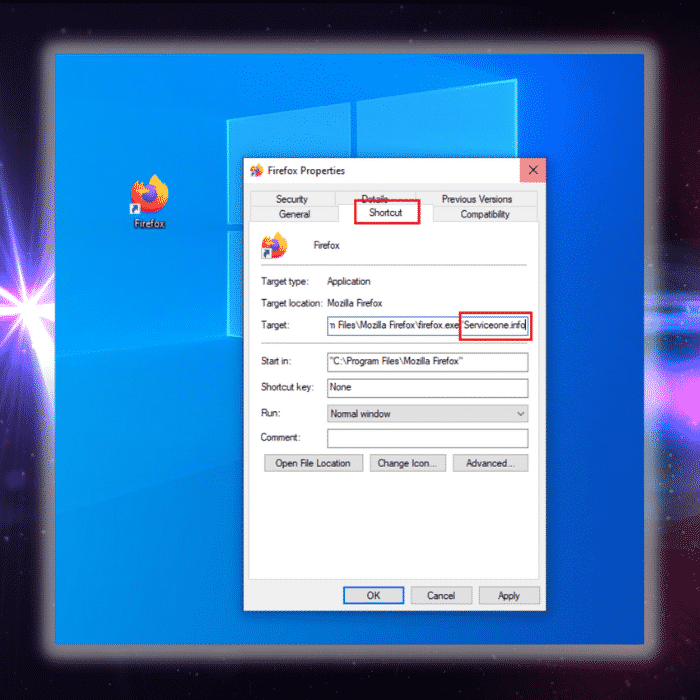
You can perform the same steps for any other browser icon/shortcuts like Internet Explorer, Chrome, Edge, etc. Just take note that the shortcuts for the browsers may not be on the desktop.
Uninstalling Idp.alexa.51 Virus From MAC Operating System
Step 1 – On the menu bar, click “Go” and select “Applications”.
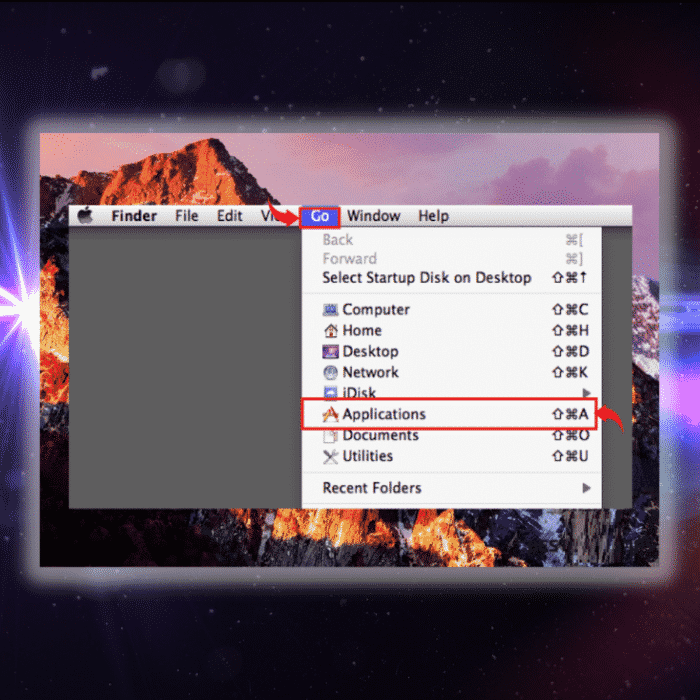
Step 2 – In the “Applications” window, look for all files that relate to Idp.alexa.51 Virus Toolbar and drag the icon to the trash.
In order for Mac OS users to remove the Idp.alexa.51 Virus Toolbar, go to the following folders and delete all entries that relate to the Idp.alexa.51 Virus Toolbar: Application Support, LaunchAgents and LaunchDaemons.
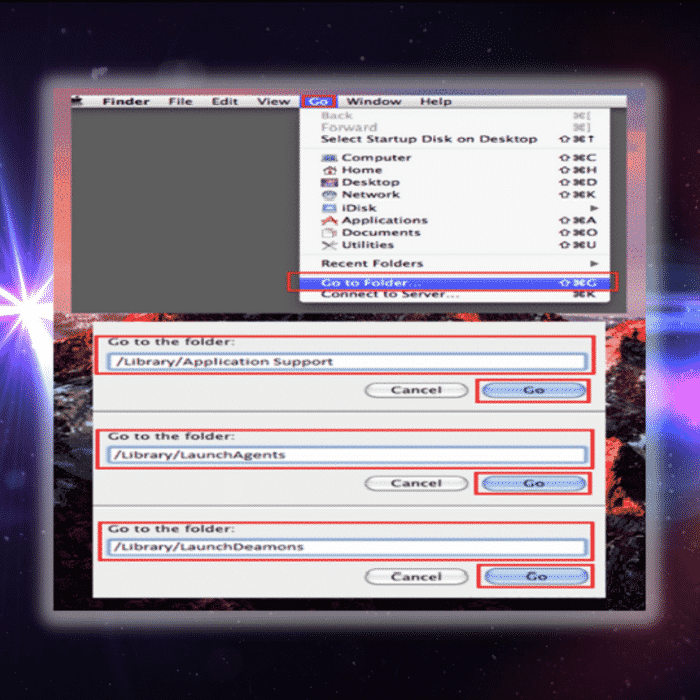
Manual Steps to Disable Idp.alexa.51 Virus Notifications From Popular Browsers
- Steps for Google Chrome (Windows);
- Steps for Mozilla Firefox;
- Steps for Internet Explorer;
- Steps for MS Edge;
- Steps for Google Chrome (Android);
- Steps for Safari (MAC);
Idp.alexa.51 Virus Notification Disable For Google Chrome (Windows)
Step 1 – Click on the three dots to access the menu button on the upper right corner of Chrome and click “Settings”.
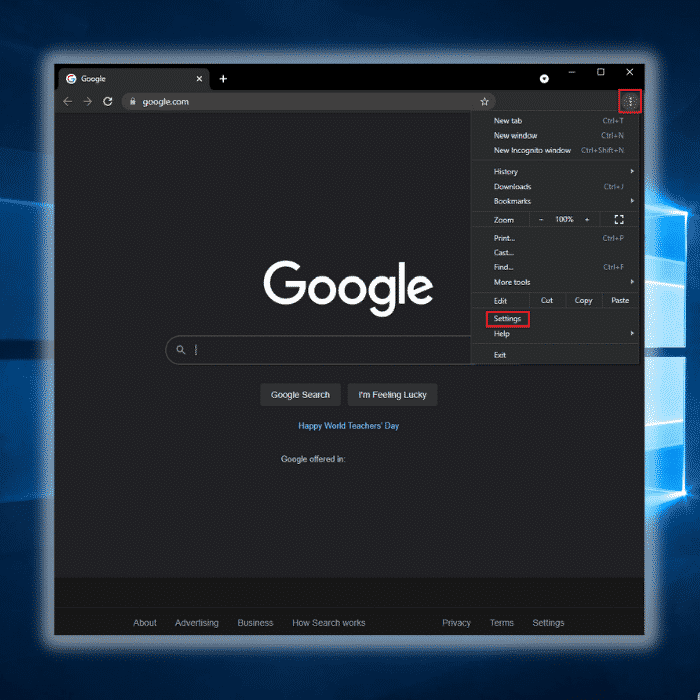
Step 2 – Click on “Privacy and Security”, click “Site Settings” and then click “Notifications”.
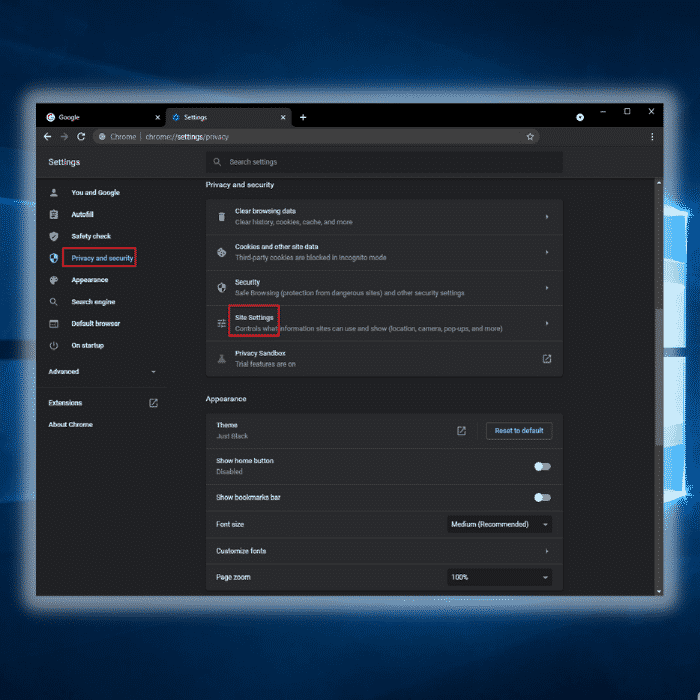
Step 3 – Click the three dots located on the right side of the intrusive website and select “Remove” or “Block”.
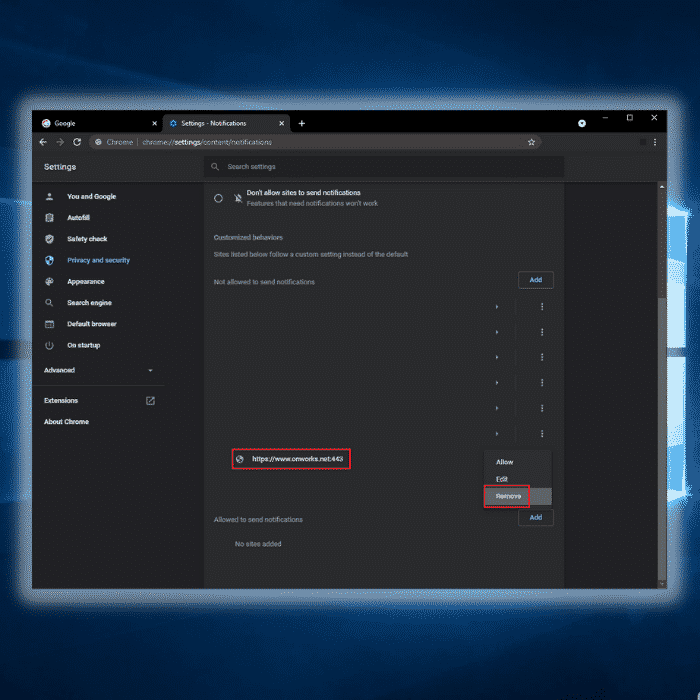
Disabling Idp.alexa.51 Virus Notification For Mozilla Firefox
Step 1 – Click the menu or three bars located on the upper right corner of Firefox and click “Options”.
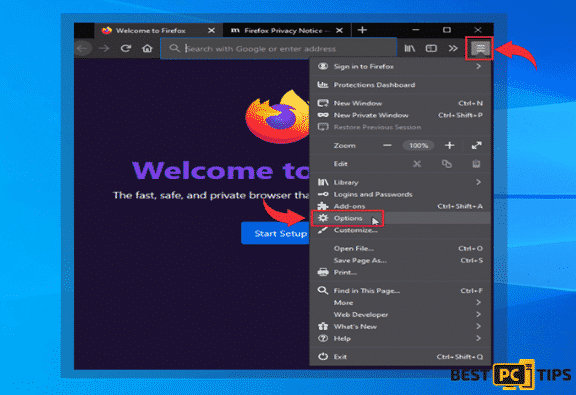
Step 2 – In the Options window, select “Privacy & Security”.
Step 3 – Click on the “Permission” section by scrolling down to the bottom part of the page and click “Settings” next to “Notifications”.
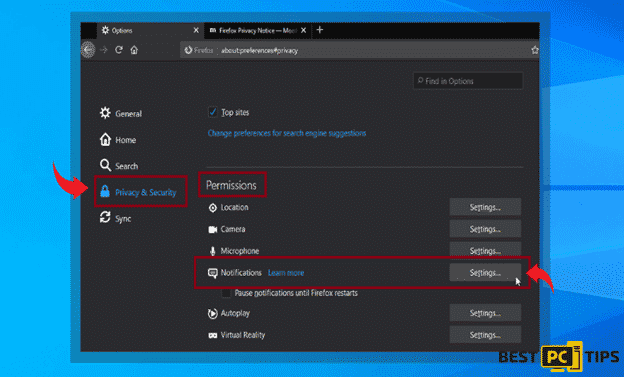
Step 4 – In the notifications settings, click on the suspicious website and click the drop-down option and select “Block” and “Save Changes”.
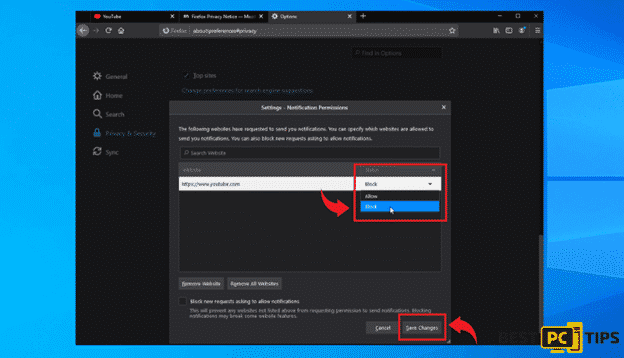
Disabling Idp.alexa.51 Virus Notification For Internet Explorer
Step 1 – Click the Gear on the upper right corner of Internet Explorer and click “Internet Options”.
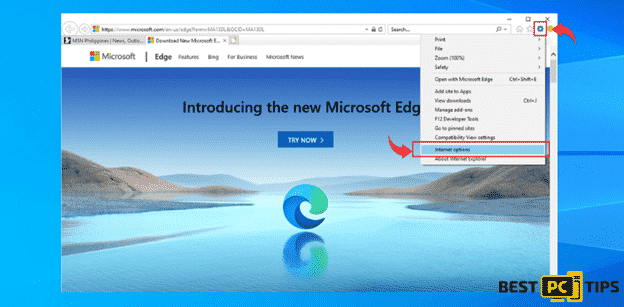
Step 2 – In Internet Options, click “Privacy” and click “Settings”.
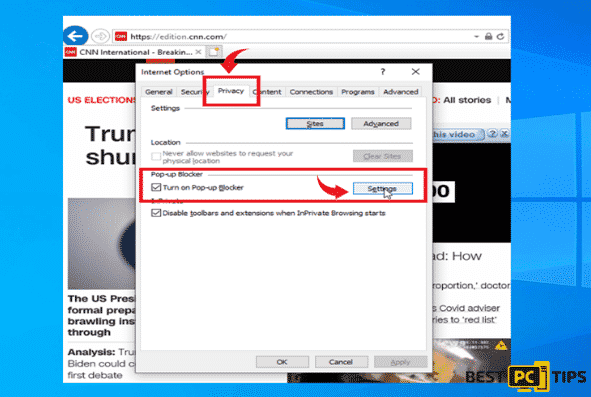
Step 3 – Click on all the suspicious websites that are listed and remove them by clicking “Remove”.
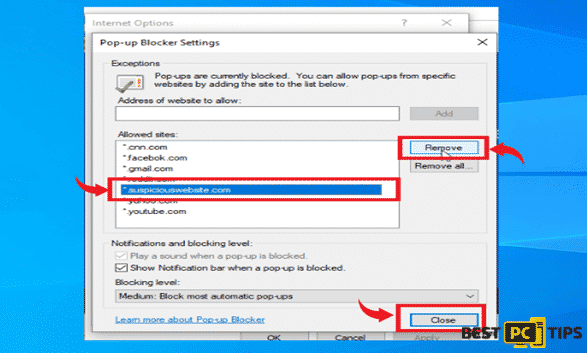
Disabling Idp.alexa.51 Virus Notification For Microsoft Edge
Step 1 – Click the three dots on the upper right corner of MS Edge and click “Settings”.
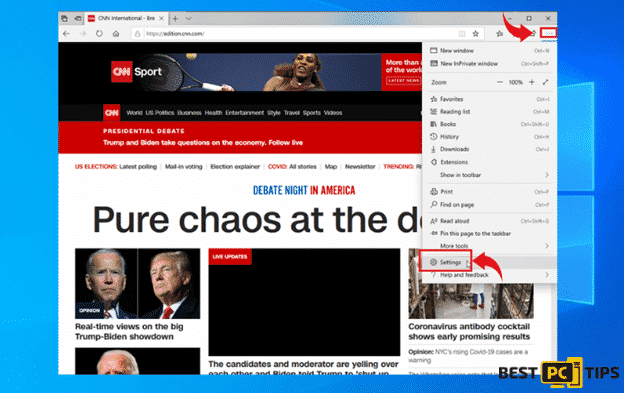
Step 2 – Click “Advanced” and click on “Manage Permissions”.
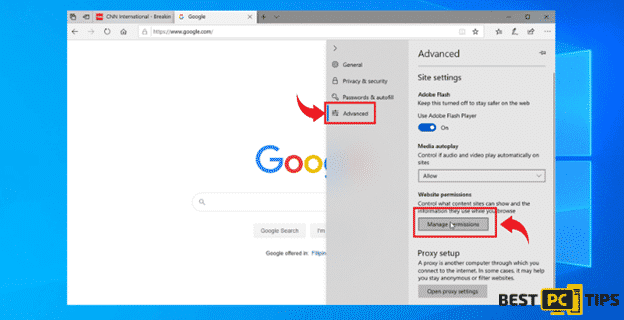
Step 3 – Click on the “X” button right next to the suspicious website to remove it.
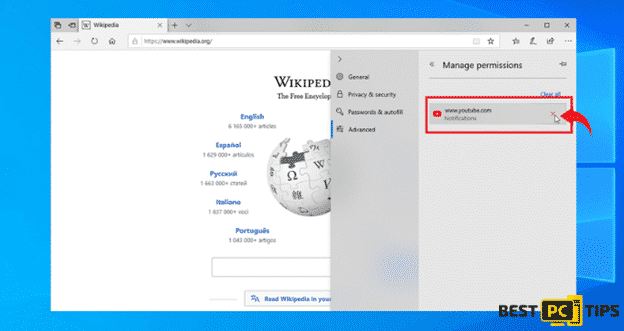
Disabling Idp.alexa.51 Virus Notification For Google Chrome (on Android)
Step 1 – Tap the three dots to access the menu and tap “Settings”.
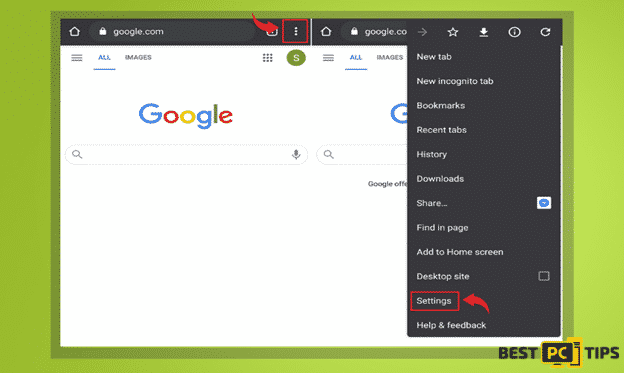
Step 2 – Tap “Notifications” in the settings menu.
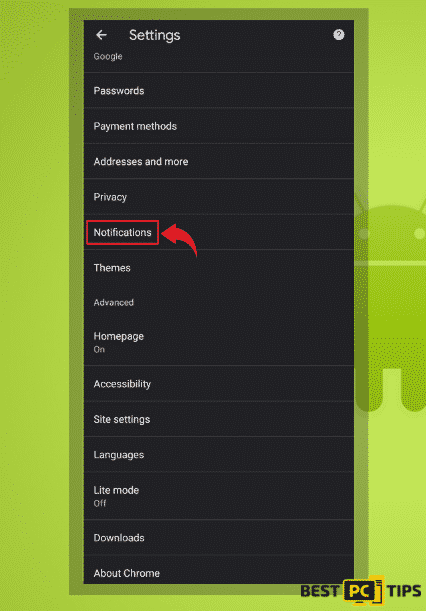
Step 3 – Look for suspicious websites and tap on the radio buttons right next to them. Please note that the “blue” button means it’s enabled and “grey” means it’s disabled.
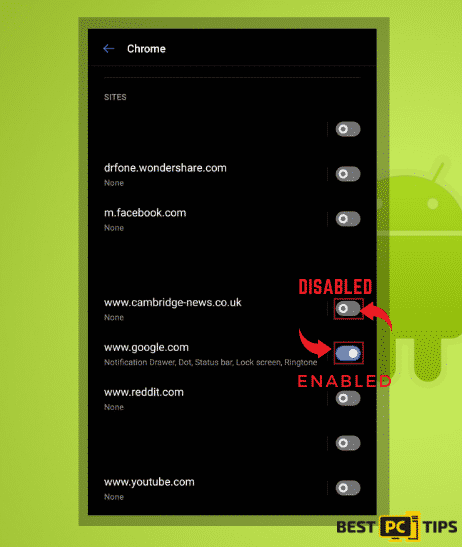
Disabling Idp.alexa.51 Virus Notification For Safari (Mac)
Step 1 – Click the “Safari” icon and click “Preferences”
Step 2 – Click on the “Websites” tab and select “Notifications”
Step 3 – On the right side of the suspicious website, click on the “Arrow” and click “Deny”.
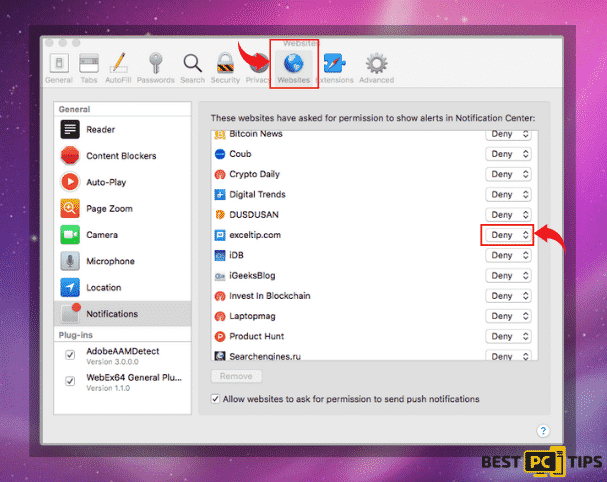
Manual Steps To Completely Delete and Uninstall Idp.alexa.51 Virus Extensions From Popular Browsers
- Remove Idp.alexa.51 Virus from Google Chrome;
- Remove Idp.alexa.51 Virus from Mozilla Firefox;
- Uninstall Idp.alexa.51 Virus from Safari;
- Uninstall Idp.alexa.51 Virus from Edge;
- Remove Idp.alexa.51 Virus from Internet Explorer.
Removing Idp.alexa.51 Virus Extension from Google Chrome
Step 1 – Click the Three Dots on the upper right corner of Chrome to access the “menu” and click “More Tools” and “Extensions”.
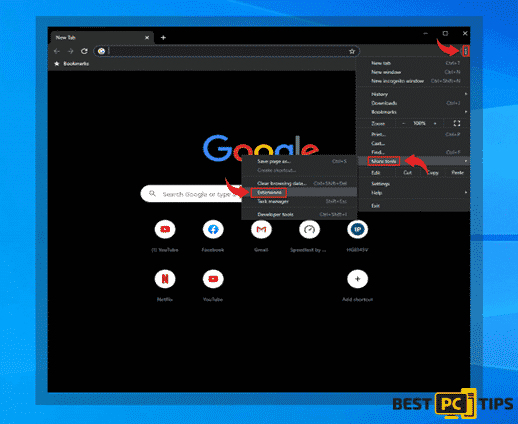
Step 2 – Look for all unknown extensions and remove them by click “Remove”.
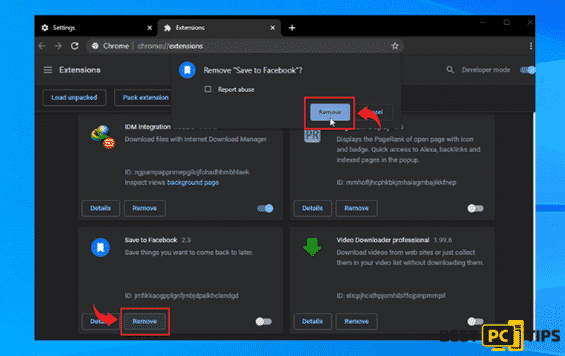
Optional Method: Resetting Chrome to Default Settings
Step 1 – Open the Chrome menu and click on “Settings” and click “Advanced”.
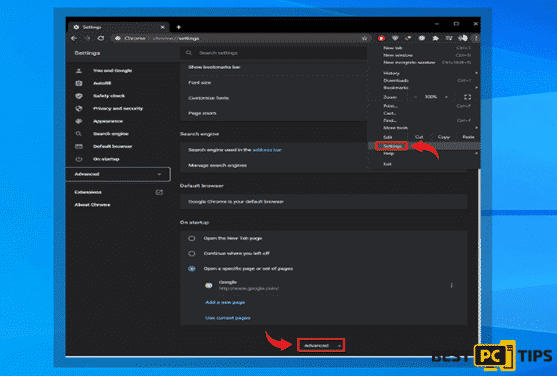
Step 2 – Click the “Restore Settings to Their Original Defaults” and click “Reset Settings” to confirm in the Advanced Options in Chrome.
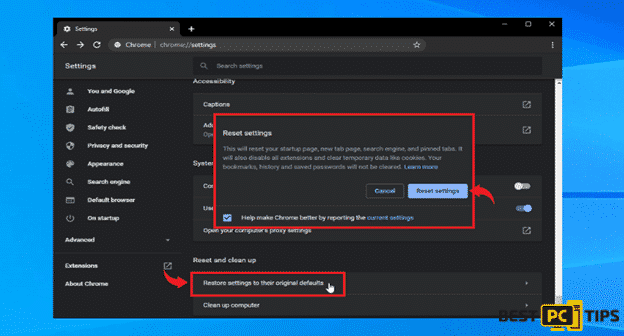
Removing Idp.alexa.51 Virus Extension From Mozilla Firefox
Step 1 – Click the Three Bars located on the upper right corner of Firefox and click “Add-ons”.
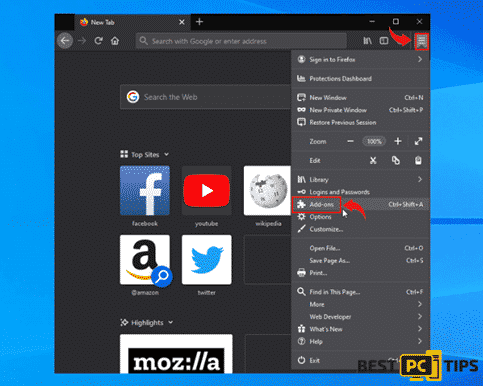
Step 2 – Click on “Extensions” on the next window and look for all suspicious add-ons and click the 3 dots right next to it and click “Remove”.
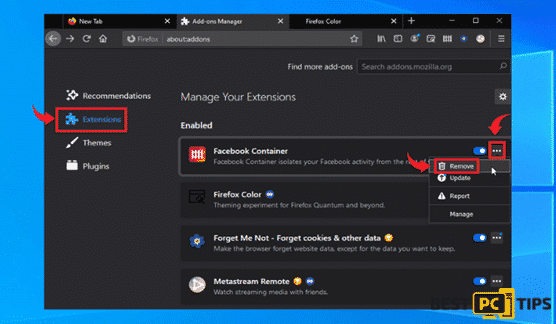
Optional Method: Resetting Firefox to Default Settings
Step 1 – Open the menu in Firefox and click “Help” and then click on “Troubleshooting Information”.
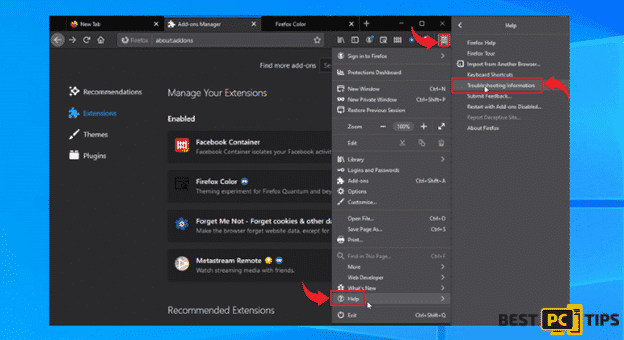
Step 2 – In the Troubleshooting Information screen, click on “Refresh Firefox” and click “Refresh Firefox” to confirm.
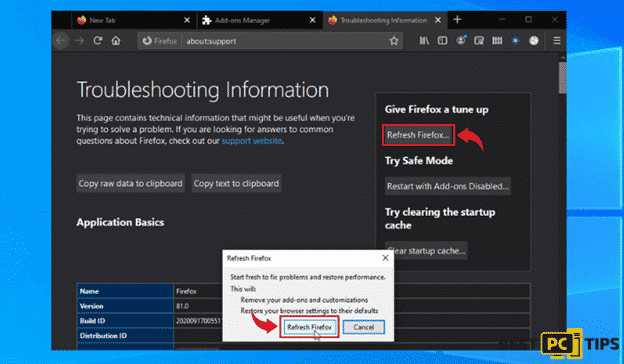
Eliminating Idp.alexa.51 Virus Extension from Safari (Mac)
Step 1 – Click the “Safari” button located on the upper left corner and click on “Preferences”.
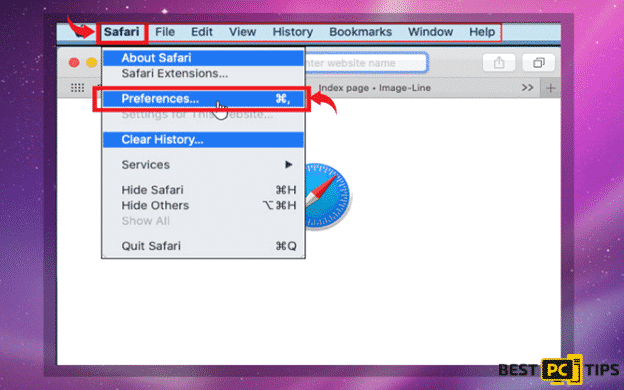
Step 2 – In the preferences window, click “Extensions” and uninstall all suspicious extensions.
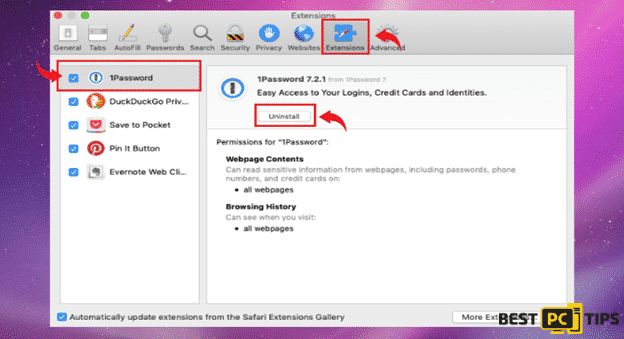
Optional Method: Resetting Safari to Default Settings
Step 1 – Click the “Safari” button and click “Clear History and Website Data”. Select “All History” and click “Clear History” to confirm.
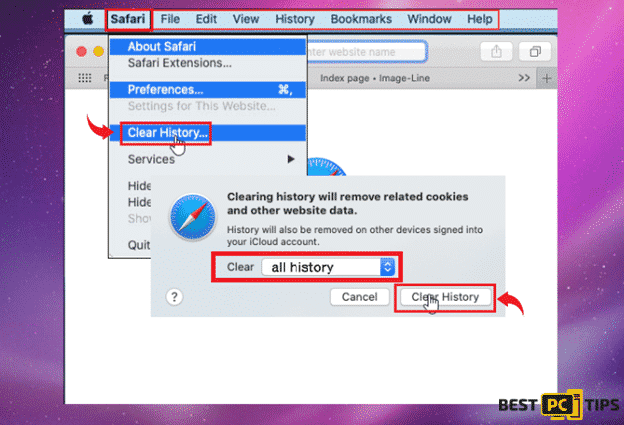
Deleting Idp.alexa.51 Virus Extension From Microsoft Edge
Step 1 – Open the menu by clicking the three dots on the upper right corner of MS Edge and click “Extension”.
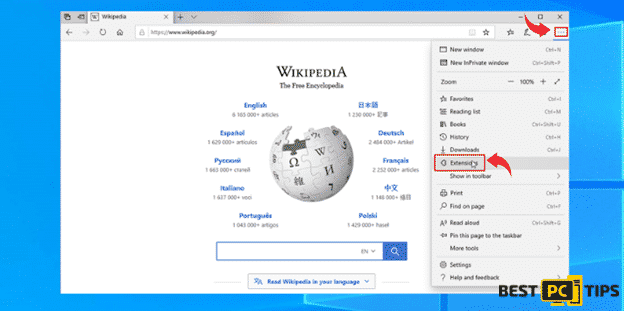
Step 2 – In the next window, uninstall all suspicious extensions by clicking on it and clicking on “Uninstall”. Click “OK” to confirm.
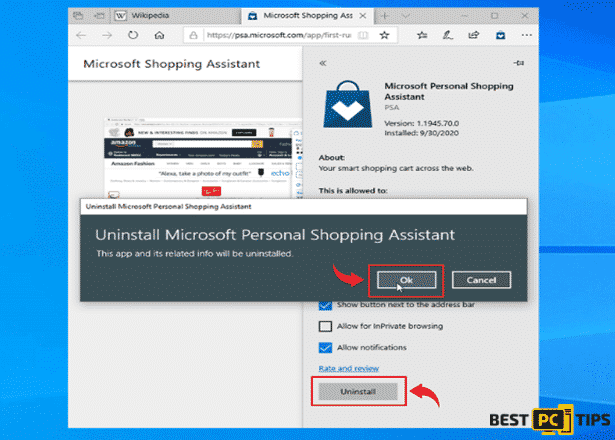
Optional Method: Resetting Microsoft Edge to Default Settings
Step 1 – Open the menu by clicking the three dots in MS Edge and click “Settings”.
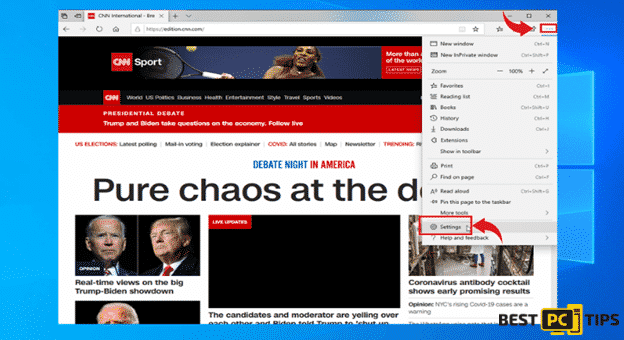
Step 2 – Click “Reset Settings” then click “Restore Settings to Their Default Values” and then click “Reset”.
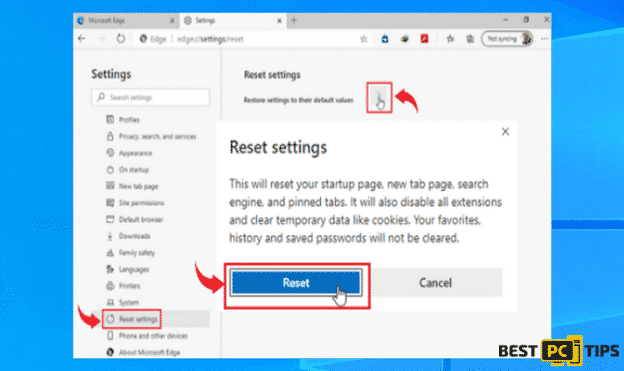
Uninstalling Idp.alexa.51 Virus Extension from Internet Explorer
Step 1 – Click the gear button on the upper right side of the browser and click on “Manage Add-ons”.
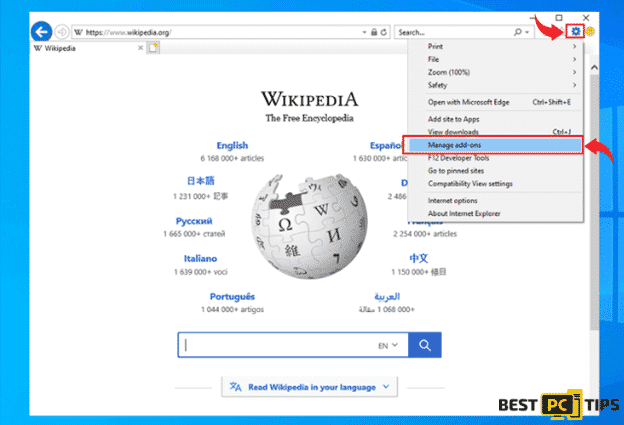
Step 2 – Click the “Toolbars and Extensions” and click on all the add-ons that do not look familiar to you and click “Disable”.
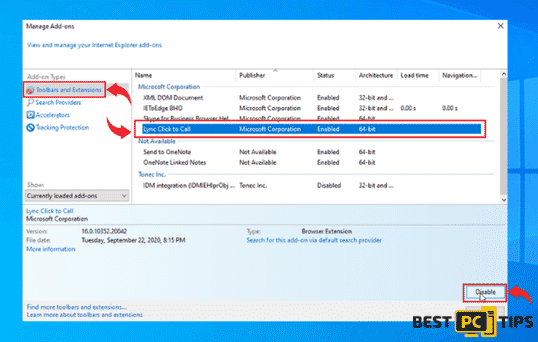
Resetting Internet Explorer to Default Settings
The steps on resetting the settings in Internet Explorer on all versions of the Windows Operating System are similar. Below are the steps:
Step 1 – Open the Internet Explorer menu by clicking the gear icon on Internet Explorer and click on “Internet Options”
Step 2 – In the Internet Options window, click the “Advanced” tab and click on “Reset” to confirm.
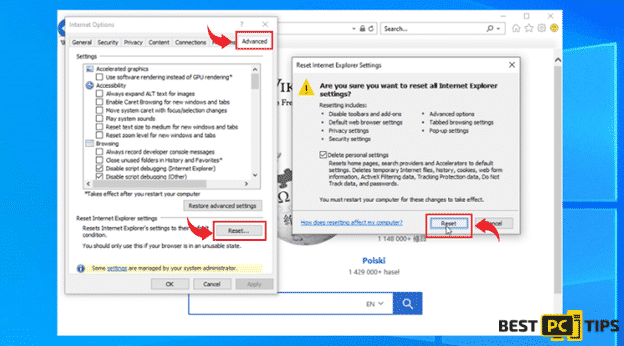
Final Words
When manually eliminating threats like the Idp.alexa.51 virus, you’ll find that there are multiple processes involved and they’re not that easy. We recommend using iolo System Mechanic to automatically eliminate viruses from your computer if you want to avoid all of these viruses and prevent them in the future.
iolo System Mechanic® — is a patented PC & MAC repair tool & the only program of its kind. Not only it’s a registry fix, PC optimizer, or an anti-virus/malware remover – The iolo System Mechanic® technology reverses the damage done to Windows or Mac, eliminating the need for time-consuming reinstallations & costly technician bills.
It is available for FREE. Although, for some more advanced features & 100% effective fixes you may need to purchase a full license.
If your Idp.alexa.51 malware is still not removed — don’t hesitate and contact us via email, or a Facebook messenger (the blue ‘bubble’ on the bottom-right of your screen).
Offer
iolo System Mechanic® — is a patented PC & MAC repair tool & the only program of its kind. Not only it’s a registry fix, PC optimizer, or an anti-virus/malware remover – The iolo System Mechanic® technology reverses the damage done to Windows or Mac, eliminating the need for time-consuming reinstallations & costly technician bills.
It is available for FREE. Although, for some more advanced features & 100% effective fixes you may need to purchase a full license.
If your Idp.alexa.51 malware is still not removed — don’t hesitate and contact us via email, or a Facebook messenger (the blue ‘bubble’ on the bottom-right of your screen).