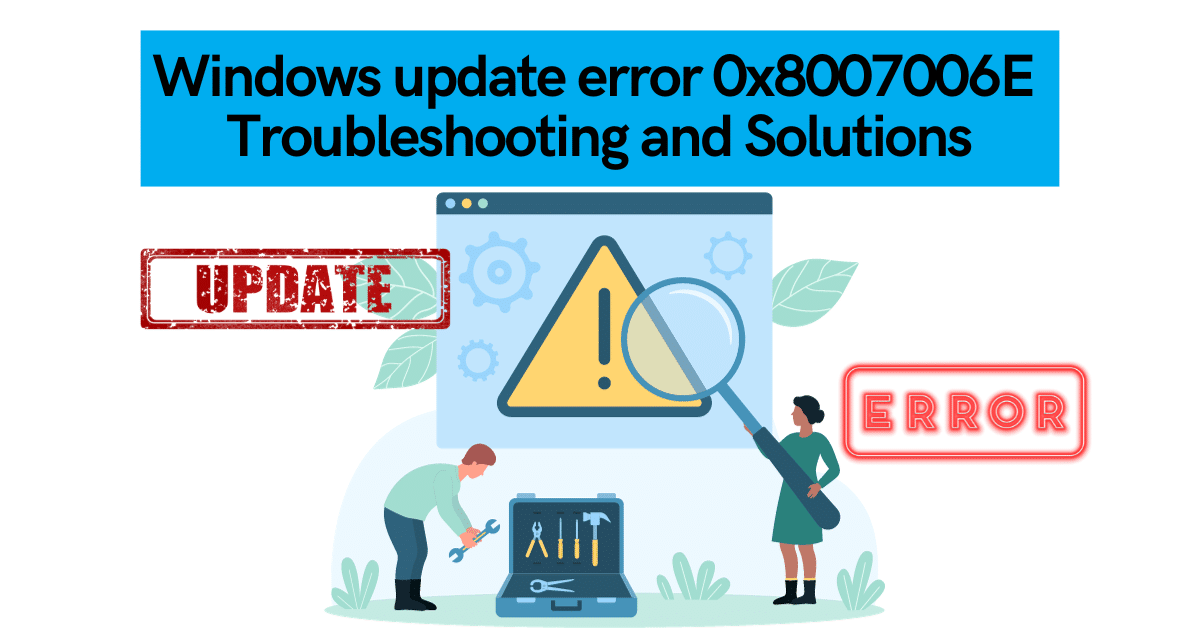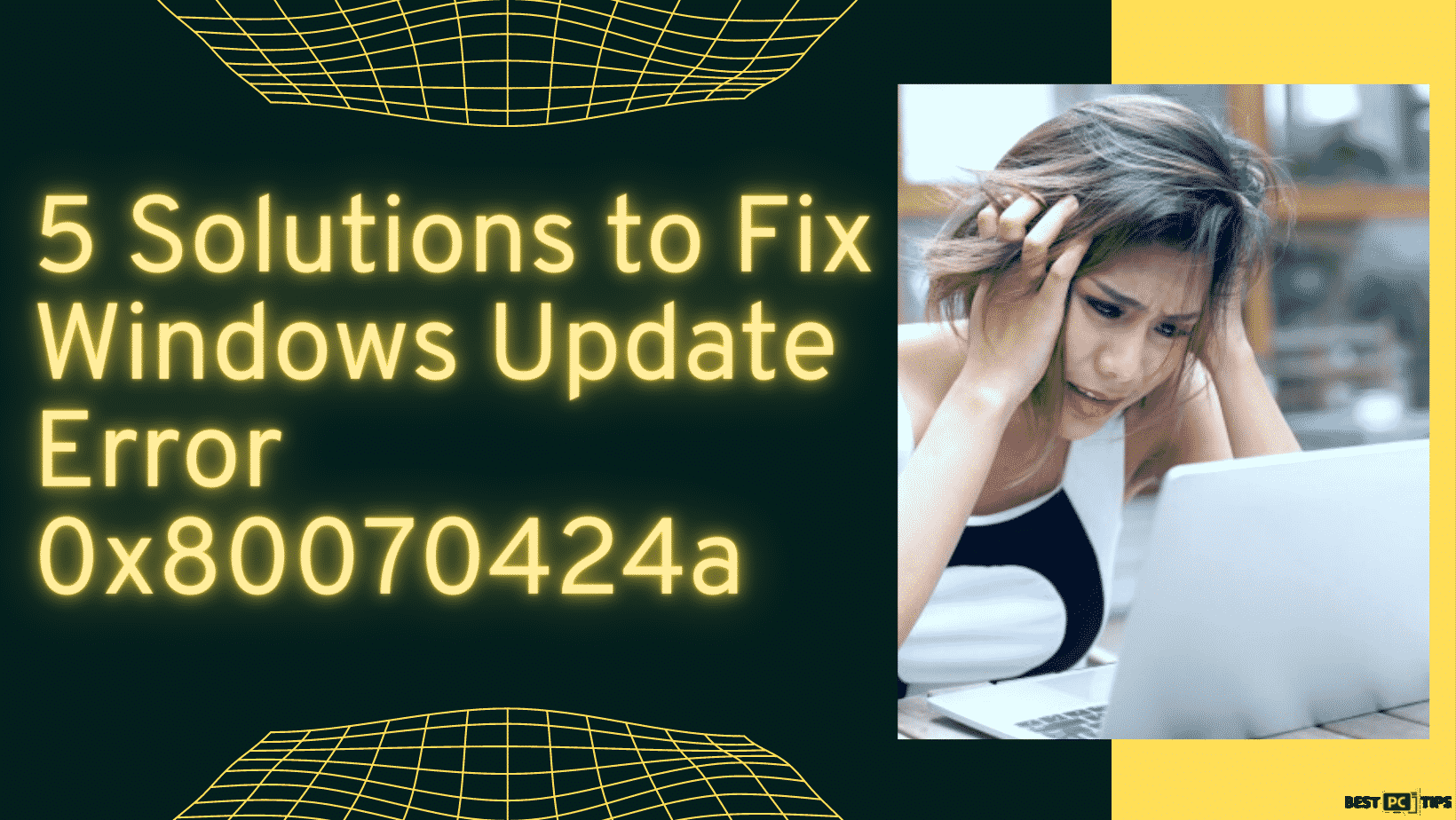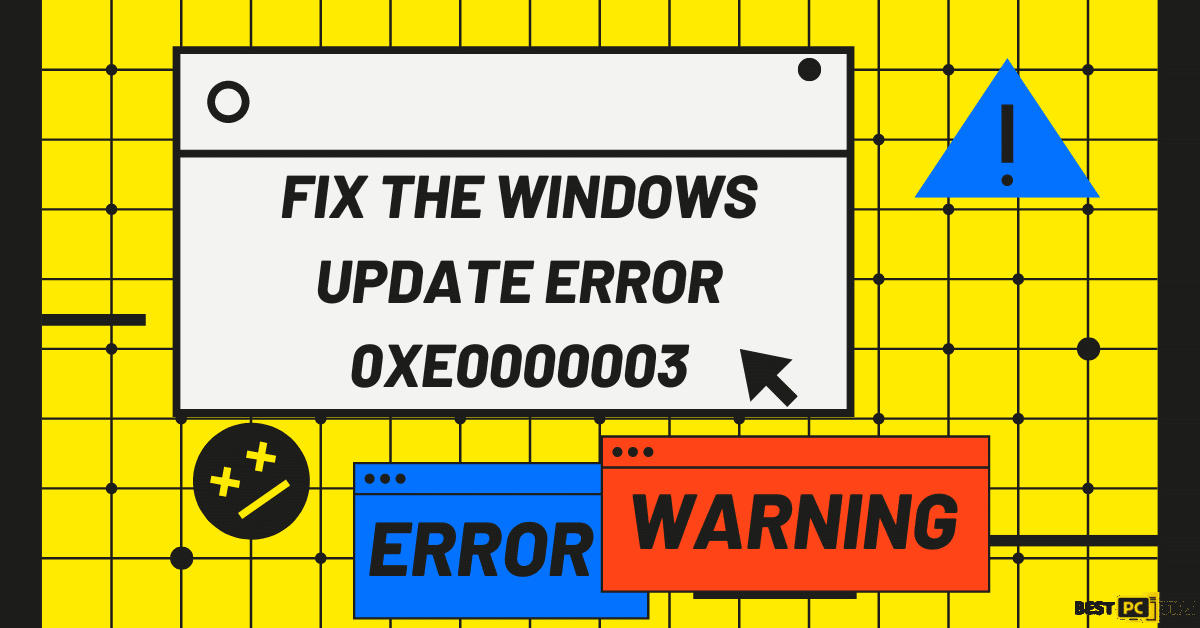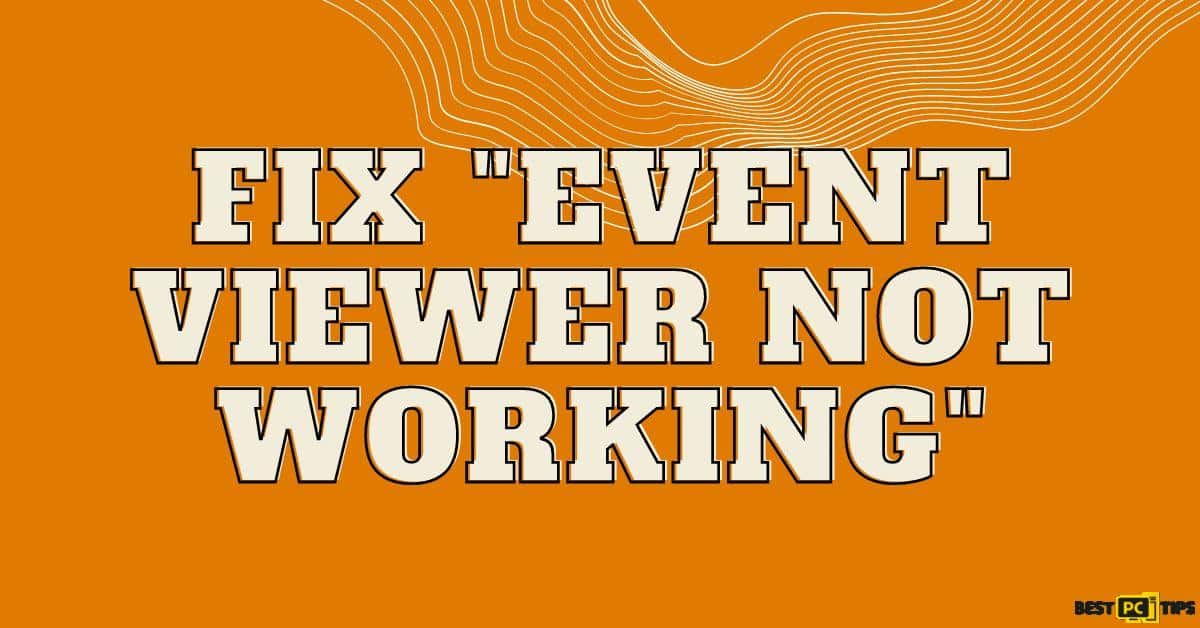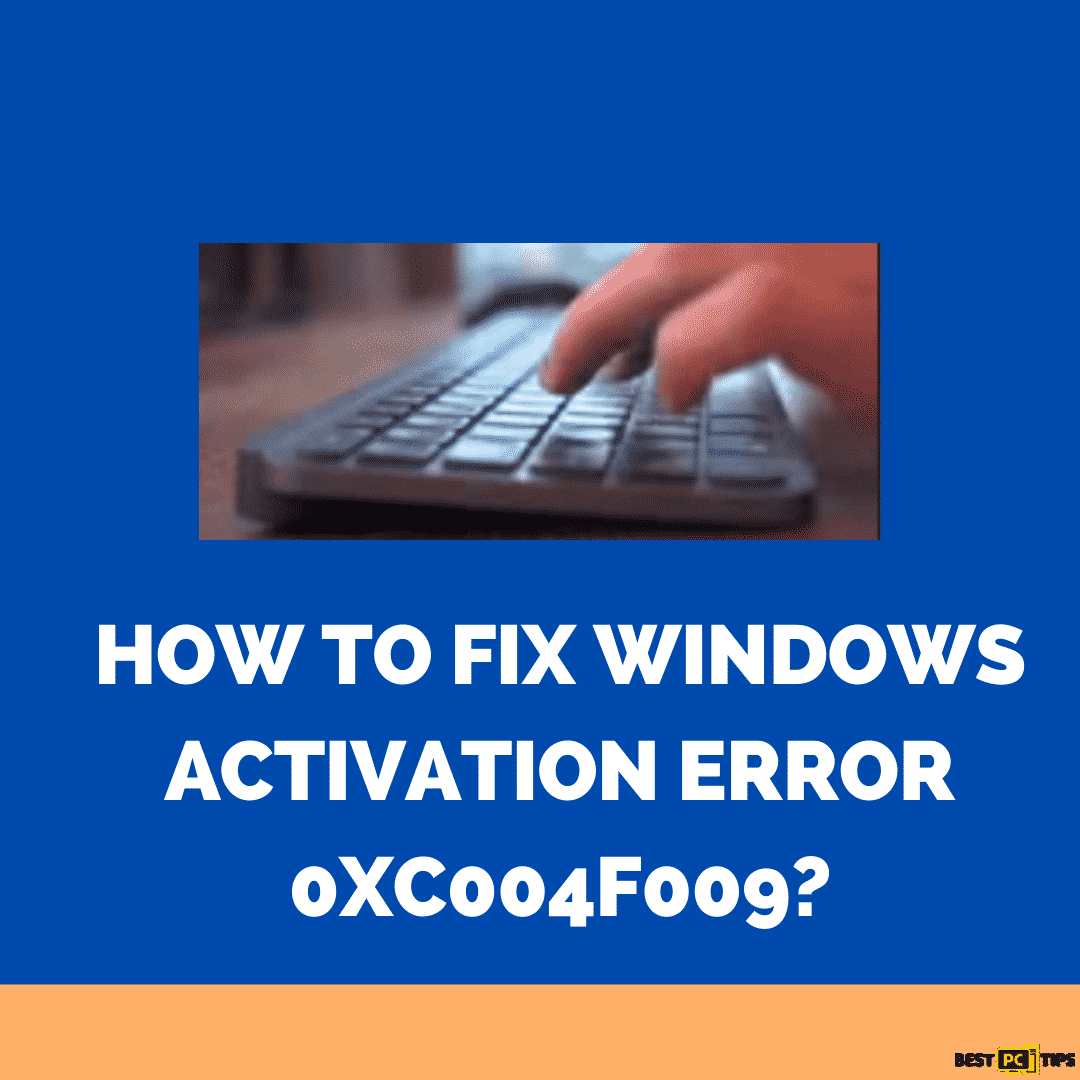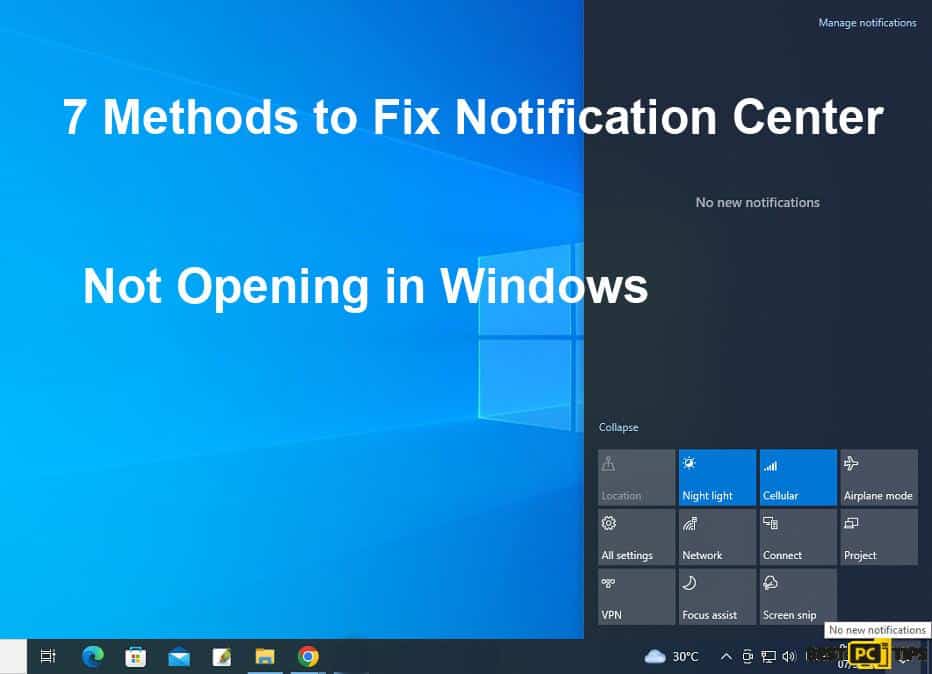How to Fix Windows Activation Error 0xc004f210? (Free Guide)
David E.
Issue:How Can I Fix Windows Activation Error 0xc004f210?
Hi! Can you help me with my problem? I'm experiencing an Activation error 0xc004f210 on Windows 10. At first, it seemed okay, but eventually, I discover that I cannot activate the operating system and the message about the product key appeared.
All About Windows Activation Error 0xc004f210
This type of error is a usual problem the users encounter while trying to upgrade their system to Windows 10 version. The occurrence of Windows activation error 0xc004f210 is related to Windows 10 Home or Pro version installations on Windows 7 or Windows 8.1.
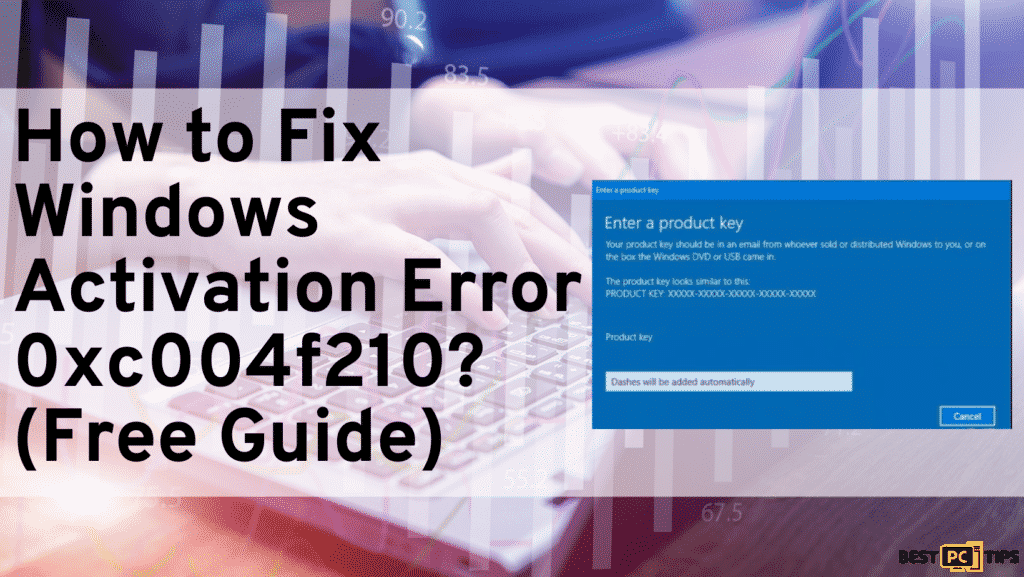
What Causes The Windows Activation Error 0xc004f210?
Windows activation error 0xc004f210 usually happens when the key that is used in the installation is incorrect. But aside from that, there are still other possible reasons why the problem occurs.
Another possible reason is the recent changes on the computer that can lead to process failure if some of the hardware upgrades are on the computer. Also, the initial installation and license key incompatibility problems can as well start the issue. And what you need is to ensure that you install the Windows 10 version that is compatible with the key you are using from Windows 7 or Windows 8.1 version.
Activation error 0xc004f210 can also occur when the activation server flags the license key. Because of the flagged key, restrictions can exist upon the upgrade. If ever this type of incident occurs, you can contact the agents and ensure that you have a legitimate license key to clear the problems.
Just like the update issues, we can also blame the Windows installation error on system file corruption or failure. For these issues, many users reported that rooting some system issues was able to remove and solve the installation issues.
Methods and Steps to Fix Windows Activation Error 0xc004f210
You might be able to properly fix Windows activation error 0xc004f210 by restoring damaged DLL files automatically using iolo System Mechanic. But if you are looking for a manual fix, you can try performing a clean install or repair install on your PC using the instructions below.
Method 1: Troubleshooting the Activation
- Use the keyboard shortcut Windows key + R to launch the Run dialog box.
- Put ms-settings:activation in the dialog box and hit Enter to launch the Activation tab of the Settings menu.
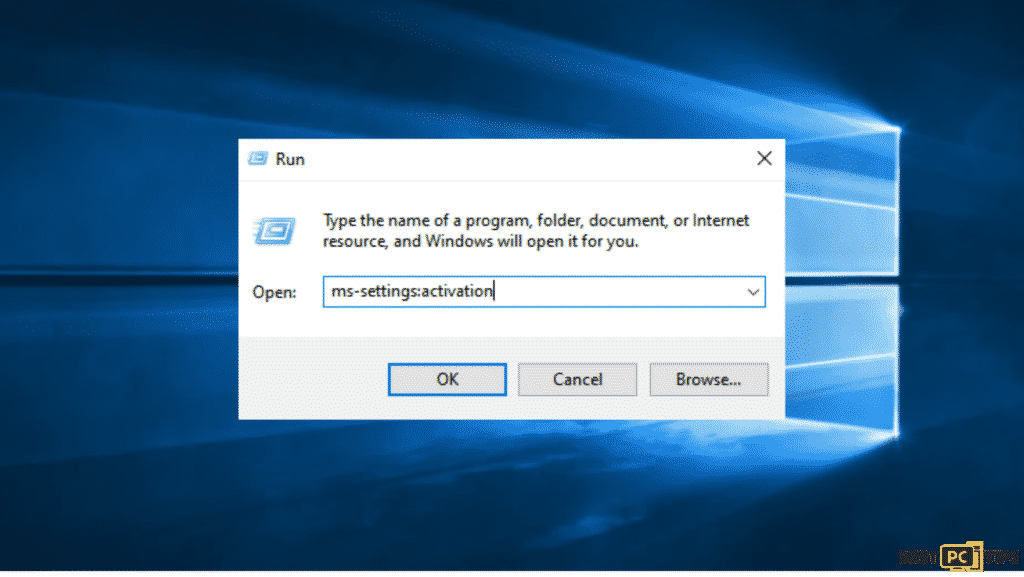
- Go to the right-hand pane and hit the Troubleshoot button located under Activate Windows.
- Let the Activation Troubleshooter complete the initial scan.
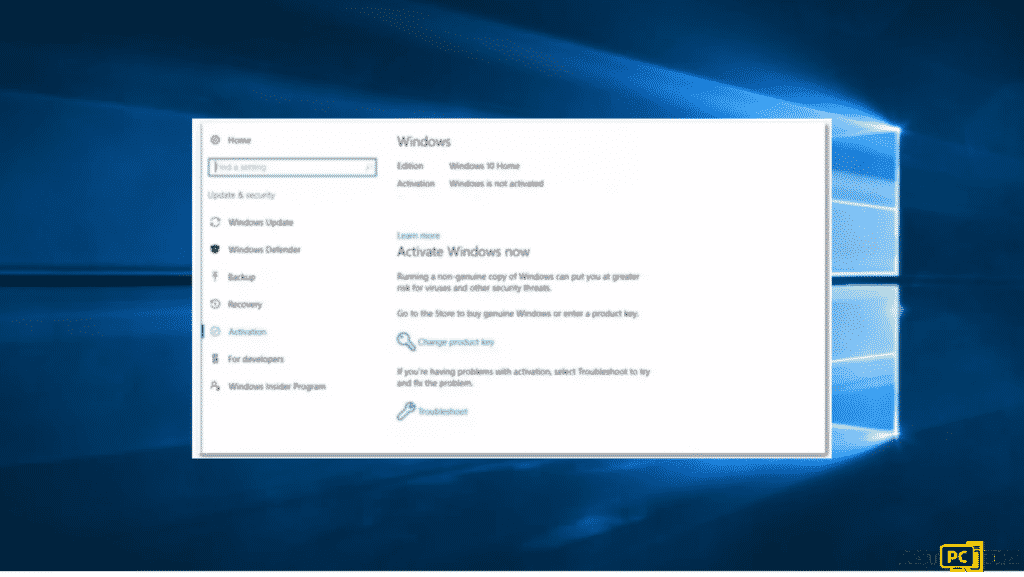
- Once a fix is offered, hit Apply this Fix and wait until the operation is finished.
- Once the next startup is completed, restart your computer.
- Then enter the license key once again and check if the key will be accepted this time.
Method 2: Use the Default Product Key
- Hit Windows+I keys to launch the Windows Settings.
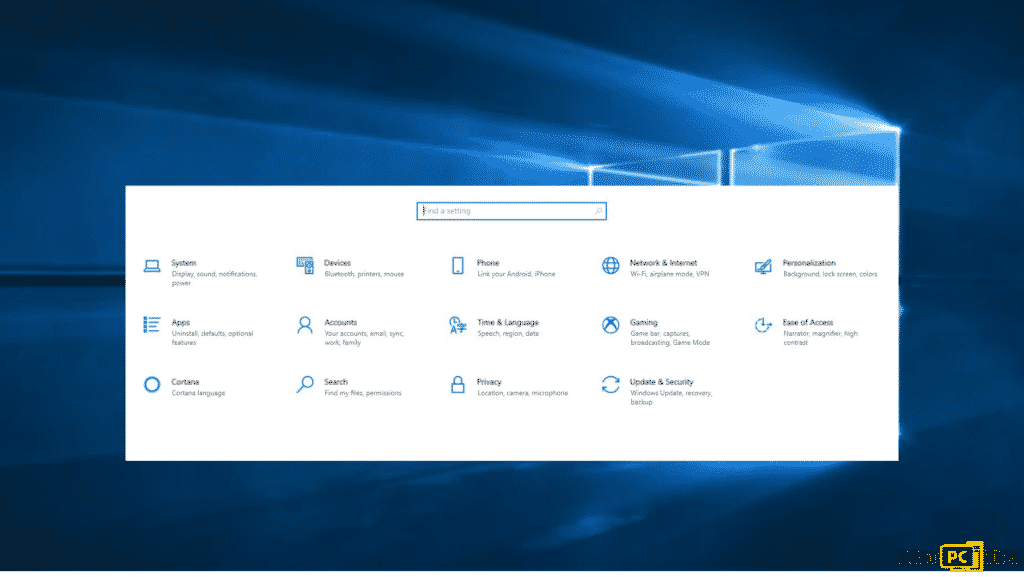
- Click the Update & Security option and then go to the Activation tab.
- On the Update Product key section, select Change product key.
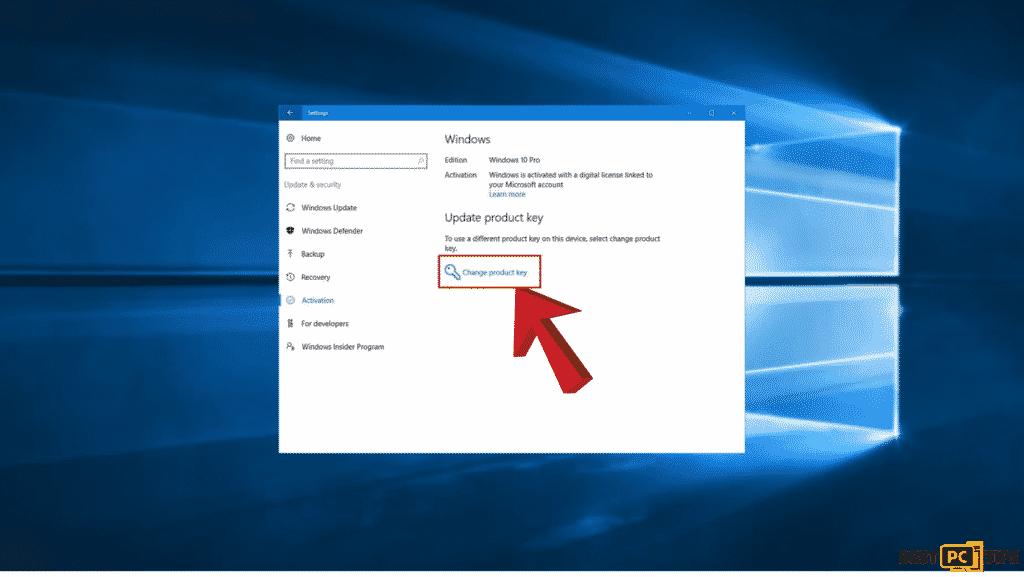
- Below are the license keys according to the Windows 10 version installed on your device (You can try using them):
Windows 10 Home – YTMG3-N6DKC-DKB77-7M9GH-8HVX7
Windows 10 Home – N 4CPRK-NM3K3-X6XXQ-RXX86-WXCHW
Windows 10 Home Single Language – BT79Q-G7N6G-PGBYW-4YWX6-6F4BT
Windows 10 Pro – VK7JG-NPHTM-C97JM-9MPGT-3V66T
Windows 10 Pro N – 2B87N-8KFHP-DKV6R-Y2C8J-PKCKT
Windows 10 Pro for – Workstations – DXG7C-N36C4-C4HTG-X4T3X-2YV77
Windows 10 Pro N for Workstations – WYPNQ-8C467-V2W6J-TX4WX-WT2RQ
Windows 10 S – 3NF4D-GF9GY-63VKH-QRC3V-7QW8P
Windows 10 Education – YNMGQ-8RYV3-4PGQ3-C8XTP-7CFBY
Windows 10 Education N – 84NGF-MHBT6-FXBX8-QWJK7-DRR8H
Windows 10 Pro Education – 8PTT6-RNW4C-6V7J2-C2D3X-MHBPB
Windows 10 Pro Education N – GJTYN-HDMQY-FRR76-HVGC7-QPF8P66QFC
Windows 10 Enterprise – XGVPP-NMH47-7TTHJ-W3FW7-8HV2C
Windows 10 Enterprise G – YYVX9-NTFWV-6MDM3-9PT4T-4M68
Windows 10 Enterprise G N – FW7NV-4T673-HF4VX-9X4MM-B4H4T
Windows 10 Enterprise N – WGGHN-J84D6-QYCPR-T7PJ7-X766F
Windows 10 Enterprise S – NK96Y-D9CD8-W44CQ-R8YTK-DYJWX
Windows 10 Enterprise 2015 LTSB – WNMTR-4C88C-JK8YV-HQ7T2-76DF9
Windows 10 Enterprise 2015 LTSB N – 2F77B-TNFGY-69QQF-B8YKP-D69TJ
Windows 10 Enterprise LTSB 2016 – DCPHK-NFMTC-H88MJ-PFHPY-QJ4BJ
Windows 10 Enterprise N LTSB 2016 – RW7WN-FMT44-KRGBK-G44WK-QV7YK
Windows 10 Enterprise LTSC 2019 – M7XTQ-FN8P6-TTKYV-9D4CC-J462D
Windows 10 Enterprise N LTSC 2019 – 92NFX-8DJQP-P6BBQ-THF9C-7CG2H
- After successful activation of the operating system, restart your computer.
Method 3: Reset the Windows Installation
- Repair install or Clean install is doable with the help of the installation disc.
- Hit the Power button and then select any key to prompt the system’s startup using DVD, CD, or USB drive.
- Then go to the option Boot using the arrow keys and then hit Enter.
- And then look for CD, DVD, or USB flash drive in the Boot list and change its place from down below to the top using the arrow keys.
- And after that, press Enter.
- Then save the changes by hitting the F10 key.
- Once the confirmation window pops up, select Yes and wait for the system to restart.
- After restarting, choose the language that you prefer, time, currency, keyboard, and other settings, and then hit Next.
- Choose Repair your computer option and wait for the System Recovery Options to launch.
- Select the Windows installation drive, and hit Next.
- Click the Startup Repair option and wait for the process to end.
Method 4: Talk to a Microsoft Agent for Help
Another thing that might cause the error is that you might have a problem with restrictions and activation servers. In cases such as these, a support agent can help you track the cause and help you find a solution. You can contact support through Microsoft’s official page.
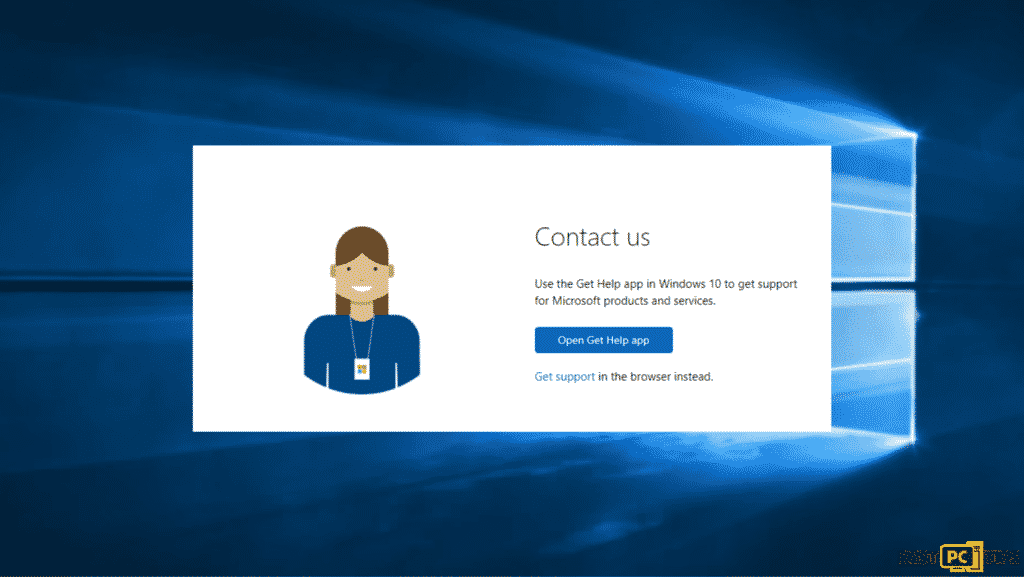
Conclusion
Windows activation error 0xc004f210 might sound complicated but by following the steps above, you can definitely solve it. And if you want to scan your computer for any other issues, we recommend downloading iolo System Mechanic.
iolo System Mechanic® — is a patented PC & MAC repair tool & the only program of its kind. Not only it’s a registry fix, PC optimizer, or an anti-virus/malware remover – The iolo System Mechanic® technology reverses the damage done to Windows or Mac, eliminating the need for time-consuming reinstallations & costly technician bills.
It is available for FREE. Although, for some more advanced features & 100% effective fixes you may need to purchase a full license.
If the Windows Activation Error 0xc004f210 is still not fixed — don’t hesitate and contact us via email, or a Facebook messenger (the blue ‘bubble’ on the bottom-right of your screen).
Offer
iolo System Mechanic® — is a patented PC & MAC repair tool & the only program of its kind. Not only it’s a registry fix, PC optimizer, or an anti-virus/malware remover – The iolo System Mechanic® technology reverses the damage done to Windows or Mac, eliminating the need for time-consuming reinstallations & costly technician bills.
It is available for FREE. Although, for some more advanced features & 100% effective fixes you may need to purchase a full license.
If the Windows Activation Error 0xc004f210 is still not fixed — don’t hesitate and contact us via email, or a Facebook messenger (the blue ‘bubble’ on the bottom-right of your screen).