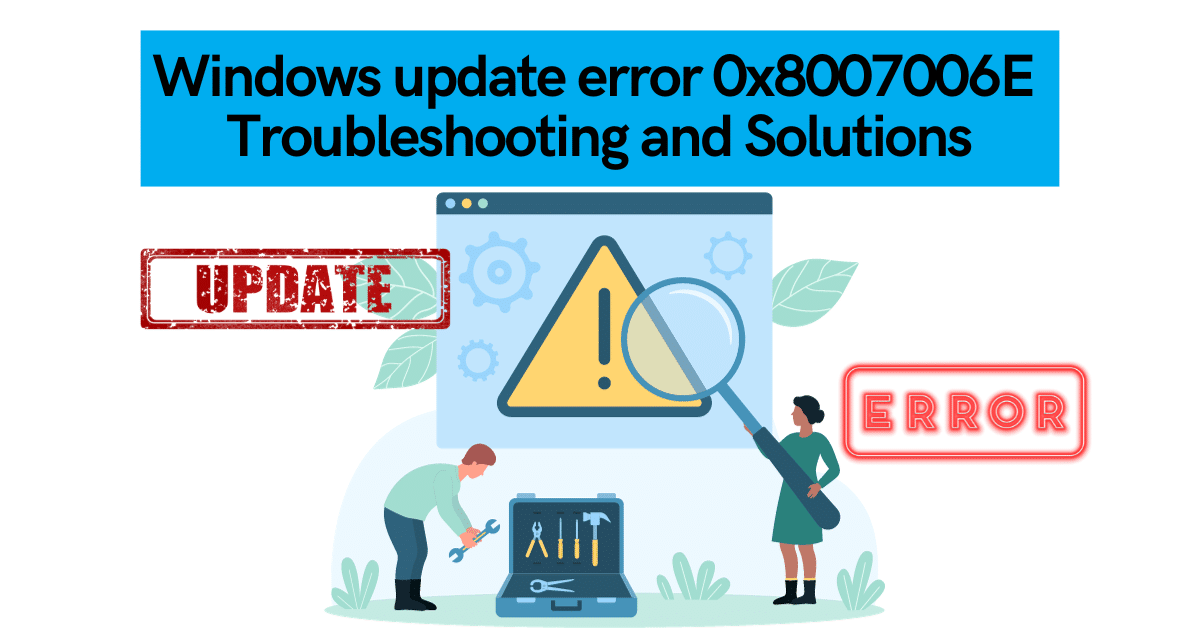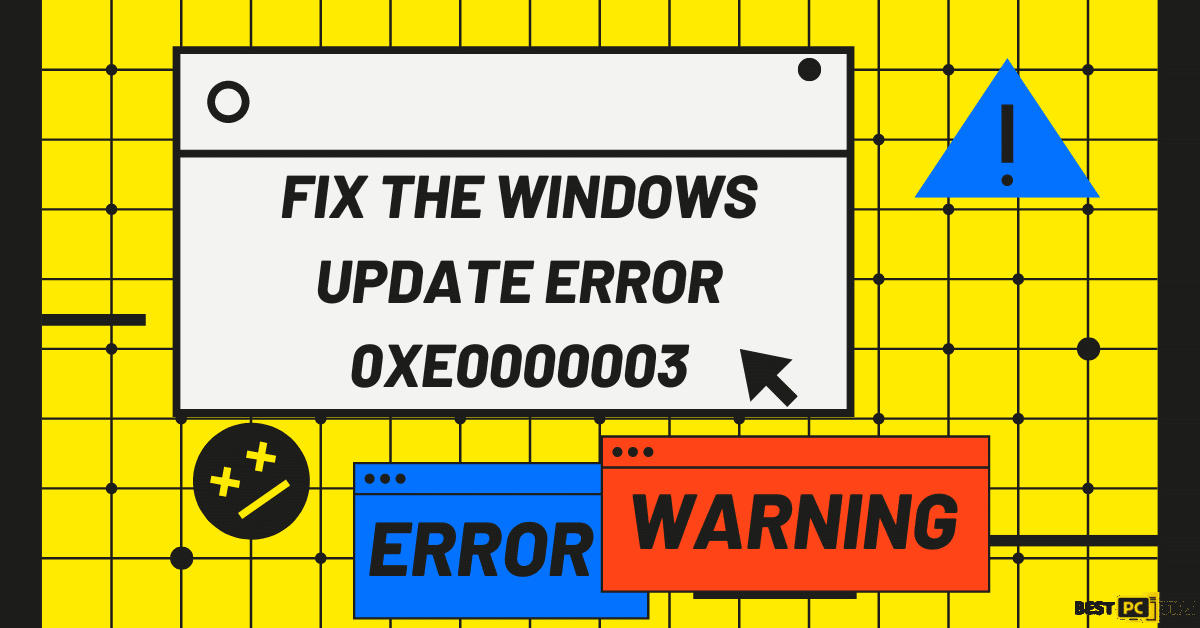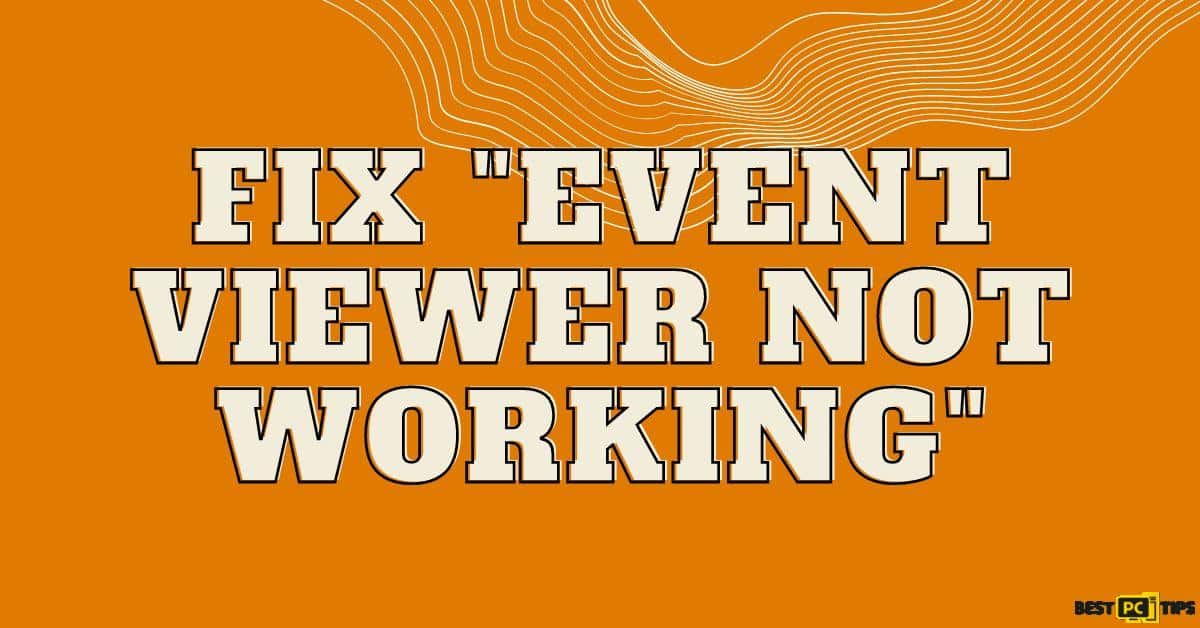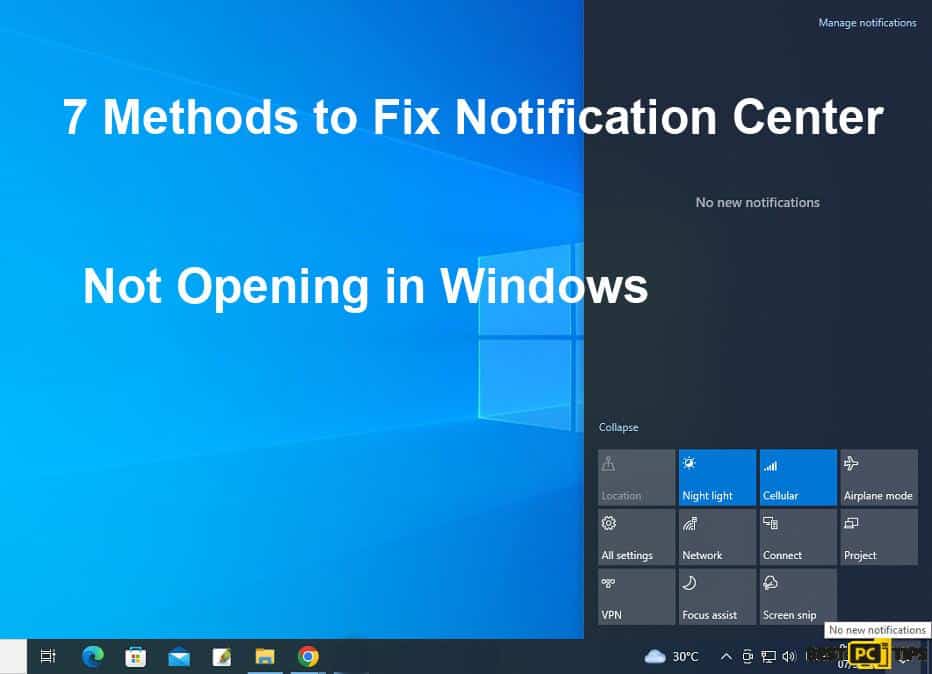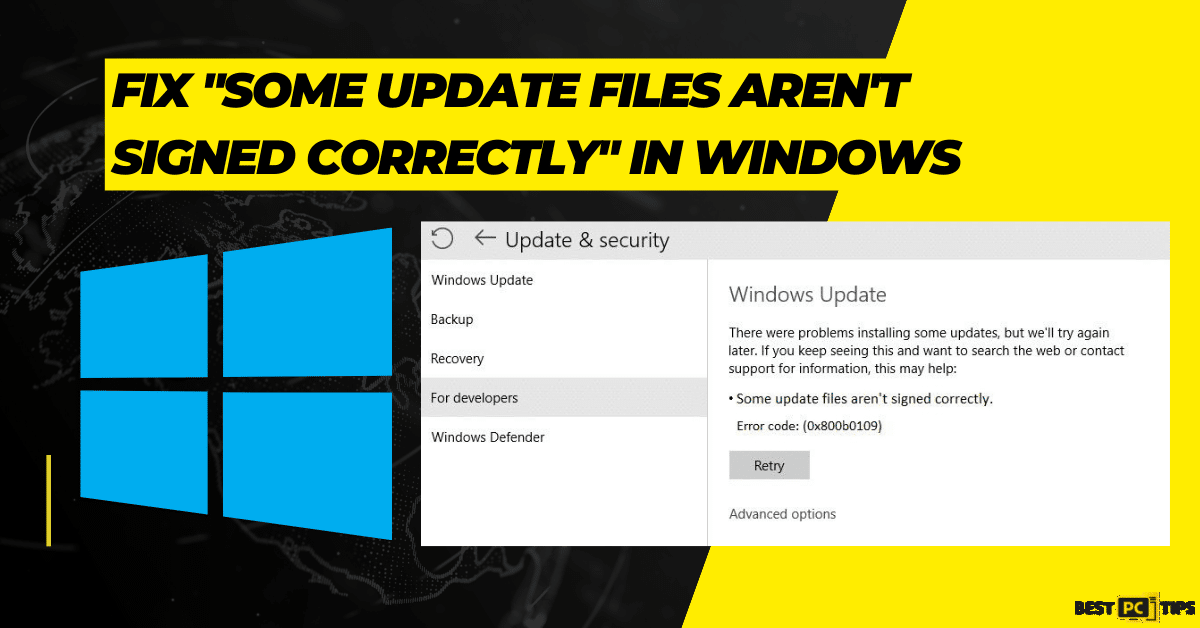How to Fix Windows Update Error 0xc1900130 (Complete Guide)
James P.
Issue:I got a Windows update error 0xc1900130, how can I deal with it?
Hello. I was trying to update my Windows System to the latest version but instead of updating, error 0xc1900130 appears. Can you help me fix this?
Benefits of Updating Windows System
Updating Windows is very important to your computer system because it helps you solve bug problems and because most Windows updates come with security updates. With the internet world becoming more and more hazardous for users, installing these security updates on your computer is a must.
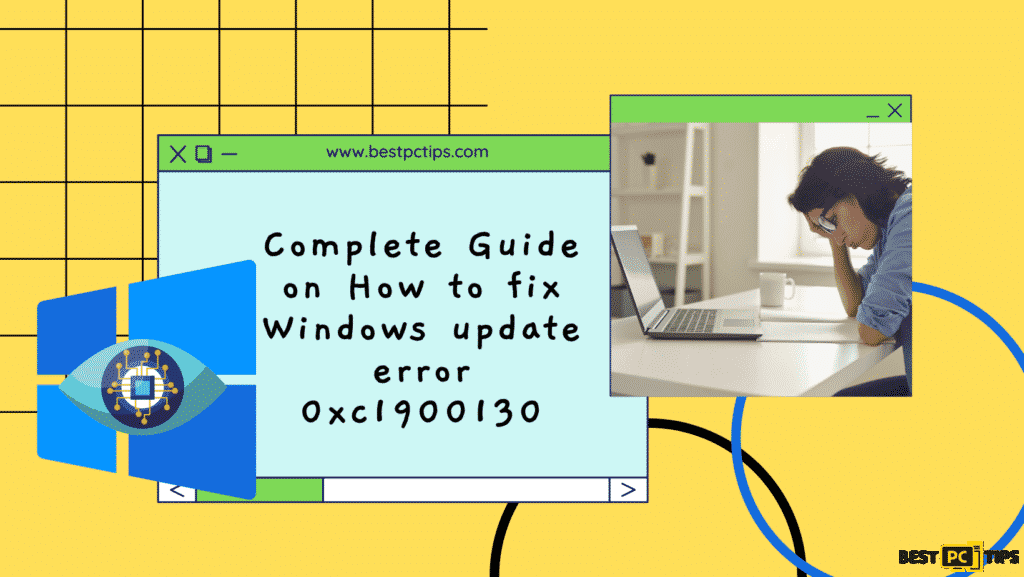
Microsoft Windows updates are usually shipped every second or fourth Tuesday of the month with the aim of fixing serious vulnerability and bug issues. The latest updates are usually applied automatically once you got a new copy of Windows on your computer but you also have the option to do it manually.
However, there are still some issues that users encounter upon updating their system whether they do it manually or automatically and one of the said errors is error 0xc1900130.
What is Windows Update Error 0xc1900130?
Update error 0xc1900130, is an error that usually occurs when the internet connection was cut off during the download process leading to an incorrect download of the updates. Aside from the unstable internet connection, the limited space on your PC’s free disk could also be the cause of the error. Though other causes remain uncertain, we recommend that before doing any updates, always check your PC’s free disk space and your internet connection as well.
When your PC is experiencing the said error, the following message will be displayed on your screen.
“Updates failed
There were problems installing some updates, but we’ll try again later. If you keep seeing this and want to search the web or contact support for information, this may help:
Feature update for Windows 10, version XXXX – Error 0xc1900130“.
Even though the exact way to fix the issue remains uncertain, you can still try the different methods we listed below. We also recommend downloading a tool like iolo System Mechanic that can help you manage and fix DLL files as well as detect hardware/software issues.
It is also very advisable to use a VPN (we recommend NordVPN) when browsing the internet.
VPN will encrypt your connection, prevent hackers or government spying and even protect you from malicious websites.
Methods and Ways to Fix Windows Update Error 0xc1900130
Method 1. Use Windows Update Troubleshooter
Once you encounter the update error, this is one of the first and quickest ways that you can do to fix the issue. It has been useful in many cases and is possible to solve the error altogether.
- Go to Windows Search and type Troubleshoot.
- Then choose Additional troubleshooters.
- Look for the Windows Update section from the list.
- And then click it and start to Run the troubleshooter.
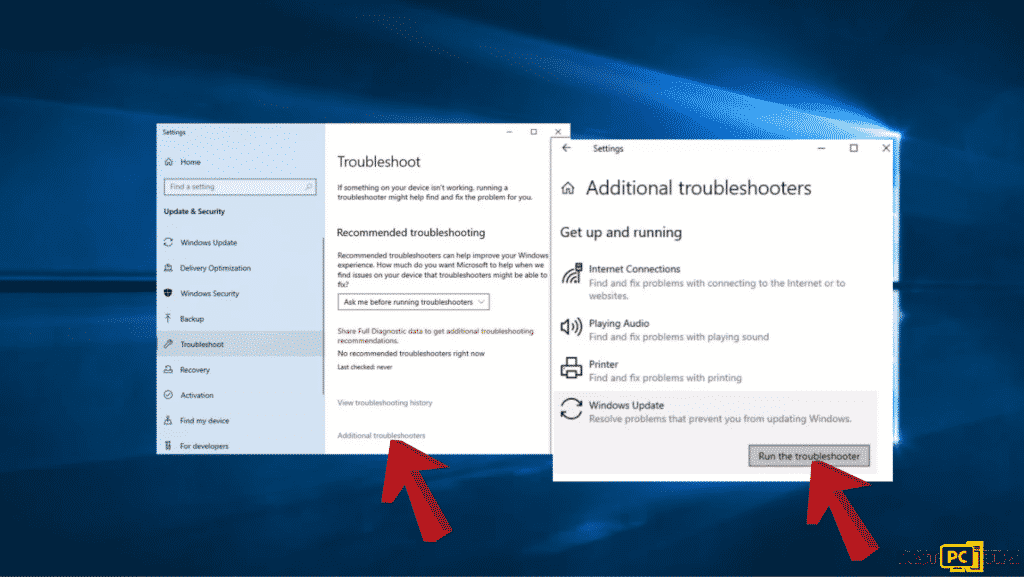
- Once it gives you the suggested fixes, apply them and restart your PC.
Method 2. Clear Windows Update Troubleshooter
- Some Windows update caches are buggy leading to an update error so cleaning it could be a great option.
- Go to Windows search and type cmd.
- Once the Command Prompt appears, right-click on it and select Run as administrator.
- If the User Account Control prompt appears, click Yes
- Then copy and paste the following commands in the new window. Don’t forget to press Enter after each:
net stop wuauserv
net stop cryptSvc
net stop msiserver
net stop bits
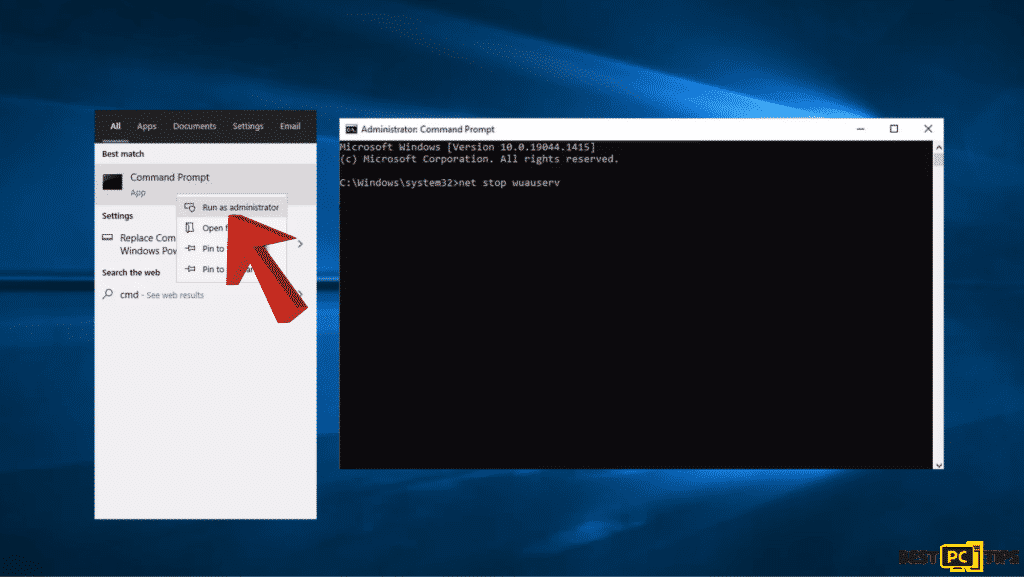
- After that, press Win + E to launch File Explorer.
- Then navigate to the following locations and delete the contents of the following folders:
C:\\Windows\\System32\\catroot2
C:\\Windows\\SoftwareDistribution
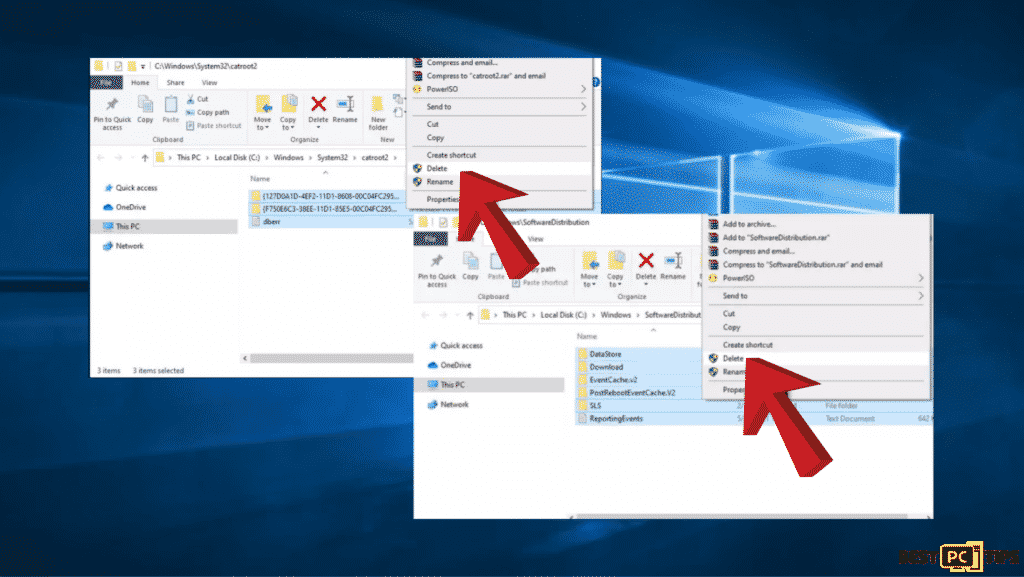
- Relaunch the Command Prompt and use the following commands to restart the services:
net start wuauserv
net start cryptSvc
net start bits
net start msiserver - Then start rebooting your system.
Method 3. Try to Rename One of Your PC’s Driver
Meanwhile, incompatibility can also be a cause of the error if your PC is running in Intel software so if your Windows is 1900 and older try to rename one of your computer drivers.
- Open File Explorer by pressing Win + E.
- Visit the View tab and tick Hidden items.
- Then visit the following location:
C:\\Windows\\System32\\drivers - Once you land on the said location, fins and rename this file: iastora.sys. Replace the name with iastora.sys.old
- When UAC appears, click Yes.
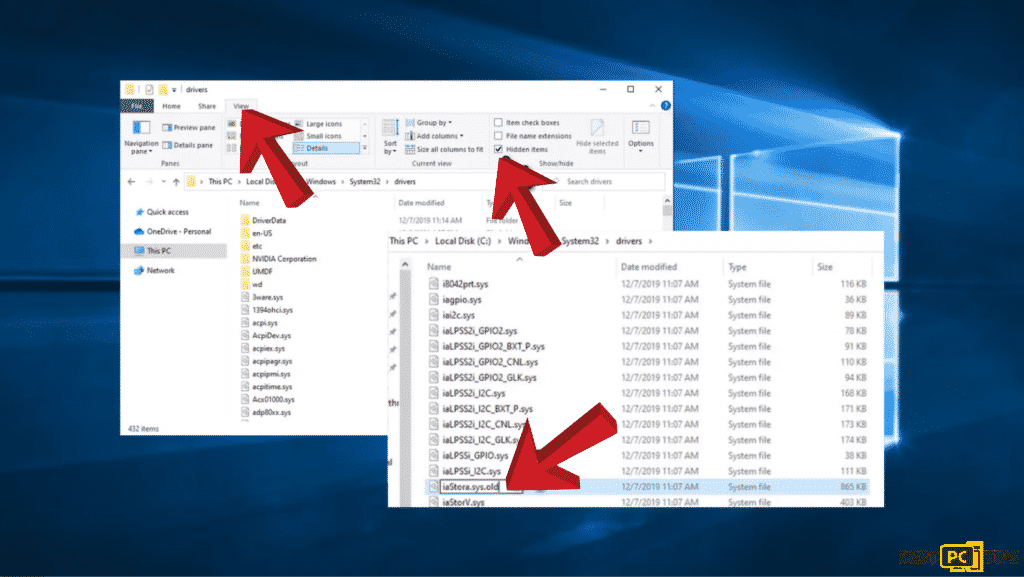
- Then reboot your PC system and try to update Windows again.
Method 4. Scan System for Corruption
If the first set of methods didn’t work, corrupted files might be another cause of the problem so try to scan and repair them using the following methods:
- Go to Windows search and type cmd.
- Once the Command Prompt appears, right-click on it and select Run as administrator.
- When User Account Control (UAC) appears, click Yes.
- Use the command lines below. Don’t forget to Enter after each:
sfc /scannow
DISM /Online /Cleanup-Image /CheckHealth
DISM /Online /Cleanup-Image /ScanHealth
DISM /Online /Cleanup-Image /RestoreHealth
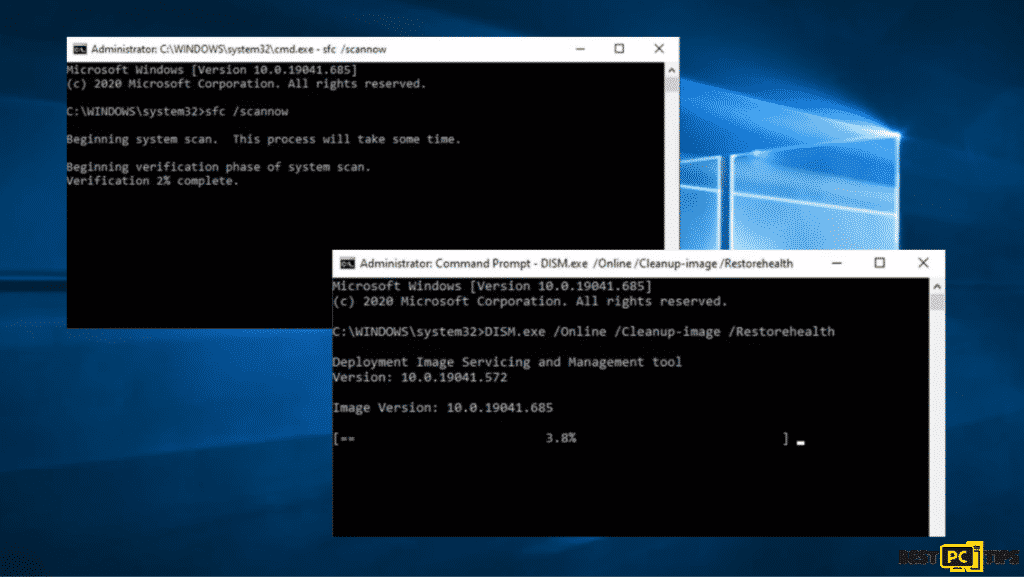
Method 5. Manually Install the Update
- Go to Windows search, type in Update, and press Enter.
- On the right side of the window, select View Update History.
- Scan the list of updates and take note of the KB number of the one that failed to be installed.
- Visit the Microsoft Update Catalog, type KB number, and then click Search.
- Select the version that is compatible with your OS (ignore updates for the server) and click Download.
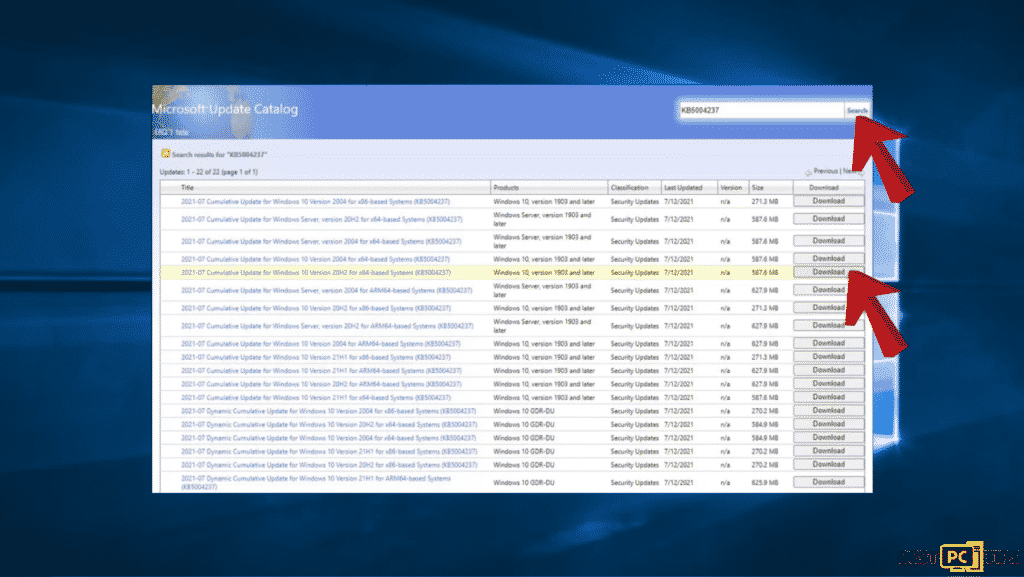
- Follow the on-screen instructions and then restart your computer.
Method 6. Utilize the Media Creation Tool
Before proceeding to the steps below, we recommend you disconnect all the peripherals and backup all your personal files as a precautionary measure.
- Visit the official Microsoft website and then download Media Creation Tool.
- Click Next after agreeing to the terms and conditions.
- Choose Upgrade this PC now and click Next
- Let Windows download all the necessary files and wait for it to finish.
- Agree to the Terms and Conditions.
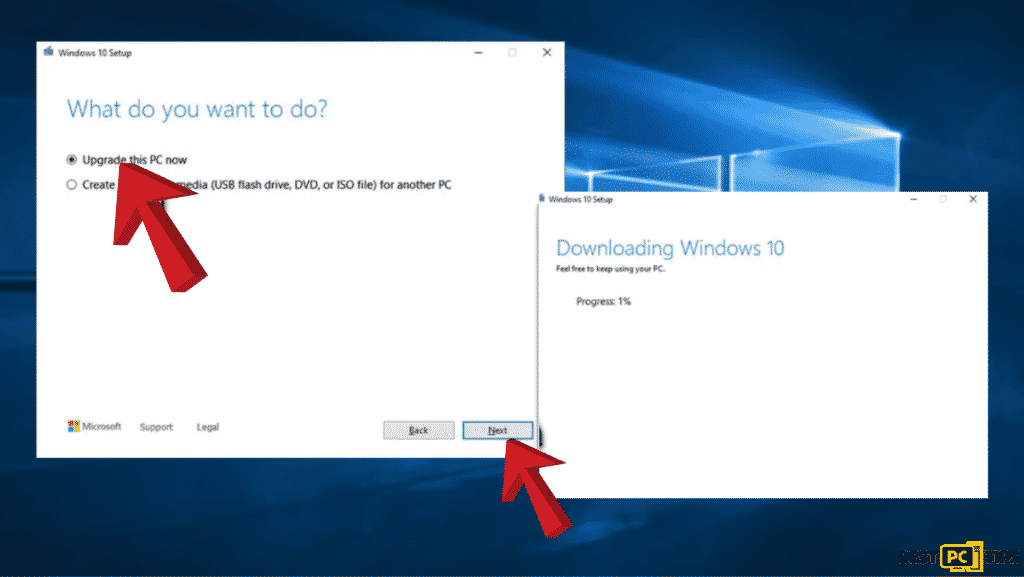
- Make sure that you are sure of choices before the installation (if you are not that sure about your choices, you can click Change what to keep option).
- Then hit Install to begin the update process.
You can also try to use these steps:
- Make sure that your PC’s time and date are set correctly.
- If your VPN is enabled, temporarily disable it, as well as all of the anti-malware, firewall, and other third-party software that could be interfering with the update process.
- Conduct malware scanning.
Final Words
Though update errors have lots of reasons and causes, we are sure that the methods above will be helpful and you will find one that is perfect for your situation. Though if you want to quickly scan your computer for Malware, DLL file issues, and hardware issues, we recommend downloading iolo System Mechanic.
iolo System Mechanic® — is a patented PC & MAC repair tool & the only program of its kind. Not only it’s a registry fix, PC optimizer, or an anti-virus/malware remover – The iolo System Mechanic® technology reverses the damage done to Windows or Mac, eliminating the need for time-consuming reinstallations & costly technician bills.
It is available for FREE. Although, for some more advanced features & 100% effective fixes you may need to purchase a full license.
If the Windows Update Error 0xc1900130 is still not fixed — don’t hesitate and contact us via email, or a Facebook messenger (the blue ‘bubble’ on the bottom-right of your screen).
Offer
iolo System Mechanic® — is a patented PC & MAC repair tool & the only program of its kind. Not only it’s a registry fix, PC optimizer, or an anti-virus/malware remover – The iolo System Mechanic® technology reverses the damage done to Windows or Mac, eliminating the need for time-consuming reinstallations & costly technician bills.
It is available for FREE. Although, for some more advanced features & 100% effective fixes you may need to purchase a full license.
If the Windows Update Error 0xc1900130 is still not fixed — don’t hesitate and contact us via email, or a Facebook messenger (the blue ‘bubble’ on the bottom-right of your screen).