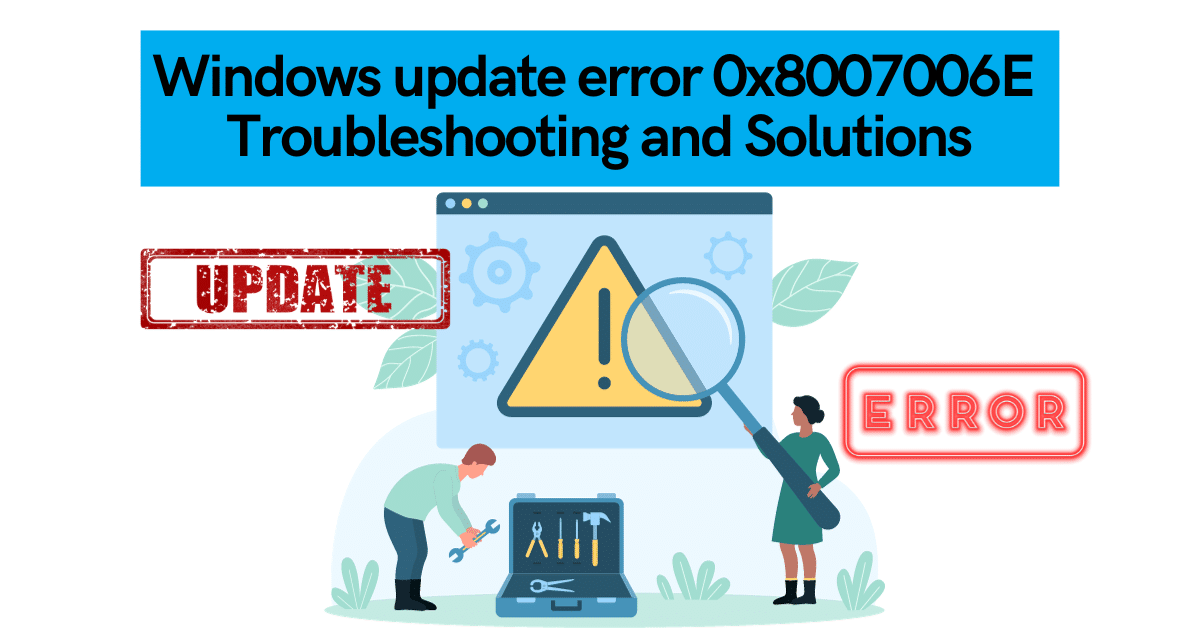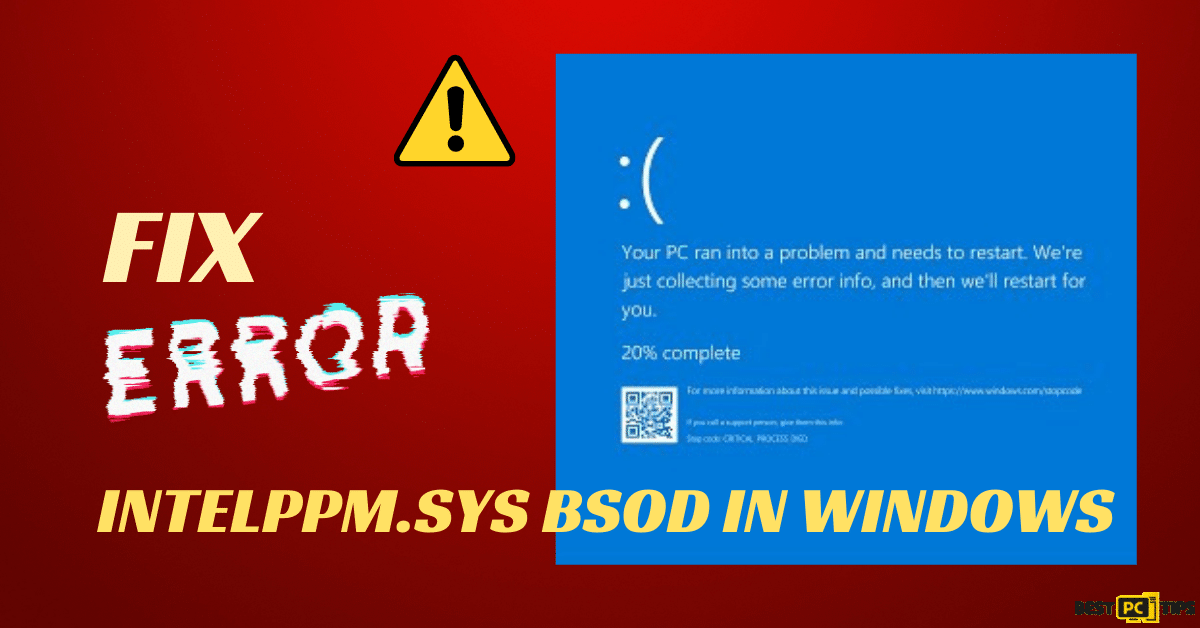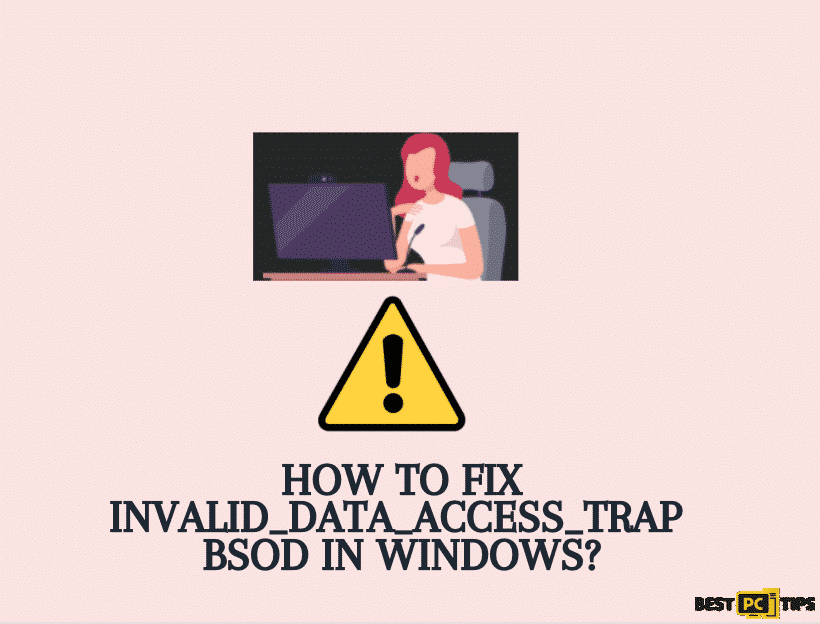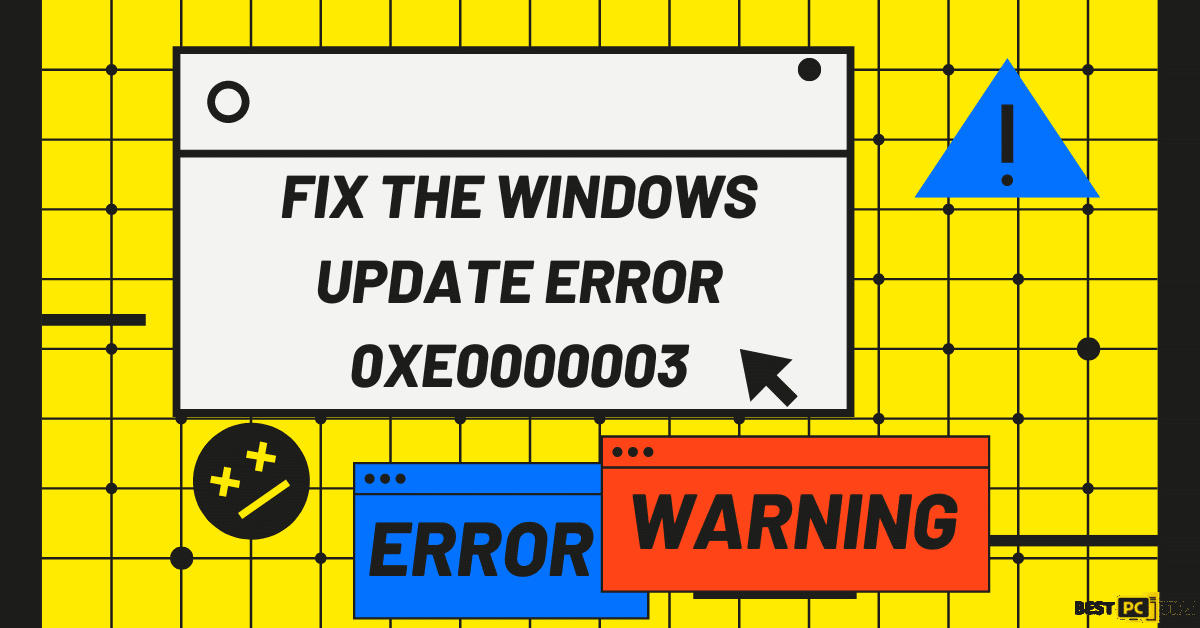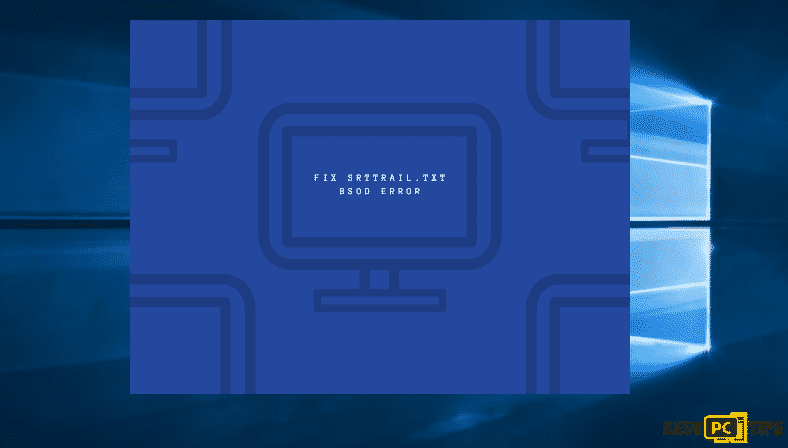How to Fix WDF_VIOLATION BSOD Error on Windows?
Gregory O.
Issue:I had an error of Blue Screen of Death saying "WDF Violation". How can I fix my PC?
Hello,
recently, I've experienced a very annoying problem, when turning on my PC it gave me an error saying "WDF_VIOLATION".
It happens from time to time. How can I fix this issue?
Thank you.
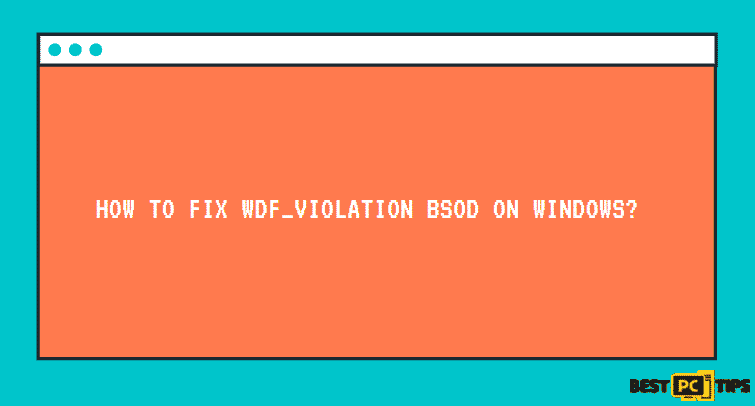
There are a lot of users who have reported on the issue encountered such as the WDF_VIOLATION error message after installing the latest Windows 10 updates. Users mentioned trying to boot their computers but it displayed that the computer ran into an issue and that users must restart and then the stop code was wdf_violation. WDF stands for Windows Driver Framework. A WDF_VIOLATION can trigger a Blue Screen of Death when there’s an issue with a driver that is based on the framework. Fixing the WDF_VIOLATION is a matter of identifying the Windows update or driver that triggered the error. Updating the system and driver should fix the bug.
Here, the error code may appear as an update but the issue can be resolved. The stop code with a WDF_VIOLATION message raises questions and there are various causes as well as fixes. In order to do so, troubleshooting is needed. The WDF_VIOLATION is a Windows Blue Screen of Death error, which is marked with a hexadecimal code 0x0000010D. Usually, the error shows up on Windows 8 and 10 when you try to play using Xbox 360 controller or another is when using an external hard drive.
The WDF_VIOLATION BSOD means that Windows Kernel-Mode Driver Framework (KMDF) found an error in a framework-based driver. In order to remedy this, experts would recommend using driven verifier and updating the device drivers.
Most common causes of WDF_VIOLATION:
- faulty USB peripherals
- issues with drivers
- corrupted system files
- malware
Resolving the WDF_Violation BSOD Error Automatically
Keep in mind that the BSOD errors like WDF_VIOLATION are frequently triggered by virus infections. With that said, make sure to scan your computer using a reliable and powerful anti-malware tool before executing the methods written in this guide. This process can ensure that additional issues will not occur during the process of fixing the error.
Moreover, another reason to trigger the issue is because of files and corrupted functions. Therefore, you can run a system program or computer optimizer to find and resolve the damage. We would recommend using iolo System Mechanic. Using this program will not be just scanning the system for corrupted, missing, or damaged Windows files but also eliminating malware concurrently. Thus, it may fix WDF_VIOLATION error caused by malware and other system errors.
Manual Resolution of the WDF_Violation BSOD
OPTION 1. Disable USB Ports in BIOS
- Restart your computer and press F2 to enter BIOS.
- Go to the Advanced Tab > Miscellaneous Devices > External USB Ports.
- Disable the External USB ports
- Save changes and reboot
- Select System Restore option
- When the system is restored, open BIOS as explained above and enable the External USB ports
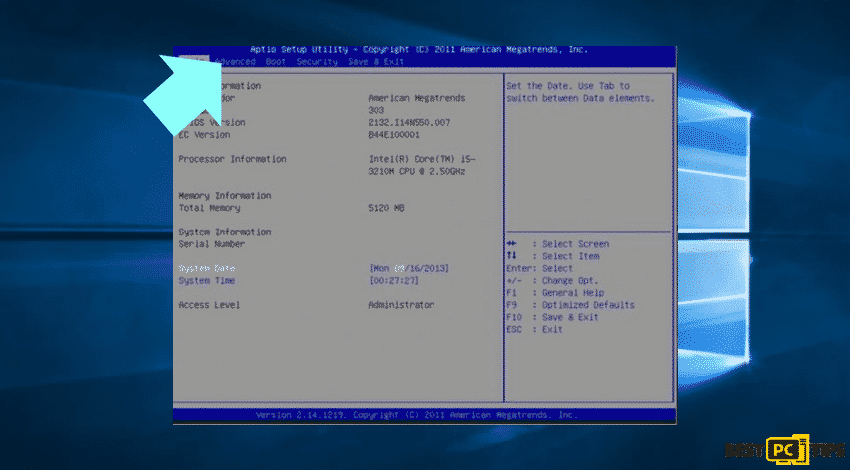
OPTION 2. Run Driver Verifier
The Driver Verifier is a tool that is developed by Microsoft which administrates the Windows kernel-mode drivers and graphics drivers as well as protects them from illegal changes. To run it:
- Go to Command Prompt
- Click Yes on the UAC
- Type verifier and press Enter
- Select Create standard settings and then click Next
- Click Automatically select all drivers installed on this computer
- Select Finish button to start the verification process
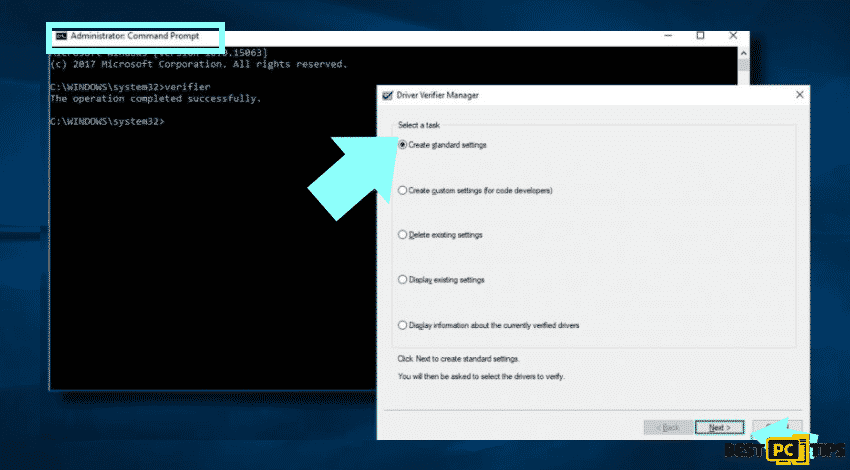
OPTION 3. Update Device Drivers
- Right-click on Windows key and select Device Manager
- Check the driver if it has an exclamation point to know if it is not updated or if corrupted
- Right-click on the driver and select Update driver
- If none of them is marked, we would recommend updating Graphics driver, Universal Serial Bus controllers, and Sound, video, and game controllers
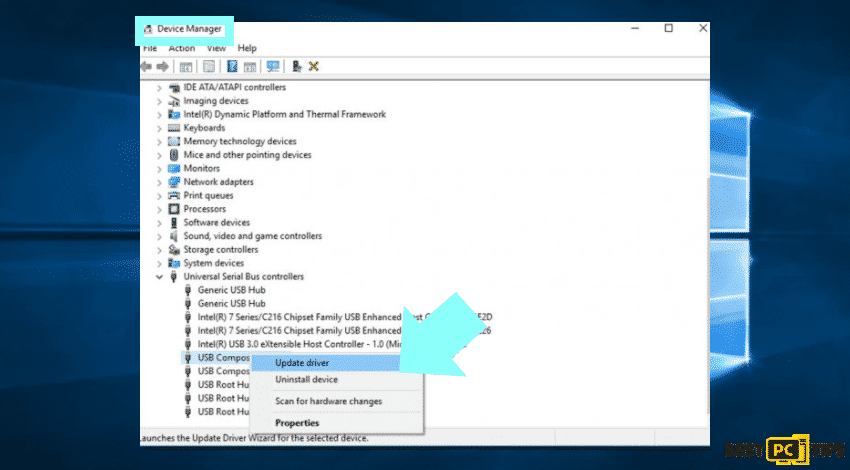
OPTION 4. Enable System Restore Point to Fix WDF_VIOLATION ERROR
- Go to Start menu and enter system restore in Windows search box
- Select Create a Restore Point
- Click on System Restore button and click Next
- Mark Show more restore points check box
- Select the restore point and click Next
- Restart your computer to finish your system restore
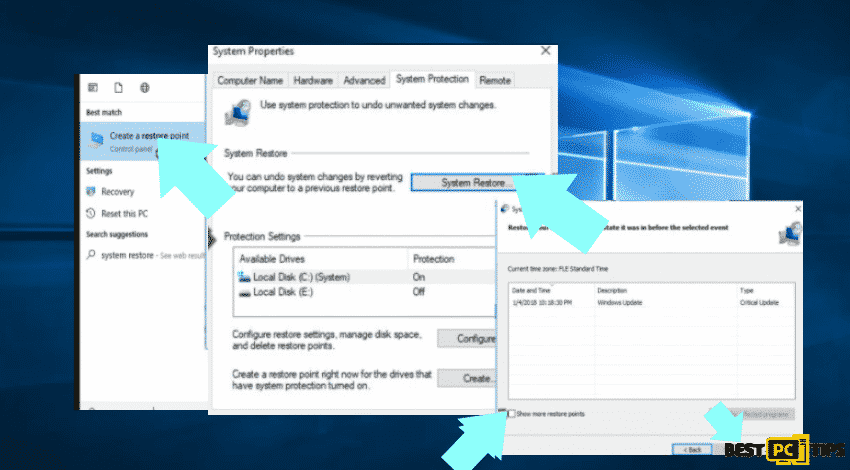
Last Piece of Advice
Backing up your data means getting a copy of the files which can be recovered in the event of a primary data failure. Primary data failures can be the result of hardware or software failure, data corruption, or a human-caused event, such as a malicious attack. It is best to have regular data backups as the only secure method for file recovery in case you need it.
It is also recommended to have a great anti-virus software installed at all times. For that purpose we confidently recommend iolo System Mechanic.
Offer
iolo System Mechanic® — is a patented PC & MAC repair tool & the only program of its kind. Not only it’s a registry fix, PC optimizer, or an anti-virus/malware remover – The iolo System Mechanic® technology reverses the damage done to Windows or Mac, eliminating the need for time-consuming reinstallations & costly technician bills.
It is available for FREE. Although, for some more advanced features & 100% effective fixes you may need to purchase a full license.
If your WDF_VIOLATION error is still not fixed— don’t hesitate and contact us via email, or a Facebook messenger (the blue ‘bubble’ on the bottom-right of your screen).