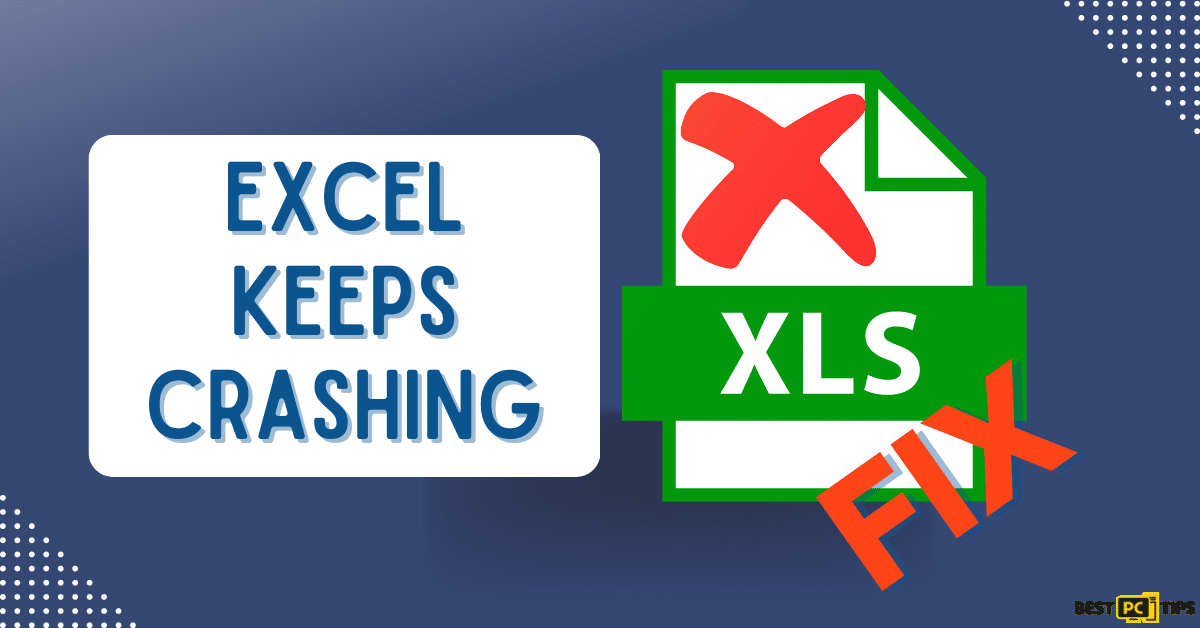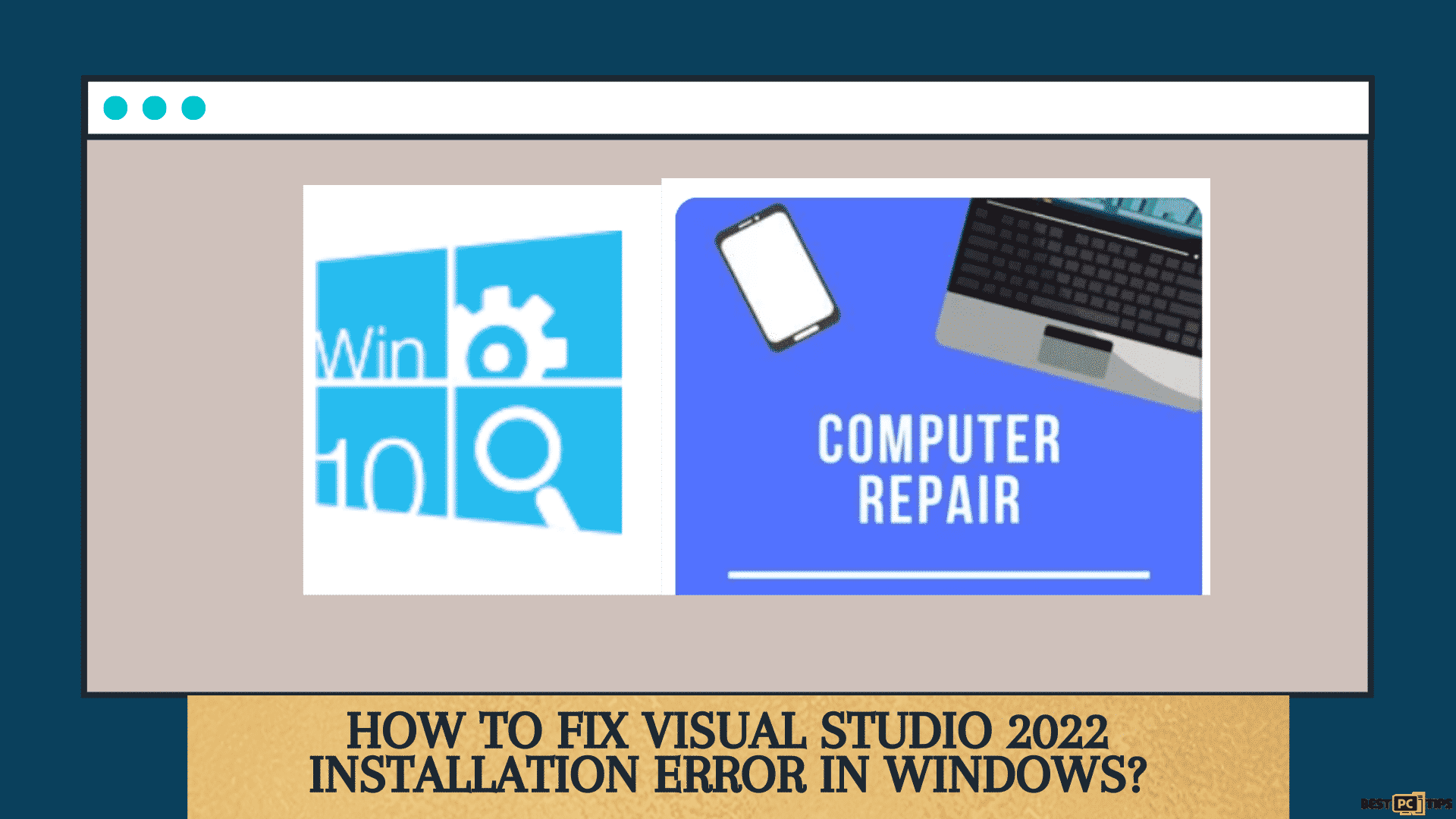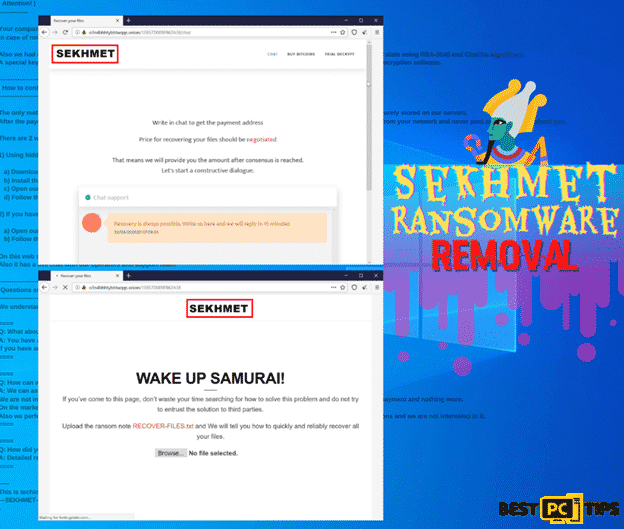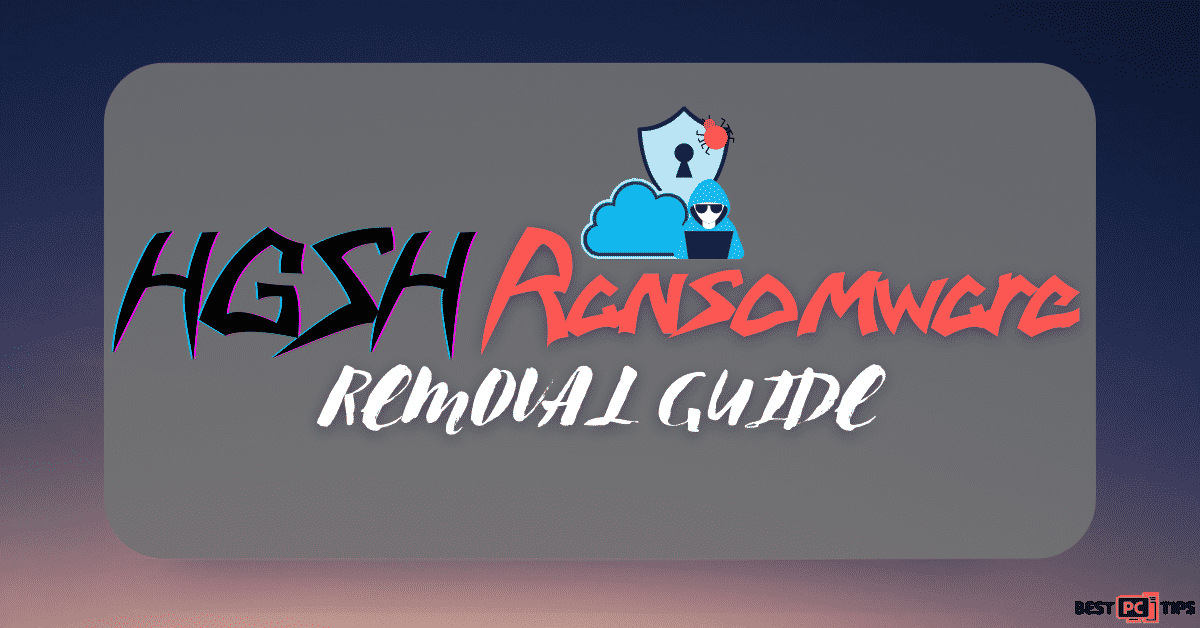Nypd Ransomware Virus Removal and Decryption Guide (Full Instructions)
Nick J.
Issue:My PC files were stolen and encrypted with .nypd extension. I got a ransom note to pay a lot of $$ in order to get back my files...
Hello,
My PC files were stolen and encrypted with .nypd extension. Also, I got a ransom note from hackers to pay a lot of $$ in order to get back my files...
Is there a way to remove this virus and get back my files myself without paying the ransom?
Thank you.
Nypd ransomware is another virus that belongs to the notorious Djvu Ransomware family. This variant is one of over 230 versions of their ransomware is typically distributed through spiked pirated software and installers that are downloaded from unreliable sources. The Nypd ransomware was detected to be laced on download links of Virtual Studio Technology or VST Plugins.
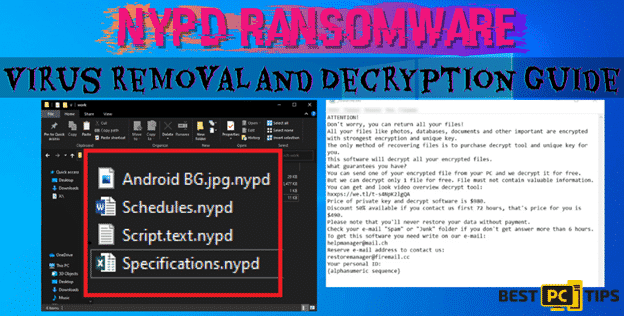
As soon as the infection starts on a computer, it will encrypt all of the files and applications on the machine with an RSA Encryption Algorithm. On this process, all files such as word, excel, powerpoint, videos, photos and other files will be locked and their extensions will be changed to “.nypd”. By this time, these files will no longer be available and access to them will be restricted and the only way to decrypt and access them is to get a unique key from the developer of the Nypd Ransomware.
The cyber criminals behind the Nypd Ransomware have come up with a ransom note for the victim and they will leave it on the desktop to make it easy for the victim to see. These criminals promises to give the victim their unique key in exchange for a hefty amount and they have to contact them for more information.
Threat Summary
| Threat Name | Nypd |
| Virus Type | Ransomware |
| Association | Djvu Ransomware Family |
| Distribution | Illegal downloads from unreliable websites, spam email attachments |
| Removal | Using a reliable anti-virus tool such as iolo System Mechanic |
Infection Breakdown
The Nypd ransomware is a new variant of ransomware from Djvu ransomware family and it restrict the user from accessing any files that are store in an infected machine. Other variants of ransomware from the Djvu ransomware family that were created before August 2019 are easier to decrypt however, the newer versions does not have any known available decryption tool yet. After encrypting the files on the infected machine, it will start to manifest more severe symptoms such as a slower performance, system lockups and random restarts.
Here’s the message that is left by the cyber criminals behind the Nypd Ransomware:
“ATTENTION!
Don’t worry, you can return all your files!
All your files like photos, databases, documents and other important are encrypted with strongest encryption and unique key.
The only method of recovering files is to purchase decrypt tool and unique key for you.
This software will decrypt all your encrypted files.
What guarantees you have?
You can send one of your encrypted file from your PC and we decrypt it for free.
But we can decrypt only 1 file for free. File must not contain valuable information.
You can get and look video overview decrypt tool:
hxxps://we.tl/t-dIIHZji8hl
Price of private key and decrypt software is $980.
Discount 50% available if you contact us first 72 hours, that’s price for you is $490.
Please note that you’ll never restore your data without payment.
Check your e-mail “Spam” or “Junk” folder if you don’t get answer more than 6 hours.
To get this software you need write on our e-mail:
Reserve e-mail address to contact us:
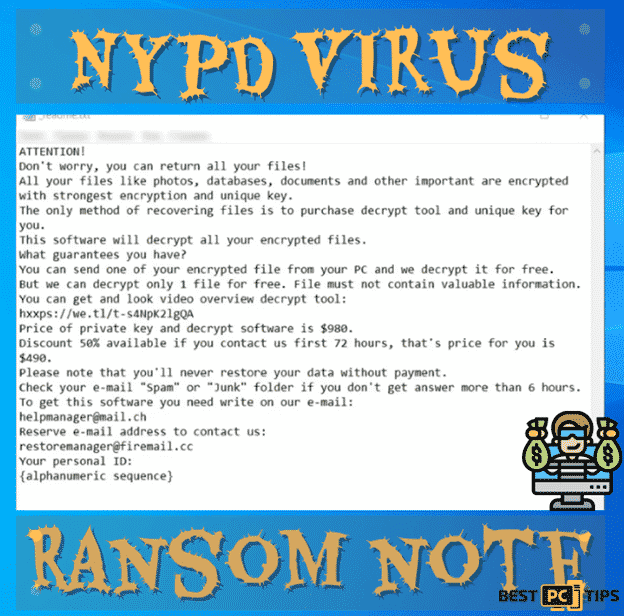
According to cyber security experts, victims of the Nypd Ransomware should not in any way contact these criminals or pay for the files as there is no guarantee that they will give you the decryption tool after they receive any payments.
Instead for contacting them, victims should focus on removing the virus from the machine and instead of paying the criminals, its better to invest in a reliable anti-virus software such as iolo System Mechanic or similar programs.
What to Do If You Have an Nypd Ransomware Infection?
Once you notice that you have an infection of the Nypd Ransomware, we suggest to isolate the infected machine from the rest of the devices on the network as the infection may spread to other devices. After isolating the infected machine, you can now start with the virus removal process however, you have to be very careful in following steps that are provided by random people on the internet as some of them are just a waste of time or they can make the matter worst.
Just like any other application, there are also fake decryption tools that not only does nothing to remove the virus from the infected computer but actually makes it worse by adding a 2nd layer of encryption. There is still no information if it is possible to recover files and data have been encrypted twice that is why we strongly discourage the public in trusting unreliable information about decrypting tools online especially if they are from shady sources.
How to Avoid Getting a Nypd Ransomware Infection?
The most logical way to avoid getting infected with the Nypd Ransomware is to avoid downloading files, programs or applications from suspicious and unreliable websites. Torrent sites and P2P websites are the most common places where viruses are found as anyone can upload a file in there without any restrictions.
Cyber criminals mostly lace legitimate software with their own viruses so that when the legitimate website gets installed, their viruses gets installed as well without the users knowing. Another way that ransomwares and viruses get their way to a vulnerable computer is through appealing spam email messages such as BLM movements or COVID-19 protection measures. In these cases, having a reliable anti-virus tool installed the computer can prove very useful as it not only removes viruses, but it also blocks and notifies the user regarding a potential danger.
Nypd Ransomware Removal Guide
The Nypd Ransomware can only be effectively removed if an anti-virus tool is used when the machine is in Safe Mode. Safe Mode with Networking is a state of the computer where only important drivers are loaded into Windows. These drivers are the only drivers that are needed for Windows to work thus, other drivers are disabled and no other applications can run including the viruses.
Follow these steps on how to reboot a computer in Safe Mode with Networking:
Windows XP/Windows 7/Windows Vista:
- Click on the “Windows” or “Start” button located on the lower left corner of the Window’s Desktop and click on the little arrow right next to “Shutdown” and click on “Restart”
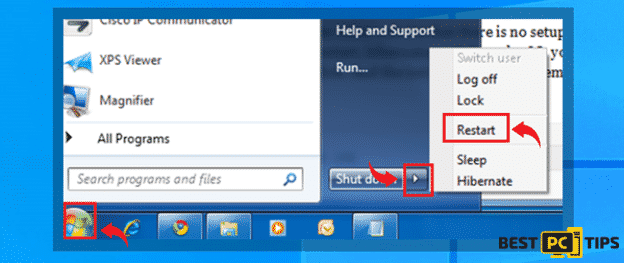
- Tap on the “F8” button on the keyboard once every second while the computer is booting back up until you see the “Advanced Boot Options”. Using the arrow keys on the keyboard, select “Safe Mode with Networking” and press “Enter” on your keyboard
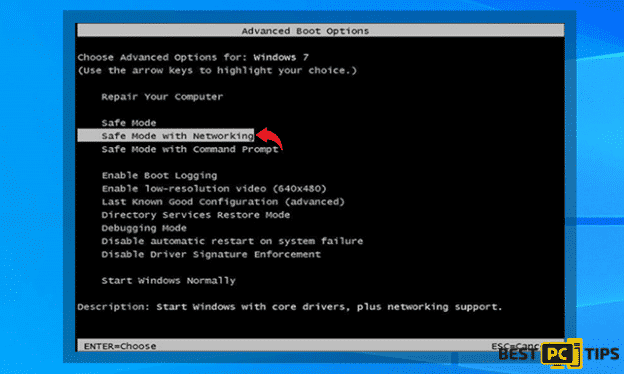
Windows 10/Windows 8:
- Click on the “Windows” button located on the lower left corner of the Window’s Desktop and hold down the “Shift” key on and click “Power” then “Restart”
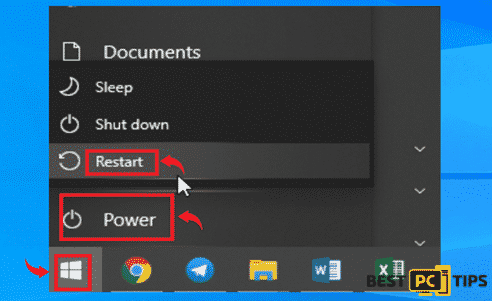
- In the Troubleshoot Screen, click the “Advanced Options”
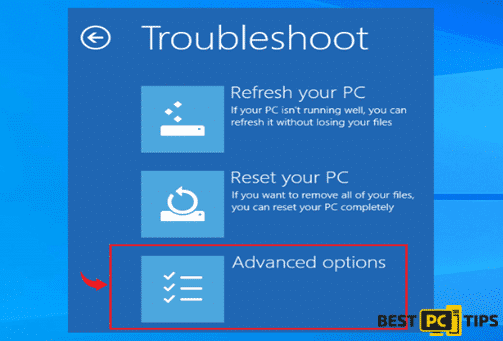
- In the Startup Settings, select the 5th option “Enable Safe Mode with Networking”
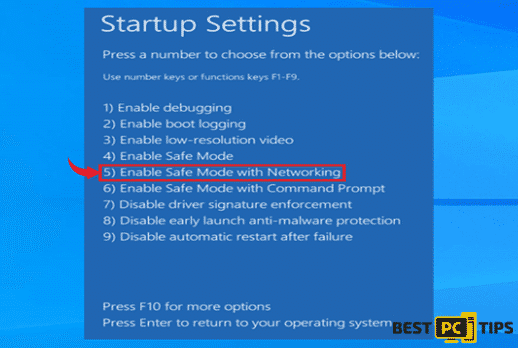
Once the computer has successfully booted into Safe Mode with Networking, download and install a trustworthy and reliable anti-virus software such as iolo System Mechanic. Make sure to update it to its latest version and run a full system scan without any interruption. Once the scan is complete, follow the prompts to complete the virus removal and restart your computer normally and confirm if the virus has been removed completely.
If you are having troubles in booting your computer into Safe Mode with Networking:
Do a Full System Restore through Safe Mode with Command Prompt. Follow these steps to run System Restore:
Windows XP/Windows 7/Windows Vista:
- Click on the “Start” or “Windows” button found on the desktop and click the arrow next to the “Shutdown” and click “Restart”
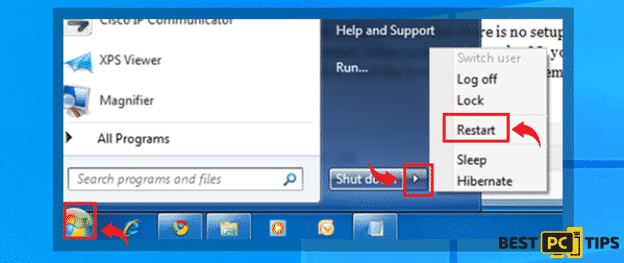
- Tap the “F8” key on the keyboard once per second while the computer is turning back on until you see the “Advanced Boot Options” on the screen and select “Safe Mode with Command Prompt” using the arrow keys and press enter
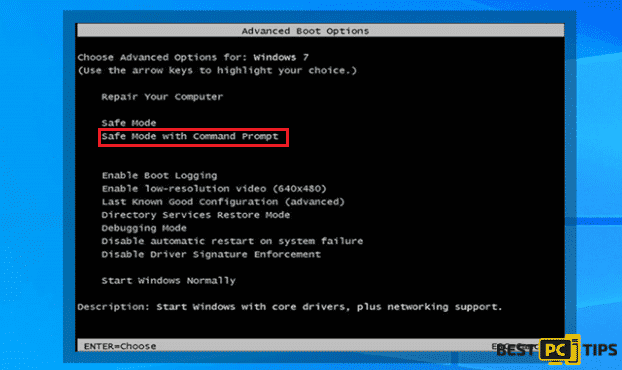
Windows 10/Windows 8:
- Click on the “Windows” logo on the lower left corner of the desktop and hold down the “Shift” key on and click on the “Power” then click “Restart”
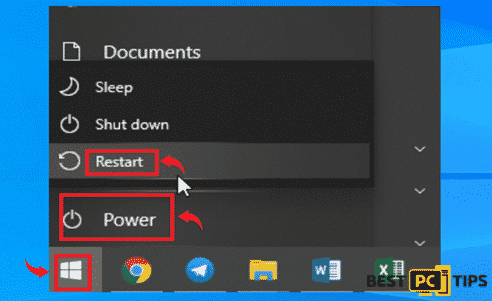
- Select the “Advanced Options” in the Troubleshoot screen
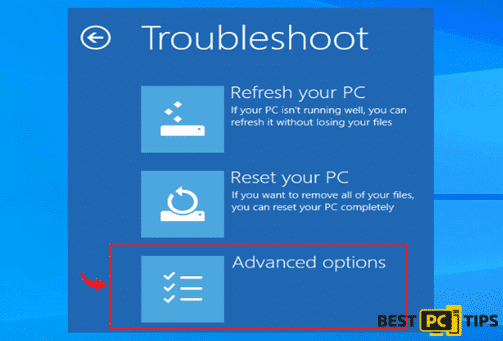
- Click on option 6 “Enable Safe Mode with Command Prompt”
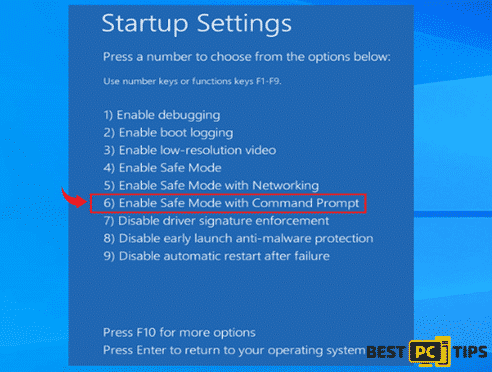
Restoration Process
- Once the computer has been booted into Safe Mode with Command Prompt, type in “cd restore” in the command prompt and press enter. And type “rstrui.exe” and press enter again
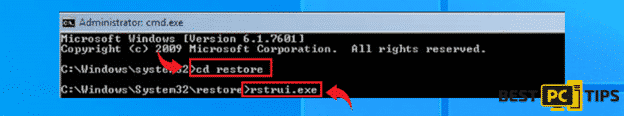
- On the next screen, select a restore point when the machine was working perfectly and click “Next”
- Click “Yes” on the confirmation screen and let the restoration process complete without interruption
Data Recovery Guide
After removing the virus from the machine, it is now time to start with the data recovery process. The machine should be 100% free from any threats as the infection will infect newly introduced files on the machine.
Using Third-Party Recovery Tools
If you want to use the best data recovery tool available, then we strongly suggest using an all-in-one solution from Wondershare RecoverIT (click here to download it).
After that, we recommend using iolo System Mechanic — it will fully remove any viruses you might have. It is considered to be the best all-in-one tool by security experts as it does not only detect and remove threats and restores corrupted files and data, but it also optimizes the computer to make it run at its optimal performance. iolo System Mechanic can repair and restore corrupted DLL files, automatically fix Windows errors and optimize registry entries.
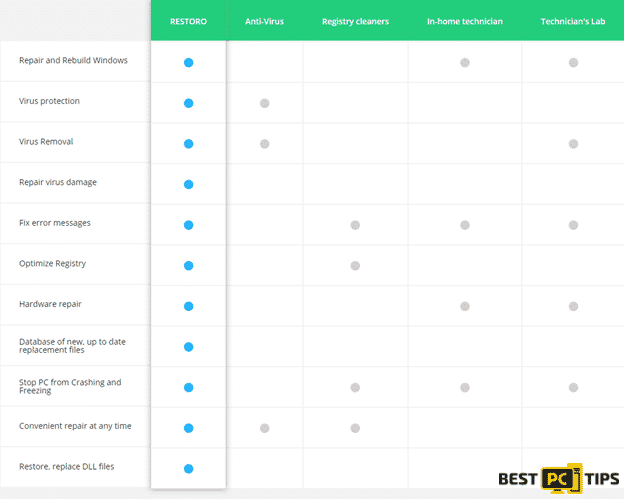
Use the Windows Previous Versions Feature
Windows has a built-in feature where you can restore an infected file to a previously working file given that there is one available that is called Windows Previous Versions. Here are the steps:
- Select an encrypted file and right click on it
- Click on the “Properties” and then click on “Previous Versions”
- Under “File Versions” click the available copies and then click “Restore”

- After the restoration is complete, check the file to confirm if it has been restored.
Summary
The best way to avoid going through the hassle of removing threats and restoring is to install a reliable anti-virus application. Investing in one ensures a long-lasting protection against online threats such as Nypd ransomware.
Anti-virus tools such as iolo System Mechanic is one of the best available application that is strongly recommended by cybersecurity experts as it uses a holistic approach of making sure the machine is protected and fully optimized for regular use.
Offer
iolo System Mechanic® — is a patented PC & MAC repair tool & the only program of its kind. Not only it’s a registry fix, PC optimizer, or an anti-virus/malware remover – The iolo System Mechanic® technology reverses the damage done to Windows or Mac, eliminating the need for time-consuming reinstallations & costly technician bills.
It is available for FREE. Although, for some more advanced features & 100% effective fixes you may need to purchase a full license.
If your NYPD ransomware virus is still not fixed — don’t hesitate and contact us via email, or a Facebook messenger (the blue ‘bubble’ on the bottom-right of your screen).