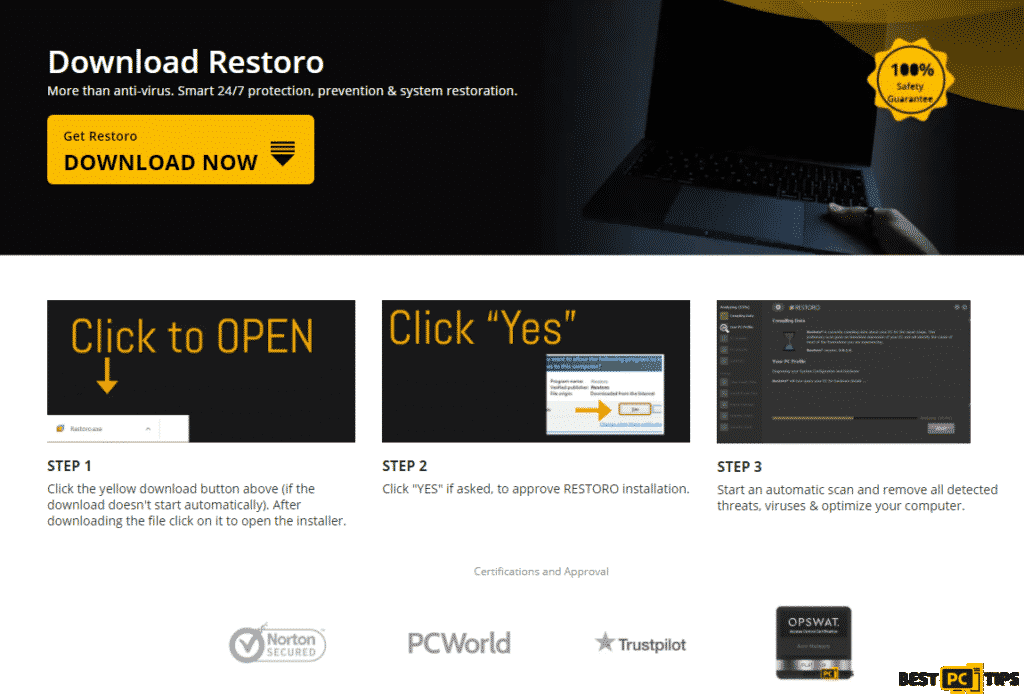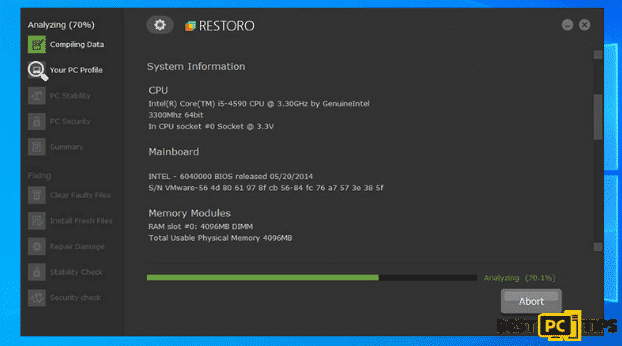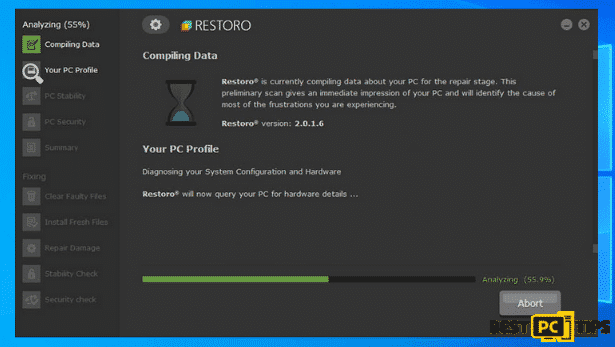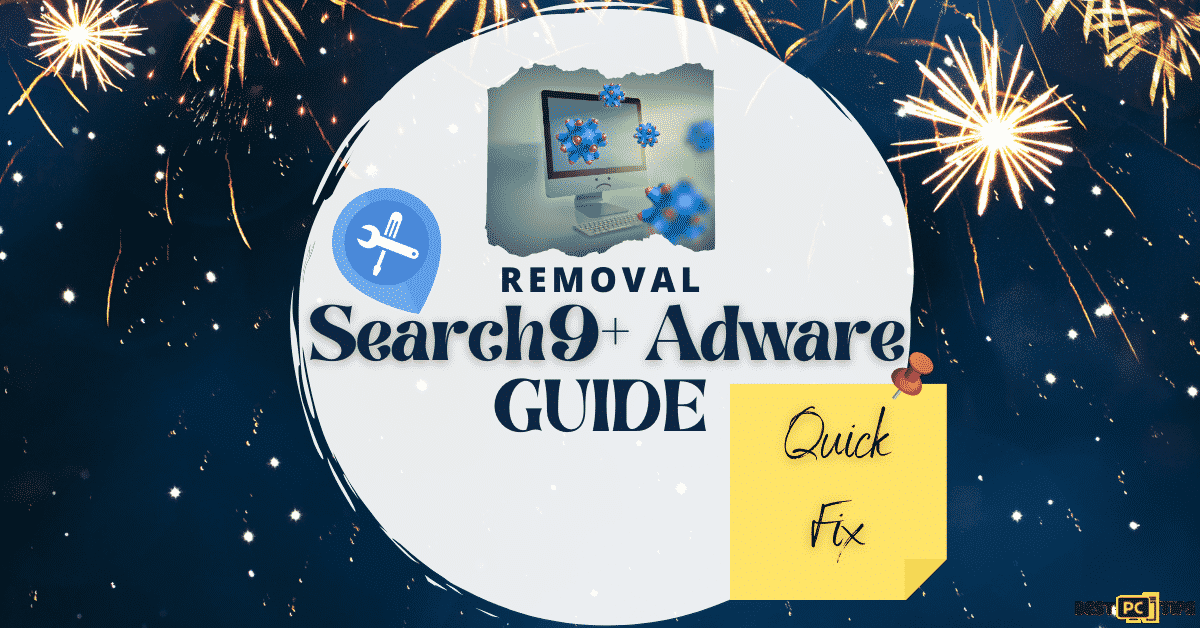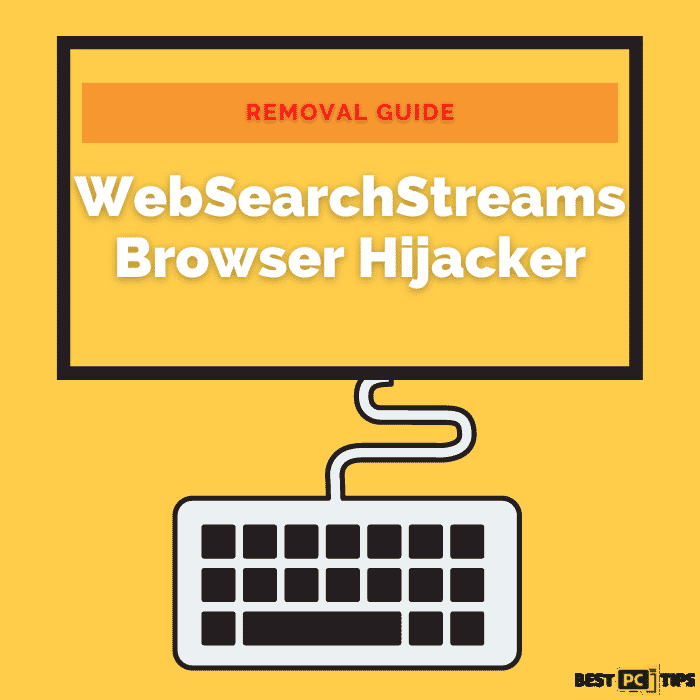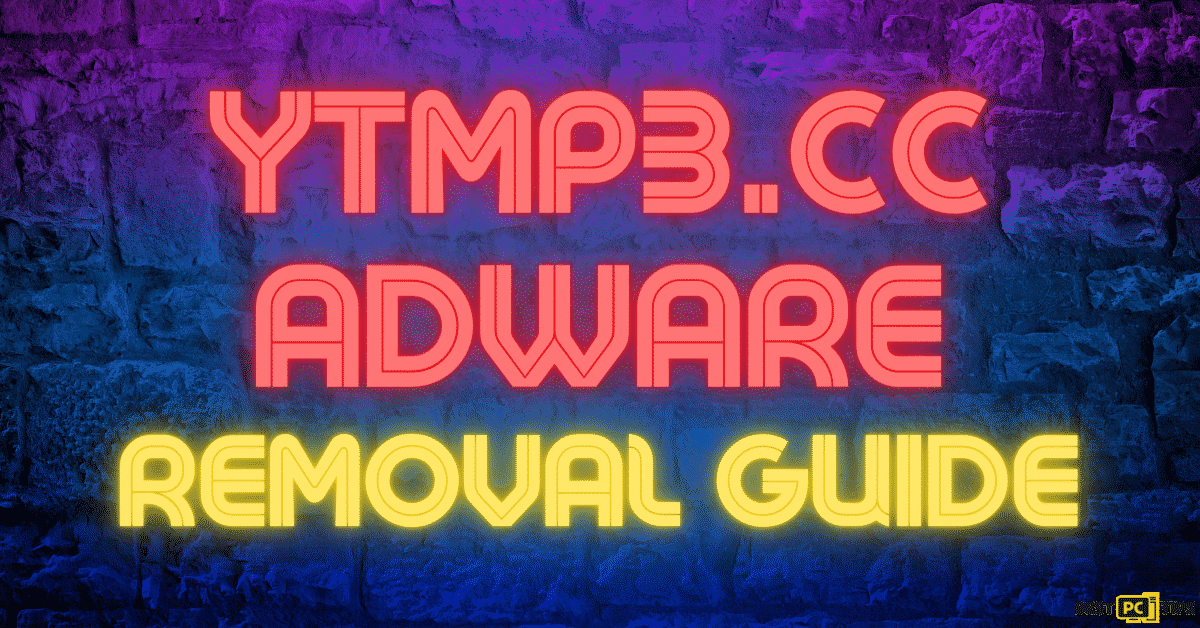X2Convert.com Browser Malware Removal Guide (How-to Instructions)
Oleg B.
Issue:My Chrome browser is injected with x2convert plugin that is very annoying, how can I remove it?
Hello,
when I used the x2convert.com website and installed their Chrome plugin -- it started to show me advertisements, redirect to random search engines (which are not google) and so on.
How can I get rid of it?
Thank you!
X2convert.com is a malicious website that promotes piracy and breaks copyright infringement laws by offering services that allow its users to download audio and videos directly from YouTube. Providing and using this service is illegal and should not be supported. Aside from the legal repercussions, one might face when using this service, users may also face computer-related virus infections.
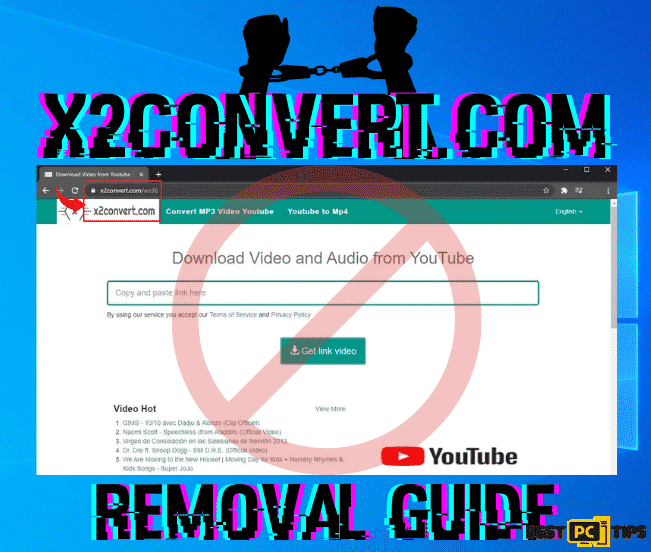
Illegal websites that offer such services such as X2convert.com profits from showing malicious ads that could infect unknowing victims with PUP’s or Potentially Unwanted Programs or malware. The malicious ads that X2convert.com show misleading and explicit content that may trick some victims to clicking on them, and once a victim clicks on one of the ads, they will be redirected to somewhere else where they will be asked to download an application in order to get deals.
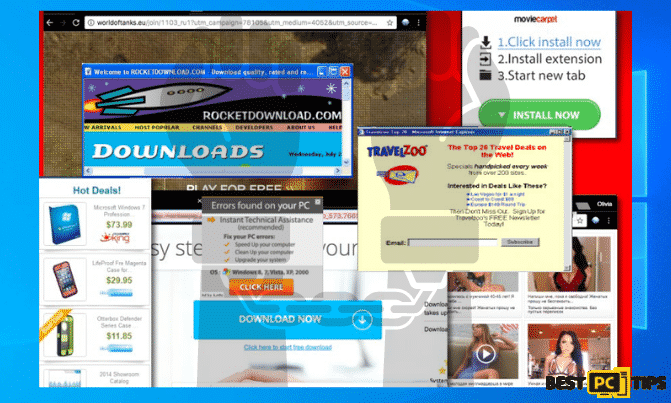
Additional Information About X2convert.com
Aside from providing illegal services through piracy and pushing intrusive malicious ads, they also push a malicious browser extension such as Tampermonkey with X2convert button for most known browsers such as Mozilla Firefox, Internet Explorer, Google Chrome, and others.
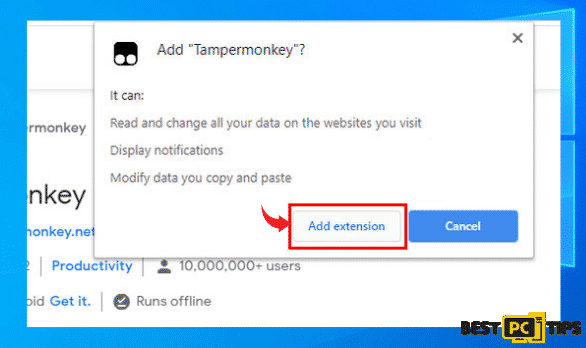
Once the X2convert.com browser extension is installed, it will start to show pop-up ads regardless of what website you are on, fake surveys, banners, and other intrusive advertisement materials.
Threat Summary
| Threat Name | X2Convert |
| Browser Extensions | X2Convert Button Plugin and Tampermonkey Browser Extension |
| Threat Type | Redirect Virus, Adware, Potentially Unwanted Program (PUP) |
| Serving IP Address | 95.217.200.249 |
| Symptoms | Security and privacy issues, opens up the infected computer to other PUPs or threats and slower overall computer performance |
| Distribution | Through deceptive ads and PUPs |
| Removal | Using a reliable automatic malware removal tool such as iolo System Mechanic |
How to Avoid an X2convert.com Browser Extension Infection?
Websites that promotes piracy such as X2convert.com should be avoided at all cost. Aside from breaking the law, you are also putting yourself at risk from getting your computer infected with several online threats.
To make sure that you are notified if you’re in a safe space or not, you should also installed a reliable anti-virus tool such as iolo System Mechanic. Installing iolo System Mechanic on your computer will decrease you chances of getting infected with any online threats as iolo System Mechanic will automatically remove threats from your computer and notify you of anything suspicious running in your computer.
How to Automatically Remove X2convert.com Malware Using iolo System Mechanic
- To start downloading iolo System Mechanic, simply by clicking here and install the application per usual
- Once iolo System Mechanic has been installed in your computer, perform a full system scan and let it complete
- After the full system scan, the repair process and virus removal will then commence. However, before it starts it will create a restore point so that it can revert back to its previous settings in case there is a need to do so.
How to Manually Remove X2convert.com Adware from Windows?
- Hold down the “Windows” button on your keyboard and press the letter “R” and type in “appwiz.cpl” in the run command line
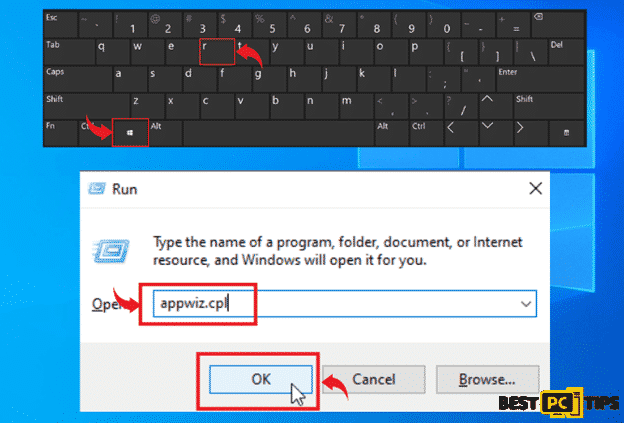
- Look for the PUP (in this case — x2convert) in the Uninstall or Change a Program Window and click on “Uninstall” to remove it from the computer
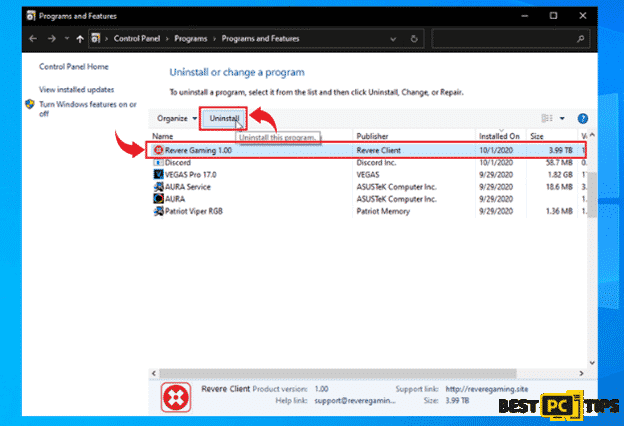
- Restart your computer once the PUP has been successfully removed
Remove Unwanted Extensions Like X2Convert.com from Popular Browsers
Remove It From Safari Browser:
- Click the “Safari” button on the Safari menu bar and then click on “Preferences”
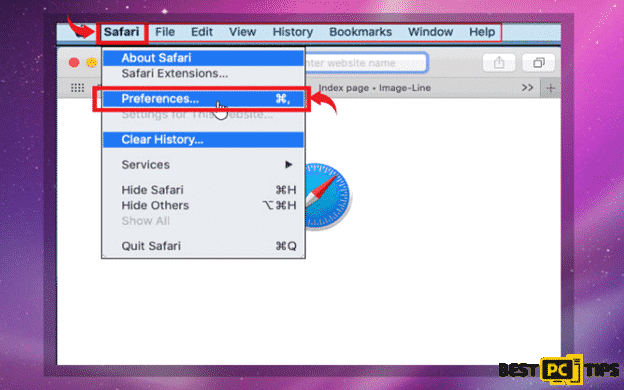
- Click “Extensions” and then click on all suspicious extensions like x2convert.com and then click “Uninstall”.
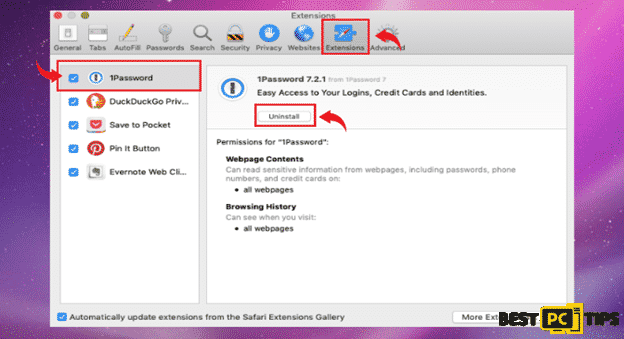
Remove It From Internet Explorer:
- Click on the “Gear” icon on the upper right corner and then click “Manage Add-ons”
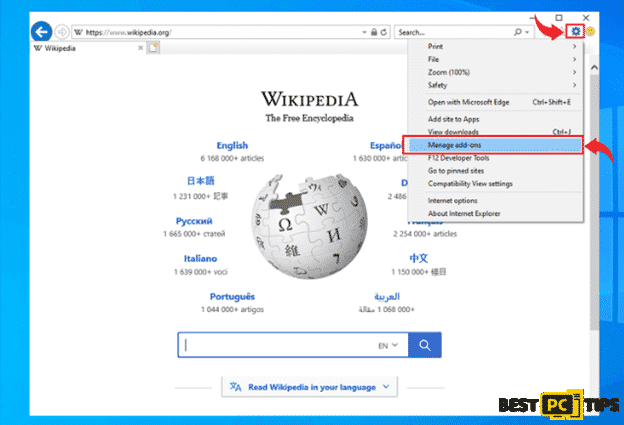
- Click the “Toolbars and Extensions” under “Add-on Types” and look for all unwanted add-ons like x2convert.com and then click on “Disable”
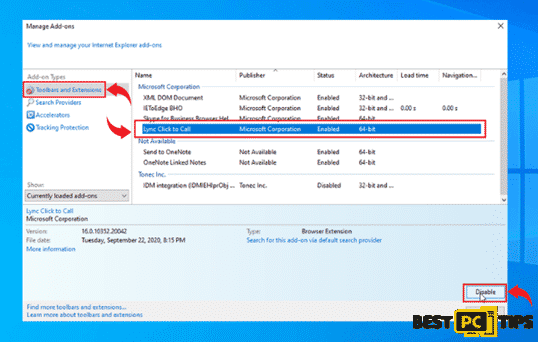
Remove It From Microsoft Edge
- Click on the “Three Dots” found on the upper right corner of Edge and click on “Extensions”
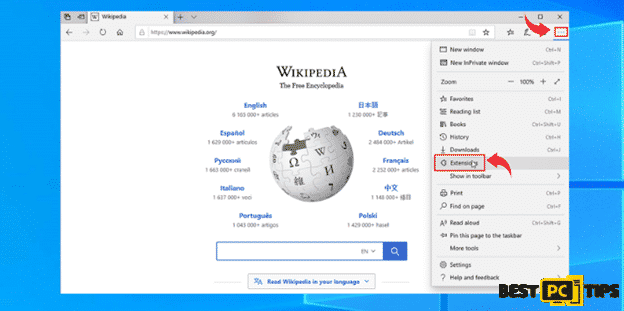
- Select all the unfamiliar extensions (hopefully x2convert will be visible) that are installed in Edge and click “Uninstall” and click on “OK” to confirm
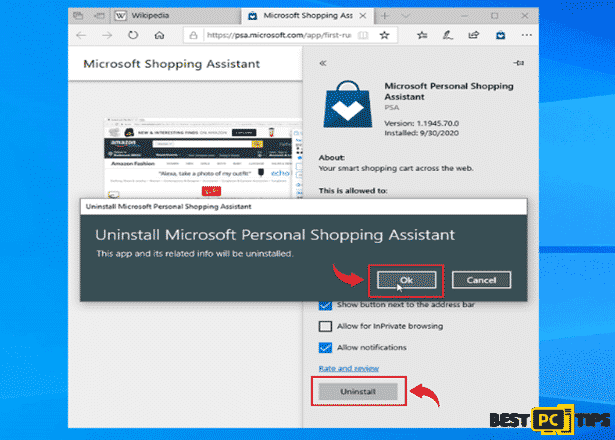
Remove It From Google Chrome
- Open the menu in Chrome by clicking the “Three Dots” located on the right corner and then click on “More Tools” and then click on “Extension
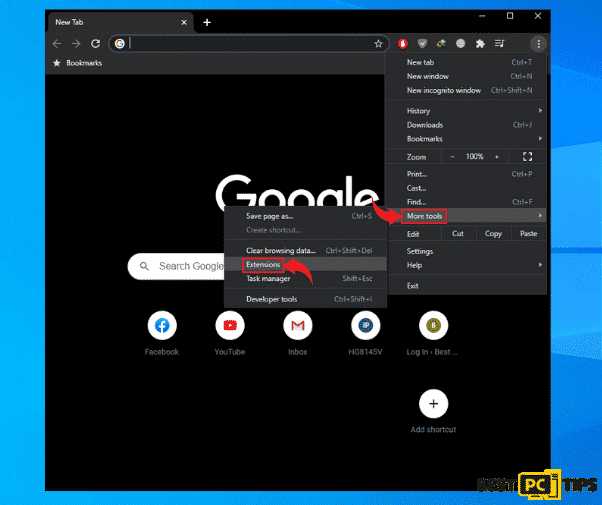
- Click on all the x2convert.com and all other unfamiliar extensions that are in the list and then click “Remove”.
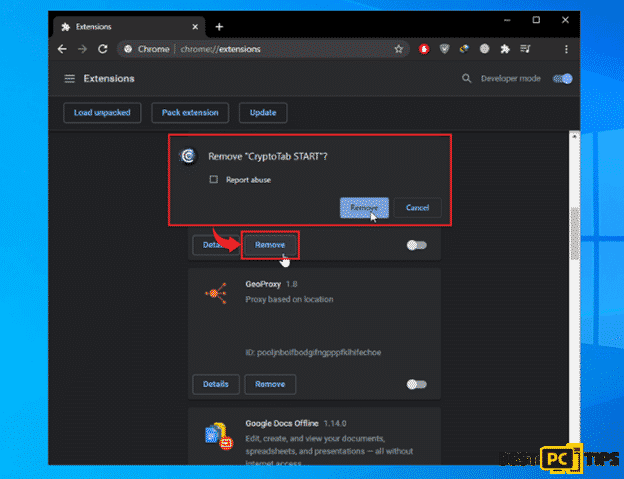
Remove it From Mozilla Firefox
- Click the “three bars” on the upper right corner of Firefox and click on “Add-ons”.
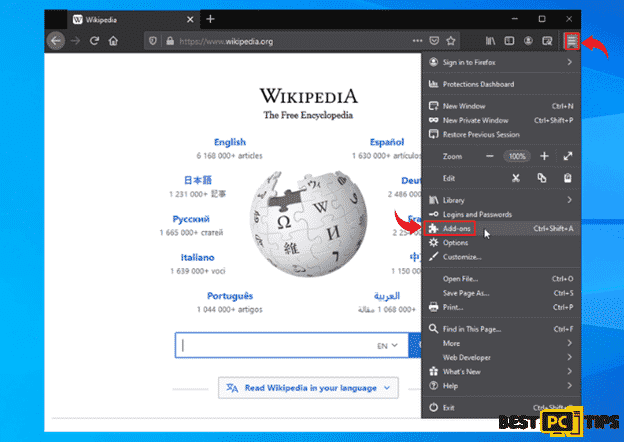
- Click on the “three dots” right next to all unfamiliar add-ons in Firefox and click on “Remove”
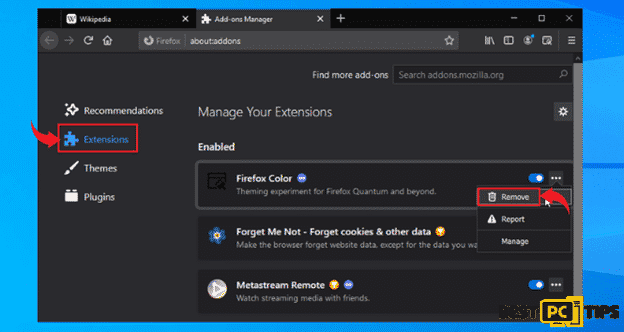
Final Summary
Being safe and protected from online threats like X2convert.com adware is very important nowadays especially most of our information can be accessed over the internet. This is why using reliable anti-virus software such as iolo System Mechanic is a good and cheap investment as it lowers the chance of getting a potential destructive virus infection.
iolo System Mechanic is designed to keep away viruses from computers and at the same time make sure that the computer is updated with the latest updates to ensure optimal performance.
Offer
iolo System Mechanic® — is a patented PC & MAC repair tool & the only program of its kind. Not only it’s a registry fix, PC optimizer, or an anti-virus/malware remover – The iolo System Mechanic® technology reverses the damage done to Windows or Mac, eliminating the need for time-consuming reinstallations & costly technician bills.
It is available for FREE. Although, for some more advanced features & 100% effective fixes you may need to purchase a full license.
If the x2Convert.com Browser Hijacker is still not removed— don’t hesitate and contact us via email, or a Facebook messenger (the blue ‘bubble’ on the bottom-right of your screen).