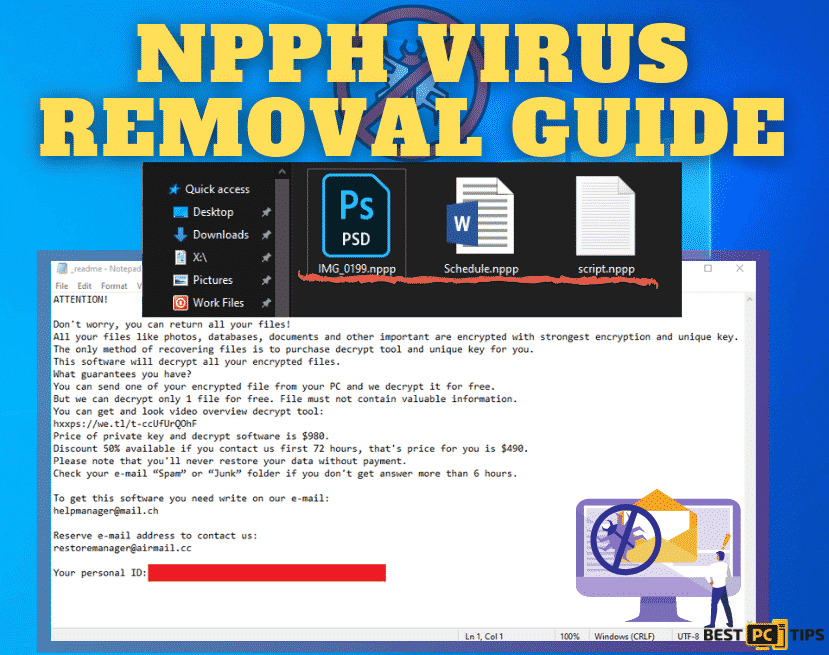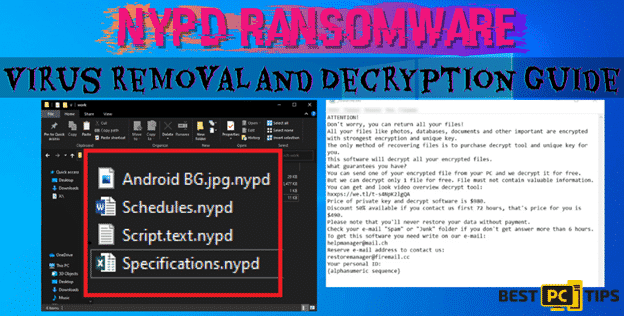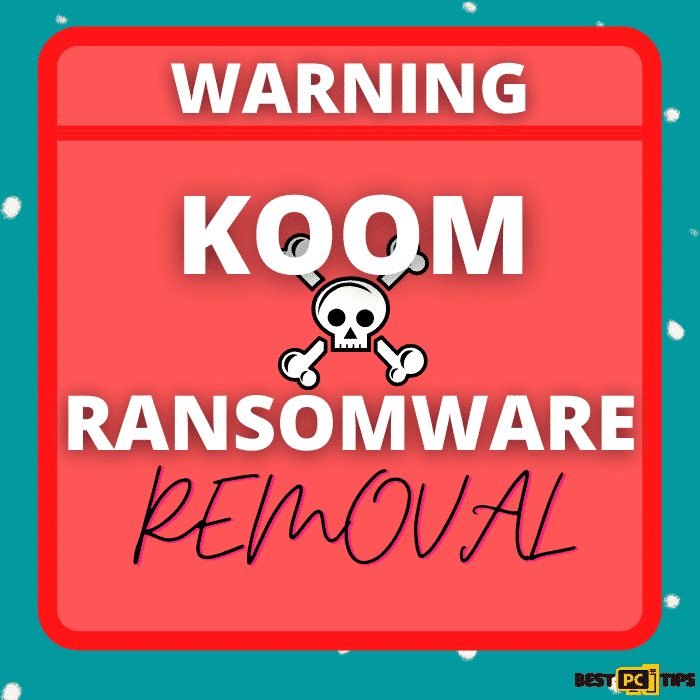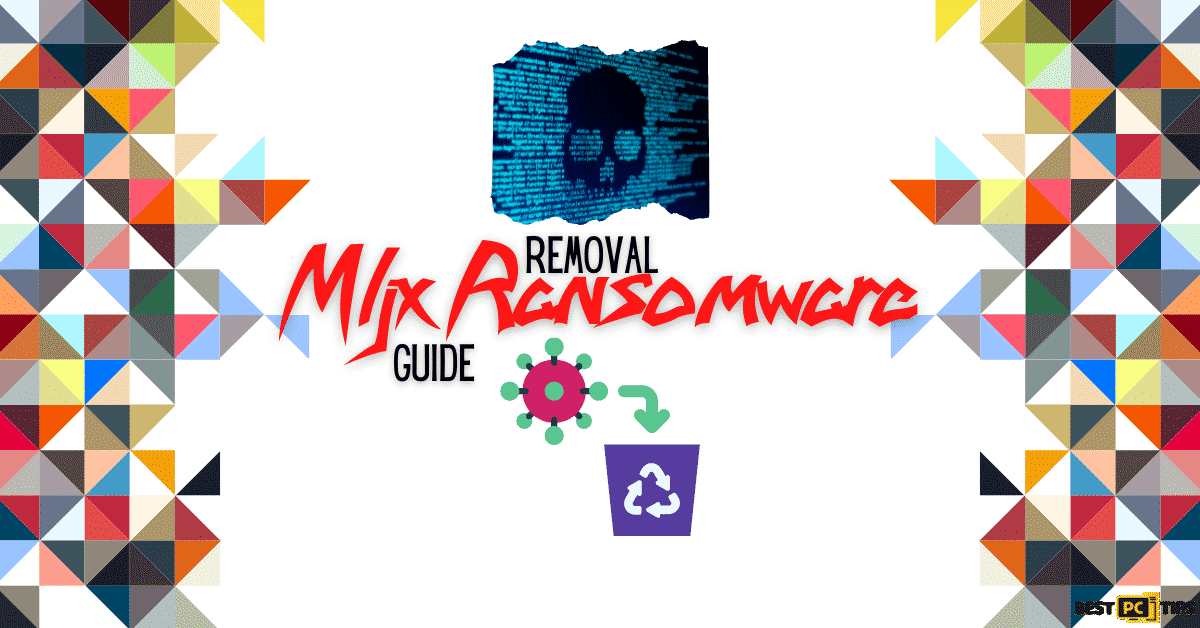A Free Guide to Recovering a Hacked Facebook Account (“How To Guide”)
Monica L.
Issue:I think my fb accounts has been hacked. Is there a way to fix it?
Hi,
today i received a call from a friend saying that I sent here strange messages via facebook. Although, I know it wasn't me.
I think my facebook account might be compromised and controlled by someone else. How can I prevent it?
Since the launch of Facebook back in 2004, it has already become the biggest and most popular social media platform in this generation. Facebook hosts over 2.7 billion users globally as anyone can have an account through any smart devices with an internet connection.
Due to the number of people that are using Facebook, cyber criminals have targeted the platform to exploit victims. These felons spread malicious links in the platform using hacked Facebook accounts. Naturally, friends of the hacked accounts will click on whatever was shared not knowing that they are sharing malicious links. These malicious links are monetized and spammed by the cyber criminals behind hacked Facebook accounts.

Why Facebook Users are Targeted
Each Facebook account contains sensitive information such as the user’s name, birthdate, location and a lot more. These types of information are like a goldmine for cyber criminals since they can sell these valuable information to other interested third party criminals.
How a Facebook Account Gets Hacked
There are a lot of ways on how one Facebook account can get hacked. One of the most common methods is through clicking on phishing links or websites shared via Facebook or through the Messenger. A lot of Facebook users were compromised after clicking on links with their names and profiles picture on it. Due to its nature, it was named the “Is That You” Virus.
A Facebook account can also get hacked through installed suspicious add-ons or applications on the account. These add-ons and applications are created and distributed in large quantities and the only way to get them removed by Facebook is through mass reports from the users.
Lastly, there are malwares that are distributed independently that can steal all different types of information from the user’s machine such as login details on previously visited websites. Malwares such as AZORult, Dridex, Vidar and Koobface are just some of the most common malwares that have such functionality.
Remove Spyware & Threats Automatically
As mentioned — your PC might be infected with malware you’re not even aware of. And that’s how they can spy on your facebook account or even manipulate and fully control it. We recommend downloading iolo System Mechanic & scanning your PC to remove all the malware automatically.
How to Recover and Secure a Hacked Facebook Account
The first step to recovering a hacked Facebook account is performing a full system scan on the computer using reliable anti-virus software. Cybersecurity experts (as well as we) strongly suggest using iolo System Mechanic to remediate the infected computer to replace the damaged system files with new ones.
Follow these steps on how your can perform a full system scan with Windows Security:
- Press down the “Windows” key on your keyboard and press the letter “R” to bring up the run line command then type in “windowsdefender:” and click “OK”.
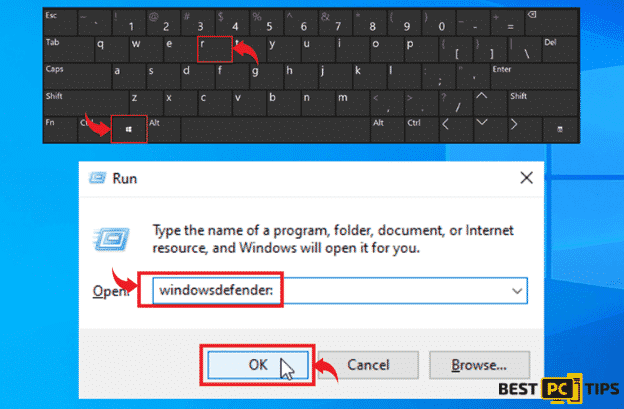
- In Windows Security, click on “Virus & Threat Protection”.
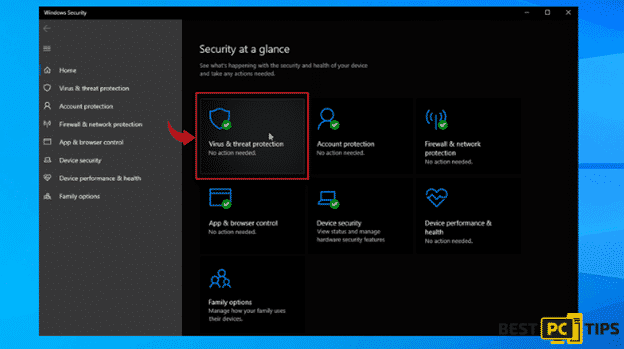
- In the “Virus & threat protection” window, click on “Scan Options”.
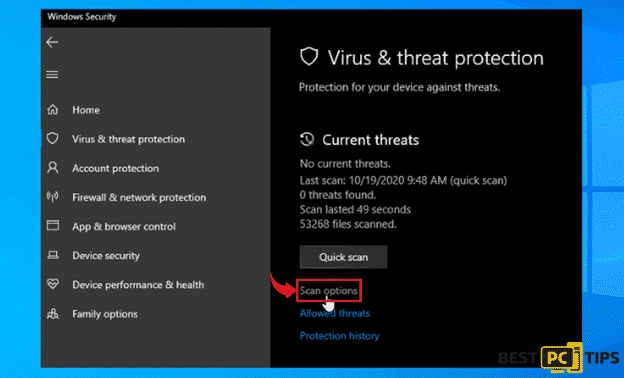
- In the “Scan Options” window, select “Full Scan” and click on “Scan Now”.
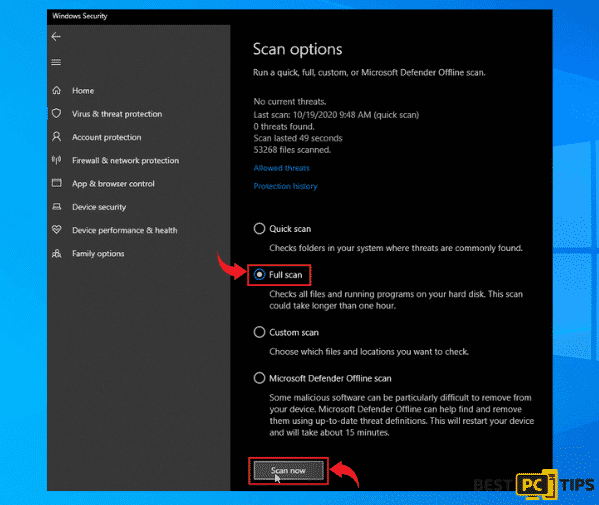
Let Windows Security complete the full scan as it may take an hour to complete. Once the scan is complete, it will show you the detected infected files and you can then choose to delete them.
Change the Password of Your Facebook Account
Although a hacked Facebook account will send friend requests or spam malicious links, it does not necessarily mean that they also changed your account’s password. Therefore, if you notice that your account is doing things that you yourself did not do then you should change you Facebook account password immediately.
- Click on the “arrow” button to open the Facebook menu options located on the upper right corner of the screen and click on “Settings & Privacy” and then click on “Settings”.
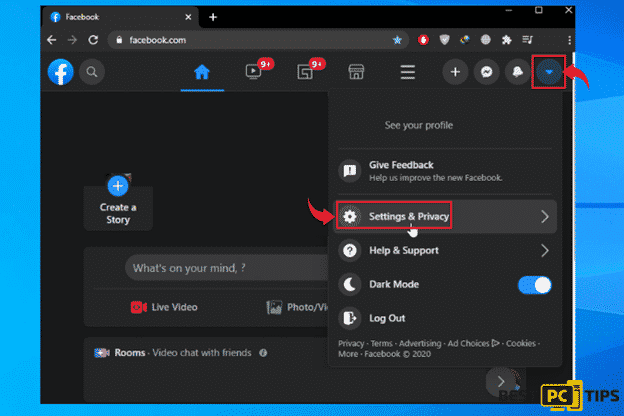
- In the “Settings” menu, click on “Security and Login” and click on “Change Password”. In the Change Password option, type in your current Facebook account password and type in your new one. We suggest associating numbers and special characters in your password to make it stronger. Once you’ve typed in your new password, retype the password on the space below to confirm and click “Save Changes”.
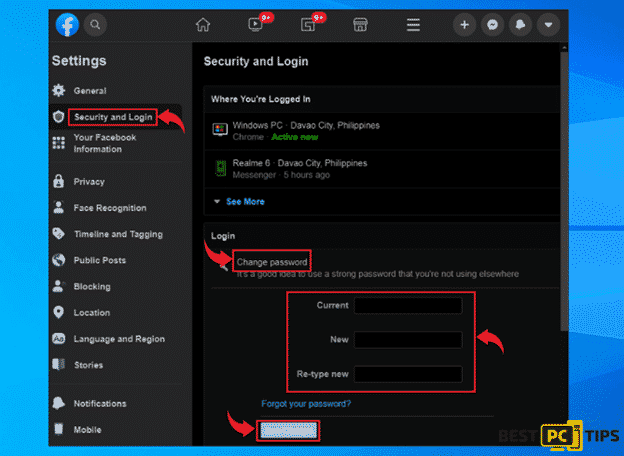
Recovering a Hacked Facebook Account with Facebook Help Center
Facebook has a service where you can report a hacked or compromised account. They will give you instructions or even ask questions regarding your account so you can get your access back on your Facebook account. Here are the steps on how you can Report Compromised Accounts.
- Go to Facebook.com/hacked to go to the Report Compromised Account page and click on “My Account is Compromised“.
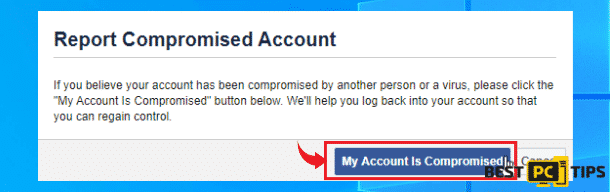
- In the next page, you will be directed to the “Find Your Account”. Type in your email or phone number in the blank text field and click search.
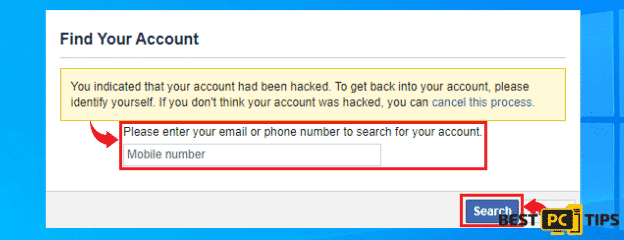
- Once you’ve typed in your email address or mobile number, it will show you the account that is associated to the information your provided and you will be asked to type in the password for that account.
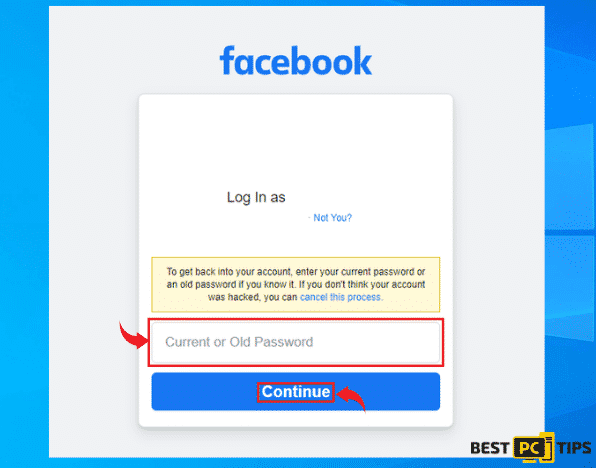
- In the next page, you will be asked about how you found out that your account has been compromised. Select the appropriate answer and click “Continue”.
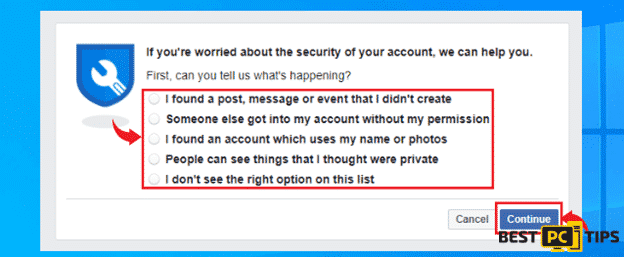
- You will then be presented with the steps on how you can secure your account. Just follow the instructions and you’re on your way to securing your Facebook account.
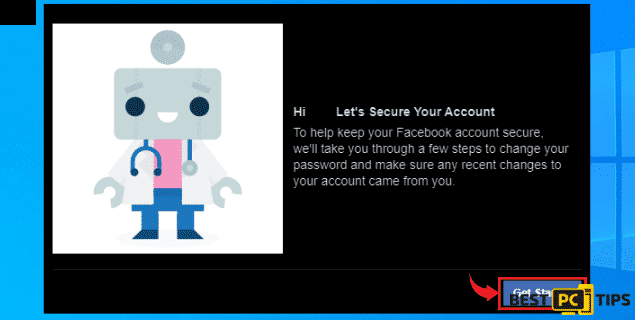
Logout from All Active Sessions on Facebook
Logging out from all active sessions is very important in recovering and securing your Facebook account. By following these steps, your Facebook account will be automatically logged out from all the devices that has your account logged in.
- Click on the “arrow” button to open the Facebook menu options located on the upper right corner of the screen and click on “Settings & Privacy” and then click on “Settings”
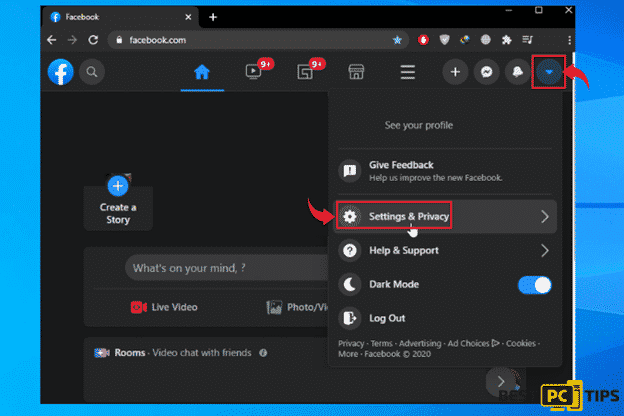
- Under the Settings Window, click on “Security and Login” then click “See More”, scroll down and click “Log Out of All Sessions” and click “Log Out” to confirm.
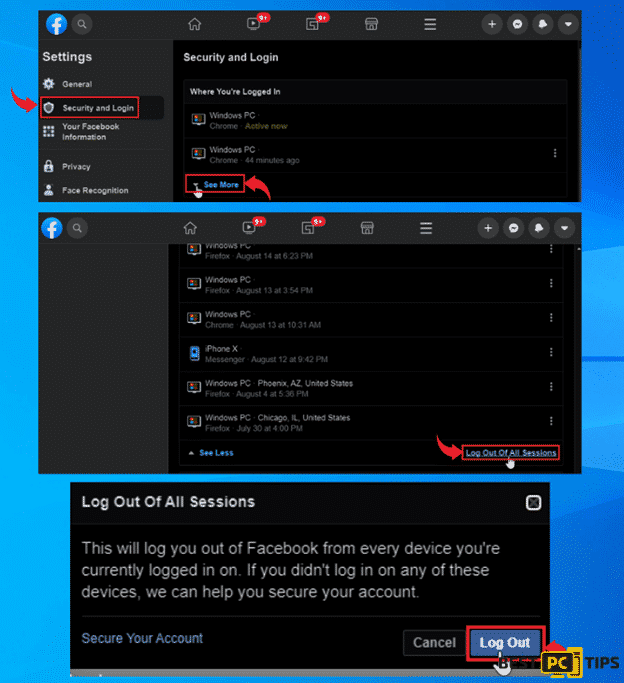
Remove Unused and Useless Facebook Apps
There are Facebook apps that can access your data, that is why it is important to look at the list of apps that has access to your data and get rid of all the apps that you are not using and suspicious.
- Click on the “arrow” button to open the Facebook menu options located on the upper right corner of the screen and click on “Settings & Privacy” and then click on “Settings”
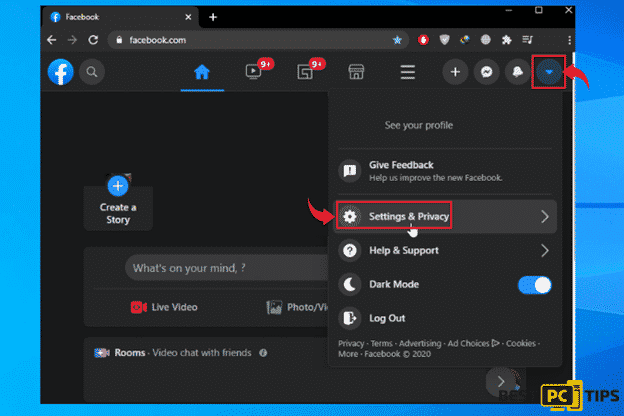
- Under the Settings window, click on “Apps and Websites” and look for suspicious apps or websites and click on the blank box to select them and click on “Remove”. Click on the “Remove” once again to confirm.
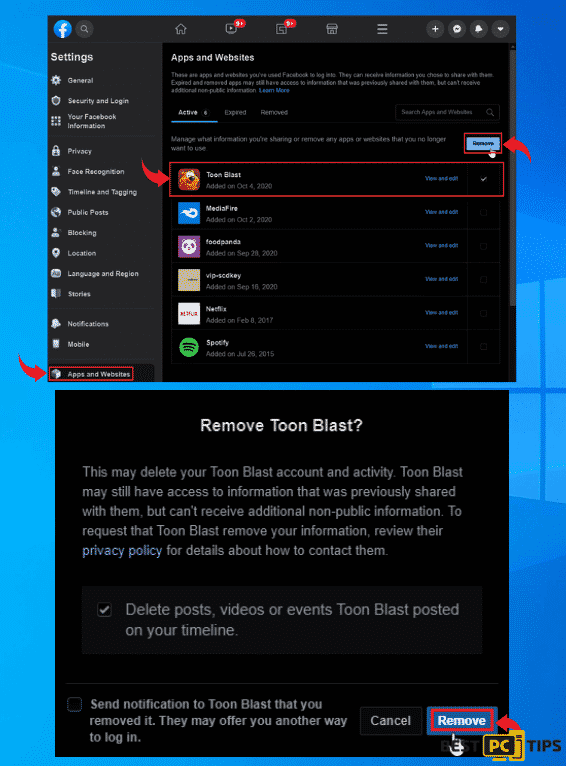
Enabling the Two-Factor Authentication (important for hack prevention)
We strongly suggest anyone on Facebook to enable two-factor authentication as it will notify the user if someone from an unknown device or browser is trying login to their account. You can select between receiving a text message when somebody is trying to login to your account or use an “Authentication App. In this way, hackers will not be able to login to the Facebook account without the authorization code that was sent to the registered mobile number or the authentication app. Here are the steps on how to enable the Two-Factor Authentication:
- Click on the “arrow” button to open the Facebook menu options located on the upper right corner of the screen and click on “Settings & Privacy” and then click on “Settings”
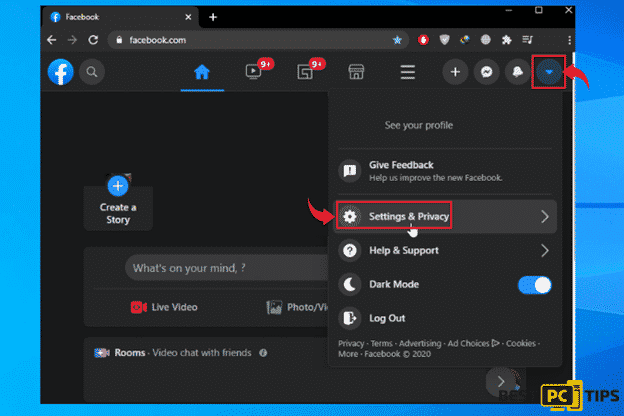
- In the “Settings” menu, click on “Security and Login” and click on “Use Two-Factor Authentication”.
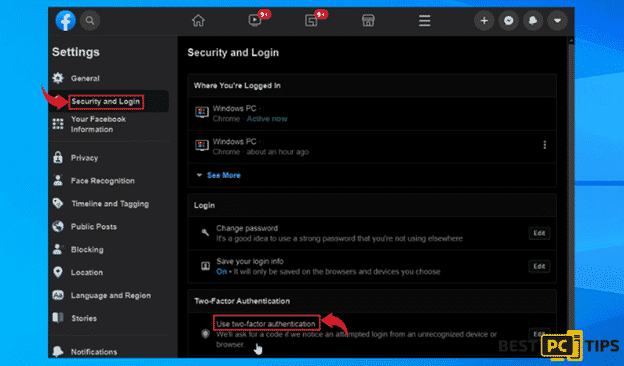
- In the Two-Factor Authentication Page, select which method you prefer and follow the next steps to complete the setup. Once you have successfully enabled the two-factor authentication, you will receive a notification from Facebook that it is on.
Changing Your Password Every Few Months
Various cybersecurity experts strongly suggest that everyone on the internet should change their password once every few months for all applications and websites. Avoid using names, mobile numbers, date of births and other personal details as your password and incorporate special characters and numbers on your passwords.
Prevent your ISP, Websites and Hackers from Spying on You
To prevent anyone from spying and tracking you every time you’re on the internet, we suggest everyone to use a premium VPN. We strongly recommend NordVPN. With a Virtual Private Network or VPN, will let you connect to the internet anonymously and encrypt all of your information. In this way, nobody will be able to track whatever it is that you are doing on the internet and even illegal surveillance that is done by some government institutions.
Offer
iolo System Mechanic® — is a patented PC & MAC repair tool & the only program of its kind. Not only it’s a registry fix, PC optimizer, or an anti-virus/malware remover – The iolo System Mechanic® technology reverses the damage done to Windows or Mac, eliminating the need for time-consuming reinstallations & costly technician bills.
It is available for FREE. Although, for some more advanced features & 100% effective fixes you may need to purchase a full license.
If your Facebook hack issue is still not fixed — don’t hesitate and contact us via email, or a Facebook messenger (the blue ‘bubble’ on the bottom-right of your screen).