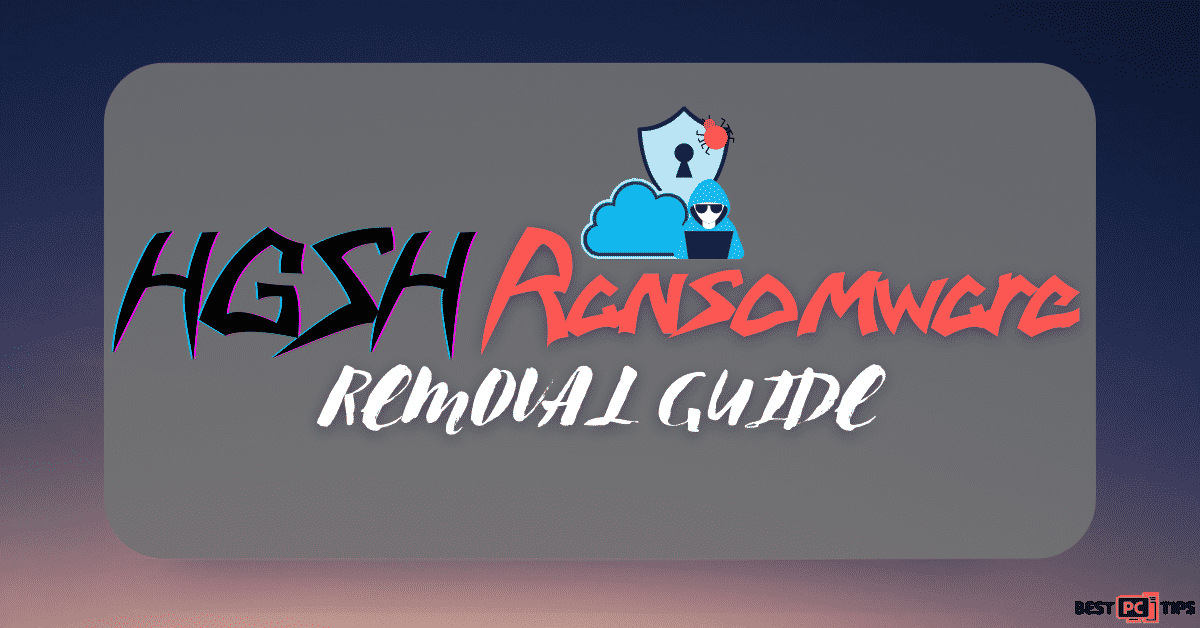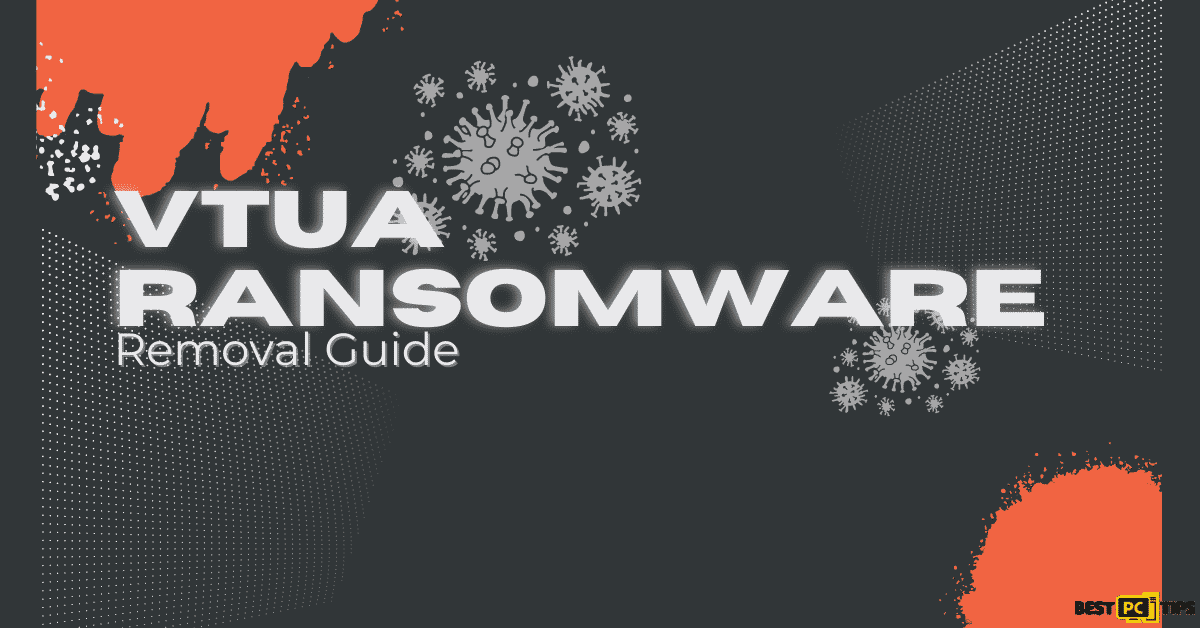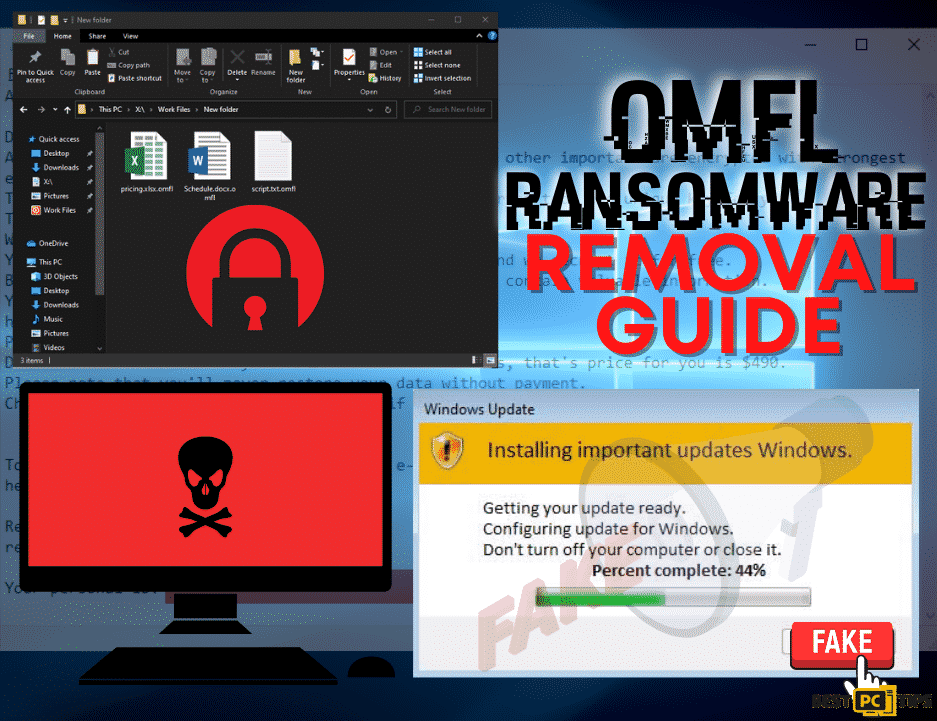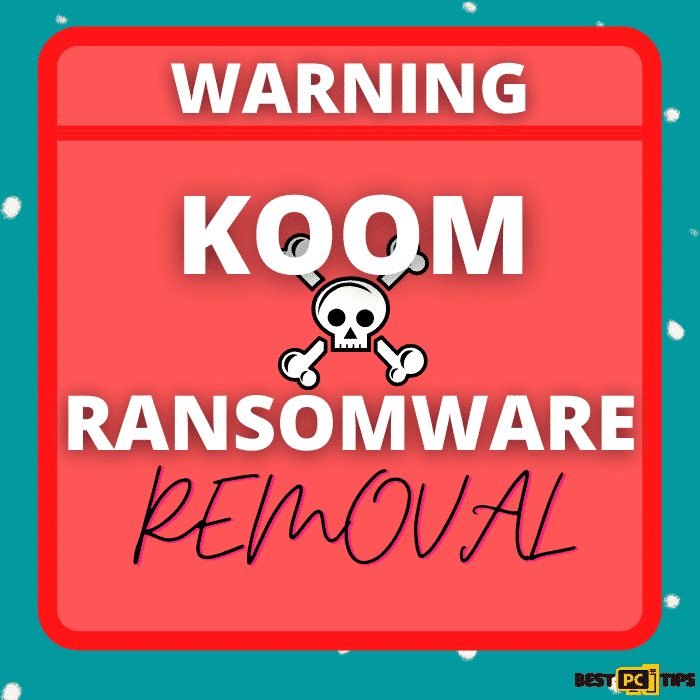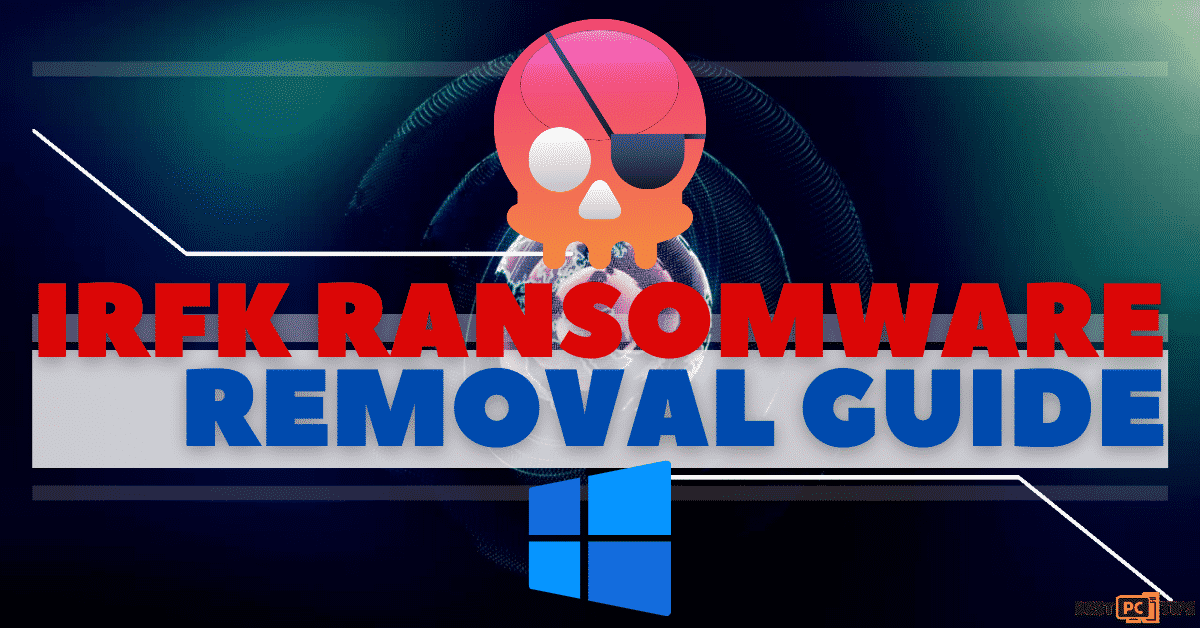Mljx Ransomware Removal Guide (Full Instructions)
Ronald Perez
Issue:My files are locked with .mljx extension... Please help.
I clicked on something when I was downloading some stuff online last night and when I checked my computer this morning, I can no longer open all the files on my computer. There's a .txt file on my desktop named "_readme.txt" and apparently my files are locked. Can you help me unlock my files, please?
The Mljx virus is a file-locker infection that encrypts and renders users’ files worthless, allowing a ransom of up to $1000 to be demanded. This supposed promise is written in their ransom note with the file name “readme.txt“, which also contains a list of other items that should entice victims to pay the ransom.
If the victim responds within 72 hours or fewer, the cost of file recovery is $490, but if they do not, the criminal group will increase their ransom to $980 in Bitcoin. Because it is simple to construct wallets without revealing one’s identity, cryptocurrency appears to be a popular option among criminals who manufacture malware. They choose cryptocurrency since there is no going back once the money is sent and all transactions are fully anonymous, making it tough to catch someone.
The Mljx ransomware is a cryptovirus that uses encryption methods and blackmail techniques to extort money from victims. It infects computers when people use torrent sites to obtain hacks, cracking software, or other unlawful programs. To spread their software, the Djvu family, from which this virus originates, relies heavily on these techniques.
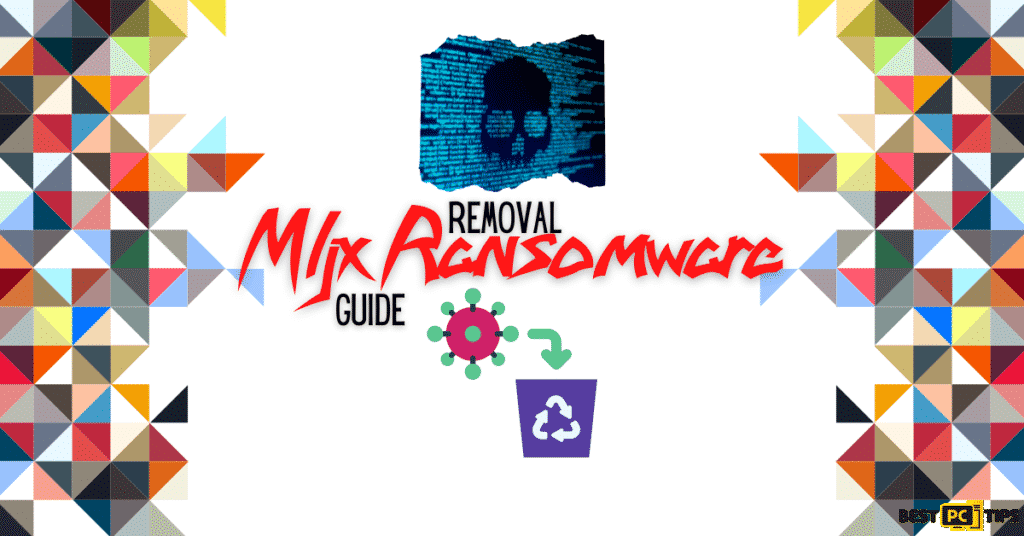
Here’s the content of the ransom note from Mljx ransomware:
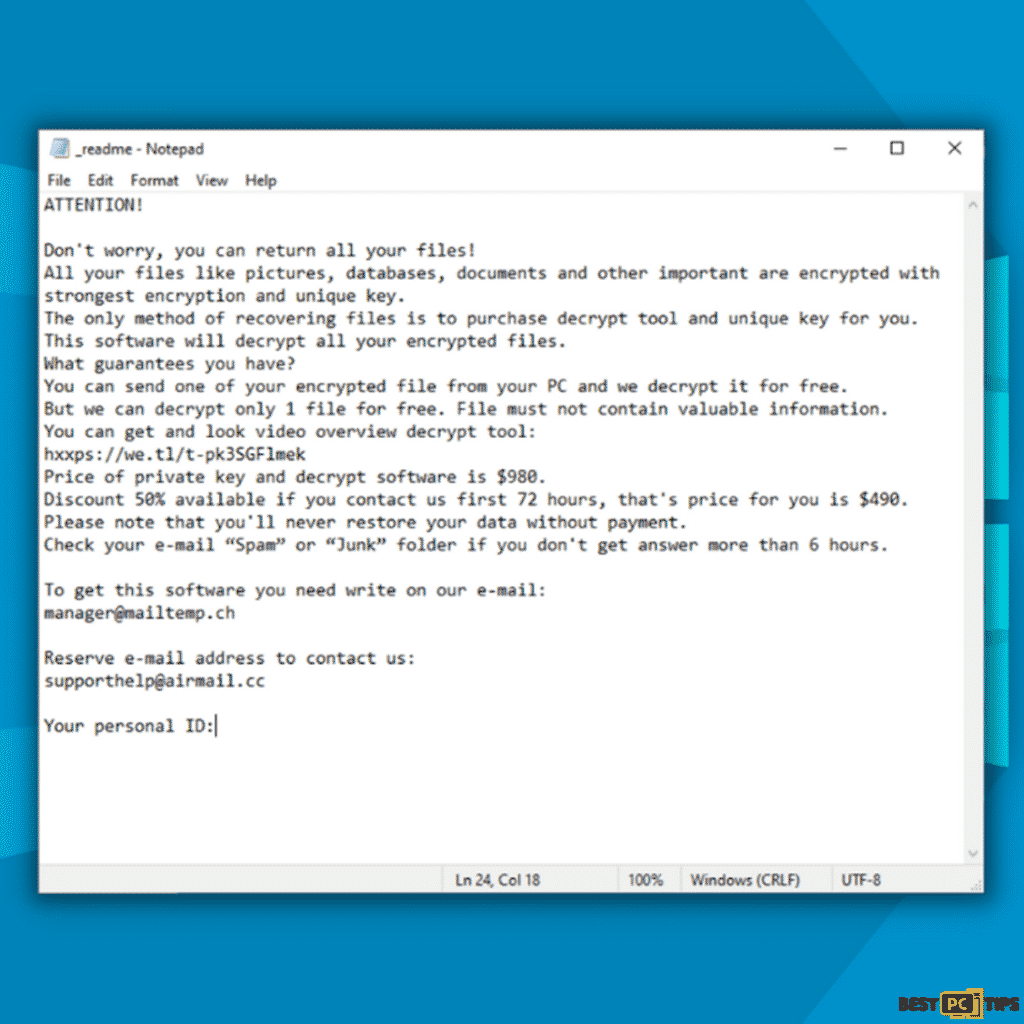
“ATTENTION!
Don’t worry, you can return all your files!
All your files like pictures, databases, documents and other important are encrypted with
strongest encryption and unique key.
The only method of recovering files is to purchase decrypt tool and unique key for you.
This software will decrypt all your encrypted files.
What guarantees you have?
You can send one of your encrypted file from your PC and we decrypt it for free.
But we can decrypt only 1 file for free. File must not contain valuable information.
You can get and look video overview decrypt tool:
hxxps://we.tl/t-pk3SGFlmek
Price of private key and decrypt software is $980.
Discount 50% available if you contact us first 72 hours, that’s price for you is $490.
Please note that you’ll never restore your data without payment.
Check your e-mail “Spam” or “Junk” folder if you don’t get answer more than 6 hours.
To get this software you need write on our e-mail:
Reserve e-mail address to contact us:
Your personal ID:”
Though it may appear that any ransomware developer’s purpose is to gain access to your computer and wipe all of your data, there are those that work for money. Victims are advised to contact the criminals via two email addresses: [email protected] or [email protected], Victims are advised to contact the criminals via two email addresses: [email protected] or [email protected], with the victim’s unique personal ID,
Cyber-criminals and cryptocurrency swindlers created the Mljx malware. Those people should not be trusted. Payment transfers seldom result in file recovery, according to experts. You should concentrate on eliminating the threat and improving the system’s operations. Files that have been locked can then be recovered. Do not attempt data recovery until the virus has been eliminated.
| THREAT NAME | Mljx Malware/Ransomware |
| Type of Threat | Files Encryptor, Cryptocurrency Virus, Malware, Ransomware |
| File Extension | .mljx |
| Name of Ransom Note | _readme.txt |
| Amount of Ransom | Not stated, but the cybercriminals threats on selling the victim’s information to the dark web if they are not contacted within 72 hours. |
| Contact Details of Cyber Criminal | [email protected] and [email protected]. |
| Threat Symptoms and Potential Damage | Users will not be able to open the files on their system (locked files), file extensions will be replaced to .mljx. Users will be left with a ransom note by the ransomware developer and will be demanded to pay a certain amount to recover the victim’s files. |
| Method of Distribution | Malicious ads from untrustworthy websites, downloaded torrent files from unreliable websites, Macros or Infected email attachments |
| Removal | If you think there is an infection in your system but have not yet seen the symptoms in your system, cyber security experts recommend using iolo System Mechanic to perform holistic scan on your computer. |
More About Mljx Malware
The most recent members of the Mljx ransom family use RSA 2048 encryption technology, which makes them exceedingly difficult to decrypt. Victims are pressured into paying by being told that there are no other options except to pay the crooks. Criminals might make a variety of promises to terrify consumers into buying their goods. The simplest option is to remove viruses using trusted anti-malware solutions like iolo System Mechanic.
This, however, is not like retrieving information. See the alternatives provided below for that. The first and most critical step you must do is to remove Mljx ransomware. If the virus is still active on your computer and you try to recover files from an external hard drive, those copies will be encrypted as well. Don’t take the chance of permanently destroying those files.
Automatic Mljx Ransomware Removal and Damaged Files Restoration
You should use a reliable anti-virus application like iolo System Mechanic to quickly and effectively remove the Mljx Ransomware from your computer. iolo System Mechanic can assist you in removing any viruses that have infected your computer and protecting it from any dangers. In addition, your system will be updated automatically.
iolo System Mechanic provides a number of scanning possibilities since the designers recognize the importance of each component.
The following items will be scanned by iolo System Mechanic:
- Hardware – looks for flaws resulting from poor memory by looking at the CPU’s power use and heat, as well as the devices attached to your motherboard.
- PC Stability – discovers any applications or services that are crashing frequently, threatening the long-term stability of your system.
- PC Security – scans your computer for malware, adware, spyware, and phishing scams that could compromise and disturb your system.
One thing to remember is that though iolo System Mechanic will be able to eliminate the threats that are presently in the infected computer, it will not restore or decrypt the infected file. For that, continue reading on for possible steps that you can perform.
Mljx Ransomware Manual Removal Instructions:
If you happen to notice that your computer is infected with the Mljx Ransomware, you have to make sure that it does not spread to other devices in your network. To do this, you have to isolate the infected device away from the other devices that are connected to your computer and the network
#1: Disconnect From Your Network
Step 1: Hold down the “Windows” + “R” keys and type in “ncpa.cpl” in the run command line and click “OK”
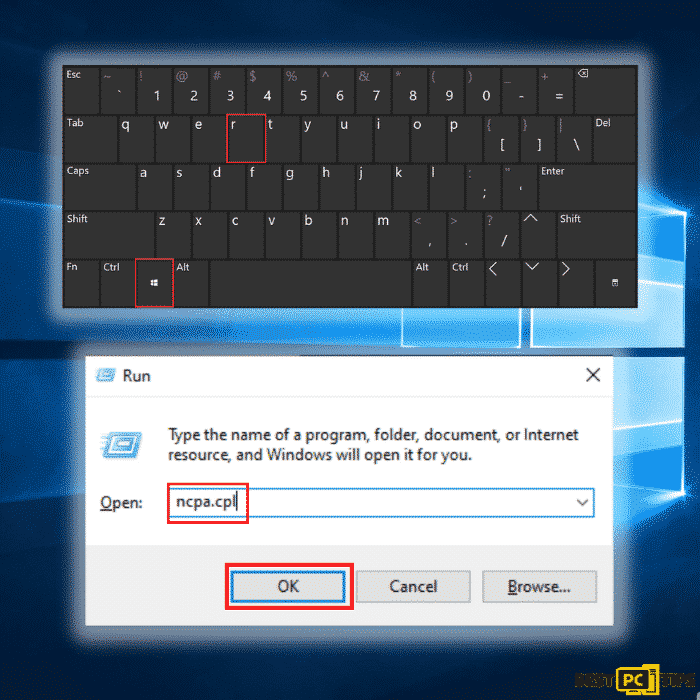
Step 2: Click on the network that you are connected to and click on “Disable this network”
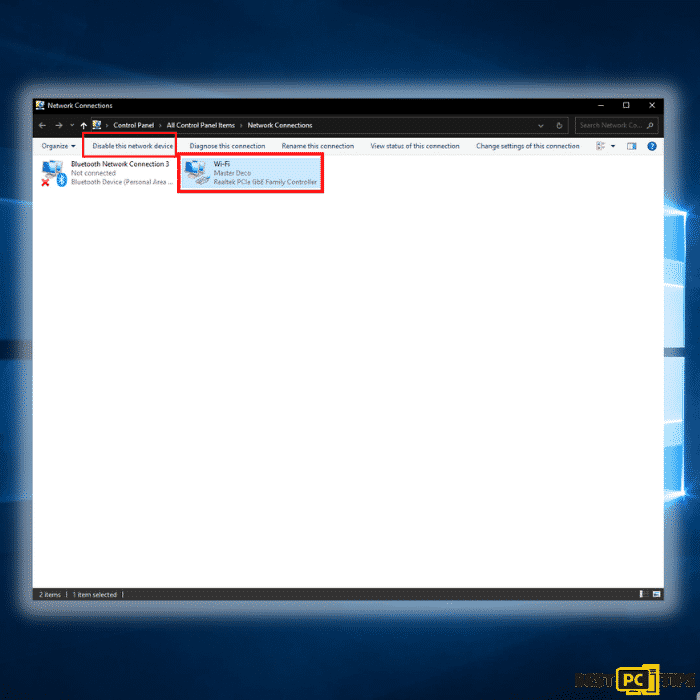
#2: Unplug All Connected Storage Devices from the Computer
The Mljx Ransomware, as previously stated, encrypts data and infiltrates all storage devices attached to the computer. As a result, all external storage such as external hard drives, flash drives, and other similar devices should be detached as soon as possible. To avoid data corruption, we strongly encourage you to remove each device before disconnecting.
Step 1: Open “This PC” and locate all the connected storage devices. Right-click on it and click “Eject”
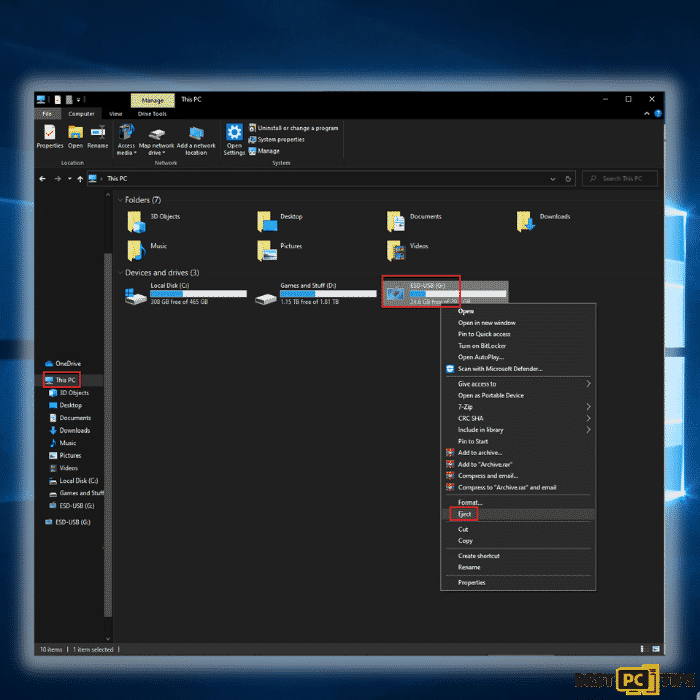
#3: Disconnect from Your Cloud Storage Devices
Some ransomware variants may be able to take control of software that manages data saved in your cloud storage. As a result, internet attacks like Mljx Ransomware could infect the information. As a result, you should log out of any cloud storage accounts you have in your browsers and other software. You should also uninstall the cloud-management application installed on your computer until the threat has been eliminated.
#4: Look for a Decryption Tool for the Files Infected by Mljx Ransomware
Most ransomware-type attacks use incredibly advanced encryption methods, and only the developer can restore the encrypted data. This is due to the fact that decryption needs the usage of a unique key that is only generated during the encryption process. It’s difficult to recover data without the key. Instead of using the infected system as a host, fraudsters would usually store the restoration keys on a remote server.
Phobos, Dharma and other varieties of ransomware attacks are almost perfect, making data recovery impossible without the cooperation of the developers. Nevertheless, there are many ransomware viruses that are poorly created and full of loopholes. As a result, if ransomware infects your machine, you should look for available decryption programs that can effectively remove it from your computer.
It can be difficult to find the right decryption tool. As a result, we highly suggest that you use the No More Ransom Project. There is a “Decryption Tools” section on the website with a search bar. You can enter the name of the ransomware to see a list of all available decrypting tools for Mljx Ransomware.
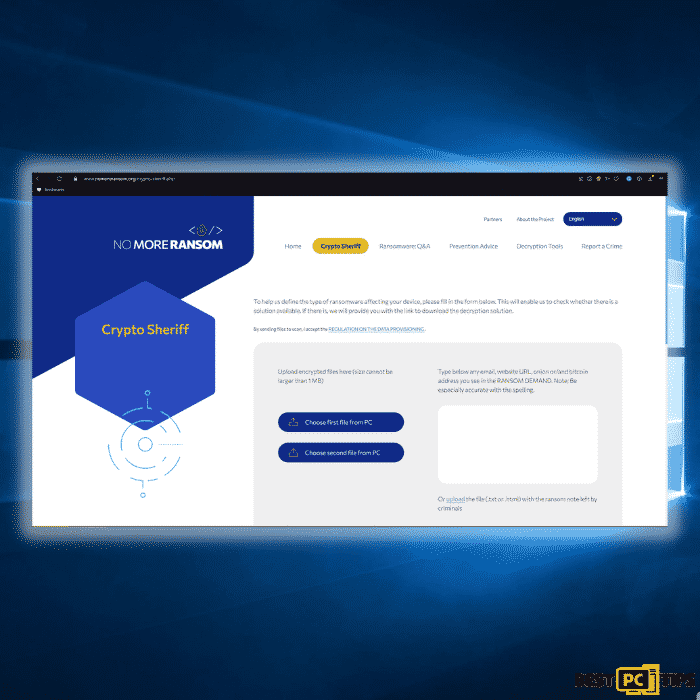
#5: Keep Your Files and Data Safe Everywhere
If you were able to successfully remove the Mljx Ransomware from your computer, now is the time to back up your files to cloud storage or a removable storage device. In this way, in case your computer gets infected again then you will have all your files stored in a safe place. However, you have to remember that you should not plug your storage device or log in to your cloud storage while your computer has not yet been fully rid of any threats.
#6: Data Backup Options
External Storage Devices – Using an external storage device and keeping it unplugged is one of the most reliable backup techniques. Please copy all your important files and data to an external storage device such as an external SSD/HDD or flash drive, then unplug it and keep it in a dry, cool location away from the sun. This strategy, however, is inefficient because data backups and upgrades must be performed frequently.
Cloud Storage Services – We recommend keeping a backup of your files with Microsoft OneDrive. OneDrive allows you to store important files and data in the cloud and sync files between your computer and mobile devices. You can also access and edit files from any Windows device and other devices with OneDrive. OneDrive allows you to save, share, and preview files, as well as see your download history, rename, move and delete files, and create new folders.
On your PC, you can make a backup of your most important folders and files. The File versioning feature will also let you keep older versions of files for up to 30 days. OneDrive has a recycle bin where you can store the deleted files for a limited period.
OneDrive offers 5 GB of free storage with subscription-based storage choices of 100 GB, 1 TB, and 6 TB available. These storage plans are available either as a standalone purchase or as part of an Office 365 subscription.
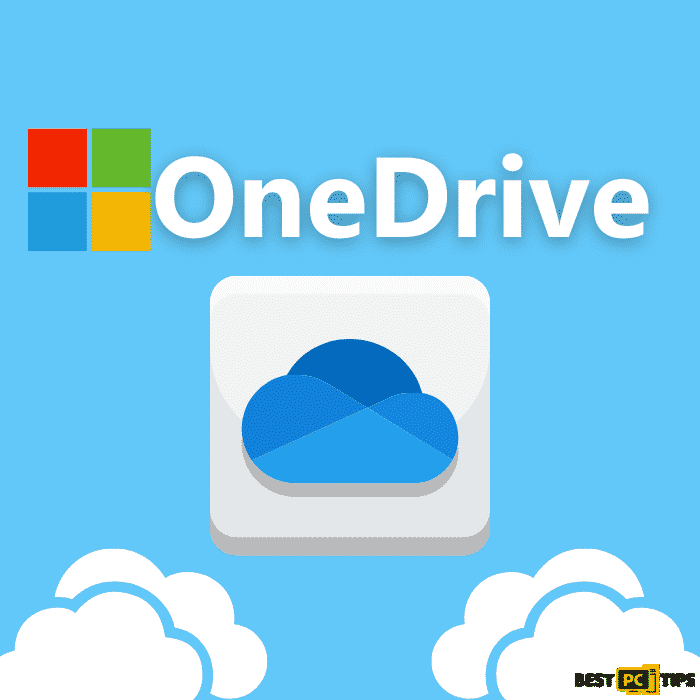
Final Words
The easiest way to avoid becoming infected with online threats like Mljx Ransomware is to install a reliable antivirus application on your computer. iolo System Mechanic is a wonderful choice because it not only protects your system but also fixes any virus-damaged files.
iolo System Mechanic® — is a patented PC & MAC repair tool & the only program of its kind. Not only it’s a registry fix, PC optimizer, or an anti-virus/malware remover – The iolo System Mechanic® technology reverses the damage done to Windows or Mac, eliminating the need for time-consuming reinstallations & costly technician bills.
It is available for FREE. Although, for some more advanced features & 100% effective fixes you may need to purchase a full license.
If the Mljx Ransomware is still not fixed — don’t hesitate and contact us via email, or a Facebook messenger (the blue ‘bubble’ on the bottom-right of your screen).
Offer
iolo System Mechanic® — is a patented PC & MAC repair tool & the only program of its kind. Not only it’s a registry fix, PC optimizer, or an anti-virus/malware remover – The iolo System Mechanic® technology reverses the damage done to Windows or Mac, eliminating the need for time-consuming reinstallations & costly technician bills.
It is available for FREE. Although, for some more advanced features & 100% effective fixes you may need to purchase a full license.
If the Mljx Ransomware is still not fixed — don’t hesitate and contact us via email, or a Facebook messenger (the blue ‘bubble’ on the bottom-right of your screen).