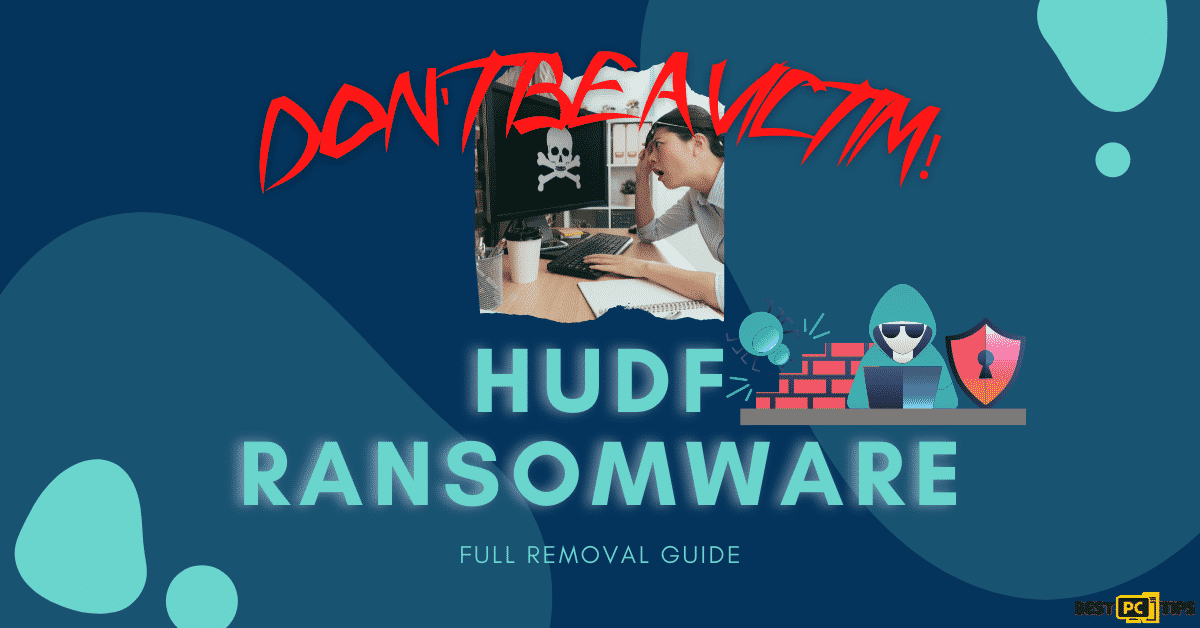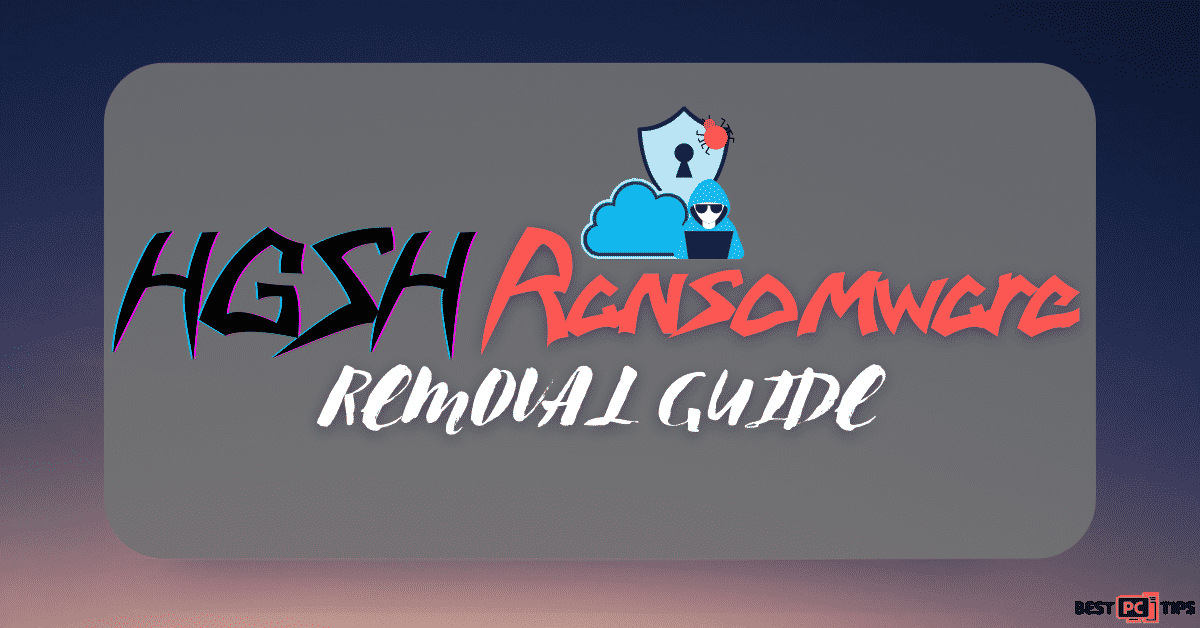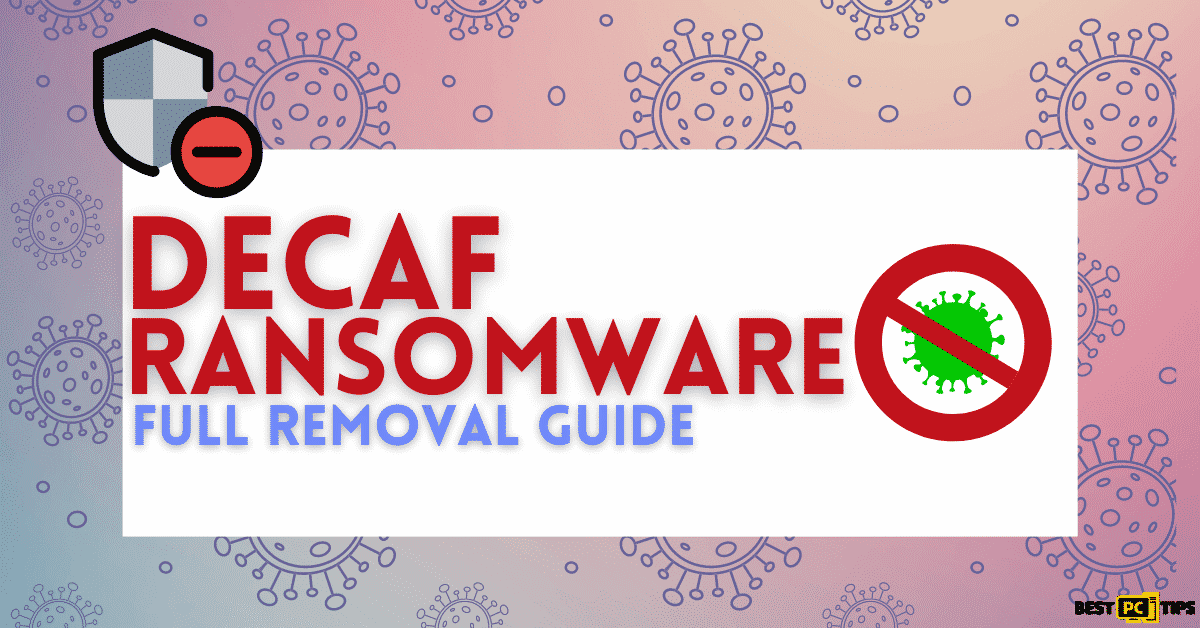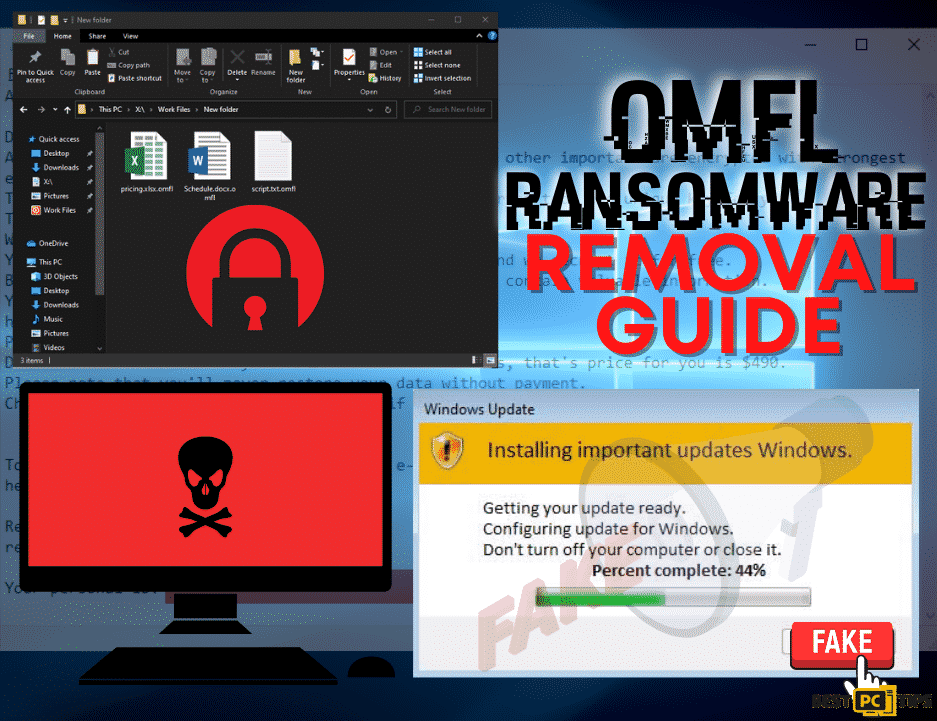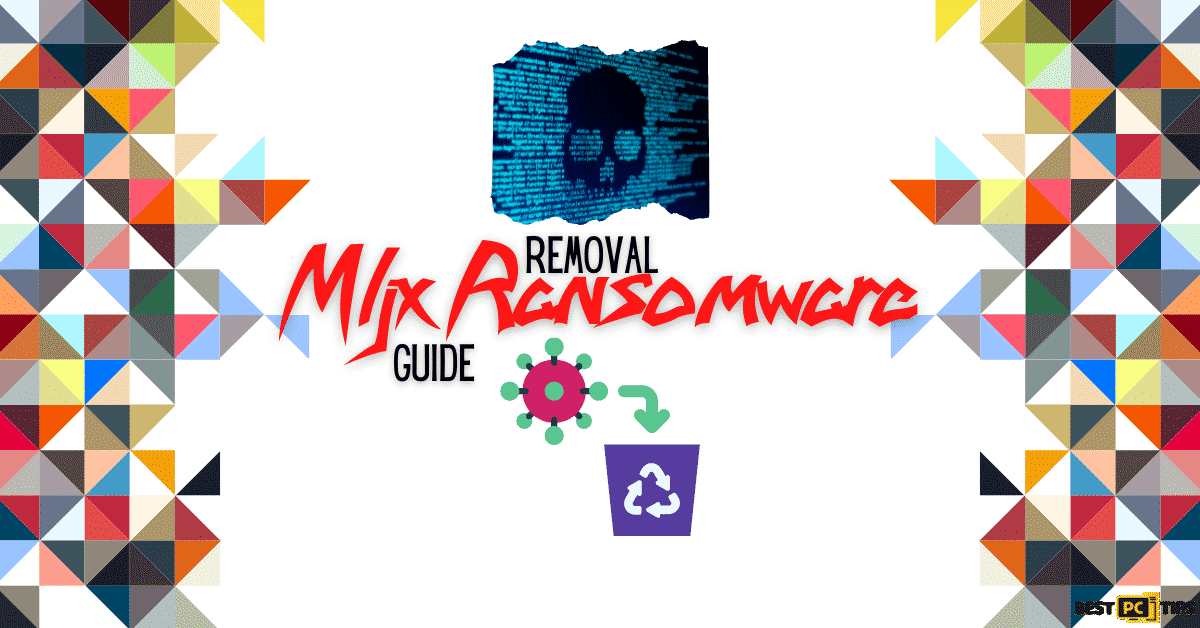Nnqp Ransomware Full Removal Guide (Free instructions)
Stanley Pringle
Issue:I cannot open any of my files.
I think I got a virus on my computer, all of my files are damaged and I can't open them. I got a text file with some sort of a ransom note.
The Nnqp virus is a ransomware designed by profit-driven cybercriminals. Following the infection, the computer’s information is gathered, and files are encrypted with army-grade algorithms. There are many ways for malware to spread, but in most cases, the victim doesn’t know that their computer has been infected because the main ways are to send spam emails, download from pirate sites, and so on.
To spread malware, virus designers might make use of a number of flaws. Aside from file locking, ransomware can create a number of other issues, the most serious of which is encrypted content identified with specific file identification.
Information about what happened to the victim and what to do next appears in an encrypted _readme.txt file on the victim’s machine and other locations. Criminals’ only remedy, on the other hand, is ineffective. Payment in Bitcoin of the $980 sought by malware creators does not guarantee total file recovery. The objective of a ransom letter is to persuade victims to pay in order for criminals to profit.
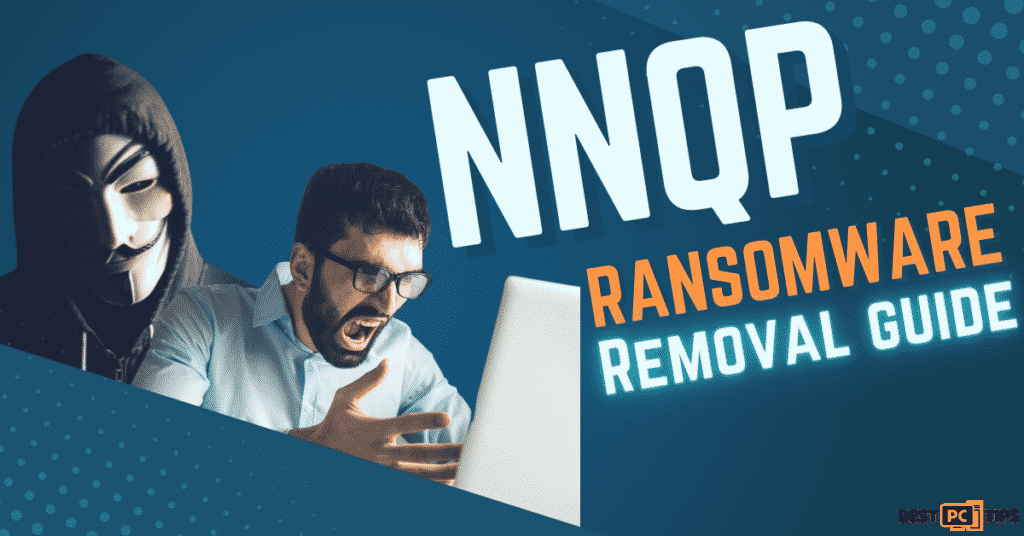
The _readme.txt file of the Nnqp ransomware virus contains the following ransom letter:
“ATTENTION!
Don’t worry, you can return all your files!
All your files like pictures, databases, documents and other important are encrypted with strongest encryption and unique key.
The only method of recovering files is to purchase decrypt tool and unique key for you.
This software will decrypt all your encrypted files.
What guarantees you have?
You can send one of your encrypted file from your PC and we decrypt it for free.
But we can decrypt only 1 file for free. File must not contain valuable information.
You can get and look video overview decrypt tool:
hxxps://we.tl/t-ZYodHvPkHI
Price of private key and decrypt software is $980.
Discount 50% available if you contact us first 72 hours, that’s price for you is $490.
Please note that you’ll never restore your data without payment.
Check your e-mail “Spam” or “Junk” folder if you don’t get answer more than 6 hours.
To get this software you need write on our e-mail:
Reserve e-mail address to contact us:
Your personal ID: “
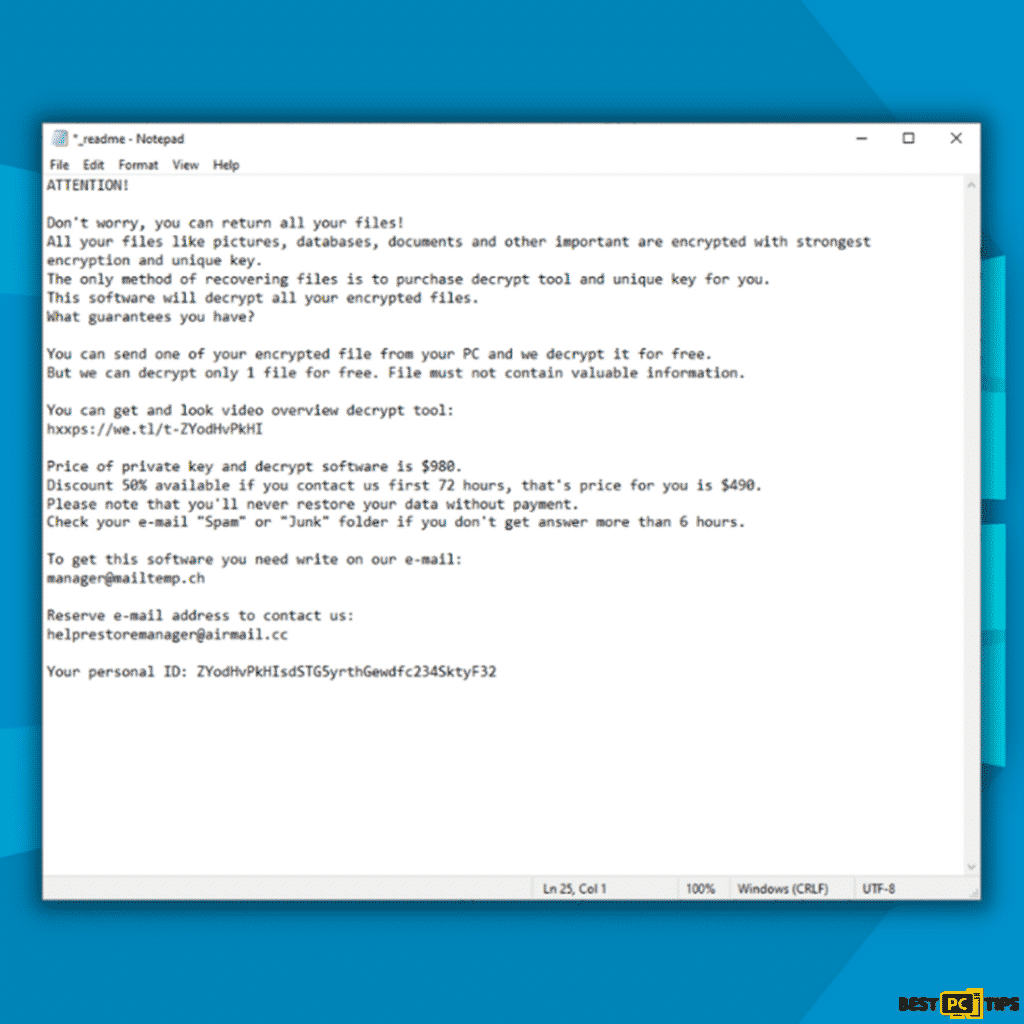
In addition to contact and payment details, the ransom note includes a description of what happened. It also includes the cost of a decryption tool and key, as well as two email accounts ([email protected] and [email protected]). It advises victims to reach out to the cybercriminals within 72 hours to acquire decryption software for $490 rather than $980.
Nnqp Ransomware Threat Summary
| NAME | Nnqp Ransomware |
| TYPE | Files Encryptor, Cryptocurrency Virus, Ransomware |
| FAMILY | Dejavu Ransomware Family |
| APPENDIX | .nnqp |
| RANSOM NOTE | _readme.txt |
| CONTACT DETAILS | [email protected], [email protected] |
| DISTRIBUTION | Malicious ads from untrustworthy websites, downloaded torrent files from unreliable websites, Macros, or Infected email attachments |
| REMOVAL | If you think there is an infection in your system but have not yet seen the symptoms in your system, cyber security experts recommend using iolo System Mechanic to perform a holistic scan on your computer. |
Nnqp Ransomware Infection Methods
E-mail, Trojans, dubious/unreliable sites for obtaining files or programs, phony software updates, and software cracking tools are all methods used to disseminate malicious code. Sending emails with dangerous attachments or links is one of the most common ways to spread malware. By opening malicious files, recipients infect computers.
When users open or execute malicious files obtained from untrustworthy sources, they infect their machines. To disseminate malicious files, threat actors typically employ third-party downloaders, unofficial websites, and other similar channels.
Rather than upgrading or patching software, fake updaters attack computers by exploiting faults and holes in out-of-date programs or inserting malware. Application cracking tools are advertised as methods for activating licensed software. Using pirated software is illegal, and many hacking tools contain malware.
How to Avoid Getting Infected with Nnqp Ransomware?
Make sure you’re using legitimate and official software or services in order to maintain installed apps up-to-date and activated. Third-party programs must be ignored as much as feasible in general. To be safe, never open attachments or click on links in emails from people you don’t know because they can contain malicious malware or be provided by hackers.
Only official, trusted sources should be used to download programs and files. A computer should be protected by a reliable security program and inspected for dangers on a regular basis. If your machine has already been infected with Nnqp Ransomware, we recommend utilizing iolo System Mechanic to run a diagnostic scan to identify and remove the ransomware.
Nnqp Ransomware Automatic Removal with iolo System Mechanic
iolo System Mechanic is an excellent option if you don’t really want to deal with the trouble and stress of physically eradicating infections or do not have the time. It’s a virus malware removal tool as well as a performance optimization utility that secures your computer from internet threats while also keeping your system, particularly drivers, updated.
While iolo System Mechanic can eliminate the current threats from the compromised machine, it cannot retrieve or decode the infected data. Continue reading to learn about the many options available to you in this regard.
Nnqp Ransomware Manual Removal Instructions
If you happen to notice that your computer is infected with the Nnqp Ransomware, you have to make sure that it does not spread to other devices in your network. To do this, you have to isolate the infected device away from the other devices that are connected to your computer and the network
#1: Disconnect From Your Network
Step 1: Hold down the “Windows” + “R” keys and type in “ncpa.cpl” in the run command line and click “OK”
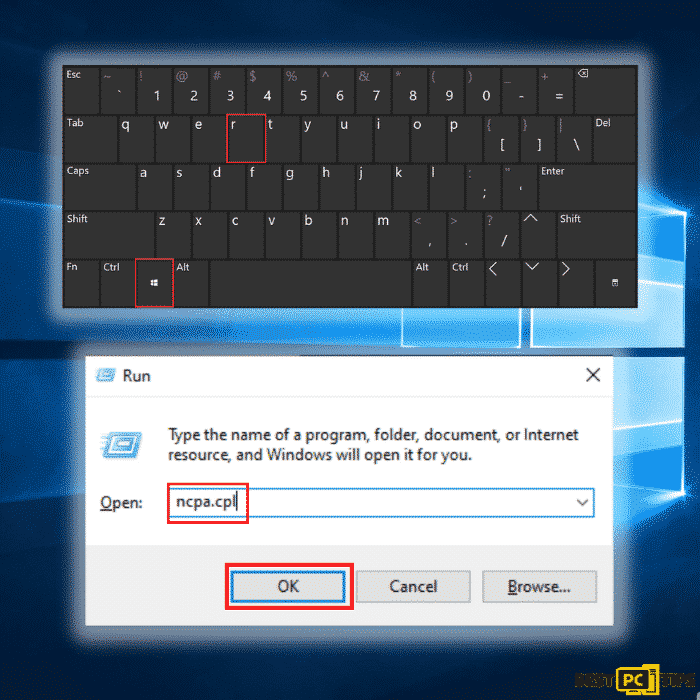
Step 2: Click on the network that you are connected to and click on “Disable this network”
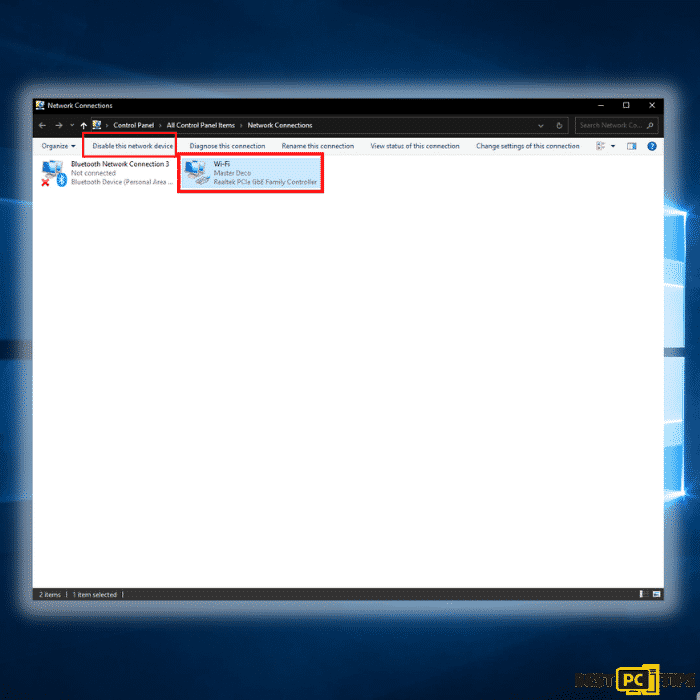
#2: Unplug All Connected Storage Devices from the Computer
The Nnqp Ransomware, as previously stated, encrypts data and infiltrates all storage devices attached to the computer. As a result, all external storage such as external hard drives, flash drives, and other similar devices should be detached as soon as possible. To avoid data corruption, we strongly encourage you to remove each device before disconnecting.
Step 1: Open “This PC” and locate all the connected storage devices. Right-click on it and click “Eject”
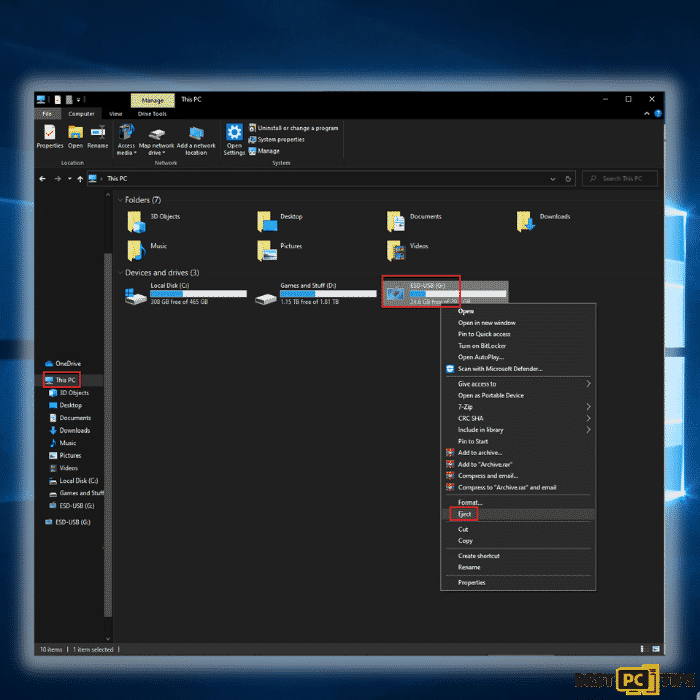
#3: Disconnect from Your Cloud Storage Devices
Some ransomware variants may be able to take control of software that manages data saved in your cloud storage. As a result, internet attacks like Nnqp Ransomware could infect the information. As a result, you should log out of any cloud storage accounts you have in your browsers and other software. You should also uninstall the cloud-management application installed on your computer until the threat has been eliminated.
#4: Look for a Decryption Tool for the Files Infected by Nnqp Ransomware
Most ransomware-type attacks use incredibly advanced encryption methods, and only the developer can restore the encrypted data. This is due to the fact that decryption needs the usage of a unique key that is only generated during the encryption process. It’s difficult to recover data without the key. Instead of using the infected system as a host, fraudsters would usually store the restoration keys on a remote server.
Phobos, Dharma, and other varieties of ransomware attacks are almost perfect, making data recovery impossible without the cooperation of the developers. Nevertheless, there are many ransomware viruses that are poorly created and full of loopholes. As a result, if ransomware infects your machine, you should look for available decryption programs that can effectively remove it from your computer.
It can be difficult to find the right decryption tool. As a result, we highly suggest that you use the No More Ransom Project. There is a “Decryption Tools” section on the website with a search bar. You can enter the name of the ransomware to see a list of all available decrypting tools for Nnqp Ransomware.
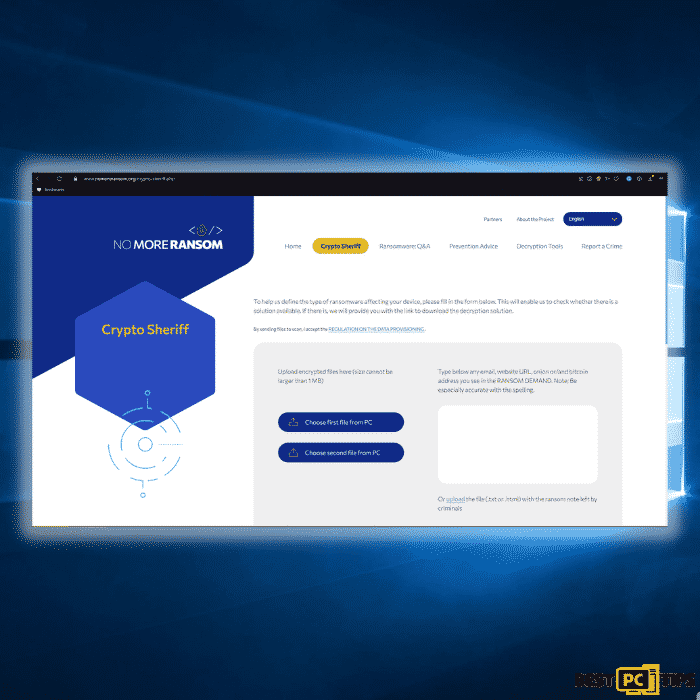
#5: Keep Your Files and Data Safe
If you were able to successfully remove the Nnqp Ransomware from your computer, now is the time to back up your files to cloud storage or a removable storage device. In this way, in case your computer gets infected again then you will have all your files stored in a safe place. However, you have to remember that you should not plug your storage device or log in to your cloud storage while your computer has not yet been fully rid of any threats.
#6: Data Backup Options
External Storage Devices – Using an external storage device and keeping it unplugged is one of the most reliable backup techniques. Please copy all your important files and data to an external storage device such as an external SSD/HDD or flash drive, then unplug it and keep it in a dry, cool location away from the sun. This strategy, however, is inefficient because data backups and upgrades must be performed frequently.
Cloud Storage Services – We recommend keeping a backup of your files with Microsoft OneDrive. OneDrive allows you to store important files and data in the cloud and sync files between your computer and mobile devices. You can also access and edit files from any Windows device and other devices with OneDrive. OneDrive allows you to save, share, and preview files, as well as see your download history, rename, move and delete files, and create new folders.
On your PC, you can make a backup of your most important folders and files. The File versioning feature will also let you keep older versions of files for up to 30 days. OneDrive has a recycle bin where you can store the deleted files for a limited period.
OneDrive offers 5 GB of free storage with subscription-based storage choices of 100 GB, 1 TB, and 6 TB available. These storage plans are available either as a standalone purchase or as part of an Office 365 subscription.
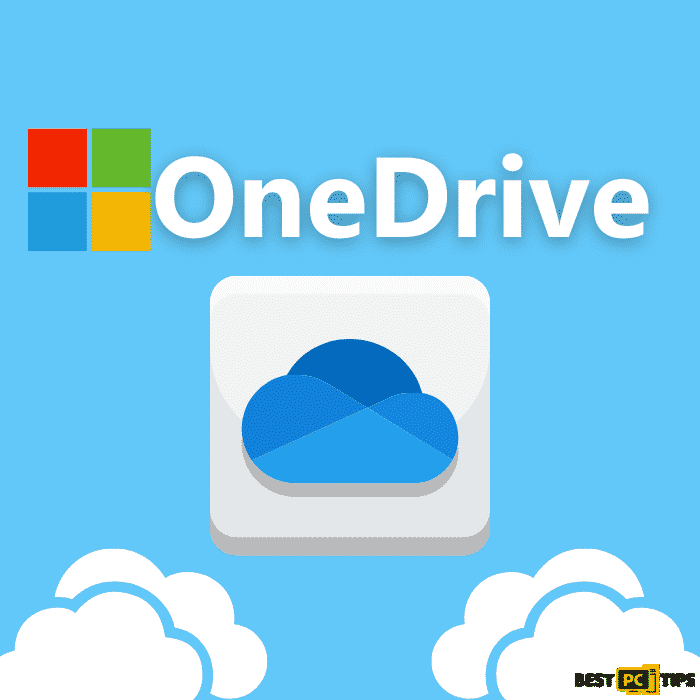
Final Words
Attempting to manually remove an infection from your computer is incredibly dangerous, as you run the risk of erasing vital data and rendering your computer inoperable completely. We strongly encourage you to use an automatic malware removal product like iolo System Mechanic to effectively eliminate threats like Nnqp Ransomware. Using iolo System Mechanic ensures that your computer is virus-free and that any harm caused by viruses is repaired.
NordVPN is one of the world’s biggest VPN (virtual private network). Having a VPN is essential for your online browsing security and anonimity.
It will encrypt all your browsing data and history so that hackers and even the government can’t track you.
VPN will also unblock any geographically or government restricted websites.
Offer
NordVPN is one of the world’s biggest VPN (virtual private network). Having a VPN is essential for your online browsing security and anonimity.
It will encrypt all your browsing data and history so that hackers and even the government can’t track you.
VPN will also unblock any geographically or government restricted websites.