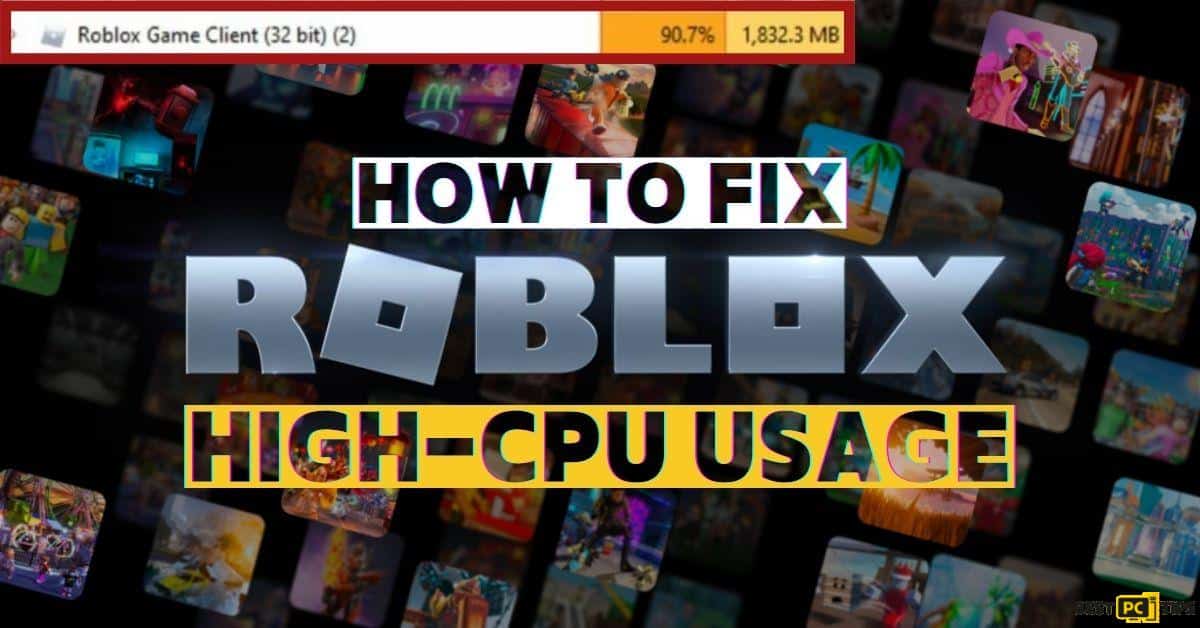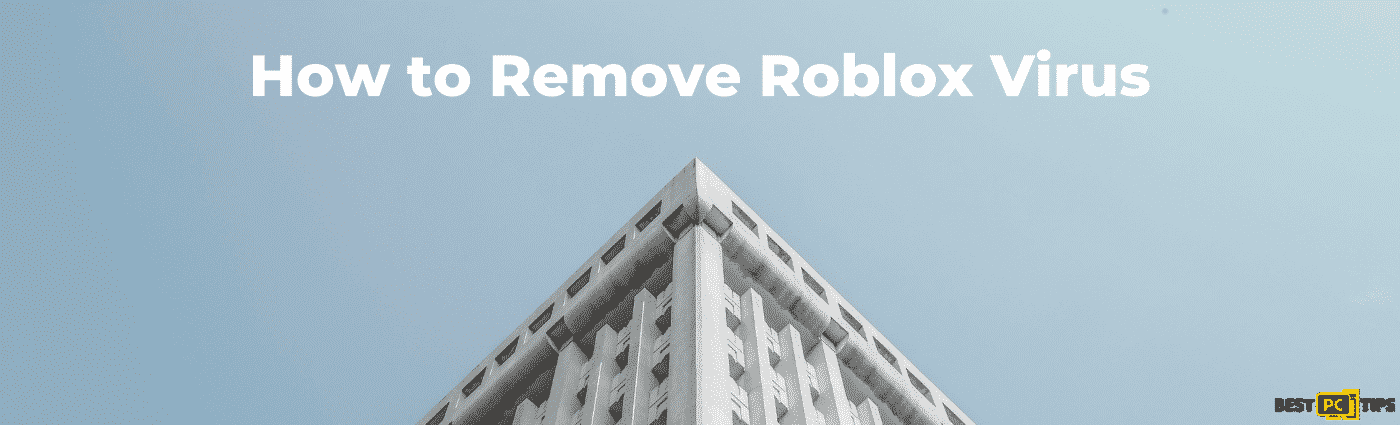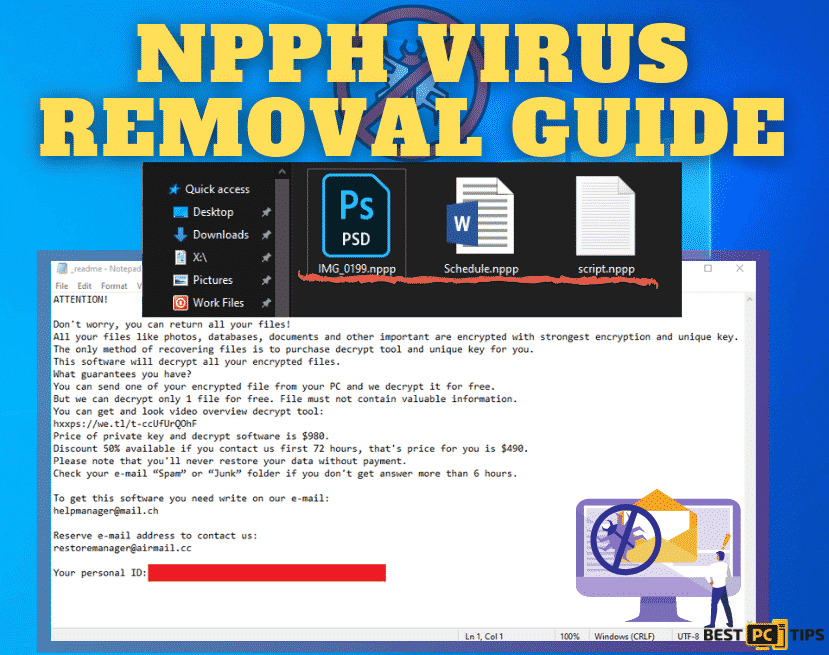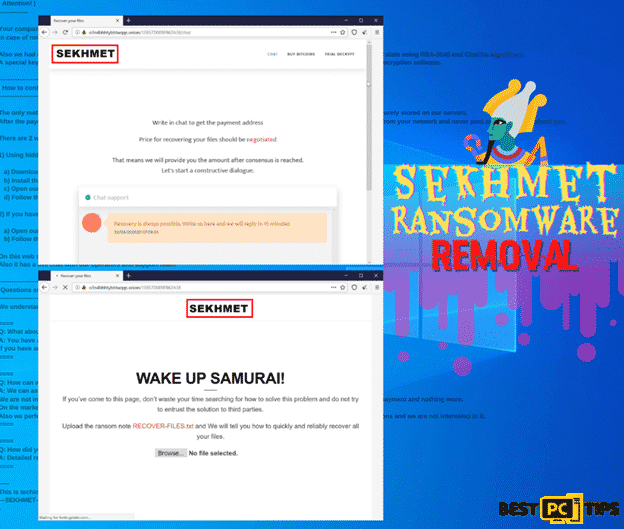Is SynapseX.exe For Roblox Safe Or Should You Remove It? (Full Guide)
Anton Daniels
Issue:Synapse X.exe is using 90% of my CPU power. What is it??
I noticed my computer is running sluggish and when I checked my task manager, I see that Synapse X.exe using 90% of my CPU. Can I remove it?
The Synapse X.exe file is a component of the “Synapse X Roblox” tool and is not a virus or trojan. This tool, according to its official website, is a script engine that is used to create numerous codes for PC games. However, consumers may discover a process with a similar name running that occupies 70% of the capacity of the machine’s CPU and GPU.
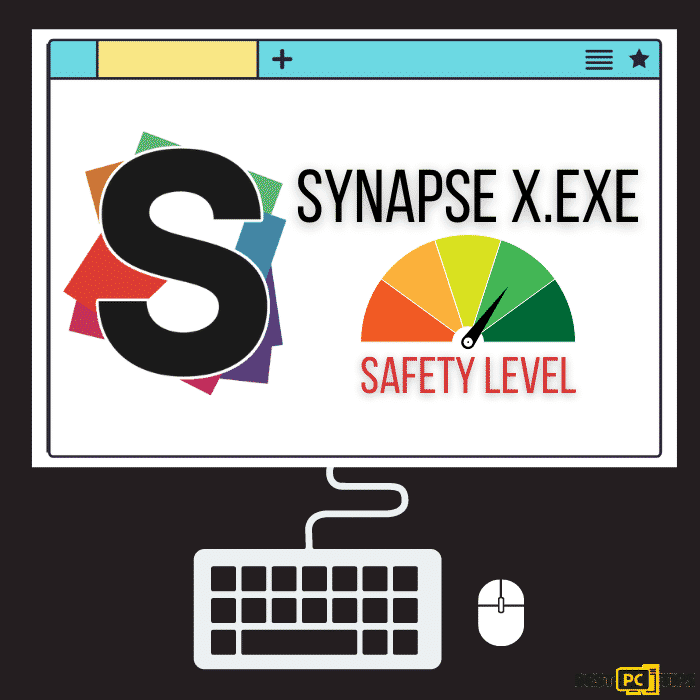
More Details About the Synapse X.exe
Synapse X is marketed as a simple script engine that works with a wide range of games. As per their website, their state-of-the-art SLua (‘Synapse Lua’) engine, Synapse X offers unrivaled power, reliability, and compatibility with any scripts written for it. It is used to construct script mechanisms for popular video games. Some of these scripts are intended for cheating, while others serve as convenience tools.
Although Synapse X.exe itself does not pose any threats, there are cybercriminals who use the same file name to trick innocent victims into keeping their computers. These modified files with the same name are not genuine ones, but instead, they are malicious threats disguised as Synapse X.exe.
Additional Info About Cryptocurrency Viruses Like SynapseX.exe
The activity of coin miners is always unwelcome. The number of negative repercussions can have been far greater than you can imagine. Users are used to currency miners being relatively safe because they only reduce the performance of your computer. However, it cannot be denied that the malware places such a heavy load on your computer’s processor is cause for concern. High temperatures destroy your processor, thus having a well-functioning heat sink is your only alternative. However, a large number of people neglect to clean and/or fix their hardware components. If heat sinks are clogged with dust, they will be unable to keep up with the demands of a constantly loaded CPU.
In the event that your computer becomes infected with a trojan-miner, such as false Synapse X, you will most likely notice the following symptoms:
- Extremely high GPU and CPU usage.
- System animations are jerky, and video playback is problematic.
- Programs don’t start as quickly as they used to.
- General PC unresponsiveness when performing regular activities.
Before we dive into this virus removal guide – we always highly advise using a reliable Virtual Private Network (we recommend NordVPN -> see the best deal here). This is in order to encrypt and protect your online presence as well as secure your PC from dangerous websites.
Here’s a short summary of the Synapse X.exe Malware:
Short Summary for the Synapse X.exe
| File Name | Synapse X.exe |
| Supposed Function | Script engine that is used to create numerous codes for PC games such as Roblox. |
| Damage | Uses the infected computer to act as a cryptocurrency miner. (Cryptocurrency Virus) |
| Detection Names | Dlchosts, Wmiproviderhost, Micirsoftl64 |
| Removal | If you think there is an infection in your system but have not yet seen the symptoms in your system, cyber security experts recommend using iolo System Mechanic to perform a holistic scan on your computer. |
How to Easily Detect the Synapse X.exe Malware?
Unlike ransomware, cryptocurrency-extraction threats are less noticeable and are more likely to go unreported by the victim.
Nonetheless, determining that Synapse X is a harmful forgery is rather straightforward. Any mining malware can be easily identified if a victim utilizes a iolo System Mechanic. Even if there is no security service, the victim is likely to suspect anything because mining cryptocurrencies is a very resource-intensive process. One of the most obvious signs is a noticeable and usually persistent drop in performance.
This symptom does not reveal the actual nature of the problem to the target. For a number of reasons, the customer may have comparable concerns. Synapse X.exe virus, on the other hand, can be extremely disruptive as it will undoubtedly consume all available processing resources. The infected device’s rapid shift in behavior is likely to cause the victim to look for alternatives. If the afflicted tool’s equipment is adequate, but the victim does not quickly identify and eliminate the threat, the power consumption, therefore as a consequence, the electricity bill will rise noticeably.
Complete Synapse X.exe Malware Removal Guide
Automatically Remove SynapseX.exe Virus
The first step in removing the Synapse X.exe malware is to know fully that you are indeed infected with the malware. To do that, you should use a reliable anti-malware detection and removal tool such as iolo System Mechanic. iolo System Mechanic can assist you in removing any viruses now infecting your computer as well as protecting it from future threats. In addition, your system will be updated automatically.
The following items will be scanned by iolo System Mechanic:
- Hardware – examines the CPU’s power usage and temperature, as well as the hardware connected to your motherboard, for any defects caused by insufficient memory.
- PC Stability – identifies any programs or services that are continually crashing, jeopardizing your system’s long-term stability.
- PC Security – examines your system for infections, spyware, adware, and phishing elements that could penetrate and disrupt it.
iolo System Mechanic is a trustworthy utility created with the following users in mind:
- Those tired of downloading and installing useless registry cleaners.
- Those that are particularly interested in their computer’s functionality
- Anyone whose original OS installer has been damaged or is otherwise unusable.
- Those who appreciate the ability to repair a system quickly and reliably.
Manual SynapseX.exe Virus Removal Guide
Uninstall and Synapse X.exe Malware From Windows
Step 1 – Press down the “Windows” key and press the letter “R” on the keyboard to bring up the “Run” window and type in “appwiz.cpl”.
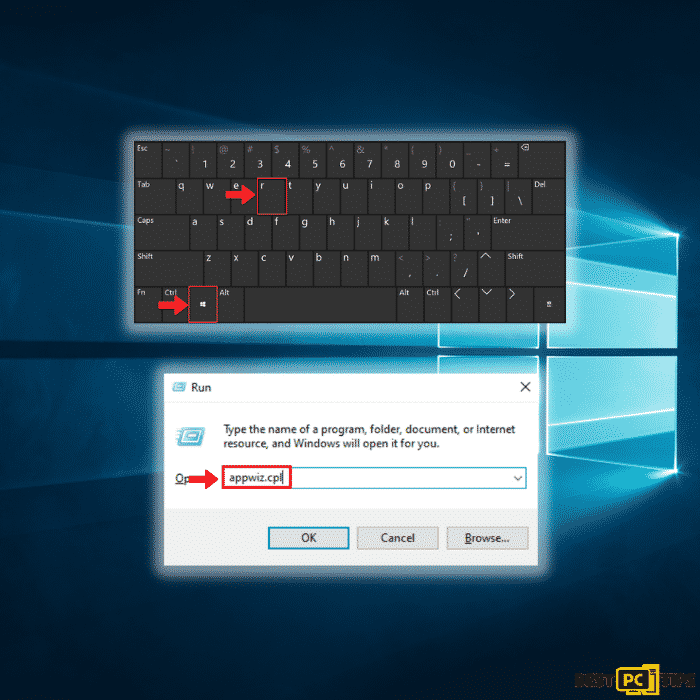
Step 2 – In the “Uninstall or Change a Program” screen, look for all the items that are listed and installed without your permission and simply click on “Uninstall” to permanently remove them from the computer and follow the prompts.
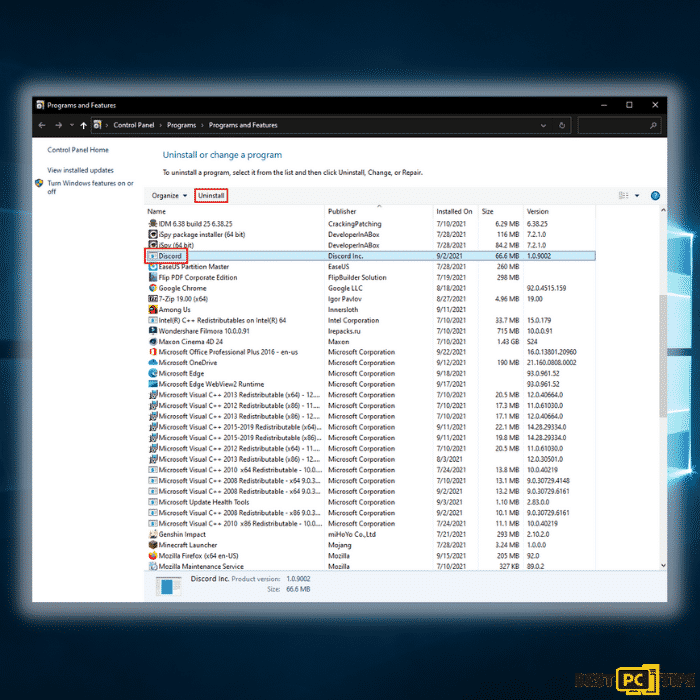
Removing the Synapse X.exe Malware From Windows Shortcuts
Step 1 – Right-click on your browser icon and then — left-click on its properties.
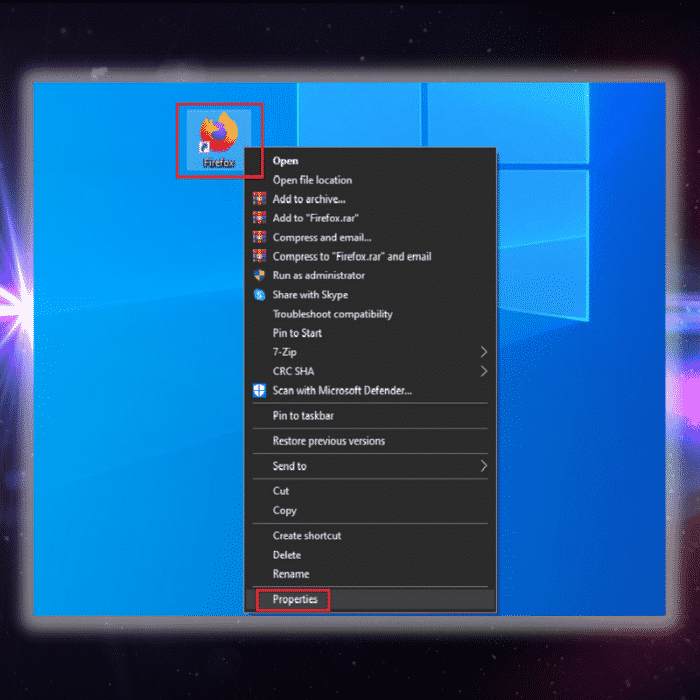
Step 2 – In the properties, click the “Shortcut” tab and delete the line (it might be Synapse X.exe Malware or any other malicious webpage) after the “.exe”. and click “Apply” and “Ok”.
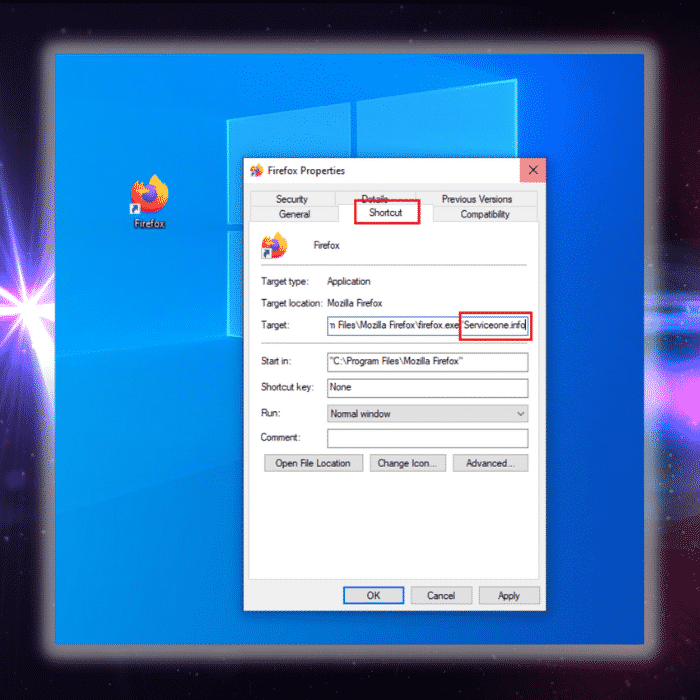
You can perform the same steps for any other browser icon/shortcuts like Internet Explorer, Chrome, Edge, etc. Just take note that the shortcuts for the browsers may not be on the desktop.
Uninstalling Synapse X.exe Malware From MAC Operating System
Step 1 – On the menu bar, click “Go” and select “Applications”.
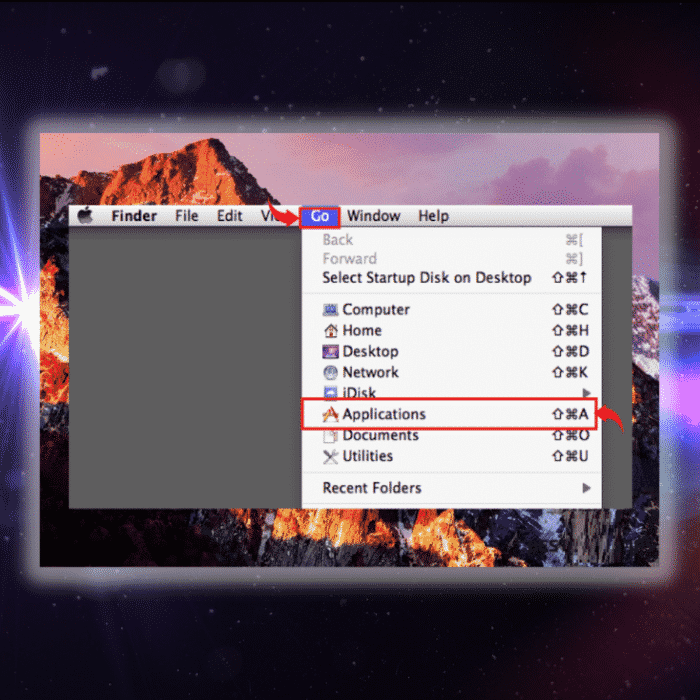
Step 2 – In the “Applications” window, look for all files that relates to Synapse X.exe Malware Toolbar and drag the icon to the trash.
In order for Mac OS users to remove the Synapse X.exe Malware Toolbar, go to the following folders and delete all entries that relating to the Synapse X.exe Malware Toolbar: Application Support, LaunchAgents and LaunchDaemons.
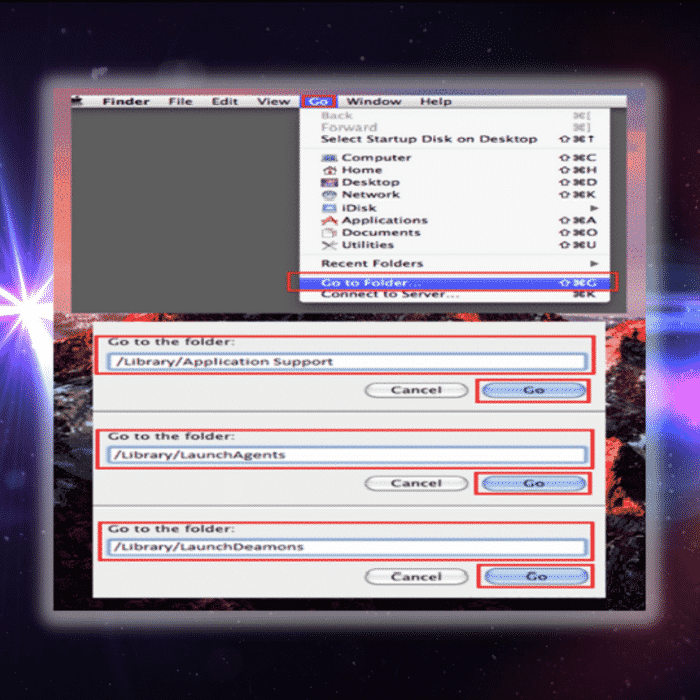
Manual Steps to Disable Synapse X.exe Malware Notifications From Popular Browsers
- Steps for Google Chrome (Windows);
- Steps for Mozilla Firefox;
- Steps for Internet Explorer;
- Steps for MS Edge;
- Steps for Google Chrome (Android);
- Steps for Safari (MAC);
Synapse X.exe Malware Notification Disable For Google Chrome (Windows)
Step 1 – Click on the three dots to access the menu button on the upper right corner of Chrome and click “Settings”.
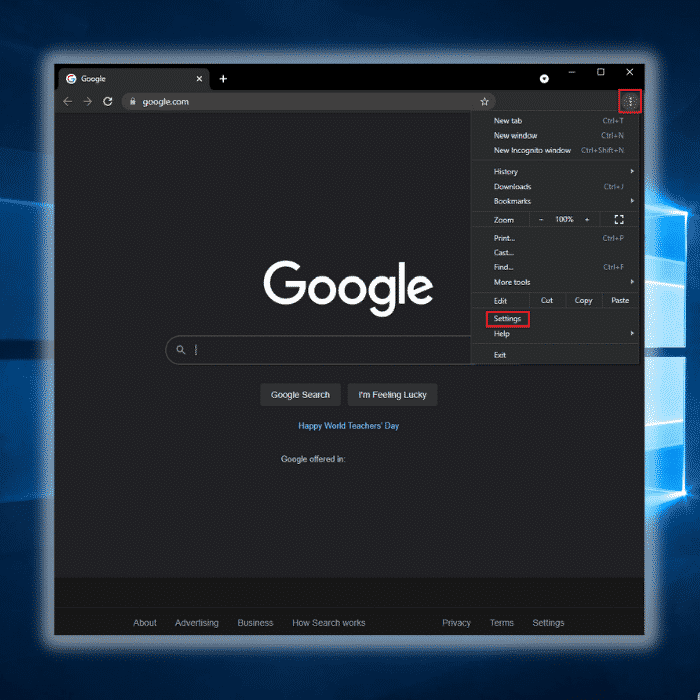
Step 2 – Click on “Privacy and Security”, click “Site Settings” and then click “Notifications”.
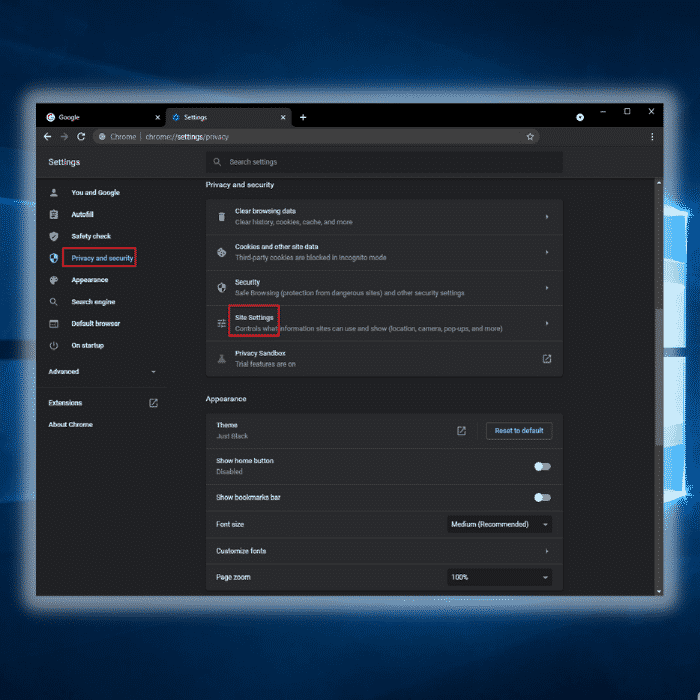
Step 3 – Click the three dots located on the right side of the intrusive website and select “Remove” or “Block”.
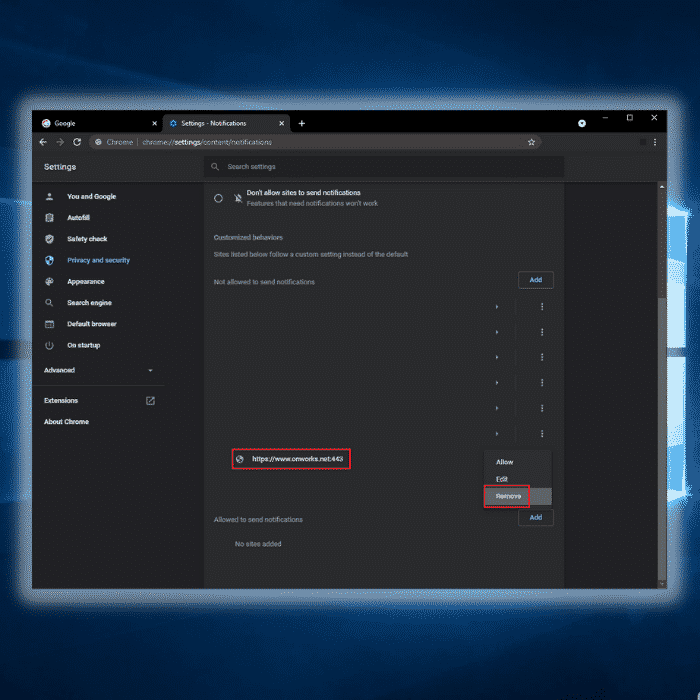
Synapse X.exe Malware Notification Disable For Mozilla Firefox
Step 1 – Click the menu or three bars located on the upper right corner of Firefox and click “Options”.
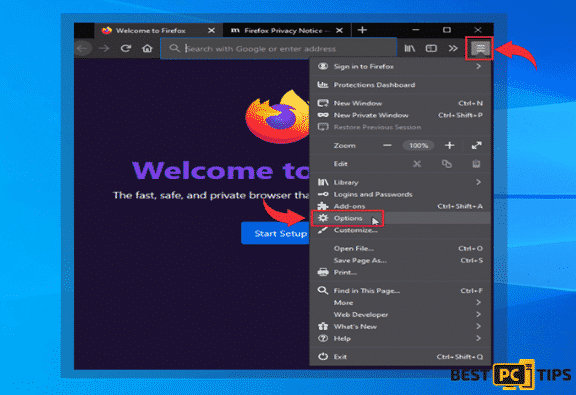
Step 2 – In the Options window, select “Privacy & Security”.
Step 3 – Click on the “Permission” section by scrolling down to the bottom part of the page and click “Settings” next to “Notifications”.
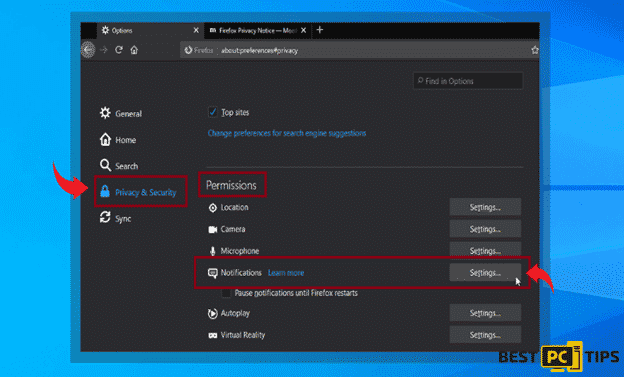
Step 4 – In the notifications settings, click on the suspicious website and click the drop-down option and select “Block” and “Save Changes”.
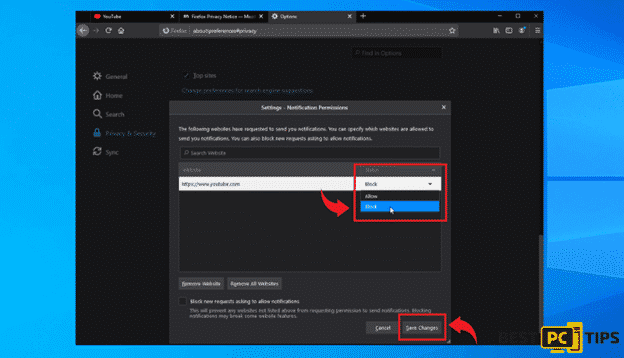
Synapse X.exe Malware Notification Disable For Internet Explorer
Step 1 – Click the Gear on the upper right corner of Internet Explorer and click “Internet Options”.
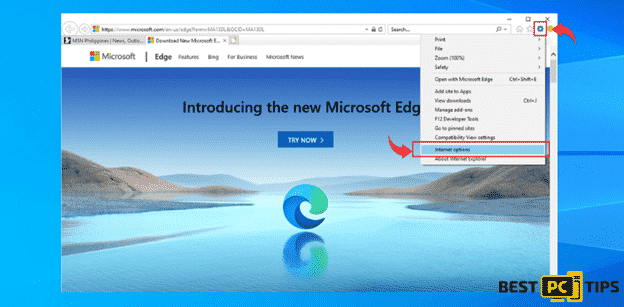
Step 2 – In Internet Options, click “Privacy” and click “Settings”.
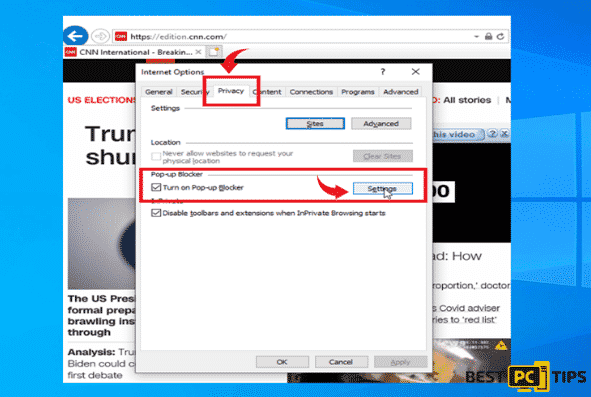
Step 3 – Click on all the suspicious websites that are listed and remove them by clicking “Remove”.
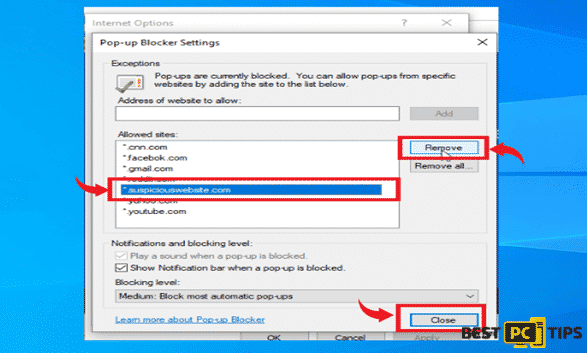
Synapse X.exe Malware Notification Disable For Microsoft Edge
Step 1 – Click the three dots on the upper right corner of MS Edge and click “Settings”.
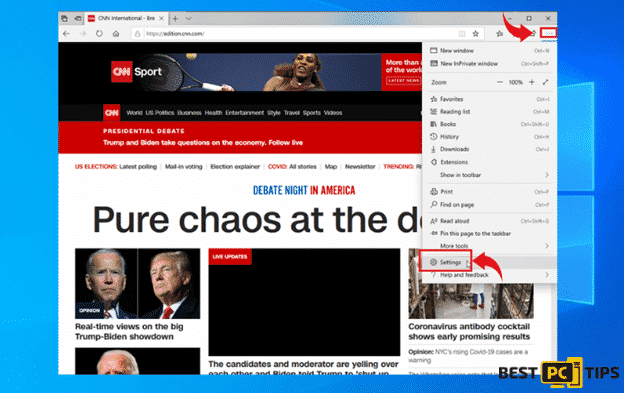
Step 2 – Click “Advanced” and click on “Manage Permissions”.
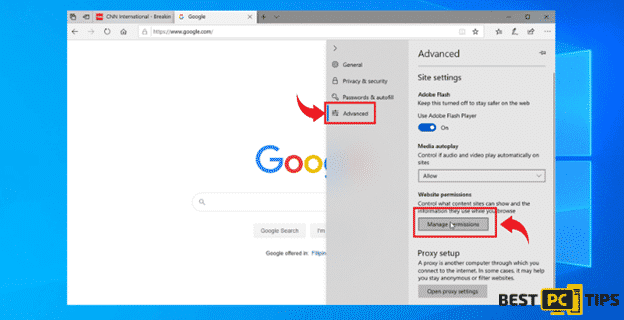
Step 3 – Click on the “X” button right next to the suspicious website to remove it.
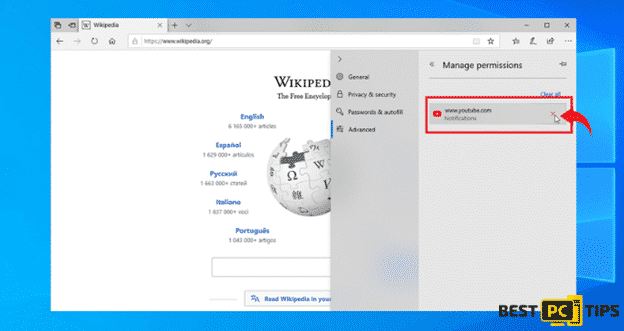
Synapse X.exe Malware Notification Disable For Google Chrome (on Android)
Step 1 – Tap the three dots to access the menu and tap “Settings”.
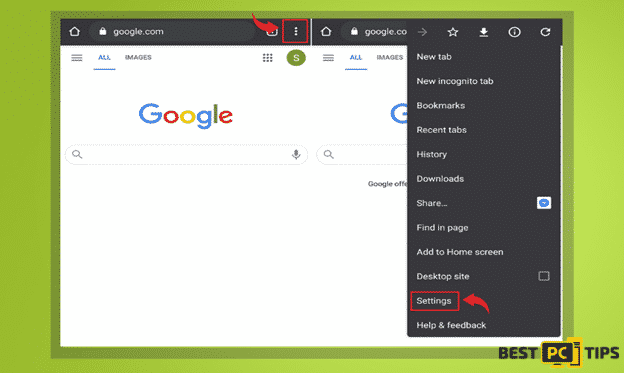
Step 2 – Tap “Notifications” in the settings menu.
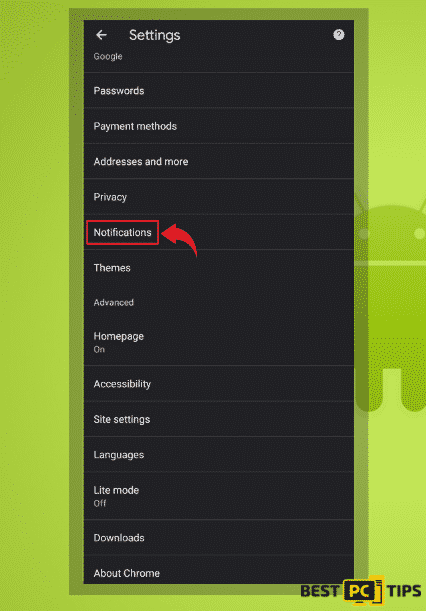
Step 3 – Look for suspicious websites and tap on the radio buttons right next to them. Please note that the “blue” button means it’s enabled and “grey” means it’s disabled.
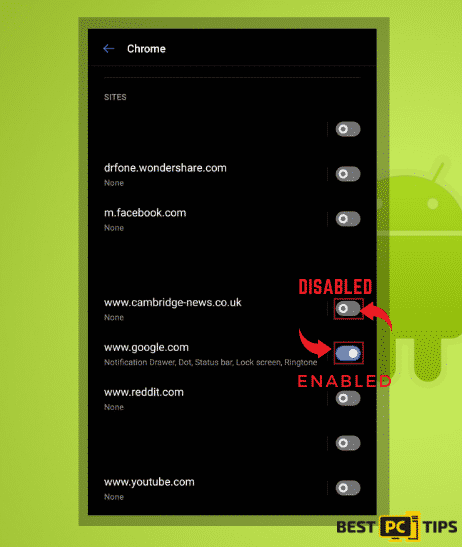
Synapse X.exe Malware Notification Disable For Safari (Mac)
Step 1 – Click the “Safari” icon on and click “Preferences”
Step 2 – Click on the “Websites” tab and select “Notifications”
Step 3 – On the right side of the suspicious website, click on the “Arrow” and click “Deny”.
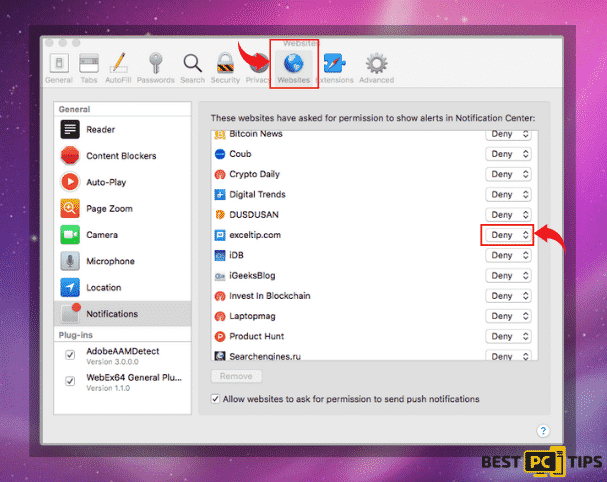
Manual Steps To Completely Delete and Uninstall Synapse X.exe Virus Extensions From Popular Browsers
- Remove it from Google Chrome;
- Remove it from Mozilla Firefox;
- Uninstall it from Safari;
- Uninstall it from Edge;
- Remove it from Internet Explorer.
Removing Synapse X.exe Malware Extension from Google Chrome
Step 1 – Click the Three Dots on the upper right corner of Chrome to access the “menu” and click “More Tools” and “Extensions”.
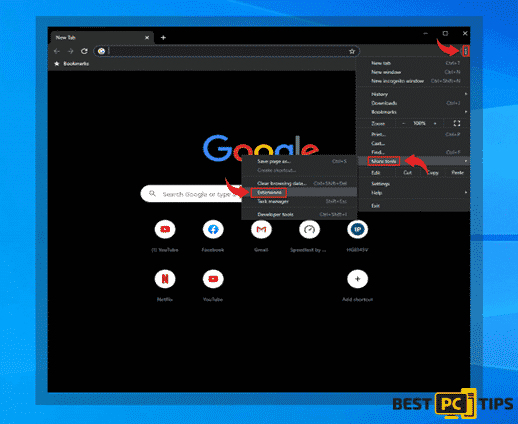
Step 2 – Look for all unknown extensions and remove them by click “Remove”.
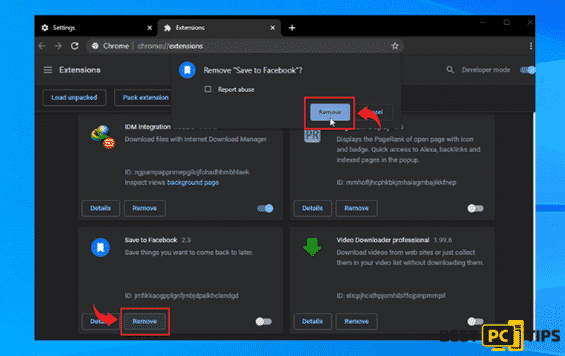
Optional Method: Resetting Chrome to Default Settings
Step 1 – Open the Chrome menu and click on “Settings” and click “Advanced”.
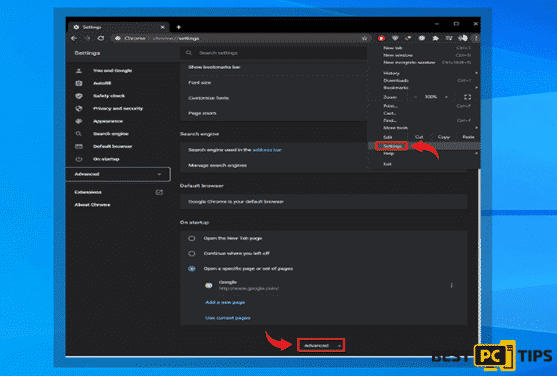
Step 2 – Click the “Restore Settings to Their Original Defaults” and click “Reset Settings” to confirm in the Advanced Options in Chrome.
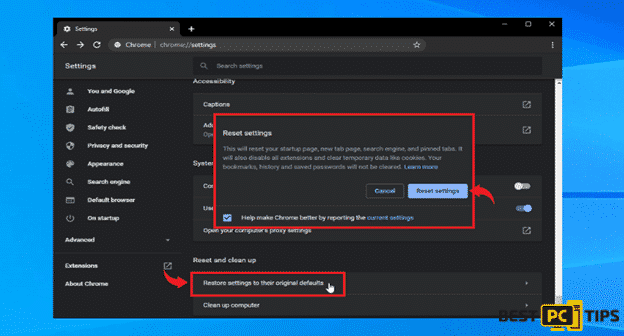
Removing Synapse X.exe Malware Extension From Mozilla Firefox
Step 1 – Click the Three Bars located on the upper right corner of Firefox and click “Add-ons”.
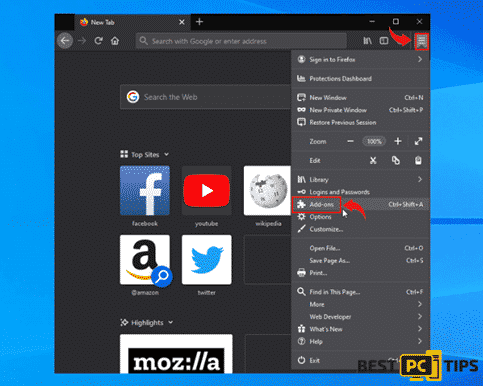
Step 2 – Click on “Extensions” on the next window and look for all suspicious add-ons and click the 3 dots right next to it and click “Remove”.
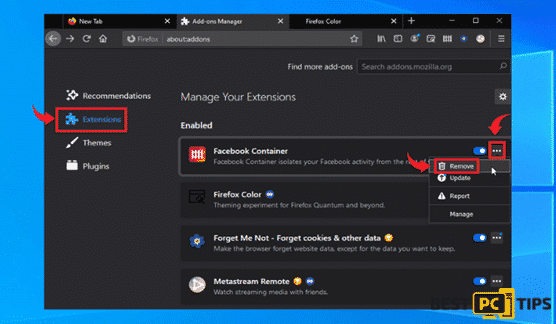
Optional Method: Resetting Firefox to Default Settings
Step 1 – Open the menu in Firefox and click “Help” and then click on “Troubleshooting Information”.
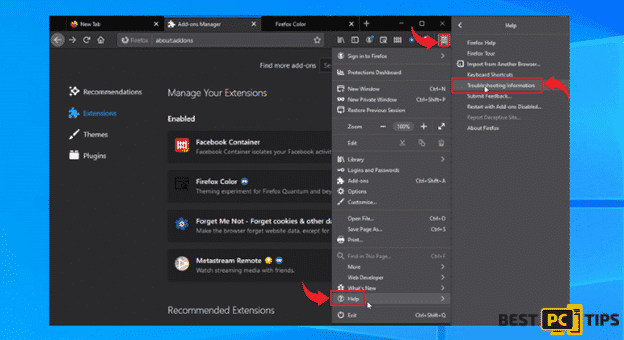
Step 2 – In the Troubleshooting Information screen, click on “Refresh Firefox” and click “Refresh Firefox” to confirm.
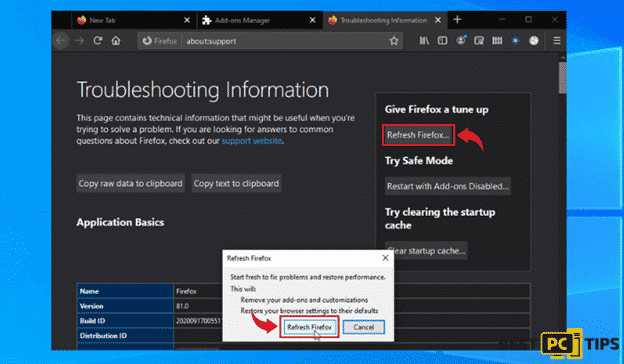
Eliminating Synapse X.exe Malware Extension from Safari (Mac)
Step 1 – Click the “Safari” button located on the upper left corner and click on “Preferences”.
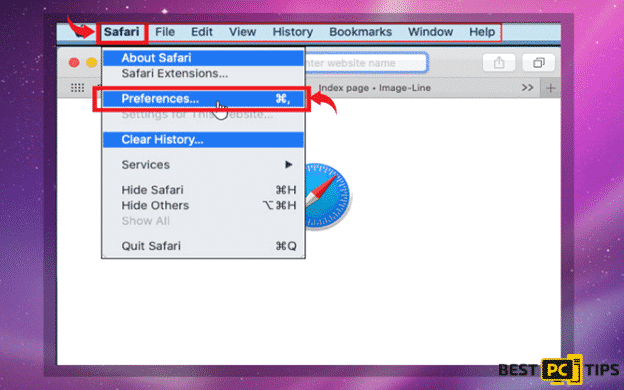
Step 2 – In the preferences window, click “Extensions” and uninstall all suspicious extensions.
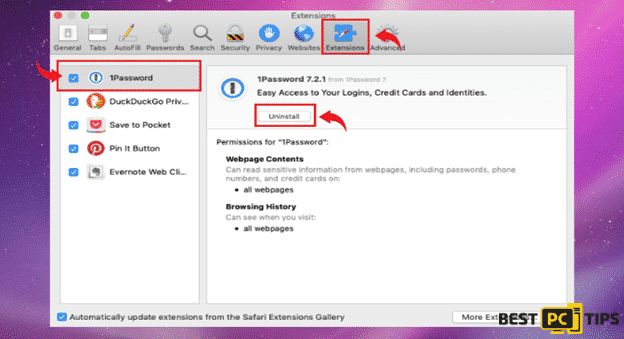
Optional Method: Resetting Safari to Default Settings
Step 1 – Click the “Safari” button and click “Clear History and Website Data”. Select “All History” and click “Clear History” to confirm.
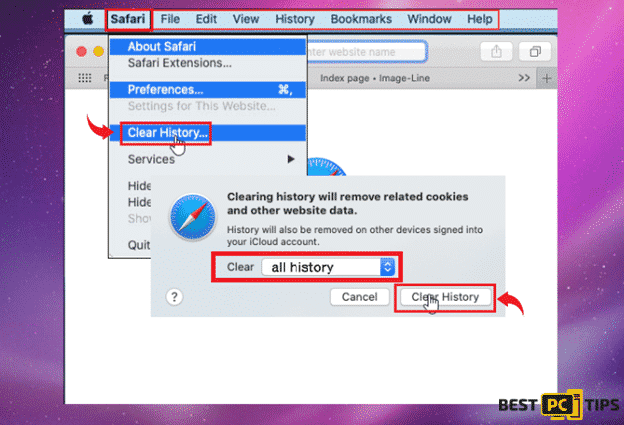
Deleting Synapse X.exe Malware Extension From Microsoft Edge
Step 1 – Open the menu by clicking the three dots on the upper right corner of MS Edge and click “Extension”.
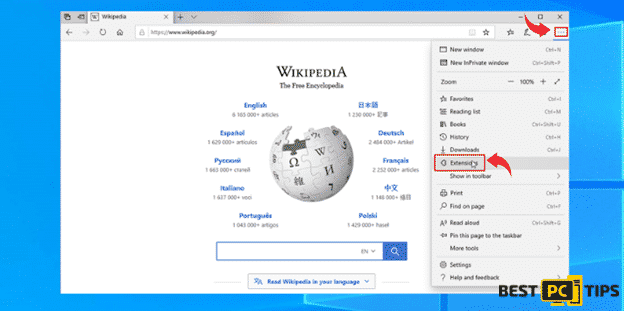
Step 2 – In the next window, uninstall all suspicious extensions by clicking on it and clicking on “Uninstall”. Click “OK” to confirm.
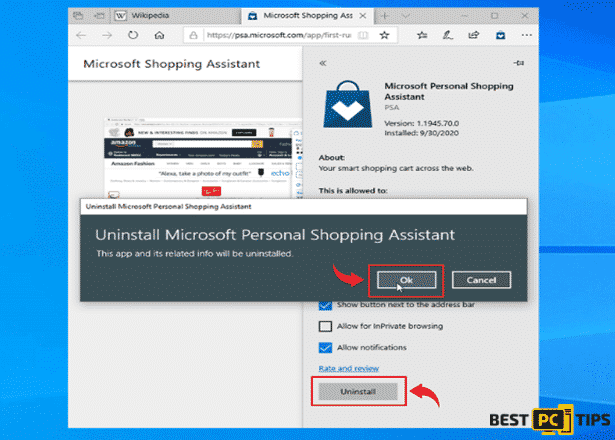
Optional Method: Resetting Microsoft Edge to Default Settings
Step 1 – Open the menu by clicking the three dots in MS Edge and click “Settings”.
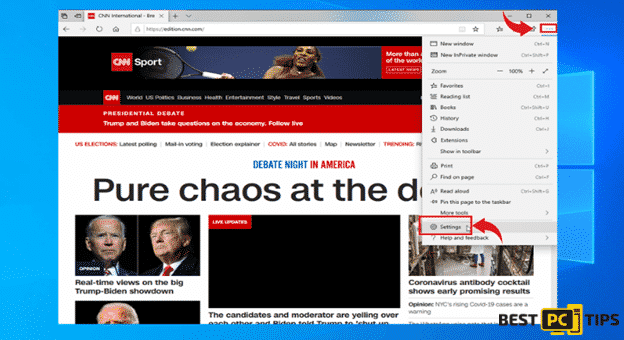
Step 2 – Click “Reset Settings” then click “Restore Settings to Their Default Values” and then click “Reset”.
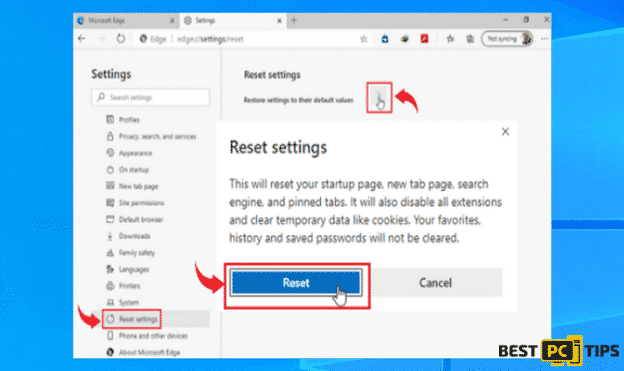
Uninstalling Synapse X.exe Malware Extension from Internet Explorer
Step 1 – Click the gear button on the upper right side of the browser and click on “Manage Add-ons”.
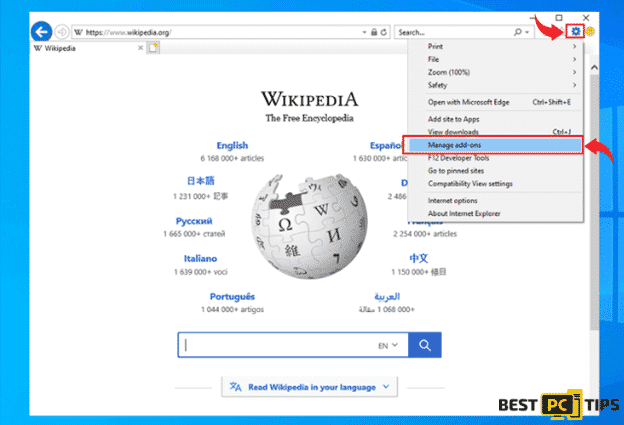
Step 2 – Click the “Toolbars and Extensions” and click on all the add-ons that do not look familiar to you and click “Disable”.
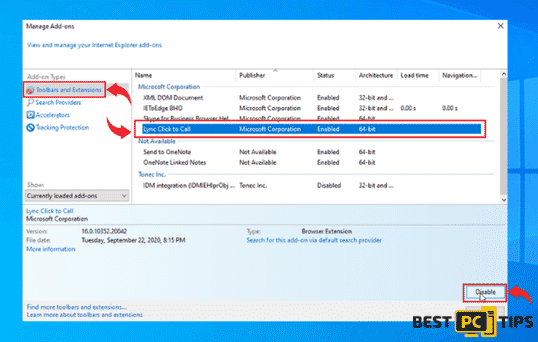
Resetting Internet Explorer to Default Settings
The steps on resetting the settings in Internet Explorer on all versions of the Windows Operating System are similar. Below are the steps:
Step 1 – Open the Internet Explorer menu by clicking the gear icon on Internet Explorer and click on “Internet Options”
Step 2 – In the Internet Options window, click the “Advanced” tab and click on “Reset” to confirm.
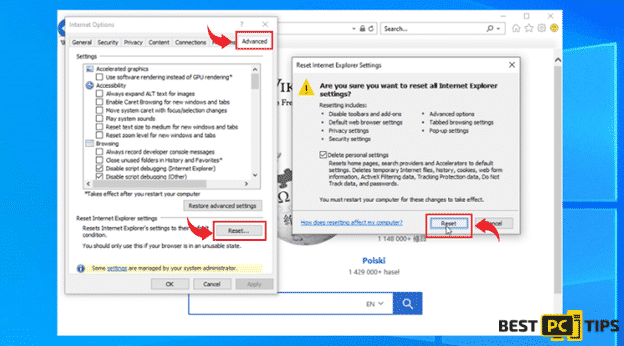
Final Words
The easiest way to avoid becoming infected with internet threats like Synapse X.exe is to install reliable anti-virus software on your computer. iolo System Mechanic is a wonderful choice because it not only protects your system but also fixes any virus-damaged files.
iolo System Mechanic® — is a patented PC & MAC repair tool & the only program of its kind. Not only it’s a registry fix, PC optimizer, or an anti-virus/malware remover – The iolo System Mechanic® technology reverses the damage done to Windows or Mac, eliminating the need for time-consuming reinstallations & costly technician bills.
It is available for FREE. Although, for some more advanced features & 100% effective fixes you may need to purchase a full license.
If the Synapse X.exe Malware is still not removed — don’t hesitate and contact us via email, or a Facebook messenger (the blue ‘bubble’ on the bottom-right of your screen).
Offer
iolo System Mechanic® — is a patented PC & MAC repair tool & the only program of its kind. Not only it’s a registry fix, PC optimizer, or an anti-virus/malware remover – The iolo System Mechanic® technology reverses the damage done to Windows or Mac, eliminating the need for time-consuming reinstallations & costly technician bills.
It is available for FREE. Although, for some more advanced features & 100% effective fixes you may need to purchase a full license.
If the Synapse X.exe Malware is still not removed — don’t hesitate and contact us via email, or a Facebook messenger (the blue ‘bubble’ on the bottom-right of your screen).