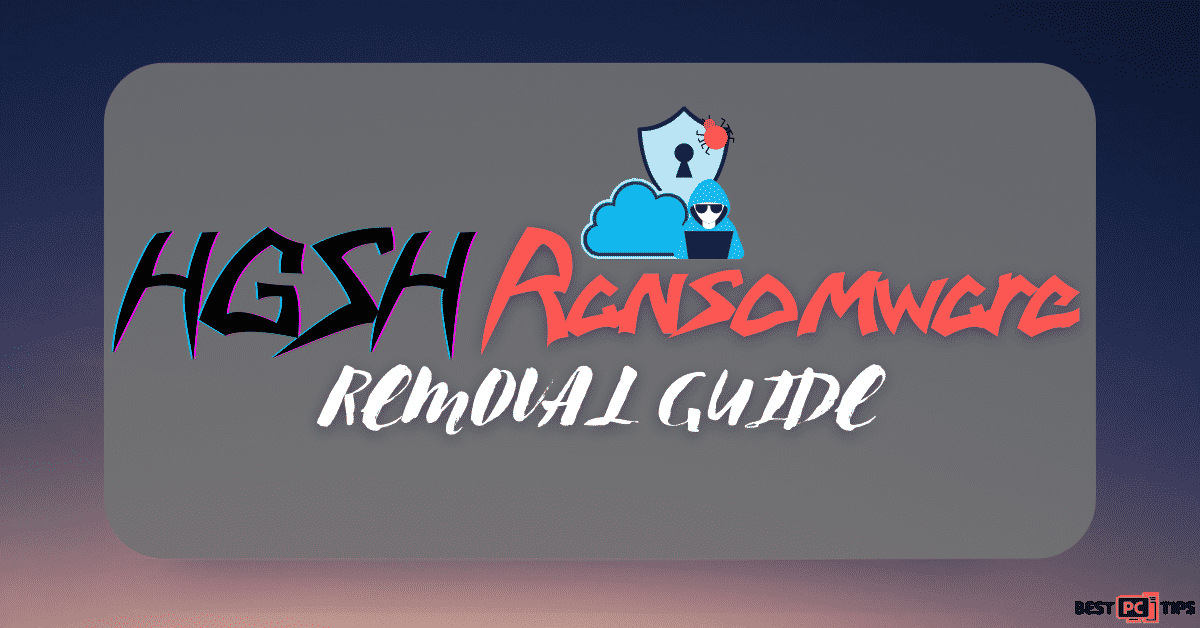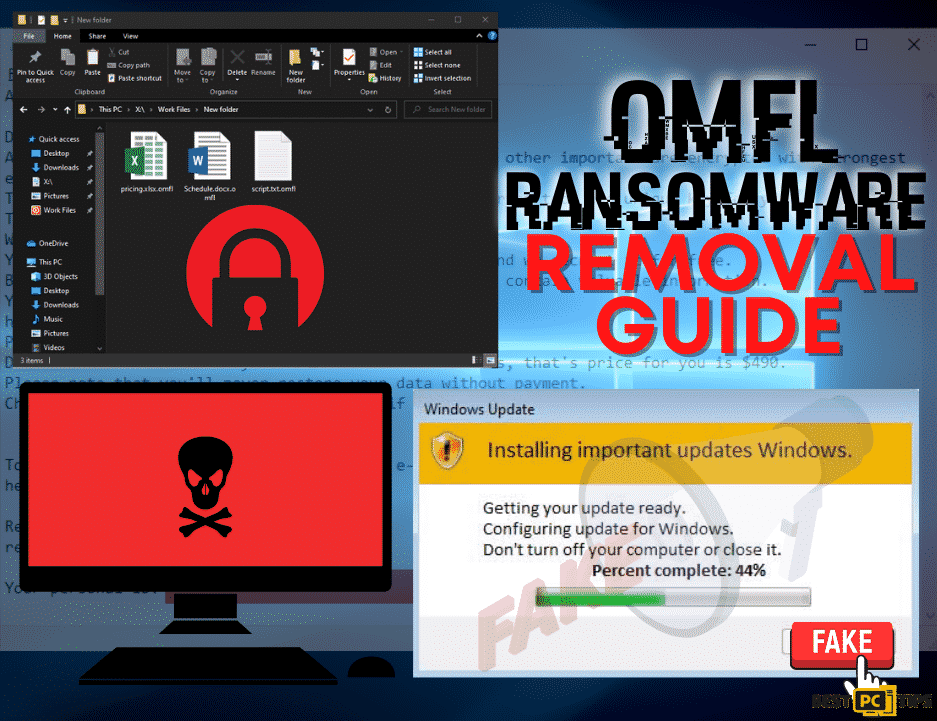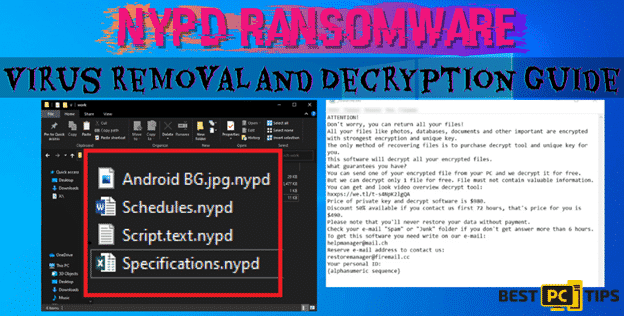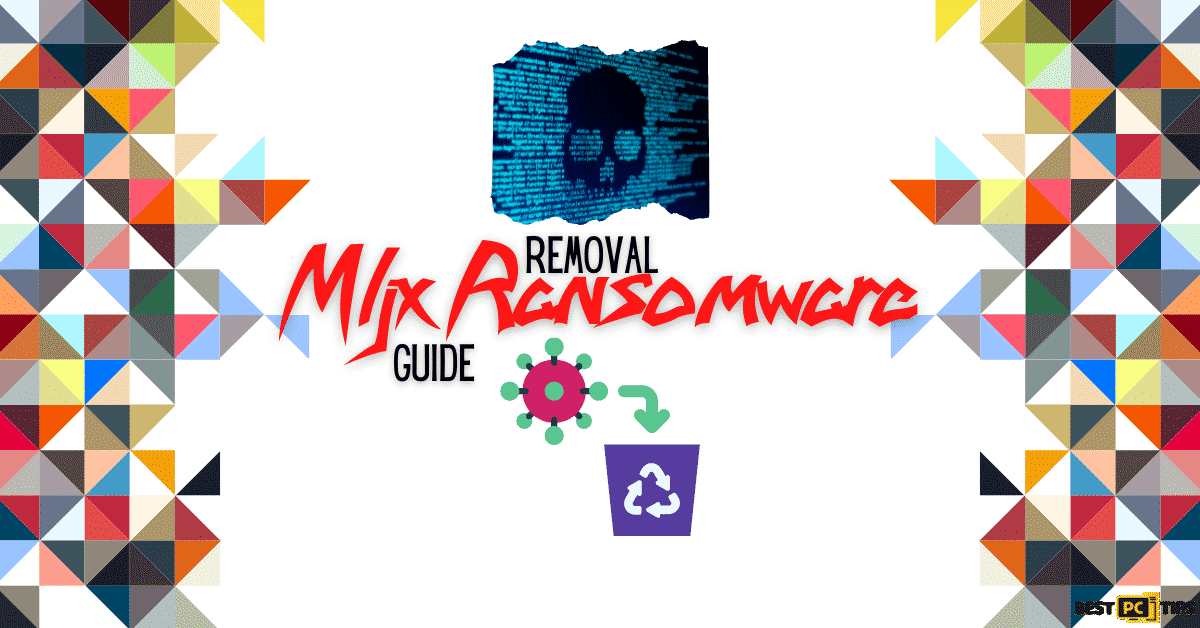Kasp Ransomware Removal and Data Recovery Guide (Free Instructions)
Luke A.
Issue:My files are encrypted with .kasp extension and hackers demand to pay hundreds of $$ to decrypt my files. Can I decrypt it myself?
Good day,
Today I booted up my pc and saw that my files are encrypted with ".kasp" extensions and I can't access them.
In addition, I got a ransom message requiring me to pay hundreds of dollars to decrypt my files...
I kindly ask you, is there an alternative way to save my files and not pay the ransom?
Thanks!
The Kasp Ransomware is another variant of ransomware from the Djvu virus family. As of now, there is sure fire way to decrypt infected files unless you get a hold of the decrypting tool from the developer of the ransomware itself.
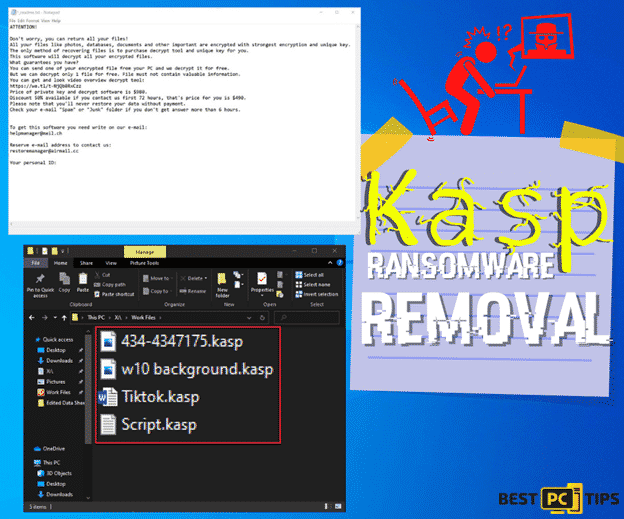
Just like other typical variants of ransomware from the Djvu virus family, the Kasp Ransomware is a cryptovirus that encrypts infected files and replaces its code and extensions to “.kasp”. Regardless of the type of file whether be it videos, documents, photos, etc. all of those files will be encrypted and cannot be opened as usual.
The developers of this virus leaves a ransom note on the infected machine with a file name of “_readme.txt” which contains the contact details of the cyber criminal and steps on how the encrypted can be decrypted.
Threat Summary
| Threat Name | Kasp Ransomware |
| Association | Djvu Virus Family |
| Symptoms | Encrypts the infected files making it unusable |
| Distribution | Computers get infected with the Kasp if the user downloads malicious files, programs or applications from untrusted websites and torrent sites, if a user clicks on spam emails |
| Removal | Using a reliable anti-malware tool such as iolo System Mechanic while the computer is in safe mode |
| Recovery and Repair | Just like removing the malware, you may also use iolo System Mechanic as it not only removes threats, but it also recovers and repair infected files. |
Kasp Ransomware Ransom Message
The ransom message from the developer of Kasp Ransomware contains a typical message that most ransomware have, but the gist of the message is basically extortion. Once a computer is infected with the Kasp Ransomware, the ransom note will be left on the desktop. Here’s the ransom note from the developers of Kasp Ransomware:
“ATTENTION!
Don’t worry, you can return all your files!
All your files like photos, databases, documents and other important are encrypted with strongest encryption and unique key.
The only method of recovering files is to purchase decrypt tool and unique key for you.
This software will decrypt all your encrypted files.
What guarantees you have?
You can send one of your encrypted file from your PC and we decrypt it for free.
But we can decrypt only 1 file for free. File must not contain valuable information.
You can get and look video overview decrypt tool:
hxxps://we.tl/t-ccUfUrQOhF
Price of private key and decrypt software is $980.
Discount 50% available if you contact us first 72 hours, that’s price for you is $490.
Please note that you’ll never restore your data without payment.
Check your e-mail “Spam” or “Junk” folder if you don’t get answer more than 6 hours.
To get this software you need write on our e-mail:
Reserve e-mail address to contact us:
Your personal ID:”
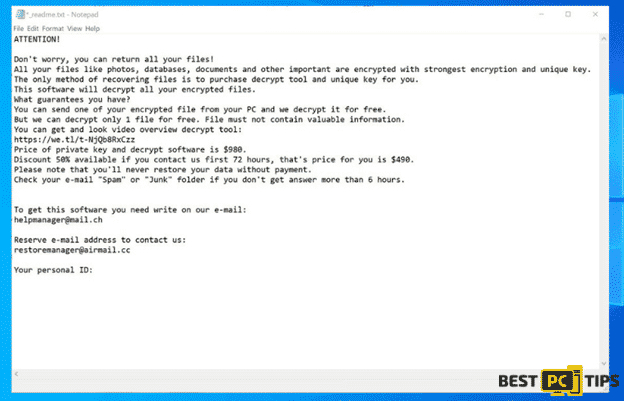
Although paying for your files to be decrypted may seem to be an easy fix, cyber security experts strong discourage doing this as it is still not a guarantee. These criminals really do not care about the files that they infect and paying them will encourage them to make more variants of the virus.
What to Do If Infected with Kasp Ransomware?
On the first sign of the Kasp Ransomware infection, it should immediately be removed and perform file recovery and system repair. Once a machine is infected, the malware will attempt to communicate with its control server to assign a specific key that can is unique to one victim. However, if the malware is not able to communicate with its control server, there is a chance that the infected files can be recovered and decrypted by the Djvu Decryption tool.
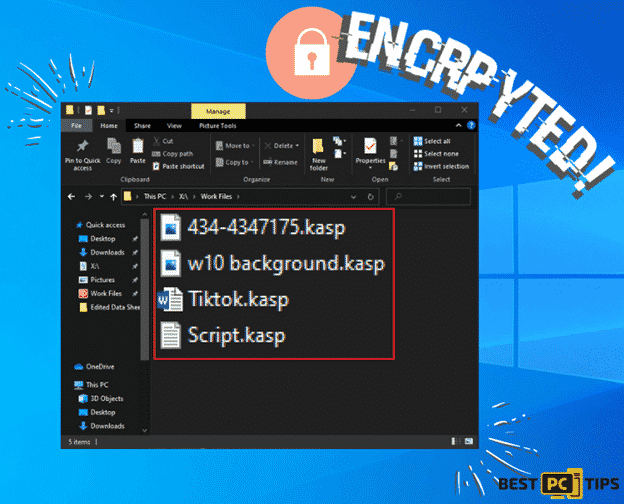
To take the chance of decrypting the infected files with the Djvi Decryption tool, it is very important to isolate the infected files in a different folder or storage. This means, if you wish to recover your files make sure to put them in a flash drive or external storage that does not have any other files that can be infected as well. Once that is done, you can then start with the Kasp Ransomware removal process and the recovery of the infected files. Remember, that just like any other infection, if you introduce a fresh new file to the infected files, it will also infect the new file.
How to Get Rid of Kasp Ransomware?
Our security experts suggest following 2 methods to removing the Kasp Ransomware. The first one removing the Kasp Ransomware through Safe Mode with Networking and by using the Windows System Restore. Below are our step-by-step guides on how to do both, pleas take note that the steps may vary per operating system and we have covered all the steps for you.
Our security experts suggest following 2 methods to removing the Kasp Ransomware. The first one removing the Kasp Ransomware through Safe Mode with Networking and by using the Windows System Restore. Below are our step-by-step guides on how to do both, pleas take note that the steps may vary per operating system and we have covered all the steps for you.
Method 1 – Running a Full System Scan in Safe Mode with Networking
Instructions for Windows XP/Windows 7/Windows Vista:
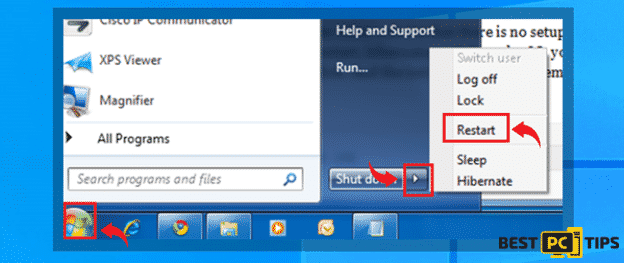
- While the machine is restarting, tap on the “F8” key on the keyboard once per second until the “Advanced Boot Options” comes on the screen and select “Safe Mode with Networking” using the arrow keys and press enter
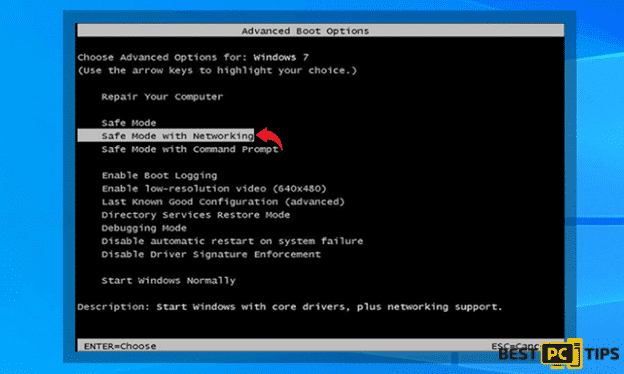
Instructions for Windows 10/Windows 8:
- Click the “Windows” logo on the lower left corner of your desktop and hold down the “Shift” key on and click “Power” then “Restart”
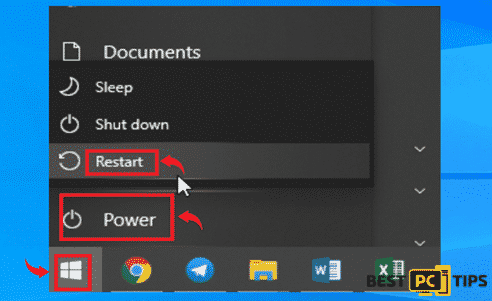
- The machine will now boot into the Troubleshoot Screen. Click on the “Advanced Options”
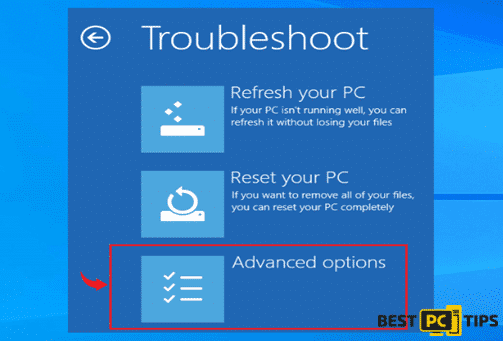
- Select “Enable Safe Mode with Networking”
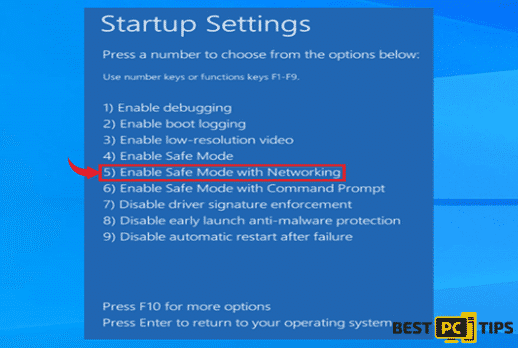
Once your computer is already in Safe Mode with Networking, make sure to use a reliable anti-malware software such as iolo System Mechanic. Always remember to update it to its latest version before running a full system scan. Once the scan is complete, you can then restart your computer as normal.
iolo System Mechanic protects and restore your computer’s optimal performance as it offers a holistic approach to making sure your computer is at its peak form. iolo System Mechanic does not only remove viruses, it also automatically fixes Windows errors, restore and repair corrupted DLL files, optimize the registry entries and a lot more.
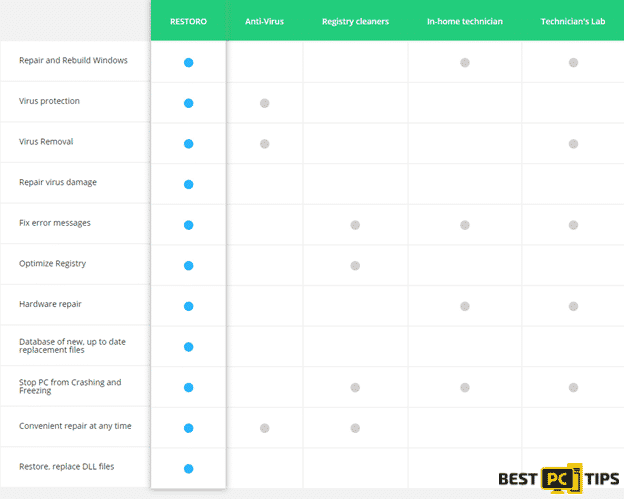
Method 2 – Removing the Kasp Ransomware Through System Restore
System Restore is a feature that is built-in within the Windows Operating system. It lets users revert or go back to a state when the computer was working properly. This built-in feature is especially helpful for users who are looking at recovering from a disastrous malfunction due to a virus or malware attack.
Instructions for Windows XP/Windows 7/Windows Vista:
- Click the “Start” or “Windows” button on the desktop and click on the arrow right next to the “Shutdown” and click “Restart”
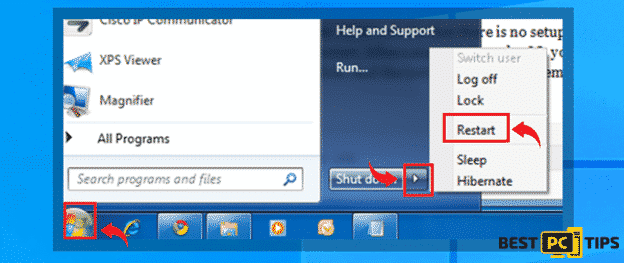
- While the machine is restarting, tap on the “F8” key on the keyboard once per second until the “Advanced Boot Options” comes on the screen and select “Safe Mode with Command Prompt” using the arrow keys and press enter
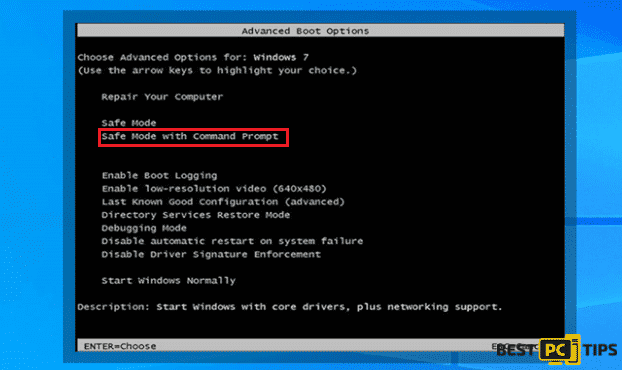
Instructions for Windows 10/Windows 8:
- Click the “Windows” logo on the lower left corner of your desktop and hold down the “Shift” key on and click “Power” then “Restart”
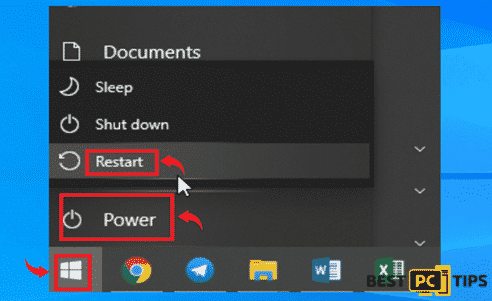
- Click the “Advanced Options” in the Troubleshoot screen
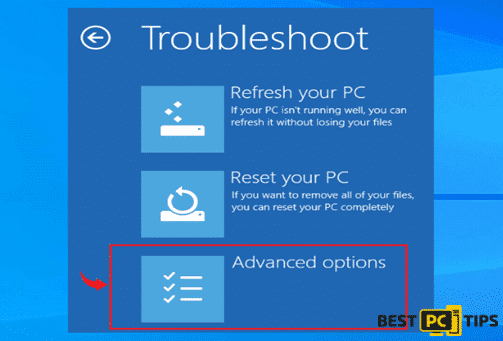
- In the list of options in the Startup, select “Enable Safe Mode with Command Prompt”
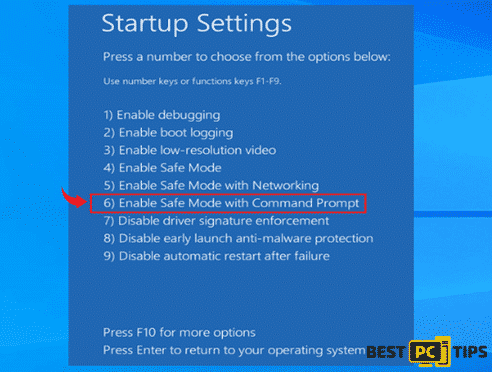
Restoration Process Itself:
- Once the computer is already in Safe Mode with Command Prompt, type in “cd restore” in the command prompt and press enter. In the next line, type “rstrui.exe” and press enter again
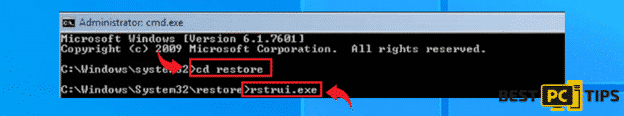
- Click “Next” on the System Restore Screen and select a restore point when the machine was working perfectly before the Kasp Ransomware infection
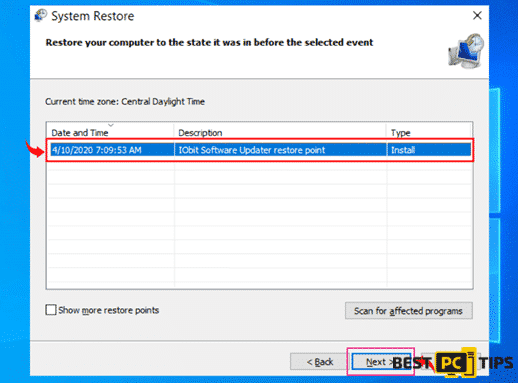
- Click “Yes” to confirm and wait for the System Restore to finish without any interruption
Data Recovery and Restoration
Once you have successfully removed the Kasp Ransomware from your machine, you can now start with the file recovery process. Here are some of the solutions that we have gathered for you.
Use Third-Party Data Recovery Applications
Emsisoft Djvu Decryption Tool
The Emsisoft Djvu Anti-malware is dedicated to decrypting decrypted files by ransomware from the Djvu family. Although the latest variants of ransomware from the Djvu family do not have any available decrypters yet, only ransomware that was released before August 2019. To use their service, go to their website at decrypter.emsisoft.com/submit/stopdjvu/.
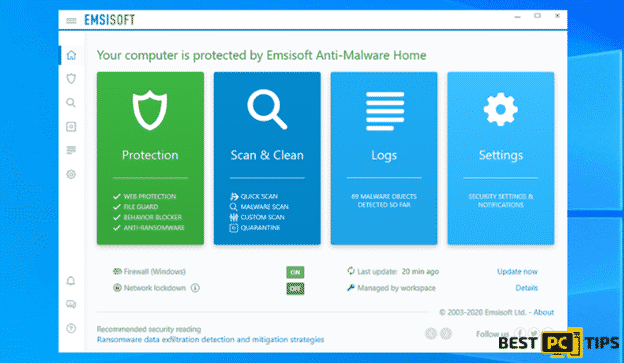
Use Shadow Explorer to Recover Copies of Shadow Volumes
A shadow copy is a technology in the Windows Operating System that creates back up of computer volumes of files. This means that there is still a chance to recover clean versions of your files if their shadow volume copies were not infected. Here are the steps to using Shadow Explorer.
- Go to Shadow Explorer’s website by clicking here
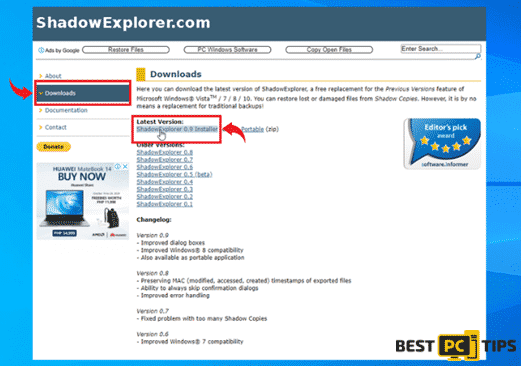
- Once the download is complete, install the program per usual installation steps
- Once the Shadow Explorer is installed, launch the program and select the drive that you want to scan and recover and click “Export” and select the preferred location where you want to save the recovered files
Using the Windows Previous Versions Feature
With the Windows Previous Versions, you can restore an encrypted file back to a certain previous version.
- Select one encrypted file and right click on the file
- Click “Properties” and then click on “Previous Versions”
- Under the “File Versions”, select the available copies of the file and click on “Restore”

- Once you have completed the process, check on the file to confirm it is fixed.
Our Final Thoughts
To avoid being in stuck in a situation where you have to go through the hassle of removing the Kasp Ransomware and recovering infected files, make sure to use a reliable anti-malware tool such as iolo System Mechanic. An anti-malware tool will notify the user of any suspicious activities going on in the machine and will automatically remove viruses. We also suggest backing up important files and data to external storage so, in case of a disastrous event, you still have a backup of those files somewhere safe.
Offer
iolo System Mechanic® — is a patented PC & MAC repair tool & the only program of its kind. Not only it’s a registry fix, PC optimizer, or an anti-virus/malware remover – The iolo System Mechanic® technology reverses the damage done to Windows or Mac, eliminating the need for time-consuming reinstallations & costly technician bills.
It is available for FREE. Although, for some more advanced features & 100% effective fixes you may need to purchase a full license.
If your .KASP ransomware issue is still not fixed — don’t hesitate and contact us via email, or a Facebook messenger (the blue ‘bubble’ on the bottom-right of your screen).