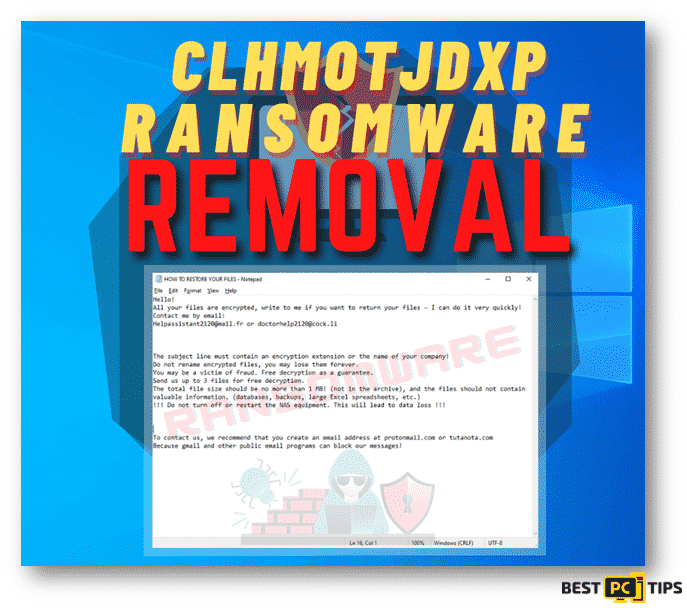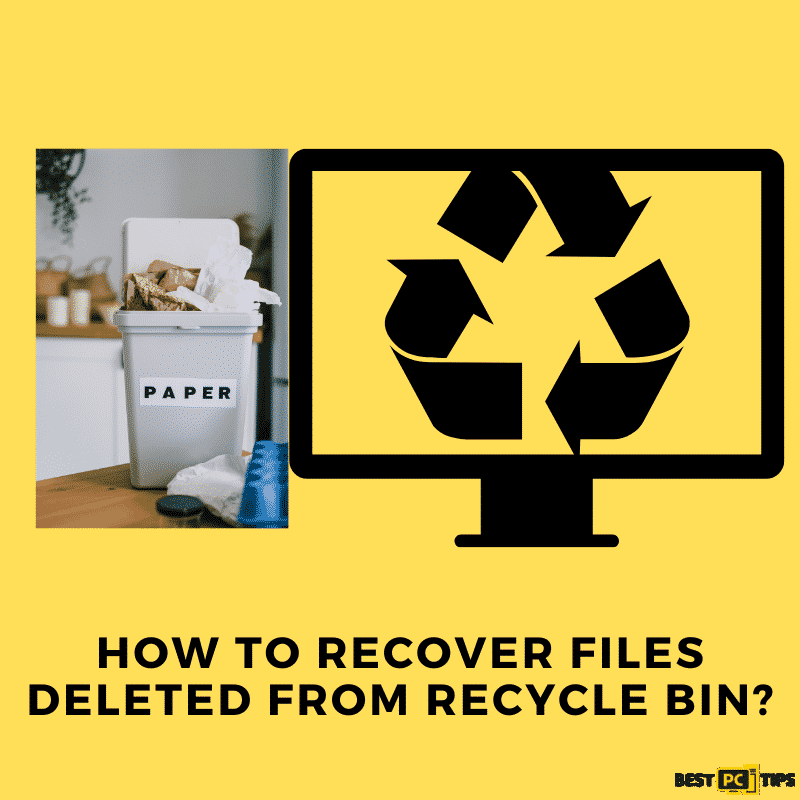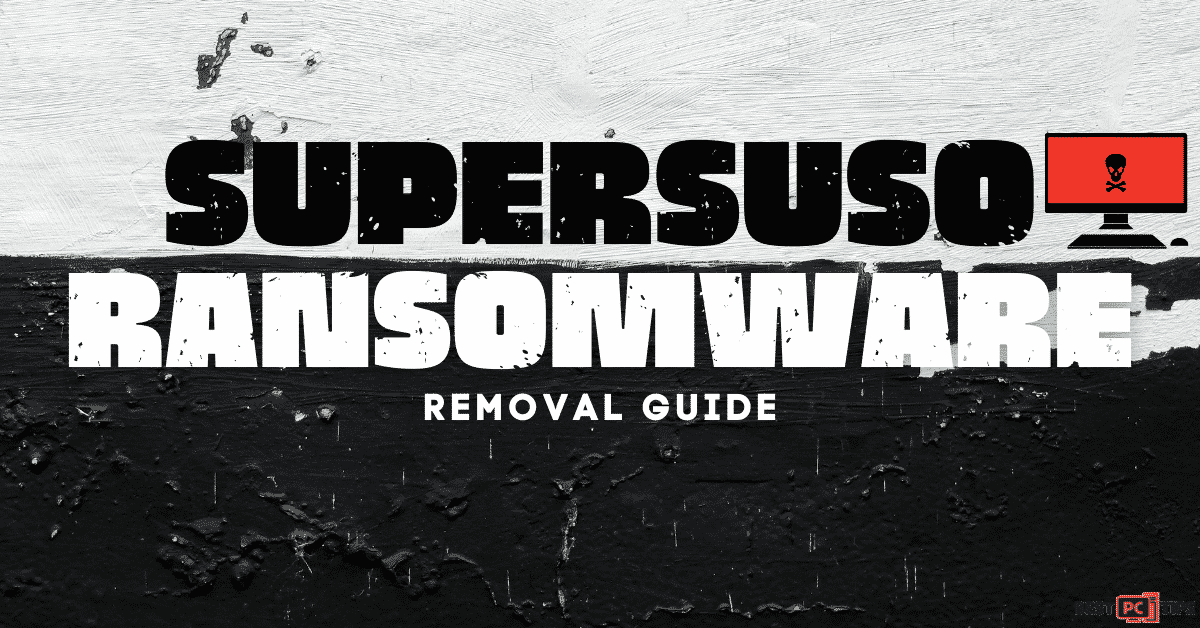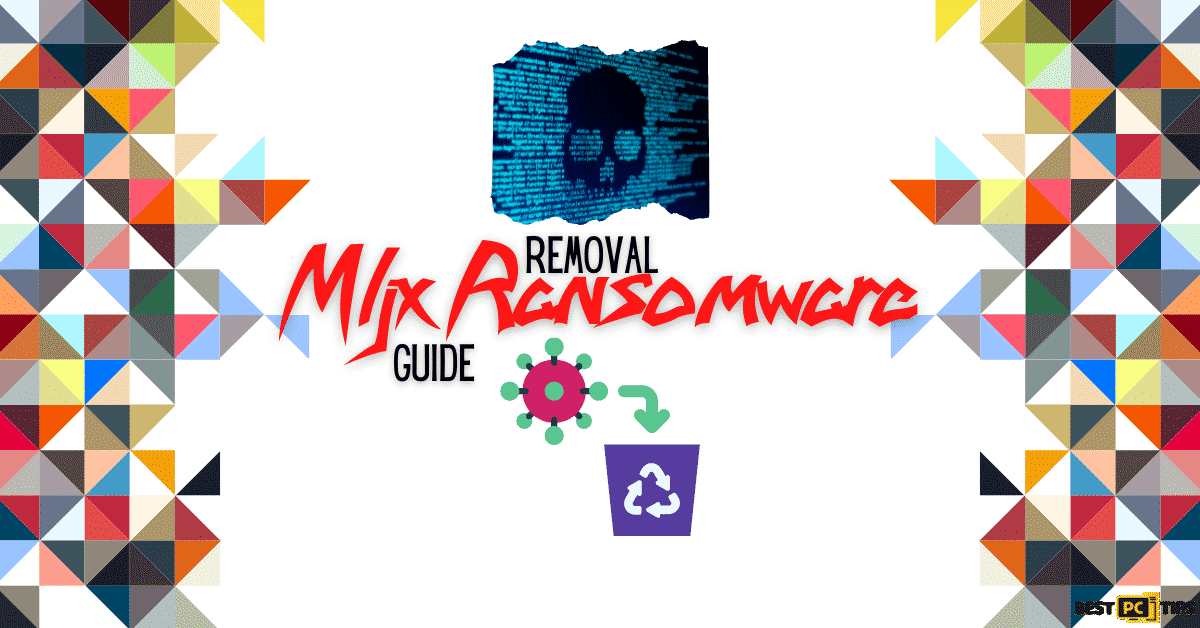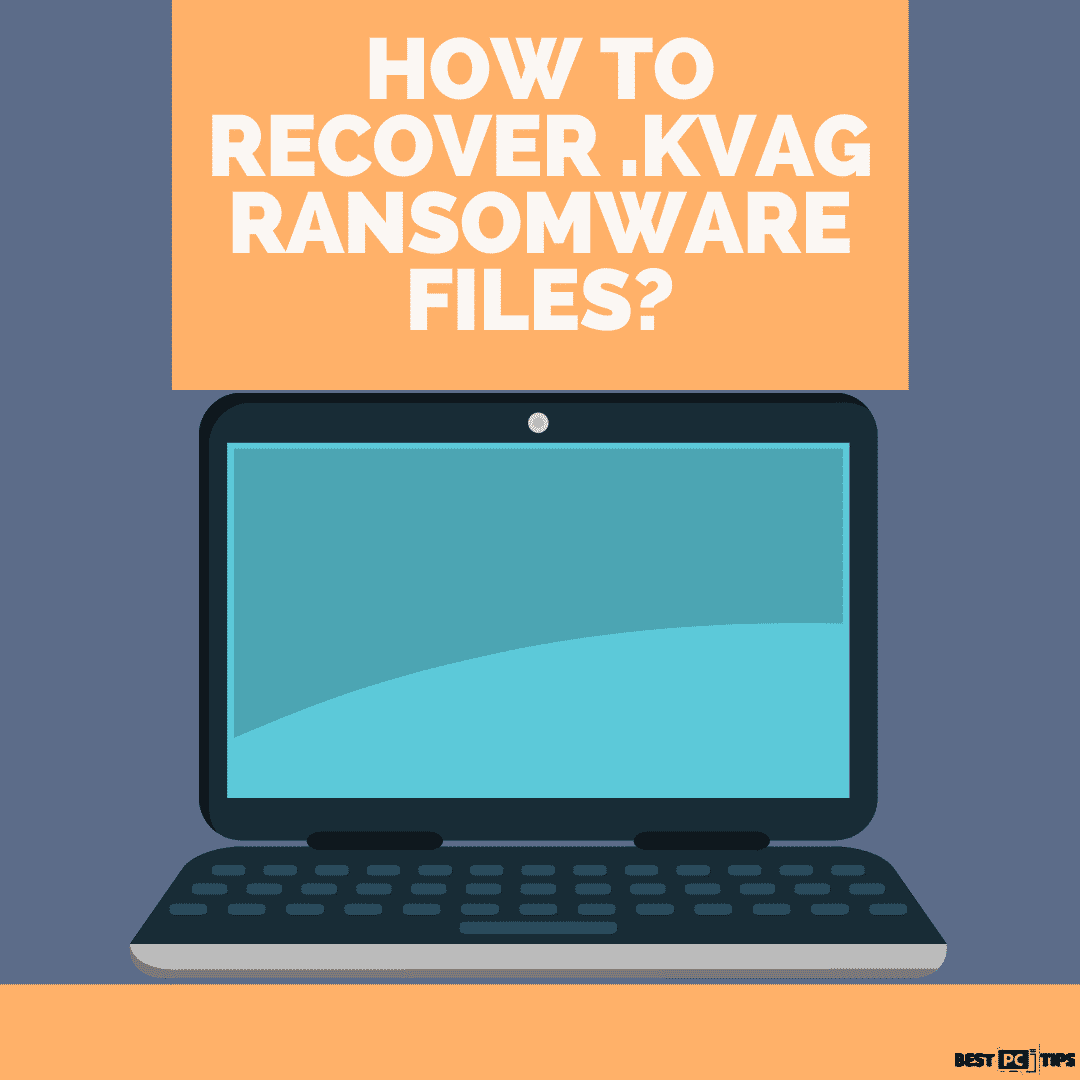How to Recover Deleted Files After Emptying the Recycle Bin (Easy Guide)
Jonathan R.
Issue:I accidentally deleted files and emptied the recycle bin. Is there a way to recover the deleted files?
Hi,
I have accidentally deleted some important files and emptied the recycle bin. Is there a way to recover the deleted files?
Thanks a lot!
For people who do not know, most deleted files in a Windows operating system directly goes to the Recycle Bin. It is designed to be this way so that the user still has time to think of removing the deleted files from the system forever or restore it back to its original location.
There are some exemptions on how the Recycle Bin works. Files that are deleted from a flash drive or an external hard drive will not be sent to the Recycle Bin it instead gets deleted right away. Additionally, files that are larger than the Recycle Bin can accommodate will be removed from the machine automatically.
Although some files will be automatically deleted and will not be moved to the recycle bin, these deleted files are still in the hard drive. In this guide, we will give you a step-by-step guide on how you can recover deleted files from the Recycle Bin even after it has been emptied.
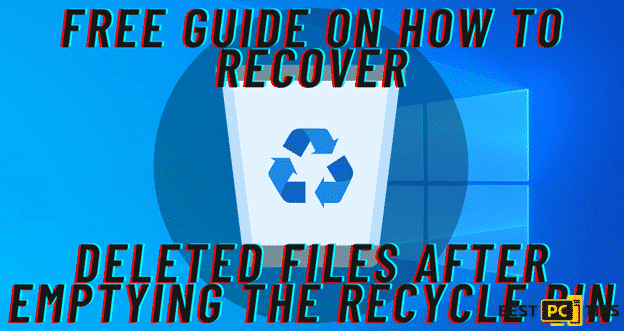
Never Do Anything to the Computer
The first step in trying to recover deleted files from the Recycle Bin is to make sure that you do not do anything else on the computer. It is very important to avoid shutting down the computer, rebooting it, deleting additional files or anything else as there is a chance updates will be installed in the machine which can cause the deletion of the files permanently.
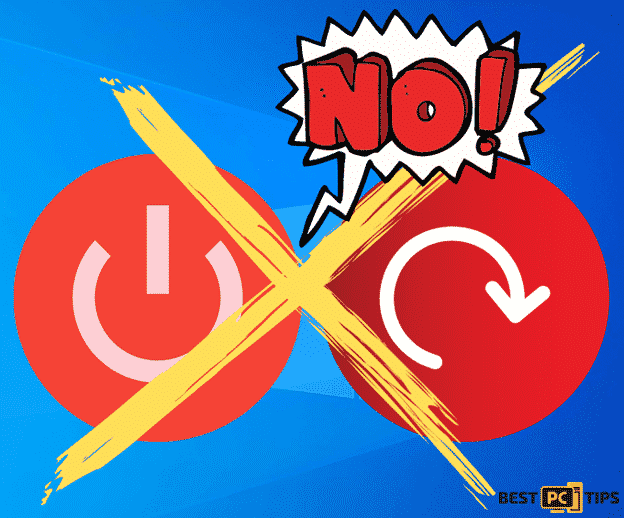
Check for Backups
Before you panic and scramble in getting back your files, check first if you have any backups of your files. Check on your cloud storage and external storage devices. This would save you a lot of time and trouble rather than looking for ways on how to recover your deleted files.
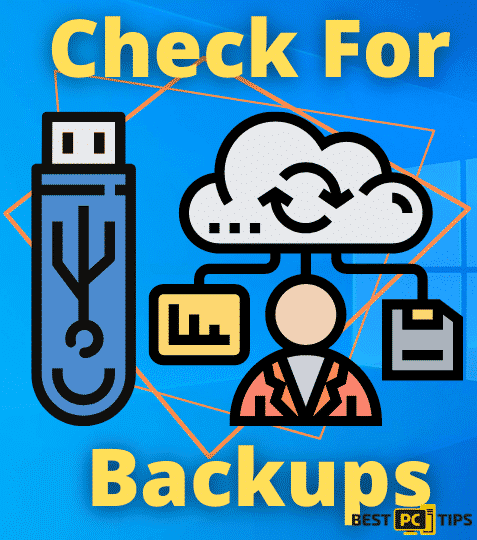
Use Data Recovery Tools To Recovery Deleted Files From Recycle Bin & More
If you do not have any backups of your files and data, you can also turn to use Data Recovery Tools such as Wondershare RecoverIt. It is one of the best tools that can help in recovering deleted or corrupted files or data. It will recover your selected files — whether it’s recycle bin, or accidentally deleted folders, photos, files or anything else.
Just download RecoverIt software (by clicking here). Install it as any other application. And run it. It will guide you through from there on.
Offer
Compatible with All Windows & OS X
iolo System Mechanic — is a patented PC & MAC repair tool & the only program of its kind. It’s not only a registry fix, PC optimizer, or an anti-virus scanner – The iolo System Mechanic technology reverses the damage done to Windows or Mac, eliminating the need for time-consuming reinstallations & costly technician bills.
It is available for FREE. Although, for some more advanced features & 100% effective fixes you may need to purchase a full license.
If your issue is still not fixed — don’t hesitate and contact us via email, or a Facebook messenger (the blue ‘bubble’ on the bottom-right of your screen).