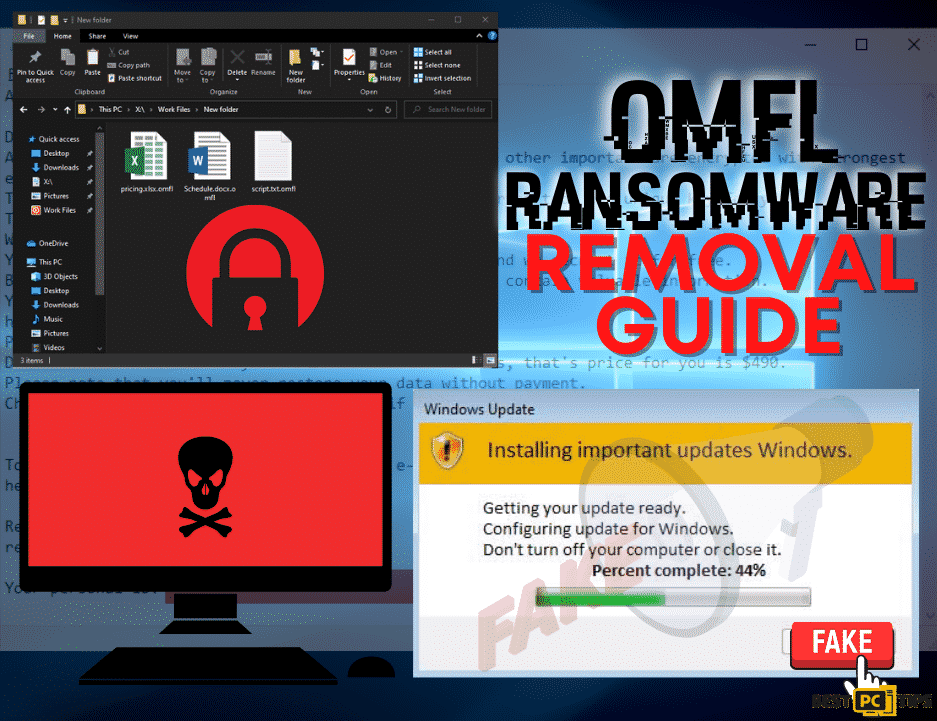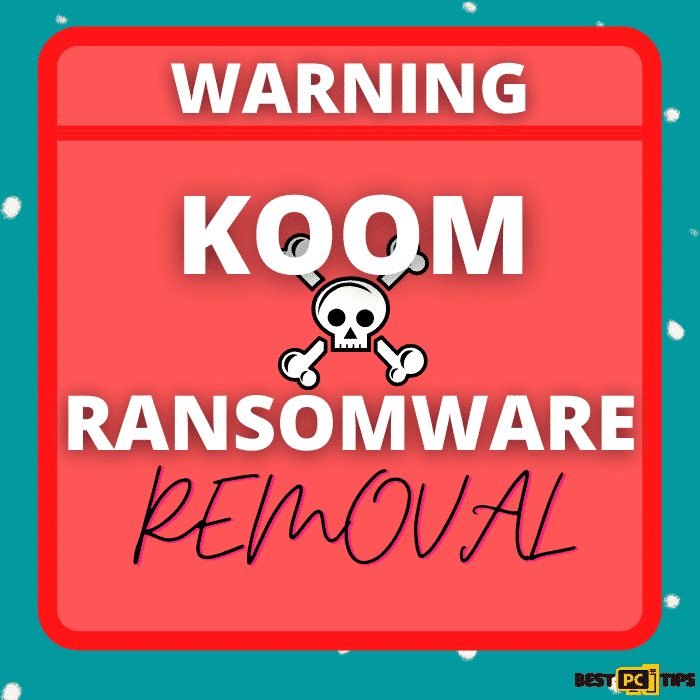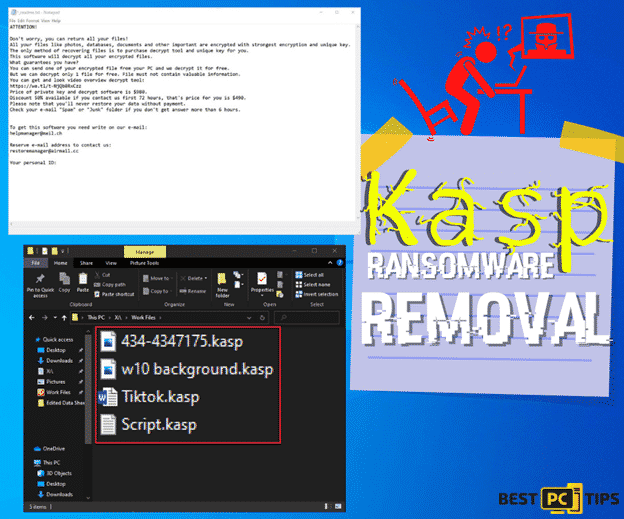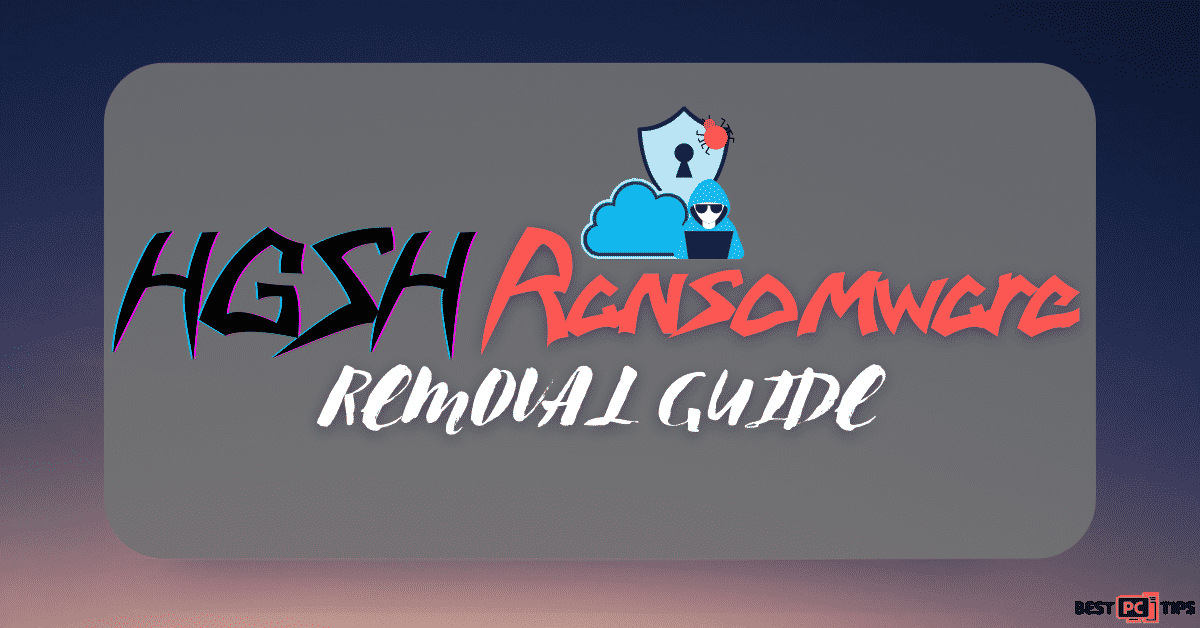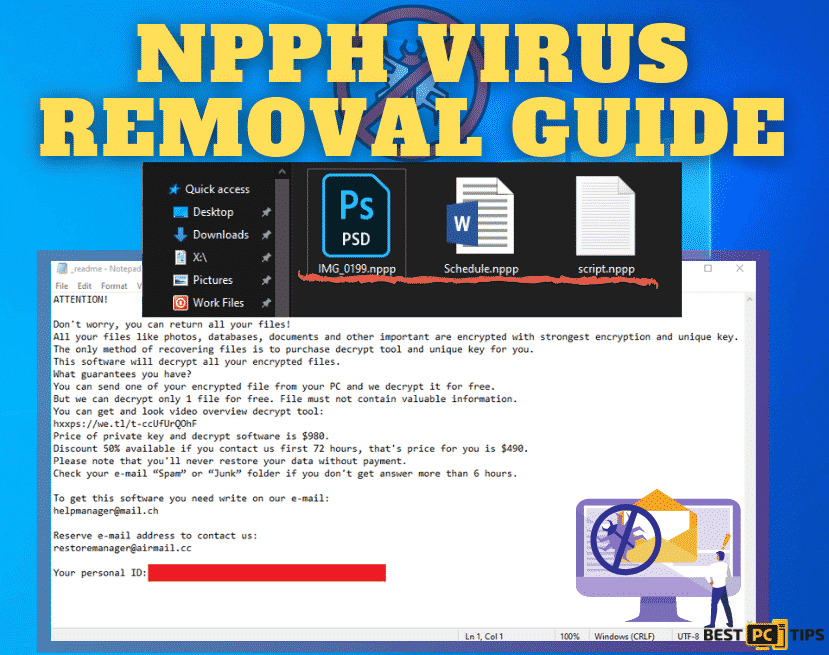How to Recover Files Encrypted by Meds Ransomware? (Free Guide)
Stephen J.
Issue:My files are encrypted with .meds extension and I can't open them...
Hello, I've lately been infected with a virus. My crucial files were encrypted by Meds ransomware, and I am unable to recover them because STOP decrypter does not operate for certain never Djvu versions. I also don't have enough files backed up on external devices, and not all of them are current. Are there any alternatives to data backups? Please assist me!
When people are attacked by cryptoviruses, the only question they have is how to recover files that have been encrypted by the virus, because this is the virus’s main symptom – encryption. Meds ransomware is one of the most active right now because it belongs to the DJVU family, which recently changed the file encryption process, rendering the decryption tool useless on newer variants.
Unfortunately, hackers have released at least five new versions of the same malware in just a few weeks. Because the application was quite popular among victims online, people are eager to learn about other options for recovering files encrypted by Meds ransomware.
When it comes to this ransomware family, however, there is no simple solution to uninstall the malware or recover files that have been encrypted by Meds ransomware. After encryption, all of the data is designated with the.meds file extension, and the required information appears in the form of a ransom note – the _readme.txt file.
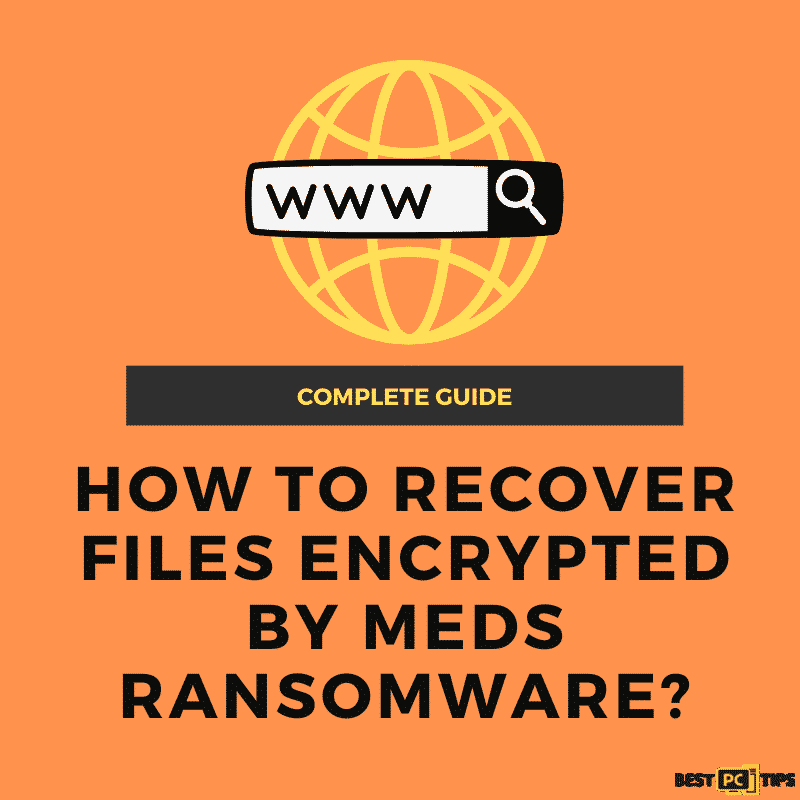
For a long time, the message and the file’s name have remained unchanged. Because the developers of the Meds ransomware have other things on their minds, the contact emails and other details have remained the same since the spring of 2019. This is a ransomware-type infection because the developers demand money for supposed file recovery. But don’t put your faith in them.
You will not be able to restore files that have been encrypted by the Meds ransomware if you pay the ransom. Because they need your money, crypto-extortionists are more likely to depart without recovering your data. Criminals like that target huge firms and other larger companies in order to get more money from a single victim.
Keep the System Virus-free Before Recovering Files Encrypted by Meds Ransomware
Any file recovery attempts on the infected system are futile since ransomware can detect restored files and encrypt them as well, or even encrypt all of the data again, rendering decryption impossible indefinitely. Professional anti-malware software, which can discover, recognize, and eradicate all types of cyber threats, are recommended for proper ransomware removal. A full system scan ensures that the Meds malware is completely removed. Then use iolo System Mechanic or another comparable tool to look for malware remnants. This utility also fixes any necessary system files that have been corrupted by the malware.
After that, backups stored on an external device or system features like System Restore, which allows restoring the machine in a prior state when the virus was not active, are feasible remedies for encrypted files. Researchers also provide decryption methods for specific ransomware threats, but criminals are quick to upgrade their encryption processes, rendering those tools worthless once again. This is exactly what happened when the STOP virus decryptor was used.
Meds ransomware can also leave a module on the system that steals personal information from browsers and other programs or modify the particular host file to prevent browsers from opening websites and forums that help victims with such malware. This is why you should:
- You should update all your passwords with more complex ones after examining and cleaning your PC and confirming that there are no malware traces (at least 10 characters, including numbers, capital letters, signs).
- You must reset or erase the changed host file; without it, you will be able to access all legitimate websites. C:WindowsSystem32driversetc is the required directory for this.
Removal Process of the Meds Ransomware for Seamless File Recovery
For the files to be fully recovered, you need to remove the Meds ransomware in your computer’s system. There is a way for the Meds virus to apply various settings changes in the system to make itself boot at startup. With that said, it is necessary to delete the malware in the system before retrieving the data in order to start clean with the files and system.
For easy removal, there are a lot of malware removal tools in the line, which could help you with the problem — iolo System Mechanic is one of them. However, Meds uses numerous courses to infiltrate vulnerable computer systems. Once you have installed an anti-malware, start a full system scan. Another tip, it is best to remove the virus while your computer is on a safe mode with networking.
To activate safe mode, here are a few steps to follow:
- Go to settings. To do so, right-click on Start button.
- Find the Update & Security menu and then click Recovery.
- You will see options whether to reset this PC or restart now. Click Restart now. After clicking the restart button, your computer will automatically restart.

When your computer runs again after the restart, there will be options of what to do next you will see Choose an option on the screen.
- Go to Troubleshoot.
- Click Advanced options.
- Select the Startup Settings.
- Hit the Restart button.
- Press F5 in order to activate Safe Mode with Networking.
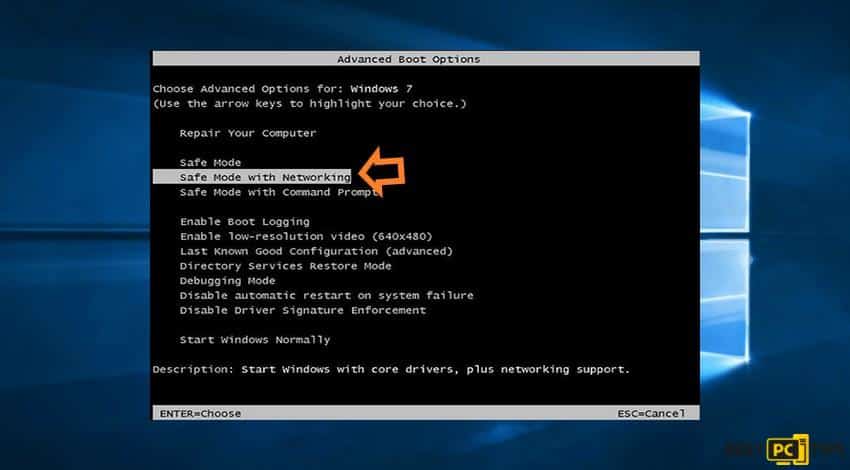
After you are done with the steps above, you are now ready to recover the files encrypted with ransomware. You will need file recovery software to help in the process in an easier way. First, download the Wondershare RecoverIT software and install it on your computer. Now that you are all set for the recovery method, follow these steps:
- Open the software by hitting double click on the RecoverIT shortcut.
- Perform a scan by selecting the full scan option and then click Start.
- If the scan is complete, you will see a list of files. Select the files you want to recover.
- With the files in checkmarks, you can now recover them by clicking the Recover button.
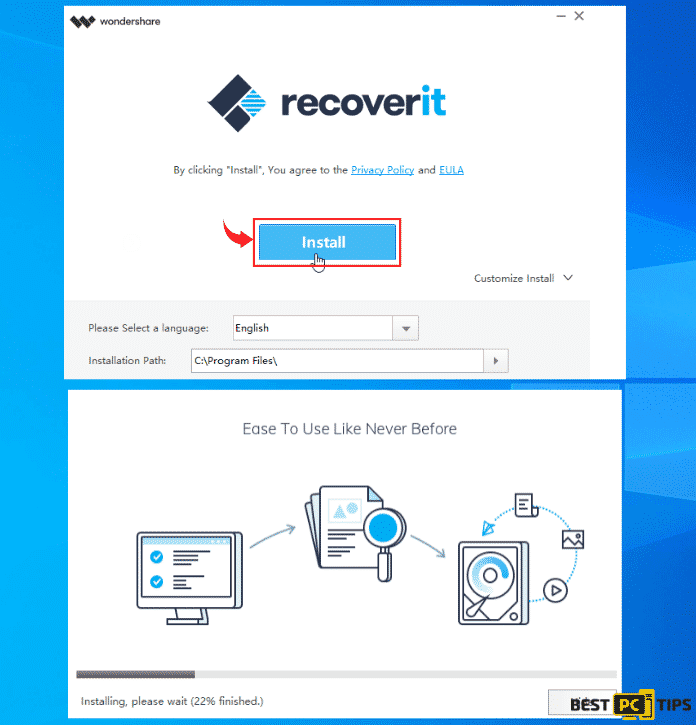
Using ShadowExplorer to Recover Files
Since the Meds ransomware is a virus whose purpose is to delete the files stored in the Windows backup system, you will need to fix it to recover encrypted files set by Meds ransomware. In order to do this, you have to download and install the ShadowExplorer.
Follow these steps to recover your files:
- Install and setup the ShadowExplorer
- Open the application
- In the Window panel, you will see a list of files
- Select a file that you want to recover
- Right-click to enable the export option. Click export
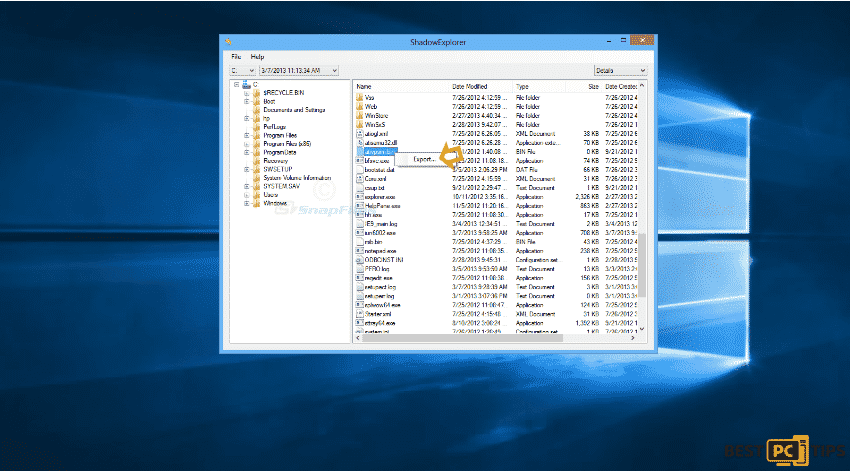
Use the Windows Previous Versions Feature
If you are thinking of other methods to recover lost files, there is one more. Just restore previous versions of the folder you lost to the Meds virus.
- Go to the folder in a window panel.
- Right-click the folder or file that you want to restore (The list will include files saved on a backup).
- Click previous version before you select the “Restore” button.
Finally – Protect and Backup Your Files
To prevent the occurrence of the same issue or to prevent your files to be completely removed and hacked, keep in mind to backup files for later use. Computer users can suffer from data losses due to cyber infections or their own faulty doings. Ransomware can encrypt and hold files hostage. It is best to take precautions and safety measures. It comes in handy when malware strikes out of nowhere.
That’s why we always recommend having reliable anti-malware software such as iolo System Mechanic installed in order to prevent ransomware attacks from happening in the future.
iolo System Mechanic® — is a patented PC & MAC repair tool & the only program of its kind. Not only it’s a registry fix, PC optimizer, or an anti-virus/malware remover – The iolo System Mechanic® technology reverses the damage done to Windows or Mac, eliminating the need for time-consuming reinstallations & costly technician bills.
It is available for FREE. Although, for some more advanced features & 100% effective fixes you may need to purchase a full license.
If the files encrypted by Meds ransomware is still not recovered — don’t hesitate and contact us via email, or a Facebook messenger (the blue ‘bubble’ on the bottom-right of your screen).
Offer
iolo System Mechanic® — is a patented PC & MAC repair tool & the only program of its kind. Not only it’s a registry fix, PC optimizer, or an anti-virus/malware remover – The iolo System Mechanic® technology reverses the damage done to Windows or Mac, eliminating the need for time-consuming reinstallations & costly technician bills.
It is available for FREE. Although, for some more advanced features & 100% effective fixes you may need to purchase a full license.
If the files encrypted by Meds ransomware is still not recovered — don’t hesitate and contact us via email, or a Facebook messenger (the blue ‘bubble’ on the bottom-right of your screen).